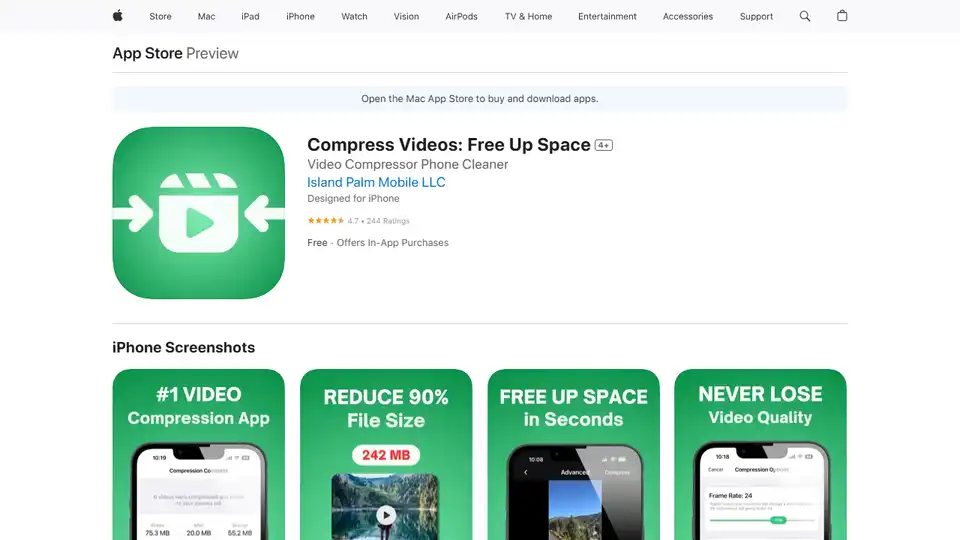TinyVid Video Compressor
Overview of TinyVid Video Compressor
TinyVid Video Compressor: Free Up Space on Your iPhone
What is TinyVid Video Compressor?
TinyVid is a mobile app designed to help iPhone users reduce video file sizes quickly and easily. It allows you to compress 4K HD videos without sacrificing quality, freeing up valuable storage space on your device.
Key Features:
- AI-Powered Compression: Compresses videos without noticeable quality loss, thanks to AI-driven technology.
- Quick Compression: Compresses videos rapidly, saving you time.
- Recommended Videos: Identifies large videos that are ideal for compression, optimizing storage space.
- Easy to Use: Simple and intuitive interface for a seamless user experience.
How does TinyVid Video Compressor work?
- Select a Video: Open TinyVid and choose the video you want to compress from your camera roll.
- Compress Video: Tap the "Compress Video" button.
- Save to Camera Roll: The compressed video is saved back to your camera roll, freeing up space on your iPhone.
Why is TinyVid Video Compressor important?
- Free Up Storage: Solves the common problem of limited storage space on iPhones.
- Save Time and Money: Compressing videos quickly saves time and reduces the need to upgrade to a higher storage device.
- Maintain Quality: Ensures videos remain high quality even after compression.
User Reviews:
Users praise TinyVid for its ease of use and effectiveness in freeing up storage space:
- One user describes it as "One of the best I’ve used in years," highlighting its functionality and reliability.
- Another user notes that it's a "Huge help for storage issues!" and appreciates the app's ability to identify and compress large videos quickly.
- A third user appreciates how "Quick and easy to use" the app is, and the helpful contact information provided.
Subscription Options:
TinyVid offers a premium subscription with additional features:
- TinyVid Premium: Offers full access to photo and video compression, advanced features, and future updates.
- Trial Period: Enjoy a 3-day free trial before the subscription begins.
Privacy and Terms:
- Privacy Policy: https://tinyvidapp.com/privacy
- Terms of Use: https://tinyvidapp.com/terms
Where can I use TinyVid Video Compressor?
TinyVid Video Compressor is designed exclusively for iPhone devices. You can download it from the Apple App Store.
Customer Support:
For questions or recommendations, reach out to: Kyle@KyleMitchellAllen.com
Best Alternative Tools to "TinyVid Video Compressor"
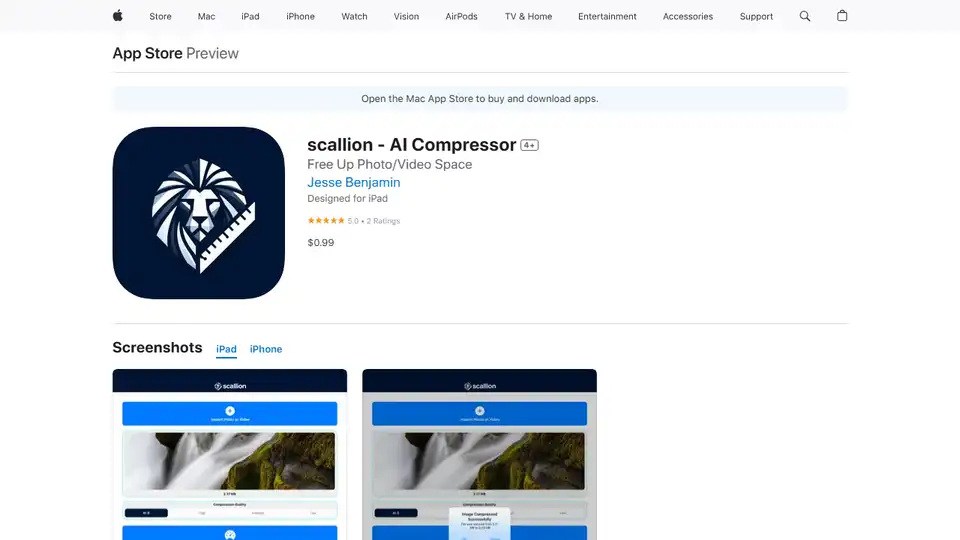
Scallion is an AI-powered photo and video compressor that helps you save space without sacrificing quality. Compress your media files with ease and share them effortlessly.
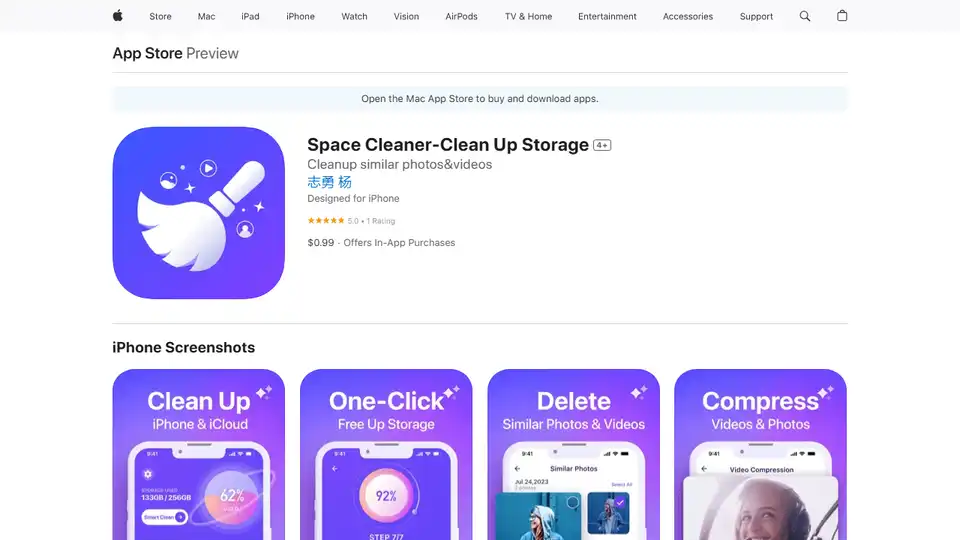
Reclaim iPhone storage with Space Cleaner! AI-powered app removes duplicate photos, videos, and junk files for a faster, smoother experience.
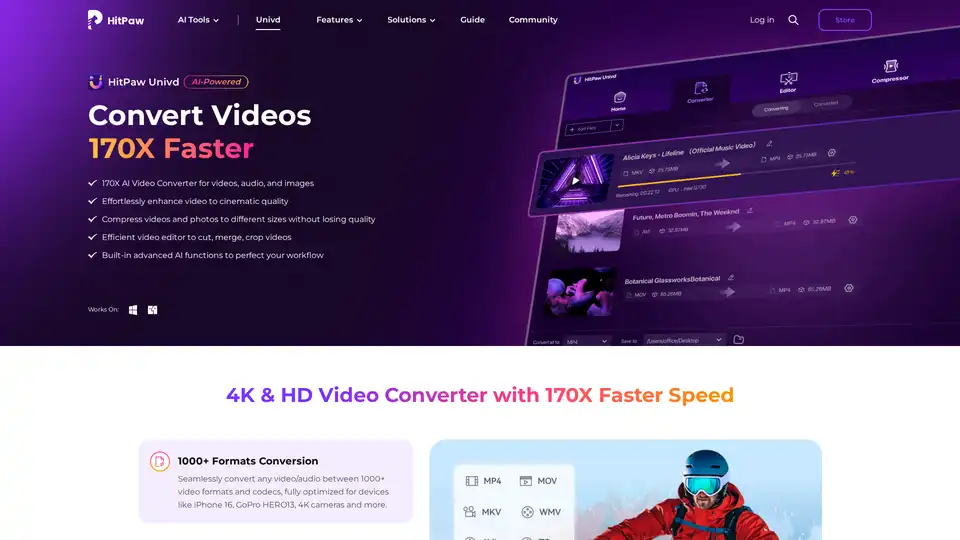
HitPaw Univd is an AI-powered all-in-one tool for converting, compressing, and enhancing videos, audio, and images up to 170x faster. Supports 1000+ formats with advanced AI features for seamless editing and quality preservation.

Winxvideo AI is a comprehensive AI video toolkit to upscale video/image to 4K, stabilize shaky video, boost fps, convert, compress, edit video, and record screen with GPU acceleration.
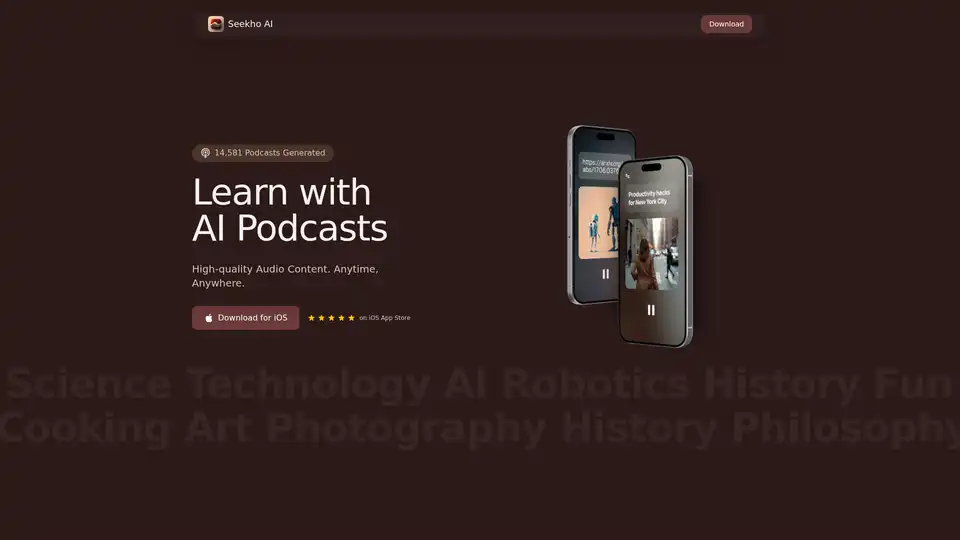
Seekho AI is an iOS app that uses AI to convert text and video into audio podcasts for efficient learning. It offers topic suggestions and supports multiple languages.
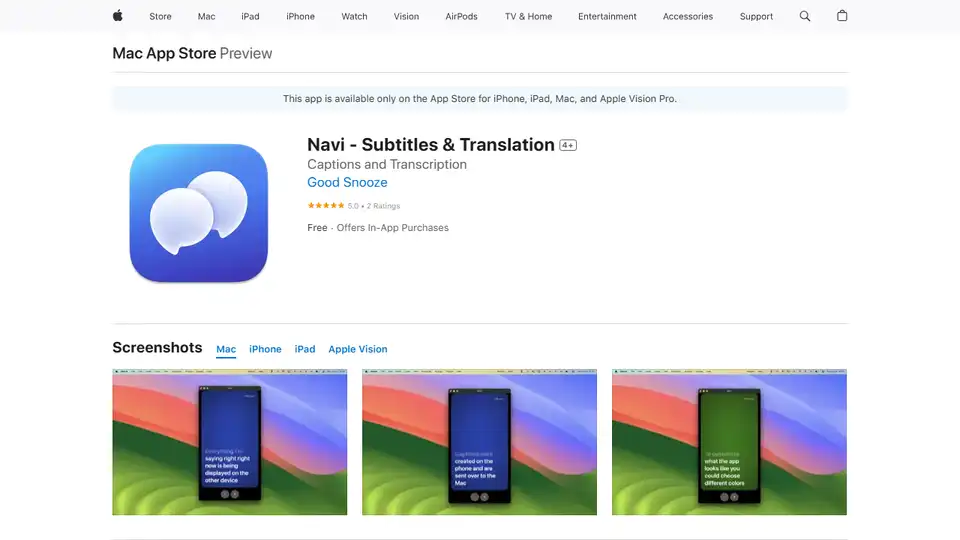
Navi is a real-time subtitle and translation app designed to make conversations accessible for the hard of hearing. Connect devices to display captions on Mac, iPhone, iPad and Apple Vision Pro.
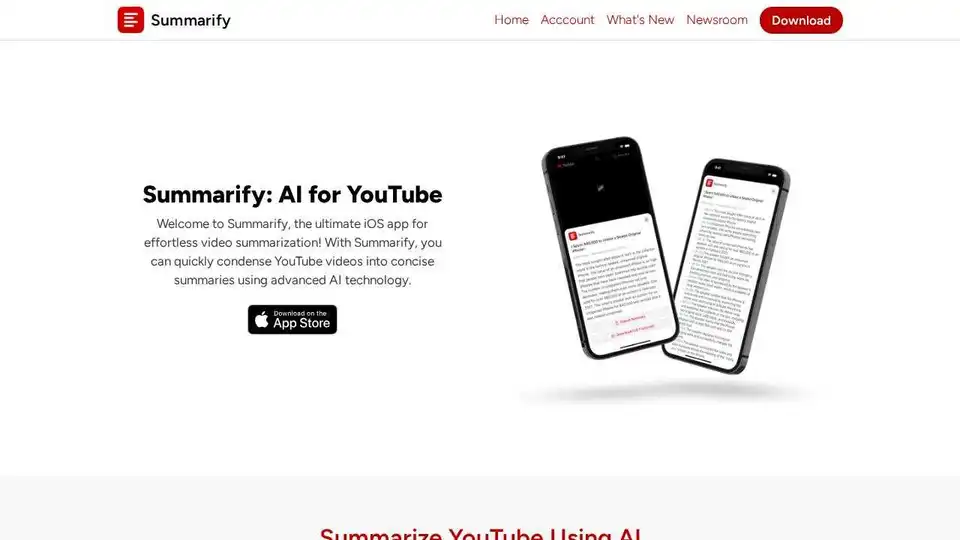
Summarify is an AI-powered iOS app and Chrome extension that summarizes YouTube videos using ChatGPT. Get key insights quickly with customizable summaries and timestamps.
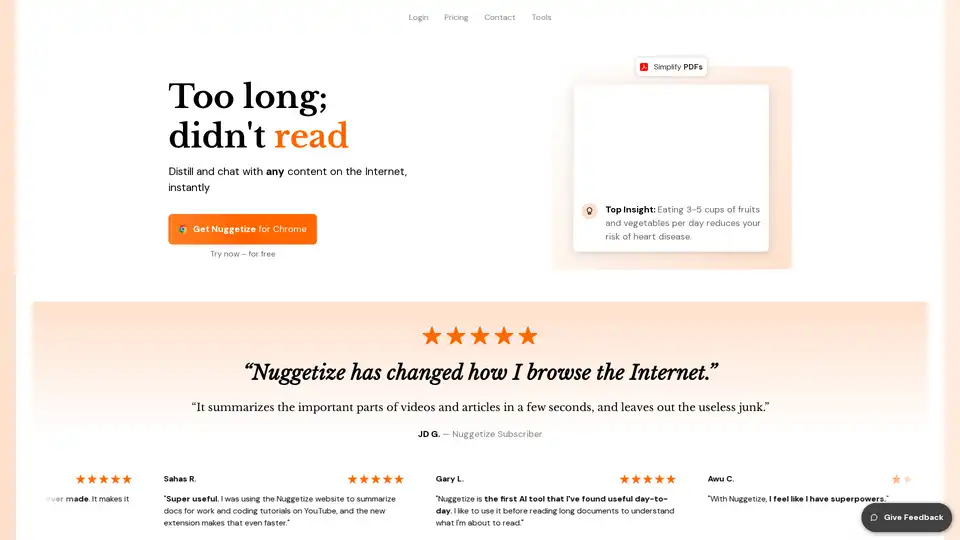
Nuggetize is an AI-powered tool that instantly summarizes web content, YouTube videos, PDFs, and podcasts. It provides key takeaways, allows users to chat with the content, and is available as a browser extension and mobile app.
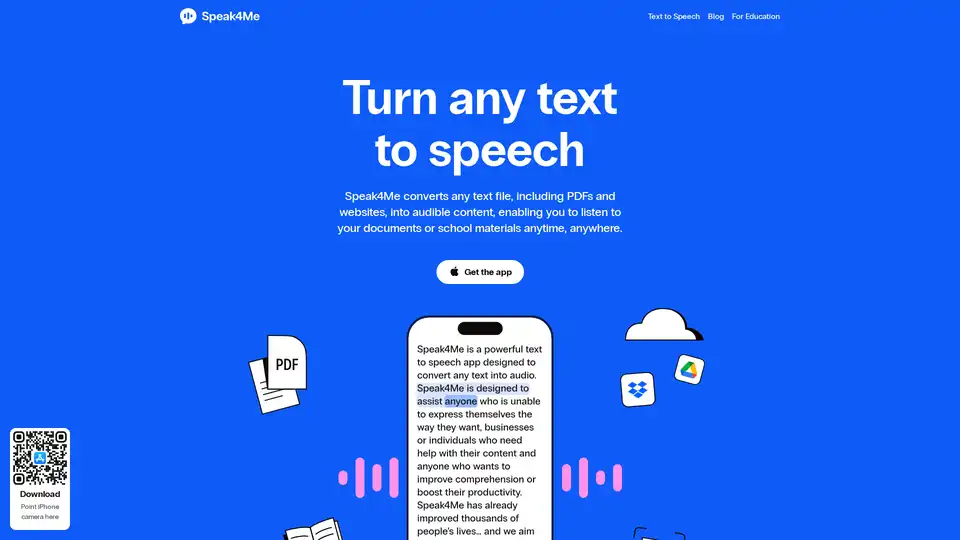
Speak4Me converts any text file, including PDFs and websites, into audible content, enabling you to listen to your documents or school materials anytime, anywhere.

Fix blurry photos online for free with AI-powered tools. Enhance sharpness, restore old images, and remove blur in seconds—no registration needed. Ideal for portraits, text, and low-res photos.
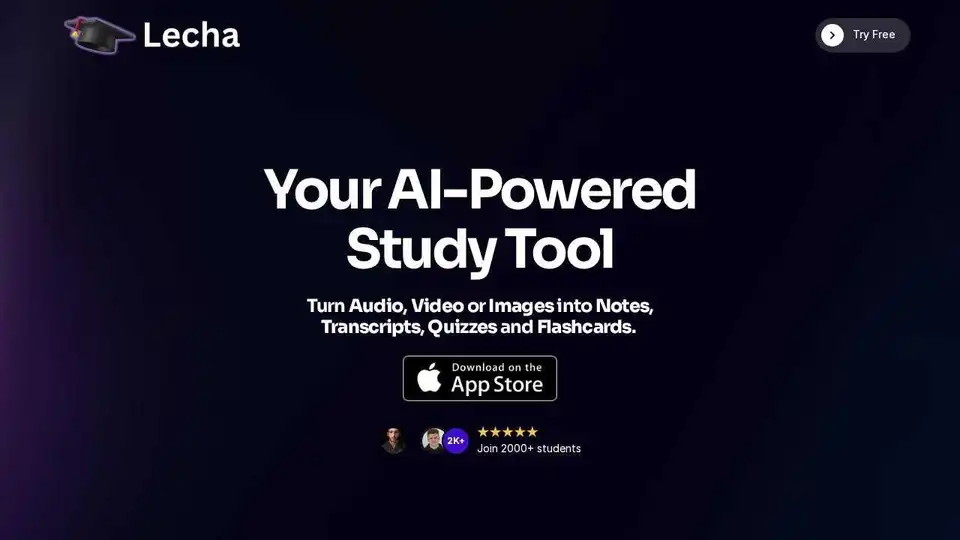
Lecha is an AI Note Taker that automatically generates notes, transcripts, flashcards, and quizzes from audio, PDFs, videos, and images. Download the iPhone app for a free 7-day trial.
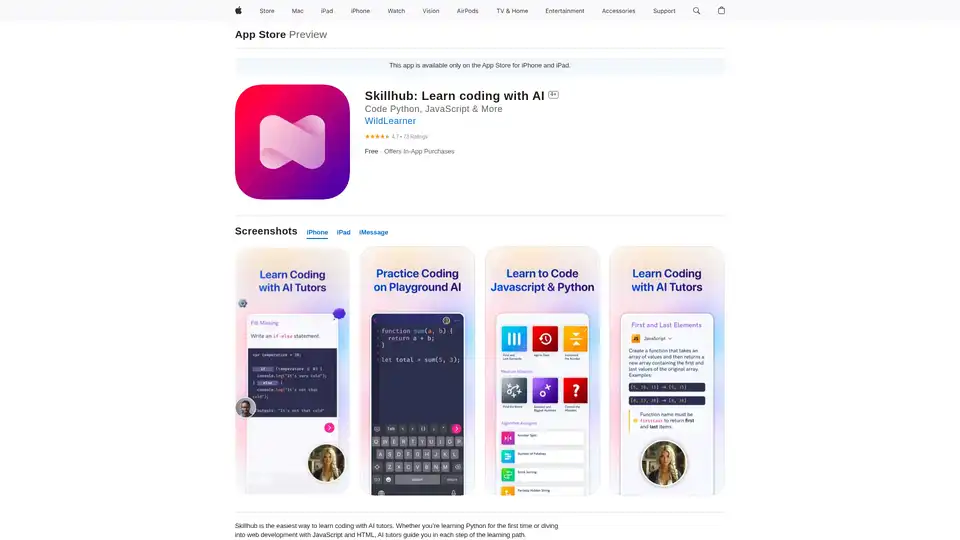
Skillhub is an intuitive iOS app that uses AI tutors to simplify coding education in Python, JavaScript, HTML, and more. Enjoy interactive lessons, real-world projects, and instant feedback for beginners to advanced learners building practical skills on the go.
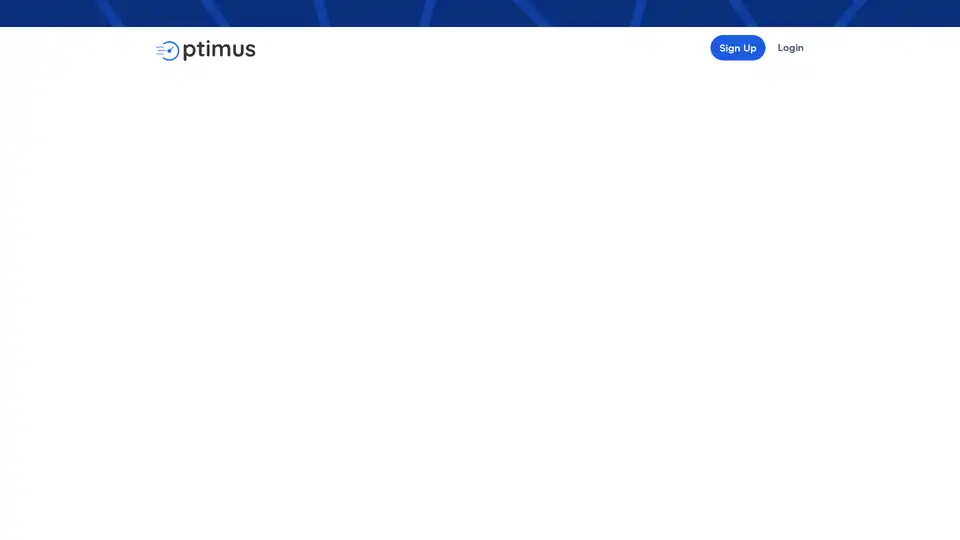
Optimus by Crunch MediaWorks offers AI-powered tools for video and image optimization, upscaling to 4K, facial enhancement, and compression. Process media seamlessly from cloud storage with no coding required for superior web publishing and streaming.
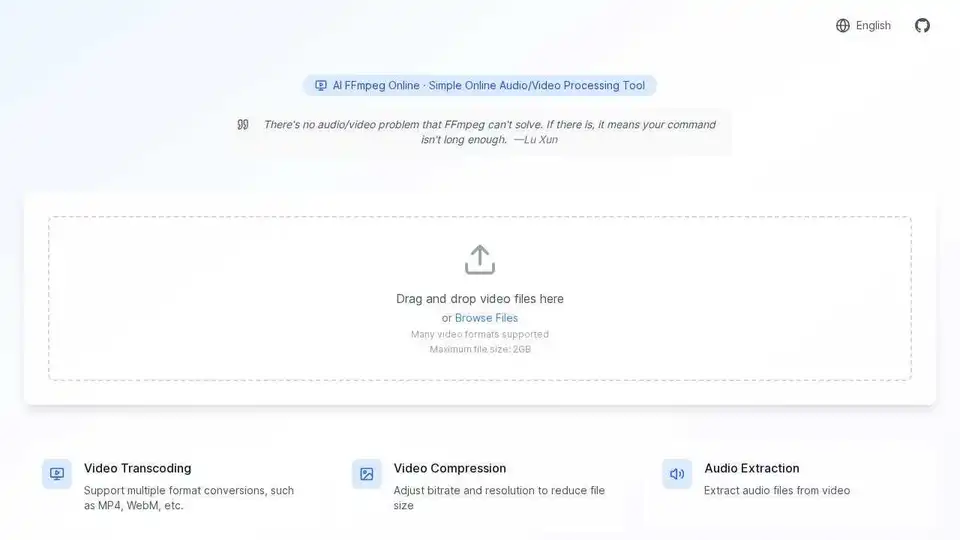
Free online video processing tool powered by FFmpeg with AI. Convert, compress, edit videos online locally. Support video compression, speed adjustment, format conversion.