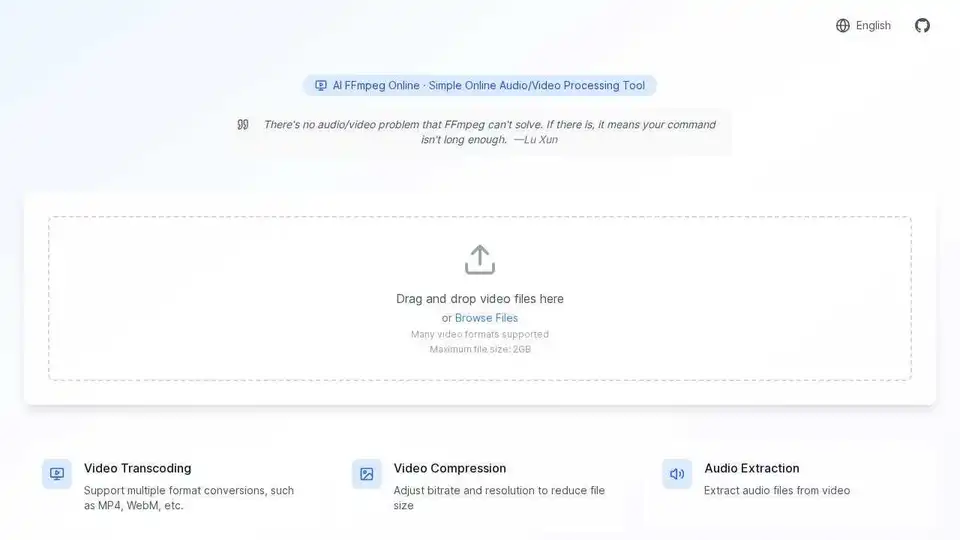AI-FFmpeg
Overview of AI-FFmpeg
AI-FFmpeg Online: Free Online Video Processing Tool
What is AI-FFmpeg?
AI-FFmpeg Online is a free online video processing tool powered by FFmpeg and enhanced with AI. It allows users to convert, compress, and edit videos online without the need to upload them to a server. Processing is done locally, leveraging FFmpeg commands through natural language input.
How to use AI-FFmpeg?
- Drag and drop your video file or browse for it on your computer.
- Use the available tools to transcode, compress, crop, rotate, or apply basic effects to your video.
- Download the processed video.
Key Features:
- Video Transcoding: Support for multiple format conversions (MP4, WebM, etc.).
- Video Compression: Adjust bitrate and resolution to reduce file size.
- Audio Extraction: Extract audio files from video.
- Video Cropping: Crop video duration and frame size.
- Video Rotation: Rotate video orientation (90°/180°/270°).
- Basic Effects: Adjust brightness and contrast.
Why use AI-FFmpeg?
AI-FFmpeg offers a simple and convenient way to process videos online for free. Its AI assistance makes it easier to use complex FFmpeg commands. The tool supports a wide range of video formats and offers several useful features, such as video compression, format conversion, and basic video editing capabilities.
Best Alternative Tools to "AI-FFmpeg"
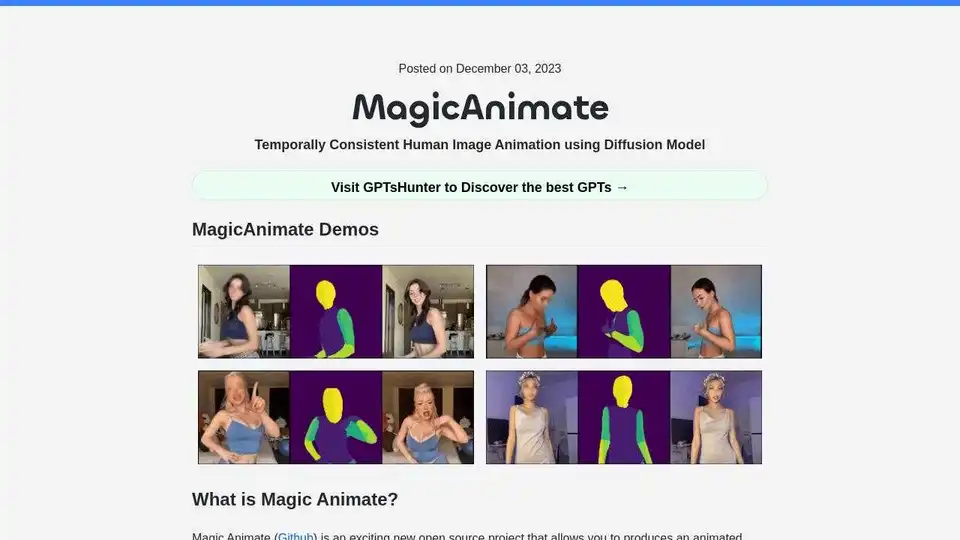
MagicAnimate is an open-source diffusion-based framework for creating temporally consistent human image animation from a single image and a motion video. Generate animated videos with enhanced fidelity.
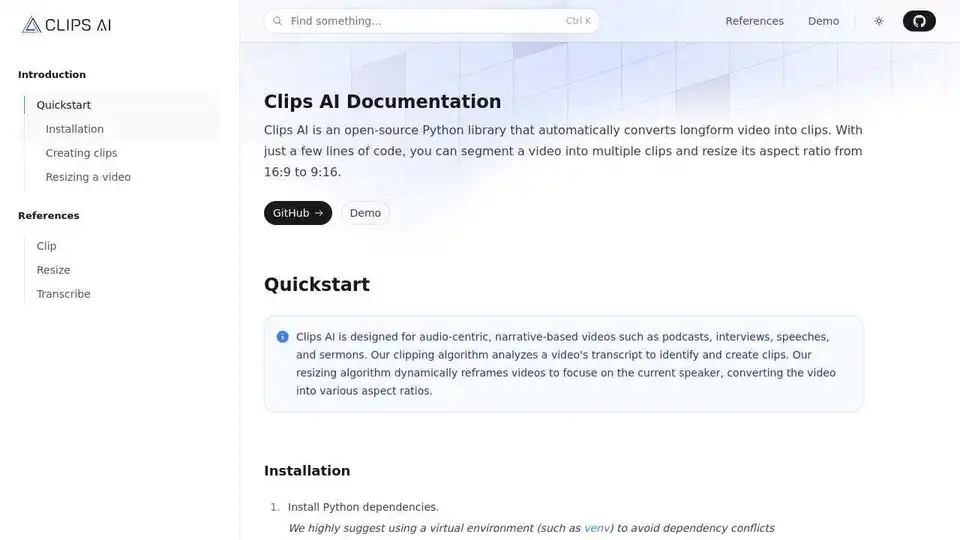
Clips AI is a python library that allows developers to automatically convert long videos into clips.
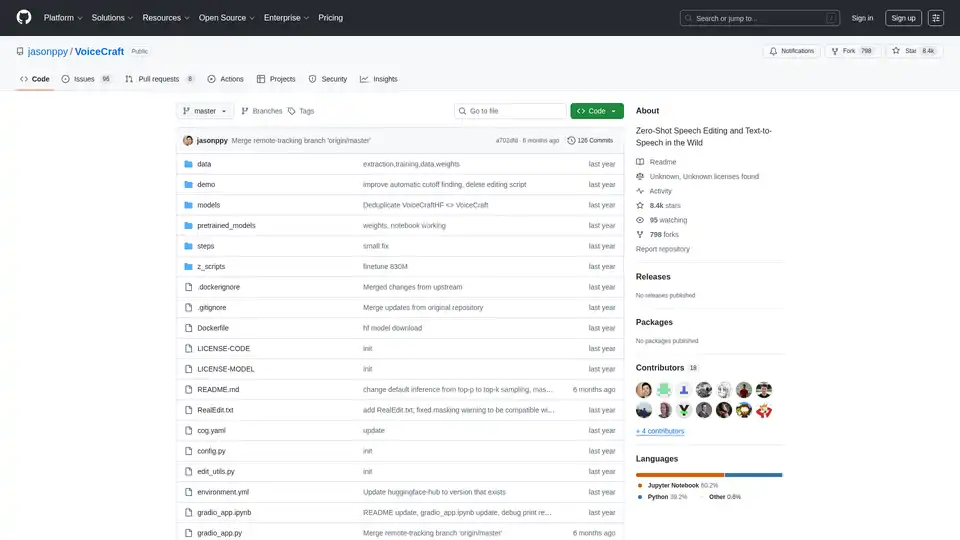
VoiceCraft is an open-source AI tool for zero-shot speech editing and text-to-speech, enabling voice cloning with just a few seconds of reference audio. Achieve state-of-the-art performance on in-the-wild data.
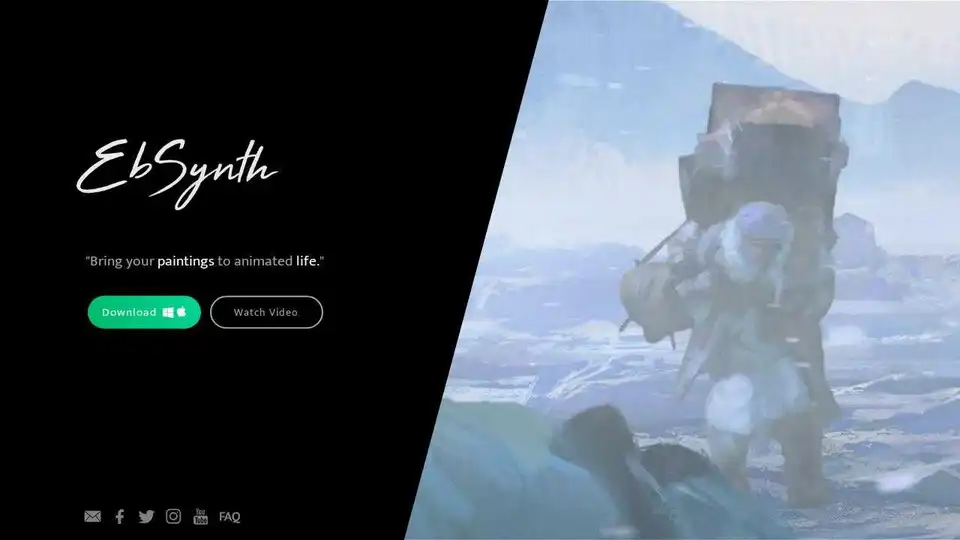
EbSynth is VFX software for creative video transformations, retouching, and rotoscopy. Change videos by painting or editing keyframes. Available in free and paid versions.
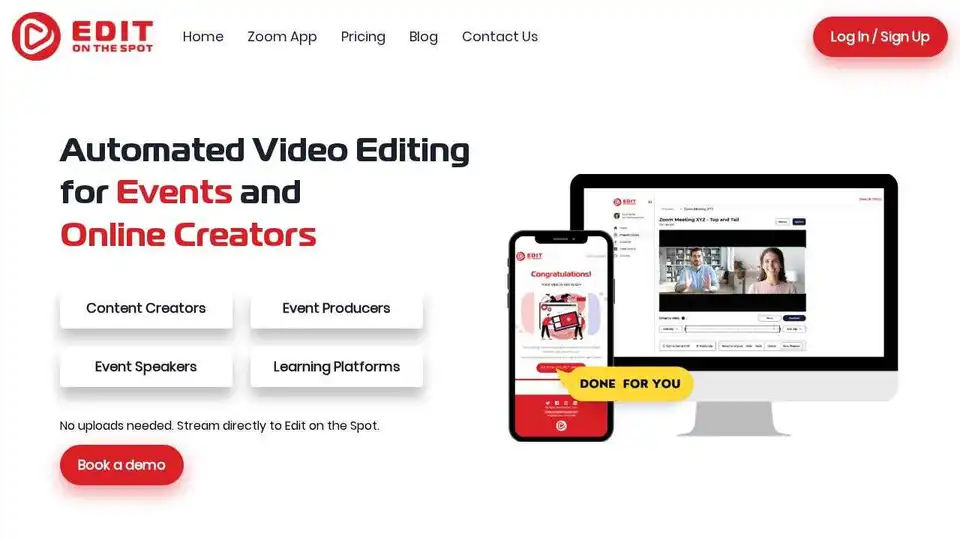
Revolutionize event video editing with Edit on the Spot. AI-powered automated solutions enhance live streaming effortlessly. Perfect for content creators and event producers.

Create stunning videos with Wondershare Filmora AI video editing software! Features include AI smart long video to short video, AI portrait matting, dynamic subtitles, multi-camera editing and more. Easy and fun for beginners and professionals!
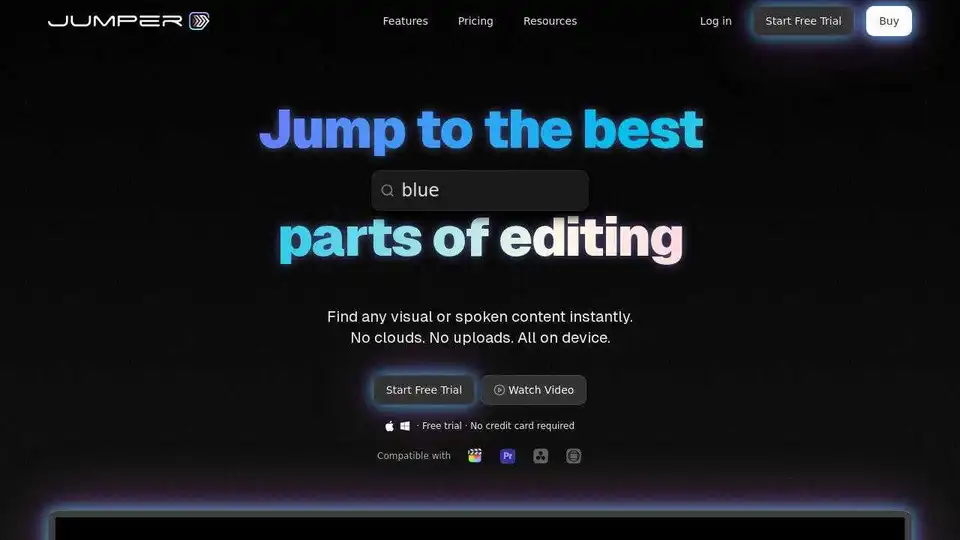
Jumper is an AI-powered video editing assistant that helps video editors find the perfect shots and spoken content instantly, saving hours on every project. Integrates with Final Cut Pro, Adobe Premiere Pro, DaVinci Resolve, and Avid Media Composer.
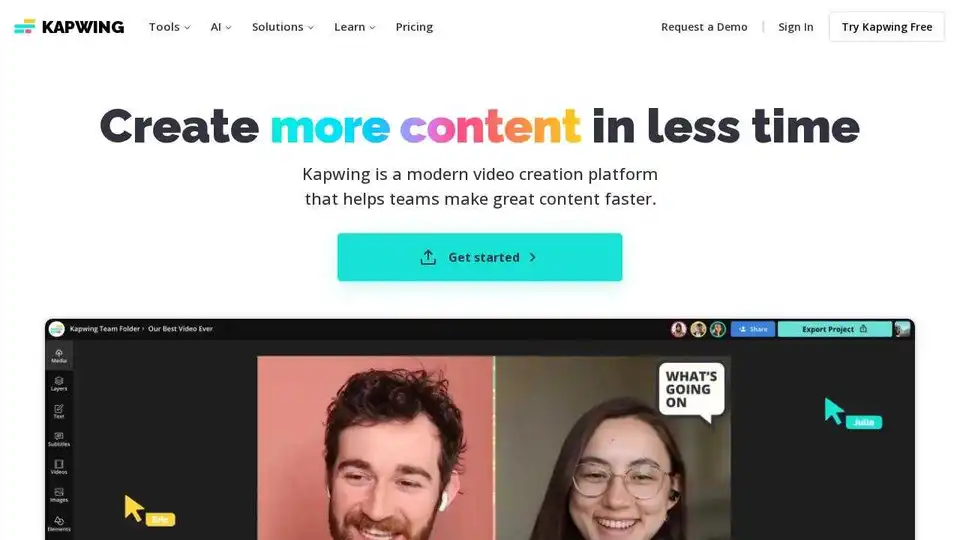
Kapwing is a collaborative, online content creation platform for video editing and content creation, trusted by millions.
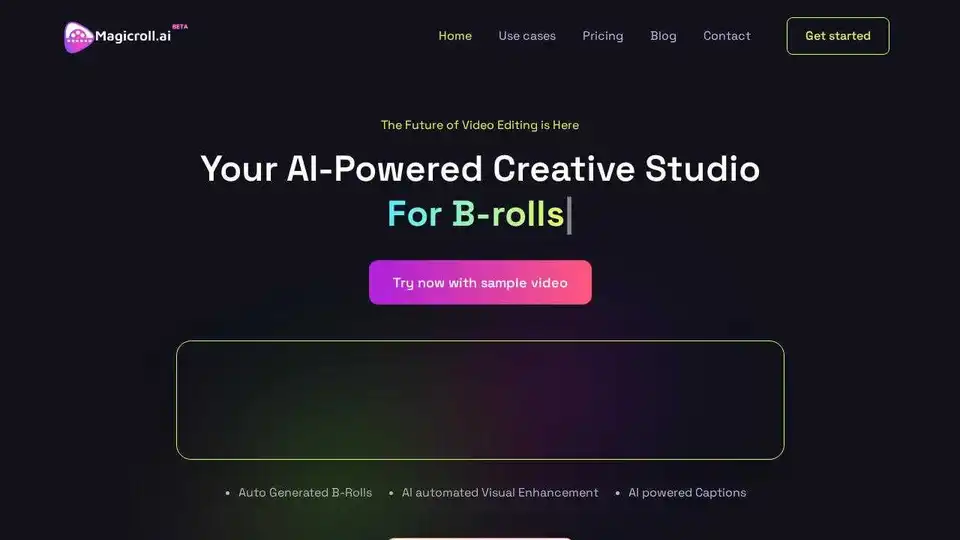
Magicroll.ai is an AI-powered video editing platform that automates b-roll generation, adds captions, and enhances videos in one click. Boost engagement effortlessly!
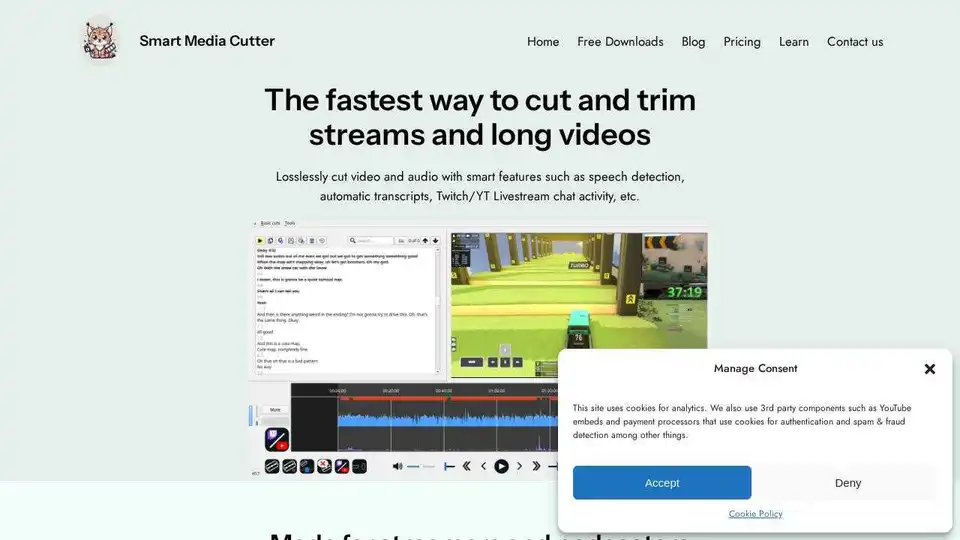
Smart Media Cutter offers fast, accurate, and lossless video & audio cutting. Trim without recoding, use transcription-aided editing, and automatically remove silent sections.
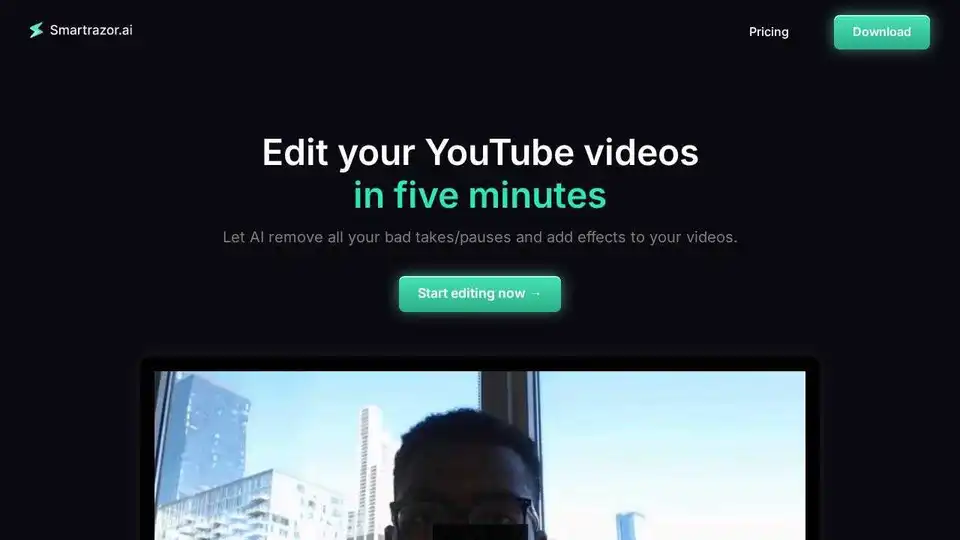
Smartrazor is an AI video editing app that helps YouTube creators automate video editing, remove mistakes, add engaging captions and zooms, and save time and money.

SnapCut.ai is an AI-powered video editing tool that repurposes long videos into viral shorts. Create 15 viral shorts from a long video with just one click, ready for Facebook/Instagram Reels, TikTok, and YouTube Shorts.
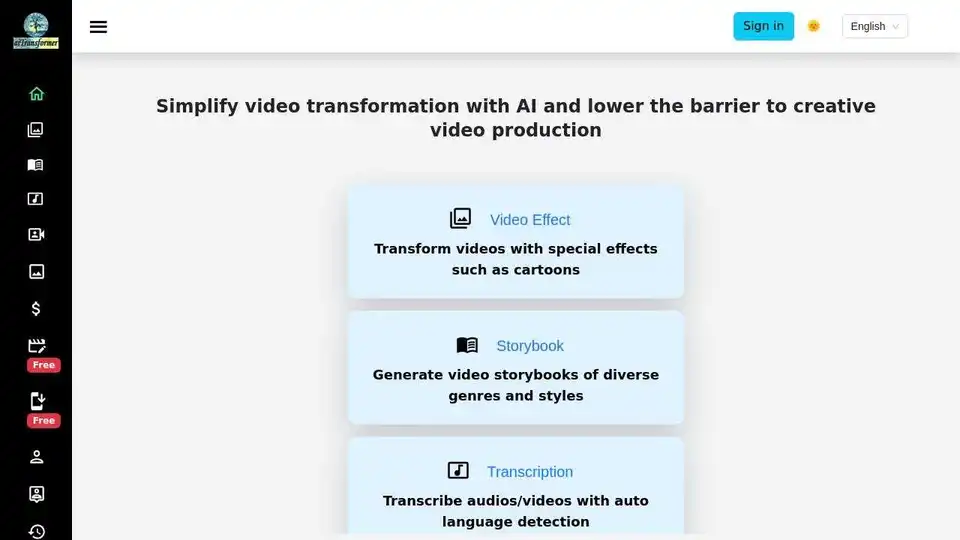
VideoPlus Studio: Cartoonize videos, create talking storybooks, add AI voiceover in 80 languages. Get daily free credits for video generation and editing!
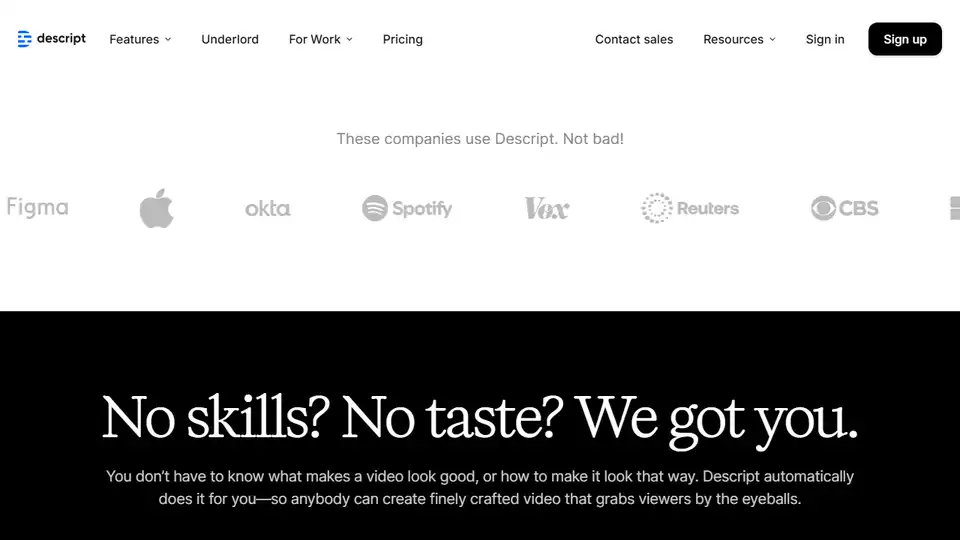
Descript is an AI-powered video and podcast editor that makes editing as easy as editing text. Record, transcribe, edit, and publish in one tool with powerful AI features.