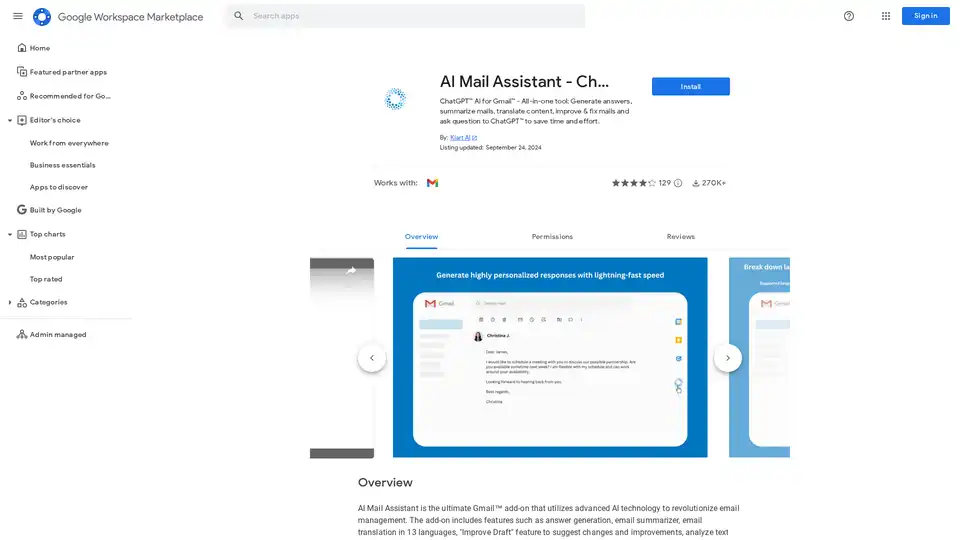AI Mail Assistant
Overview of AI Mail Assistant
AI Mail Assistant: Revolutionize Your Gmail Experience with ChatGPT
What is AI Mail Assistant? AI Mail Assistant is a cutting-edge Gmail add-on that leverages the power of AI to transform how you manage your emails. Using GPT-4o, this tool provides unparalleled speed and efficiency, making it a superior choice over basic email management tools. It is an all-in-one tool that generates answers, summarizes emails, translates content, improves & fixes mails and ask question to ChatGPT to save time and effort.
Key Features
- Generate Responses: Quickly create accurate replies to your emails.
- Summarize: Condense lengthy email exchanges with a single click.
- Improve: Correct writing, grammar, and errors in your drafts instantly.
- Translate: Translate emails or drafts into 13 different languages, including English, French, Spanish, Italian, German, Portuguese, Japanese, Arabic, Hindi, Turkish, Russian, Chinese, and Korean.
- Analyze: Identify ethical issues in your emails and drafts, receiving valuable feedback.
- Ask a Question: Directly query ChatGPT from your inbox, without needing an OpenAI account.
New features and updates are continuously added to enhance the user experience and service quality. Depending on complexity, some requests utilize GPT-4o and Mistral models like Mistral Large or Mixtral.
How does AI Mail Assistant work?
AI Mail Assistant uses advanced AI technology from OpenAI, including GPT-4o and Mistral models, to analyze and process your emails. It integrates directly into your Gmail interface, providing seamless access to its features. The AI algorithms work by:
- Analyzing the email content: The AI analyzes the content of the email, identifying key information, context, and intent.
- Generating responses: Based on the analysis, the AI generates appropriate responses that are accurate, concise, and professional.
- Summarizing long threads: The AI condenses long email threads into a brief summary, highlighting the main points and key decisions.
- Improving writing quality: The AI checks for grammar errors, spelling mistakes, and unclear phrasing, suggesting improvements to enhance the writing quality.
- Translating languages: The AI translates the email content into the desired language, ensuring accurate and natural-sounding translations.
How to use AI Mail Assistant?
- Installation: Install AI Mail Assistant from the Google Workspace Marketplace.
- Permissions: Allow the app to access your email.
- Account Linking: Link your email account to the app by creating an account on the chatgptservices.app website.
- Start Using: Begin managing your emails more efficiently.
Why choose AI Mail Assistant?
Compared to basic email management tools, AI Mail Assistant offers several advantages:
- Time-saving: AI Mail Assistant automates many email management tasks, such as generating responses, summarizing threads, and correcting writing errors. This can save users a significant amount of time, especially those who receive a high volume of emails.
- Improved accuracy: AI Mail Assistant uses advanced AI algorithms to generate responses and summaries that are accurate, concise, and professional. This can help users avoid misunderstandings and ensure that their emails are clear and effective.
- Enhanced writing quality: AI Mail Assistant can help users improve the quality of their writing by correcting grammar errors, spelling mistakes, and unclear phrasing. This can make their emails more professional and persuasive.
Privacy & Security
Your privacy and data security are paramount. AI Mail Assistant only accesses essential scopes to power its features, using just 2 scopes compared to the average of 10 scopes used by other Gmail add-ons. A DPA agreement with OpenAI further protects you from breaches and AI machine learning vulnerabilities.
Use Cases
- Busy Professionals: Quickly respond to emails, increasing productivity. For instance, a marketing executive can promptly reply to client quote requests with detailed, professional responses.
- Customer Support: Provide quick, accurate responses to customer inquiries, boosting satisfaction and loyalty. AI can handle a significant portion of support workloads, enabling your team to assist more customers efficiently.
- Non-Native English Speakers: Overcome language barriers with the translation feature, ensuring clear and confident communication.
- Business Executives: Efficiently manage high email volumes with personalized, professional messages, freeing up time for critical business activities.
- Executives: Stay informed by summarizing incoming emails and tailoring responses with AI prompts. For example, a CEO can quickly grasp the essence of an email from a potential investor and craft a tailored response addressing key points.
- Freelancers: Enhance client communication and ensure timely responses, leading to greater satisfaction and repeat business.
Who is AI Mail Assistant for?
AI Mail Assistant is the ultimate email management tool that revolutionizes the way you manage your emails. This tool is designed for a wide range of users, including:
- Busy Professionals seeking to maximize their productivity.
- Customer Support teams aiming to improve response times and satisfaction.
- Non-Native English Speakers needing assistance with clear communication.
- Business Executives managing high email volumes.
- Freelancers looking to enhance client relationships.
Contact
For assistance, the help center is available at contact@klartai.com.
Experience the power of AI Mail Assistant today and manage your emails like a pro.
Best Alternative Tools to "AI Mail Assistant"
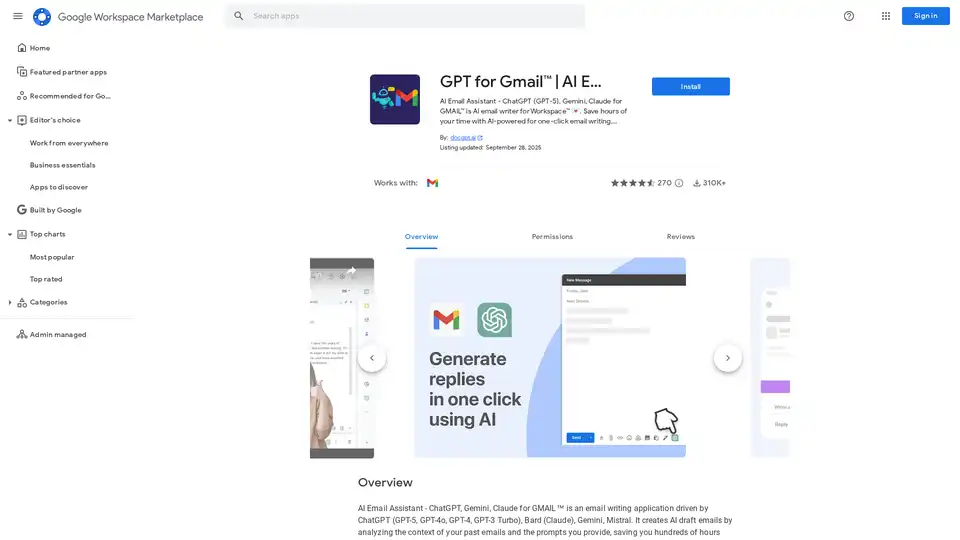
Discover GPT for Gmail, an AI email assistant powered by ChatGPT, Gemini, and Claude. Effortlessly write, translate, and rephrase emails to save hours on Workspace tasks.
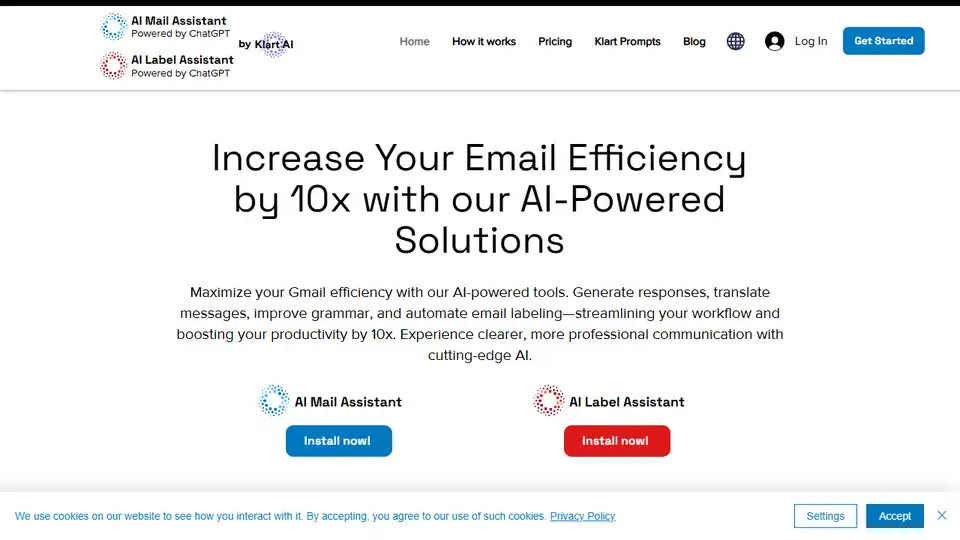
AI Mail Assistant is a ChatGPT-powered Gmail add-on that generates responses, translates, summarizes & improves email drafts, saving time and boosting productivity.
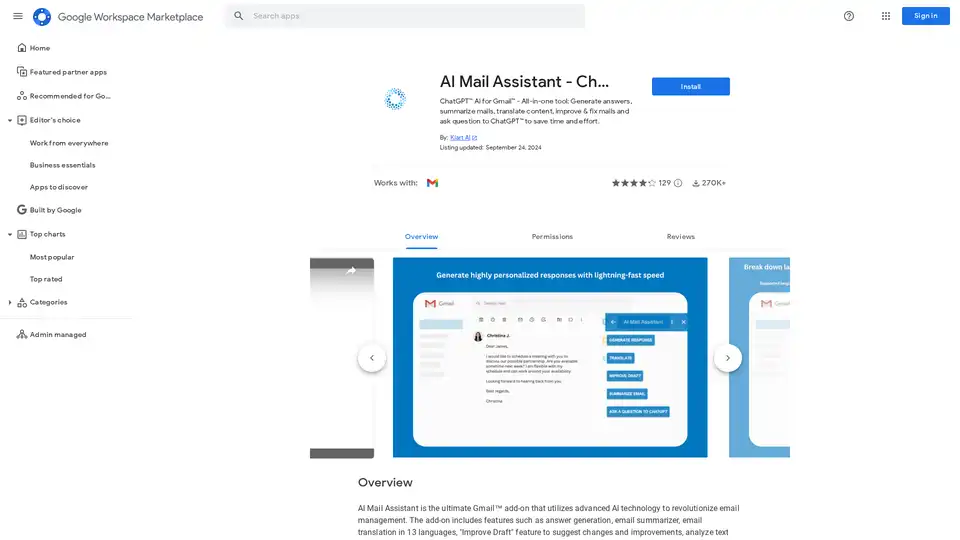
AI Mail Assistant integrates ChatGPT into Gmail for generating responses, summarizing emails, translating in 13 languages, improving drafts, and analyzing content. Save time with AI-powered email management.
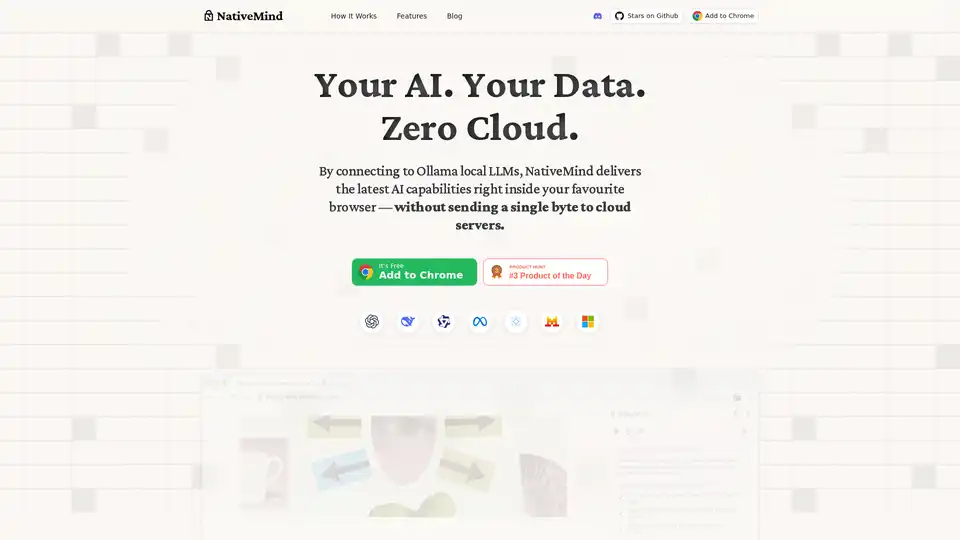
NativeMind is an open-source Chrome extension that runs local LLMs like Ollama for a fully offline, private ChatGPT alternative. Features include context-aware chat, agent mode, PDF analysis, writing tools, and translation—all 100% on-device with no cloud dependency.
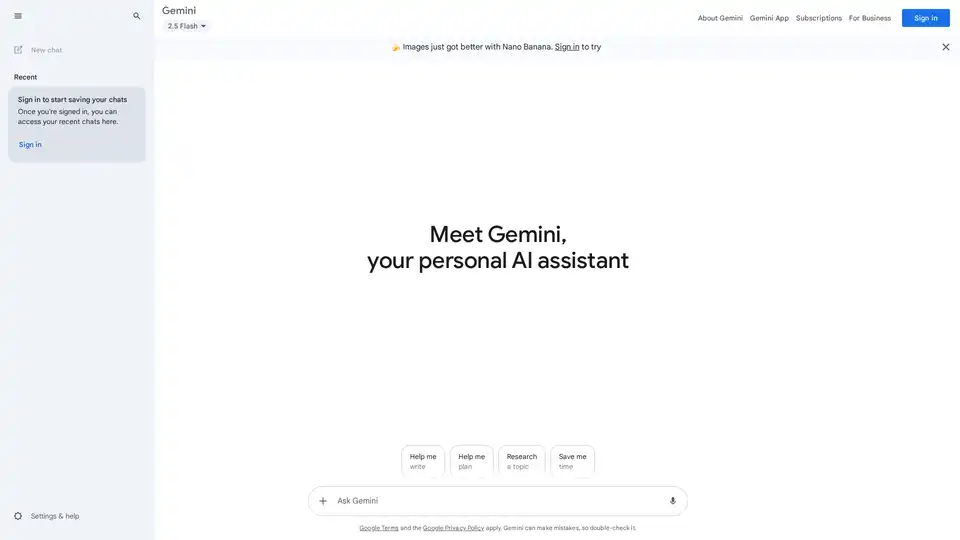
Google Gemini is a multimodal AI assistant that integrates with Google's ecosystem to provide advanced writing assistance, planning, brainstorming, and productivity tools through text, voice, and visual interactions.
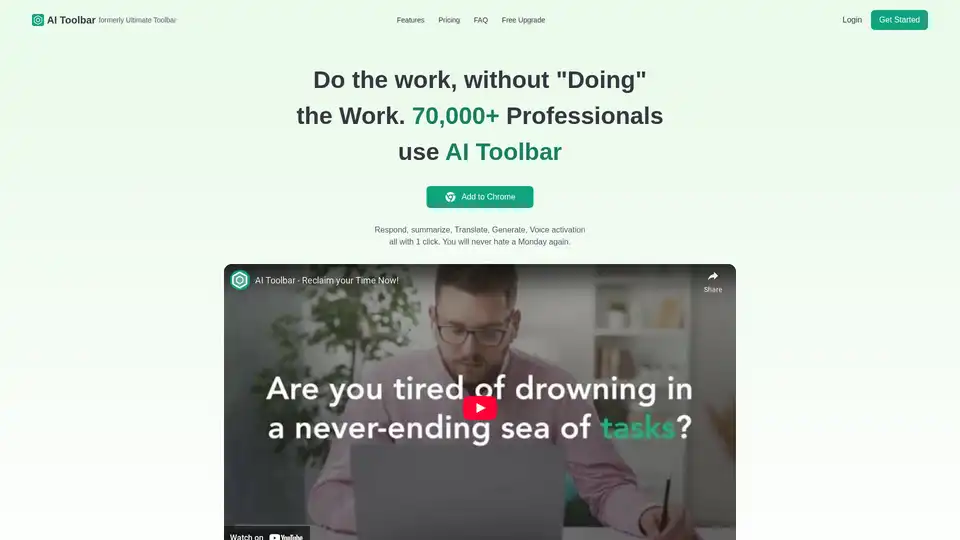
AI Toolbar is a free Chrome extension offering AI-powered virtual assistance. Effortlessly draft emails, summarize texts, translate content, and integrate with ChatGPT—all with one click to boost productivity.
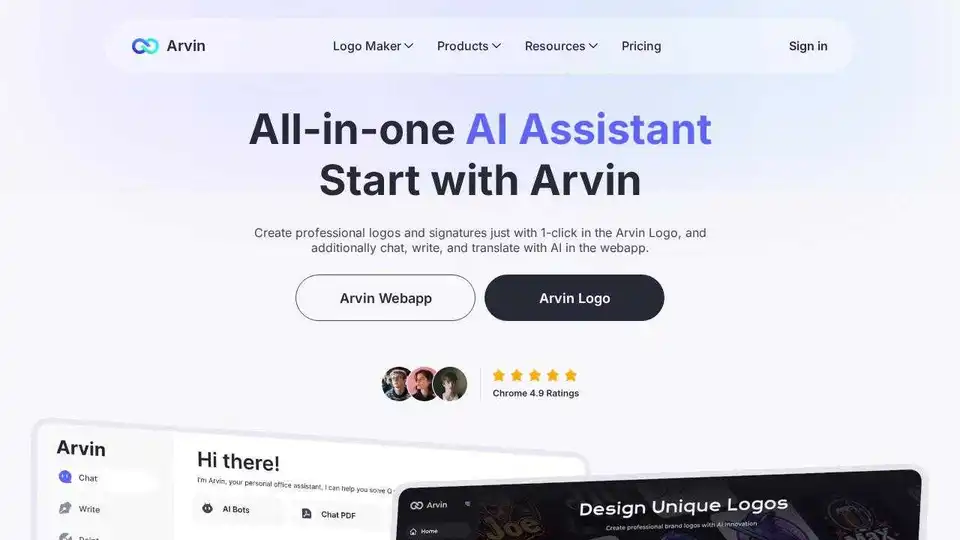
Arvin AI is a free ChatGPT Chrome extension powered by GPT-4o, offering an AI assistant for AI art, summaries, and content creation. Try it now!
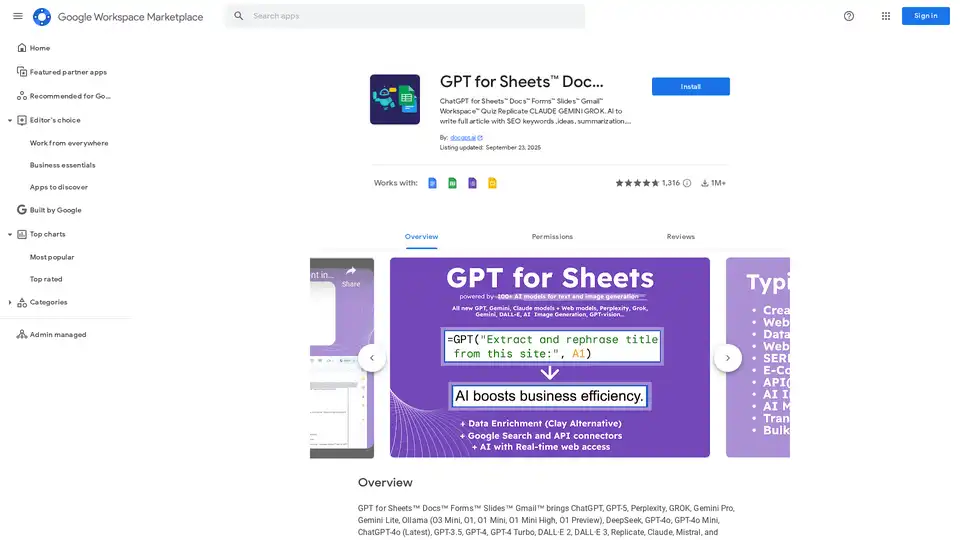
Discover GPT for Sheets, Docs, Forms & Slides – seamless AI integration with ChatGPT, Claude, Gemini for writing, SEO, translation and automation in Google Workspace.

Merlin AI is a versatile Chrome extension and web app that lets you research, write, and summarize content with top AI models like GPT-4 and Claude. Free daily queries for videos, PDFs, emails, and social posts boost productivity effortlessly.
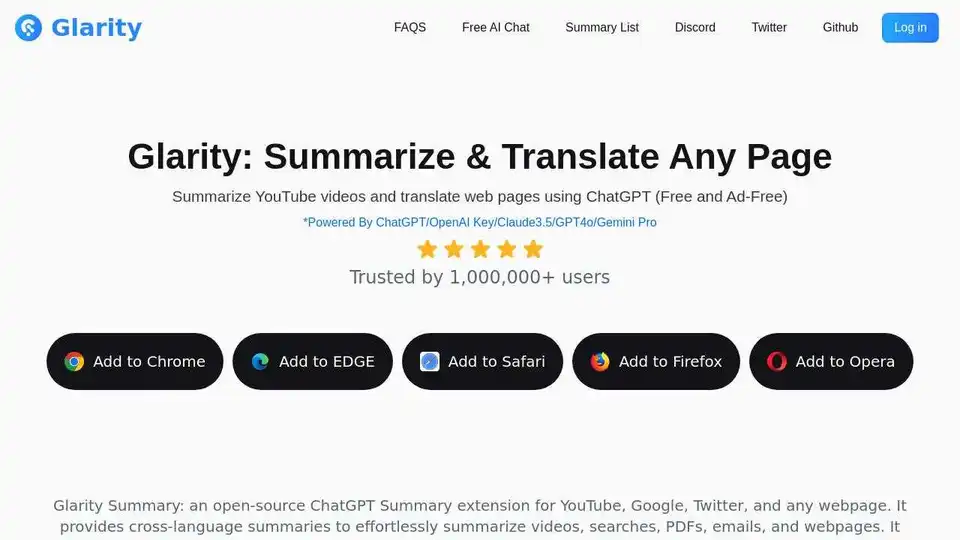
Glarity is a free ChatGPT extension summarizing YouTube videos and translating web pages, supporting GPT-4o, Claude 3.5, and Gemini.
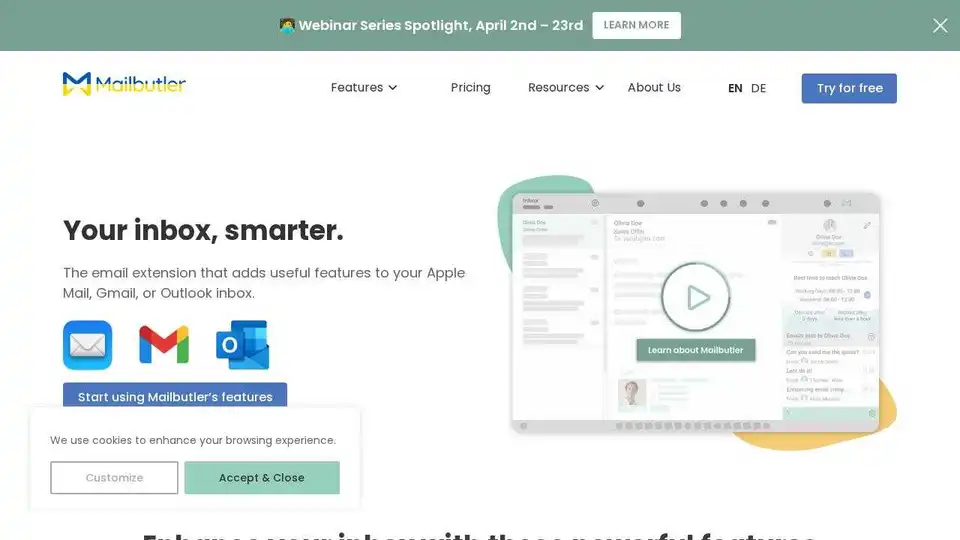
Mailbutler is an email extension for Apple Mail, Gmail, and Outlook that adds powerful features like email tracking, tailored sending with AI, and inbox collaboration to boost your email productivity.
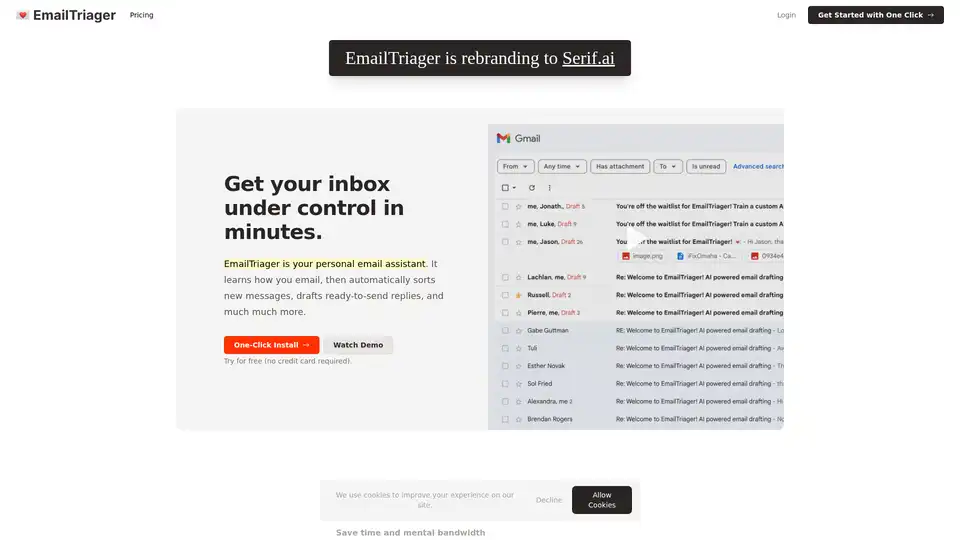
EmailTriager is an AI-powered email assistant that automatically organizes your inbox and drafts personalized replies, saving you time and mental energy. Integrates directly with Gmail for seamless use.
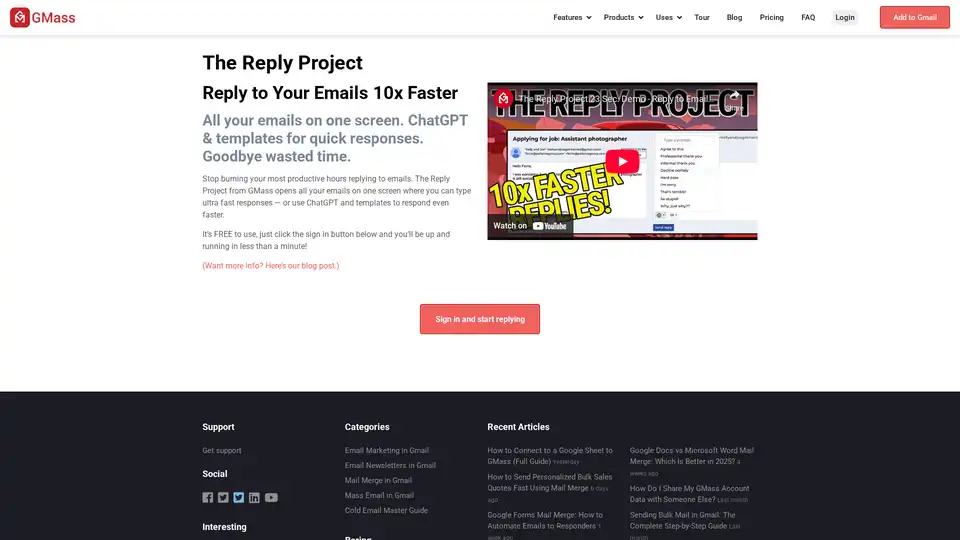
The Reply Project is a FREE Gmail extension that uses AI & templates to help you reply to emails 10x faster. Save time and boost productivity today!
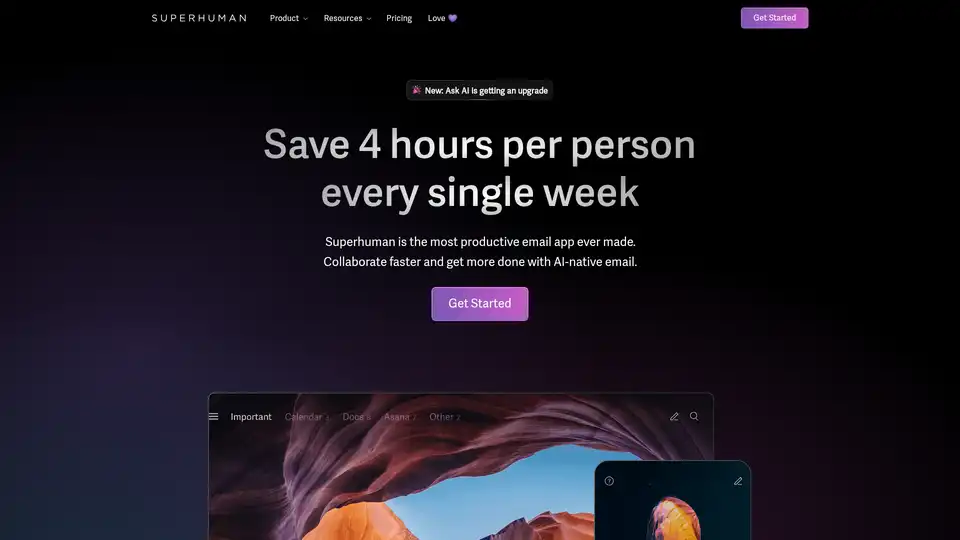
Superhuman is an AI-powered email app that boosts productivity by letting users fly through emails twice as fast, with features like instant replies, snoozing, and smart integrations for Gmail and Outlook.