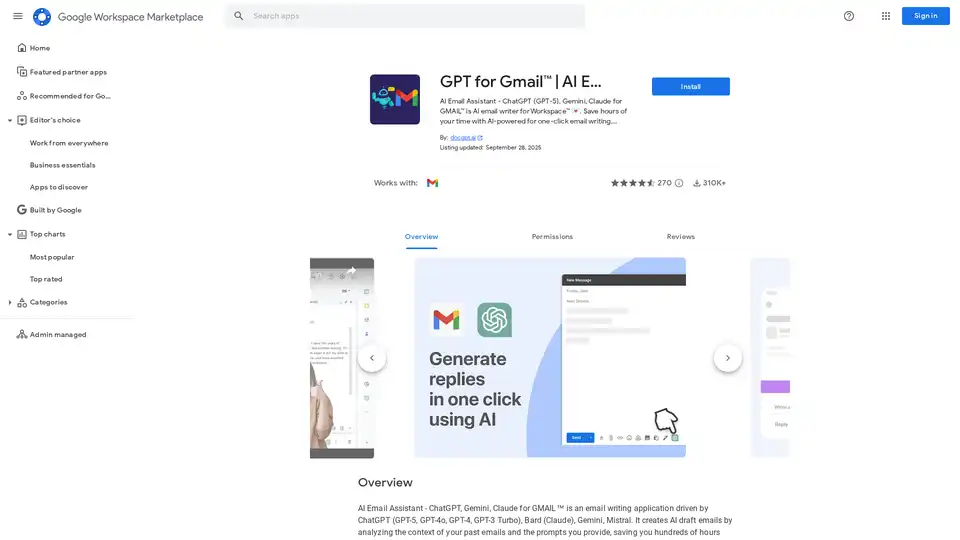GPT for Gmail
Overview of GPT for Gmail
What is GPT for Gmail?
GPT for Gmail is a powerful AI email assistant designed specifically for Google Workspace users, integrating advanced large language models like ChatGPT (including GPT-5, GPT-4o, GPT-4, and GPT-3 Turbo), Gemini, Claude, Mistral, and others. This browser extension transforms your Gmail experience by automating email drafting, translation, rephrasing, and more, allowing you to compose professional responses in seconds. Whether you're replying to a client inquiry or summarizing a lengthy thread, it analyzes your email context and prompts to generate tailored content, saving you hundreds of hours each year on routine communication tasks.
Built by docgpt.ai and available directly from the Google Workspace Marketplace, this tool emphasizes user privacy—no OpenAI API key is required, and it doesn't access your full email content without permission. It's ideal for anyone overwhelmed by inbox overload, turning mundane emailing into an efficient process powered by cutting-edge AI.
How Does GPT for Gmail Work?
At its core, GPT for Gmail leverages natural language processing (NLP) from leading AI models to understand the nuances of your emails. Here's a breakdown of its working principle:
- Context Analysis: The extension scans the current email thread or selected text for key details, such as sender intent, tone, and relevant facts, without storing your data.
- Prompt-Based Generation: You input simple instructions (e.g., "Reply professionally to this job offer") or use built-in templates, and the AI generates drafts using models like Gemini for contextual relevance or ChatGPT for creative phrasing.
- Multi-Model Integration: Switch between AI engines—Gemini for quick Workspace-native responses, Claude for ethical and precise outputs, or Mistral for lightweight processing—to suit your needs.
- Real-Time Processing: Responses appear in a sidebar or compose window, with options to edit, translate, or rephrase on the fly. Recent updates include mobile support for iOS and Android, ensuring seamless use across devices.
This workflow ensures outputs are personalized, learning from your past interactions to match your writing style over time. Security is prioritized: industry-standard measures protect your data, and you control permissions during setup.
Core Features of GPT for Gmail
GPT for Gmail stands out with a suite of features tailored for modern email management. Key highlights include:
- One-Click Email Replies: Generate full responses to incoming emails instantly, covering scenarios like customer support or business follow-ups.
- Rephrasing and Improvement: Refine your drafts for clarity, professionalism, or brevity—perfect for simplifying complex explanations.
- Translation in 40+ Languages: Support for English, Chinese, Spanish, Arabic, Russian, Japanese, Portuguese, German, French, Korean, and more dialects (e.g., Brazilian Portuguese, Catalan). Overcome language barriers effortlessly.
- Email Summarization: Condense long threads into key points, helping executives quickly grasp essentials without reading everything.
- Templates and Custom Prompts: Pre-built options for HR communications, CV responses, interviews, client pitches, or student feedback. Customize with your own instructions for unique needs.
- Sidebar Interface: A new UI addition for easy access within Gmail, including placeholders for dynamic content and mobile-optimized generation.
Recent updates (as of September 2025) added GPT-5 integration for enhanced creativity, UI improvements for faster queries, and features like email correction and suggestion templates. No premium subscription is needed for basics, though paid upgrades unlock advanced capabilities.
Use Cases for GPT for Gmail
This AI tool shines in diverse professional scenarios, addressing common pain points in communication:
For Non-Native English Speakers
Imagine an international student receiving feedback from a professor. Instead of struggling with phrasing, use the translation feature to craft a flawless reply in English, preventing misunderstandings and building confidence. The app's multilingual support ensures clear expression across borders.
In Customer Support Roles
Support teams handle volumes of inquiries daily. GPT for Gmail automates prompt, accurate responses, boosting satisfaction and loyalty. For example, reply to a product query with a personalized solution in the customer's language, freeing agents to tackle complex issues.
For Busy Business Executives and Professionals
Marketing pros or freelancers often juggle client emails. Generate a detailed quote response in seconds, or summarize investor pitches to focus on strategy. One user noted, "It saved me hours weekly—now I respond precisely without drafting from scratch."
Executives Managing High-Volume Inboxes
CEOs and leaders use summarization to scan emails rapidly, then tailor replies via prompts. This keeps agendas organized, ensuring nothing slips through while maintaining a professional tone.
Freelancers Enhancing Client Relations
Quick, polished communications lead to repeat business. Respond to project updates or payment requests efficiently, impressing clients with timely, error-free messages.
These cases demonstrate how GPT for Gmail optimizes workflows, reducing email time from hours to minutes and enhancing productivity across industries.
Why Choose GPT for Gmail?
In a sea of AI tools, GPT for Gmail excels due to its seamless Gmail integration, no-API setup, and focus on privacy. Unlike general writers like Grammarly, it's specialized for email, offering Workspace compatibility and multi-model flexibility. Users praise its time savings: one review highlighted, "As a non-native speaker, it revolutionized my replies—accurate and professional every time."
Pricing is accessible: free core features with optional paid enhancements for unlimited generations or advanced models. Compared to alternatives, it avoids data access pitfalls, making it trustworthy for sensitive business use.
Who is GPT for Gmail For?
This tool targets:
- Busy Professionals: Anyone in sales, marketing, or consulting needing fast, polished emails.
- Non-Native Speakers: Global teams overcoming language hurdles.
- Support and HR Teams: For standardized yet personalized responses.
- Executives and Freelancers: Streamlining high-stakes communication.
If you're tired of email drudgery, this is your virtual assistant.
How to Get Started with GPT for Gmail
Getting up and running is straightforward:
- Install from the Google Workspace Marketplace.
- Grant permissions for email context access (revokable anytime).
- Open Gmail, select an email, and use the sidebar to input prompts or templates.
- Generate, edit, and send—troubleshoot via docgpt.ai/support if needed.
For Workspace admins, ensure add-on execution is allowed. Mobile users enjoy full functionality on iOS and Android.
Practical Value and SEO Insights
By integrating AI like Gemini and ChatGPT, GPT for Gmail not only boosts efficiency but also improves email quality, reducing errors and enhancing engagement. For businesses, this translates to better client relationships and time for revenue-generating activities. Search for "AI email writer for Gmail" or "ChatGPT Gmail extension," and you'll find it topping results for its proven utility.
In summary, GPT for Gmail redefines email productivity with intelligent, secure AI assistance. Try it today to reclaim your time and communicate like a pro.
Best Alternative Tools to "GPT for Gmail"
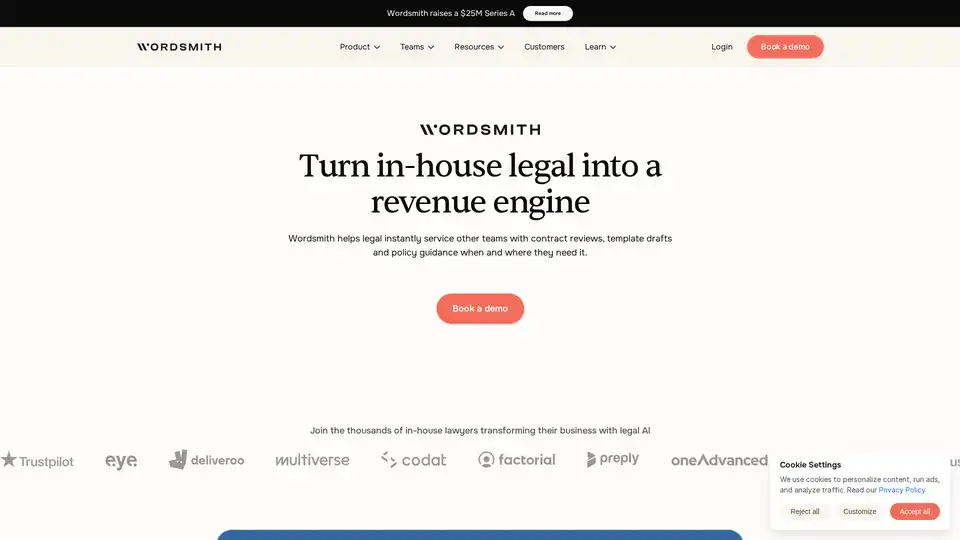
Wordsmith is a legal AI platform designed for secure contract analysis, review, and automation. It empowers in-house legal teams to become a revenue engine by reducing wait times and automating routine tasks.
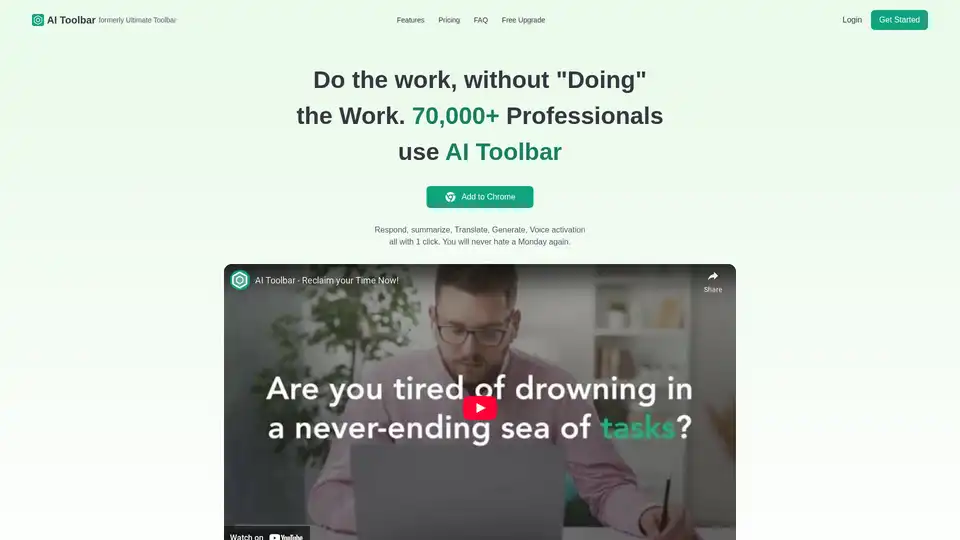
AI Toolbar is a free Chrome extension offering AI-powered virtual assistance. Effortlessly draft emails, summarize texts, translate content, and integrate with ChatGPT—all with one click to boost productivity.
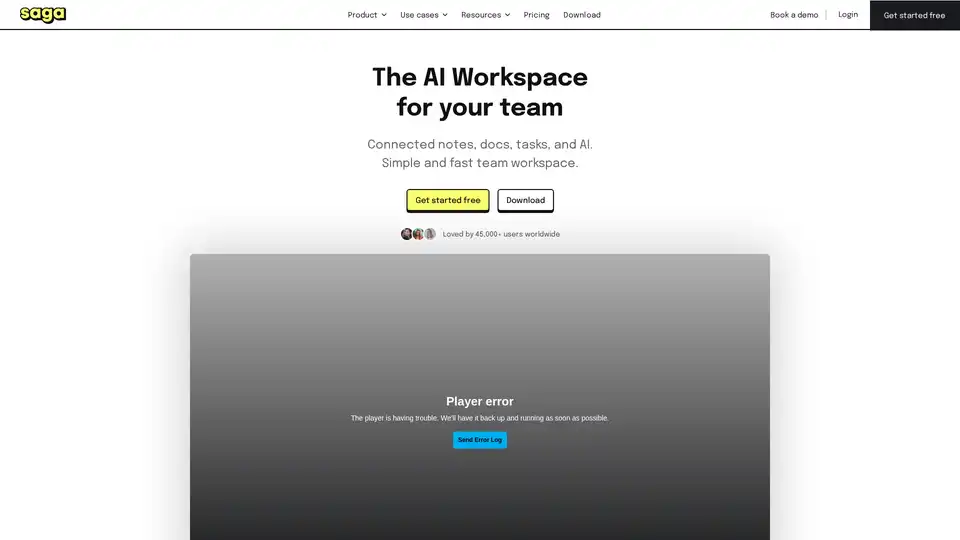
Saga is a collaborative AI workspace that integrates notes, docs, tasks, and tools to help teams organize knowledge efficiently. Boost productivity with real-time editing, AI assistance, and seamless integrations.

Access ChatGPT in French using GPT-4.5 for free without an account. Enjoy instant, secure, and rapid AI conversations via gptopenai.fr—no signup required.
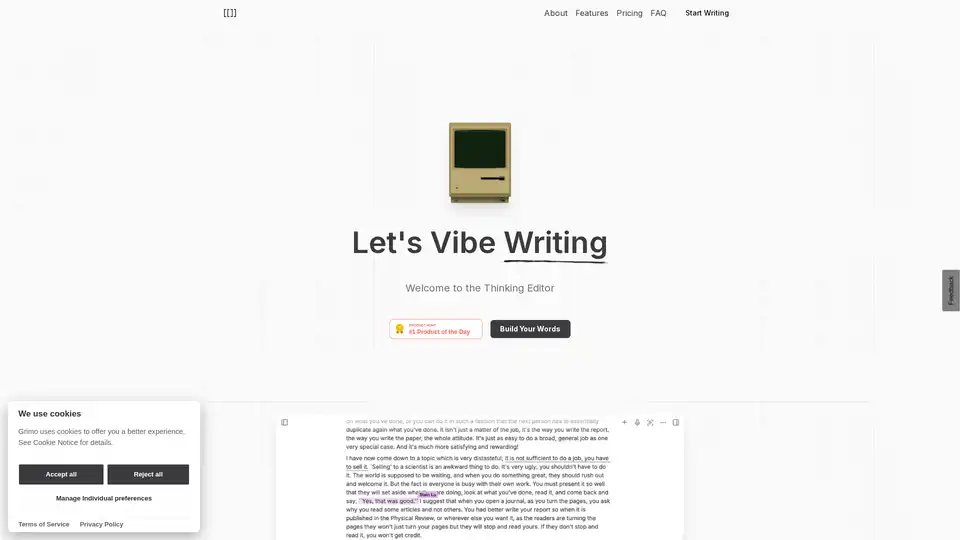
Discover Grimo, the powerful AI text editor that enhances writing with coherent editing, customized styling, and seamless collaboration. Powered by top AI models for professional results.
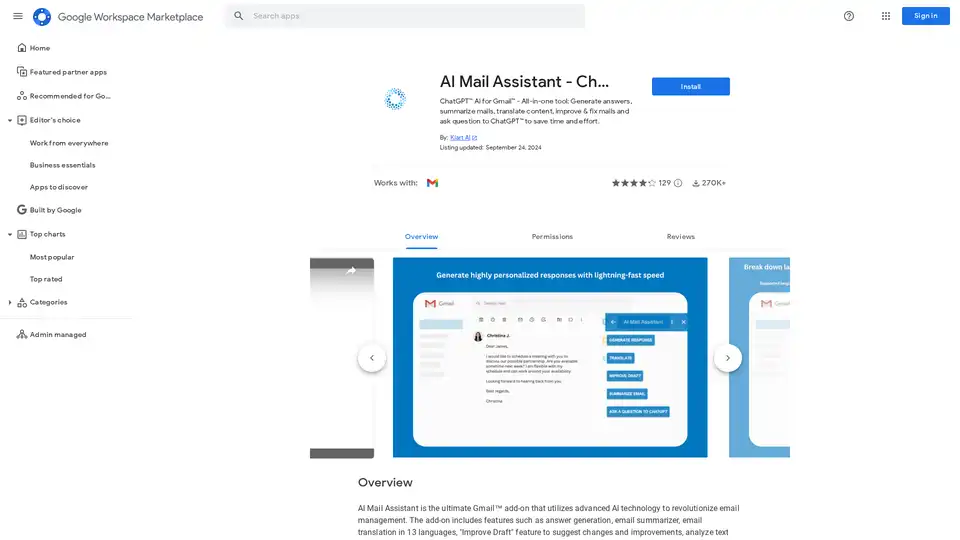
AI Mail Assistant integrates ChatGPT into Gmail for generating responses, summarizing emails, translating in 13 languages, improving drafts, and analyzing content. Save time with AI-powered email management.
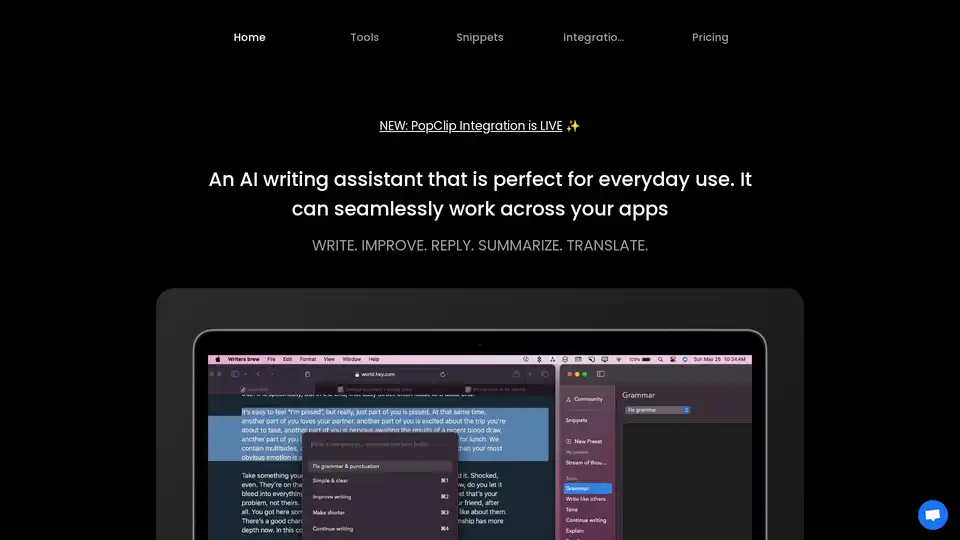
Writers Brew is a versatile AI writing assistant for macOS, seamlessly integrating across browsers, native apps, and Electron apps to help you write, improve, reply, summarize, and translate text effortlessly for boosted productivity.
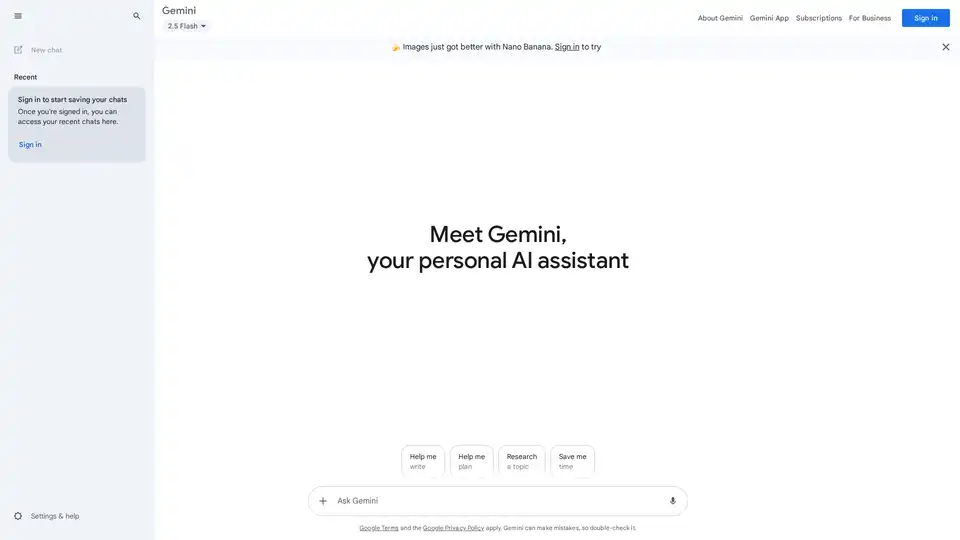
Google Gemini is a multimodal AI assistant that integrates with Google's ecosystem to provide advanced writing assistance, planning, brainstorming, and productivity tools through text, voice, and visual interactions.

Word Up is an AI-powered keyboard app that translates languages, fixes grammar, refines tone, and generates content within any app. Boost your communication and productivity!
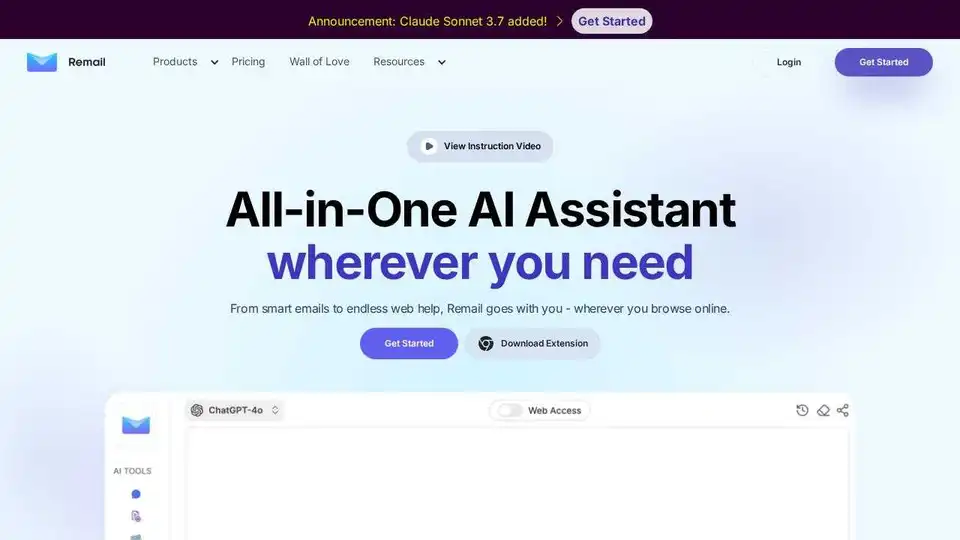
Remail is an AI-powered Chrome extension that helps you write emails 10x faster, summarize web pages, and create content. Boost your productivity with this all-in-one AI assistant.
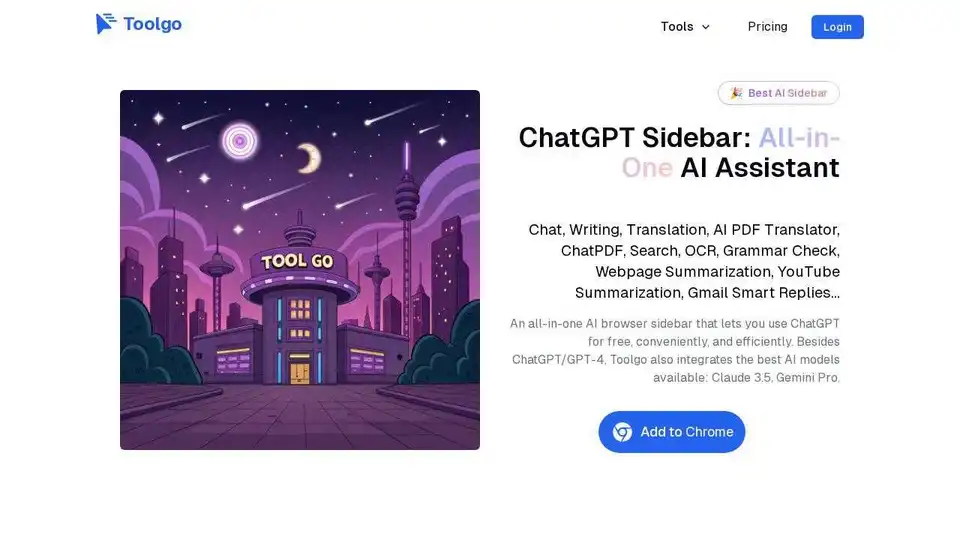
Toolgo is a free AI toolbox offering AI tools for chat, writing, translation, PDF processing with ChatPDF, summarization, and more, accessible as a browser sidebar.
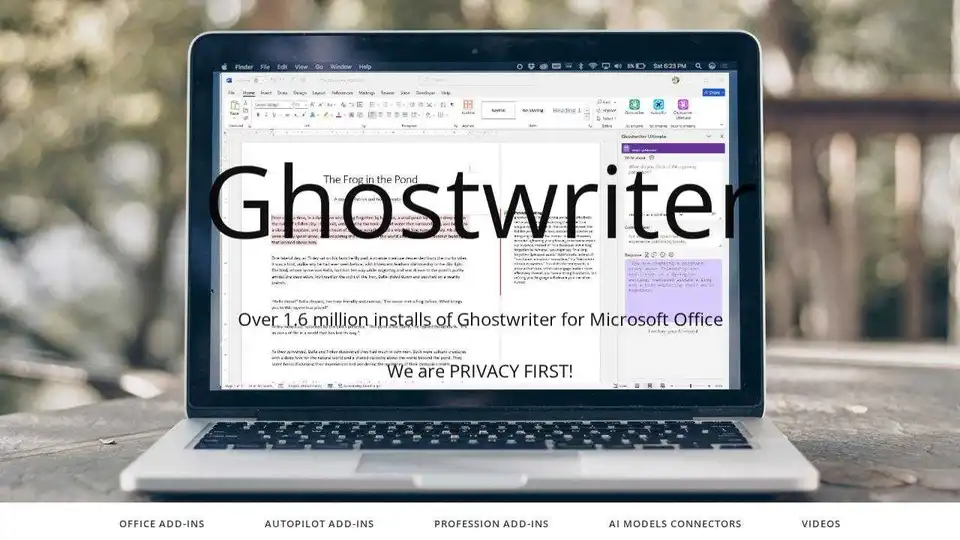
Ghostwriter AI add-ins for Microsoft Office helps brainstorm, plan, and create content faster. Integrates with Word, Excel, Outlook, and PowerPoint. Powered by OpenAI ChatGPT.
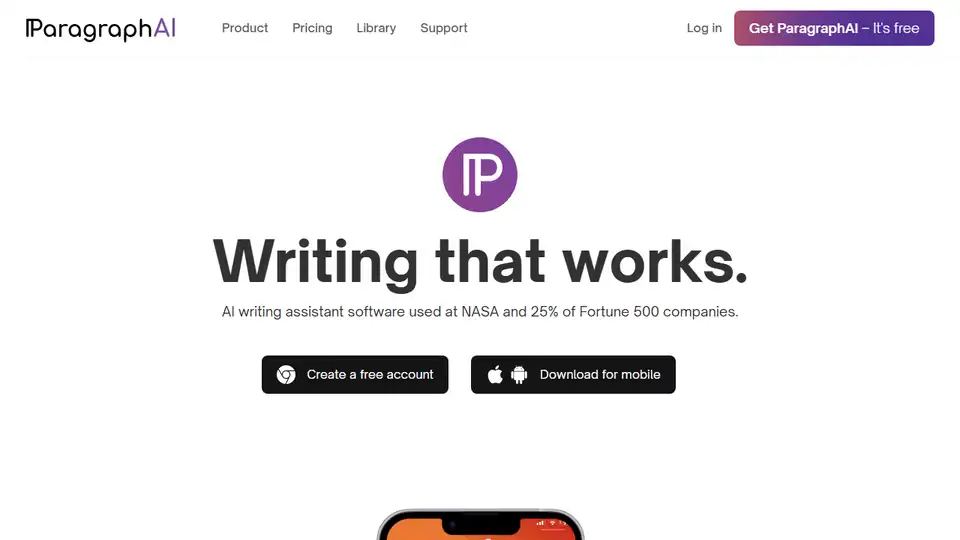
Boost your writing with ParagraphAI, the best free AI writing assistant. Improves fluency, grammar, spelling, and style for confident communication.
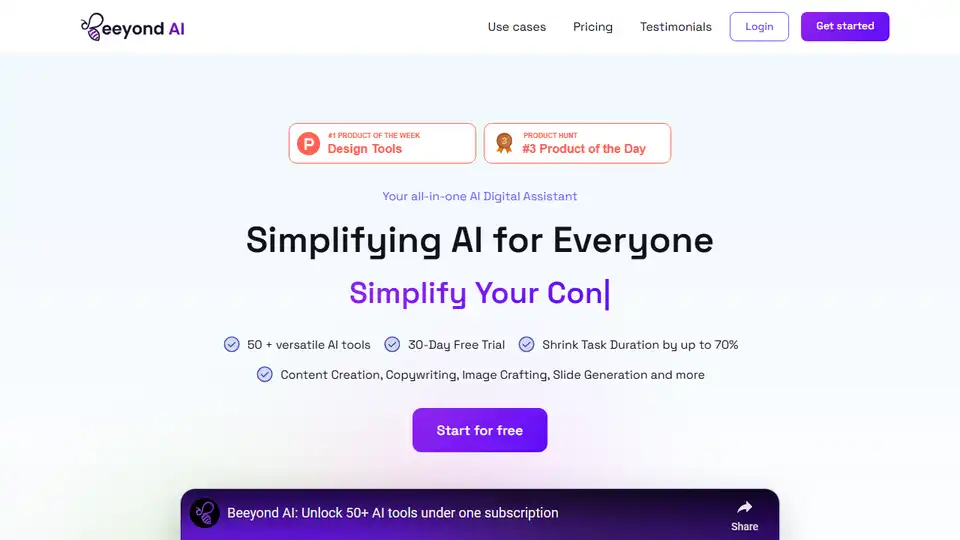
Beeyond AI simplifies AI for everyone. AI-driven solutions for content, art, marketing, education, fitness, music and more. Simplify complex tasks with incredible ease.