
AiPassportPhotos
Overview of AiPassportPhotos
AiPassportPhotos: Your AI-Powered Solution for Perfect Passport and Visa Photos
What is AiPassportPhotos?
AiPassportPhotos is an online tool designed to streamline the creation of passport and visa photos. Using advanced AI technology, it automatically adjusts and formats your images to meet official requirements, saving you time and money.
How does AiPassportPhotos work?
AiPassportPhotos simplifies the passport photo process:
- Upload your image: Use a photo taken with your smartphone against a plain white background.
- Automatic adjustments: The AI automatically corrects, adjusts, and resizes your photo to meet passport or visa requirements.
- Download and print: Receive professional-grade digital passport photos and printable templates for free.
Why is AiPassportPhotos important?
- Cost-Effective: Generate digital biometric photos online and print them at a local store for a favorable price.
- AI-Powered Precision: Ensures the background, face centering, and dimensions are perfect using AI technology.
- Time-Saving: Eliminate long queues and appointments at photo studios.
- Guaranteed Compliance: AiPassportPhotos ensures 100% acceptance of your photos.
Key Features of AiPassportPhotos:
- Wide Range of Photo Services:
- Creates photos for US passports, US visas, green cards, driver's licenses, and more.
- Intelligently adjusts images to meet specific requirements.
- AI-Powered Precision:
- Perfects background, centers face, and ensures exact dimensions.
- Convenient Accessibility:
- Create passport photos online from anywhere, at any time.
- Free of Charge:
- Accessible passport photo maker with no hidden fees.
How to use AiPassportPhotos:
- Take Pictures with Your Cellphone:
- Use your smartphone's rear camera against a plain white background.
- Ensure sufficient daylight and maintain a distance of 4 to 6 feet (1 to 2 meters).
- Upload to Passport Photo Maker:
- Upload the photo to the AiPassportPhotos website and select the passport type.
- The tool automatically corrects, adjusts, and resizes your photos.
- Download Digital Passport Photos:
- Download your processed online passport photos in the required format.
How to Take Qualified Pictures for US Passport & Visa Application:
To ensure your passport photo gets accepted, adhere to the official guidelines:
- Photo Size: 2x2 inches (51x51 mm or 600x600 pixels).
- Head Size: 1 to 1 ⅜ inches (25 to 55mm), or 50 to 60% of the total image.
- Resolution: Minimum of 300 dpi.
- Background: Plain white or off-white without lines, shadows, or patterns.
- Photo Recency: Taken within six months.
Setting Up the Shooting Environment:
- Lighting: Use soft, even lighting without glares and shadows. Take photos facing an open window.
- Background: Use a plain white background.
- Camera/Phone Distance: Place the camera at 4 to 6 feet or 1 to 2 meters.
Dressing Appropriately:
- Clothes: Wear everyday clothes, such as a plain, deep-colored shirt or blouse. Avoid white or black.
- Accessories: Avoid hats, bold earrings, or glasses.
- Religious Coverings: Allowed if worn continuously in public but must not alter facial features or cast shadows.
Posing Correctly:
- Head Position: Stand straight with your chin tucked in, head centered and facing front.
- Facial Expressions: Maintain a neutral expression with both eyes open.
- Posture: Face the camera directly with a full face.
Common Mistakes to Avoid:
- Incorrect Size or Format: Use AiPassportPhotos to resize your photo without altering it.
- Insufficient Light: Ensure all facial features are visible by standing near an open window.
- Flash or Filters: Avoid using flash to prevent harsh shadows.
- Incorrect Background Color: Use a white background or let AiPassportPhotos add one.
- Edited Photos: Avoid using photo editing software.
- Incorrect Attire: Wear everyday clothes and avoid distracting accessories.
- More than One Person Appearing: Ensure only one person is in the photo.
- Bending in Photos: Keep your head and body straight.
- Eyes Closed: Eyes must be open.
- Overly Compressed Photos: Choose AiPassportPhotos to ensure well-formatted photos.
- Incorrect Photo Type: Opt for high-quality matte-finish photo paper.
AiPassportPhotos Ensures the Photo Compliance:
- Automatic Background Adjustment: Analyzes and corrects background issues.
- Precise Sizing and Cropping: Crops and resizes photos to the exact dimensions.
- Facial Proportions and Alignment: Ensures facial features are positioned correctly.
- Glasses and Accessory Detection: Detects glasses and other accessories and offers insights.
- Compliance with Country-Specific Regulations: Trained on the latest passport and visa photo requirements for diverse countries.
- Instant Feedback and Revisions: Provides a detailed photo check report via email.
- Expert Support: Offers specialist and support agents to help.
User Reviews:
Users praise AiPassportPhotos for its ease of use, speed, and quality. Many customers have saved time and money using this tool, ensuring their photos meet official requirements without hassle. Here are a few testimonials:
- Isaac Ross, NY: "Very impressive by how easy it was to navigate and follow instructions on this site."
- Alex Gardner, NJ: "The whole procedure only takes few minutes, is very fast, and the quality of the pic is also good."
- Andrea Wilson, US: "They have gone beyond today to produce a formal ID pictures from my poor photograph."
Frequently Asked Questions (FAQ):
- What Is AiPassportPhotos? An AI-powered online tool for creating passport and visa photos.
- Can I Take Passport Photos with My Own Smartphone? Yes, follow the guidelines to ensure compliance.
- What Kind of Clothing Should I Wear in a Passport Photo? Everyday clothes without distracting accessories.
AiPassportPhotos simplifies the process of creating passport and visa photos, ensuring compliance with official guidelines and saving you time and money. Try it today to experience the ease and convenience of AI-powered photo creation.
Best Alternative Tools to "AiPassportPhotos"
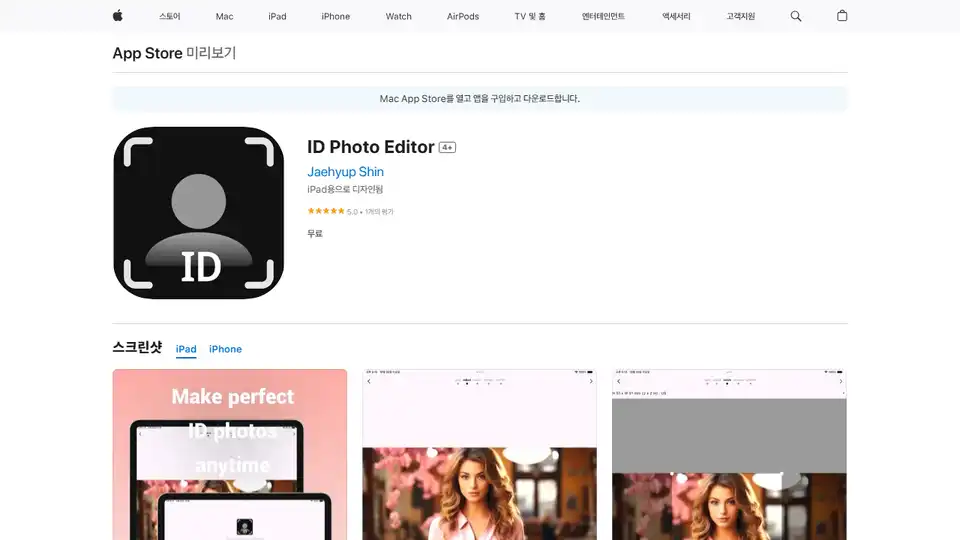
ID Photo Editor: AI-powered app for perfect ID photos with background removal, resizing, and photo attributes adjustment.
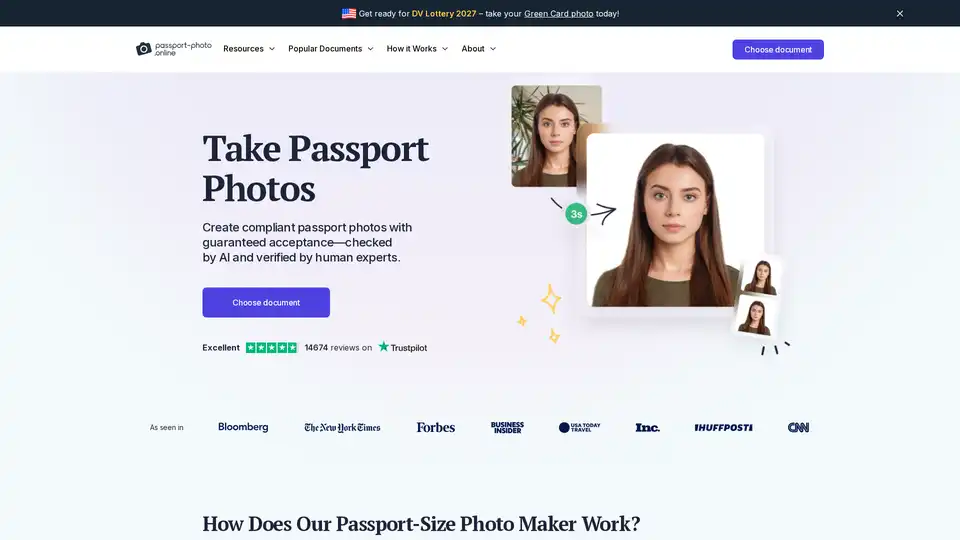
Passport Photo Online provides a quick and easy way to create compliant passport, visa, and ID photos using AI and expert verification. Get digital or printed photos with guaranteed acceptance.

Create compliant visa and passport photos online with Snap2Pass. Guaranteed acceptance or your money back. Fast, easy, and convenient for all your document photo needs.
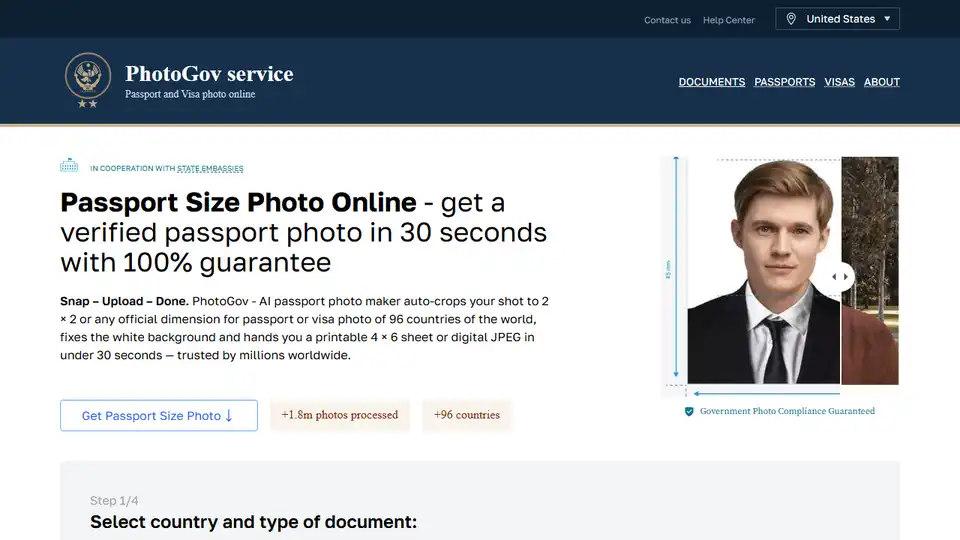
Create government-compliant passport photos in seconds with PhotoGov's AI passport photo maker. Upload, crop, and download printable sheets for passports, visas, and IDs.
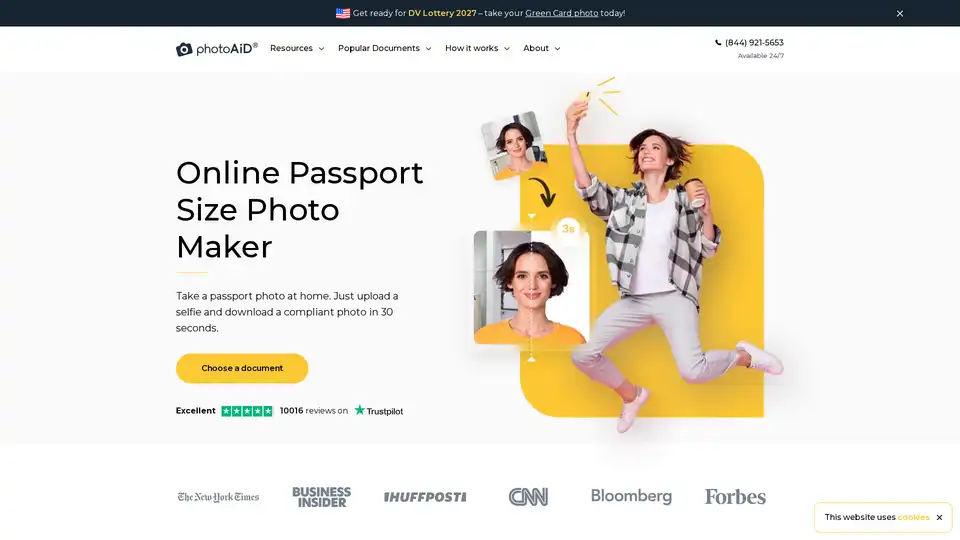
PhotoAiD is an AI-powered passport photo maker app that lets you upload a selfie and get a compliant biometric photo for passports, visas, or IDs in just 30 seconds. Expert-verified with 100% acceptance guarantee.
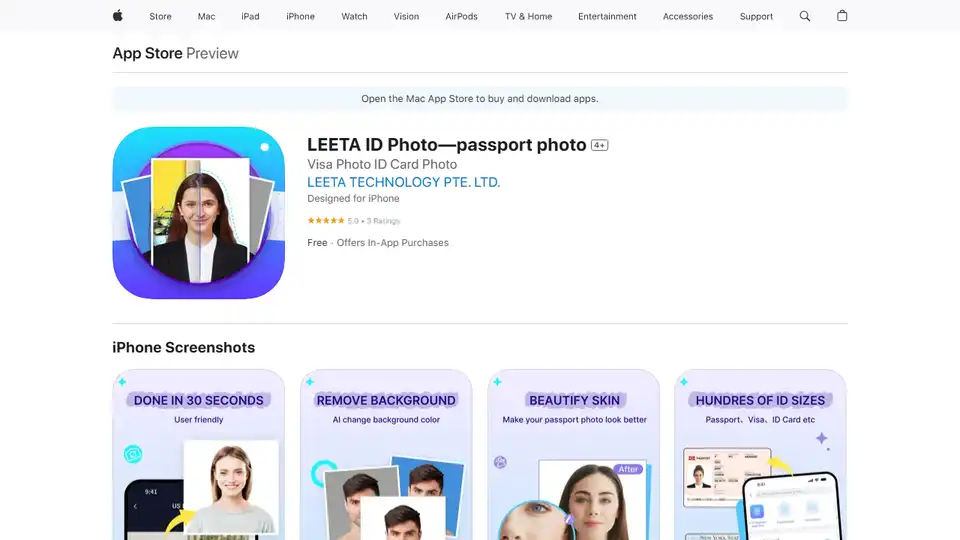
LEETA ID Photo is an AI-powered app to create passport and ID photos in seconds. Resize, background change, and print-ready layouts, all free!

Get quality passport photos in seconds! AiPassportPhotos automatically resizes your image to meet official requirements.
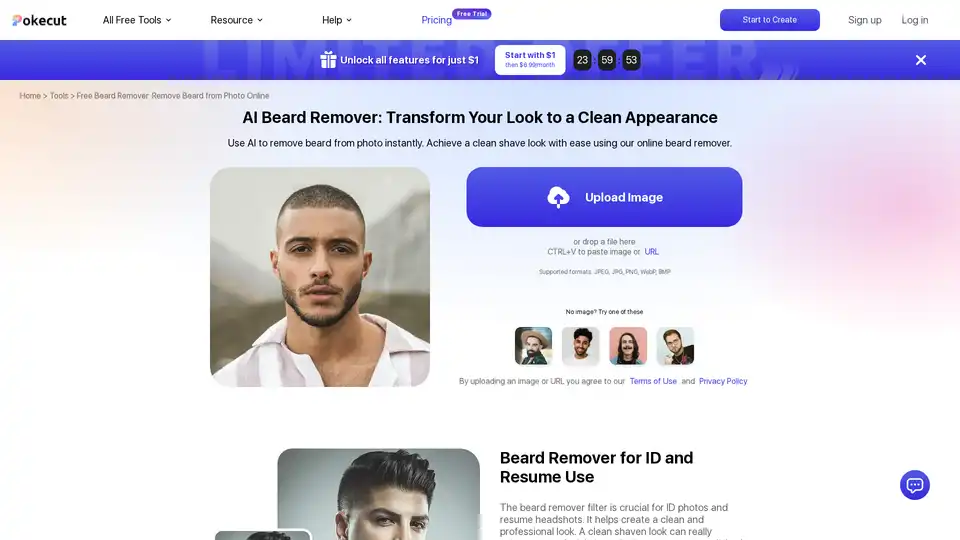
Discover Pokecut's free AI beard remover to instantly remove beards and mustaches from photos online. Achieve a professional clean-shaven look without sign-up, perfect for ID photos and resumes.

Create passport and ID photos online for any country with Passport Photo Maker. Easy to use, removes background and crops automatically. Get compliant photos instantly.
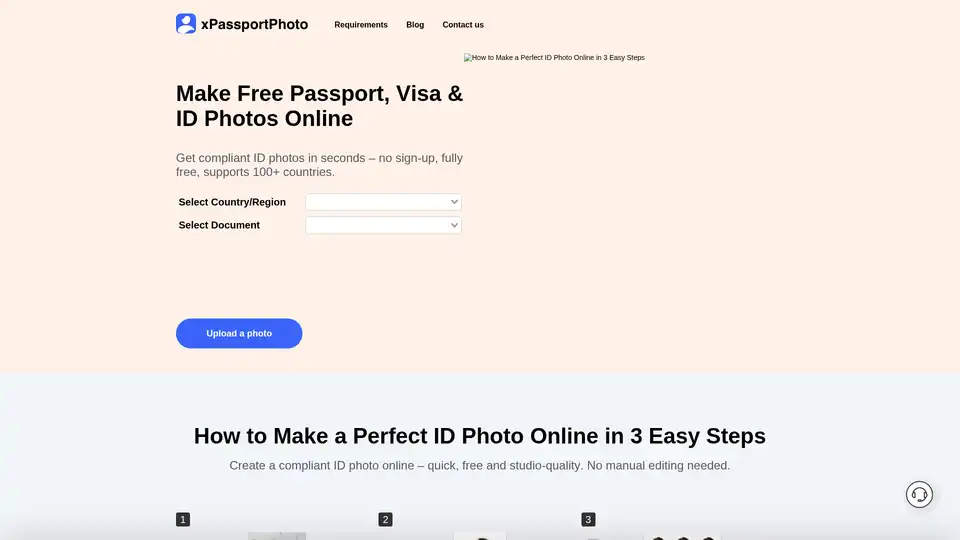
Create compliant ID photos online for passport, visa, and documents in seconds. Free, supports 100+ countries, and no sign-up required. Automatically crop, resize, and format your photo.
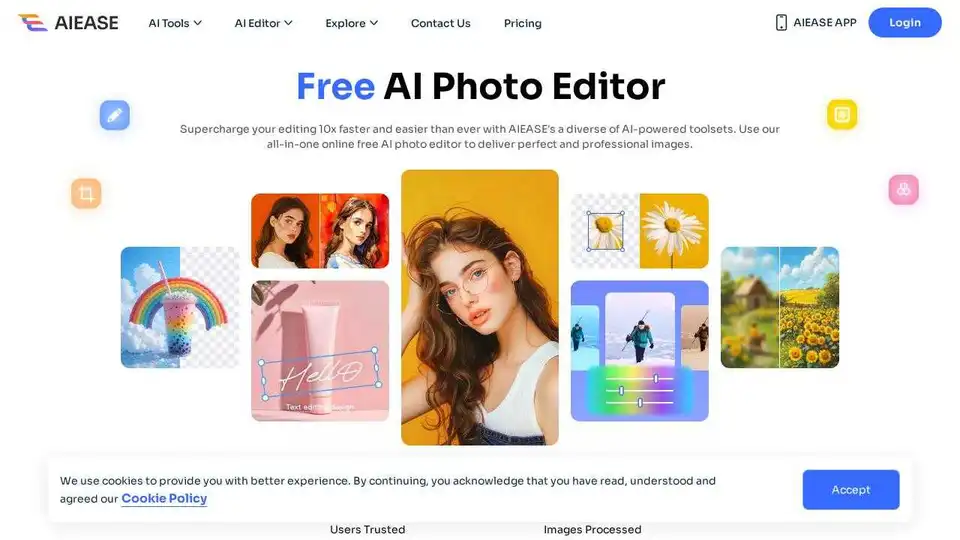
Simplify and automate your photo editing with AI Ease. Experience a wide range of AI photo editing tools to enhance every aspect of your images for free.

Face Crop Jet is AI-powered software that automatically detects and crops faces from photos, creating perfect ID and passport size images. Batch process photos with ease.
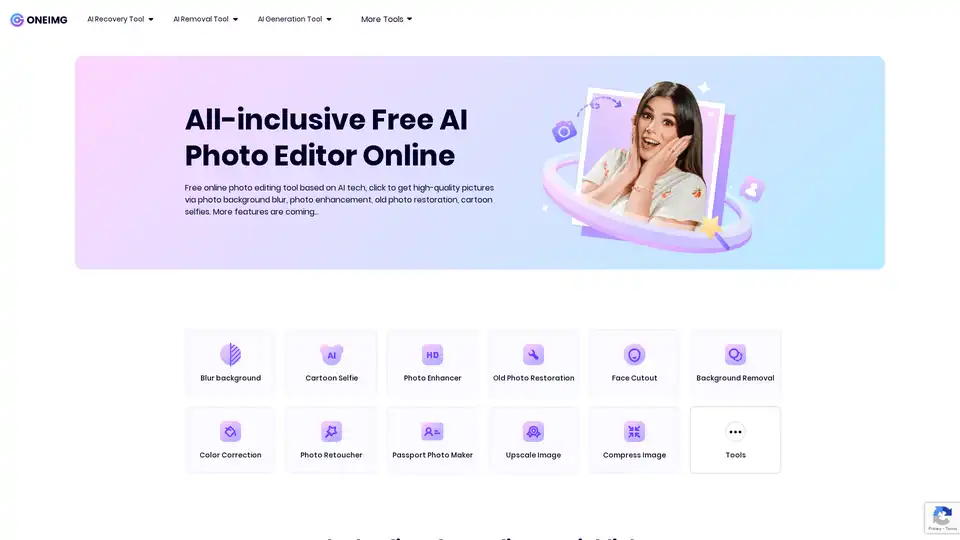
ONEIMG is a free online AI photo editor offering tools for photo enhancement, old photo restoration, background removal, and cartoon selfies. Optimize images effortlessly with AI-powered features.
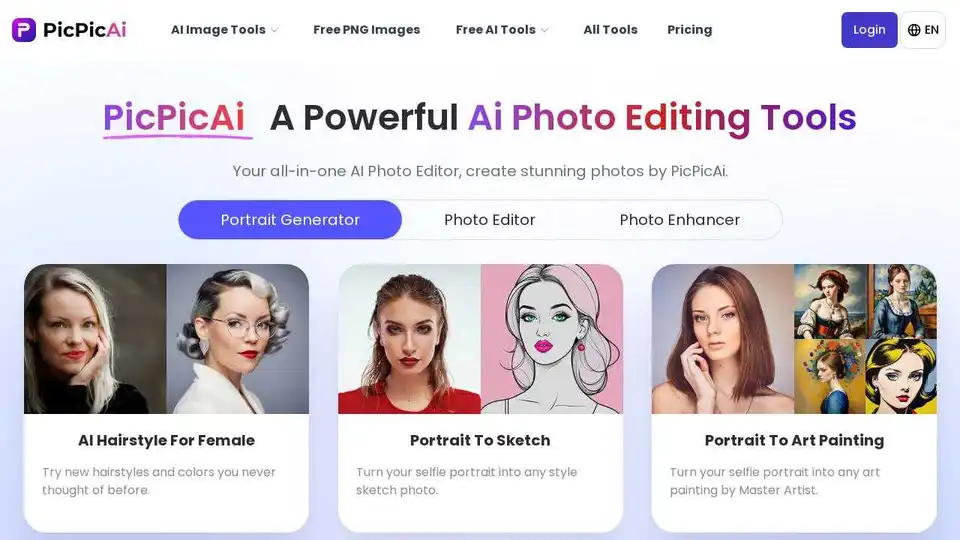
PicPicAI offers AI photo enhancement, background removal, portrait editing, and AI art generation. Edit photos online quickly with high-quality results.
