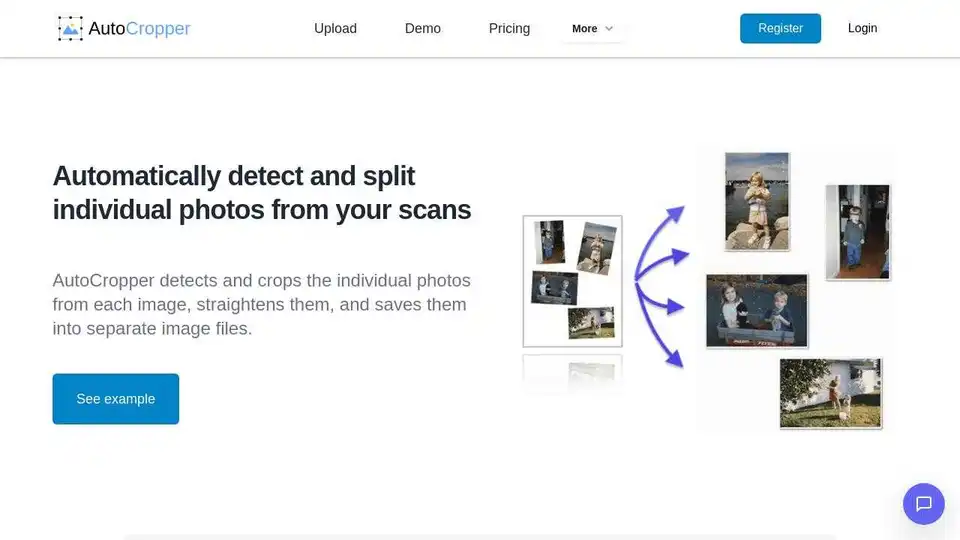AutoCropper
Overview of AutoCropper
AutoCropper: Effortlessly Digitize Your Photo Collection with AI
What is AutoCropper? AutoCropper is an AI-powered online tool designed to automatically detect, crop, and straighten individual photos from scanned images. It transforms hours of manual work into seconds, making it the fastest way to digitize your photo collection. This tool is perfect for digital archivists, card collectors, and photo enthusiasts.
How does AutoCropper work?
AutoCropper leverages a custom image detection algorithm to identify each crop area within a scanned image. It then automatically separates, rotates, and crops these individual photos with no compression, ensuring full quality results. The process is lightning fast and 10x faster than manual work.
Key Features and Benefits:
- Batch Crop Multiple Images: Upload and crop multiple scans at once. Digitize your collection faster than your scanner.
- Automatic Rotation Detection and Correction: Detect rotated areas and crop them instantly.
- Full Quality Upload and Download: No upload size limit or compression.
- Automatic Photo Detection: Each individual photo on your scan is detected instantly.
- EXIF Encoding: Encode hidden data such as title, description, tags, dates, and more.
- Crop Multiple Areas of One Image: Extract multiple areas from a single image at the same time.
- Resize with Ease: Easily drag and resize to adjust.
- Rotate with Ease: Crop rotated areas with ease.
- Precise Adjustments: Use the Advanced Editor to refine individual crops precisely and encode EXIF data.
Why is AutoCropper important?
Manual cropping of scanned photos is a time-consuming and tedious task. AutoCropper automates this process, saving you hours of work. It allows you to quickly and easily digitize your photo collection, preserving your memories for years to come.
Where can I use AutoCropper?
AutoCropper is a web-based application, so you can use it on any device with a web browser. It supports JPEG, PNG, TIFF, and PDF file formats.
User Testimonials:
- "WOW! I am blown away by how painless and easy Autocropper made my job. The interface is simple and perfect for the task."
- "Excellent product. Better than all the nonsense AI solutions out there. Does one thing... very very well."
- "Worth every penny of what I just spent. THANK YOU!"
- "Hours and hours of time and effort saved. Very fast and super-intuitive."
How to get started with AutoCropper?
- Upload your scanned photos by dragging and dropping them or clicking to browse.
- AutoCropper will automatically detect and crop the individual photos.
- Review the results and make any necessary adjustments using the Advanced Editor.
- Download the cropped images.
AutoCropper Pricing:
Visit the pricing page for details on free and pro options.
Conclusion:
AutoCropper is the best way to digitize your photo collection quickly and easily. With its AI-powered automation, you can save hours of manual work and preserve your memories for future generations. It is 10x faster than traditional scanning software. Whether you're a digital archivist, card collector, or photo enthusiast, AutoCropper is an essential tool for your workflow.
Best Alternative Tools to "AutoCropper"
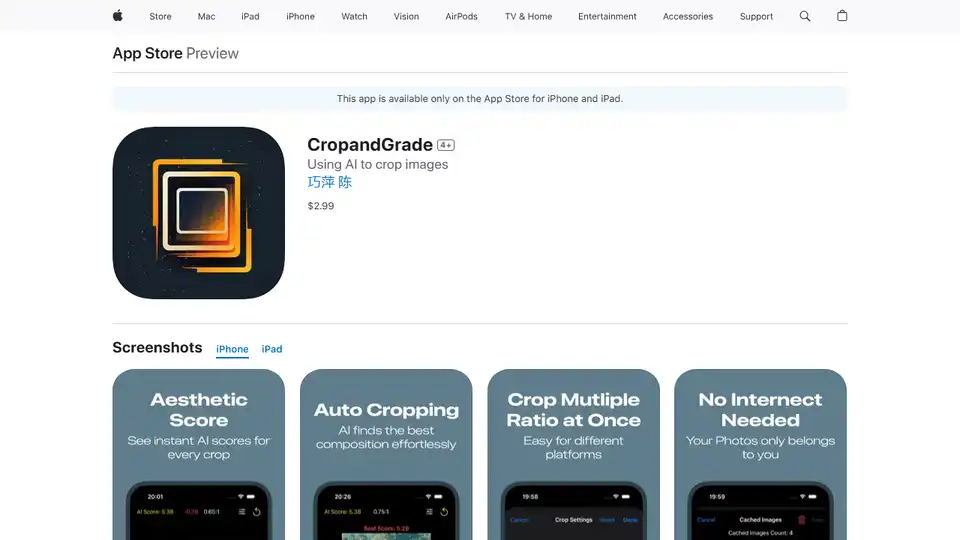
CropandGrade: An intelligent photo cropping assistant using AI for perfect composition and enhancement.

Face Crop Jet is AI-powered software that automatically detects and crops faces from photos, creating perfect ID and passport size images. Batch process photos with ease.
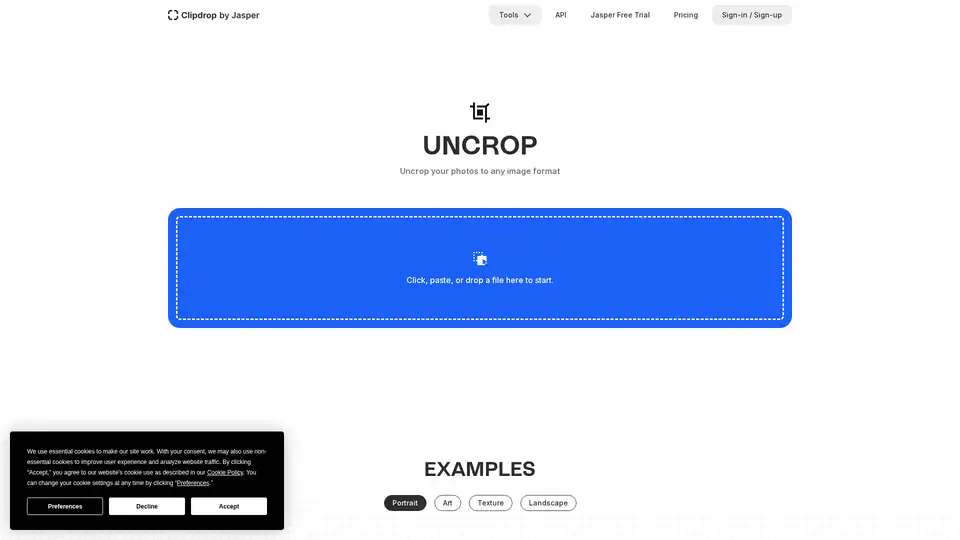
Uncrop by Clipdrop lets you extend your photos to any image format using generative AI. Easily generate and expand backgrounds or bodies in your cherished photos.
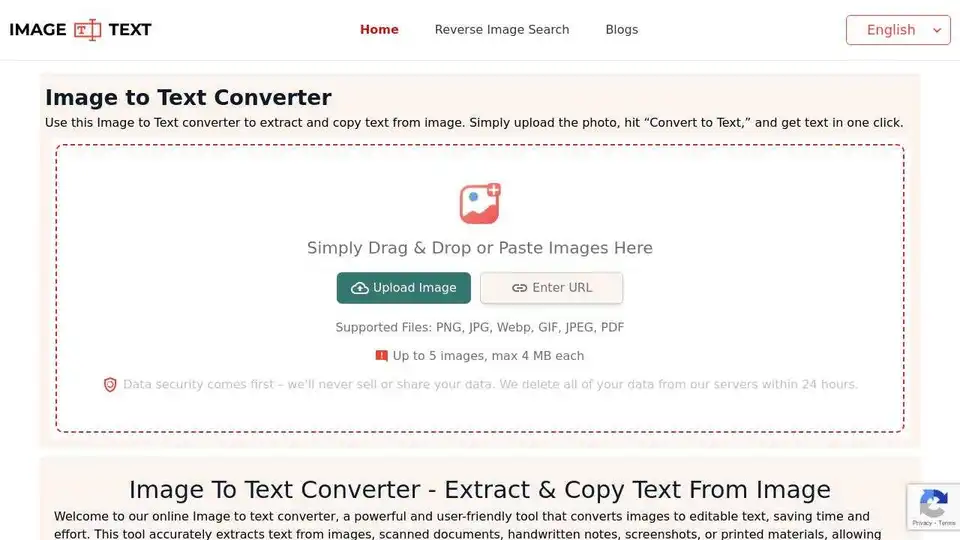
Use our Image to Text converter to quickly extract text from images. Our online tool accurately converts pictures to editable text for free.
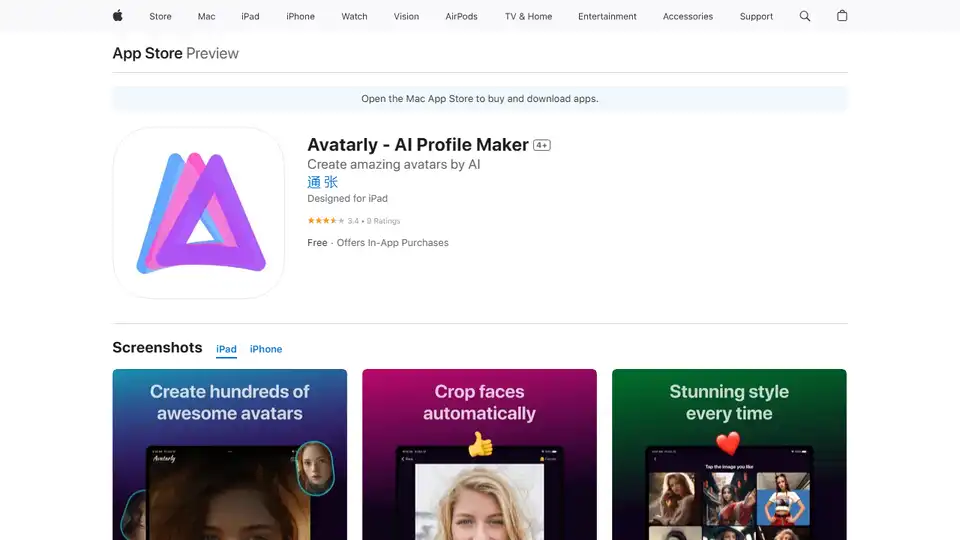
Avatarly is an AI-powered app to create outstanding avatar profile pictures from your photos. Generate professional and funny avatars quickly with various templates.

Create passport and ID photos online for any country with Passport Photo Maker. Easy to use, removes background and crops automatically. Get compliant photos instantly.
Pixelbin AI Photo Editor is a free online tool & mobile app for editing, cropping, enhancing, and adding backgrounds to your images using AI-driven tools.
Pixelhunter is a free AI-powered image resizer for social media, automatically cropping and resizing images to 103 sizes using AI.
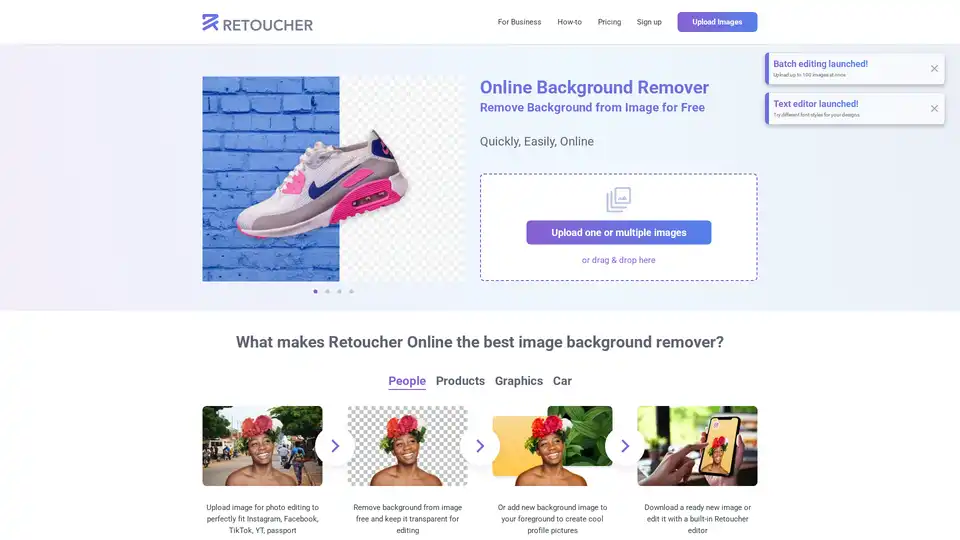
Retoucher Online is a free AI-powered background remover that lets you quickly and easily remove or replace image backgrounds. It offers features like automatic background removal, batch editing, and a built-in photo editor.

Unleash creativity with CrayonAI. Edit photos, restore images, and generate stunning visuals using our powerful AI tools. Your all-in-one AI image solution.
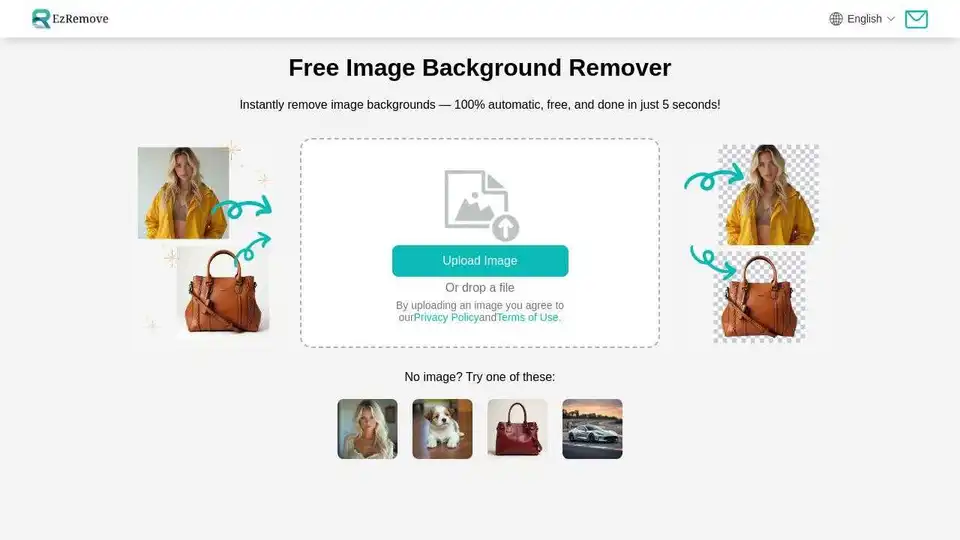
Easily remove image backgrounds with AI in seconds. Create transparent backgrounds, edit photos, and make background PNG online for free. Perfect for designers and photographers.

BeFunky is an all-in-one online platform for photo editing, collage making, and graphic design. Easily enhance photos, create stunning collages, and design custom graphics with user-friendly tools.

Get quality passport photos in seconds! AiPassportPhotos automatically resizes your image to meet official requirements.
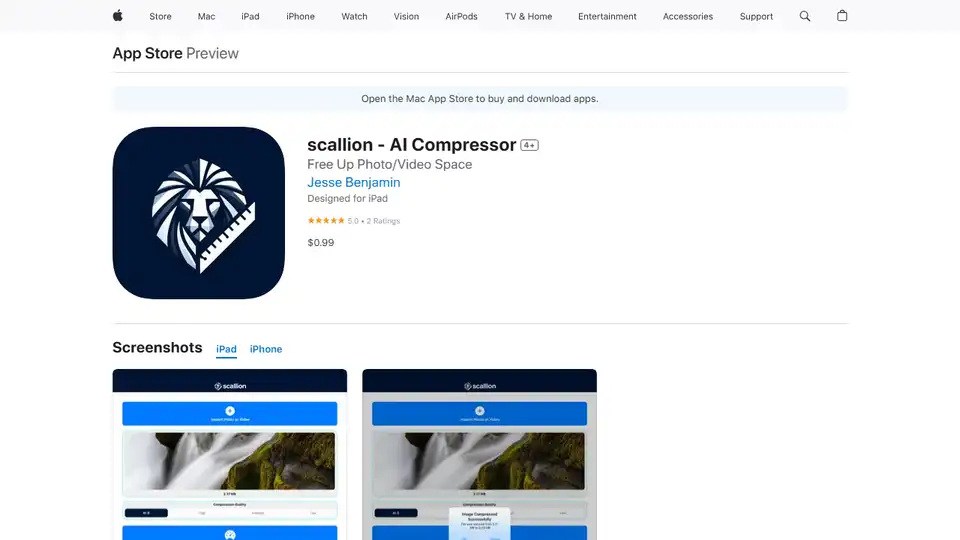
Scallion is an AI-powered photo and video compressor that helps you save space without sacrificing quality. Compress your media files with ease and share them effortlessly.