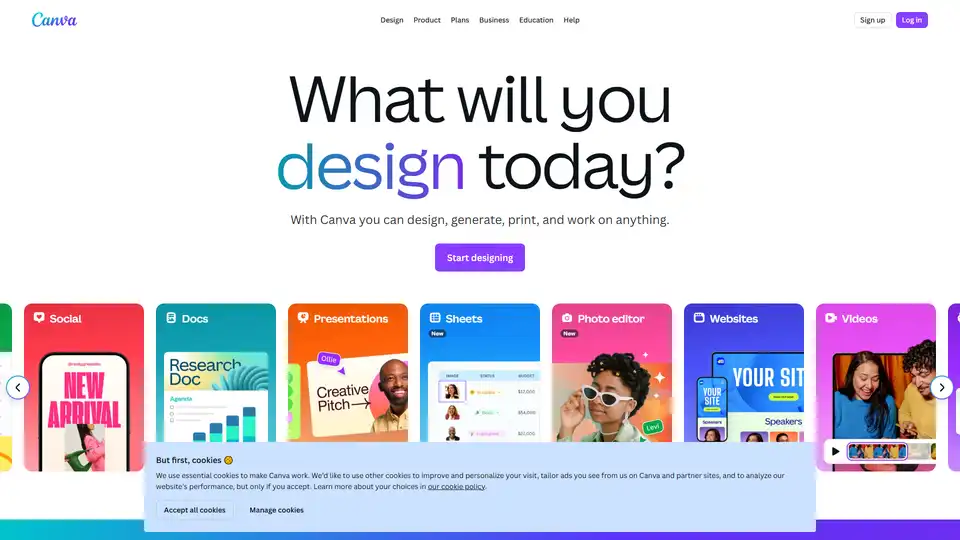Canva
Overview of Canva
Canva: Visual Suite for Everyone
What is Canva? Canva is a versatile online graphic design tool designed to empower users to create stunning visuals for various purposes. From social media posts to presentations, logos to marketing materials, Canva offers a user-friendly platform accessible to both beginners and professionals.
Core Features:
- Design Anything: Canva provides a wide range of templates and tools to design posters, resumes, logos, social media content, documents, presentations, websites, and videos.
- AI-Powered Design: Canva integrates AI to help users generate designs, iterate on ideas, and refine their creative output. Features like Canva Code allow users to build interactive experiences without coding knowledge.
- Templates for Everything: Canva offers a vast library of templates suitable for various occasions, from office documents to personal invitations. Users can customize these templates to fit their specific needs.
- Rich Content Library: Enhance your designs with a diverse collection of photos, graphics, videos, audio, fonts, and charts. Canva partners with top brands like Disney and Artlist to offer high-quality content.
- Collaboration: Canva's collaboration features enable users to invite friends, family, or team members to design together in real-time. This makes it easy to work on presentations, whiteboards, documents, and videos.
- Print Services: Canva offers integrated printing services, allowing users to turn their designs into physical products like photo albums, T-shirts, business cards, flyers, and invitations. Free delivery is available.
How does Canva work?
- Choose a Template: Start by selecting a template that suits your design needs. Canva offers templates for various purposes, including social media posts, presentations, and marketing materials.
- Customize Your Design: Use Canva's intuitive editing tools to customize your chosen template. Add your own text, images, and graphics to create a unique design.
- Collaborate with Others: Invite friends, family, or team members to collaborate on your design in real-time. This makes it easy to gather feedback and make changes together.
- Download or Print Your Design: Once you're satisfied with your design, you can download it in various formats or order prints directly from Canva.
Who is Canva for?
Canva is suitable for a wide range of users, including:
- Individuals: Canva Free is perfect for individuals who want to design personal projects or manage their social media presence.
- Professionals: Canva Pro offers advanced features for professionals who need to create high-quality designs for their brand or business.
- Teams: Canva Teams allows teams to collaborate on designs and streamline their workflow.
- Organizations: Canva Enterprise provides organizations with the tools they need to manage their brand and designs across multiple teams.
Why is Canva important?
Canva simplifies the design process and makes it accessible to everyone, regardless of their design skills. Its AI-powered features, collaboration tools, and extensive content library make it an invaluable resource for creating professional-looking designs quickly and easily.
Pricing
Canva offers a range of plans to suit different needs:
- Canva Free: Free for individuals.
- Canva Pro: Paid plan for individuals with premium features.
- Canva Teams: Paid plan for teams.
- Canva Enterprise: Paid plan for organizations.
Educational organizations and nonprofits can enjoy premium Canva features for free.
Trusted by Fortune 500 Companies
Canva is trusted by 95% of the Fortune 500 companies, demonstrating its reliability and effectiveness as a design tool for businesses of all sizes.
Conclusion
Canva is a comprehensive visual suite that empowers users to design, generate, and print anything with ease. Whether you're a beginner or a professional, Canva provides the tools and resources you need to create stunning visuals for any purpose. With its AI-powered features, collaboration tools, and extensive content library, Canva is the perfect design solution for individuals, teams, and organizations.
Best Alternative Tools to "Canva"
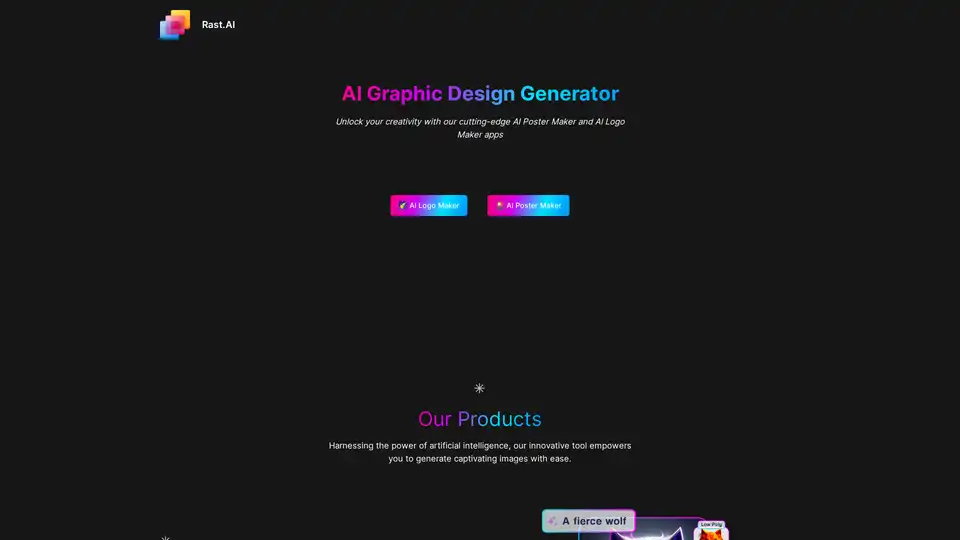
Rast.AI: AI-powered logo & poster maker with graphic design editor. Generate stunning logos, posters & designs easily. Perfect for business & social media.
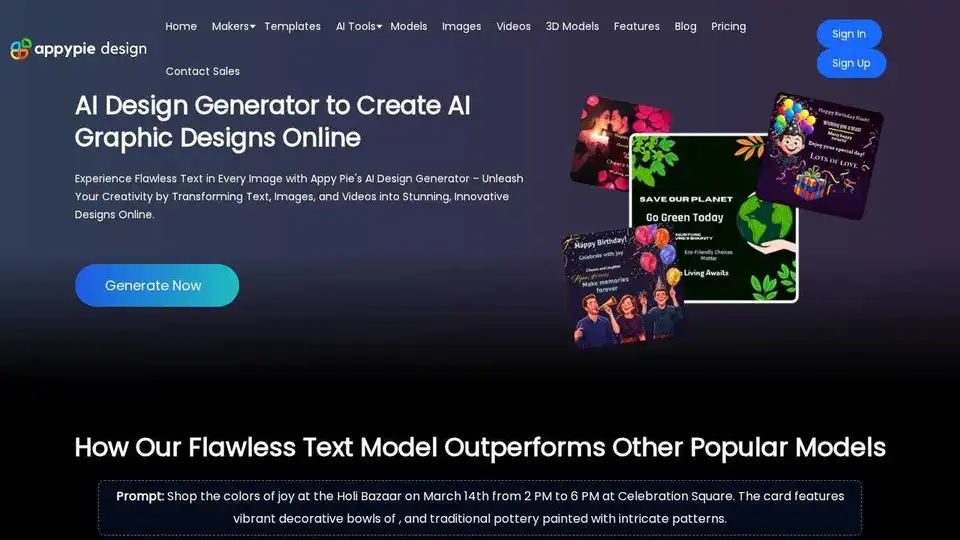
Appy Pie Design is a free AI-powered graphic design platform that generates stunning visuals from text, images, and videos. It offers comprehensive design tools including AI image generation, video creation, background removal, and avatar generation.
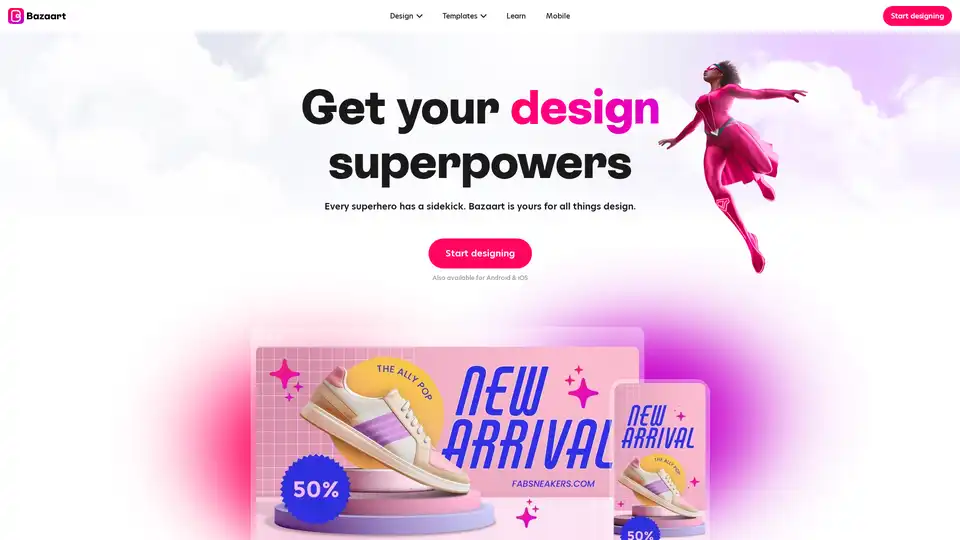
Bazaart is a free AI-powered design platform for creating professional-looking photos, social media posts, logos, and more. It features AI tools to edit, remove backgrounds, and enhance images easily.

Dzine: The AI design tool for image generation and editing. All-in-one online platform for AI photo filter, image combiner and more.
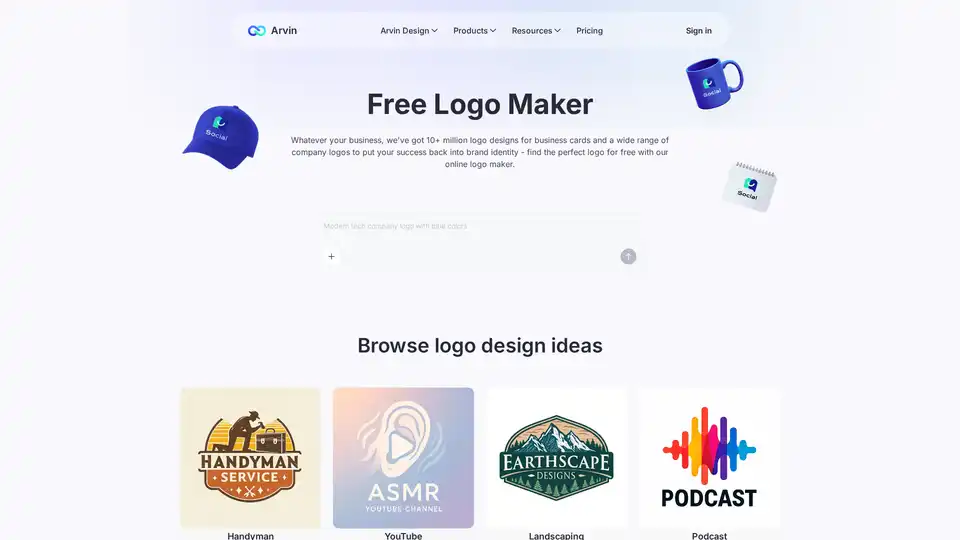
Arvin Logo Maker is a free AI-powered logo generator that creates professional business logos in seconds. With 10M+ templates and customizable options, it's perfect for entrepreneurs and small businesses.
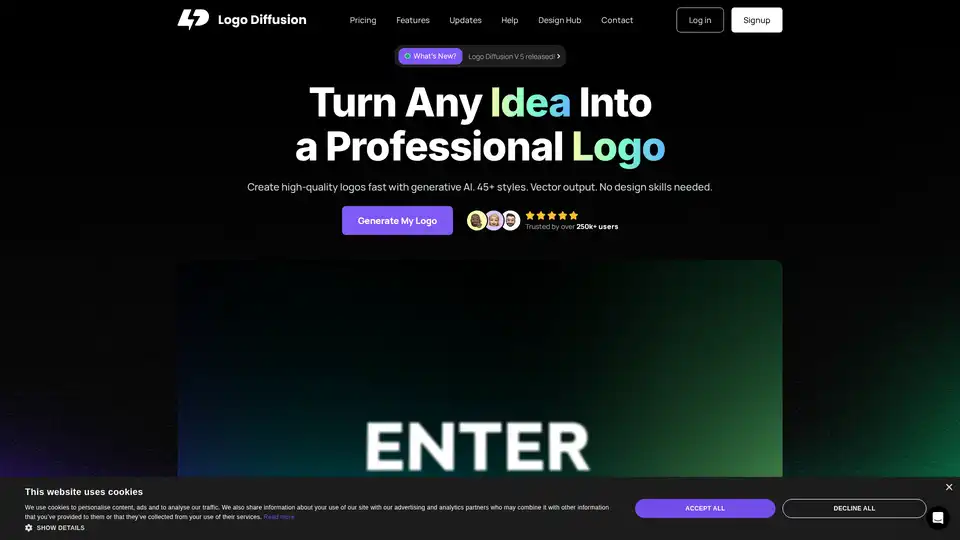
Logo Diffusion is an AI-powered logo maker that allows users to create professional-quality logos quickly and easily. It offers text-to-logo, logo-to-logo, and sketch-to-logo features, along with vector export and style transfer capabilities.
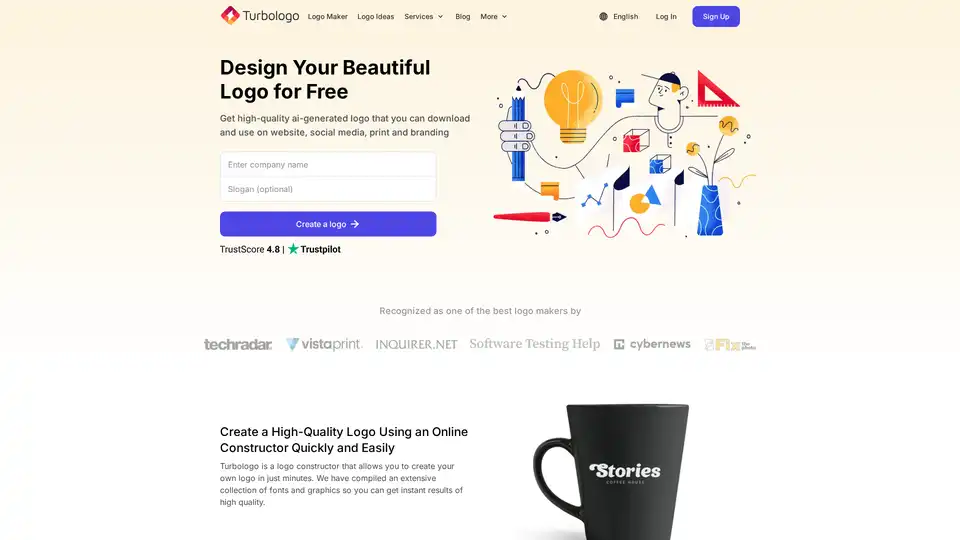
Meet the AI-powered free logo maker. Try our logo generator to design your own logo in few minutes. Turbologo's online logo creator is easy to use. Try it for free!
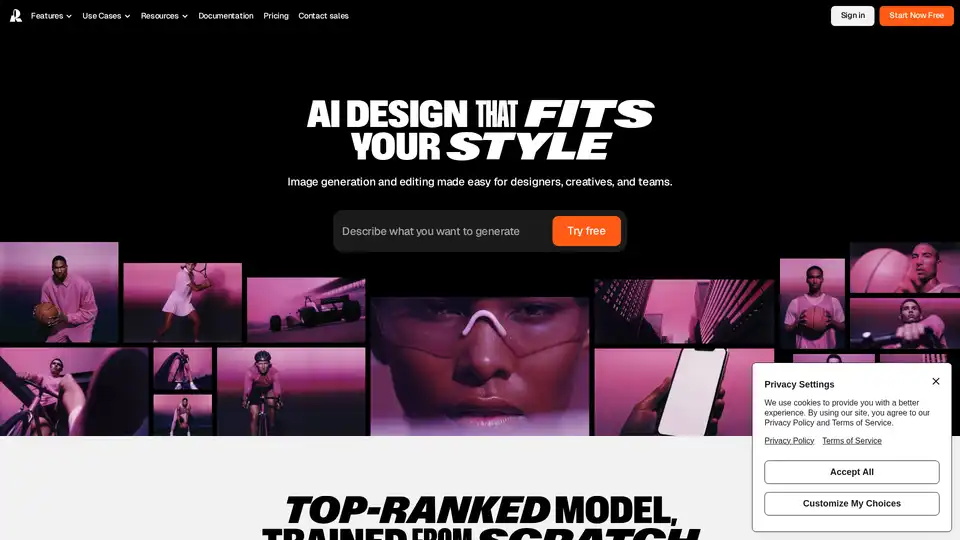
Recraft is an AI design platform for generating photorealistic images, vector graphics, and mockups. Ideal for designers, creatives, and teams.
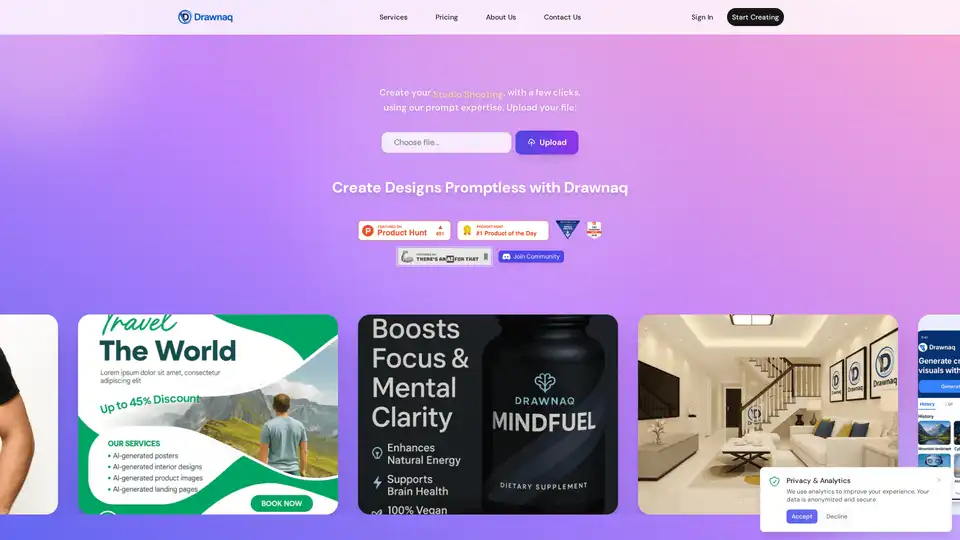
Drawnaq is an AI-powered design platform offering tools for creating marketing graphics, social media posts, logo designs, and interior designs with simple prompts. Trusted by 100,000+ designers.
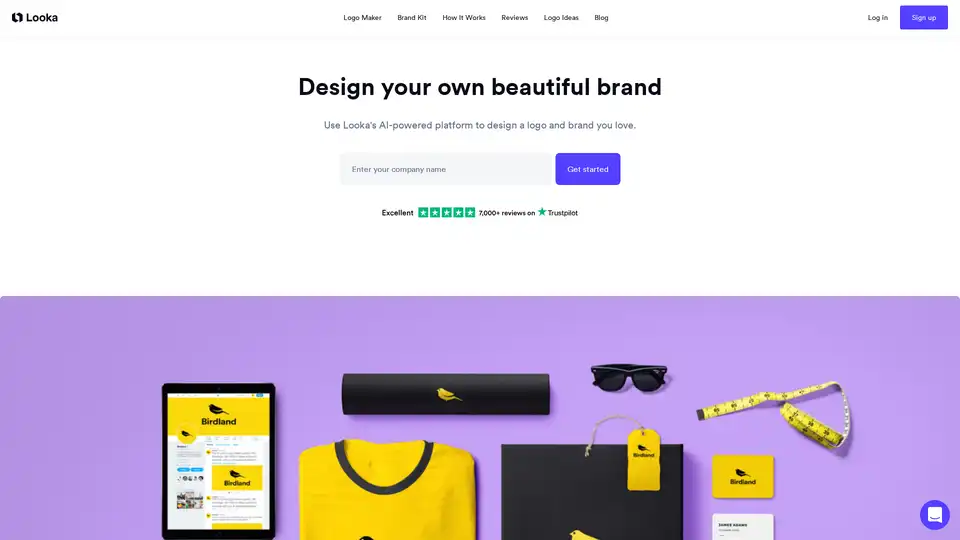
Looka is an AI-powered platform for creating custom logos, brand kits, and marketing materials. Effortlessly design professional logos and build your business identity without design skills – start for free today!
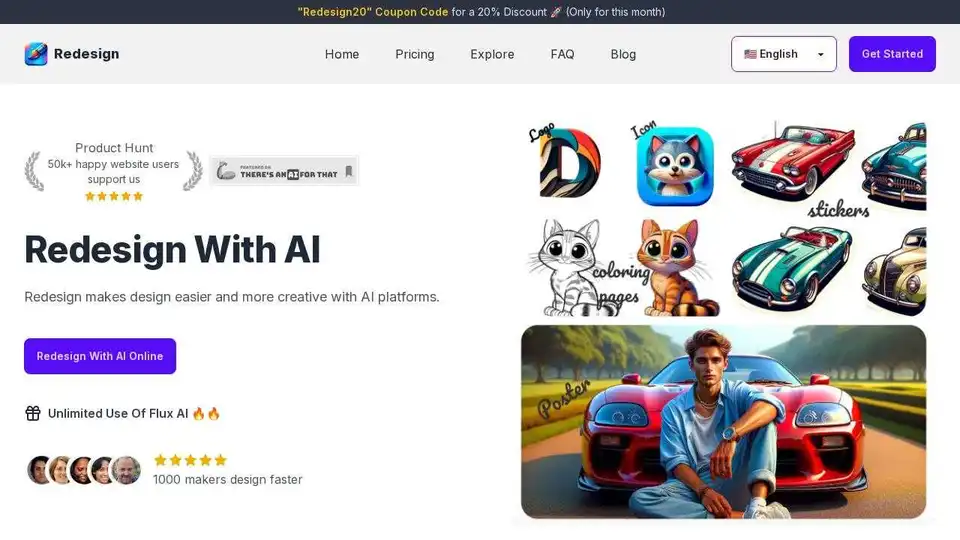
Redesign With AI makes design easier and more creative with AI. Generate logos, icons, stickers, posters, and illustrations in minutes. Save time and money!
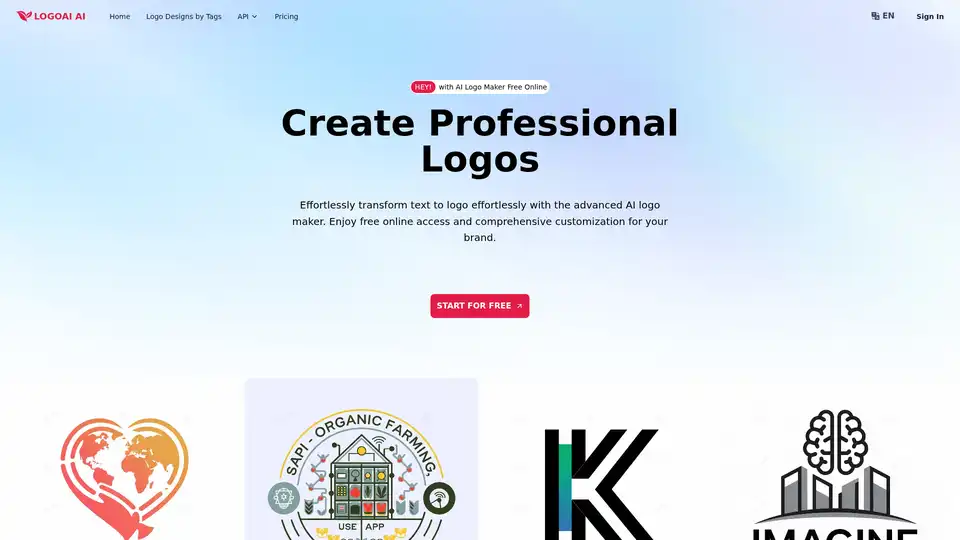
Discover LogoAI.ai, the free online AI logo maker that generates unique, professional logos effortlessly. Customize designs with advanced tools, enjoy watermark-free downloads, and secure your brand identity in minutes.
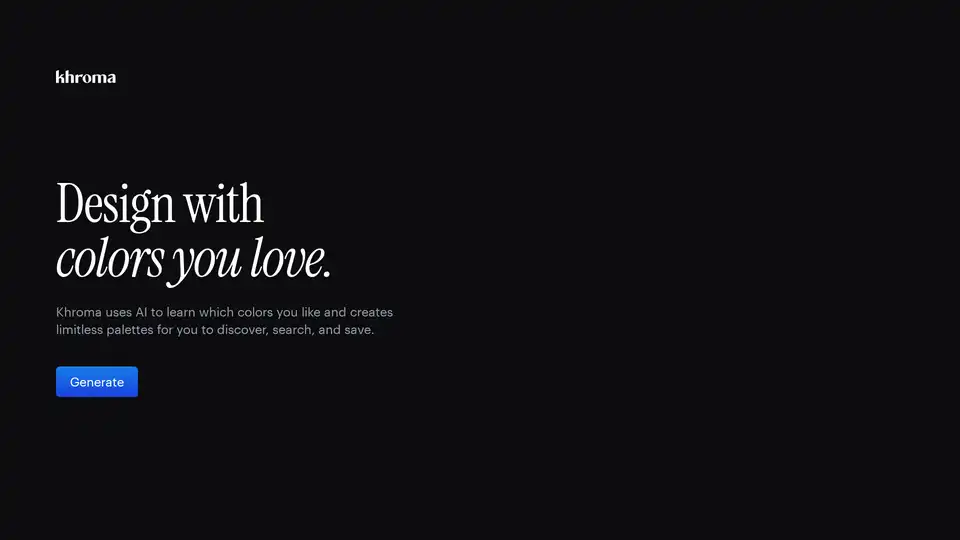
Khroma is the fastest way to discover, search, and save color combos and palettes you'll love. Discover a personalized AI-powered color tool for designers to find the perfect color scheme.
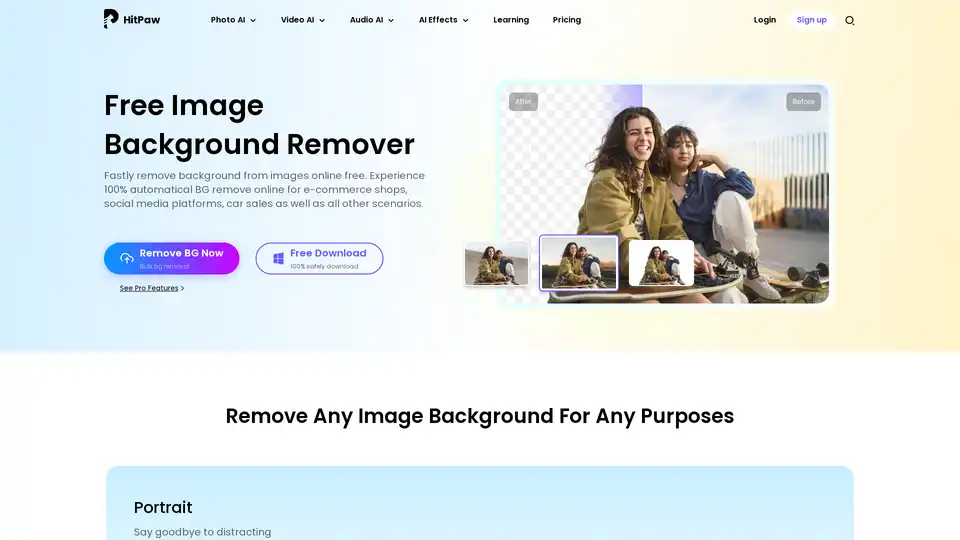
HitPaw Online Background Remover uses AI to quickly remove image backgrounds. Automatically adjust, resize, or scale HD photos for e-commerce, social media, and more.