
Dzine
Overview of Dzine
Dzine: The Most Controllable AI Image & Design Tool
What is Dzine?
Dzine (formerly Stylar AI) is an all-in-one AI design platform that empowers users to generate and edit images with ease. It offers a comprehensive suite of AI-powered tools, making it easy to create stunning visuals for various applications.
Key Features:
- Image-to-Image: Transform existing images into new creations.
- Text-to-Image: Generate images from text prompts.
- Consistent Character: Maintain character consistency across multiple images.
- Image-to-Video & Text-to-Video: Create videos from images or text.
- AI Photo Filter: Transform your portrait or photo to cartoon with our AI Filter.
- Generative Fill and Modify: Add and modify objects in your images easily.
- Remove Object from Photo: Quickly clean and edit your photos with our generative remove tool.
- AI Text Effects and Logo Maker: AI Logo Design is ideal for adding amazing texture to your texts and logos, ensuring your projects make a strong impression.
- Image to Prompt: Let AI automatically generate prompts for images, relieving you from describing the images.
- AI Clothes Changer: Effortlessly switch outfits in your photos, giving you endless styling possibilities in a single click.
How to Use Dzine?
- Start for Free: Sign up for a free account on the Dzine website.
- Choose a Tool: Select the desired AI tool from the dashboard (e.g., Text-to-Image, Image-to-Video).
- Input Text/Image: Provide the necessary text prompts or upload the image.
- Generate/Edit: Click the generate button and refine the output as needed.
- Download: Download your final image or video.
Why is Dzine Important?
Dzine simplifies the design process and saves valuable time and resources. Whether you're a graphic designer, marketer, or e-commerce store owner, Dzine empowers you to create professional-quality visuals without extensive design knowledge or expensive software.
Testimonials:
- Olivia Smith (Graphic Designer): "Dzine's unique combination of image generation and editing capabilities has simplified my workflow."
- Nik Williams (Game Developer): "With Dzine, I've managed to streamline my design process, saving valuable time and resources."
- Rachel Johnson (E-commerce Store Owner): "Saving valuable time and resources, all while ensuring my products shine amidst the fierce competition in the online market."
Where can I use Dzine?
Dzine can be used for:
- Marketing Materials: Create engaging visuals for social media, ads, and websites.
- E-commerce: Generate product images, lifestyle photos, and promotional banners.
- Graphic Design: Design logos, illustrations, and other creative assets.
- Game Development: Create characters, environments, and animations.
Best Way to Use Dzine?
To get the most out of Dzine, explore its various tools and experiment with different prompts and settings. Take advantage of the AI-assisted features to streamline your workflow and create stunning visuals that captivate your audience.
Best Alternative Tools to "Dzine"
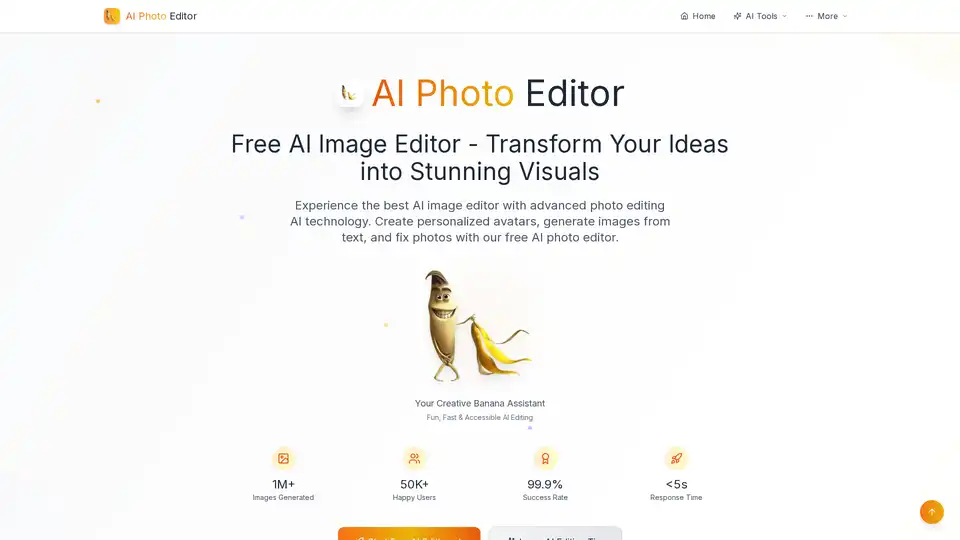
AI Photo Editor is a free AI-powered image editor that lets you transform ideas into stunning visuals. It offers fast, easy, and accessible AI editing with features like personalized avatars, image generation from text, and photo fixing.
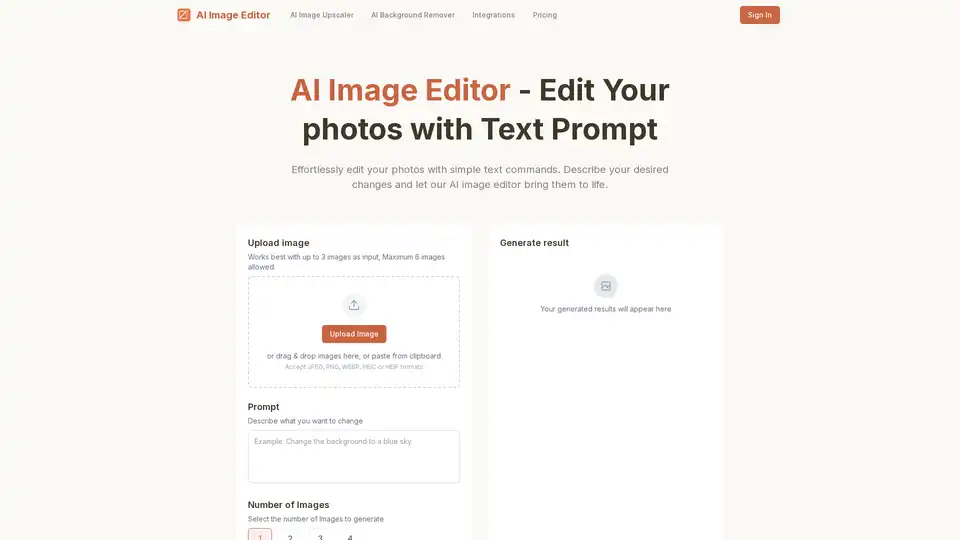
AI Image Editor is a next-generation image editing tool that allows users to effortlessly edit photos using simple text prompts, eliminating the need for complex editing skills.
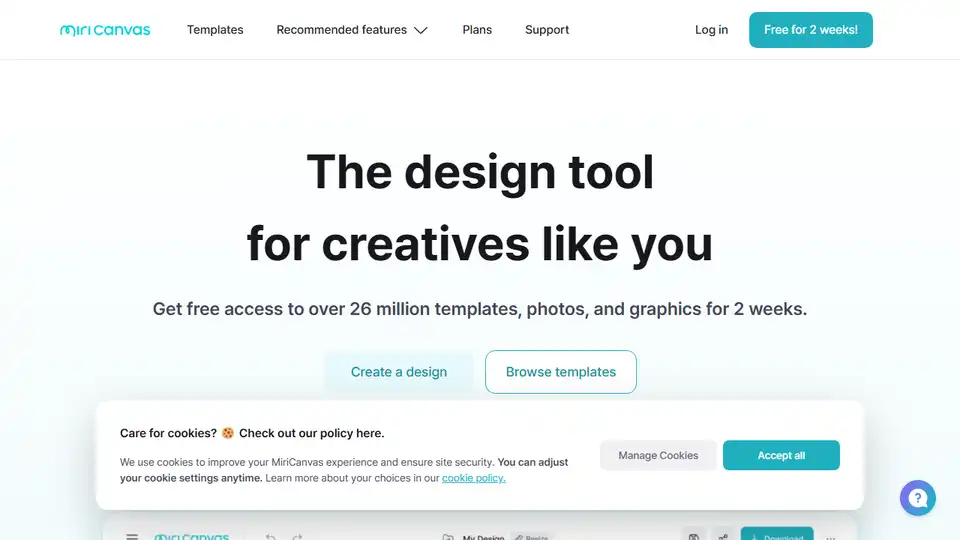
MiriCanvas is a free and easy-to-use online design tool with AI-powered features. Create stunning presentations, social media posts, and more with its advanced photo editing tools and vast template library.
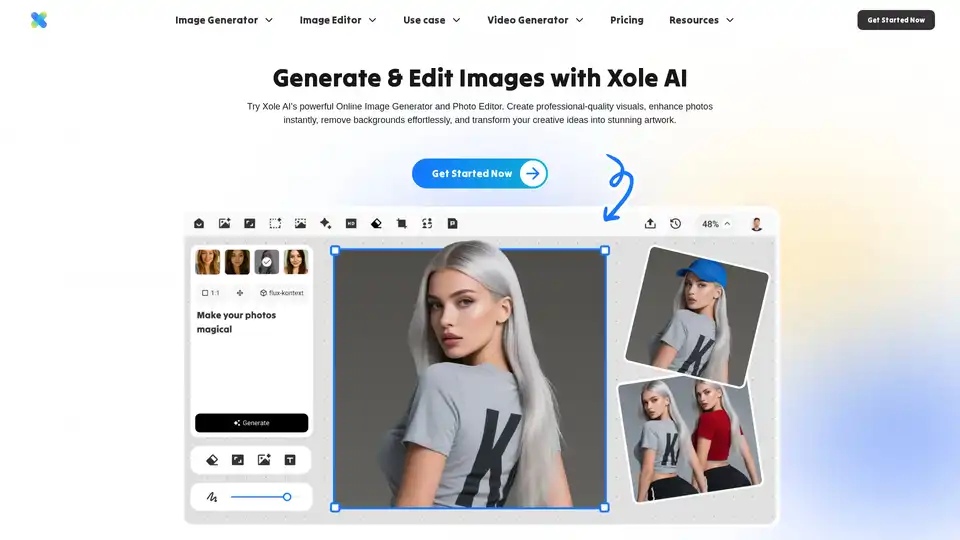
Xole AI is a powerful AI image generator and editor that transforms photos into stunning visuals. Create art, enhance photos, remove backgrounds, and generate unique characters effortlessly with its comprehensive AI tools.
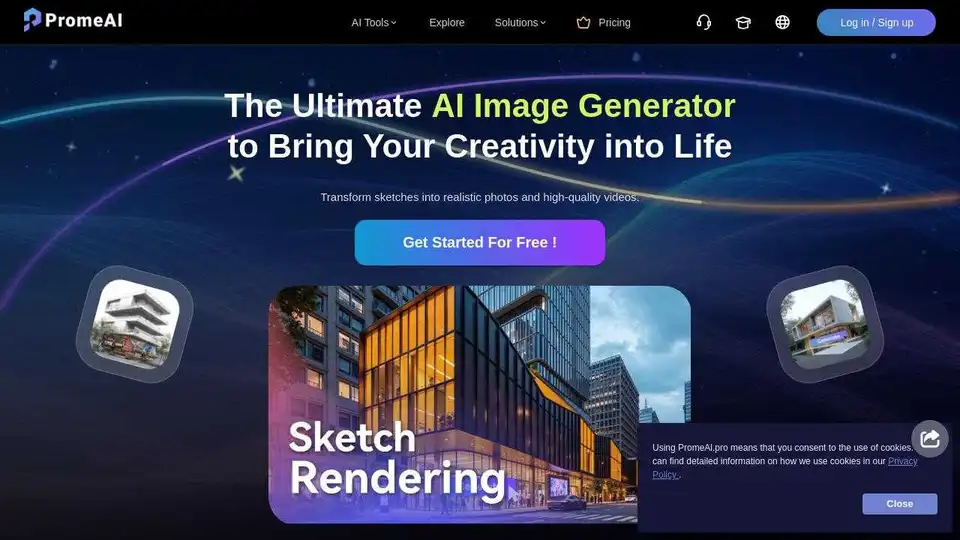
PromeAI is an all-in-one AI image toolset with powerful AI image generators and editors. Transform sketches into realistic photos and high-quality videos. Perfect for designers seeking quality and precision.
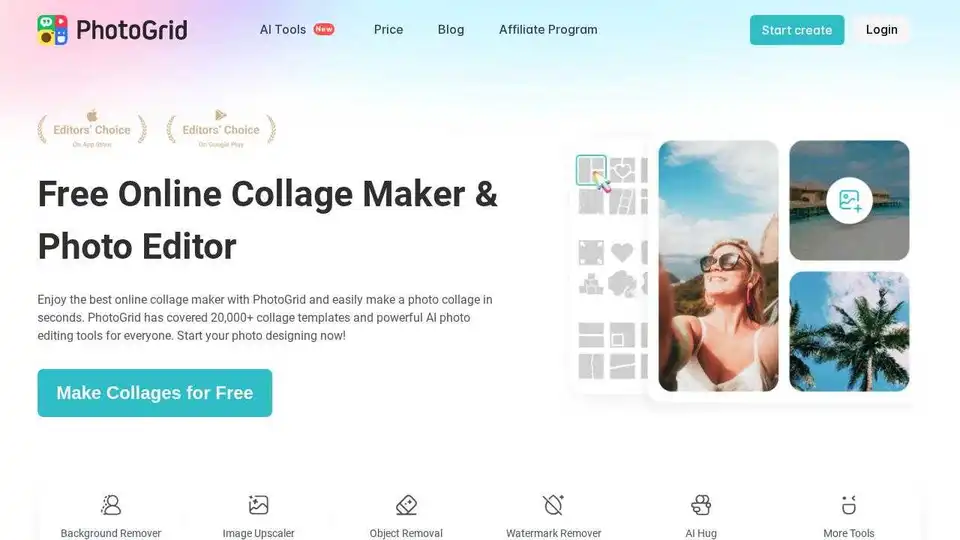
Create stunning photo collages and edit photos online for free with PhotoGrid's AI-powered tools. Access 20,000+ templates, AI filters, and design resources to enhance your images easily.
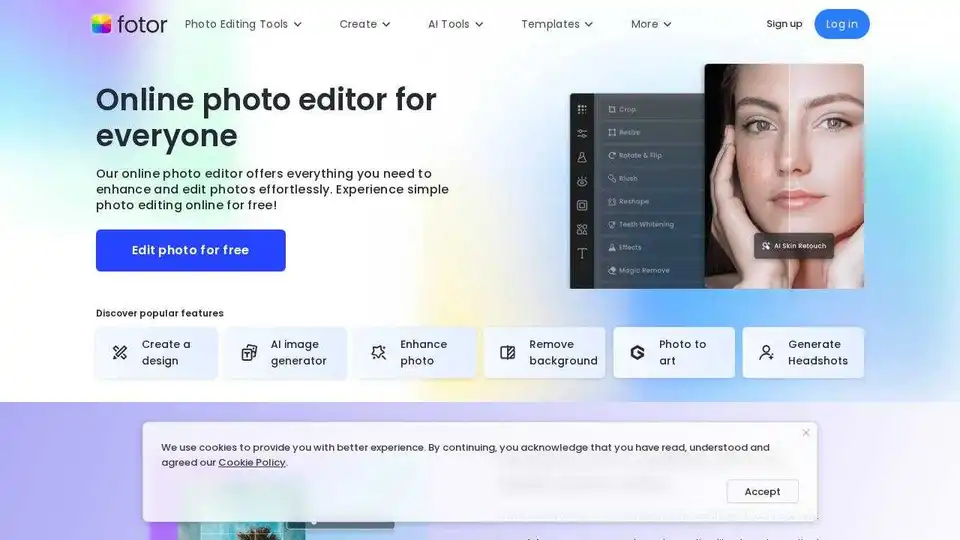
Enhance and edit photos with Fotor’s free online photo editor. Crop, add text & effects, retouch images, and more using powerful photo editing and AI tools.
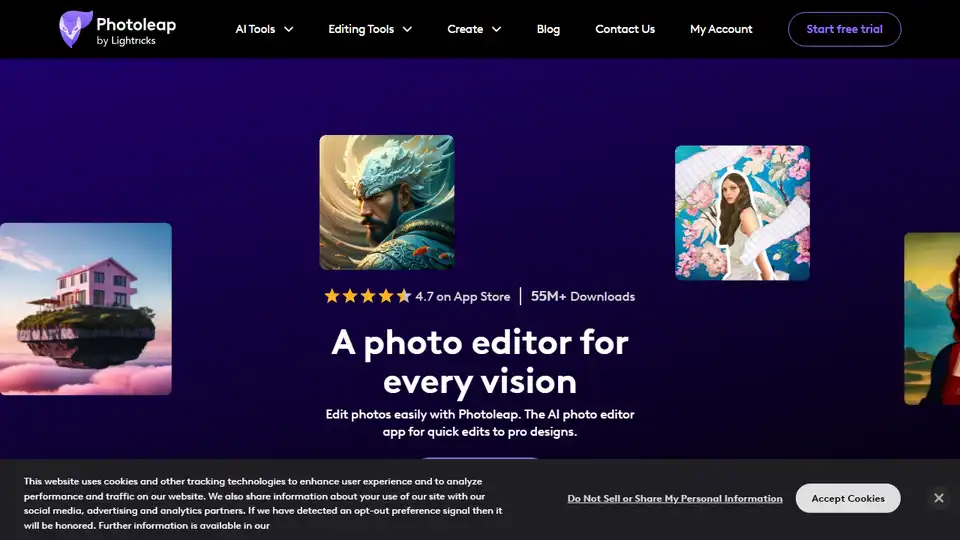
Photoleap is a creative & powerful AI photo editor app by Lightricks for amazing creations on your iPhone. Change backgrounds, remove objects, create collages, apply filters & effects. Try a 7-day free trial now.

Maze Guru is the AI-driven platform that helps you create amazing content in seconds with AI photo and video solutions.

Get creative with Pixlr, the free online AI photo editor & design tool. Includes AI image generator, batch editor, animation design, enhancer & more. Try it now!
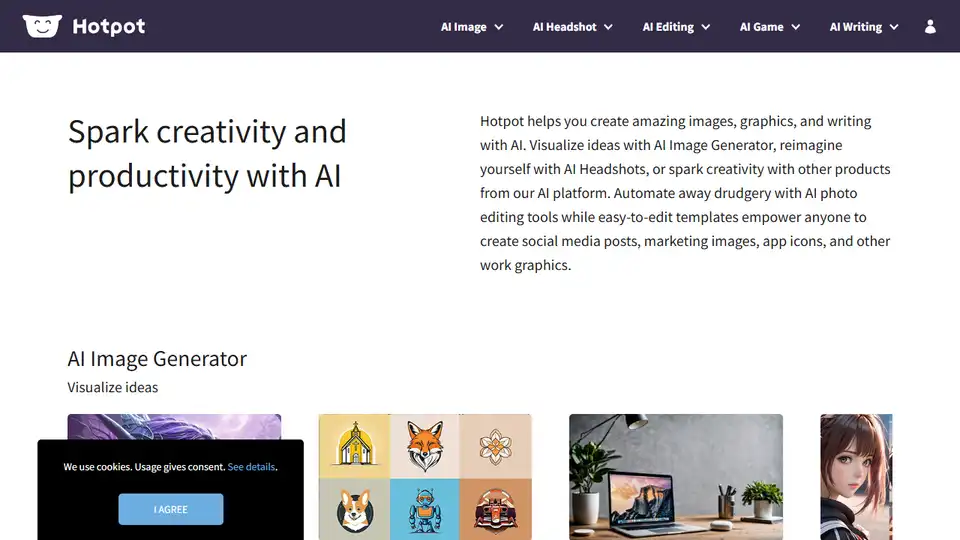
Hotpot.ai: AI image generator, AI headshots, and other AI tools to spark creativity and productivity.

AI Omnigen is an AI design tool that uses the latest AI technology to generate images and videos for product photos, ad creatives, and stunning visuals. It offers AI image and video generation, as well as AI-powered editing tools.
Pixelcut is a free AI photo editor that simplifies image editing, background removal, upscaling, and video generation. Trusted by over 50 million creators, it offers powerful tools for professional results in minutes.
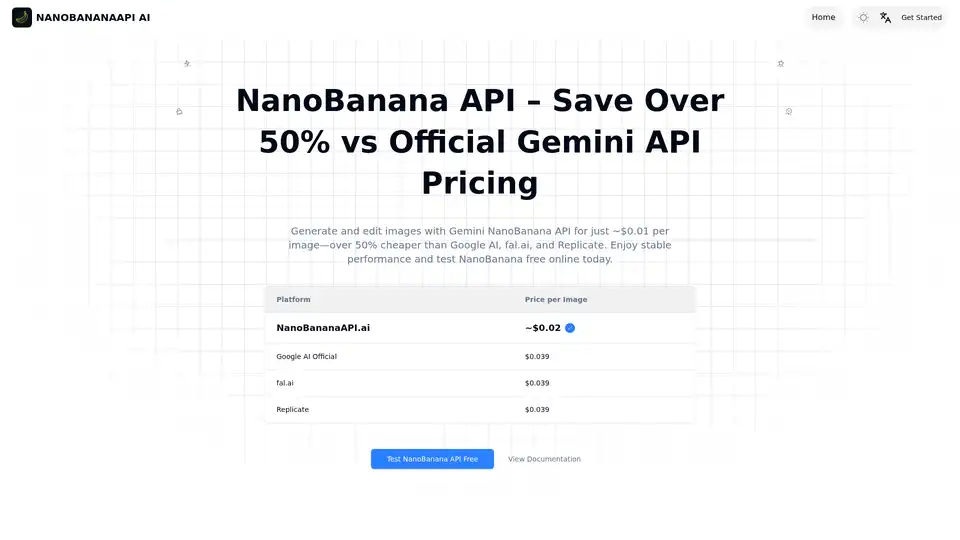
Nano Banana API offers affordable AI image generation and editing, 50% cheaper than Google Gemini. Features photorealistic output, character consistency, and multi-image combination.
