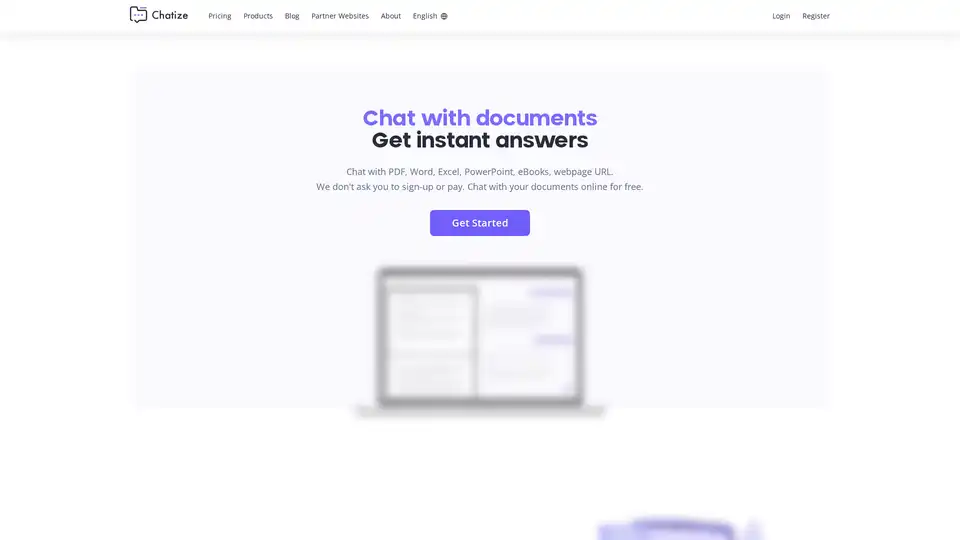Chatize
Overview of Chatize
What is Chatize?
Chatize is a free, ChatGPT-based AI document reader designed to revolutionize how you interact with your documents. It allows you to chat with various file types, including PDFs, Word documents, Excel spreadsheets, PowerPoint presentations, eBooks, and even webpage URLs, enabling you to quickly extract and summarize information.
How does Chatize work?
Chatize simplifies document interaction through an intuitive two-step process:
- Upload Your File: Simply drag and drop or browse to select the document you want to chat with.
- Chat with Your Document: Ask anything about your document and receive easy-to-understand answers within seconds. Chatize utilizes ChatGPT 3.5 and 4 to provide accurate and efficient responses to your queries, with improved language understanding for precise results.
Key Features of Chatize
- Free Document Chats: Chatize doesn't require registration or payment, allowing you to chat with your documents for free.
- Reliable AI Chat Bot: Powered by ChatGPT 3.5 & 4, Chatize delivers instant and accurate answers.
- Free Sharing: Share your document chat with users worldwide using a unique link.
- Document Safety: Chats are available via a unique link and only for 24 hours, after which the document is deleted.
- Multilingual Support: Chatize supports multiple languages for seamless document analysis.
Who is Chatize for?
Chatize is beneficial for various users:
- Teachers & Students: Improve learning by easily understanding documents, e-books, magazines, handouts, and presentations without extensive reading.
- Businesses: Quickly and efficiently analyze financial reports, legal contracts, and other documents while keeping data secure with confidential cloud storage.
- Scholars: Simplify reading religious scriptures and sacred texts, exploring religious history, philosophy, and theology with ease.
Why choose Chatize?
- Time-Saving: Reduces document search time from hours to minutes.
- Error Reduction: Minimizes the chances of errors in document search.
- Insightful Discovery: Helps find information you never knew existed in your documents.
How to use Chatize?
- Upload your document.
- Enter a clear and specific question.
- Receive an answer.
What types of files are compatible with Chatize?
Chatize supports PDF, DOCX, PPT, TXT, and CSV files.
Security and Privacy
Chatize prioritizes the security of your documents. Files are stored in encrypted cloud storage (Amazon Web Services) and are never shared with anyone. Users have full ownership and control over their data and can delete files at any time. Documents are automatically deleted after 24 hours.
In conclusion, Chatize is a powerful and free AI document reader that simplifies document interaction, making it ideal for students, teachers, businesses, and scholars. Its ChatGPT-based technology ensures accurate and efficient answers, while its user-friendly interface and multilingual support make it accessible to a global audience.
AI Task and Project Management AI Document Summarization and Reading AI Smart Search AI Data Analysis Automated Workflow
Best Alternative Tools to "Chatize"
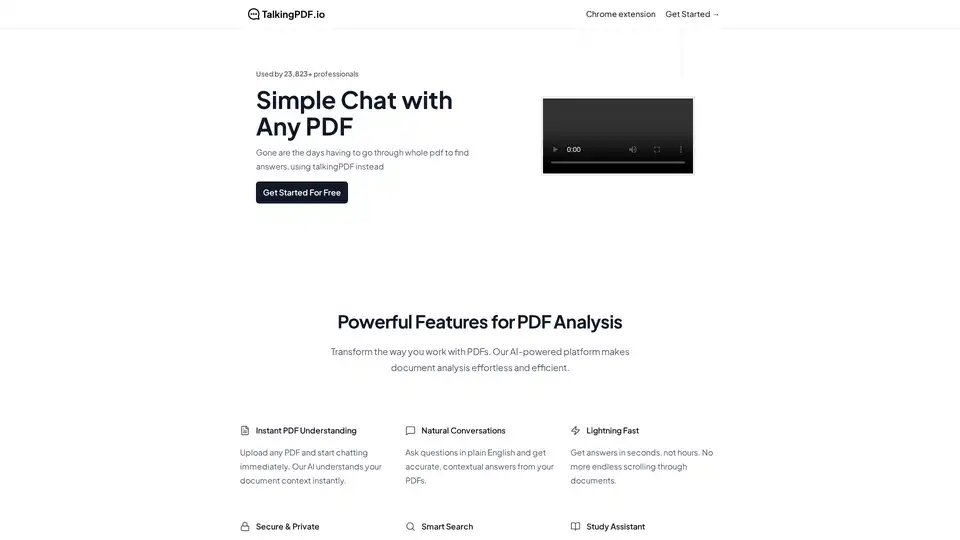
TalkingPDF is a Chrome extension that enables users to chat with any PDF using AI. It allows for instant understanding, natural conversations, and smart search within PDF documents, making document analysis effortless.
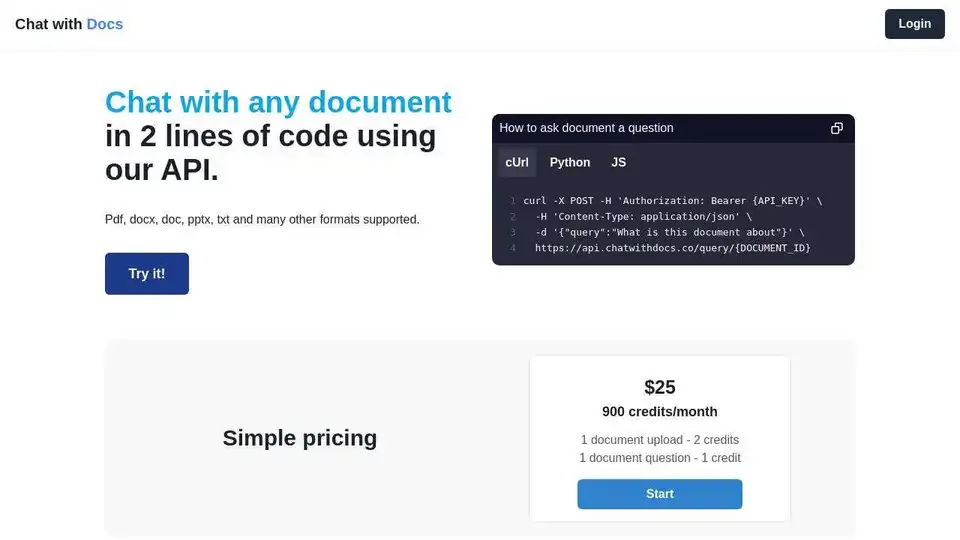
Chat With Docs uses AI to analyze documents, providing instant answers and insights from PDFs, Word docs, and more. Share findings quickly and securely, saving time on document review and research.
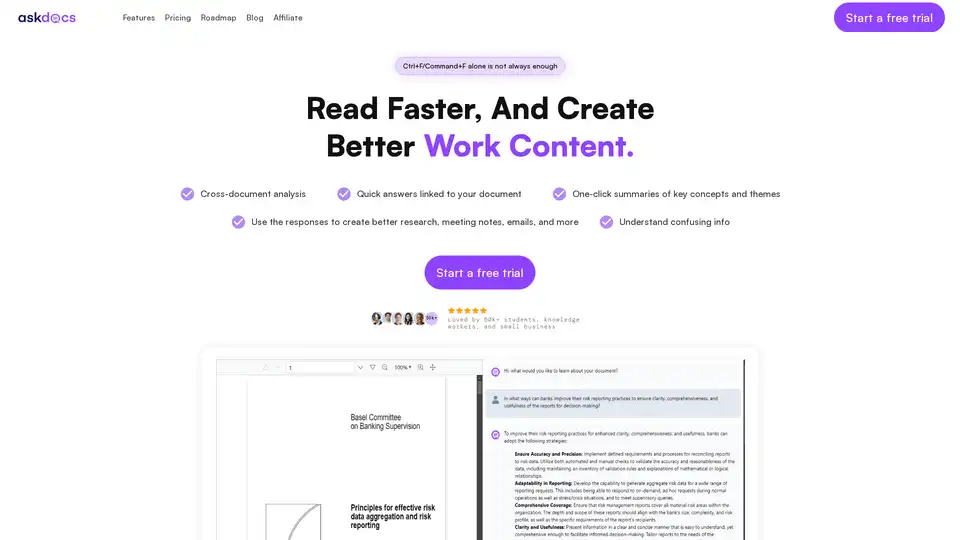
AskDocs is a trusted generative AI tool for PDF and document research. Upload files, ask questions, and get instant answers with citations plus one-click summaries. Ideal for students, researchers, and professionals to enhance productivity.
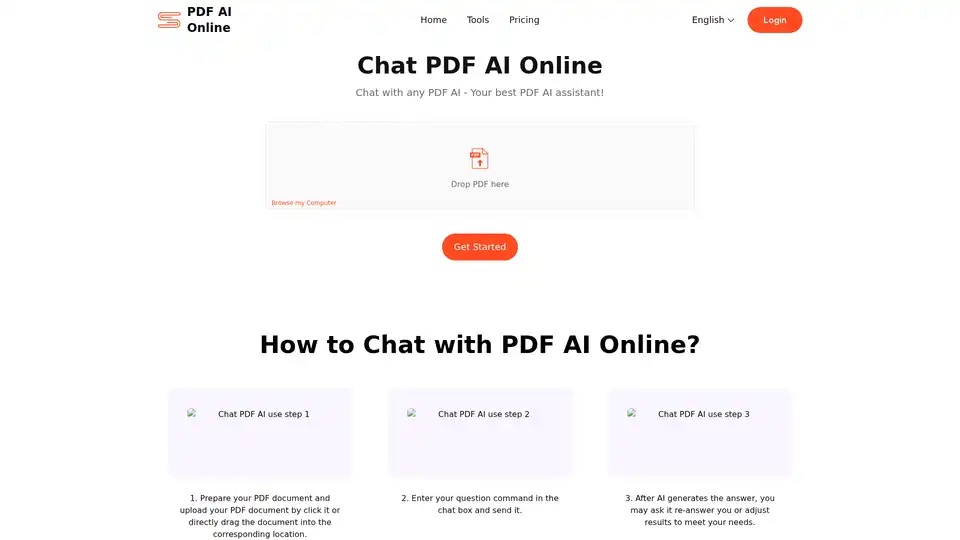
Chat PDF AI allows you to chat with PDFs, summarize content, extract data, and translate, supporting up to 50M contexts. Enhance your PDF experience now!