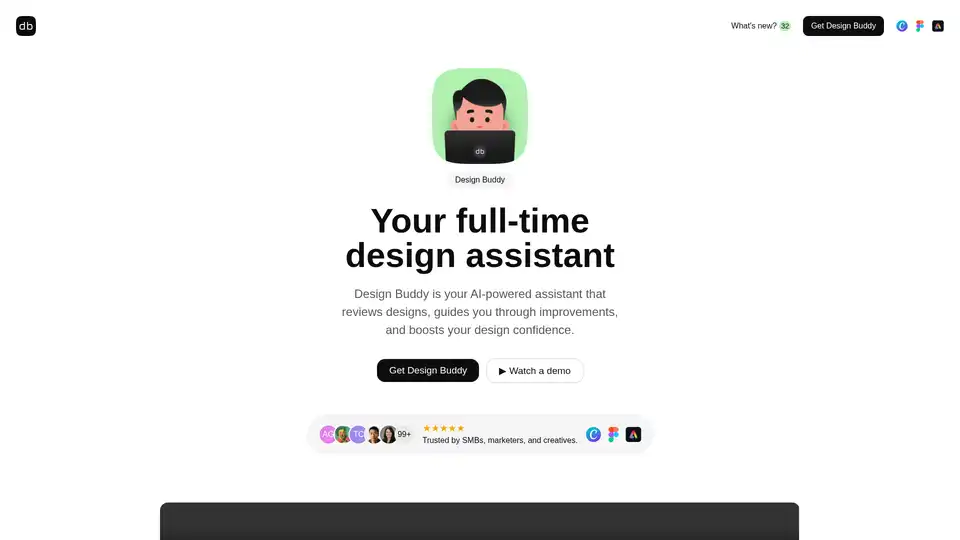Design Buddy
Overview of Design Buddy
Design Buddy: Your AI-Powered Design Assistant
What is Design Buddy? Design Buddy is an AI-powered assistant designed to provide insightful reviews and feedback on your designs. Functioning as a helpful teammate, it analyzes various design types, from UI to social media posts, offering structured feedback and objective scores to enhance your design process.
How Does Design Buddy Work?
Design Buddy helps perfect your design work by offering step-by-step guidance and feedback on key design elements. By identifying often-missed flaws, it ensures your designs are polished before being presented to stakeholders, minimizing the need for future revisions. Design Buddy works as a plugin for Figma, an add-on for Adobe Express, and an app for Canva.
Key Features and Benefits
- AI-Powered Reviews: Provides insightful reviews on various design types, including UI and social media posts.
- Step-by-Step Guidance: Guides you through design improvements with structured feedback on key design elements.
- Objective Scoring: Assigns objective scores to layout, color, typography, and accessibility.
- Time-Saving: Helps identify flaws early, reducing the need for extensive revisions.
- Cross-Platform Compatibility: Works seamlessly with Figma, Adobe Express, and Canva.
Who is Design Buddy For?
Design Buddy is suited for:
- Junior Designers: Learn and improve design skills with AI-driven feedback.
- Senior Designers: Save time and ensure designs are polished, especially near deadlines.
- SMBs, Marketers, and Creatives: Streamline design reviews and improve design quality.
- Collaborative Teams: Facilitate in-depth and frequent design reviews.
Design Buddy Plans
Design Buddy offers several plans to suit different needs:
- Starter Pack: 50 reviews per month for $5/month, ideal for exploring the tool.
- Regular Route: 150 reviews per month for $15/month, suitable for professional designers.
- Dynamic Team: 500 reviews per month for $50/month, tailored for collaborative teams.
All plans come with a 7-day free trial and provide an API key for use with Canva, Figma, and Adobe Express.
How to Use Design Buddy
- Select a Plan: Choose the plan that fits your needs and get an API key.
- Activate the Plugin: Enter the API key in the Design Buddy app for Canva, plugin for Figma, or add-on for Adobe Express.
- Review Designs: Select your design, click "Review this design," and read the feedback.
- Make Changes: Implement the suggested changes and request another review if needed.
User Quotes
- Zlatko Najdenovski, Founder @ Ensage: "Super-useful not only for junior designers, but seniors as well. Everyone makes mistakes, especially near deadlines. Design Buddy is a great time-saver for all creatives."
- Blake Ferguson, Chief Product Officer: "Design Buddy is like an extra teammate focused solely on reviewing your design iterations, on-demand. Quick feedback loop—tweak, retest, and watch scores climb."
- Jakob Nielsen, Usability Pioneer: "Two heads are better than one, even if one head is artificial. Exactly because AI is not you, it’ll give you something different, whether in ideation or when providing a free crit of your work."
Frequently Asked Questions
- What is Design Buddy? Design Buddy is an AI-powered assistant that provides insightful design reviews, offering structured feedback and objective scores on layout, color, typography, and accessibility.
- How does it improve the design process? It identifies often-missed flaws in designs, ensuring they are polished before presentation, minimizing the need for future revisions.
- How do I activate the plugin? Select your plan to instantly get an API key, which you'll enter within the Design Buddy app for Canva, plugin for Figma, or add-on for Adobe Express.
- How do I use the plugin? Select your design, click "Review this design," read the feedback, make changes, and request another review if needed.
- How is my monthly quota calculated? Monthly quota is calculated using a 30-day rolling cycle.
- How do I request a refund? Refunds are available only if no review credits have been used. Contact hi@designbuddy.net.
- How do I manage or cancel my plan? Visit the customer portal or check your email (used during purchase) for the message titled "Your subscription to Mighty Tools."
Why Choose Design Buddy?
Design Buddy offers a unique blend of AI-driven design review and actionable feedback, making it an invaluable tool for designers of all levels. It saves time, improves design quality, and boosts confidence in your work.
Best Alternative Tools to "Design Buddy"
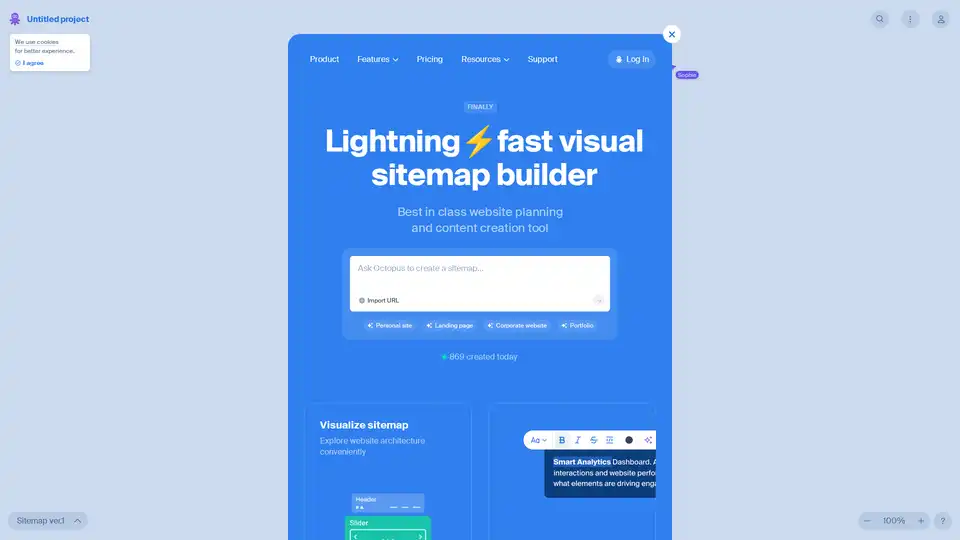
Octopus.do is a free visual sitemap builder with AI assistance for quick website planning, structure visualization, and SEO analysis. Create instant site maps, wireframes, and export options to streamline your web development process.
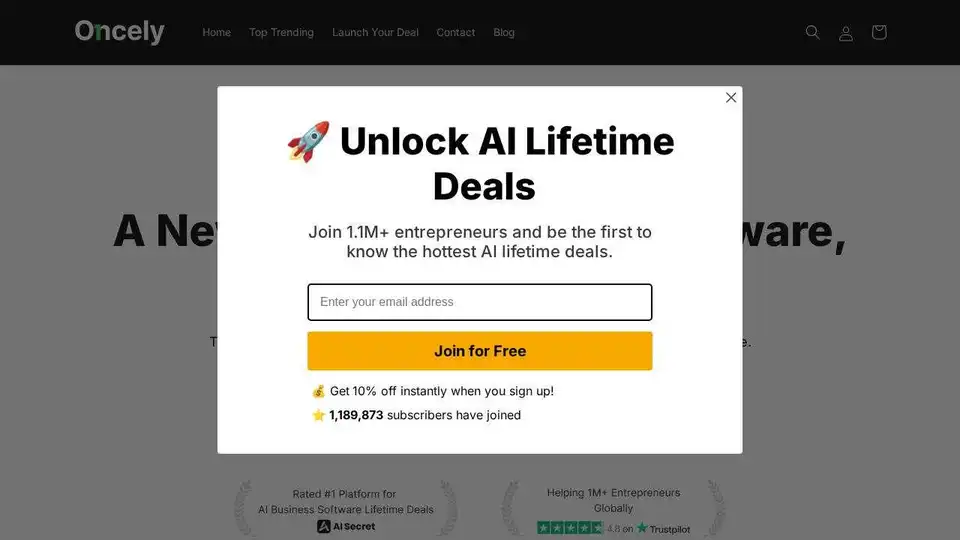
Discover AI software deals on Oncely, trusted by 1.5M+ entrepreneurs. Find discounted subscriptions, lifetime licenses, and early bird tickets for top AI tools. Launch and buy AI software with confidence.
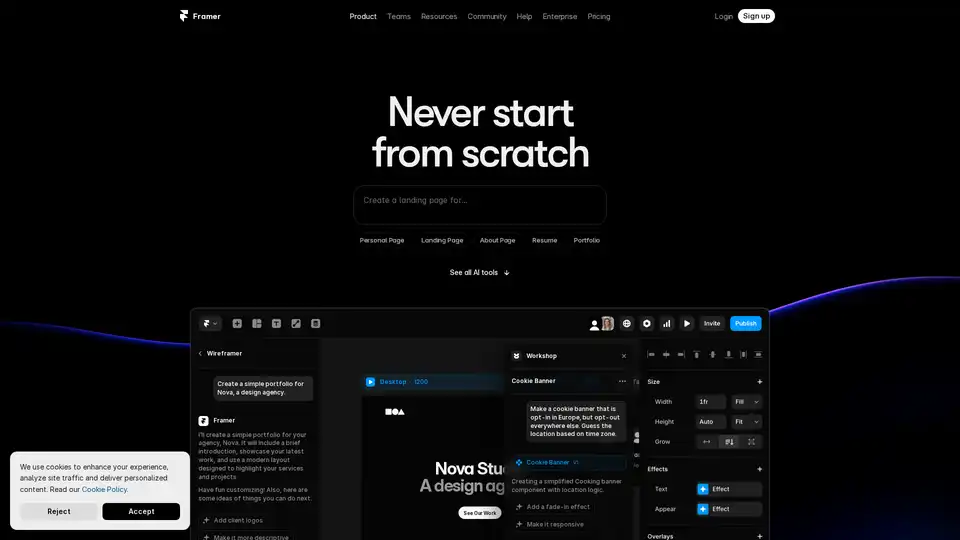
Framer revolutionizes web design with AI tools like Wireframer for instant page generation, Workshop for no-code components, and AI Translate for seamless localization. Build responsive sites effortlessly without starting from scratch.
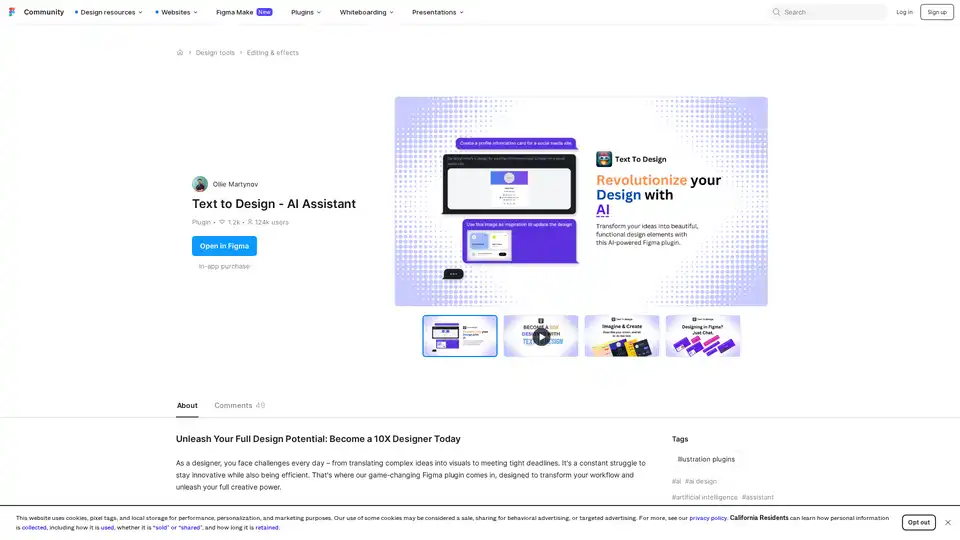
Text to Design AI Assistant is a revolutionary Figma plugin that transforms text prompts and images into professional designs using advanced AI technology for faster design workflows.
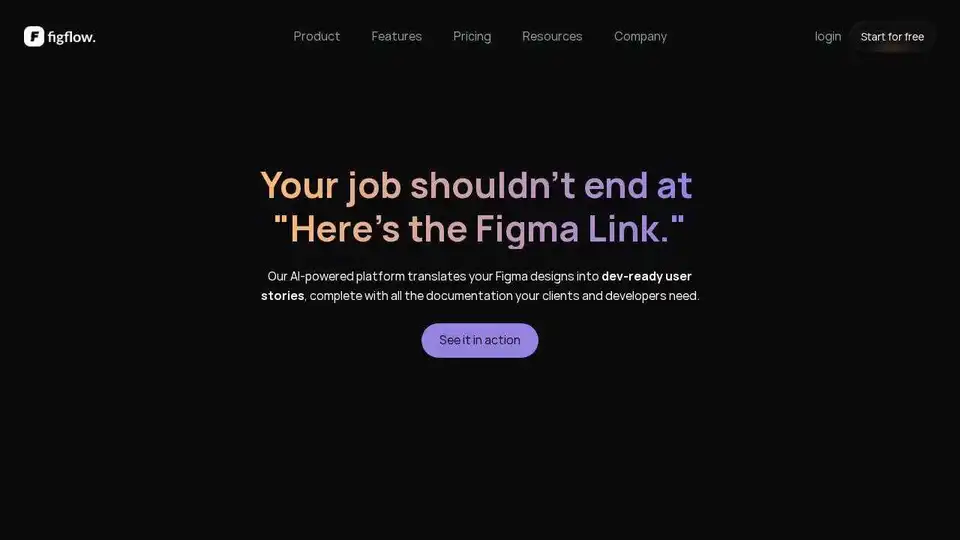
Figflow translates Figma designs into structured user stories instantly. Automate your workflow, bridge design & development, and ship faster.
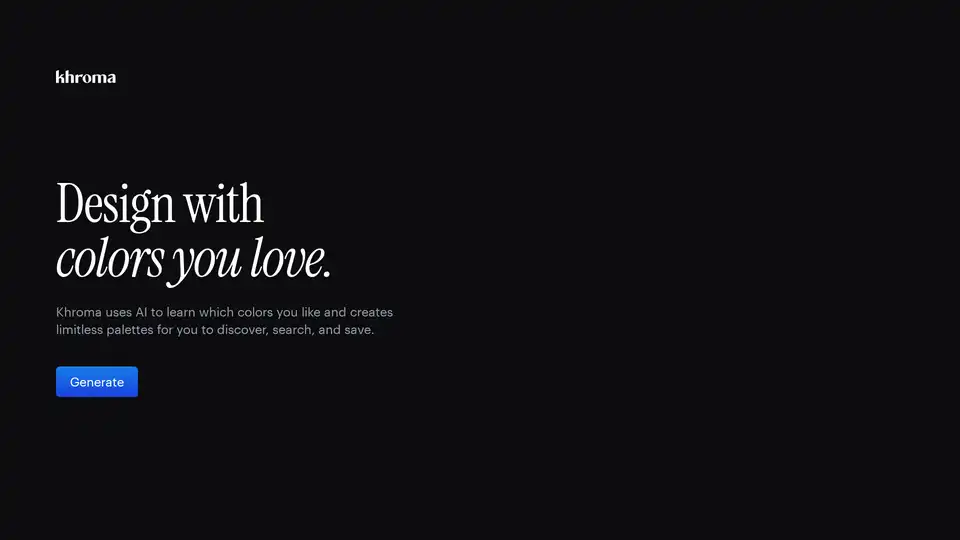
Khroma is the fastest way to discover, search, and save color combos and palettes you'll love. Discover a personalized AI-powered color tool for designers to find the perfect color scheme.
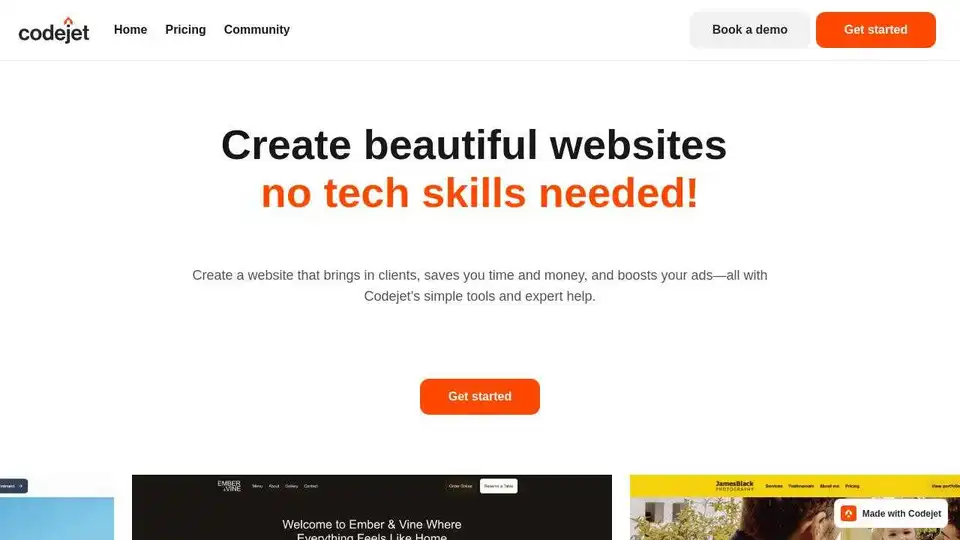
Codejet (now mysite.ai) is an AI-powered platform that turns Figma designs into production-ready websites with one-click. Edit visually and launch faster. Automate your design to code workflow.
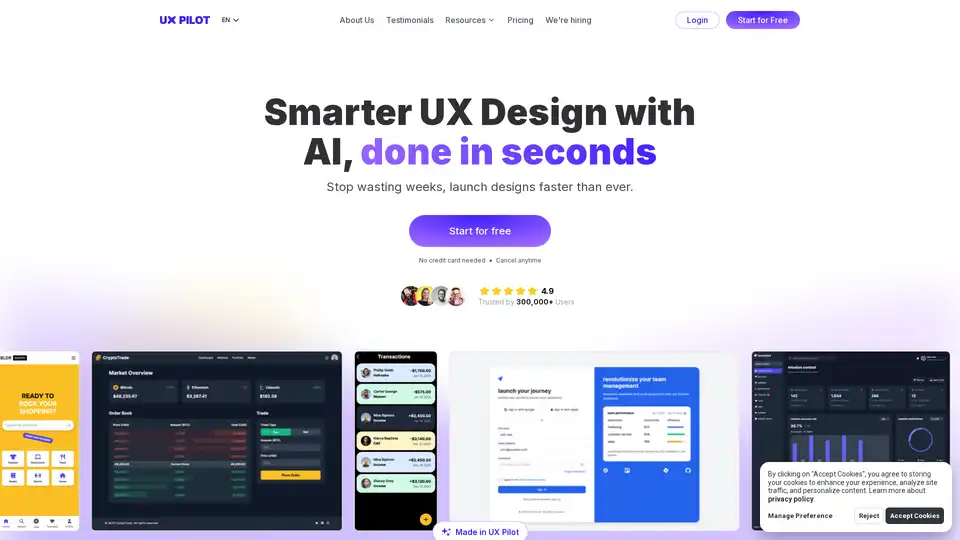
UX Pilot uses AI to streamline UX/UI design. Generate wireframes, high-fidelity designs, and prototypes rapidly. Integrate with Figma for enhanced creative control and faster product launches.
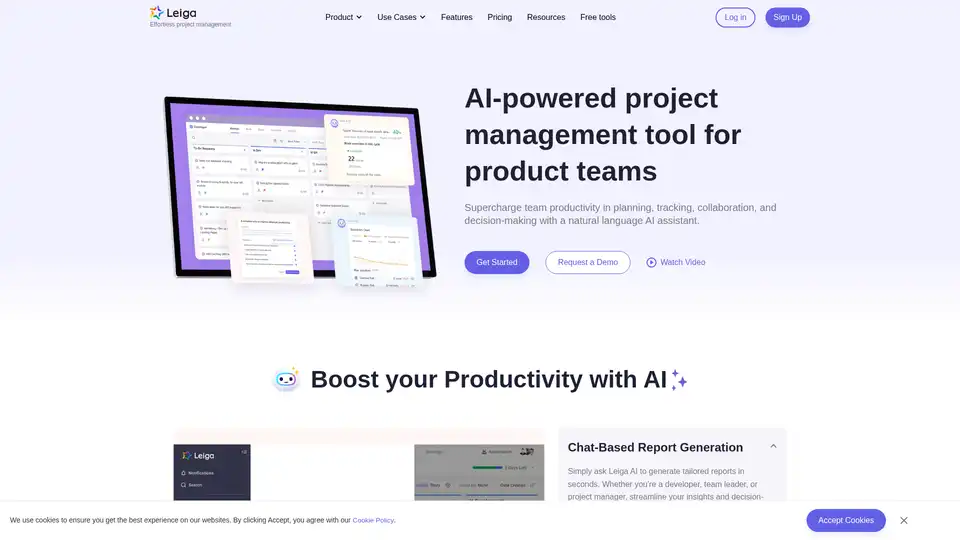
Leiga is an AI-powered project management tool that automates updates, enhances team collaboration, and ensures projects stay on track. Ideal for product teams, it offers chat-based reports, sprint tracking, and workflow automation. Start with 50 free AI credits.
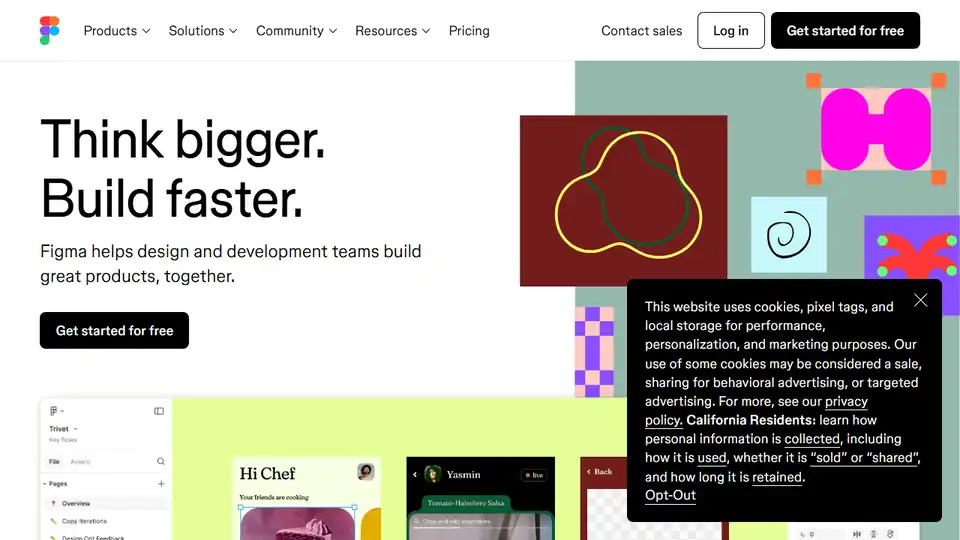
Figma is a collaborative interface design tool that allows teams to brainstorm, design, and build products together. It offers features like design systems, templates, and AI capabilities to streamline the design process.
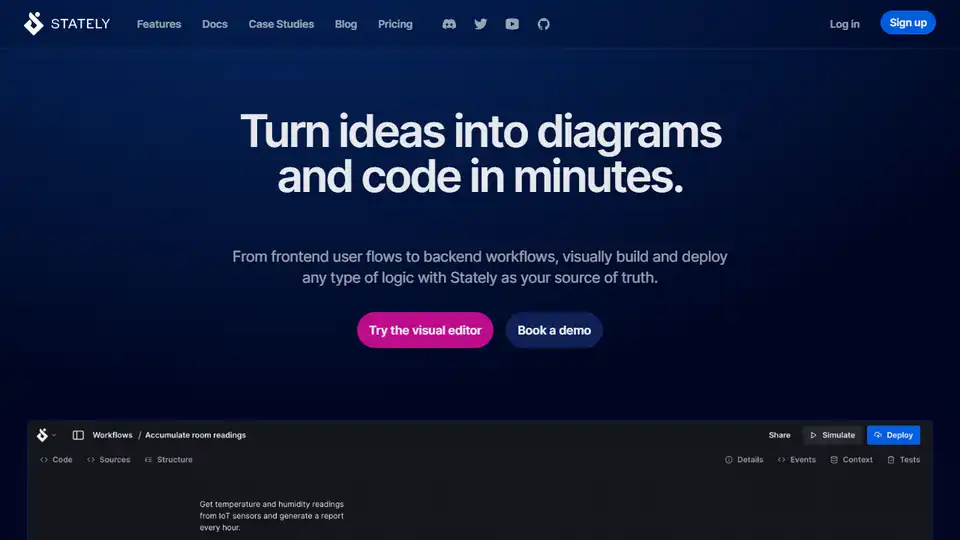
Stately is a visual platform to build and deploy complex app logic and workflows with AI assistance. Design with a drag-and-drop editor, use XState, and deploy to Stately Sky.
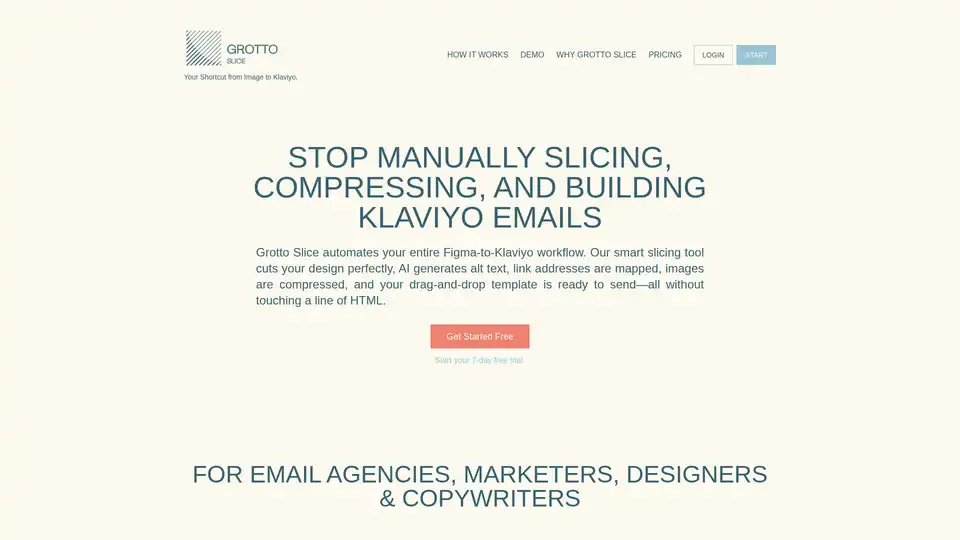
Grotto Slice automates Figma-to-Klaviyo workflows, slicing designs, generating AI alt text, compressing images, and building drag-and-drop templates for efficient email marketing.
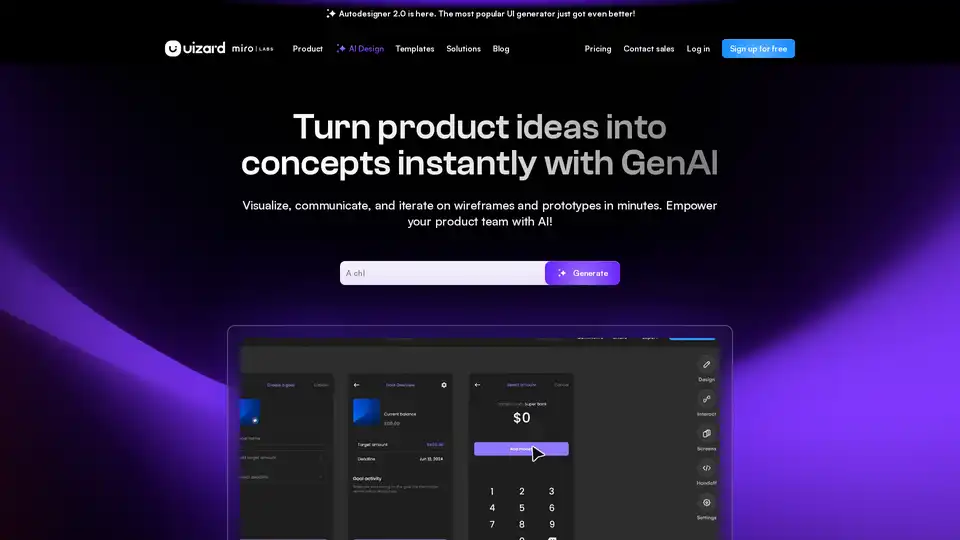
Uizard is an AI-powered UI design tool that simplifies app and website creation. Generate mockups, wireframes, and prototypes in minutes with its AI design assistant.
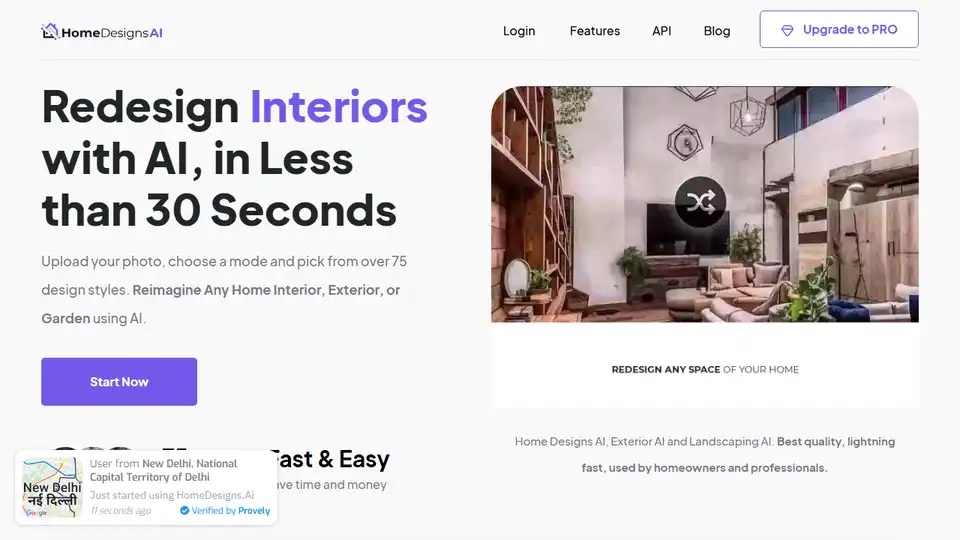
HomeDesignsAI uses AI to generate stunning interior, exterior, and garden designs in seconds. Redesign your space with AI-powered tools for home renovation and virtual staging.