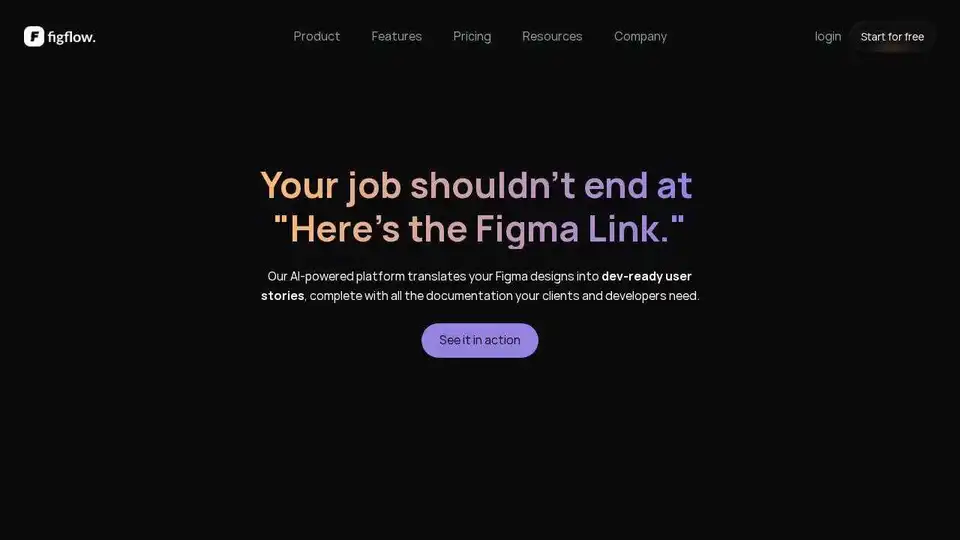Figflow
Overview of Figflow
Figflow: Transform Figma Designs into Dev-Ready User Stories with AI
What is Figflow? Figflow is an AI-powered tool designed to translate Figma designs into structured, developer-ready user stories in seconds. It aims to automate the workflow between designers and developers, bridging the gap between design and development to enable faster product releases.
How does Figflow work? Figflow analyzes Figma designs with a single click and automatically generates clear, structured user stories that developers can directly use. It eliminates the need for manually writing requirements and explaining every detail.
Key Features and Benefits:
- Automated User Story Generation: Figflow turns Figma designs into clear, structured user stories.
- Documentation in Seconds: Generates documentation developers need to start coding or clients need to approve.
- Easy Backlog Sharing: Share backlogs via a simple link, accessible to clients, developers, and stakeholders without logins or complex setups.
- Exportable Documentation: Export user stories and documentation into professional PDFs.
- Story Point Estimations: AI estimates the complexity of designs, giving developers a head start and clients a clearer budget.
- Infobase Integration: Upload guidelines, technical docs, and specs to weave them into PRDs.
- Persona Integration: Add or create personas and connect them to designs to generate user stories tailored to their needs.
- Context and Insights: Add notes and insights to design frames, which AI uses to generate smarter user stories.
- AI Assistant: Get instant feedback and refine stories with the AI assistant.
- Seamless Figma Integration: Connect Figma account and transform designs into user stories and project docs.
How to Use Figflow:
- Connect your Figma account to Figflow with a simple oAuth login.
- Share your Figma design link with Figflow.
- Figflow analyzes the design and generates developer-ready user stories and project documentation.
Why is Figflow important?
Figflow streamlines the design-to-development process, reducing the time and effort required to translate designs into actionable tasks for developers. It ensures clear communication, minimizes misunderstandings, and accelerates the overall product development lifecycle.
Who is Figflow for?
Figflow is designed for:
- Designers who want to deliver more value to clients and streamline the handover process.
- Product teams looking to improve collaboration and communication between design and development.
- Developers who want clear, structured user stories to guide their work.
What problems does Figflow solve?
- Eliminates the need to manually write requirements and documentation.
- Reduces back-and-forth communication between designers and developers.
- Ensures everyone is on the same page with clear, accessible user stories.
- Speeds up the product development process.
Client Testimonials:
- Baxy (Product Owner): "Turn Your Design Files into User Stories, in Seconds" is a game-changing tool for designers and product teams. It effortlessly transforms design files into clear, actionable user stories, streamlining the communication process."
- Ruby (Brand designer): "Figflow seems like a no brainer. It's a god send for large project. It save me about 2 days of work getting from design to backlog my dev team could use. Would recommend!"
- Nick (Designer): "The user stories are solid, and the results even surprised me at times when I double-checked. Figflow does a great job of interpreting designs. That's more than enough for what I need."
FAQ:
- What is Figflow? Figflow is a tool that translates Figma designs into developer-ready user stories and project documentation.
- Who is Figflow for? Designers, product teams, and developers.
- How does Figflow work? It analyzes Figma designs and generates user stories and documentation automatically.
- How does Figflow save me time? By automating the process of writing user stories and documentation.
Pricing:
Users start with 250 free credits to generate user stories and PRDs. Users can then choose to upgrade through pay-per-use or subscription plans.
Conclusion:
Figflow is a valuable tool for any product team looking to streamline their design-to-development workflow. By automating the generation of user stories and documentation, Figflow saves time, improves communication, and ultimately helps teams ship products faster. Whether you are a designer, product manager, or developer, Figflow can help you work more efficiently and effectively.
Best Alternative Tools to "Figflow"
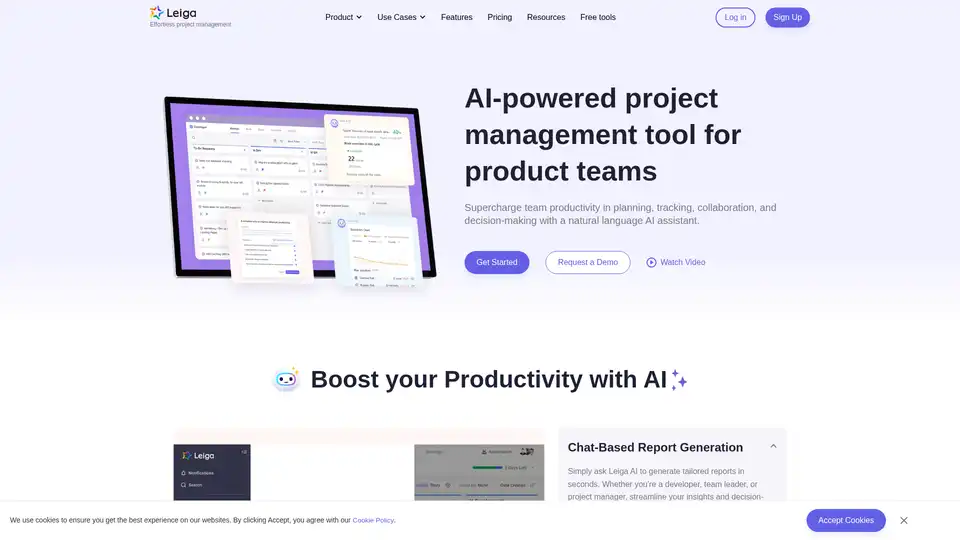
Leiga is an AI-powered project management tool that automates updates, enhances team collaboration, and ensures projects stay on track. Ideal for product teams, it offers chat-based reports, sprint tracking, and workflow automation. Start with 50 free AI credits.
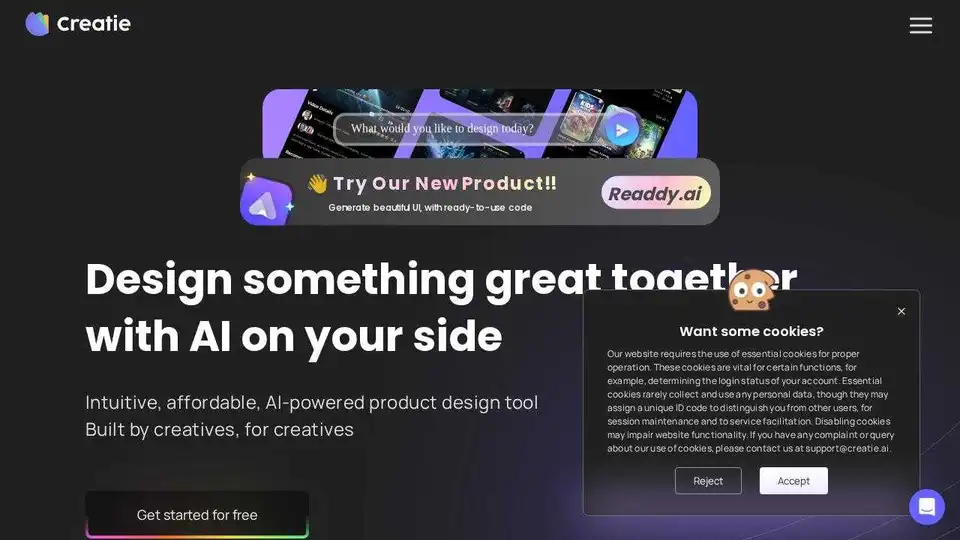
Build your dream website with AI using Readdy, no drag-and-drop needed. Perfect for small teams & agencies, instantly publish or export as code/Figma files.
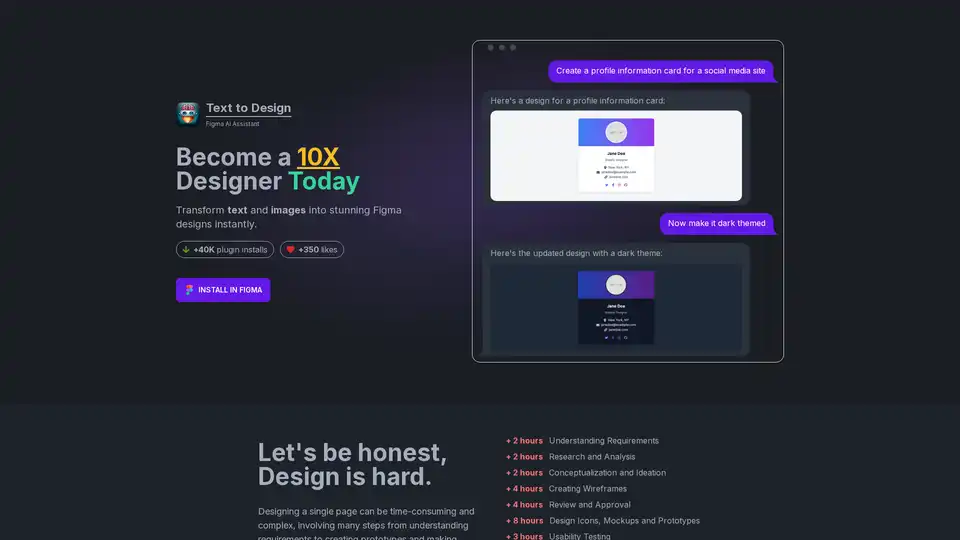
Text to Design is an AI-powered Figma plugin that instantly transforms text and images into stunning designs. Ideal for designers of all levels, it saves time and effort, boosting productivity and creativity.
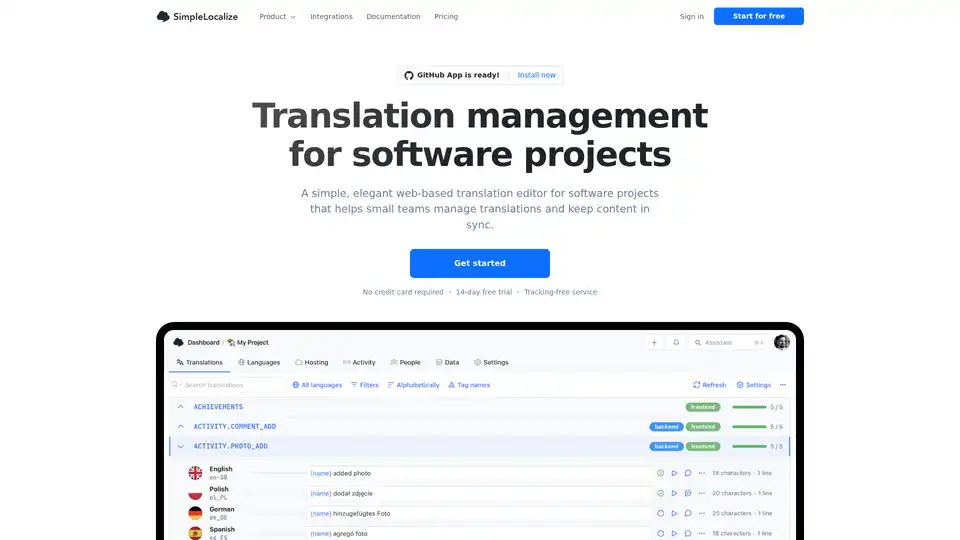
SimpleLocalize is a translation management platform designed for software teams. It offers a web-based editor, AI auto-translation, no-code automations, and integrations to streamline localization workflows.
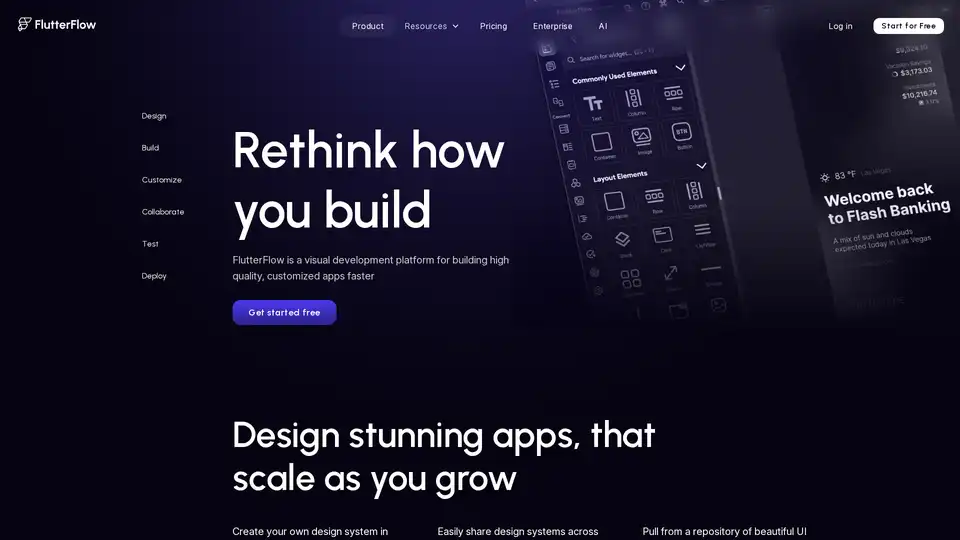
FlutterFlow is a Visual Development Builder that lets you build cross-platform apps incredibly fast in your browser. Build fully functional apps with Firebase integration, API support, animations, and more. Export your code or deploy directly to app stores.
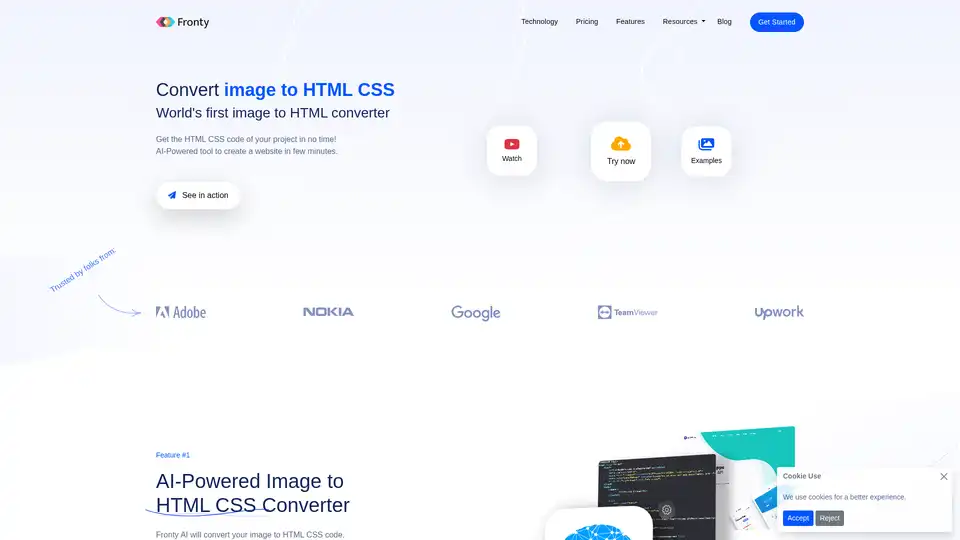
Fronty is an AI-powered image to HTML CSS converter that transforms screenshots or designs into clean, editable code. Build websites quickly without coding skills, featuring a no-code editor and hosting for seamless launches.
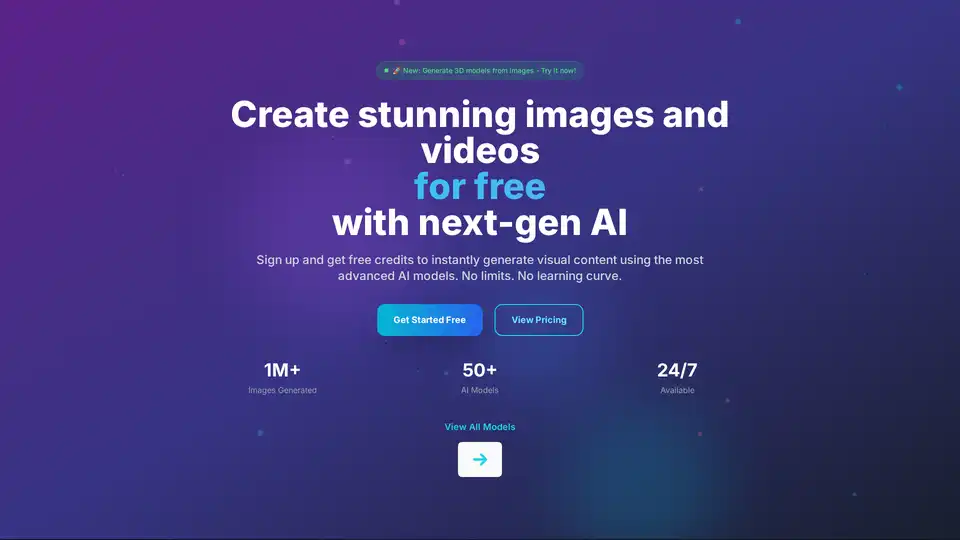
PICOAI.app offers cutting-edge AI tools to generate stunning images and videos. Create professional content effortlessly using the latest generative AI models.
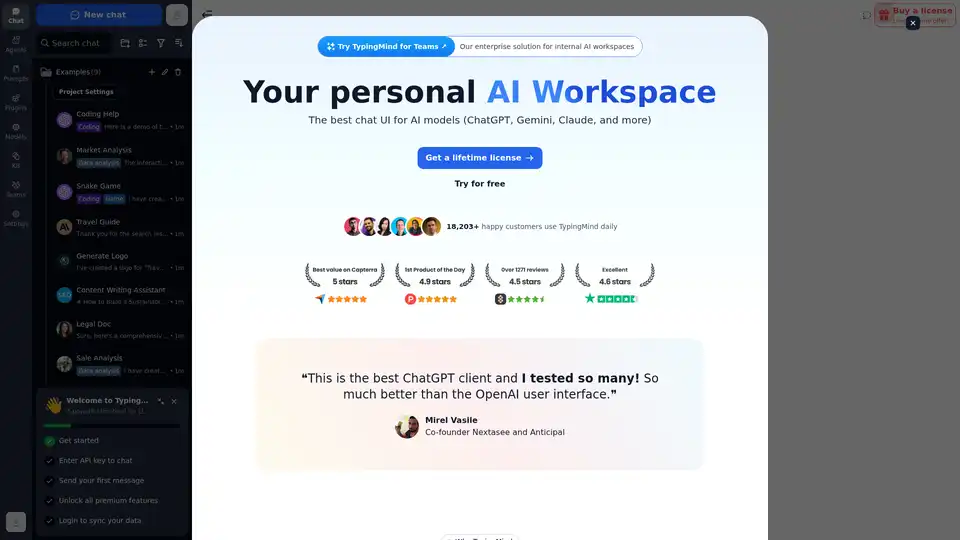
Chat with AI using your API keys. Pay only for what you use. GPT-4, Gemini, Claude, and other LLMs supported. The best chat LLM frontend UI for all AI models.

MindyGem is an AI-powered requirements management software that empowers teams to develop smarter, faster, and cheaper products. It streamlines processes, aligns team visions, and standardizes requirements.
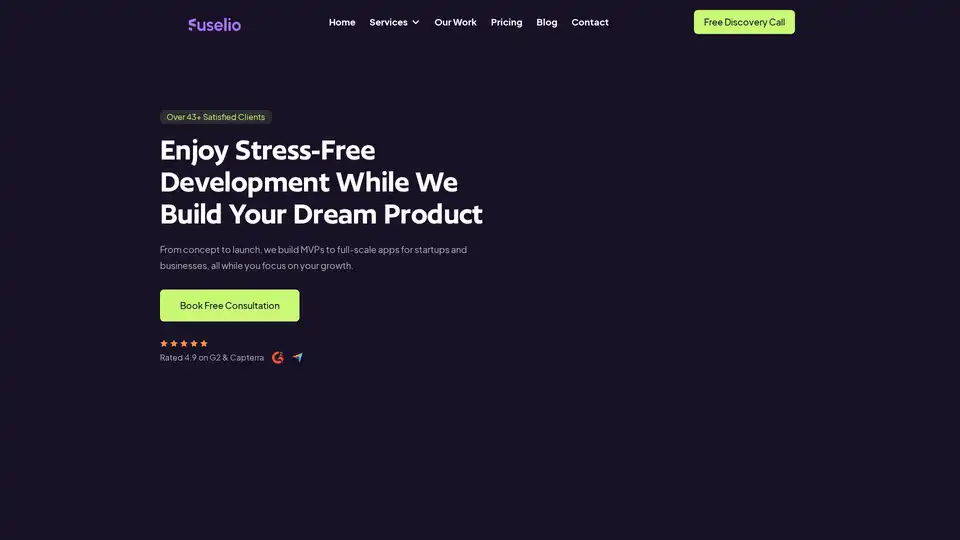
Fuselio specializes in custom web and mobile app development, MVP building, and AI-powered automations for startups and brands. Accelerate your business growth with expert services in AI chatbots and scalable solutions.
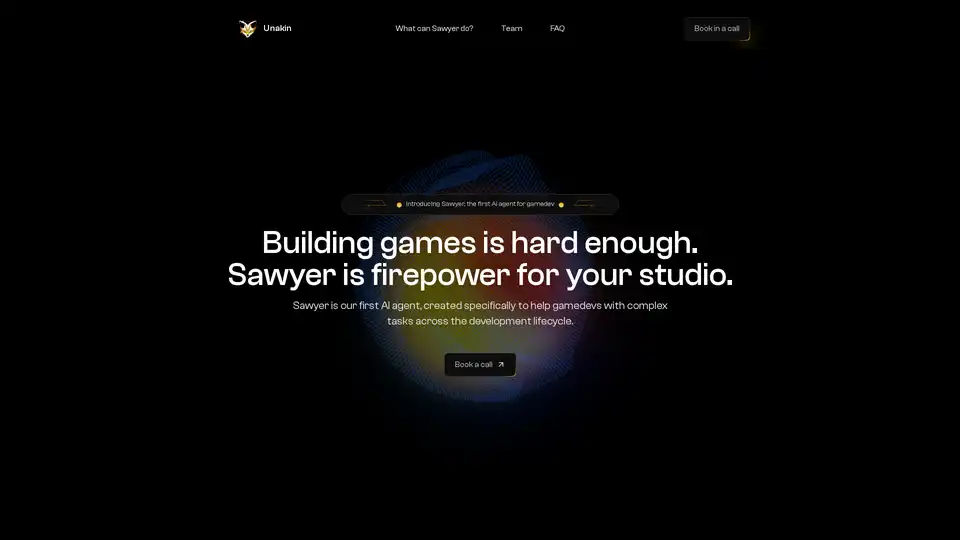
Sawyer is an AI agent developed by Unakin to assist game developers with complex tasks like bug fixing, optimization, rapid prototyping, and code review, integrated directly within Unity.
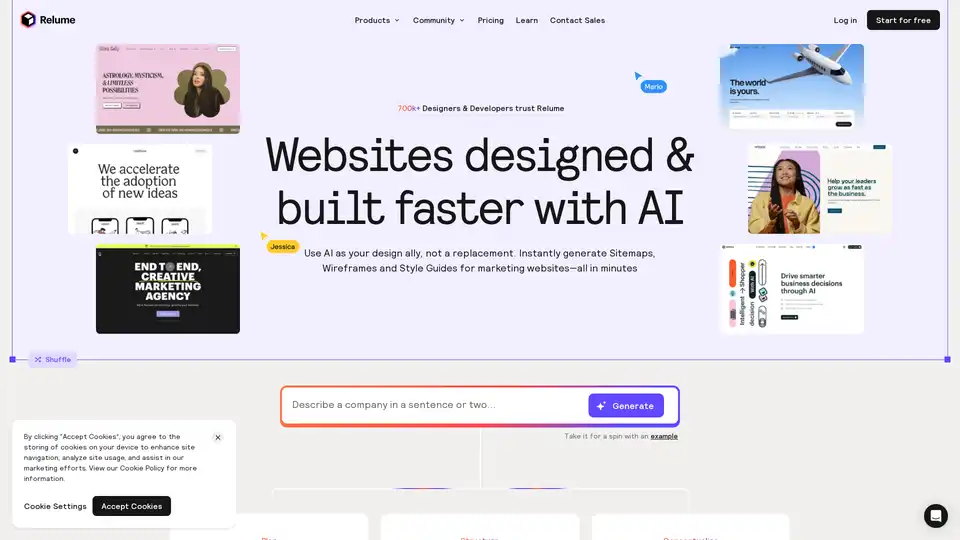
Relume is an AI-powered website builder that helps designers and developers quickly generate sitemaps, wireframes, and style guides for marketing websites. It streamlines the web design process and enhances productivity.

Bravo Studio: Turn Figma designs into native iOS and Android apps with AI. No-code platform for design-first mobile app development.
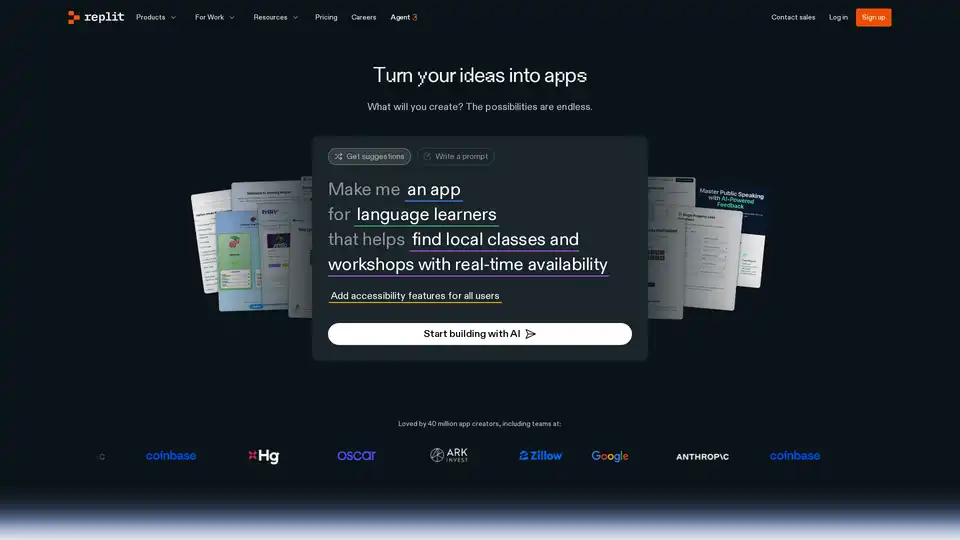
Replit is an AI-powered platform for building professional web apps and websites quickly. Use Replit Agent to automate development and streamline your workflow.