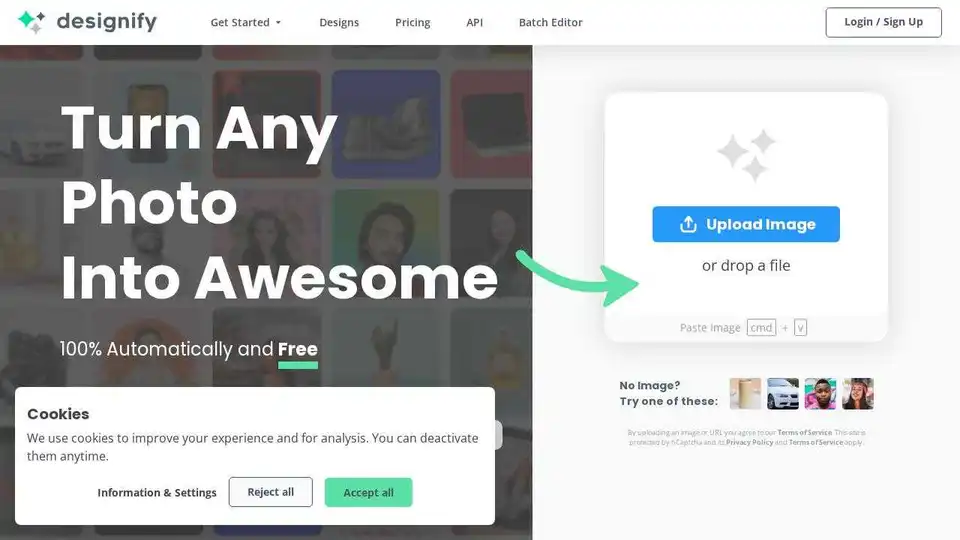Designify
Overview of Designify
Designify: AI-Powered Photo Transformation for Stunning Visuals
What is Designify? Designify is an AI-powered platform that automatically transforms any photo into a professional-looking visual. It excels in creating high-quality product photos, marketing visuals, and automotive displays, all without requiring a studio or specialized skills. Whether you're an e-commerce business, a marketing professional, or a car dealership, Designify provides a streamlined solution to enhance your visuals.
How does Designify work?
Designify leverages advanced artificial intelligence to automate complex photo editing tasks. Here's a breakdown of its functionality:
- Background Removal: The AI intelligently removes backgrounds from images, isolating the subject for a clean and professional look.
- Color Enhancement: Designify automatically enhances colors, making them more vibrant and appealing.
- Smart Shadows: Realistic shadows are added to create depth and dimension, improving the overall visual impact.
- Smart Editor: Users can further customize designs by adding logos, adjusting shadows, and matching colors to design elements.
Key Features and Benefits
- Automatic Designs: Instantly generate AI-powered designs with background removal, color enhancement, and shadow adjustments.
- E-Commerce Ready: Create professional product photos without needing a studio.
- Marketing Visuals: Launch engaging campaigns with unique and eye-catching visuals.
- Automotive Displays: Showcase professional car photos to boost sales.
- Smart Editor: Customize designs with logos, additional images, and color adjustments.
- Batch Editing & API: Designify Pro allows batch processing of images and integration with APIs for automated workflows.
- High-Resolution Downloads: Download images in HD with Designify Pro.
Use Cases
- E-Commerce: Streamline product photography and create consistent, high-quality images for online stores.
- Marketing: Develop engaging visuals for social media, advertising campaigns, and marketing materials.
- Automotive: Enhance car photos for online listings, brochures, and dealership displays.
Designify Pro
For users needing advanced features and higher processing capabilities, Designify Pro offers:
- Batch Editor: Edit multiple photos simultaneously.
- API Access: Integrate Designify into existing workflows for automated image processing.
- High-Resolution Downloads: Download images in high definition.
- Lifetime Feature Updates: Access to new features and improvements.
- Lifetime Price Guarantee: Fixed pricing with no unexpected increases.
What users are saying
- Shira, CEO of Shirabrown.com: "Designify.com is an essential tool in my work with clients of all industries."
- Sergio Diaz, CEO of Snap Autos: "Designify has allowed my company to remove and add backgrounds to vehicle photos easily. The best AI photo editing app by far!"
- Wiktoria, CEO of AdBrain: "Designify Pro helps me create professional-looking marketing assets for my clients. It is really easy to use, and I am genuinely amazed by the images’ resolution within the paid version. I love it!"
Why is Designify important?
In today's visually-driven world, high-quality images are crucial for attracting attention and driving sales. Designify makes professional-grade photo editing accessible to everyone, regardless of their technical skills or budget. By automating complex tasks and providing intuitive tools, Designify empowers businesses and individuals to create stunning visuals that enhance their brand and marketing efforts.
How to get started with Designify?
- Upload Image: Upload an image from your computer or paste an image URL.
- Automatic Design: Designify automatically generates AI-powered designs.
- Choose Your Design: Select the design that best fits your needs.
- Customize (Optional): Use the Smart Editor to add logos, adjust shadows, and match colors.
- Save and Download: Save and download your design for use in e-commerce, marketing, or other applications.
Is Designify free?
Designify offers a free version with basic features. Designify Pro is available for users needing advanced capabilities and higher processing limits.
Designify: A Canva Austria GmbH Brand
Designify is part of Canva Austria GmbH, providing a reliable and innovative solution for AI-powered photo editing.
In conclusion, Designify is a valuable tool for anyone looking to quickly and easily transform their photos into professional-quality visuals. Its AI-powered automation, user-friendly interface, and range of features make it an excellent choice for e-commerce businesses, marketing professionals, and anyone needing to enhance their images.
Best Alternative Tools to "Designify"
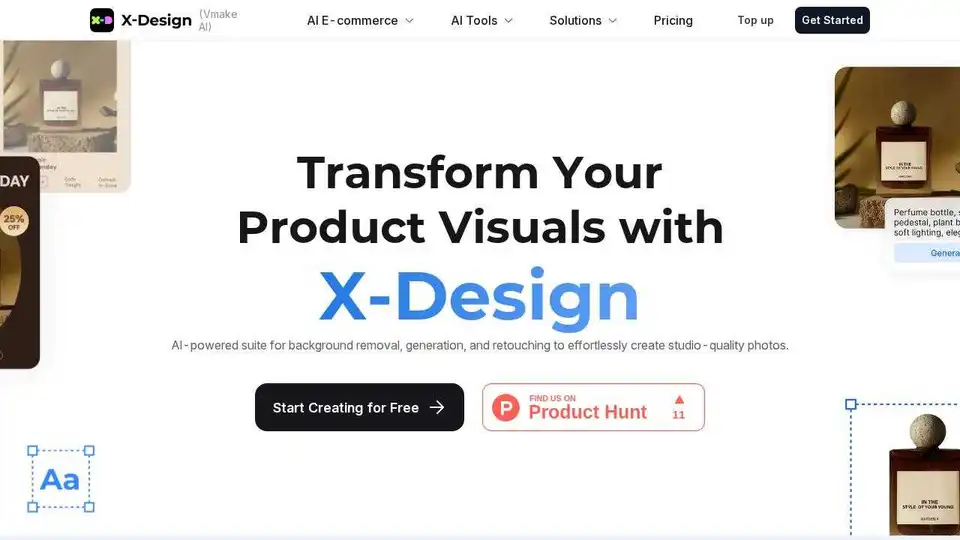
X-Design is an AI-powered photo editing studio that helps you create professional marketing photos in minutes. Remove backgrounds, enhance images, and generate AI backgrounds easily.

Gemini-powered AI image editor excelling in character consistency, text-based editing & multi-image fusion with world knowledge understanding.
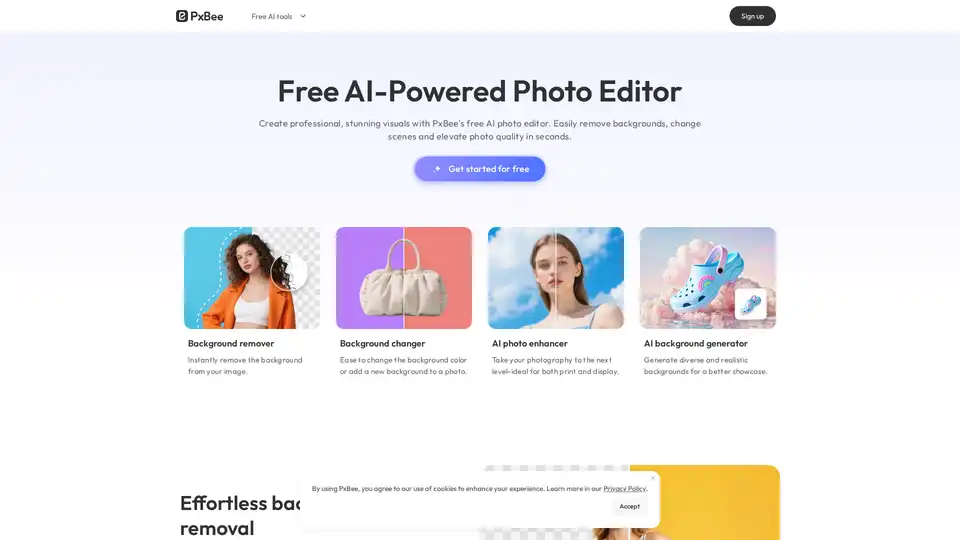
PxBee is a free AI-powered photo editor that lets you create studio-quality images in seconds. Effortlessly remove and change backgrounds, enhance resolution with AI.
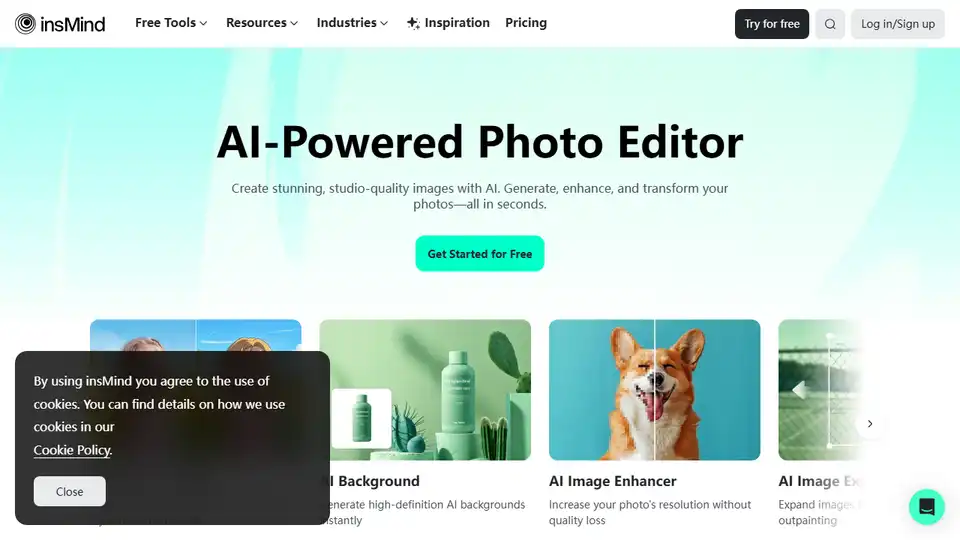
Enhance your product photos with insMind, a free AI photo editor. Quickly remove backgrounds, erase objects, and generate stunning visuals in seconds.
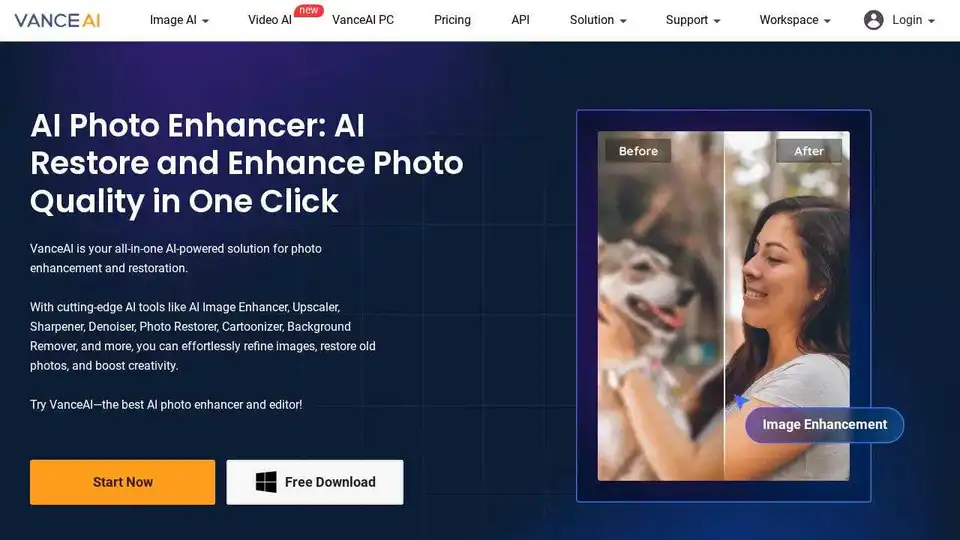
VanceAI offers AI-powered photo enhancement, upscaling, sharpening, denoising, and background removal tools to boost your productivity and creativity in photo processing.
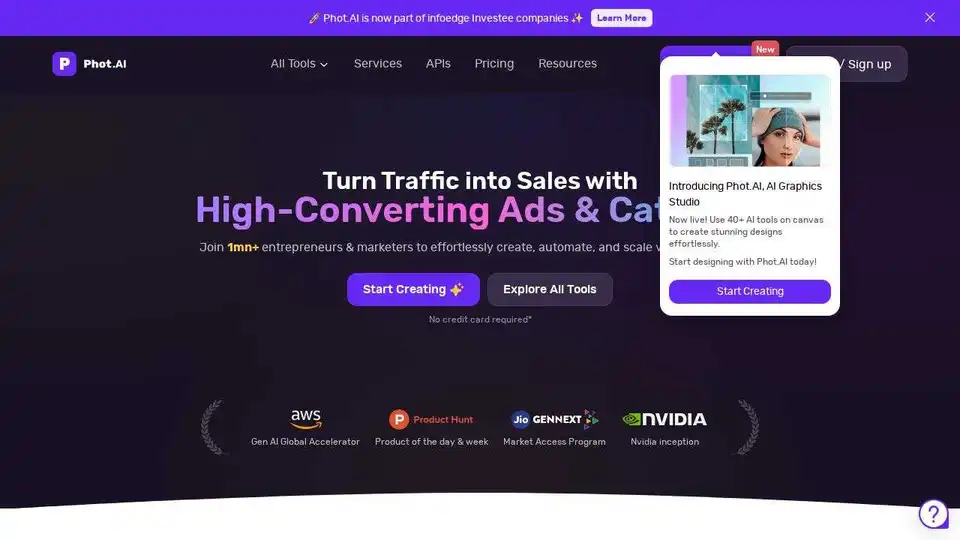
Phot.AI is an AI-powered platform for photo editing and visual content creation. Enhance images, remove backgrounds, generate AI art, and more with user-friendly tools.
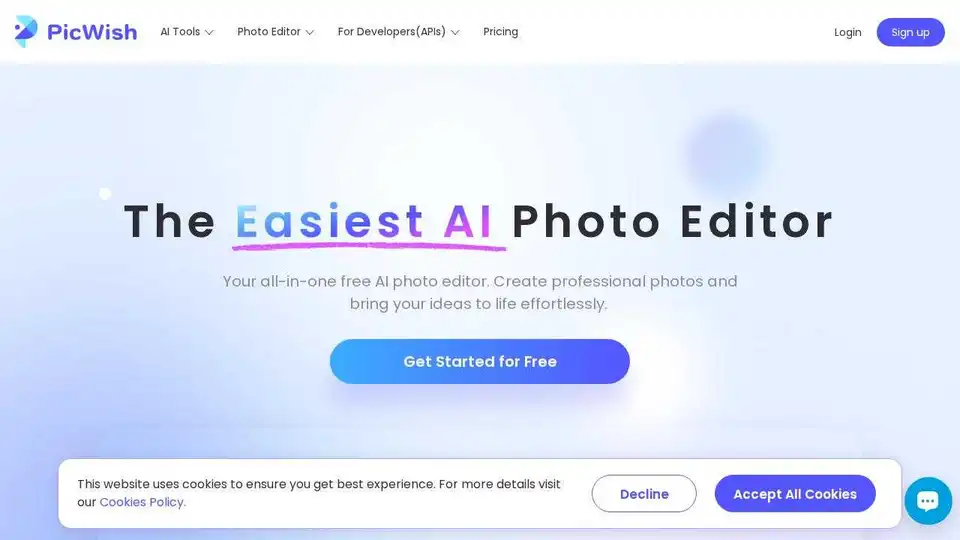
PicWish is a free AI photo editor for background removal, image enhancement, and more. Edit photos like a pro with AI tools.
Pixelcut is a free AI photo editor that simplifies image editing, background removal, upscaling, and video generation. Trusted by over 50 million creators, it offers powerful tools for professional results in minutes.
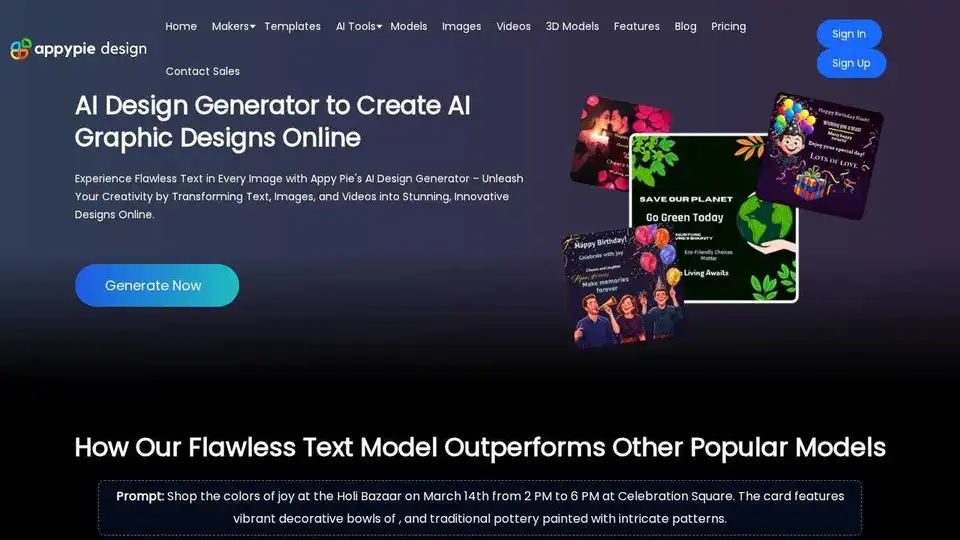
Appy Pie Design is a free AI-powered graphic design platform that generates stunning visuals from text, images, and videos. It offers comprehensive design tools including AI image generation, video creation, background removal, and avatar generation.
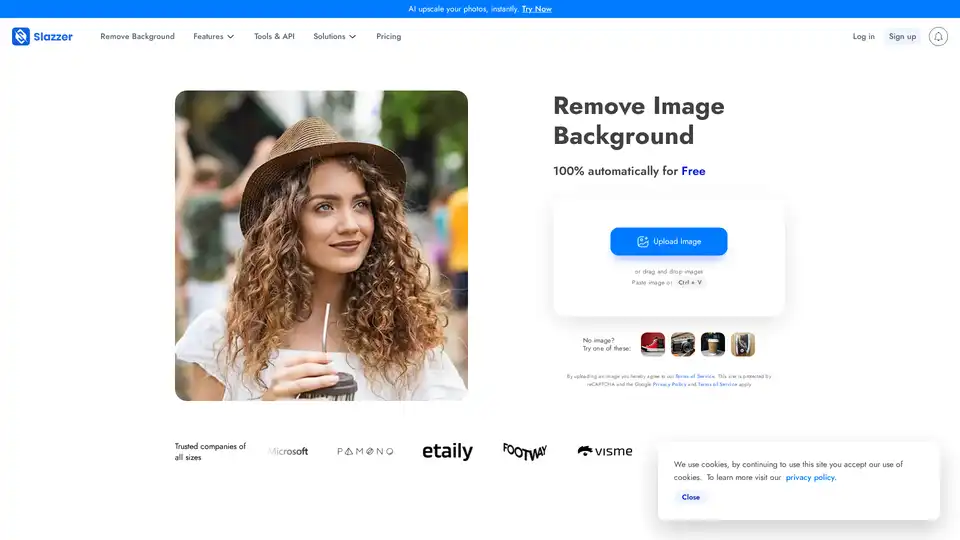
Slazzer is an AI-powered tool that removes image backgrounds automatically in seconds. Upload your photo for instant cutouts, perfect for e-commerce, photography, and design without manual editing.
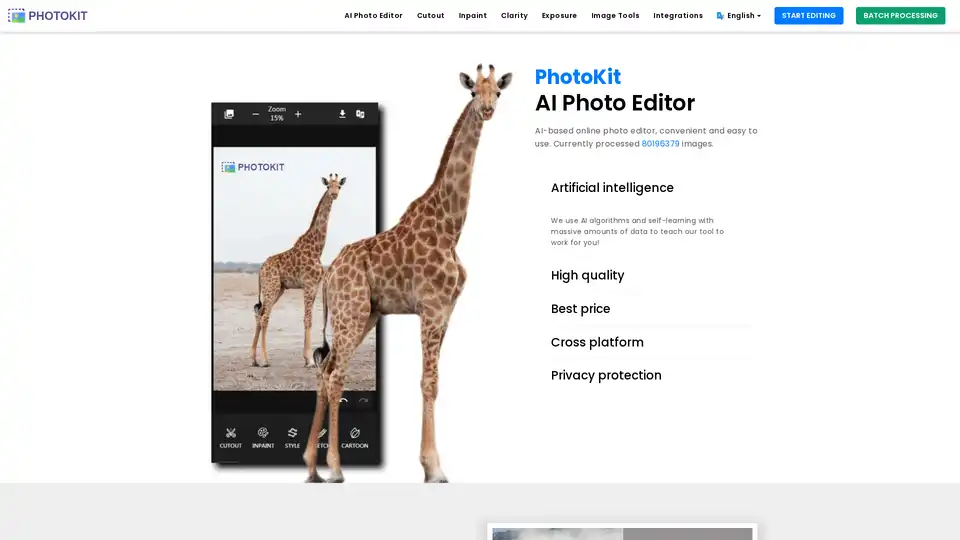
PhotoKit is a free AI-powered online photo editor offering tools for image enhancement, background removal, retouching, and more. Edit your photos easily with its intuitive interface.
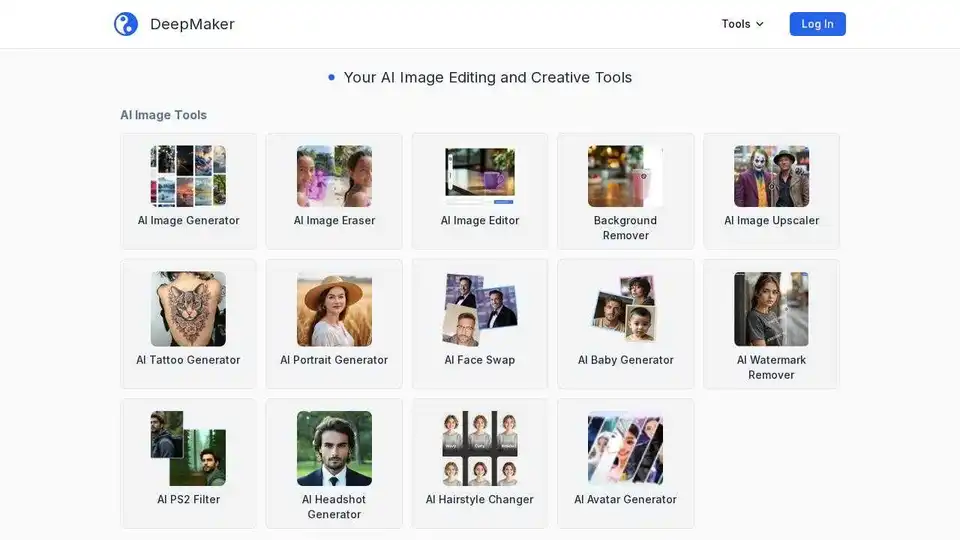
DeepMaker offers advanced AI image tools: background remover, image enhancer, object eraser, image editor, image generator, avatar creator, face swapper, and more. Pay as you go, no subscription required.
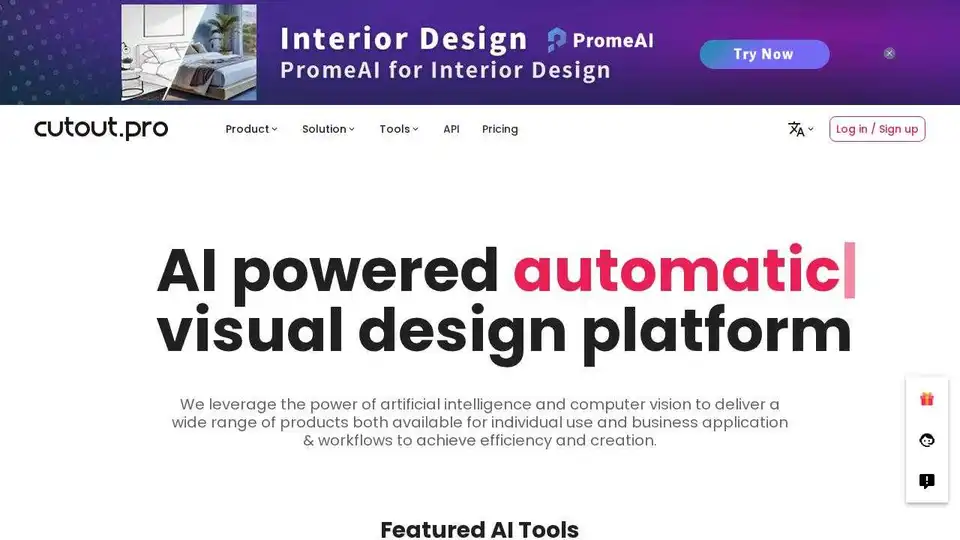
Cutout.Pro is an all-in-one AI visual design platform for photo and video editing. Automatically remove backgrounds, enhance images, and generate visual content with ease.
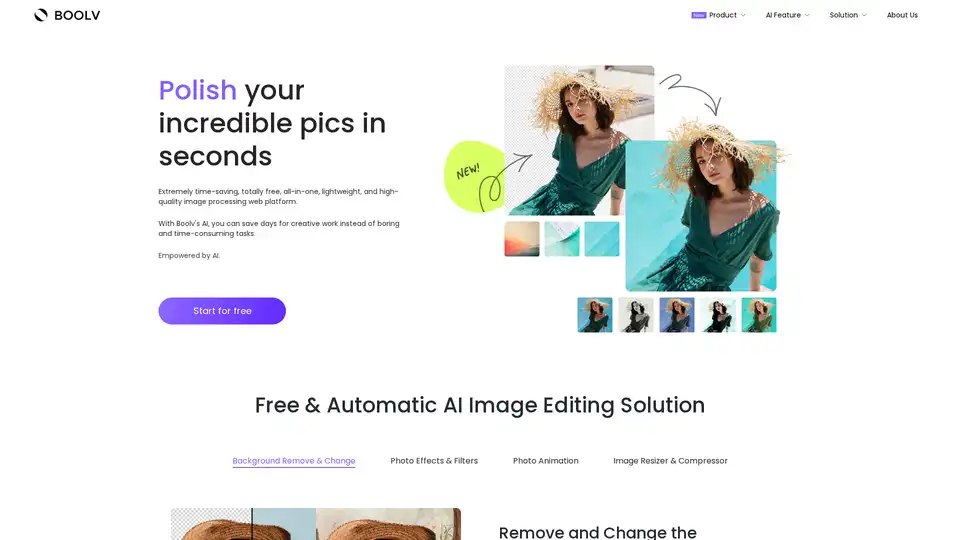
Boolv.Toolkit is a free AI-powered image editing platform offering background removal, photo effects, animation, and compression tools for instant professional photo editing.