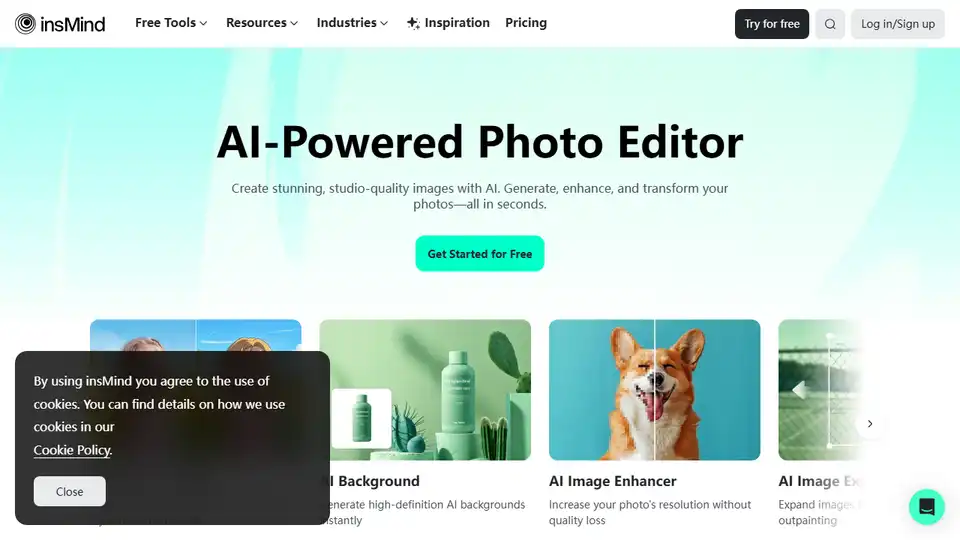insMind
Overview of insMind
insMind: AI-Powered Photo Editor for Stunning Product Visuals
What is insMind? insMind is a free AI photo editor designed to help you create professional, studio-quality product photos in seconds. Whether you need to remove backgrounds, erase unwanted objects, generate new backgrounds, or resize images, insMind offers a comprehensive suite of AI-powered tools to streamline your workflow and enhance your visuals.
Key Features and Benefits
- AI Background Remover: Quickly remove or change photo backgrounds with one click. The AI-powered background eraser delivers precise and fully automated results in just 3 seconds.
- AI Background Generator: Generate high-definition AI backgrounds that seamlessly integrate into your scene, thanks to advanced AI algorithms. Choose from 100,000+ options to create stunning product presentations.
- Smart Image Resizer: Automatically resize images for various media channels, up to 10x faster than manual resizing.
- Magic Eraser: Effortlessly erase any unwanted objects, people, or text from your photos.
- AI Image Enhancer: Increase your photo's resolution without sacrificing quality.
- AI Image Expander: Expand images and backgrounds using AI outpainting for seamless compositions.
- AI Replace: Remove and replace existing objects in your images with a single click.
- AI Shadows & Reflections: Produce realistic product photos with AI-powered shadow and reflection generation.
How does insMind work?
insMind leverages advanced AI algorithms to automate and simplify photo editing tasks. For example, the AI Background Remover uses deep learning to accurately identify and remove the background from an image, while the AI Background Generator creates realistic and visually appealing backgrounds that complement the product. The AI Image Enhancer uses sophisticated algorithms to sharpen details and reduce noise, resulting in higher-quality images.
How to use insMind?
- Go to the insMind website.
- Upload your product photo.
- Select the desired AI tool (e.g., Background Remover, Magic Eraser).
- Let the AI do its magic!
- Download your enhanced image.
Why is insMind important?
In today's competitive e-commerce landscape, high-quality product photos are essential for attracting customers and driving sales. insMind empowers businesses of all sizes to create professional-grade visuals without the need for expensive equipment or specialized design skills. By automating time-consuming tasks and providing access to a range of powerful AI tools, insMind helps you save time, reduce costs, and improve the overall quality of your product photography.
Where can I use insMind?
insMind is ideal for:
- E-commerce businesses looking to improve their product listings.
- Social media marketers creating engaging content.
- Small business owners seeking to create professional-looking marketing materials.
- Anyone who needs to quickly and easily enhance their photos.
Frequently Asked Questions
What is insMind and what can it do for me?
insMind is a free AI photo editor designed to enhance product photos by quickly removing backgrounds, erasing unwanted objects, and generating new backgrounds. It's tailored for product image design, offering a comprehensive suite of tools for creating high-quality designs with ease.
Is insMind suitable for beginners?
Yes, insMind is designed to be user-friendly, making it suitable for both beginners and professionals. Its intuitive interface and powerful AI tools enable users to create high-quality designs without prior design experience or learning costs.
Can insMind help with designs other than product images?
Yes, insMind's powerful AI features support a wide range of design needs, including social media posts. Its user-friendly interface requires no prior learning, making it accessible for various commercial purposes beyond just product imagery.
How is insMind different from other design tools?
insMind focuses on product image design. It provides all the tools and functions you need to create designs, a one-stop solution to your design needs. insMind provides powerful AI features to help you design, whether it is product images or social media posts, the user-friendly interface has no learning costs.
How do I contact customer support for assistance?
You can contact customer support via email at support@insmind.com, or simply click the circular icon located in the bottom corner of your screen. For quick assistance, we also recommend exploring our Tutorials and Blogs.
Customer Support
For assistance, you can contact customer support via email at support@insmind.com.
Conclusion
insMind is a valuable tool for anyone looking to enhance their product photos and create stunning visuals quickly and easily. With its AI-powered features and user-friendly interface, insMind empowers you to create professional-grade designs without the need for expensive software or specialized skills. Try insMind for free and experience the power of AI-driven photo editing.
Best Alternative Tools to "insMind"
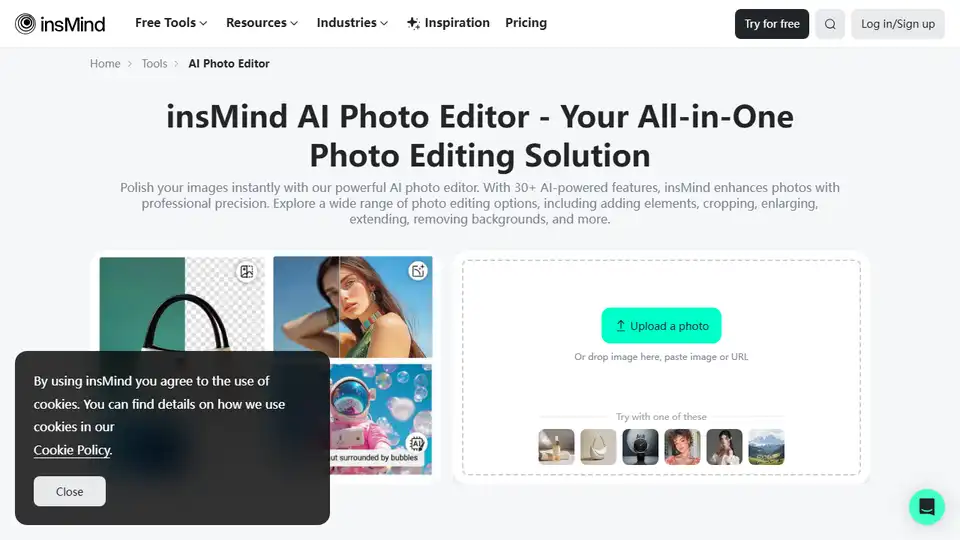
insMind is an AI-powered online photo editor with 30+ AI features for image enhancement, background removal, AI image generation, and more. Streamline your workflow across e-commerce, social media, and photography.
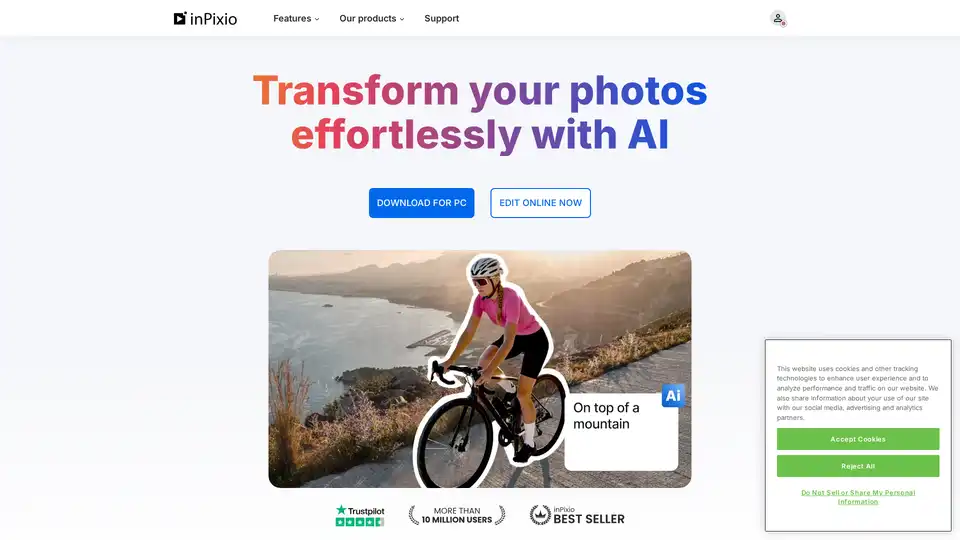
inPixio offers AI-powered photo editing tools for effortless background removal, object removal, and image enhancement. Edit photos online or via Windows software, achieving professional results quickly and affordably.
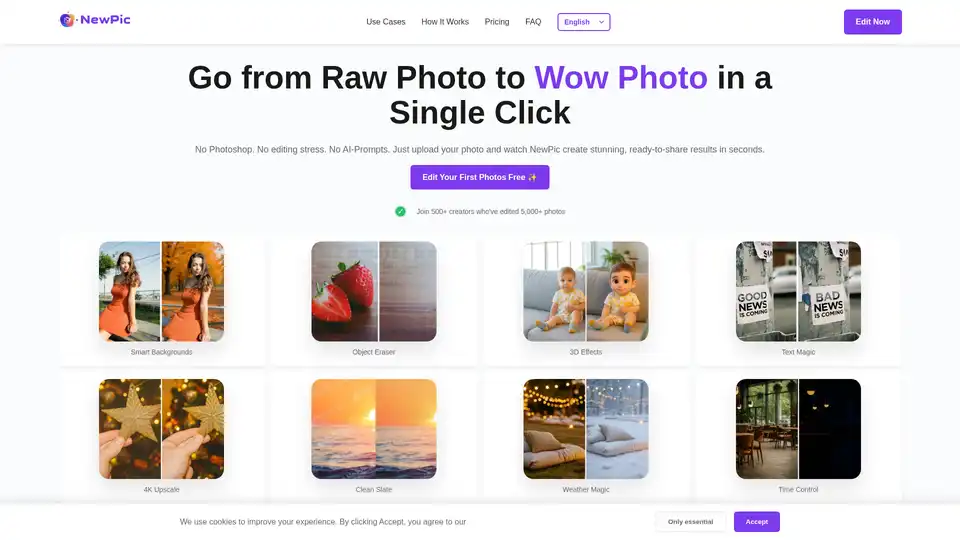
NewPic is an AI-powered photo editor that simplifies professional photo editing. It offers one-click solutions for background replacement, object removal, 3D effects, and more, without subscriptions.
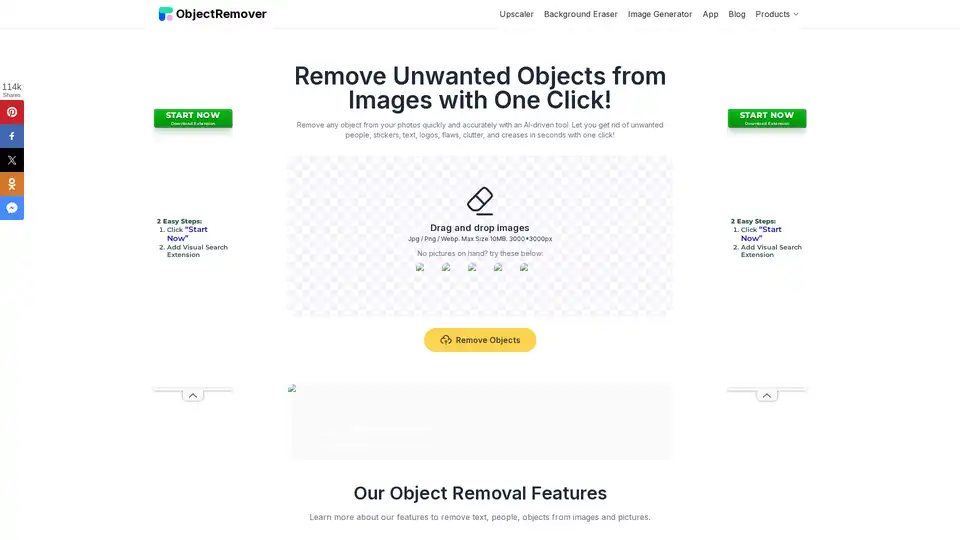
ObjectRemover is a 100% free online AI tool for instantly removing unwanted objects from photos without sign-up or limits. Clean up images by erasing people, text, logos, and more for natural results.
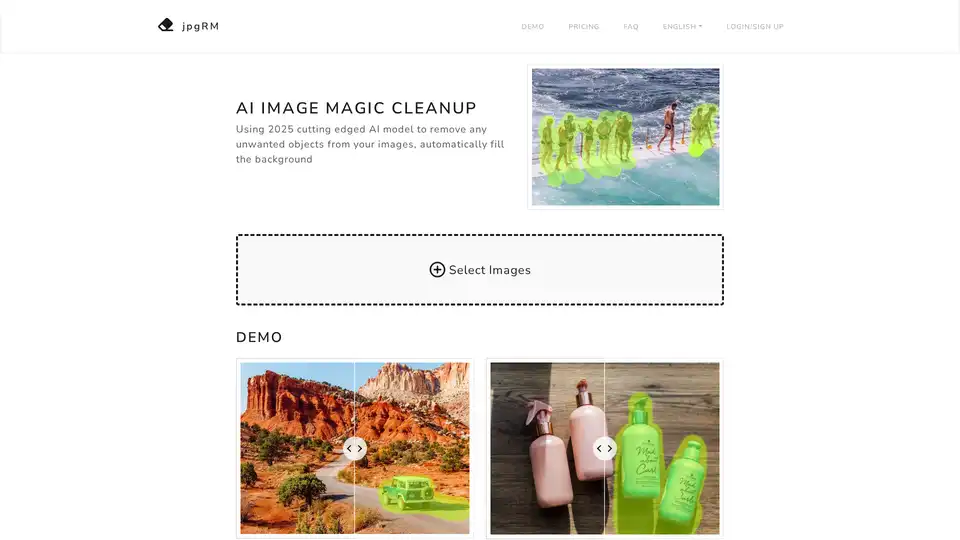
Discover jpgRM, a cutting-edge 2025 AI tool for effortless image cleanup. Remove unwanted objects, logos, crowds, and watermarks while automatically filling backgrounds for professional results.

Nero AI is a top online tool brand offering AI image upscaling, photo colorization, restoration, and AI-generated avatars. Free to use on web and mobile. Enhance your images with AI.
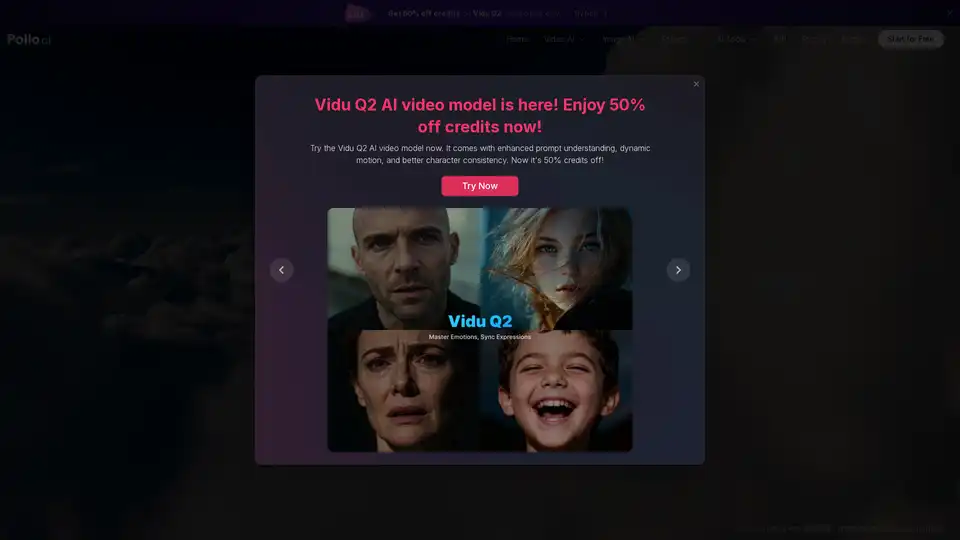
Use Pollo AI, the free, ultimate, all-in-one AI image & video generator, to create images/videos with text prompts, images or videos. Turn your ideas to images and videos with high resolution and quality.
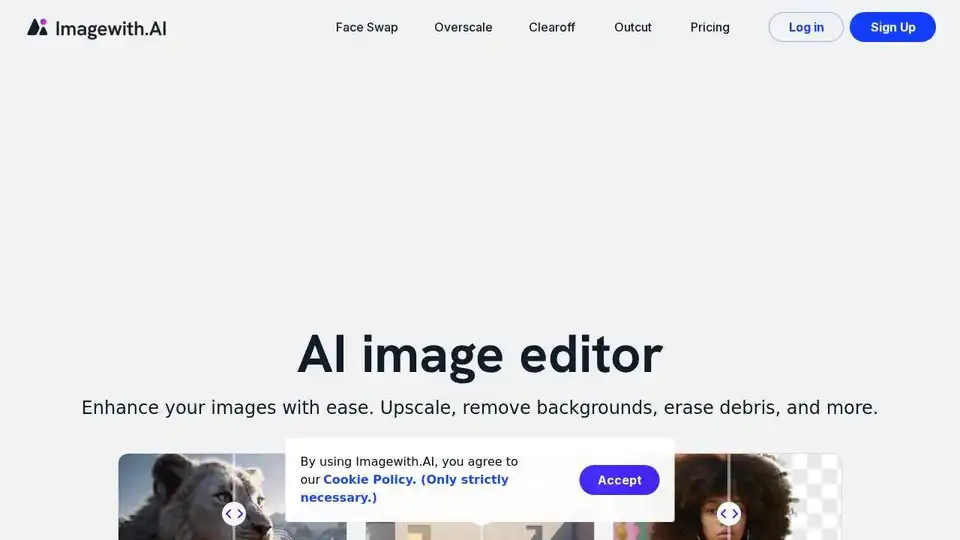
Enhance your images with Imagewith.AI, the best AI image generator and online photo editor. Upscale, remove backgrounds, erase objects, and more. Try it now and witness the magic!
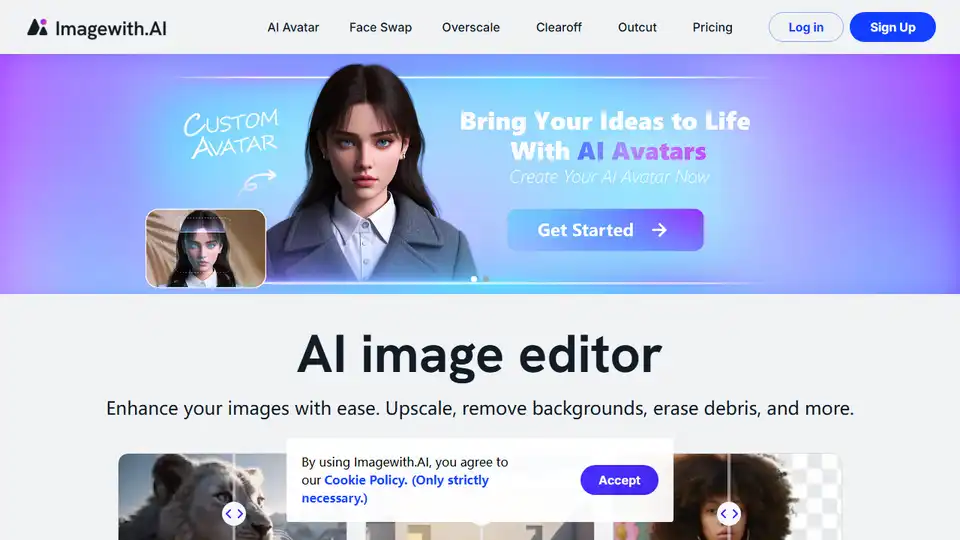
Imagewith.AI is an AI image editor that enhances images, removes backgrounds, and more. Try it now and witness the magic.
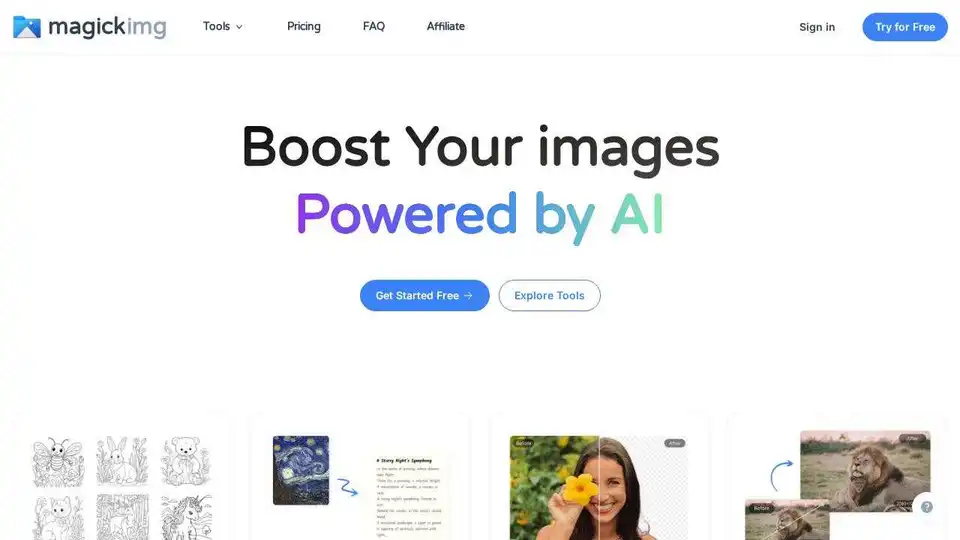
Magickimg: AI-powered image tools for restoration, editing, and enhancement. Enhance photos, remove backgrounds, and upscale images effortlessly.
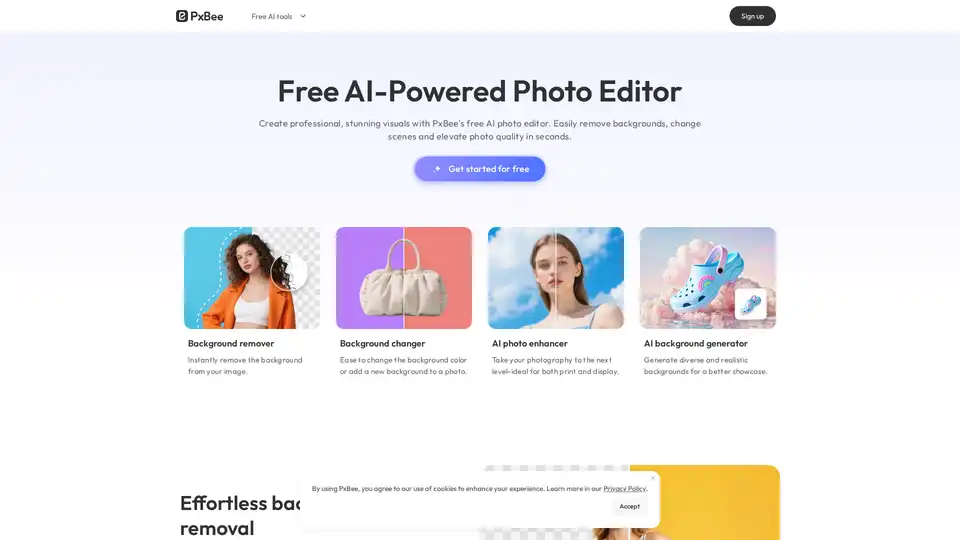
PxBee is a free AI-powered photo editor that lets you create studio-quality images in seconds. Effortlessly remove and change backgrounds, enhance resolution with AI.
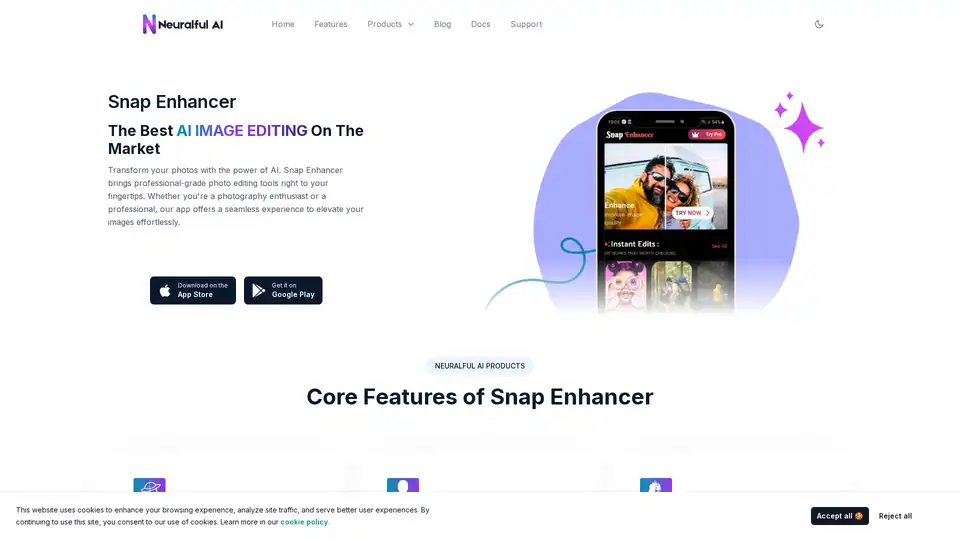
Transform your photos with Snap Enhancer's AI-powered tools for portraits, background changes, cartoonization, and more. Elevate your images effortlessly.
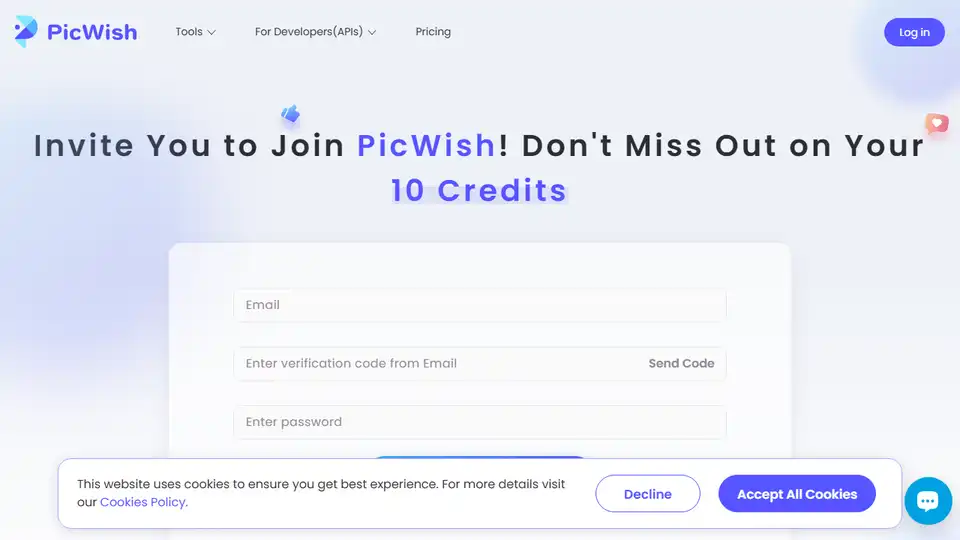
PicWish is an online AI photo editor offering AI tools to remove backgrounds, enhance photo quality, generate AI backgrounds, and more. Try PicWish today!
Pixelbin AI Photo Editor is a free online tool & mobile app for editing, cropping, enhancing, and adding backgrounds to your images using AI-driven tools.