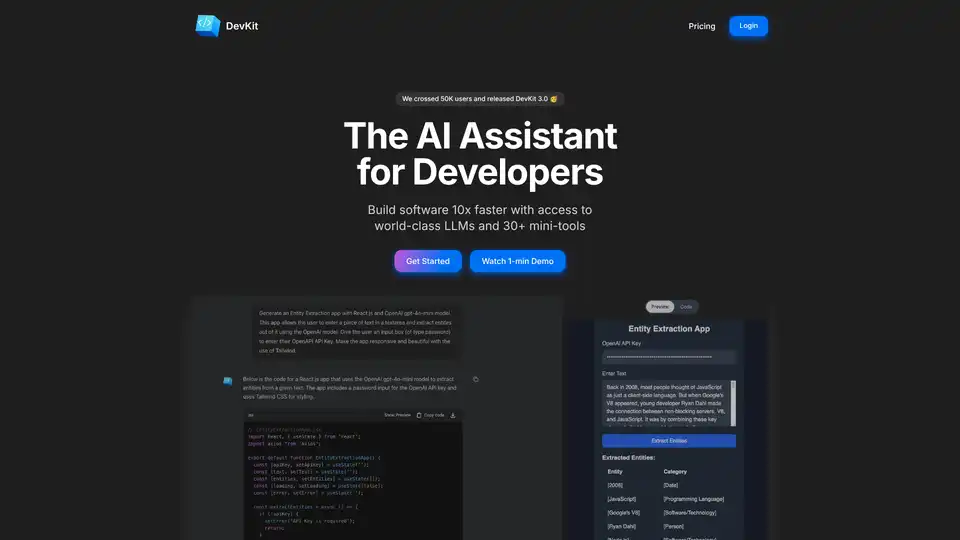DevKit
Overview of DevKit
DevKit: The AI Assistant for Developers
DevKit is an AI-powered assistant designed to help developers build software faster. It integrates world-class Large Language Models (LLMs) and over 30 mini-tools into a single platform, aiming to save developers significant time each week.
What is DevKit?
DevKit is a comprehensive toolkit that combines the capabilities of advanced AI models with a suite of developer utilities. It's designed to streamline common development tasks, reduce context switching, and boost productivity.
How does DevKit work?
DevKit operates by integrating various AI models and mini-tools into a unified interface. Key components include:
- DevGPT: An AI assistant combining ChatGPT with over 30 mini-devtools for tasks like API testing, database querying, and code generation.
- Mini-Tools: A collection of utilities for tasks such as testing code snippets, writing documentation, transforming data, and managing databases.
By leveraging these components, DevKit allows developers to automate repetitive tasks, quickly generate code, and efficiently manage their development workflow.
Key Features of DevKit
- DevGPT AI Assistant:
- Public API Configuration: Generates configurations for public APIs in a single click.
- Database Querying: Allows querying of Postgres databases using plain English, reducing SQL writing time.
- Code Generation & Execution: Generates and executes code in multiple languages within the chat interface.
- Creative Coding: Provides tools for creating interactive art and mini-games using code generation and p5.js.
- Mini-Tools:
- Editors & Utilities: Provides various editors and utilities for testing snippets, writing documentation, and transforming data.
- API Client: Facilitates API testing.
- Database Client: Enables querying and visualization of data.
How to use DevKit?
Using DevKit is straightforward:
- Access the Platform: Navigate to the DevKit website.
- Explore DevGPT: Use the DevGPT interface to generate code, test APIs, and query databases.
- Utilize Mini-Tools: Access the mini-tools for various development tasks, such as code editing and data transformation.
Why choose DevKit?
- Time-Saving: DevKit aims to save developers tens of hours each week by automating repetitive tasks and streamlining workflows.
- Comprehensive Toolkit: It offers a wide range of tools in one place, reducing the need to manage multiple apps and websites.
- AI-Powered Assistance: DevGPT combines the power of ChatGPT with specialized developer tools to provide intelligent assistance.
- Ease of Use: DevKit is designed to be intuitive and user-friendly, making it accessible to developers of all skill levels.
Who is DevKit for?
DevKit is suitable for:
- Software Developers: Streamline development tasks and boost productivity.
- Founders: Accelerate software development.
- Engineers: Supercharge development workflows with a wide range of AI-powered tools.
User Testimonials
- Georges El Khoury (Software Engineer): "Nice tools!"
- Zeno Rocha (Founder and CEO at Resend): "What an awesome project!"
- Leon (CTO at Codeline): "ChatGPT on Steroids"
- Tommy Healy (SWE at Omnipresent): "Amazing tool to make a dev's life easier"
Is DevKit just another chatbot?
DevKit is not merely a thin layer over LLM APIs. It tailors LLMs to developer-specific needs, adds automatic code previews, and provides access to a suite of 30+ mini-tools for enhanced functionality.
Best way to boost developer productivity
DevKit offers a range of tools that make developer's life easier:
- Automate repetitive tasks.
- Use AI to generate code and test APIs.
- Query databases with plain English.
- Access a comprehensive toolkit of utilities in one place.
By integrating these AI-driven capabilities, DevKit significantly boosts developer productivity and streamlines the software development process.
Best Alternative Tools to "DevKit"
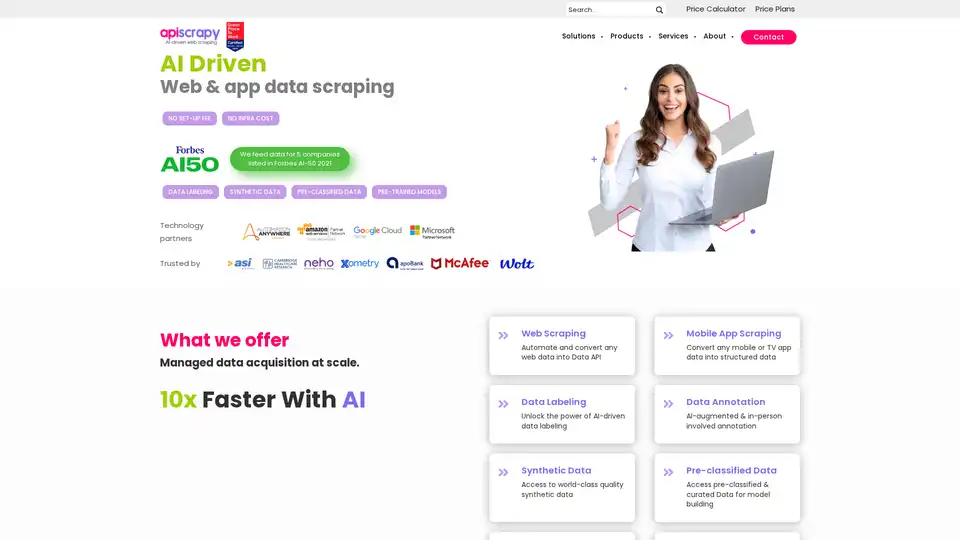
APISCRAPY is an AI-driven platform that offers web and app data scraping, data labeling, and workflow automation. It converts any website data into a ready-to-use data API and provides on-demand curated data for building AI products and services.

Explore Grok 4 Code, xAI's AI coding assistant, boasting a 131k token context window. Features advanced code generation, debugging, and seamless IDE integration for developers.
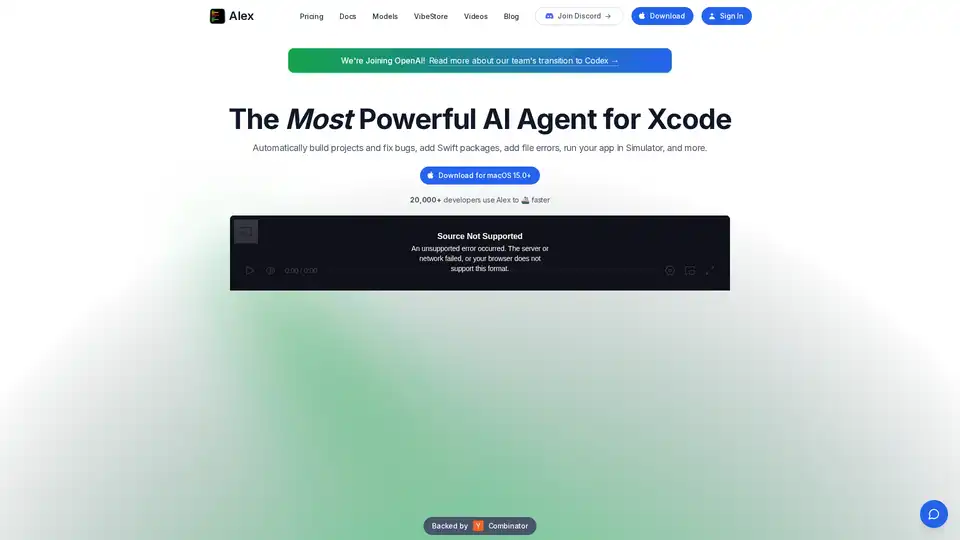
Alex is the ultimate tool for iOS and Swift app development, empowering developers with AI for Xcode to streamline workflows, tackle complex coding challenges, and boost productivity. Discover what makes it an essential asset for modern app creation.
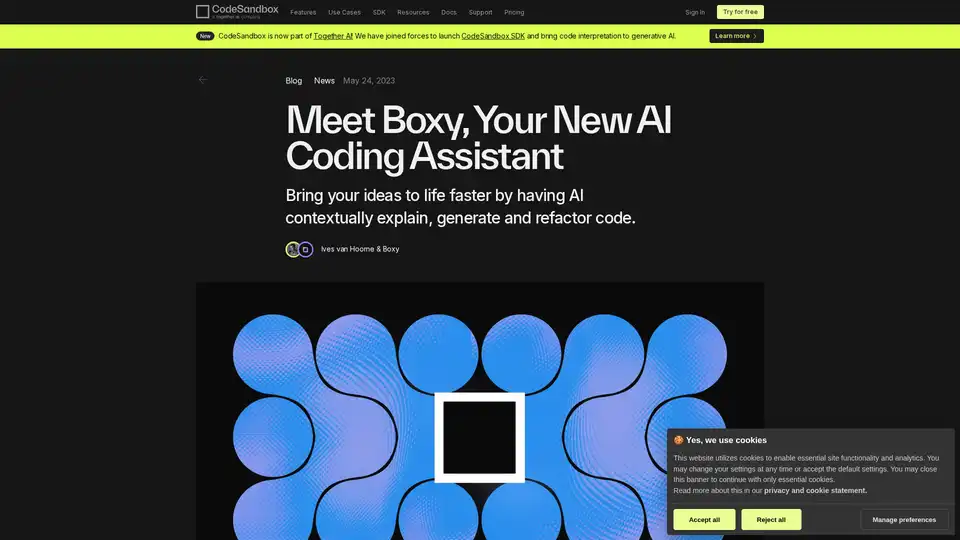
Bring your ideas to life faster by having AI contextually explain, generate and refactor code.
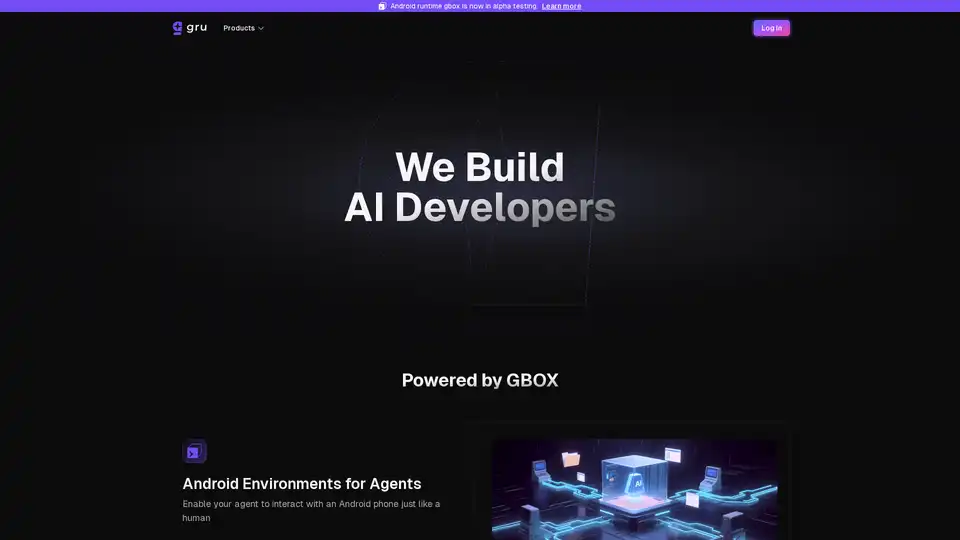
Gru.ai is an advanced AI developer tool for coding, testing, and debugging. It offers features like unit test generation, Android environments for agents, and an open-source sandbox called gbox to boost software development efficiency.
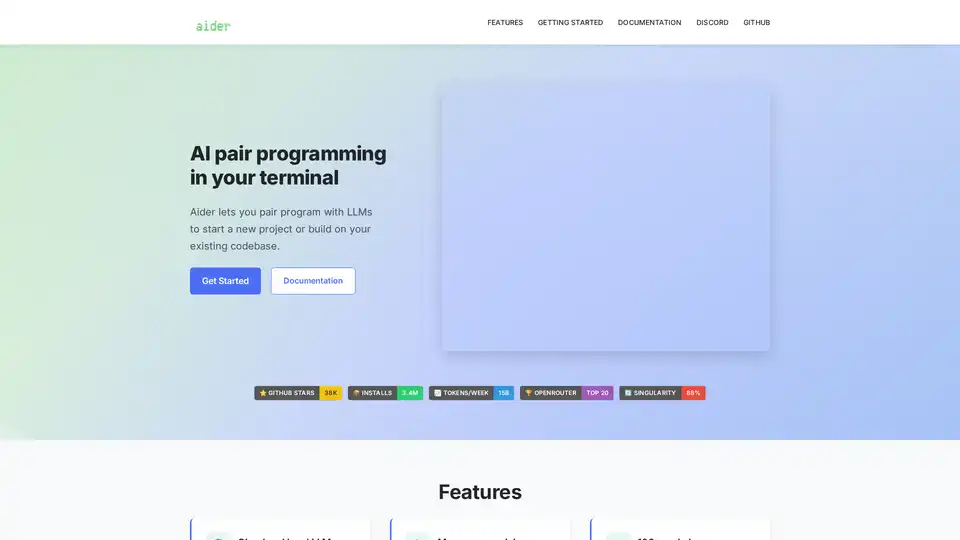
Aider is an open-source AI pair programming tool that works directly in your terminal, supporting multiple LLMs including Claude 3.7 Sonnet, DeepSeek, and GPT-4o for code generation and collaboration.
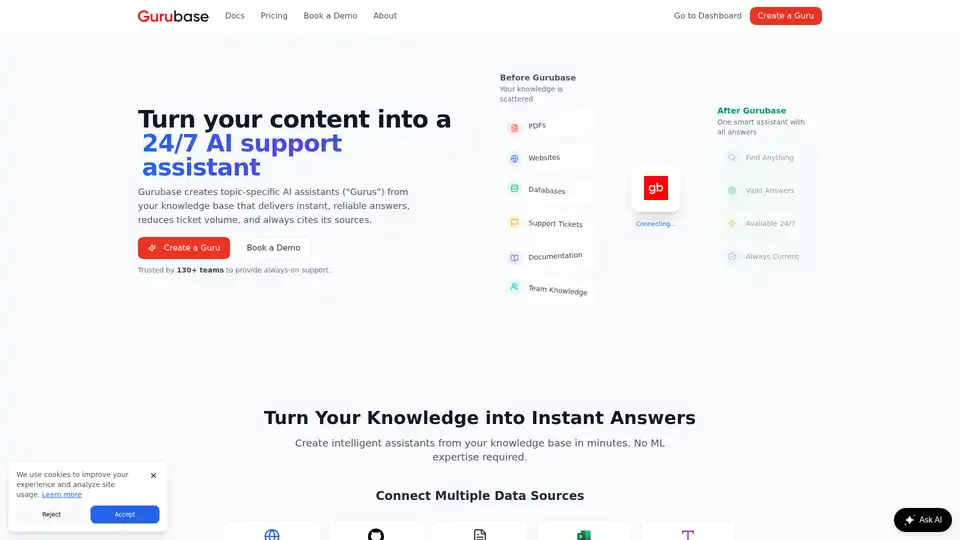
Import docs, websites, PDFs, GitHub, Zendesk, Jira, Confluence, and videos to create your own AI Q&A assistant. Embed it anywhere or self-host it. Used by 130+ projects.
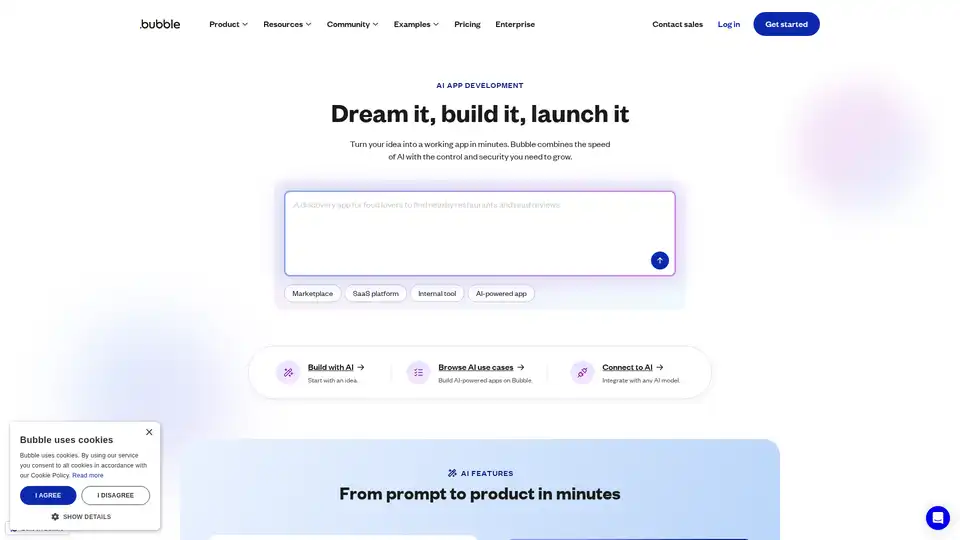
Turn your idea into a working app in minutes with Bubble AI. It combines AI speed with no-code control and security for scalable growth in app development.
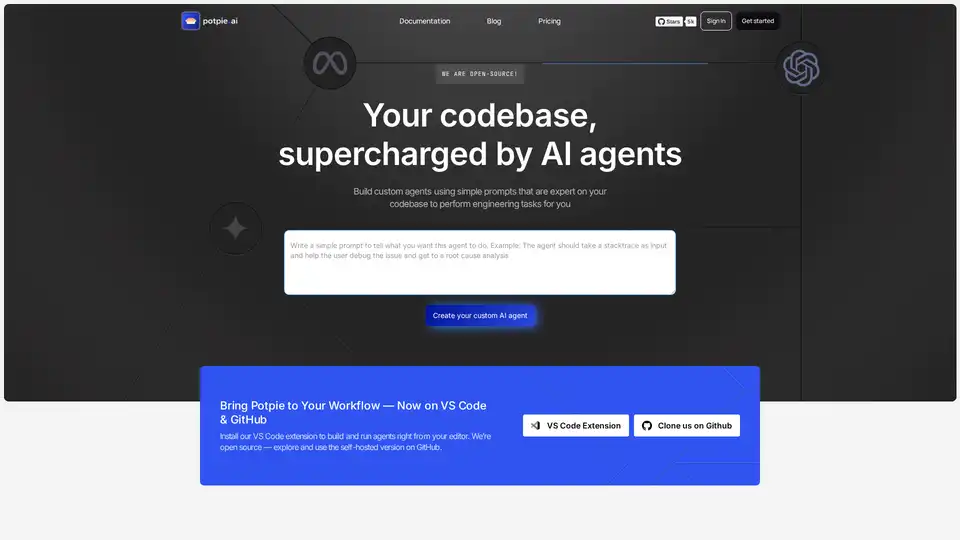
Build task-oriented custom agents for your codebase that perform engineering tasks with high precision powered by intelligence and context from your data. Build agents for use cases like system design, debugging, integration testing, onboarding etc.
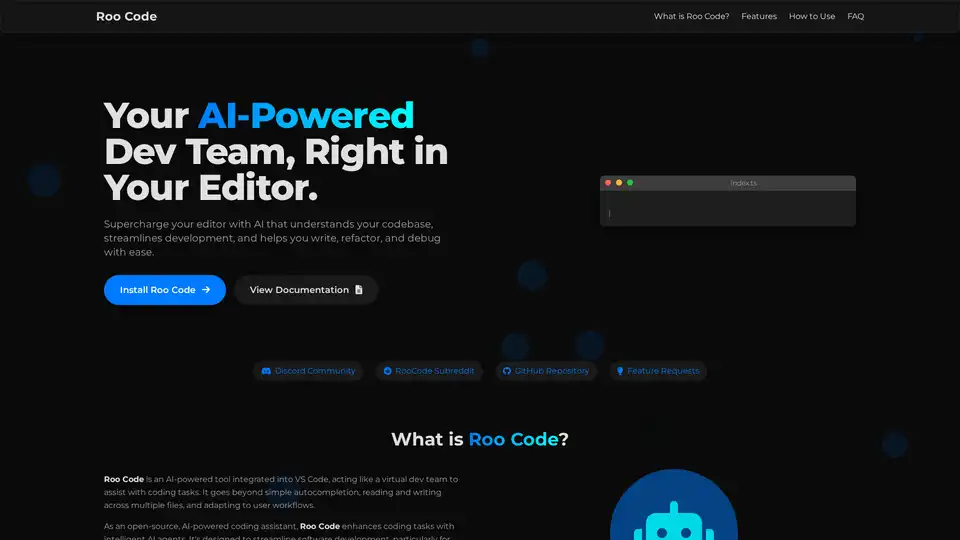
Roo Code is an open-source AI-powered coding assistant for VS Code, featuring AI agents for multi-file editing, debugging, and architecture. It supports various models, ensures privacy, and customizes to your workflow for efficient development.
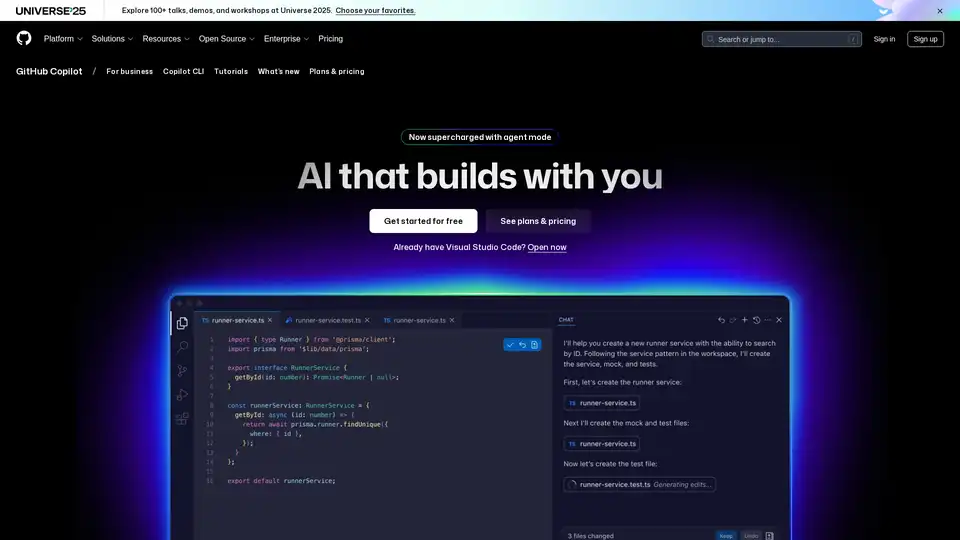
GitHub Copilot is an AI-powered coding assistant that integrates into your IDE, suggesting code lines, handling issues via agent mode, and providing reviews to boost developer productivity.
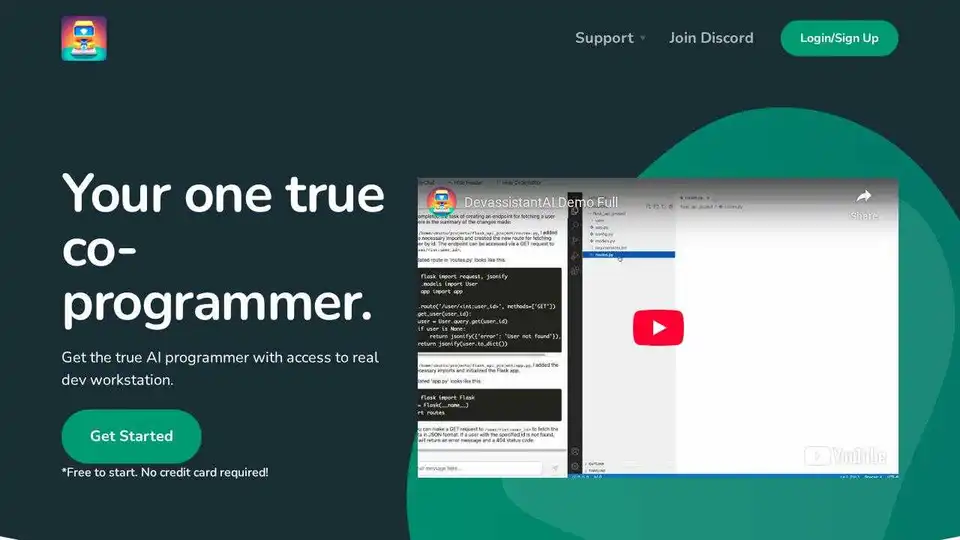
Devassistant.ai empowers developers with an AI co-programmer using GPT-4 for code editing, DevOps automation, and codebase analysis via cloud VS Code IDE. Free to start, no credit card needed.
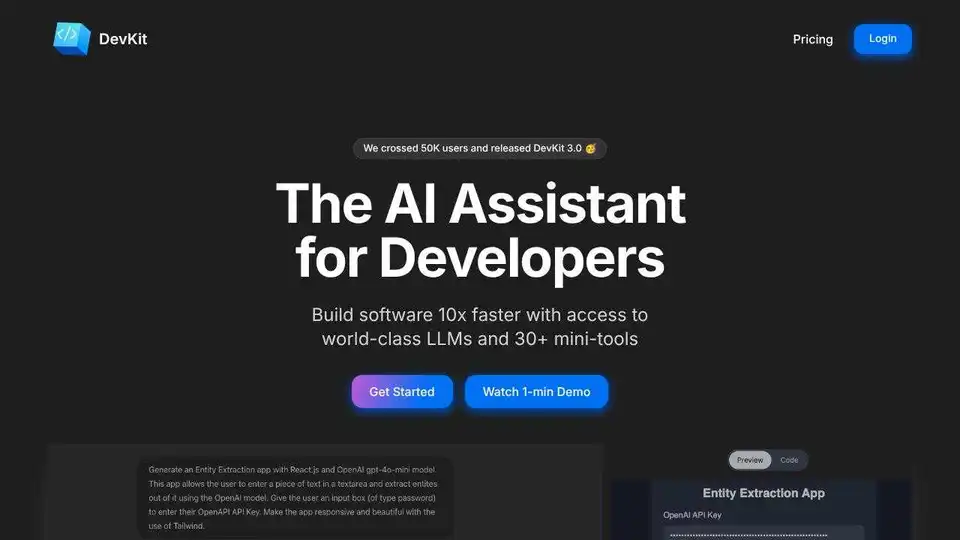
DevKit is an AI assistant for developers providing world-class LLMs and 30+ mini-tools to boost coding speed. Generate code, test APIs, query databases, and more.
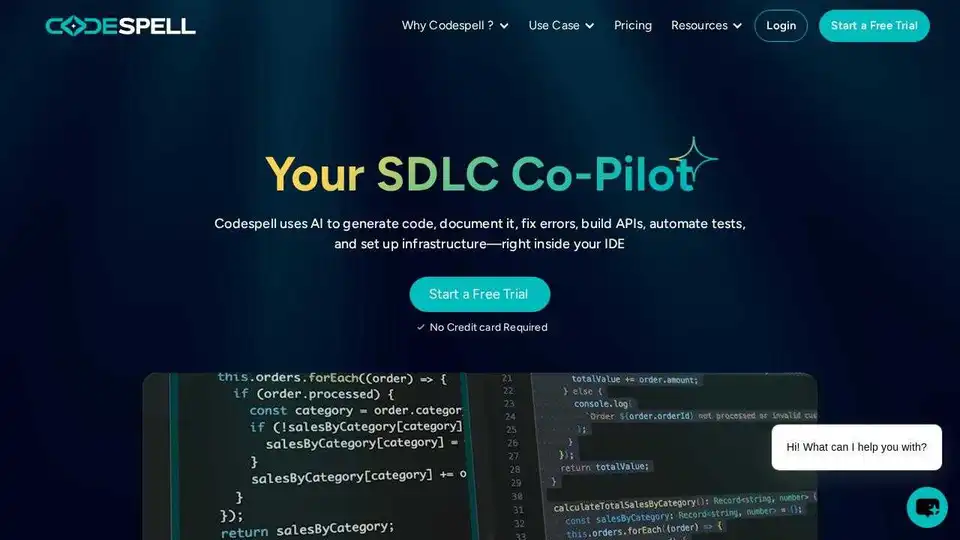
Codespell.ai is an AI-powered tool supporting the entire SDLC. Accelerate code completion, enhance productivity, and streamline development with automated testing and DevOps integration.