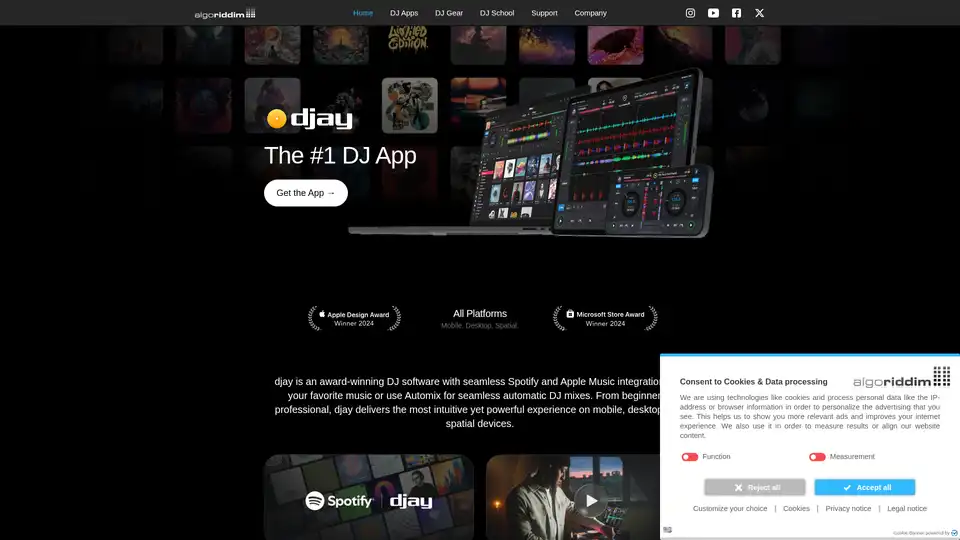djay
Overview of djay
What is djay?
Djay is an award-winning DJ software and app developed by Algoriddim, recognized as the #1 DJ app across multiple platforms including iOS, Android, Mac, Windows, and even spatial devices like Apple Vision Pro and Meta Quest. It's designed to transform how users interact with music, offering everything from beginner-friendly mixing to professional-grade performance tools. Whether you're a casual listener wanting to create party playlists or a seasoned turntablist, djay integrates seamlessly with your music library and streaming services, providing access to over 100 million songs. This makes it an essential tool for anyone passionate about DJing, blending intuitive controls with cutting-edge AI features to elevate your mixes.
How does djay work?
At its core, djay combines traditional DJing elements with innovative AI technologies to simplify and enhance the mixing process. The app connects directly to popular streaming services like Apple Music, TIDAL, and SoundCloud, available in 167 countries. Once linked, you can browse and play tracks instantly without downloading, pulling from your personal cloud library or the vast catalogs of these platforms. For live performances, djay supports hardware integration with premium DJ controllers and mixers from leading manufacturers, allowing tactile control over playback, effects, and loops.
One standout feature is Neural Mix™, Algoriddim's proprietary AI-driven stem separation technology. This tool deconstructs any audio track in real-time, isolating individual elements such as beats, vocals, instruments (like bass or drums), and melodies. With just a few taps, you can mute, solo, or remix stems to create unique mashups or effects-heavy sets. The process relies on advanced neural networks to deliver pristine sound quality, ensuring no loss in fidelity even during live mixes. Additionally, the AI-powered Automix mode handles transitions automatically, analyzing BPM, key, and energy levels to generate seamless blends—perfect for beginners who want pro-sounding results without manual intervention.
Recording is straightforward too; capture your sessions on the go and export them in high-quality formats. The free version offers core mixing capabilities, while djay Pro unlocks advanced tools like multi-deck support, high-fidelity audio processing, and exclusive plugins. Cross-platform sync via a PRO subscription means your settings and libraries carry over between devices, making it ideal for DJs who perform anywhere.
Core Functionality of djay
- Music Integration and Library Access: Instant connection to Apple Music (over 100 million tracks), TIDAL, SoundCloud, and your local files. No more storage hassles—stream directly and keep your personal playlists in sync.
- Neural Mix™ Stem Separation: Real-time isolation of audio stems using AI. Remix vocals over new beats or layer instruments for creative effects, all with industry-leading clarity.
- Automix AI: Automatic DJ mixing that detects compatible tracks and applies smart transitions, saving time for casual users while allowing pros to override for custom flair.
- Hardware Compatibility: Works with a wide range of DJ controllers, mixers, and accessories. Algoriddim's partnerships ensure plug-and-play setup, enhancing the physical DJ experience.
- Performance Tools: Loops, effects (echo, reverb, filters), scratching simulation, and BPM/key detection. Supports up to four decks for complex sets.
- Recording and Export: Capture live mixes or Automix sessions, share via social media or professional formats like WAV or MP3.
These functions make djay versatile for both mobile and desktop environments, with spatial audio support on Vision Pro adding immersive 3D mixing capabilities.
How to Use djay?
Getting started is simple and intuitive, which is why it's praised for accessibility. Download the app or software from the App Store, Google Play, Microsoft Store, or Algoriddim's website—free versions are available on all platforms. Sign in with your Apple Music or other streaming account during setup to unlock the full library. On mobile (iPhone, iPad, Android), the touch-optimized interface lets you load tracks, adjust crossfaders, and apply effects with swipes and taps. For desktop (Mac, Windows), a larger workspace accommodates multi-track layouts and precision controls.
To leverage AI features:
- Load a track into a deck.
- Enable Neural Mix™ from the mixer panel to separate stems—drag sliders to adjust levels.
- Activate Automix for hands-free blending; customize by selecting energy levels or genres.
- Connect a DJ controller via USB or Bluetooth for physical jog wheels and faders.
- Record by hitting the session button and export when done.
Tutorials in the DJ School section of the Algoriddim site guide users from basics to advanced techniques, including videos on stem mixing and hardware setup. The PRO subscription, starting with a free trial, enables full cross-device use and premium features.
Why Choose djay?
Djay stands out in the crowded DJ software market due to its blend of ease-of-use and professional depth. Awards like the Apple Design Award (2011, 2016, 2024) and Microsoft Store Award (2024) highlight its innovation, especially in AI integration. Users rave about the 'sensation of physical mixing' on digital platforms, with features like scratching simulation and realistic effects mimicking turntables. It's trusted by world-class DJs such as Qbert from Invisibl Skratch Piklz, Laidback Luke, Eskei83 (who performed the world's first VR DJ set with djay on Meta Quest), DJ Angelo, DJ Tay (Justin Bieber's official DJ), and Juicy M. These pros use it for live performances at festivals, clubs, and global tours, proving its reliability under pressure.
Compared to competitors, djay's Neural Mix™ offers superior stem separation without needing pre-processed tracks, and its Automix goes beyond basic playlists by incorporating AI for dynamic energy matching. The free tier lowers the entry barrier, while PRO pricing (subscription-based) is cost-effective for frequent users. No steep learning curve means you can start mixing in minutes, yet it scales with your skills—ideal for evolving from hobbyist to pro.
Who is djay For?
This tool caters to a broad audience:
- Beginners and Casual Users: If you're new to DJing or just want to enhance parties, the free app with Automix and streaming integration makes it fun and effortless. Teens mixing playlists or event hosts creating vibes will appreciate the mobile-first design.
- Intermediate Hobbyists: Music enthusiasts with some experience can dive into effects, loops, and basic hardware to build confidence.
- Professional DJs: Pros need advanced multi-deck, high-res audio, and live performance tools. It's perfect for touring DJs like those mentioned, who blend genres and innovate with stems.
- Content Creators: Podcasters, YouTubers, or social media influencers can record quick mixes or use it for video soundtracks, especially with spatial support on Vision Pro.
- Music Lovers on the Go: Android and iOS users benefit from portability, while desktop versions suit studio setups.
Regardless of skill level, djay's spatial computing features extend to AR/VR environments, appealing to tech-forward creators exploring immersive audio.
Practical Value and Use Cases
Djay delivers real-world value by democratizing DJing. Imagine preparing a wedding set: Stream Apple Music tracks, use Automix for smooth flow, and add custom effects via Neural Mix—no expensive gear required. For club DJs, integrating controllers allows full rigs on a laptop, reducing setup time. In education, DJ School tutorials teach turntablism techniques, inspiring the next generation like how DJ Angelo's tutorials did.
User testimonials emphasize its role in discovery: 'Djay isn't just a groundbreaking app, it's an entirely new way to interact with music,' as noted in Apple reviews. For businesses, it's a low-cost entry to professional audio production, with ROI through saved time on manual mixing.
Potential drawbacks include subscription needs for PRO features and reliance on stable internet for streaming, but offline library support mitigates this. Overall, djay empowers creativity, turning anyone into a DJ with AI as your co-pilot.
Best Way to Get Started with djay
Head to algoriddim.com to download and try the free version today. Explore the DJ Gear section for compatible hardware, and join the community for tips from pros. With ongoing updates like the 2024 Meta Quest integration, djay continues to push boundaries in AI-assisted music performance.
Best Alternative Tools to "djay"
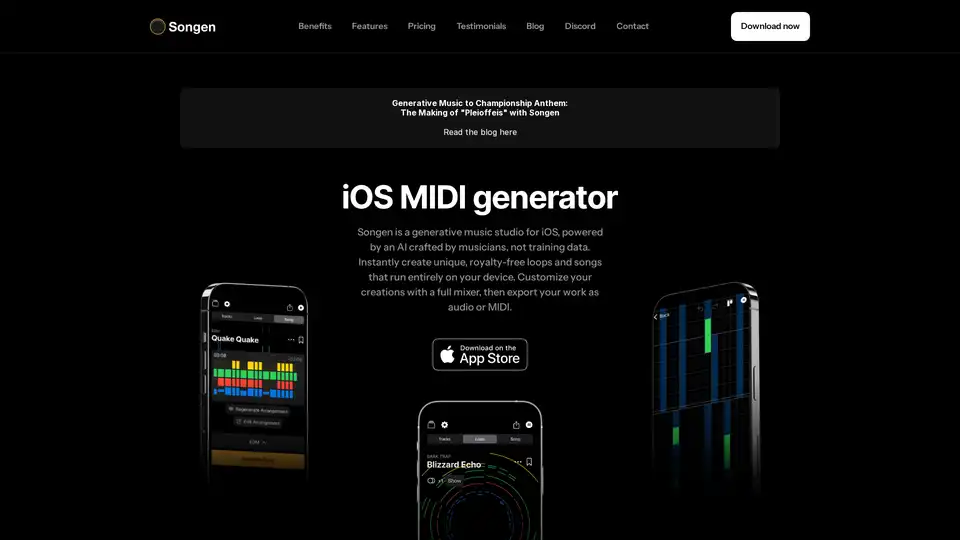
Songen is an iOS AI music studio that allows users to create unique, royalty-free music. It offers tools to edit, mix, master, and export music directly from your device.
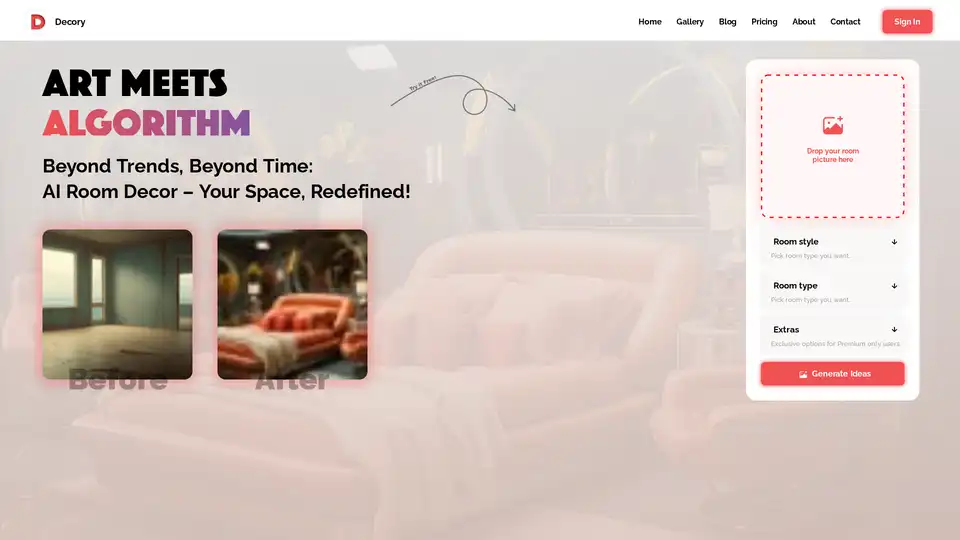
Decory is an AI-powered app that helps you decorate rooms by uploading a photo or entering dimensions. It offers tailored interior designs in various styles for DIY decorators and professionals.
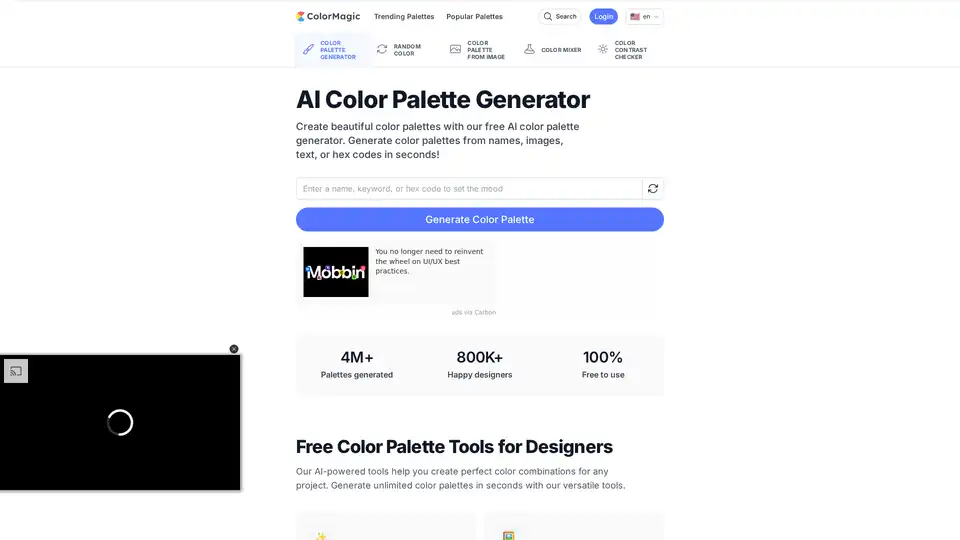
Generate beautiful color palettes with ColorMagic, the free AI color palette generator. Create color schemes from names, images, text, or hex codes in seconds!
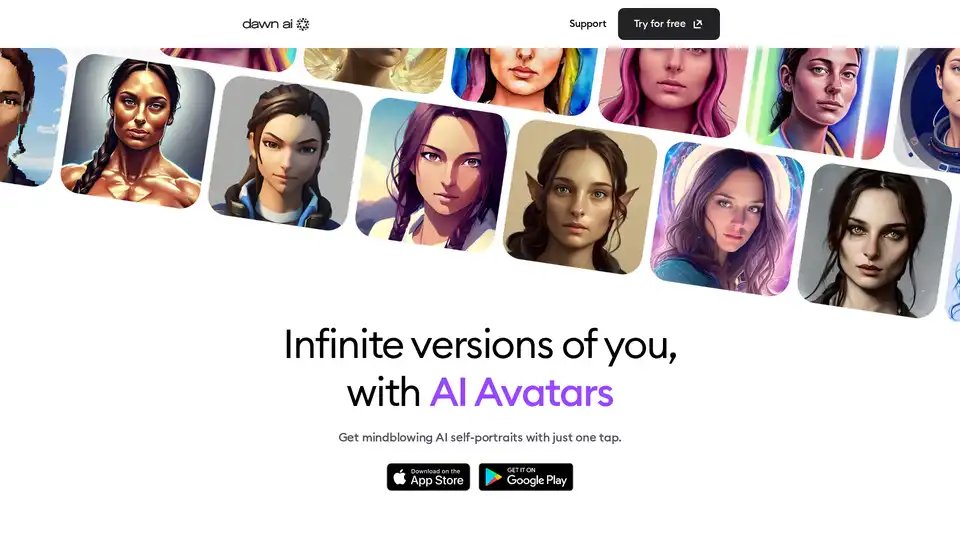
Create outstanding avatars using the latest AI technology. Just upload your photos and let Dawn work its magic—showing you and your friends in an incredible mix of styles and settings. And all at the click of a button.
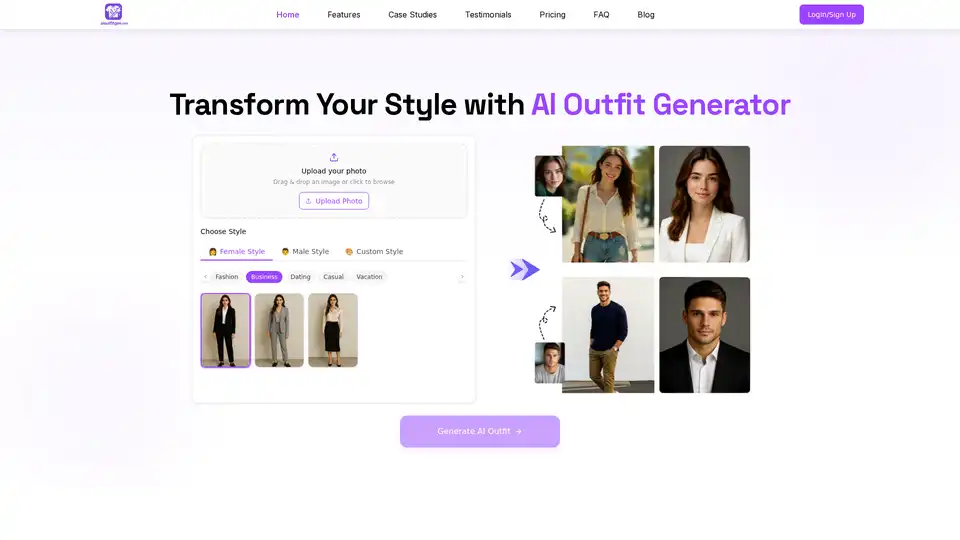
Transform your style with OutfitAI, the leading AI outfit generator. Upload your photo and instantly see yourself in countless trendy outfits. Virtual try-on technology for fashion shopping.
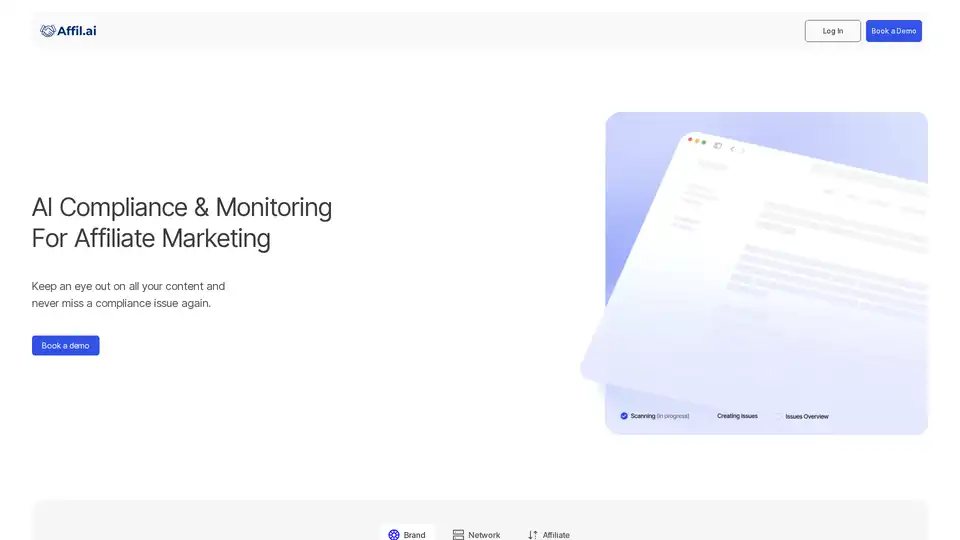
Affil.ai is an AI-powered tool that monitors affiliate content for compliance issues in marketing, ensuring brands never miss violations in blogs, videos, or articles.
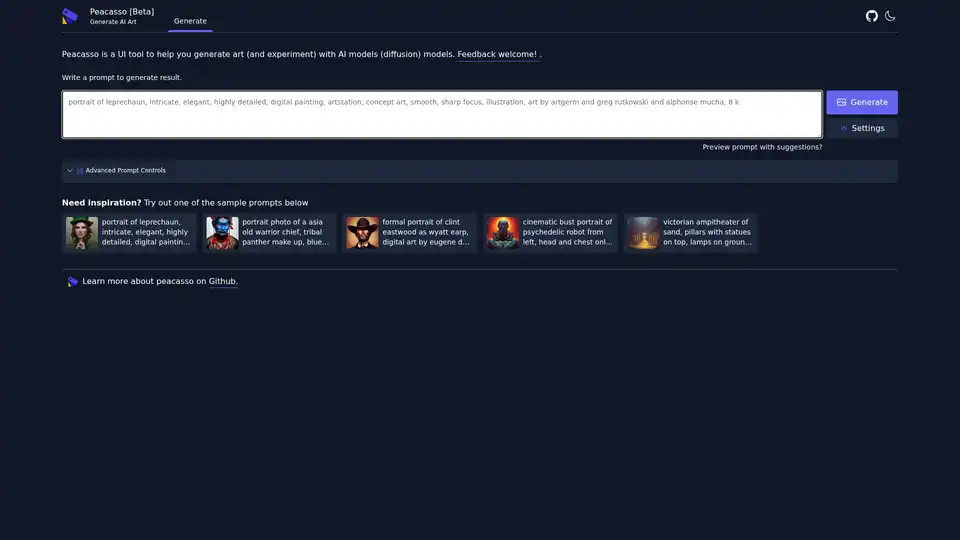
Peacasso is a beta UI tool for generating AI art with diffusion models. Craft prompts to create intricate digital paintings and concept art effortlessly, ideal for artists experimenting with AI creativity.
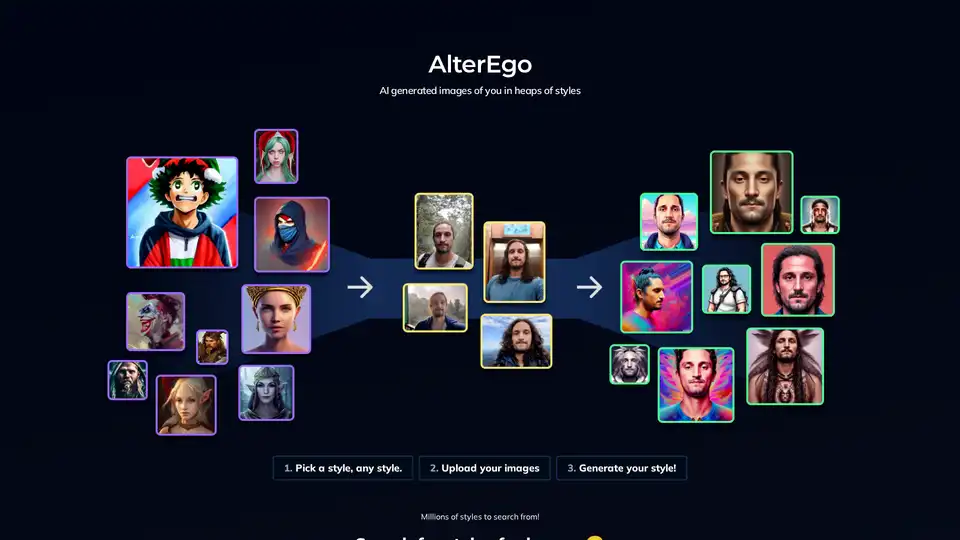
AlterEgo is an innovative AI tool that lets you upload photos and generate personalized images in millions of styles, from ancient warriors to modern cyberpunk. Perfect for creative experimentation and fun transformations.
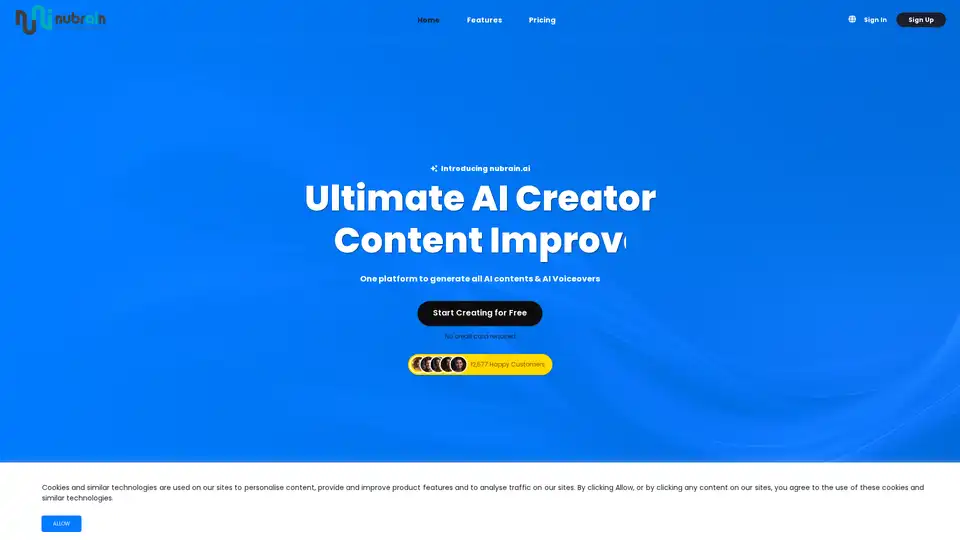
Discover nubrain.ai, the all-in-one AI toolkit for generating custom text, images, articles, voiceovers, and more. Boost productivity with versatile tools for content creation, marketing, and beyond—no credit card required to start.

DaVinci AI is an AI content generator, providing various AI tools like article generator, AI chatbot, AI image and voiceover to create unique content. Try it for free!
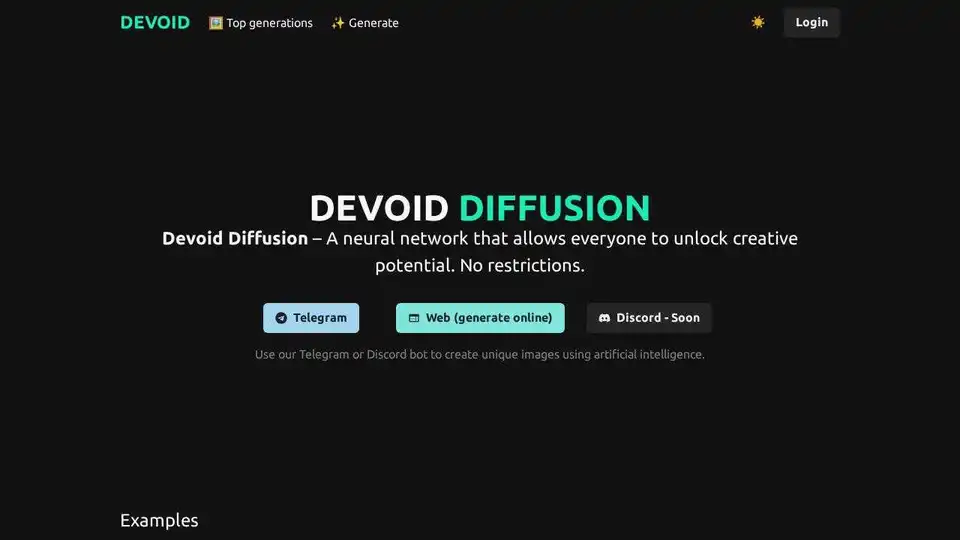
Devoid Diffusion is an AI neural network for unlimited image generation via Telegram or Discord bot. Mix styles, create uncensored art.
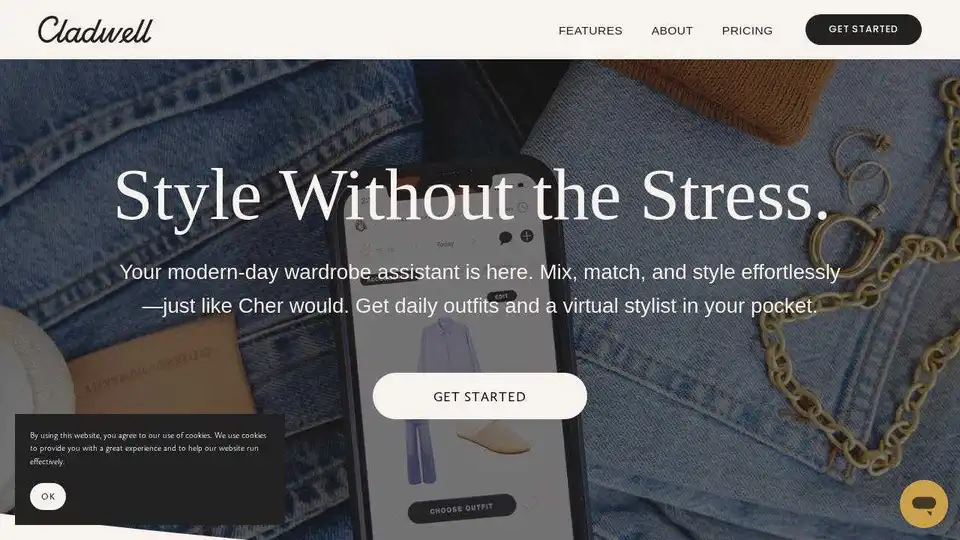
Cladwell is an AI stylist and smart closet app that provides daily outfit ideas, helping users simplify their wardrobe and improve their style.
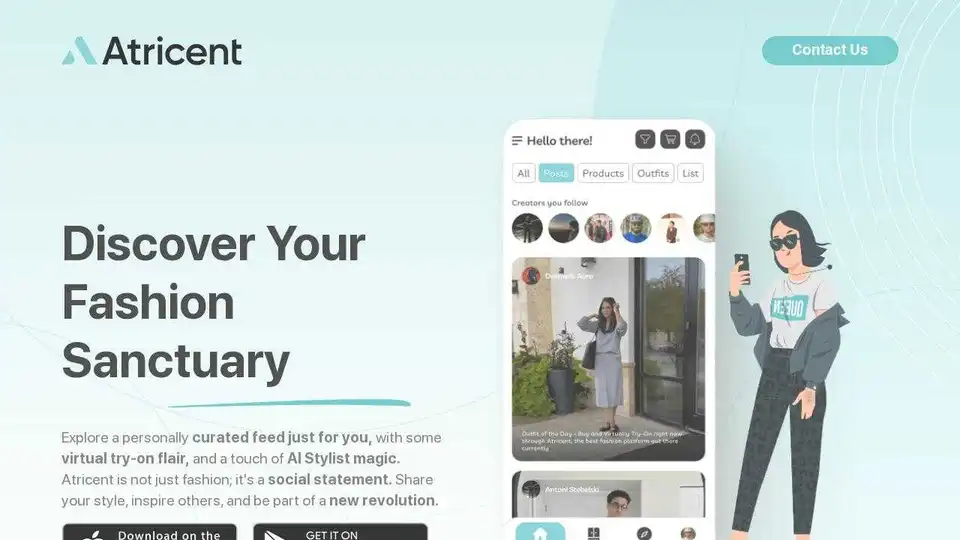
Atricent: AI-powered fashion platform with personal styling, virtual try-on, and social commerce. Discover your unique style and connect with fashion enthusiasts.
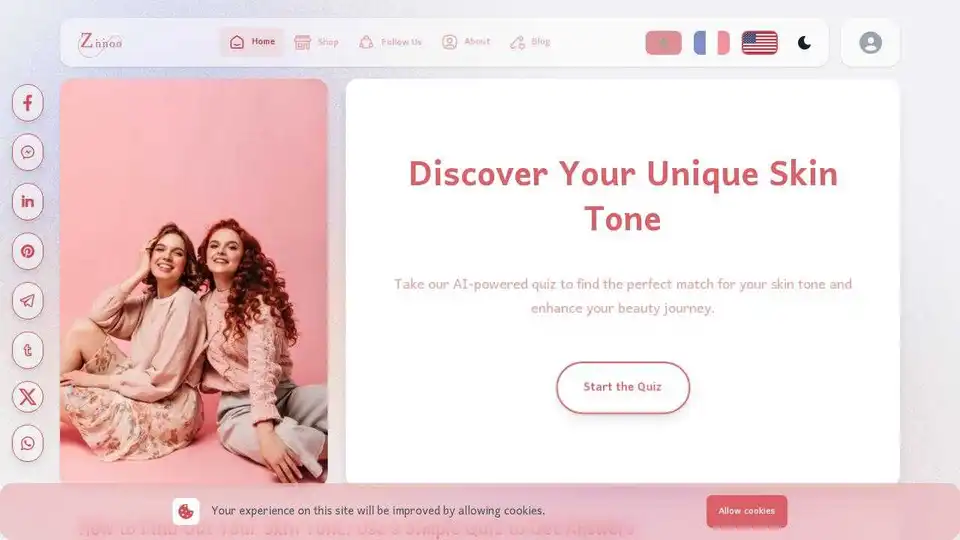
Find your skin tone with Zininoo's AI quiz. Personalized beauty tips for your shade. Start now!