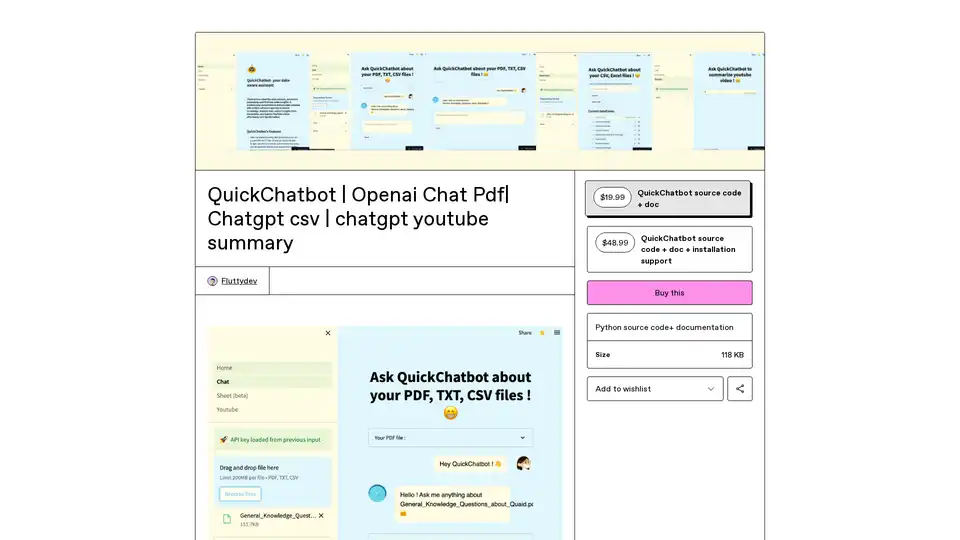QuickChatbot
Overview of QuickChatbot
What is QuickChatbot?
QuickChatbot is an innovative open-source AI chatbot platform that leverages the power of GPT-3 to simplify interactions with advanced artificial intelligence. Designed for users who need quick and intuitive access to data analysis, document processing, and multimedia insights, this tool transforms complex tasks into conversational experiences. Whether you're a researcher sifting through documents, a data analyst handling CSV files, or a content creator exploring YouTube videos, QuickChatbot serves as your versatile gateway to AI-driven productivity.
Built with Python, the platform offers source code availability for customization, making it ideal for developers and tech enthusiasts. Priced accessibly starting at $19.99 for basic source code and documentation, up to $48.99 including installation support, it democratizes AI tools without requiring extensive technical expertise.
How Does QuickChatbot Work?
At its core, QuickChatbot operates through a conversational interface powered by OpenAI's GPT-3 model. Users interact via natural language queries, uploading files or providing inputs that the AI processes in real-time. The system integrates seamlessly with various file formats and external sources like YouTube, delivering responses that include analysis, summaries, and visualizations.
The workflow is straightforward:
- Upload and Query: Simply upload a CSV, PDF, or TXT file (or input a YouTube URL) and pose questions in plain English.
- AI Processing: GPT-3 analyzes the content, applying filters, keyword extractions, or statistical insights as needed.
- Output Delivery: Receive tailored results, such as data trends, document summaries, or video recommendations, all within the chat window.
This approach eliminates the need for dedicated software suites, allowing on-the-go analysis and record-keeping. For instance, exporting chat transcripts via CSV ensures easy integration with tools like Excel for further manipulation.
Key Features of QuickChatbot
QuickChatbot stands out with its focused yet powerful feature set, tailored for efficiency in AI-assisted tasks. Here's a breakdown of its top capabilities:
1. Easy Data Analysis with CSV Support
Handling datasets has never been simpler. Upload CSV files directly into the chatbot and start interrogating your data conversationally. Ask questions like "What are the sales trends in Q1?" or "Filter rows where revenue exceeds $10,000," and QuickChatbot will apply filters, perform calculations, and even generate visualizations like charts or graphs.
This feature is particularly useful for identifying patterns and trends without coding. Users report saving hours on manual data sorting, making it a go-to for business intelligence and personal projects alike.
- Benefits: Real-time querying reduces analysis time by up to 80%.
- Practical Tip: Export results as CSV for offline use in spreadsheets.
2. Document Processing for PDFs and TXT Files
QuickChatbot excels in extracting insights from textual documents. Process PDFs or TXT files to perform keyword searches, generate concise summaries, or highlight key sections. For example, upload a lengthy report and ask, "Summarize the main findings on climate change," to get a digestible overview.
Powered by GPT-3, the tool understands context, avoiding superficial scans. This is invaluable for researchers, students, and professionals dealing with dense materials, as it uncovers hidden insights quickly.
- Advanced Options: Keyword-based searches and multi-document comparisons.
- User Feedback: Many praise its accuracy in summarizing technical docs, rivaling premium tools.
3. YouTube Video Insights and Summaries
For visual and multimedia learners, QuickChatbot provides deep dives into YouTube content. Input a video URL to retrieve details like view counts, upload dates, and channel stats, or request summaries of the video's content. It even suggests related videos based on themes, all through chat.
This feature bridges conversational AI with video analysis, ideal for educators creating lesson plans or marketers scouting trends. Imagine querying, "What's the key takeaway from this tutorial on machine learning?" and getting a structured breakdown.
- Insights Gained: Statistics analysis and content recommendations.
- Integration Note: Supports popular educational and tech channels seamlessly.
Who is QuickChatbot For?
This tool caters to a diverse audience seeking AI enhancements without complexity:
- Data Analysts and Researchers: For quick CSV and document handling.
- Content Creators and Educators: Leveraging YouTube summaries for inspiration.
- Developers and Hobbyists: Customizing the open-source code for unique needs.
- Small Business Owners: Streamlining data review and insights extraction.
It's especially suited for those new to AI, as the intuitive chat interface lowers the entry barrier. Even non-technical users can benefit from its GPT-3 backbone, while pros appreciate the extensibility.
Why Choose QuickChatbot?
In a crowded AI landscape, QuickChatbot differentiates itself through affordability, openness, and focus. Unlike bloated platforms, it prioritizes core functionalities without overwhelming users. The availability of live demos and comprehensive documentation ensures a smooth onboarding—download the OpenAI Chat PDF guide for tips on maximization.
Real-world value shines in time savings: process a 50-page PDF in minutes, analyze a dataset conversationally, or summarize hours of video content. Priced competitively, it offers high ROI for individuals and teams. Plus, being open-source fosters community contributions, potentially evolving with user needs.
Common use cases include:
- Academic Research: Summarizing papers and extracting data.
- Business Reporting: Generating insights from sales CSVs.
- Content Curation: Building playlists from YouTube recommendations.
How to Get Started with QuickChatbot
Getting up and running is effortless:
- Acquire the Source Code: Purchase from the official site for $19.99 (basic) or $48.99 (with support).
- Installation: Follow the included Python documentation; support package aids setup on various OS.
- Run the Demo: Test via the live demo to explore features.
- Integrate GPT-3: Use your OpenAI API key for full functionality.
For troubleshooting, the documentation covers FAQs like API key setup and file size limits (up to 118 KB for core files). Community forums may emerge for shared tips.
Practical Value and Limitations
QuickChatbot delivers tangible value by making AI accessible and actionable. It empowers users to derive insights from disparate sources—data files, documents, videos—in one unified chat environment. This holistic approach boosts productivity, especially in hybrid work settings where quick analysis is key.
While the file size is compact (118 KB), it handles substantial inputs via cloud processing. Note that advanced features require an OpenAI subscription, but the core open-source nature keeps costs low. Users should ensure compliance with data privacy when uploading sensitive files.
In summary, QuickChatbot isn't just a tool; it's a smart companion for AI-enhanced workflows. Whether optimizing data analysis, streamlining document reviews, or unlocking video potential, it proves why conversational AI is the future. Explore the live demo today and elevate your productivity.
Best Alternative Tools to "QuickChatbot"
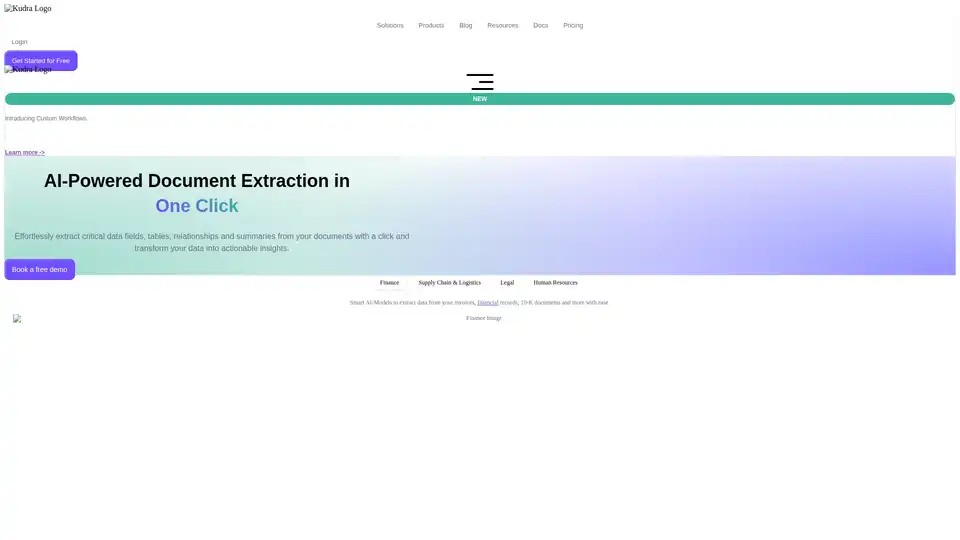
Kudra is an AI-powered document extraction tool that automates the process of extracting critical data from various document types, including PDFs, emails, and more, transforming unstructured data into structured, searchable insights.
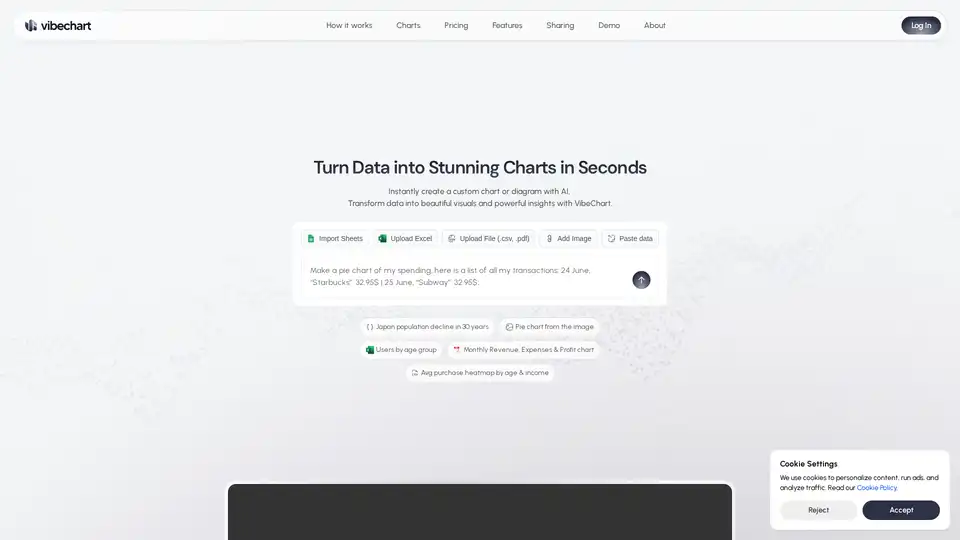
VibeChart is an AI-powered tool that transforms data into stunning charts in seconds. It supports various data input methods like text, Excel, CSV, and PDF, making data visualization quick and easy.
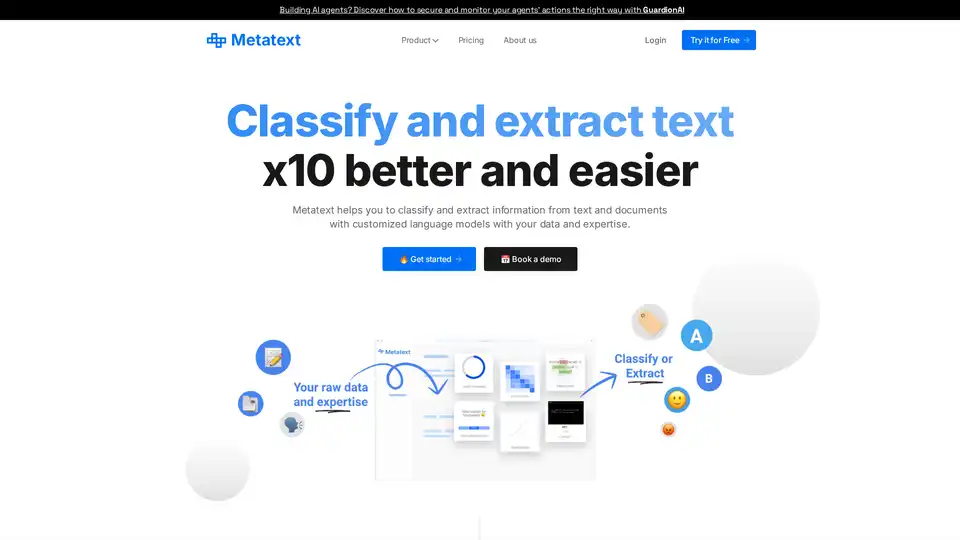
Metatext is a no-code NLP platform that enables users to create custom text classification and extraction models 10x faster using their own data and expertise.
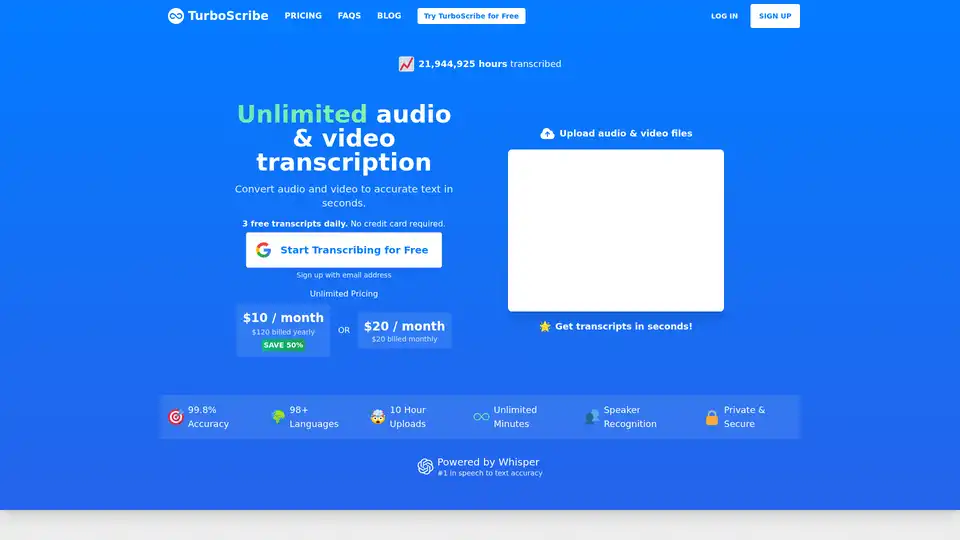
TurboScribe offers unlimited AI-powered audio and video transcription with 99.8% accuracy in 98+ languages. Transcribe files in seconds, generate subtitles, and enjoy speaker recognition—all starting with 3 free daily transcripts.
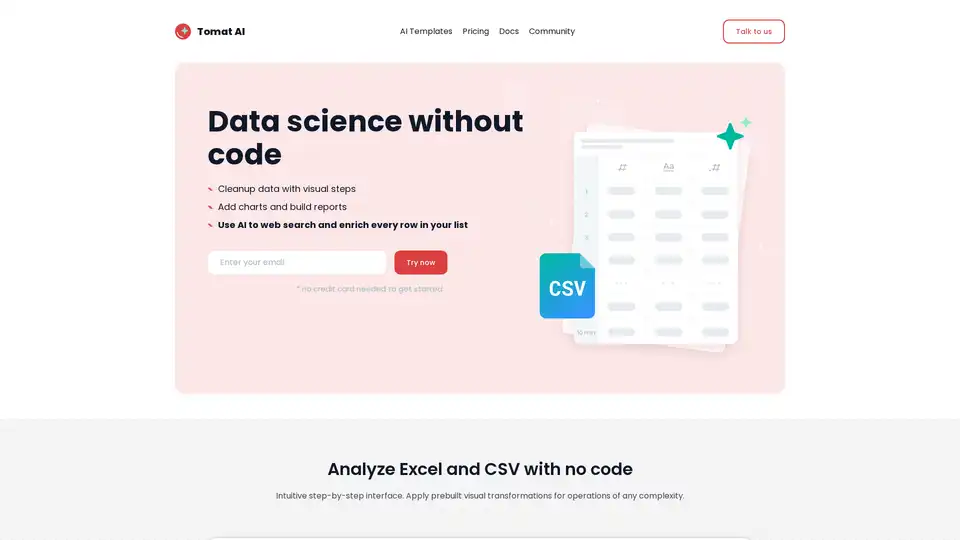
Load CSV and analyze it in a visual step-by-step interface. Cleanup, extract, summarize, or make sentiment analysis with your personal AI agent.
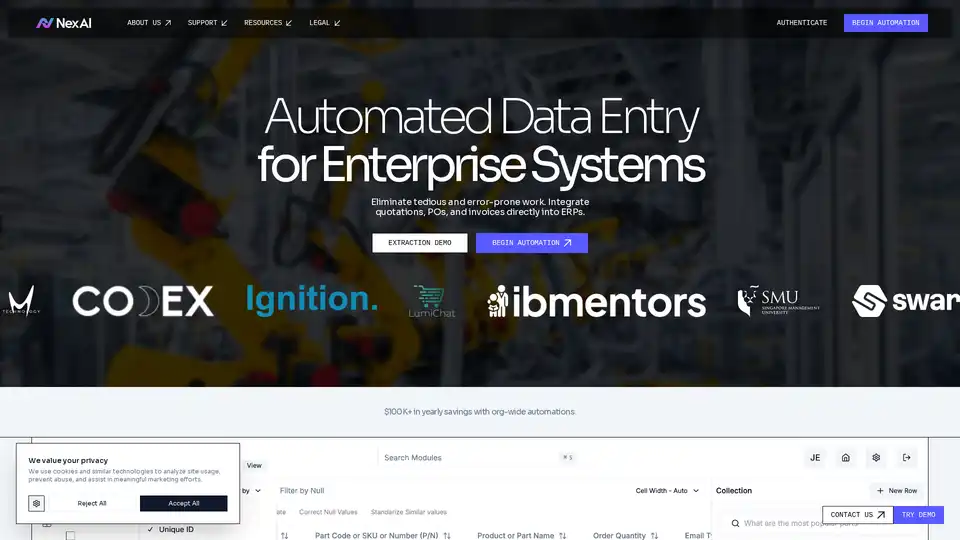
Nex AI is an integrated ETL platform for enterprise data, automating extraction from emails, PDFs, and attachments into structured formats like JSON and CSV for seamless ERP integration and actionable business intelligence.
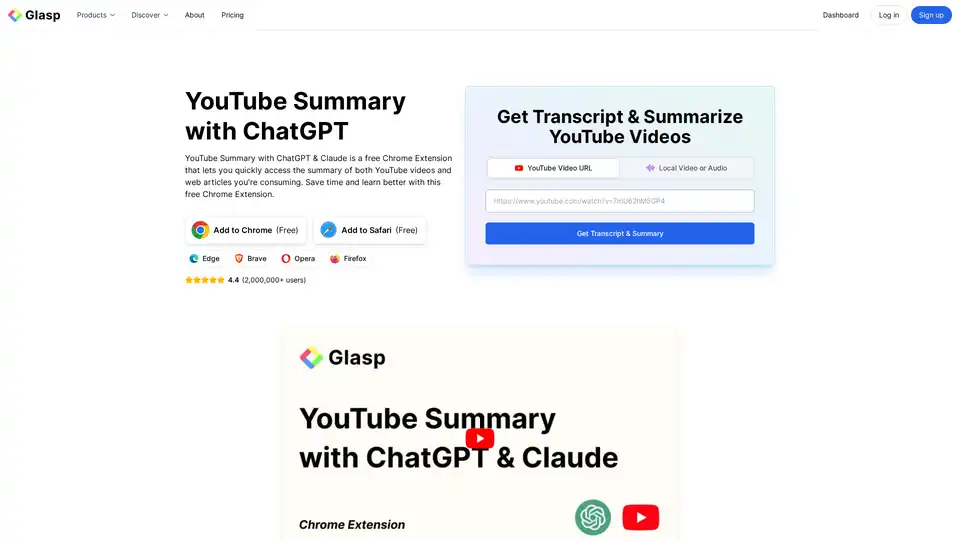
YouTube Summary with ChatGPT & Claude is a free browser extension that provides quick AI-powered summaries and transcripts for YouTube videos, PDFs, and web articles using models like ChatGPT and Gemini. Save time and boost productivity effortlessly.
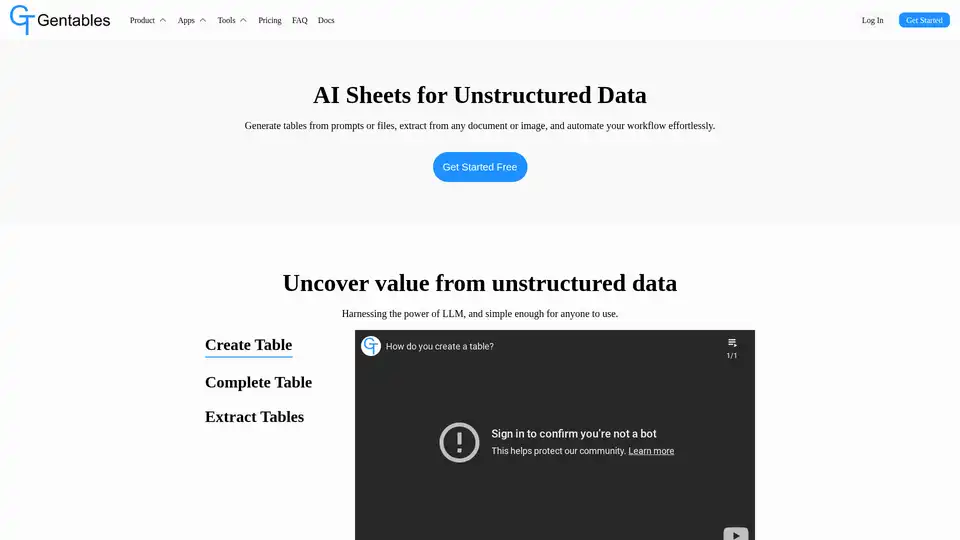
Gentables is an AI agent that transforms unstructured data into organized tables. Generate tables from prompts or files, extract tables from documents/images, automate workflows, search tables, and generate insights effortlessly.
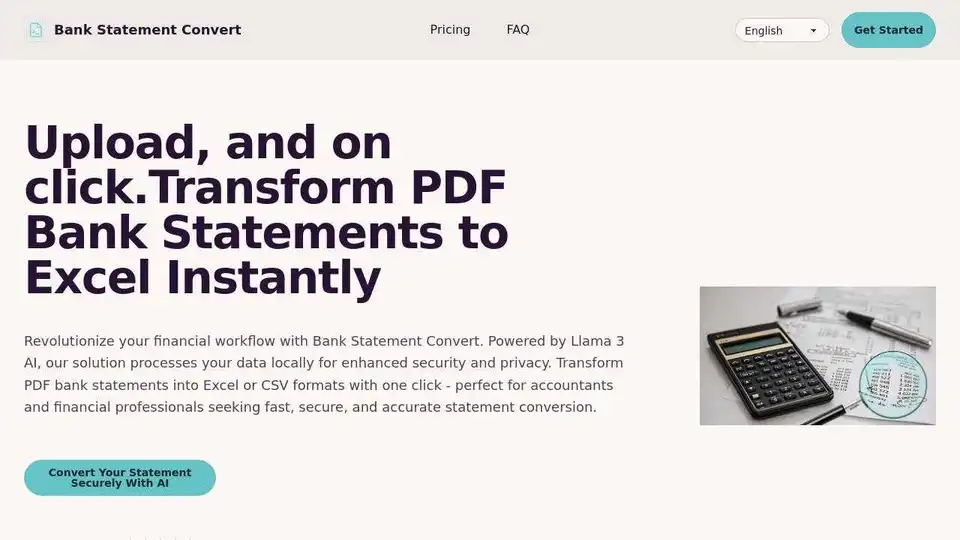
Bank Statement Convert transforms PDF bank statements to Excel/CSV with AI. Automate financial workflows for accountants, bookkeepers, and financial professionals.
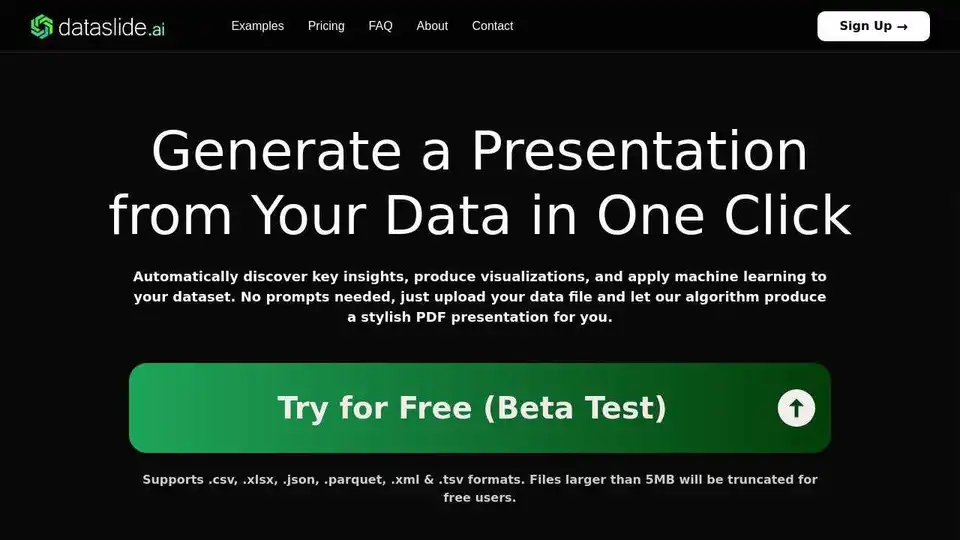
Dataslide.ai automatically generates stylish PDF presentations from your data. Upload your data file and let AI discover key insights, produce visualizations, and apply machine learning. Supports .csv, .xlsx, .json, etc.
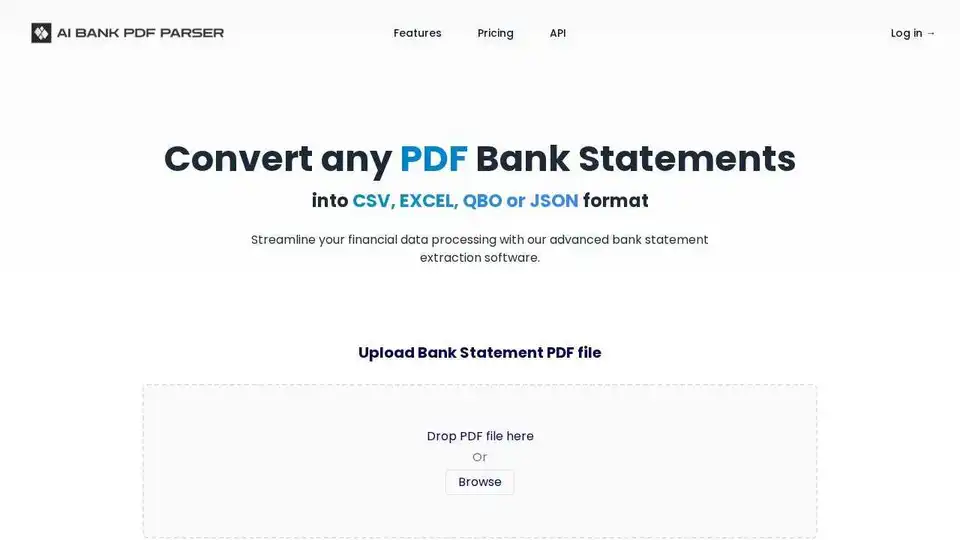
Convert PDF bank statements to CSV, Excel, QBO, or JSON with AI Bank Parser. Automate data extraction, reduce errors, and save time. Try it for free!
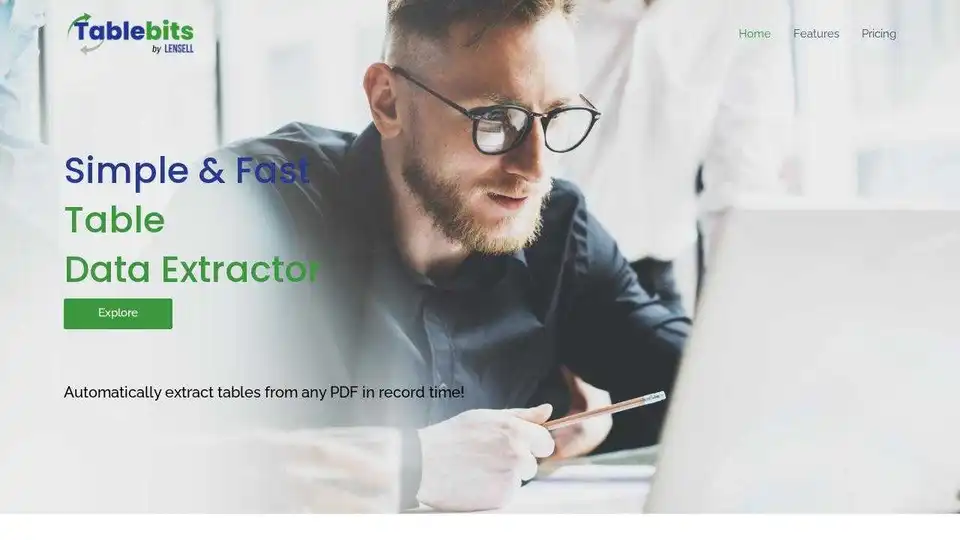
TableBits is a simple and fast data extraction tool that enables you to extract tabular data from PDF documents to CSV automatically. Ideal for financial professionals and business owners.

DocuClipper extracts financial data from documents with 99.6% accuracy. Export to Excel, CSV, and accounting software.
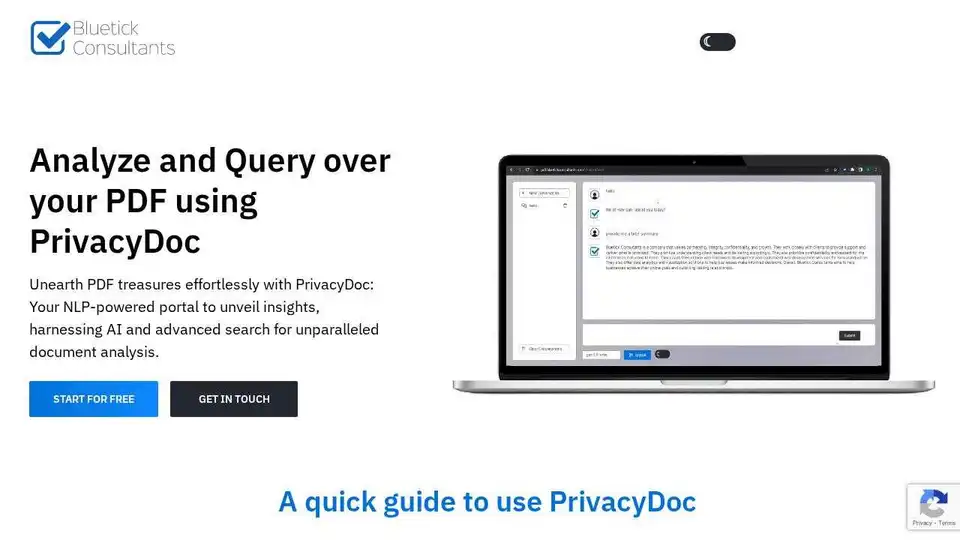
PrivacyDoc is an AI-powered tool for analyzing and querying PDFs and ebooks, enabling effortless knowledge extraction and document analysis. It uses generative AI and advanced search for unparalleled insights.