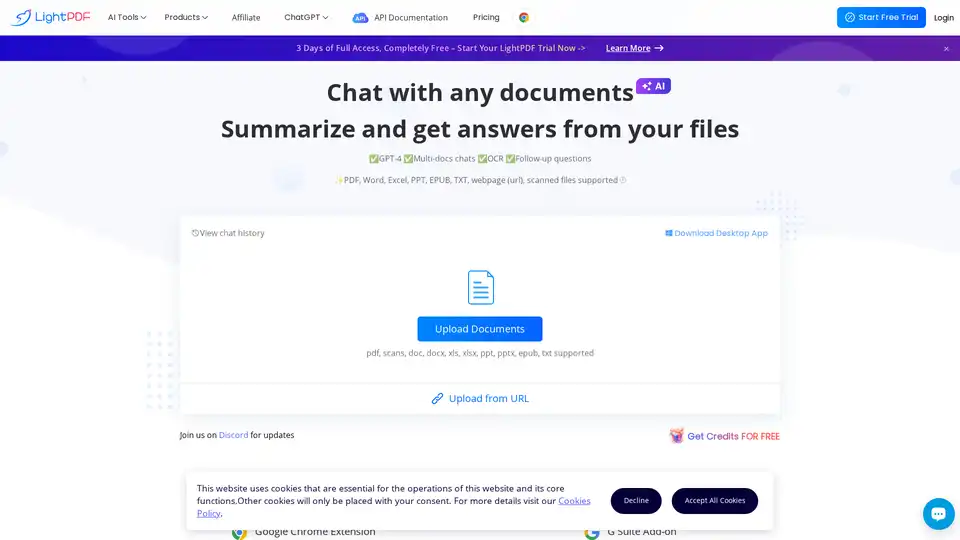LightPDF
Overview of LightPDF
LightPDF: Your AI-Powered PDF Assistant
What is LightPDF? LightPDF is an AI-powered tool designed to help you interact with your documents more efficiently. It allows you to chat with PDFs, summarize content, extract key information, and analyze documents in various formats, including PDF, Word, Excel, PPT, EPUB, TXT, and even scanned files and webpages.
How does LightPDF work? LightPDF uses GPT-4 technology to analyze your documents and provide accurate answers, summaries, and insights. Simply upload your document, ask a question, and LightPDF will provide a response with cited sources, allowing you to verify the information.
Key Features of LightPDF
- Chat with Multiple Files: Upload and interact with multiple documents simultaneously, making it ideal for document analysis and research.
- Extract Information: Quickly extract text from uploaded content, including scanned documents and webpages. Display answers in various formats like Markdown and tables.
- Accurate & Reliable: Provides precise answers with cited sources for easy verification.
- Supports Many File Types: Works with searchable and scanned PDFs, Word, Excel, PPT, and ePub files.
- Clear & Concise Outputs: Generates answers in paragraphs, lists, and tables with references.
- Multi-platform & Multi-language: Accessible on Windows, Mac, Android, and iOS devices, and supports over 100 languages.
How to Use LightPDF
- Upload a file to LightPDF.
- Enter a clear and specific question about the document.
- Receive an instant answer based on the document's content.
Use Cases
- Business Analysis: Quickly extract insights from financial reports, market trends, and industry news.
- Assisting in Learning: Organize information, extract key details, and list outlines for various topics.
- Ideas Exploring: Brainstorm new ideas and improve creativity with the help of AI.
Why Choose LightPDF?
LightPDF helps you to:
- Save time on repetitive tasks.
- Access more information quickly.
- Enhance your productivity and creativity.
FAQ
Is my document safe when uploaded to LightPDF?
Yes, LightPDF stores your files in encrypted cloud storage to ensure their security. You have full ownership and control of your data and can delete files at any time.
Which platforms are supported by LightPDF?
LightPDF is an online application accessible on Windows, Mac, Android, and iOS devices.
Who is LightPDF for?
LightPDF is ideal for students, researchers, business professionals, and anyone who needs to quickly analyze and extract information from documents.
Best Alternative Tools to "LightPDF"
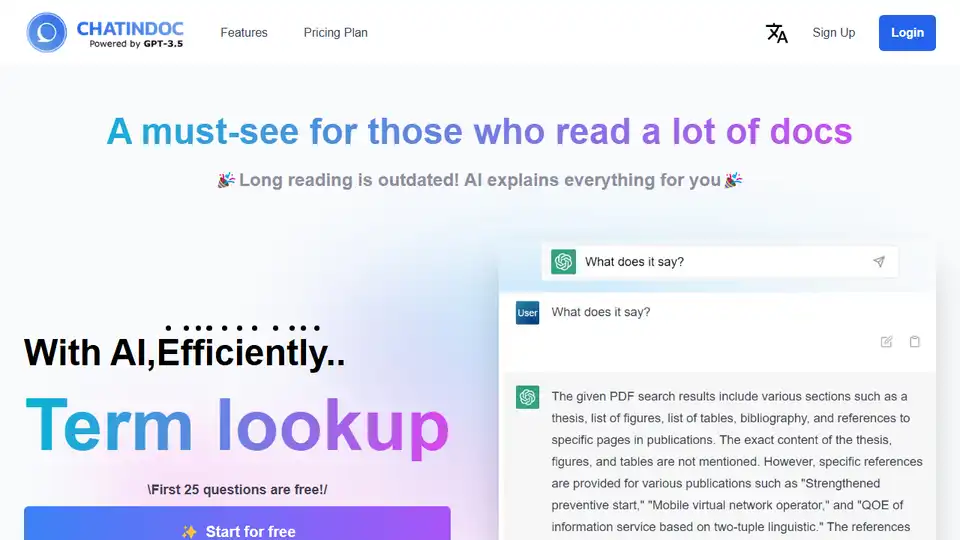
ChatInDoc is an AI-powered PDF viewer that uses GPT-3.5 to summarize, analyze, and extract key information from PDFs, Office documents, and text files. Read academic papers and instruction manuals efficiently.
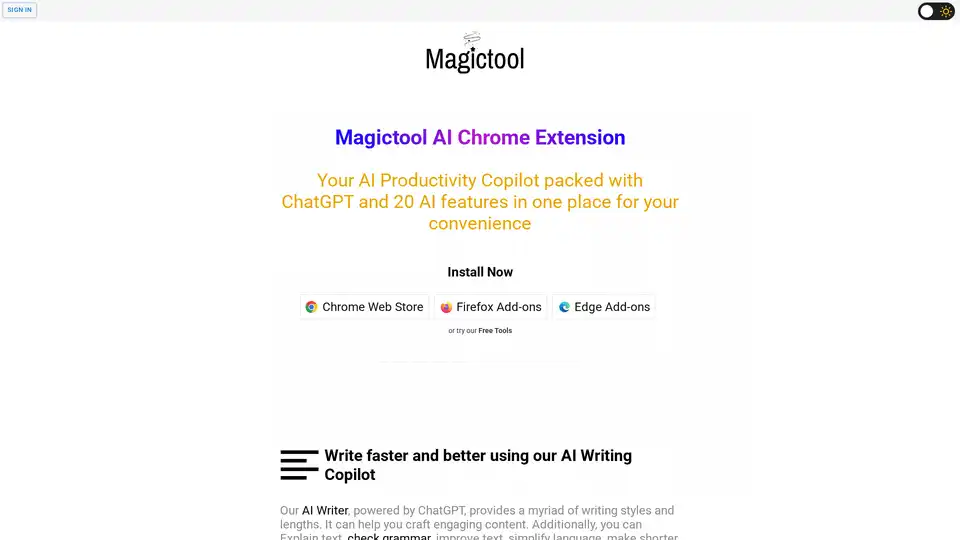
Magictool AI is a Chrome extension that enhances productivity with AI-powered features. It includes an AI writer, YouTube video summarizer, AI image generator, PDF chat, data scraping, and more, all in one place.
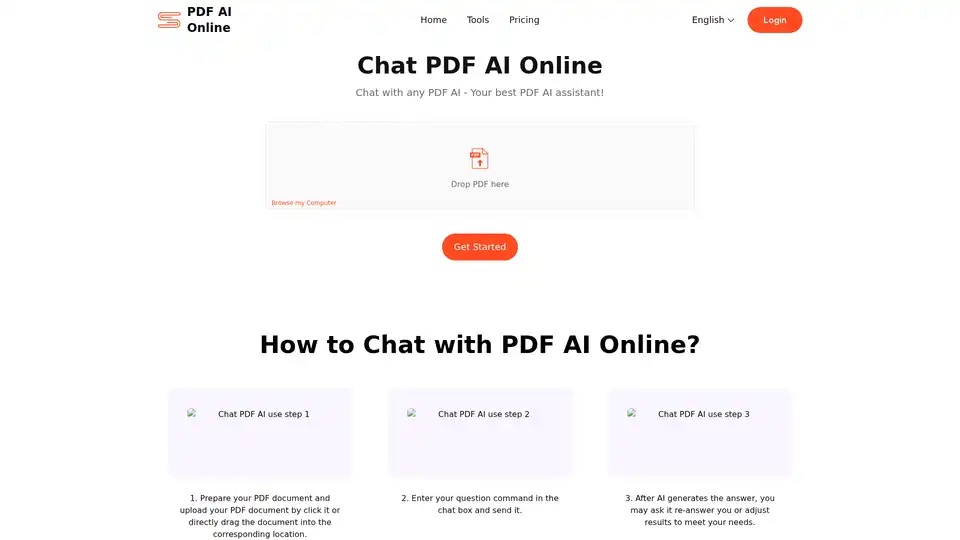
Chat PDF AI allows you to chat with PDFs, summarize content, extract data, and translate, supporting up to 50M contexts. Enhance your PDF experience now!
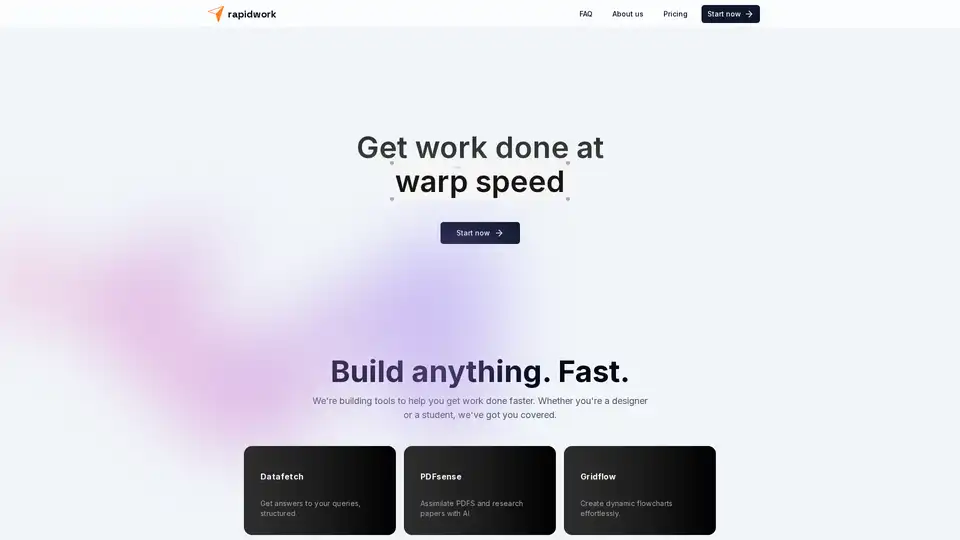
Rapidwork is an AI-powered platform with tools like Datafetch for queries, PDFsense for document analysis, and Designbox for graphics creation, helping users boost productivity in design and research tasks.
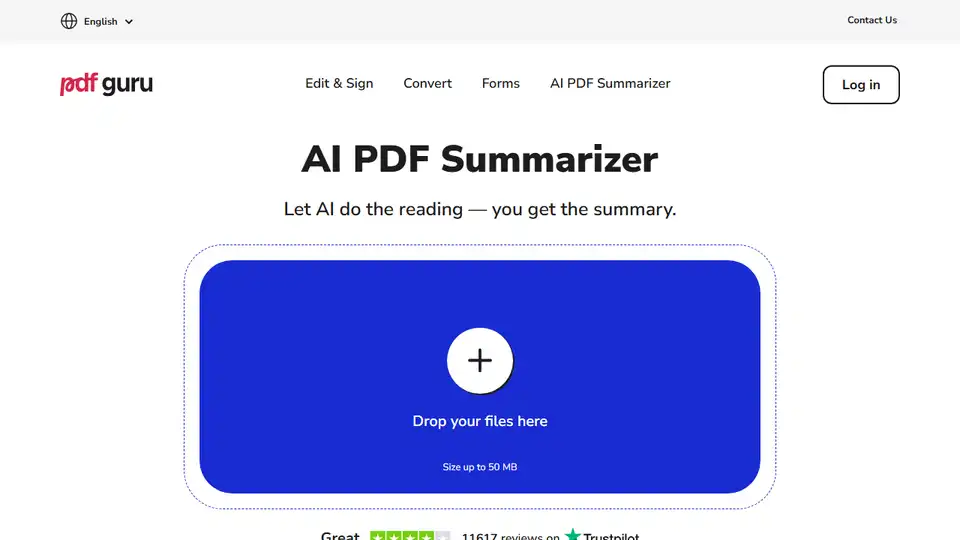
AI PDF Summarizer: Instantly summarize PDF files online with AI. Quickly extract key information, chat with PDF, and translate in 90+ languages. Free access available.
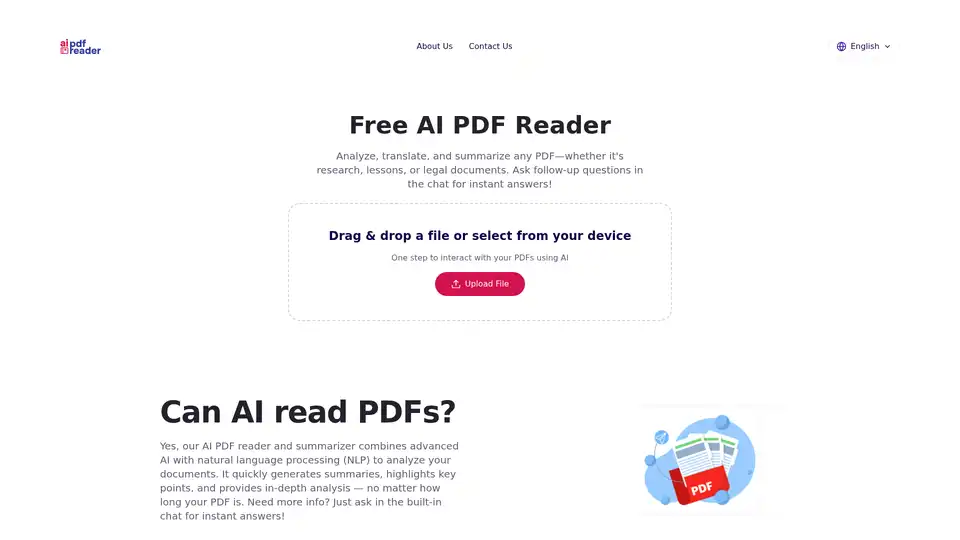
AI PDF Reader analyzes, translates, and summarizes PDFs. Upload a file, get a summary, and ask follow-up questions in the AI chat. Quick, multilingual, and secure. Ideal for teachers, students, and researchers.
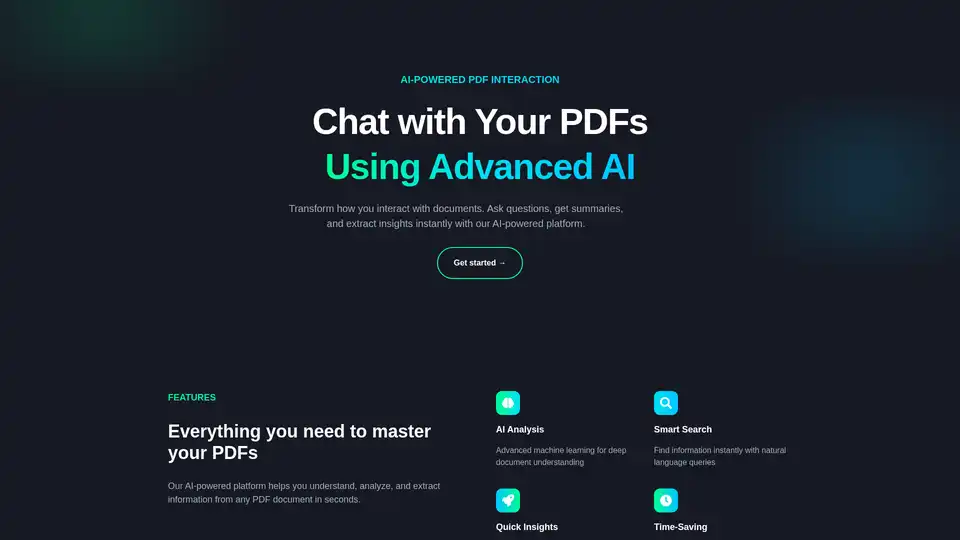
Unlock PDF potential with PDFConvo! Chat with PDFs using AI for insights, summaries, and quick info extraction. AI-powered platform for document understanding.
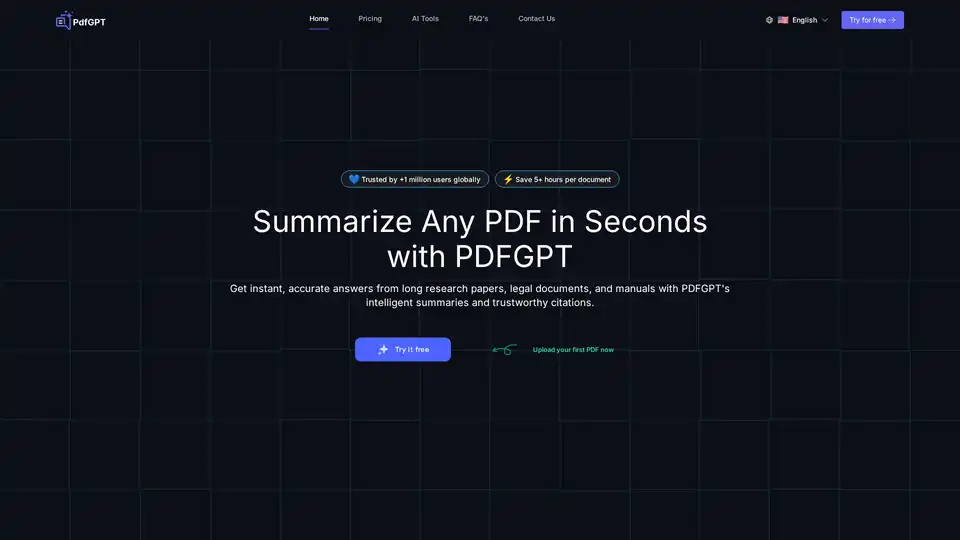
PDFGPT.IO transforms PDF interaction. Upload, chat, and get instant summaries, answers, and analysis from any PDF. Trusted by 1M+ users. Try it free!
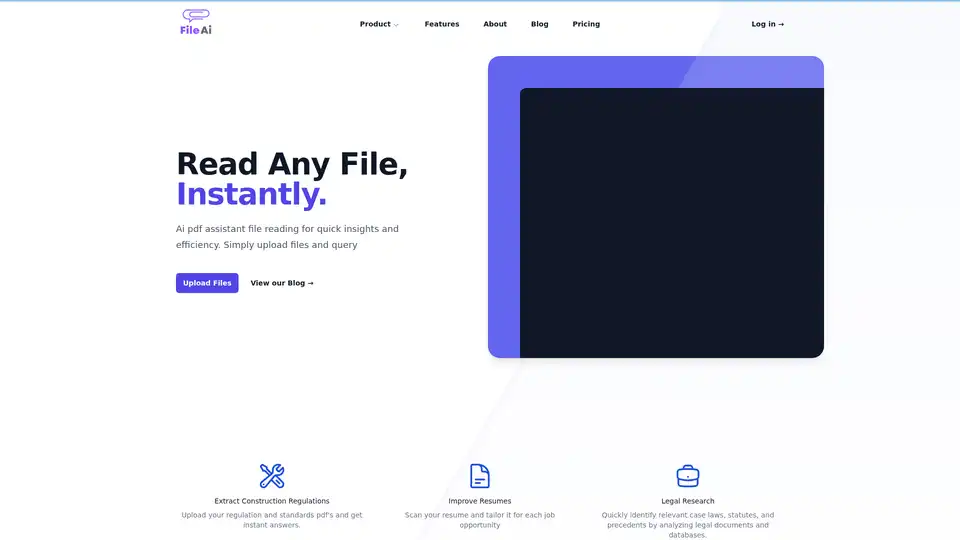
File AI automates document analysis, extracts data, and streamlines workflows. Upload multiple files, query instantly. Perfect for finance, research, and legal sectors.
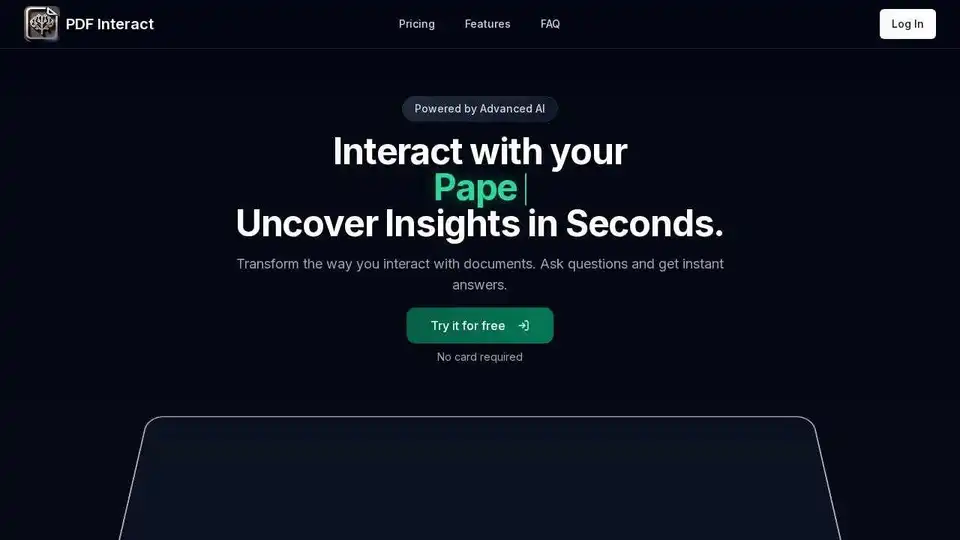
Transform your PDF reading with PDF Interact, an AI-powered chat assistant. Get instant answers, analyze documents, and save time. Try it for free!
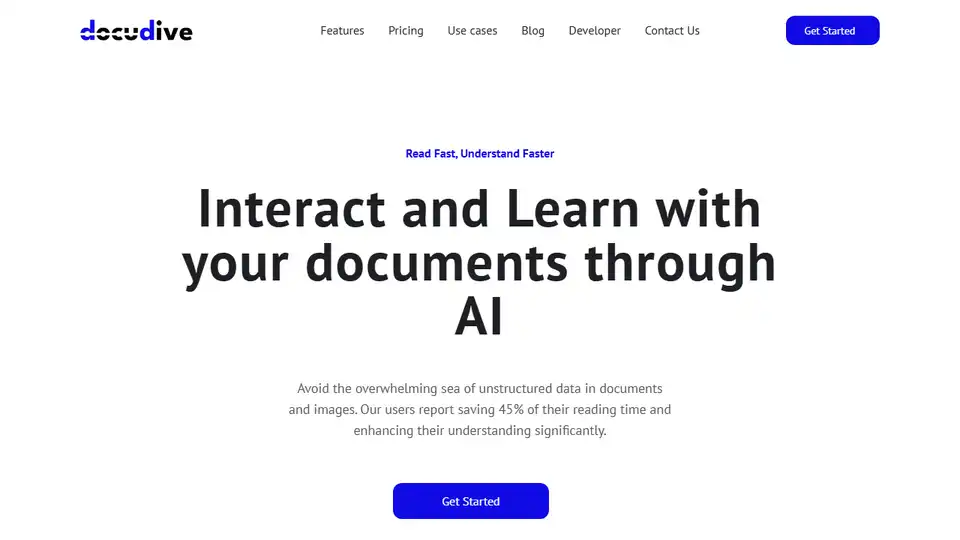
Docudive uses AI to transform documents into interactive dialogues, streamlining workflow by 45%. Chat with your PDFs and understand them faster.
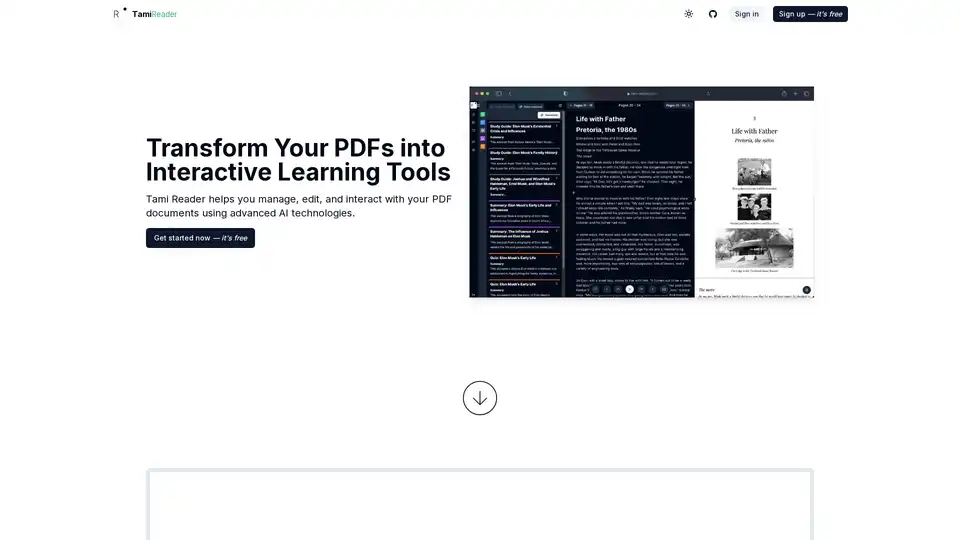
Tami Reader is an AI-powered PDF management and learning assistant that helps you manage, edit, and interact with your PDF documents using advanced AI technologies. Features include summarization, study guides, and quizzes.
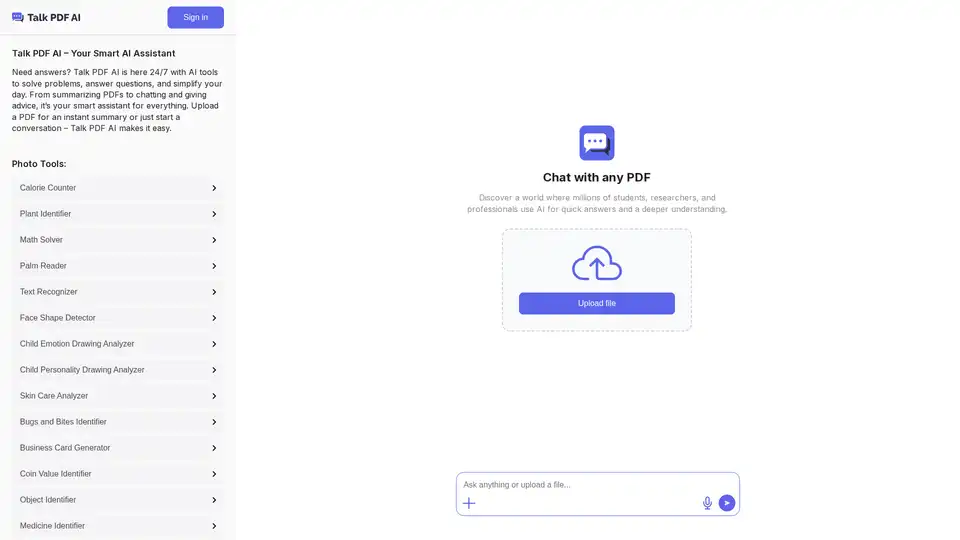
TalkPDF.ai is your AI-powered assistant that quickly summarizes PDFs and answers your questions. Chat with any PDF for deeper understanding.
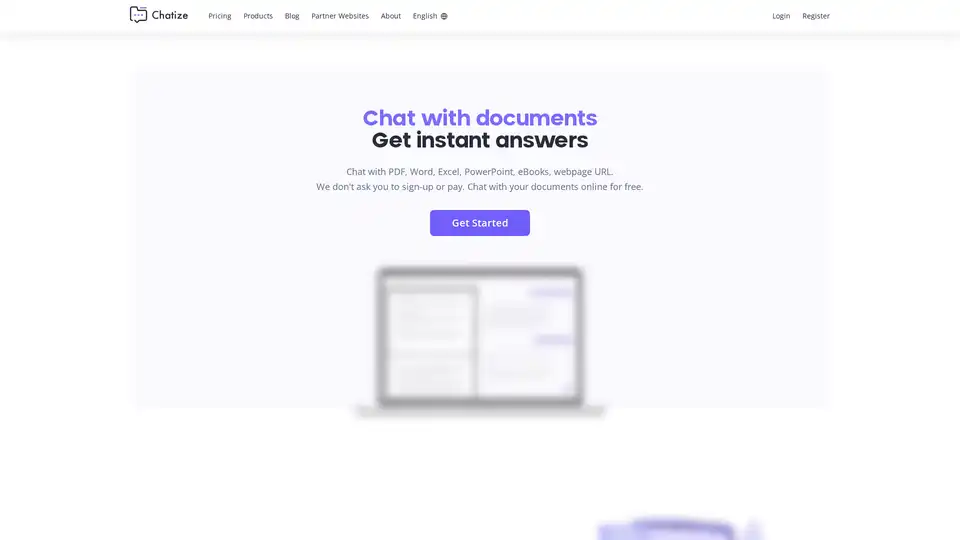
Chatize is a free ChatGPT-based AI document reader. Chat with PDFs, Word documents, and more to quickly find and summarize information. Simply drag & drop your file to get started!