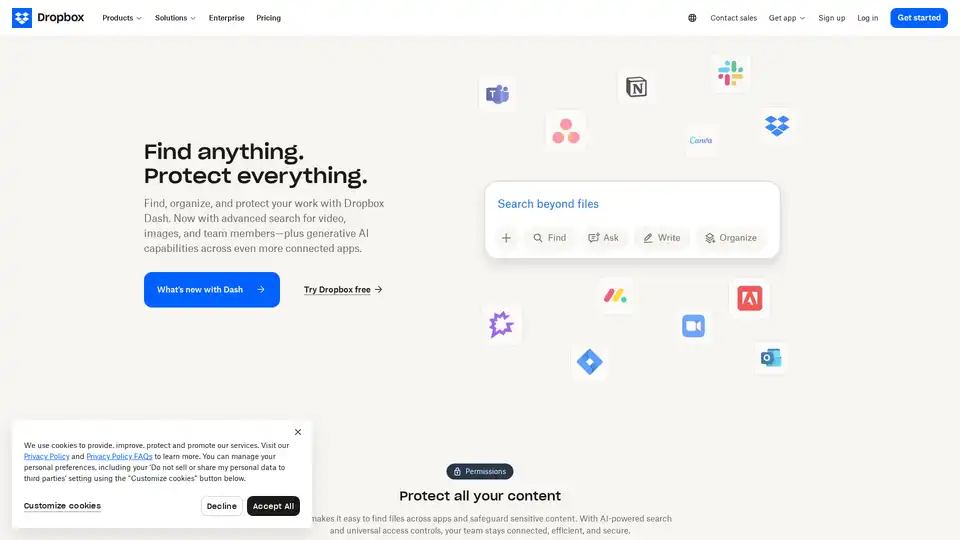Dropbox Dash
Overview of Dropbox Dash
Dropbox Dash: Find, Organize, and Protect Your Work
What is Dropbox Dash?
Dropbox Dash is a tool designed to help users find, organize, and protect their work. It offers advanced search capabilities, content management features, and secure file sharing, all powered by AI.
Key Features:
- AI-Powered Search: Quickly locate files across different apps with advanced search capabilities for video, images, and team members.
- Content Management: Stay organized with smart suggestions, natural language search, and seamless integrations within Dropbox cloud storage.
- Secure File Sharing: Share files securely with tamper-proof documents, version history, and industry-leading encryption.
- Universal Access Controls: Safeguard sensitive content with AI-powered search and universal access controls.
How does Dropbox Dash work?
Dropbox Dash integrates with various apps to centralize content and streamline workflows. It uses AI to enhance search capabilities, provide smart suggestions, and ensure secure file sharing. Universal access controls help protect sensitive information.
Benefits of Using Dropbox Dash:
- Improved Productivity: Streamline workflows and focus on work with smart organization and suggestions.
- Enhanced Security: Protect intellectual property with industry-leading encryption and tamper-proof documents.
- Seamless Collaboration: Keep teams connected with secure links, real-time syncing, and large file transfers.
Who is Dropbox Dash for?
Dropbox Dash is suitable for:
- Teams needing to manage and share files securely.
- Professionals looking to improve productivity and organization.
- Companies wanting to protect sensitive content and intellectual property.
Real-World Applications:
- Construction: Store, access, and transfer CAD, BIM, PDF, and visual content files from anywhere.
- Media: Create a flexible media workspace connecting teams, content, and tools.
- Technology: Streamline technology workflows from product ideation to development.
- Professional Services: Enhance client collaboration and productivity.
- Manufacturing: Enable design and engineering teams to collaborate seamlessly, managing complex reviews and sharing large files.
- Education: Securely power student learning, faculty research, and staff operations.
Why Choose Dropbox Dash?
- Comprehensive Security: Protect your data with advanced encryption and access controls.
- Efficient Collaboration: Share and sync files in real-time, ensuring everyone stays updated.
- Smart Organization: Find files quickly and easily with AI-powered search and smart suggestions.
How to Get Started with Dropbox Dash:
- Sign up for a free Dropbox account.
- Explore Dropbox Dash and its features.
- Integrate your favorite apps to centralize content.
- Start organizing and protecting your work today!
Dropbox Dash empowers teams across various industries to enhance productivity, security, and collaboration. Whether managing complex reviews in manufacturing or securing student learning in education, Dropbox Dash offers the tools and features needed to thrive.
Best Alternative Tools to "Dropbox Dash"
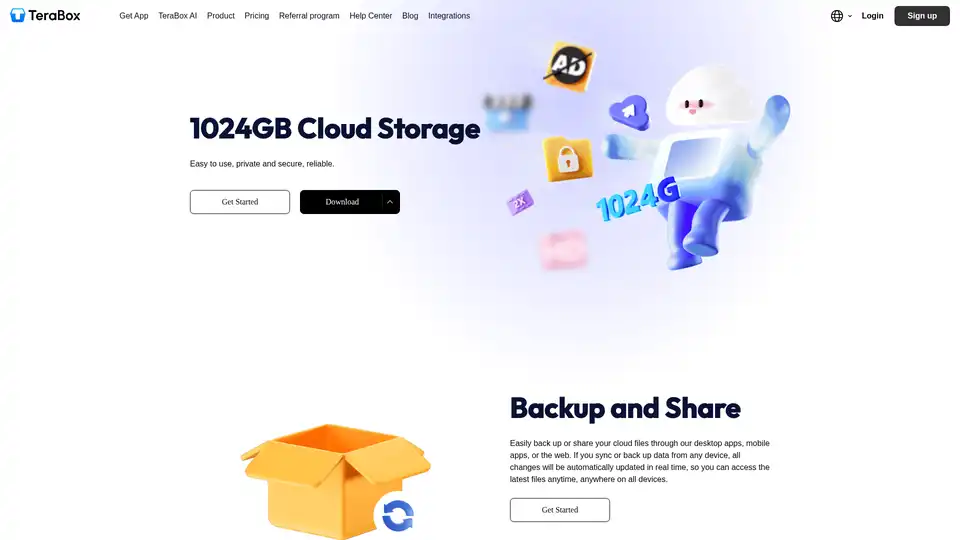
TeraBox provides 1TB free cloud storage and online file transfer across PC, Mac, iPhone, and Android. Features include backup, sharing, and AI tools like Essay Writer and Paraphraser.

Keymate.AI is an AI workspace that helps professionals manage, organize, and utilize their content with ChatGPT. It allows users to save sources, understand them, keep them private, and find answers efficiently.
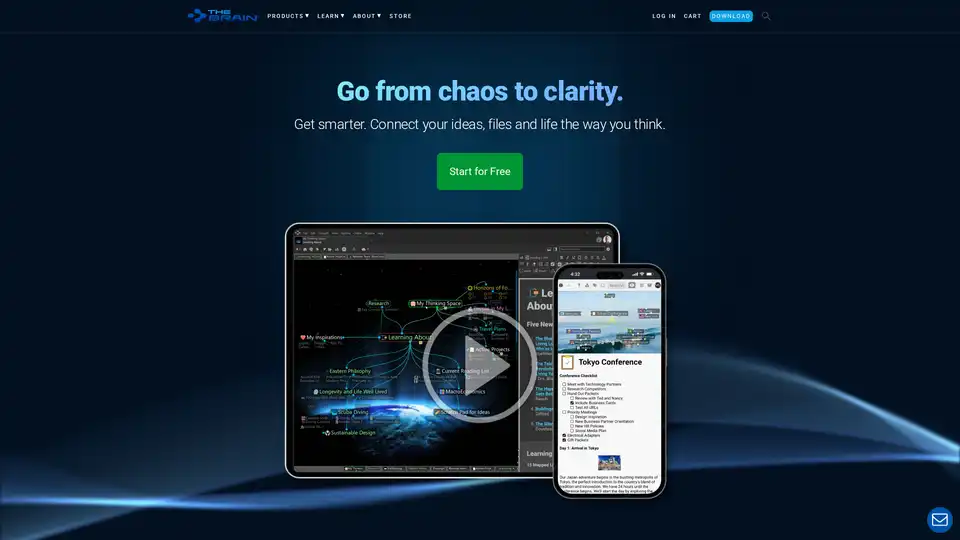
TheBrain is a digital brain software that helps you connect ideas and visualize tasks. It allows you to manage information, capture ideas, and collaborate visually with your team.
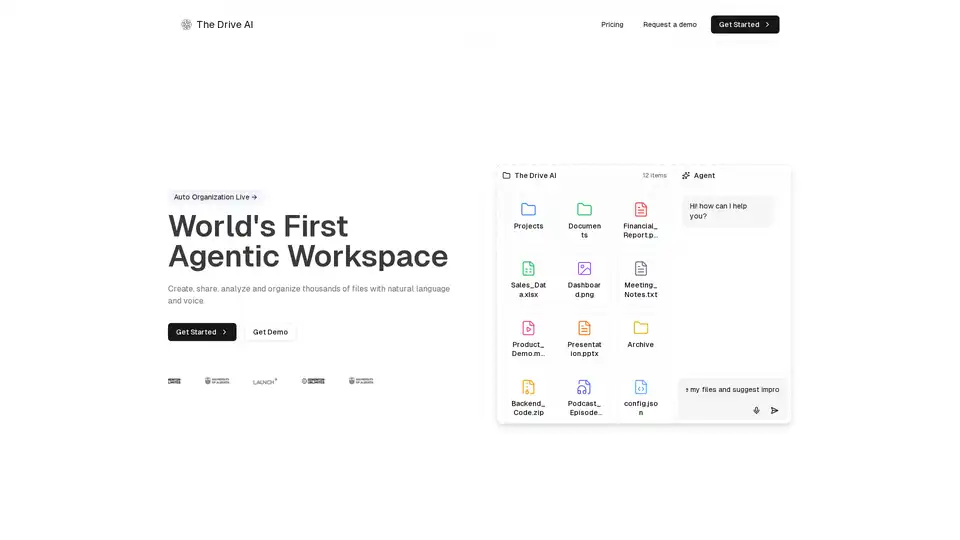
The Drive AI: AI-powered agentic workspace that transforms file management. Create intelligent agents to understand, analyze, and automate document processing. Try it free!
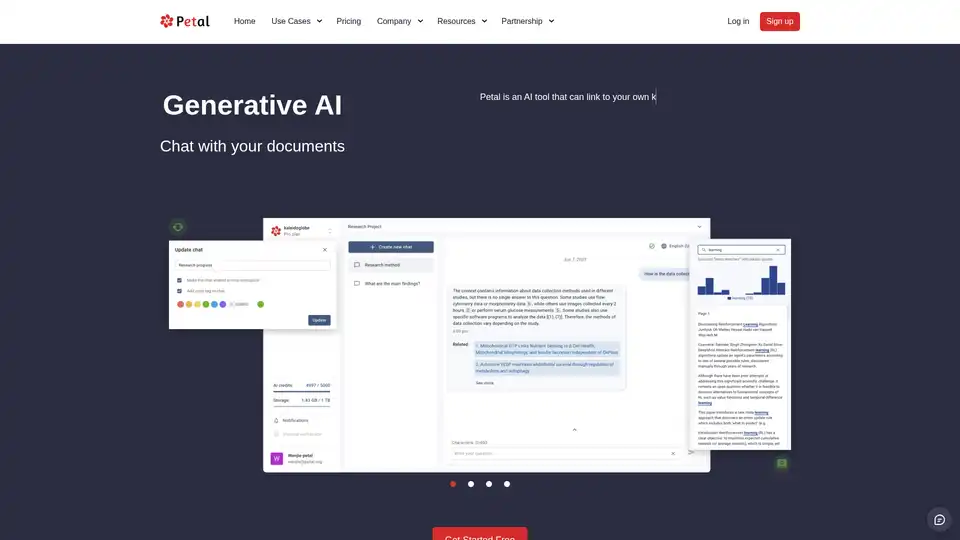
Petal is an AI-powered platform for chatting with documents, providing accurate answers, summaries, translations, and collaboration tools. Ideal for researchers in academia, R&D, and industry to analyze and organize knowledge efficiently.
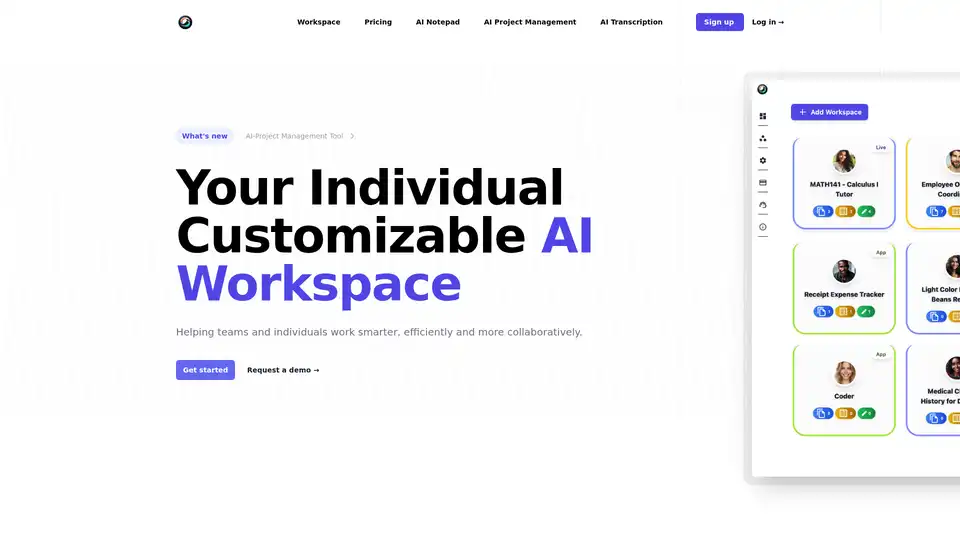
ToleAI offers a customizable AI workspace with tools for project management, transcription summaries, AI notepad, image generation, and OCR. Boost team productivity and collaboration with intelligent agents and seamless integrations.
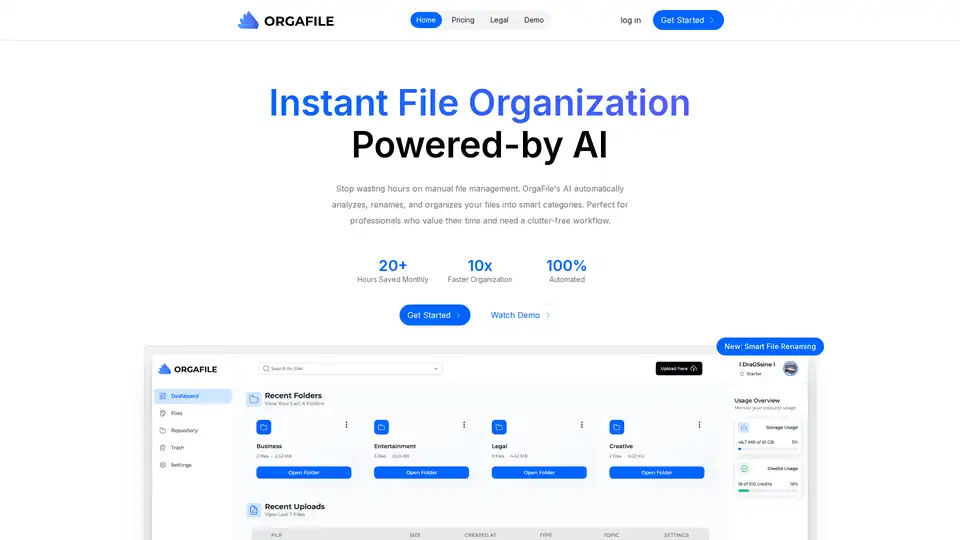
OrgaFile is the ultimate AI-powered file organizer. Simplify file management with smart categorization, renaming, and secure cloud storage. Save 20+ hours monthly on organization.

Discover Q, the official ChatGPT integration for Slack. Boost team productivity with AI-powered chats, URL/file reading, custom instructions, and secure workflows. Free 14-day trial available.
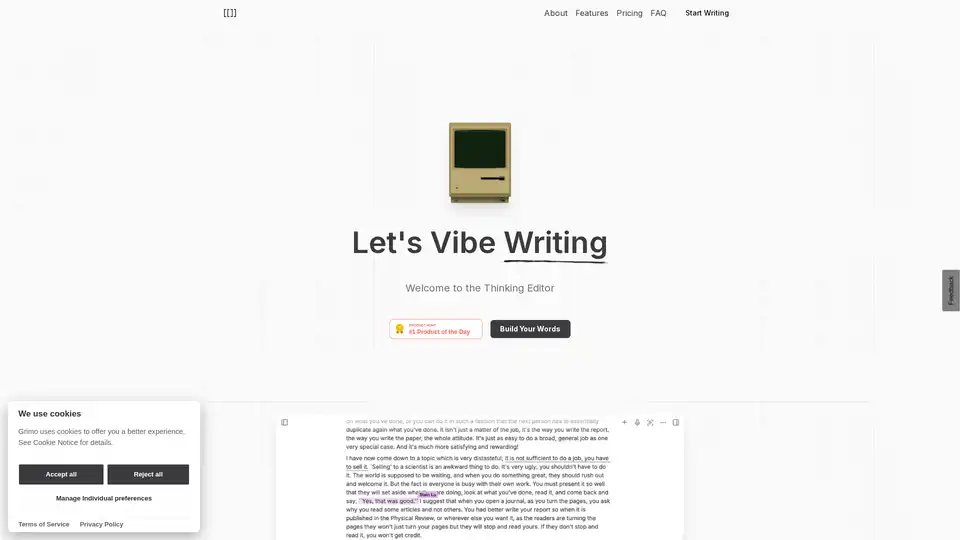
Discover Grimo, the powerful AI text editor that enhances writing with coherent editing, customized styling, and seamless collaboration. Powered by top AI models for professional results.
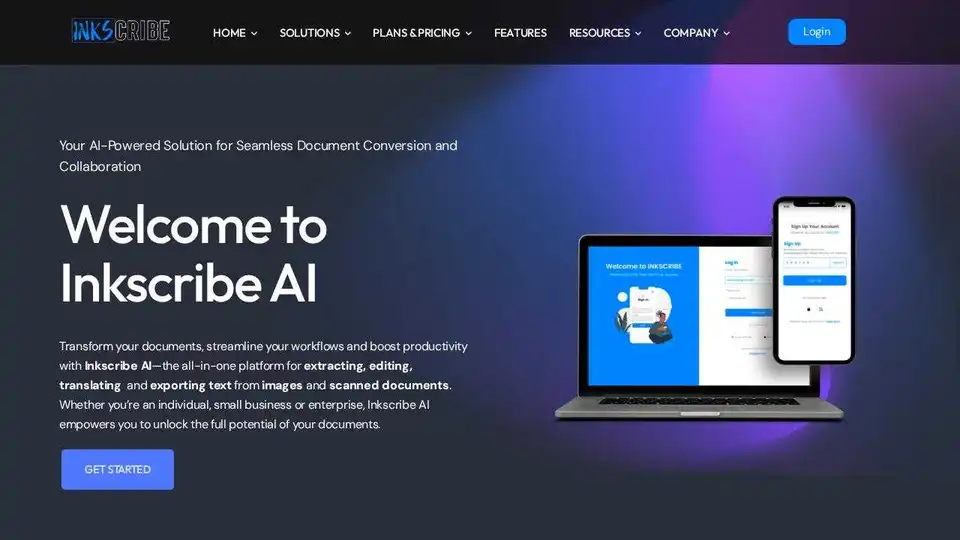
Inkscribe AI is an AI-powered document management solution for extracting, editing, translating, and digitizing documents. Available on web, iOS & Android with 99.9% OCR accuracy.

elDoc is an AI-powered document excellence platform offering eSignatures, workflow automation, secure file management, and AI document processing. Start your free trial today!
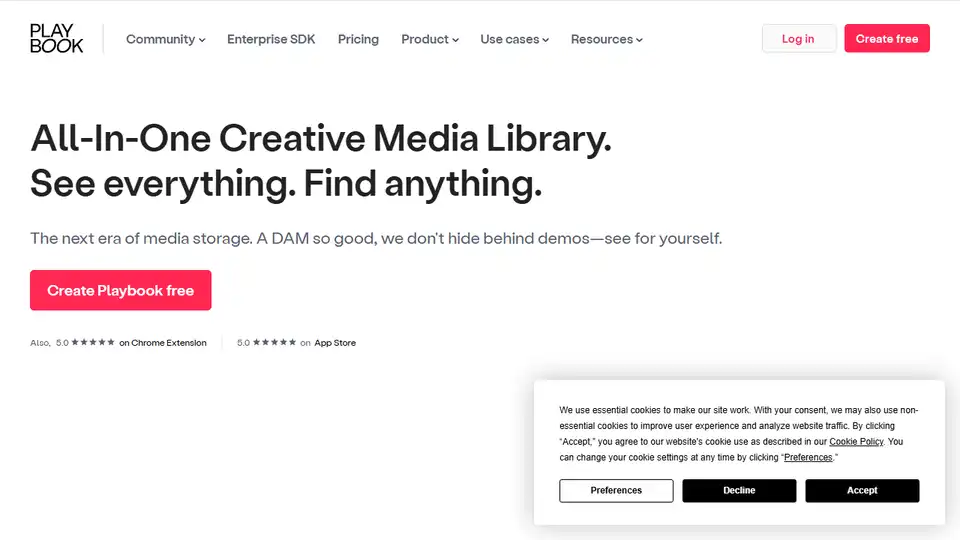
Playbook is an all-in-one media management platform for teams to upload, manage, and share videos, images, and documents securely. Features GPT-powered search and real-time collaboration.
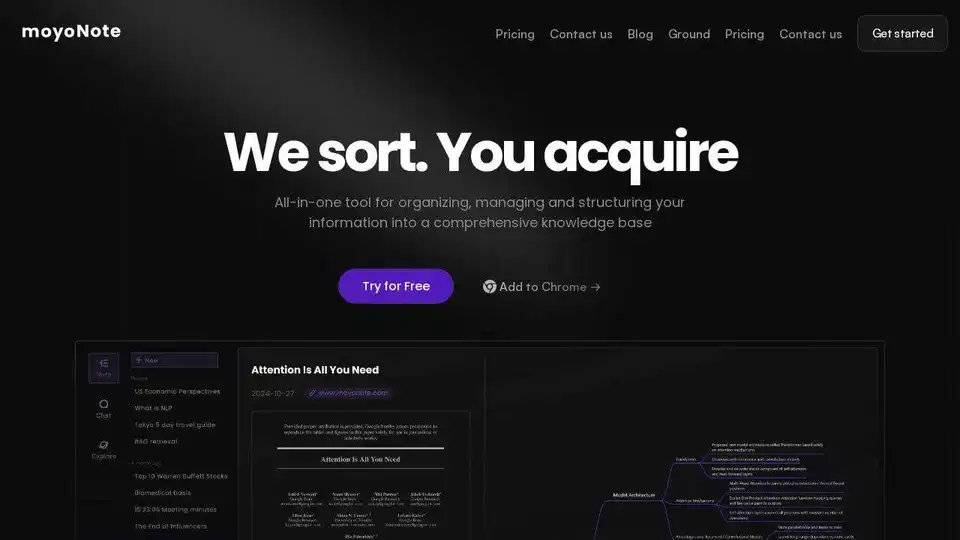
moyoNote is an AI-powered Chrome extension for organizing, managing, and structuring information into a comprehensive knowledge base. Effortlessly create mind maps, extract key insights, and share with colleagues.
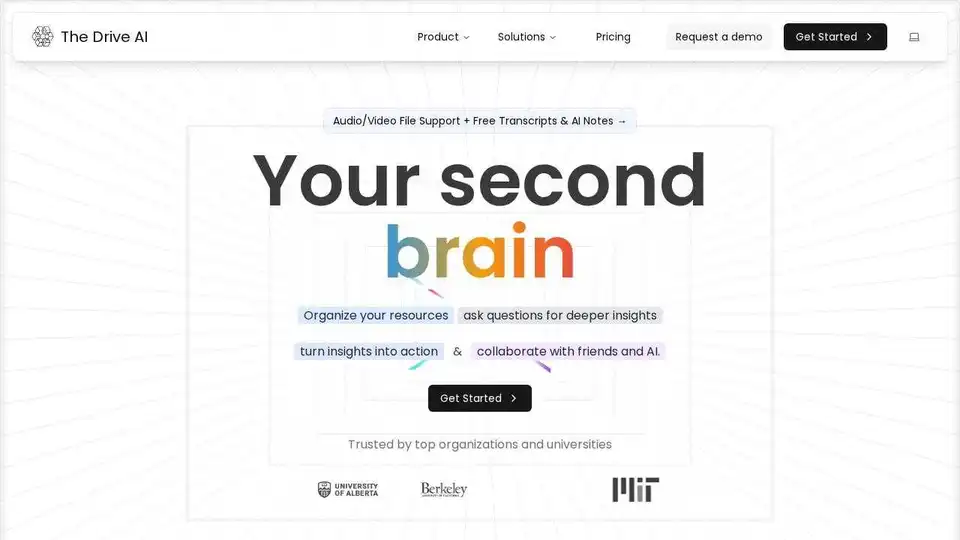
The Drive AI is an agentic workspace that uses AI to create, share, analyze, and organize files with natural language and voice. It supports various file formats and offers features like AI writing assistance and secure file sharing.