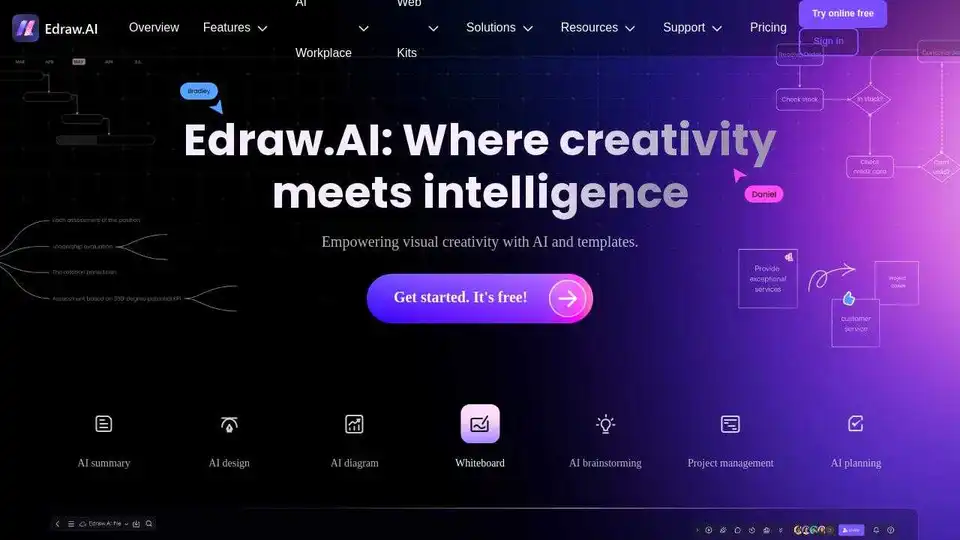Edraw.AI
Overview of Edraw.AI
Edraw.AI: AI-Powered Visual Collaboration Platform
What is Edraw.AI? Edraw.AI is a visual collaboration platform that uses AI to streamline workflows, enhance creativity, and improve teamwork. With a range of AI-powered tools and pre-designed templates, Edraw.AI allows users to generate flowcharts, mind maps, diagrams, charts, and presentations in a matter of minutes. It's designed for various teams including IT, project management, research, engineering, marketing, consulting, and education. Edraw.AI combines efficiency, simplicity, richness, and teamwork into a single platform.
How does Edraw.AI work?
Edraw.AI integrates AI into its visual collaboration tools to automate and simplify content creation. It offers 40+ AI tools covering flowchart generation, mind mapping, diagramming, optical character recognition (OCR), drawing, image editing, file analysis, and chat. The platform also provides pre-designed templates to kickstart various projects.
Key features of Edraw.AI include:
- AI-Powered Tools: Automate diagram and content creation using AI.
- Extensive Template Library: Access 700+ built-in templates and 26,000+ symbols.
- Real-Time Collaboration: Enable teamwork with features like shared canvases and collaborative brainstorming.
- Beginner-Friendly Interface: Easy-to-navigate menus and toolbars suitable for new users.
- Multi-Format Support: Export your work in various formats, including email and social media sharing options.
Core Features
- Diagram Generator: Quickly generate diagrams to visualize complex data.
- Flowchart Maker: Create flowcharts with AI assistance in minutes.
- Mind Map Maker: Develop mind maps for brainstorming and project planning.
- Org Chart Maker: Design organizational charts to visualize team structures.
- Gantt Chart Maker: Plan and manage projects with AI-generated Gantt charts.
- Presentation Maker: Create engaging presentations using AI-assisted templates.
- Whiteboard Tool: Collaborate with team members on a shared whiteboard in real-time.
Use Cases
- Project Management: Create Gantt charts, timelines, and flowcharts for effective project planning and tracking.
- IT: Visualize system architecture, network topologies, and troubleshooting steps.
- Research: Convert complex data into clear, actionable diagrams and facilitate team discussions.
- Engineering: Develop product designs, mechanical drawings, and optimize manufacturing processes.
- Marketing: Plan marketing campaigns, customer journeys, and visualize market data.
- Consulting: Visualize business processes and communicate strategies effectively.
- Education: Engage students with AI-generated diagrams and mind maps for interactive learning.
Benefits
- Efficiency: Streamline workflows and generate content quickly with AI.
- Simplicity: Easy-to-use interface that caters to beginners.
- Richness: Access a vast library of templates and symbols.
- Teamwork: Collaborate with team members in real-time.
How to Use Edraw.AI
- Create: Start with a template provided by Edraw.AI.
- Edit: Customize the template and use AI to generate and analyze your work.
- Collaborate: Invite team members to work on the same canvas or provide feedback.
- Share: Export your work in multiple formats or share it on social media.
Pricing
Edraw.AI offers a free online version with limited features. Paid plans are available for more advanced features and storage.
Security
Edraw.AI is powered by Amazon Web Services (AWS) and follows GDPR standards. It uses 256-bit SSL encryption to protect user data.
Conclusion
Edraw.AI offers a suite of AI-powered tools and templates designed to revolutionize visual collaboration. Whether you're creating flowcharts, mind maps, or complex diagrams, Edraw.AI helps to streamline your workflow, enhance creativity, and promote teamwork. If you need a visual collaboration platform that leverages the power of AI, Edraw.AI is worth exploring.
Best Alternative Tools to "Edraw.AI"
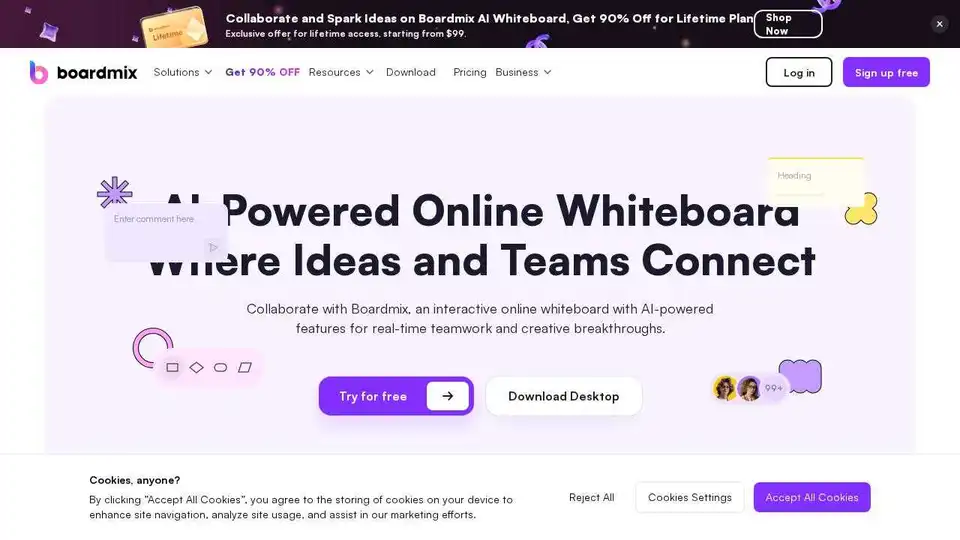
Boardmix is an AI-powered online whiteboard integrating mind maps, flowcharts, and collaboration tools to boost teamwork and streamline brainstorming, planning, and project management.
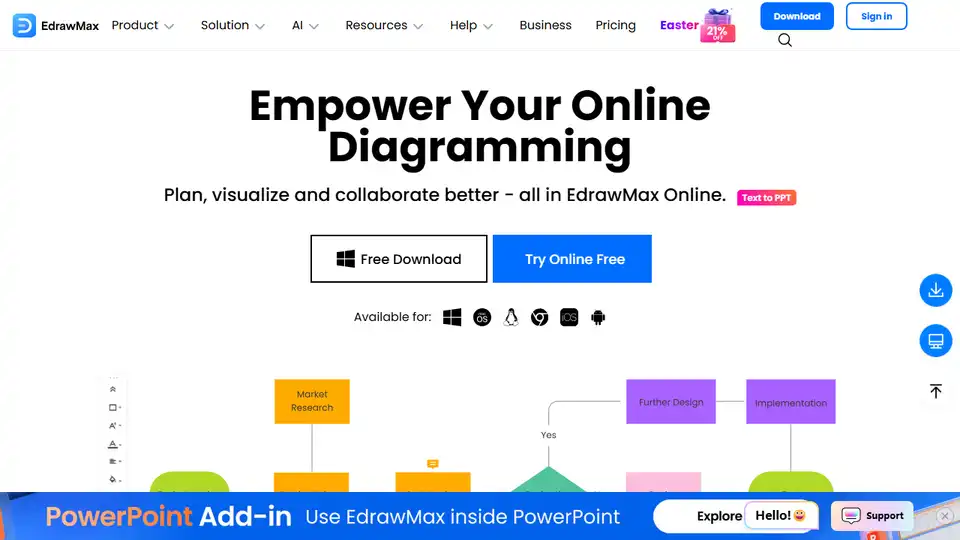
EdrawMax Online is an AI-powered, all-in-one diagramming tool for creating flowcharts, mind maps, floor plans, and 280+ diagram types. Visualize and collaborate effectively online.
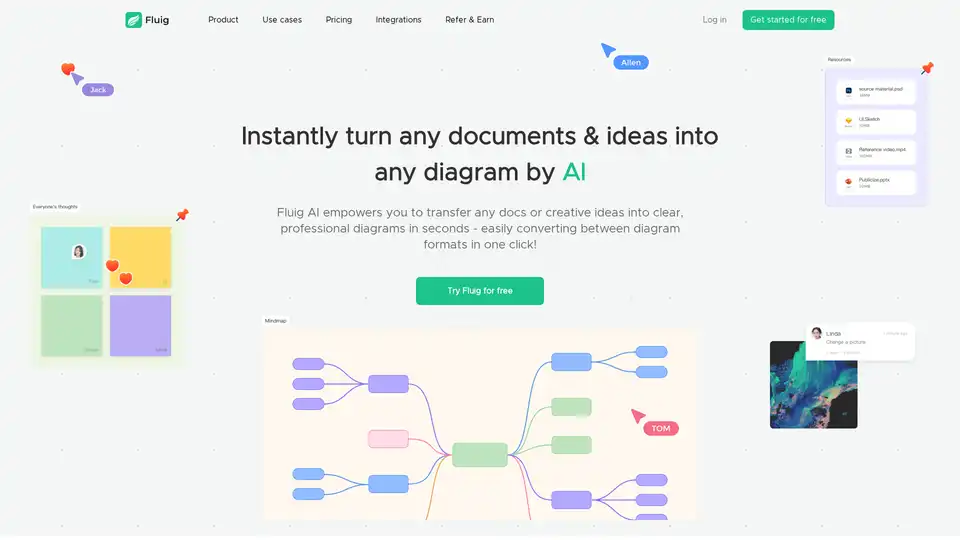
Fluig is a free native AI diagramming platform that turns docs or ideas into clear, professional mind maps, flowcharts, tables, cards and more diagrams with just chats. Ideal for teams and creatives seeking efficient visual communication.
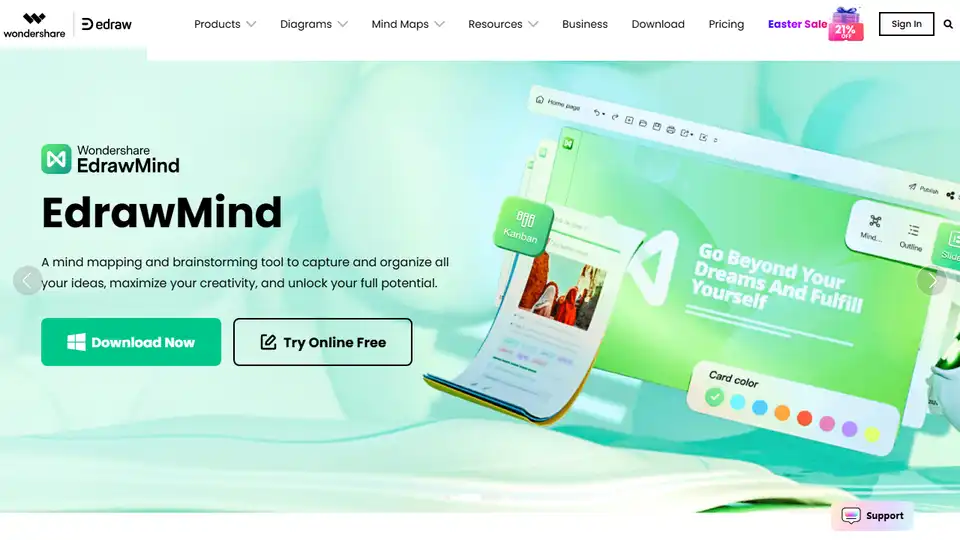
EdrawMax is a versatile diagramming tool that allows users to create over 210 types of diagrams, including flowcharts, mind maps, and org charts. It also features AI-powered generation and beautification of designs.
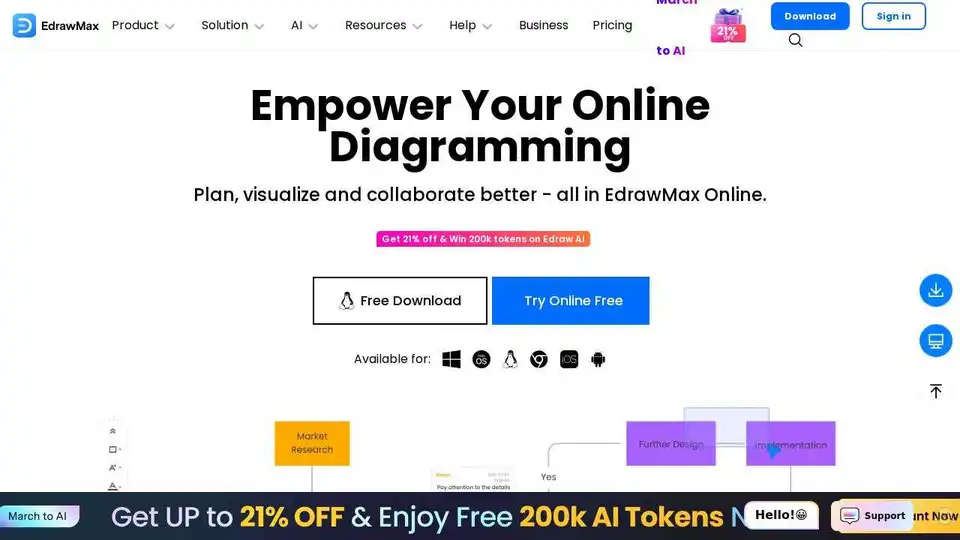
EdrawMax Online is a powerful online diagramming tool with AI features. Create flowcharts, mind maps, and more using templates and AI-powered assistance.
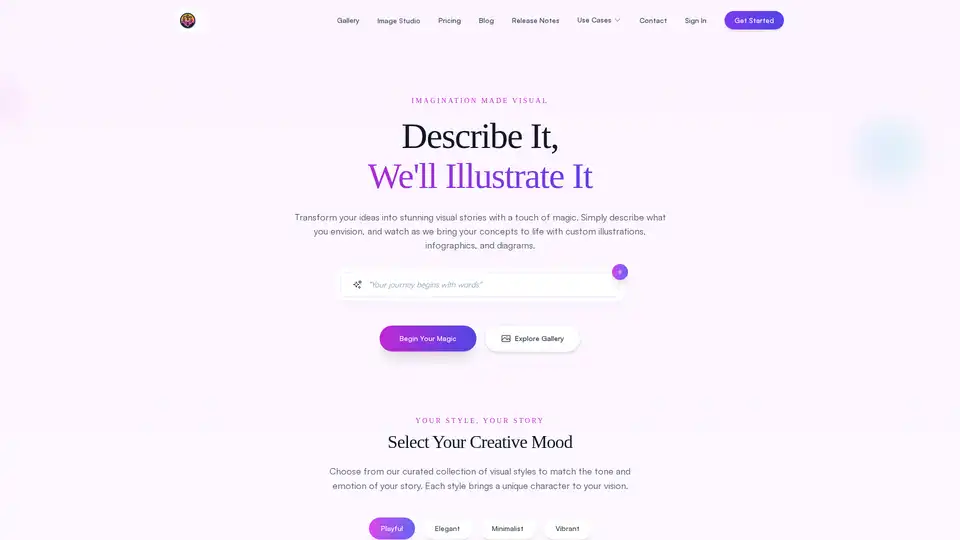
FlowCraft is an AI-powered diagramming tool that simplifies creating flowcharts, infographics, and custom visuals. Describe your ideas in plain language, choose a style, and generate stunning diagrams effortlessly for presentations, reports, and more.
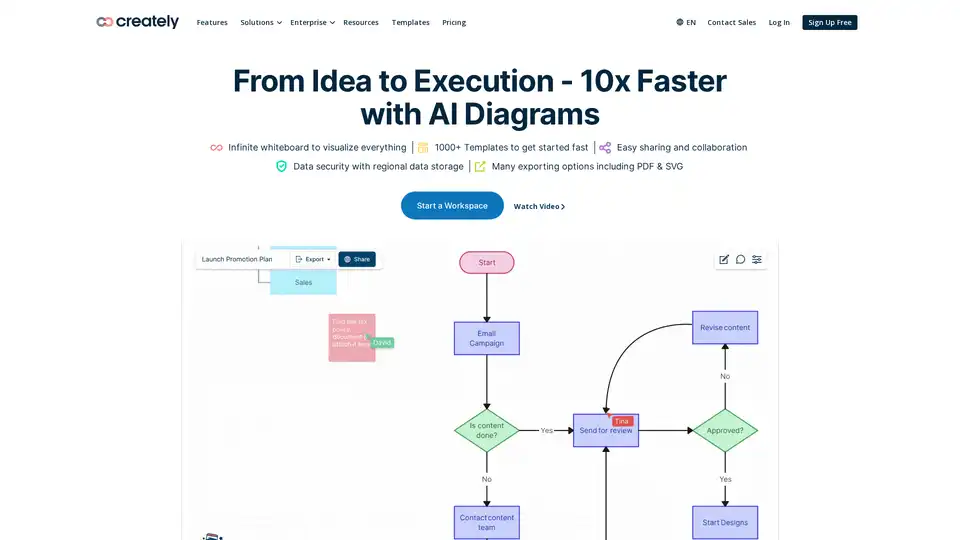
Creately is a visual collaboration and diagramming platform with AI-powered diagramming. It offers infinite whiteboards, data connectivity and integrations. Trusted by 10M+ users for product, software, IT, HR, marketing and sales.
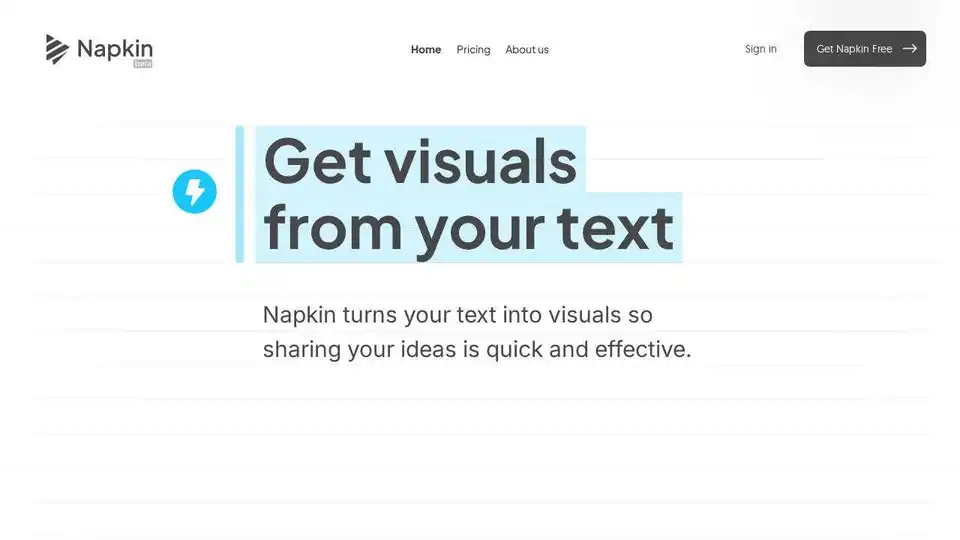
Napkin AI transforms text into visuals, like infographics and diagrams, for engaging presentations, blogs, social media, and docs. Try Napkin AI free to share your ideas effectively.
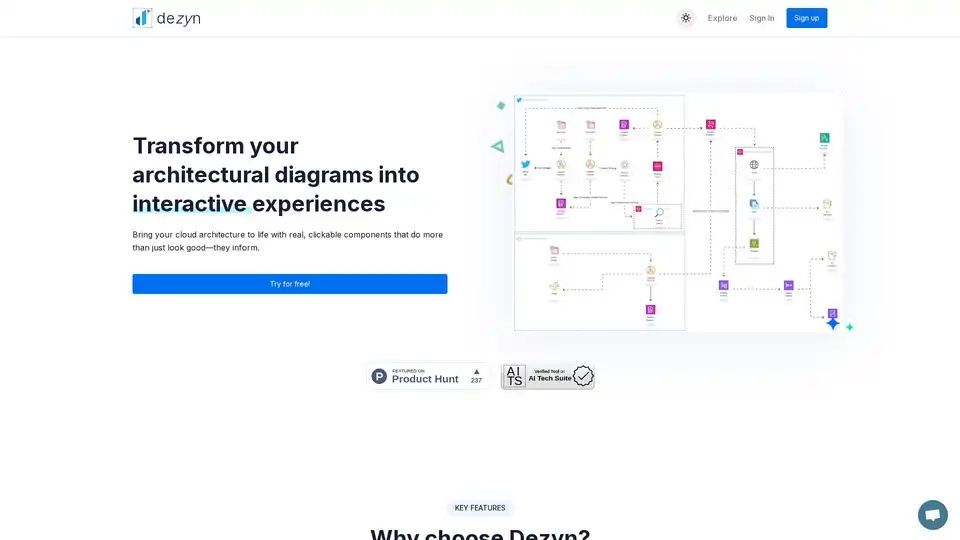
Dezyn revolutionizes architectural diagramming with AI-powered tools, turning static visuals into interactive cloud architectures. Ideal for engineers and designers to create, collaborate, and share dynamic flowcharts effortlessly.
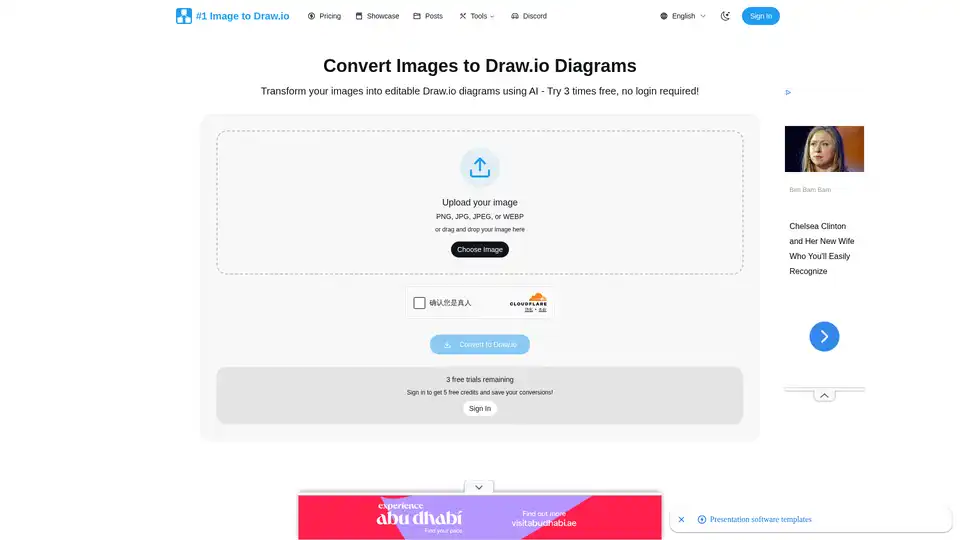
Convert any image to Draw.io instantly with AI precision. Turn screenshots, whiteboard photos, and diagram images into fully editable Draw.io files.
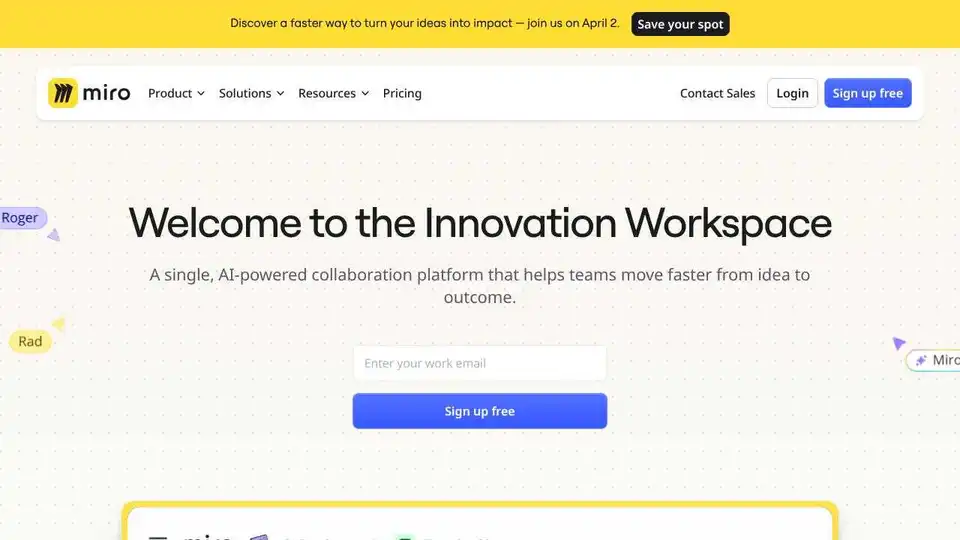
Miro is the AI-powered innovation workspace where teams manage projects, design products, and build the future together. Collaborate on a limitless canvas with built-in AI tools.
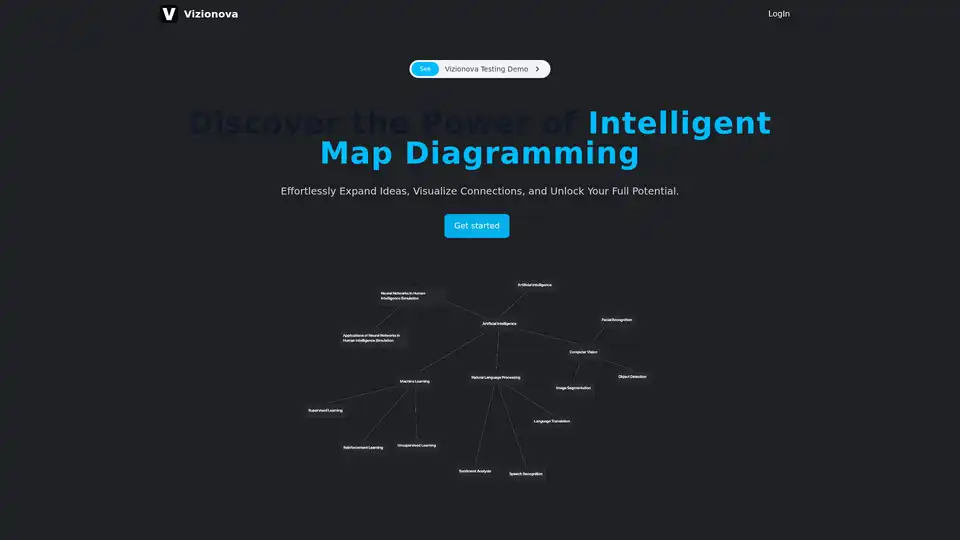
Vizionova is an AI-powered intelligent map diagramming tool designed to help you effortlessly expand ideas, visualize connections, and unlock your full potential through seamless collaboration and AI-driven suggestion generation.
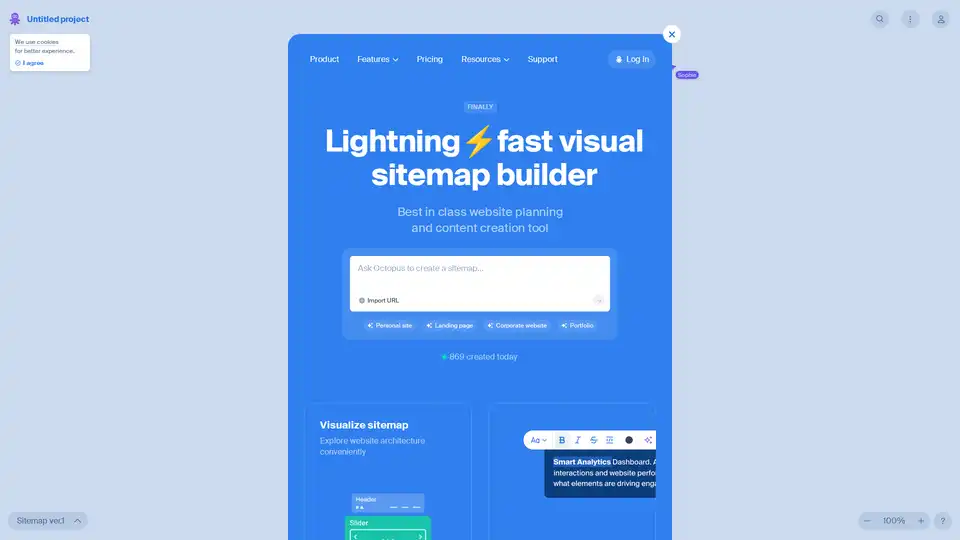
Octopus.do is a free visual sitemap builder with AI assistance for quick website planning, structure visualization, and SEO analysis. Create instant site maps, wireframes, and export options to streamline your web development process.
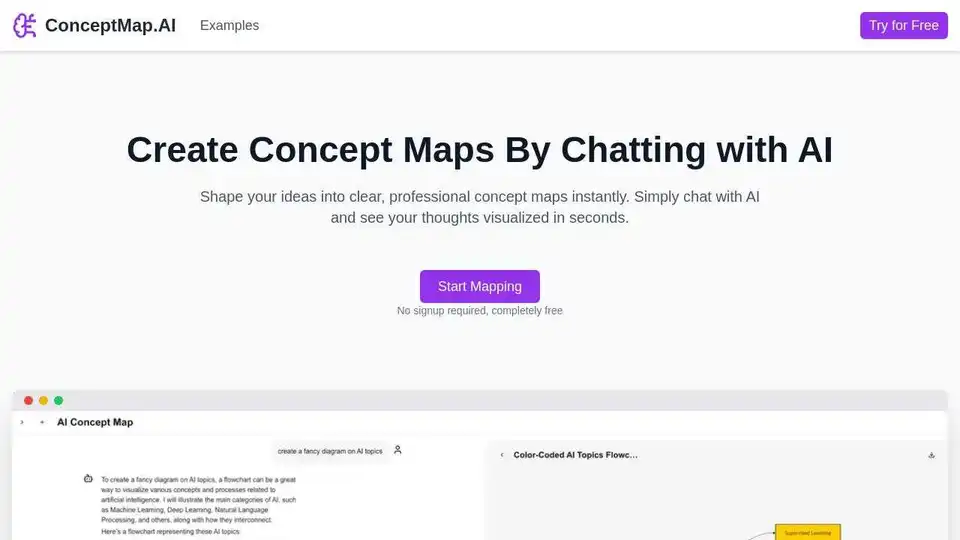
ConceptMap AI is a free AI concept map maker for knowledge workers to map out concepts in seconds by chatting with AI.