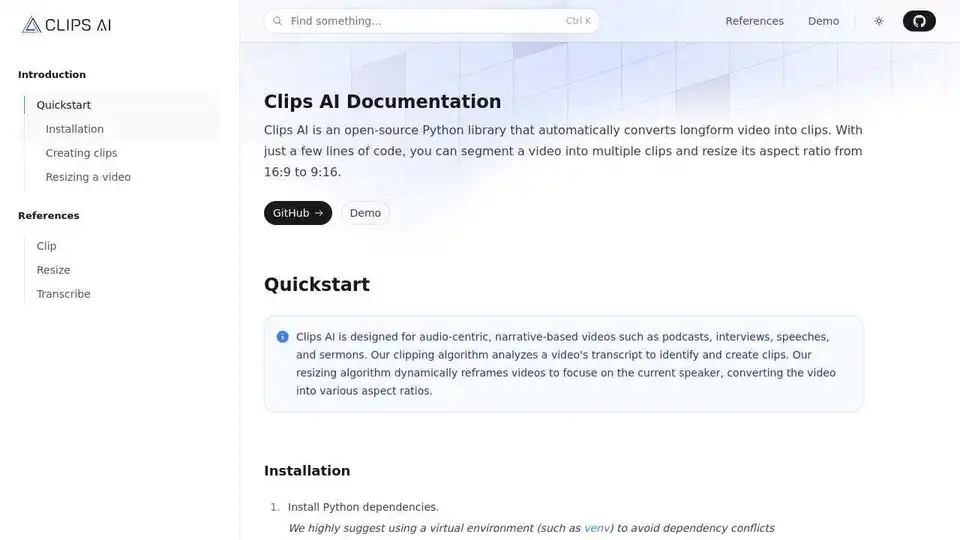Clips AI
Overview of Clips AI
Clips AI: AI Video Repurposing for Developers
What is Clips AI? Clips AI is an open-source Python library designed to automatically convert long-form videos into engaging clips. It's tailored for audio-centric and narrative-based content like podcasts, interviews, speeches, and sermons. With just a few lines of code, you can segment videos into multiple clips and resize their aspect ratio from 16:9 to 9:16.
Key Features:
- Automatic Clipping: Uses transcript analysis to identify key segments in the video.
- Intelligent Resizing: Dynamically reframes videos to focus on the current speaker, converting the video into various aspect ratios.
How to Use Clips AI:
Installation:
Install Python dependencies using pip:
pip install clipsai pip install whisperx@git+https://github.com/m-bain/whisperx.gitInstall
libmagicandffmpeg.
Creating Clips:
Transcribe the video using WhisperX (integrated in Clips AI).
Use
ClipFinderto identify and create clips based on the transcription.from clipsai import ClipFinder, Transcriber transcriber = Transcriber() transcription = transcriber.transcribe(audio_file_path="/abs/path/to/video.mp4") clipfinder = ClipFinder() clips = clipfinder.find_clips(transcription=transcription) print("StartTime: ", clips[0].start_time) print("EndTime: ", clips[0].end_time)
Resizing a Video:
A Hugging Face access token is required for speaker diarization (using Pyannote).
from clipsai import resize crops = resize( video_file_path="/abs/path/to/video.mp4", pyannote_auth_token="pyannote_token", aspect_ratio=(9, 16) ) print("Crops: ", crops.segments)
Why is Clips AI Important?
Clips AI simplifies the process of repurposing long videos into short, engaging clips suitable for platforms like TikTok, Instagram Reels, and YouTube Shorts. It saves time and effort by automating the clipping and resizing process.
Where to Find More Information:
- GitHub: https://github.com/
- Demo:
- Quickstart:
Best Alternative Tools to "Clips AI"
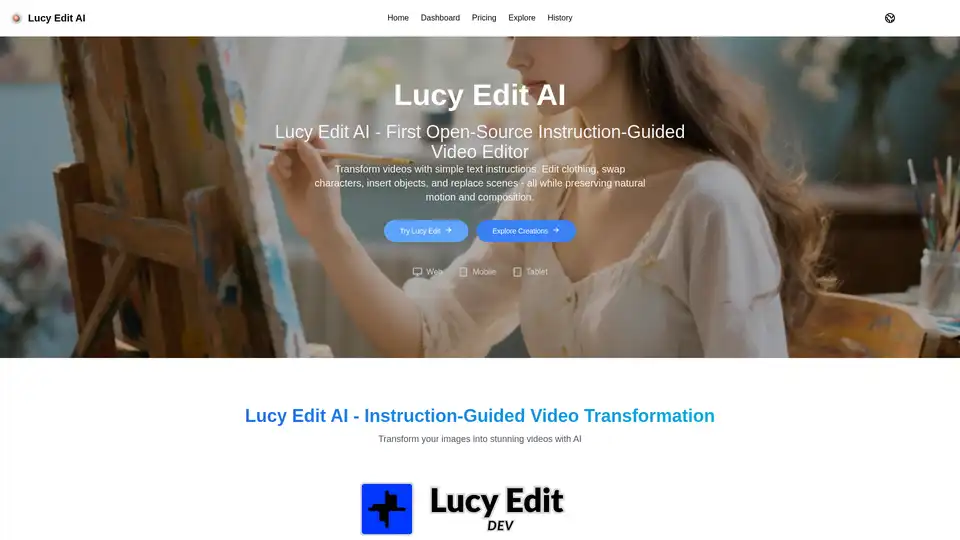
Lucy Edit AI is the first open-source, instruction-guided video editing model. Edit videos with text prompts, preserving motion and composition. Free to use for creative video transformations.
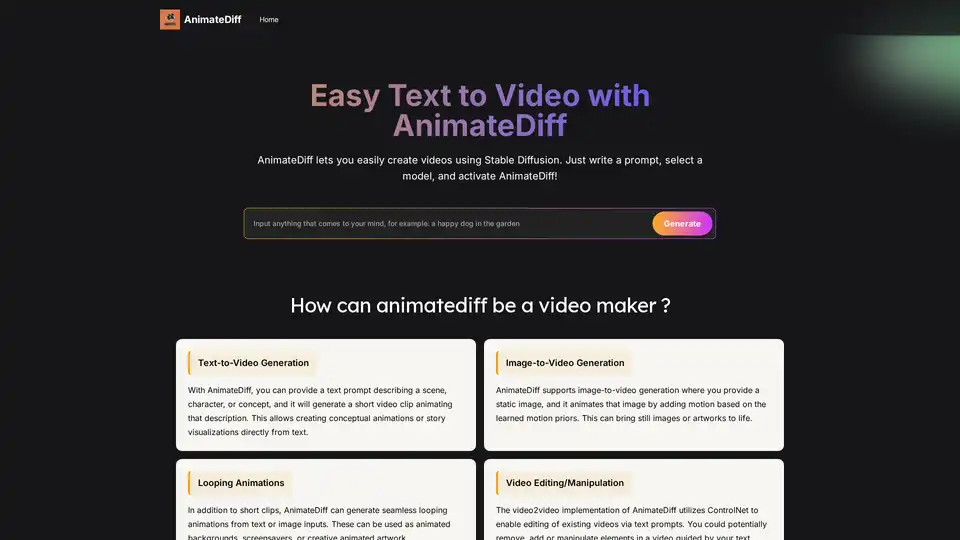
AnimateDiff is a free online video maker that brings motion to AI-generated visuals. Create animations from text prompts or animate existing images with natural movements learned from real videos. This plug-and-play framework adds video capabilities to diffusion models like Stable Diffusion without retraining. Explore the future of AI content creation with AnimateDiff's text-to-video and image-to-video generation tools.
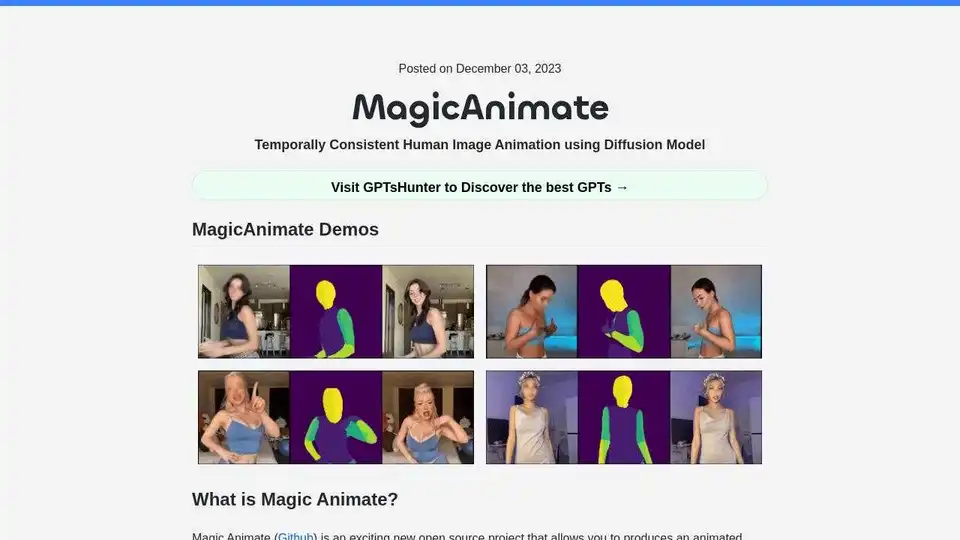
MagicAnimate is an open-source diffusion-based framework for creating temporally consistent human image animation from a single image and a motion video. Generate animated videos with enhanced fidelity.

Mochi 1 is an open-source AI video generator by Genmo, enabling users to create high-quality videos from text prompts. Free, customizable, and ideal for content creators.
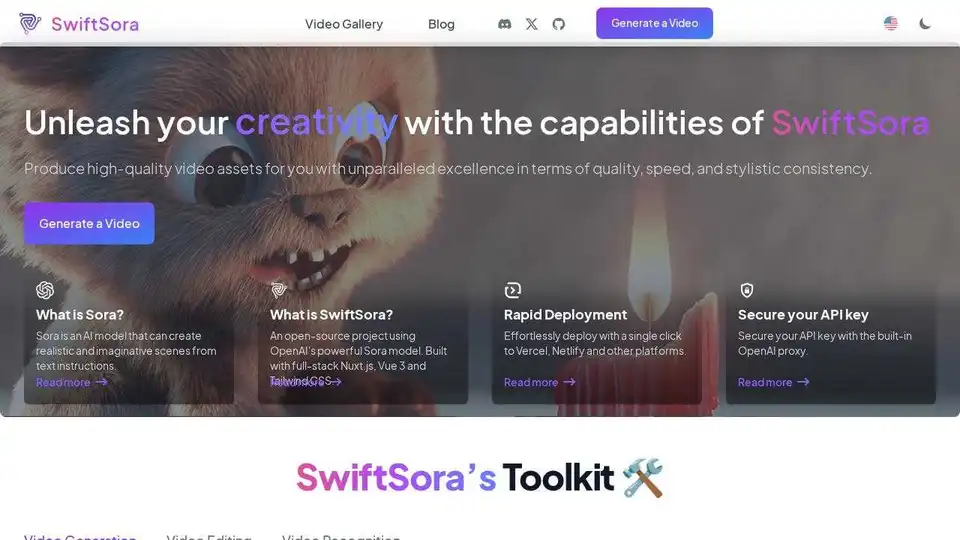
SwiftSora is an open-source AI video generator using OpenAI's Sora model. Generate high-quality videos from text prompts with one-click deployment to Vercel. Secure your API key with the built-in OpenAI proxy.
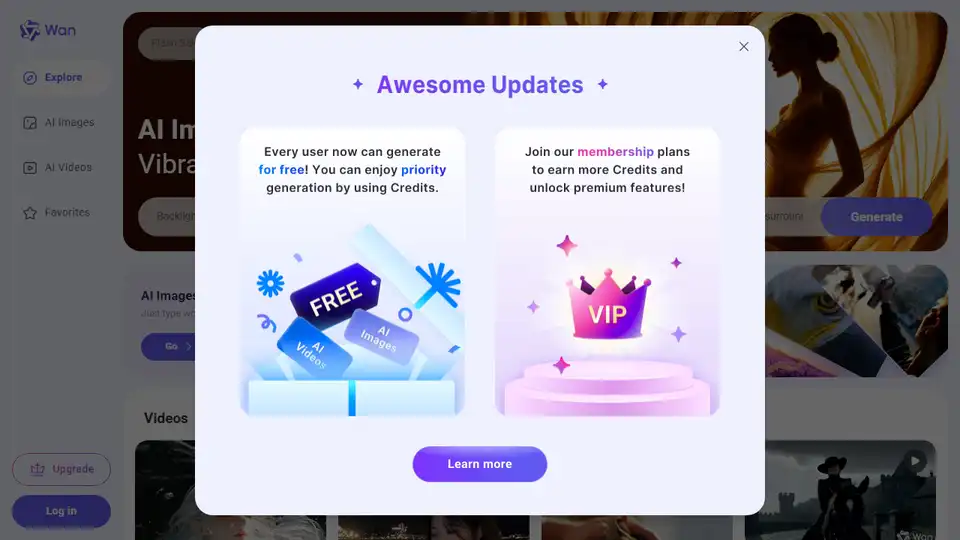
Wan 2.2 is Alibaba's leading AI video generation model, now open-source. It offers cinematic vision control, supports text-to-video and image-to-video generation, and provides efficient high-definition hybrid TI2V.

MAGI-1 is the first open-source autoregressive video generation model with top-level quality and full control. Create stunning AI videos with ease. Try it now!
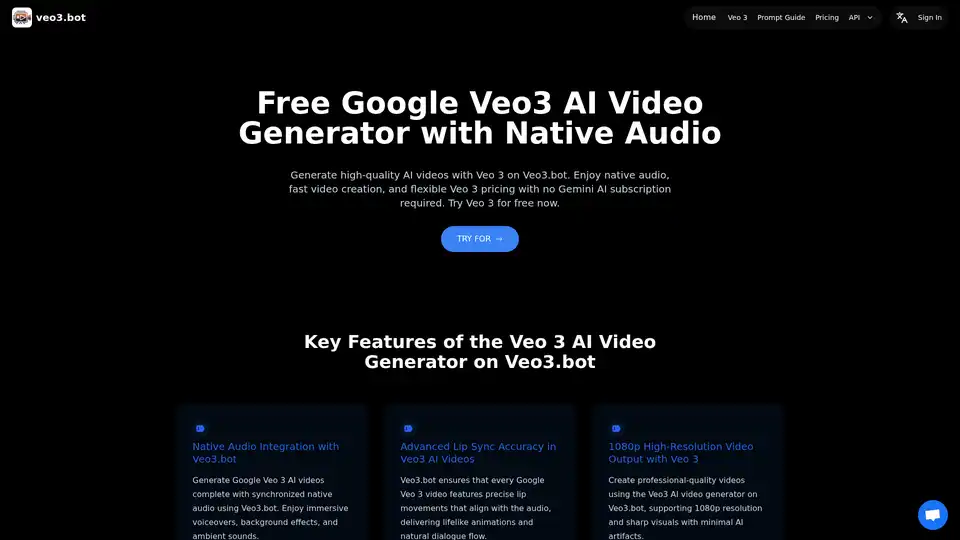
Discover Veo3.bot, a free Google Veo 3 AI video generator with native audio. Create high-quality 1080p videos from text or images, featuring precise lip sync and realistic physics—no Gemini subscription needed.
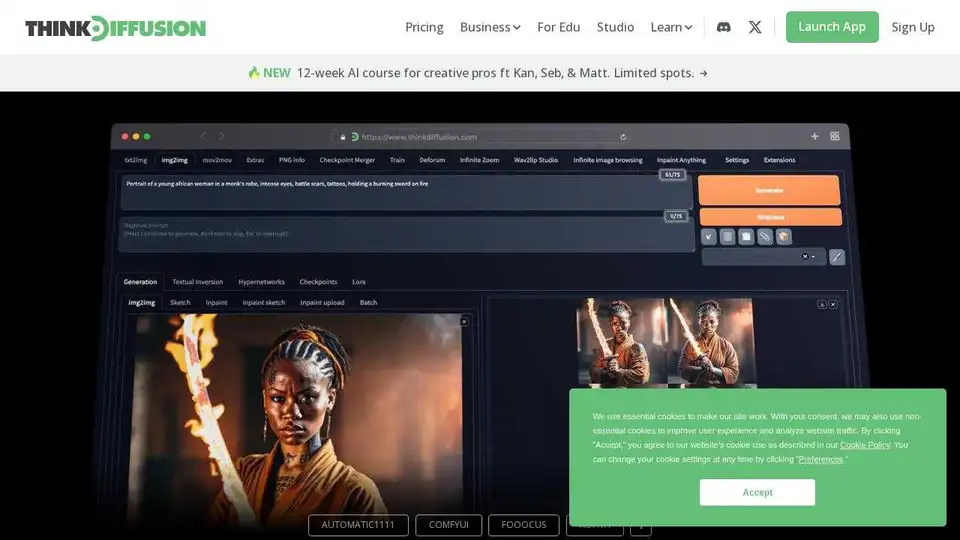
ThinkDiffusion: Cloud workspaces for Stable Diffusion, ComfyUI, and AI video generation apps. Start with your personal AI Art Lab in 90 seconds.
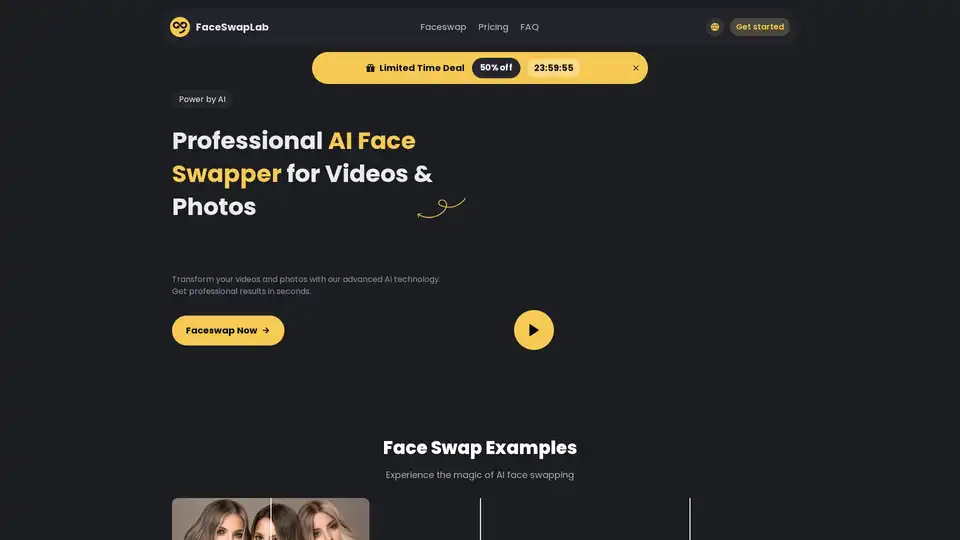
FaceSwapLab is a professional AI-powered face swapping tool for videos & photos. Get high accuracy and natural results with fast, secure, and easy to use platform.
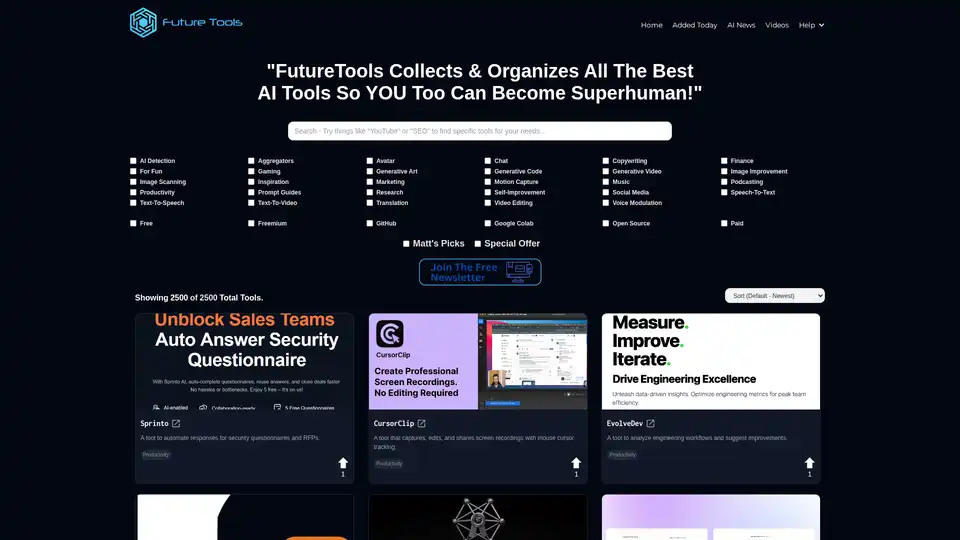
FutureTools Collects & Organizes All The Best AI Tools So YOU Too Can Become Superhuman!
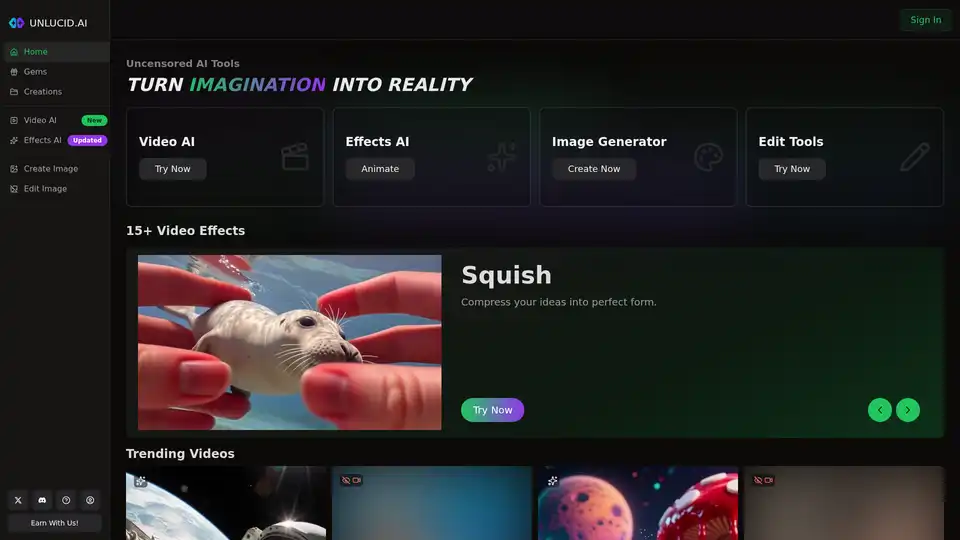
Free uncensored AI tools for dreamers. Create, edit, and animate videos with the power of AI. Unleash your imagination through free unrestricted AI technology.
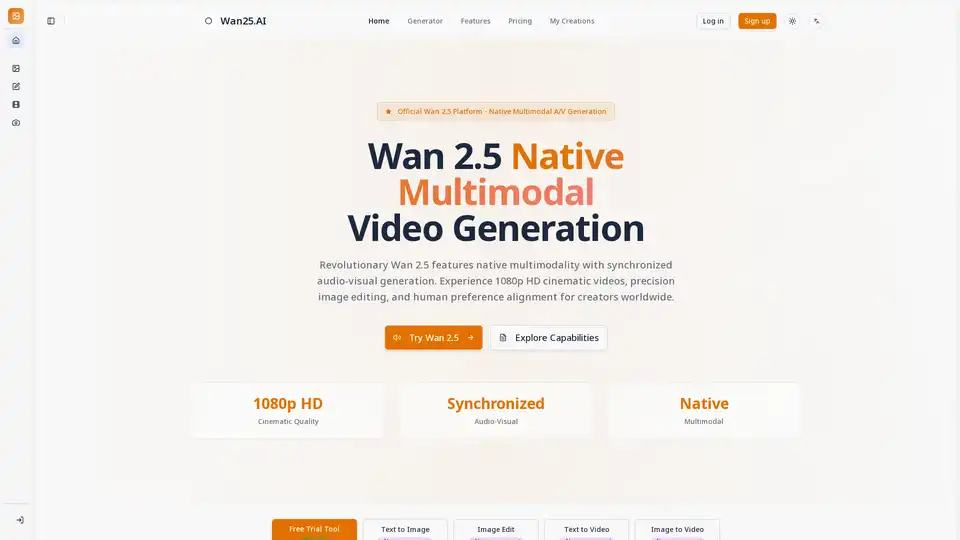
Wan 2.5 is an open-source AI platform for native multimodal video generation with synchronized audio. Create stunning 1080p videos from text or images.
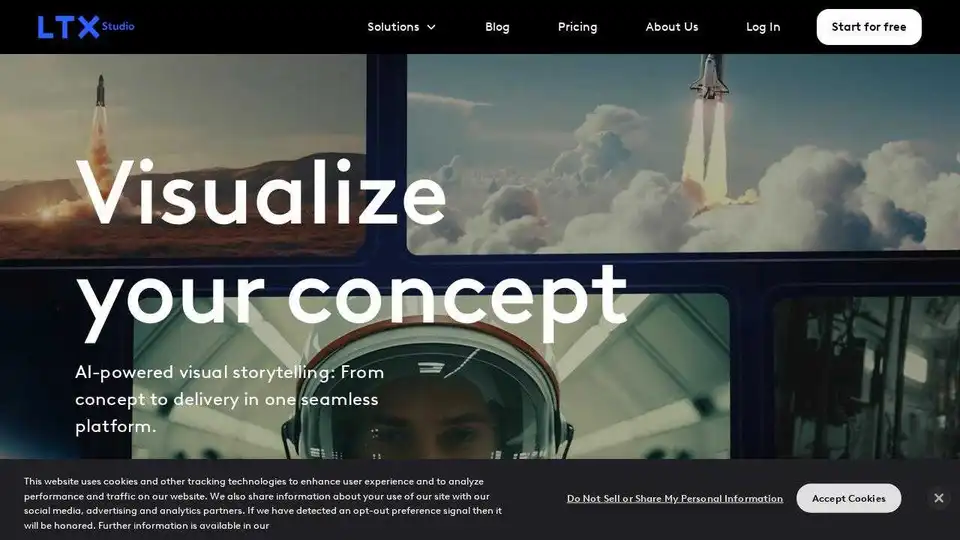
LTX Studio is an AI-driven filmmaking platform that empowers creators to transform ideas into visual stories, offering tools for script-to-video conversion, character customization, and collaborative editing.