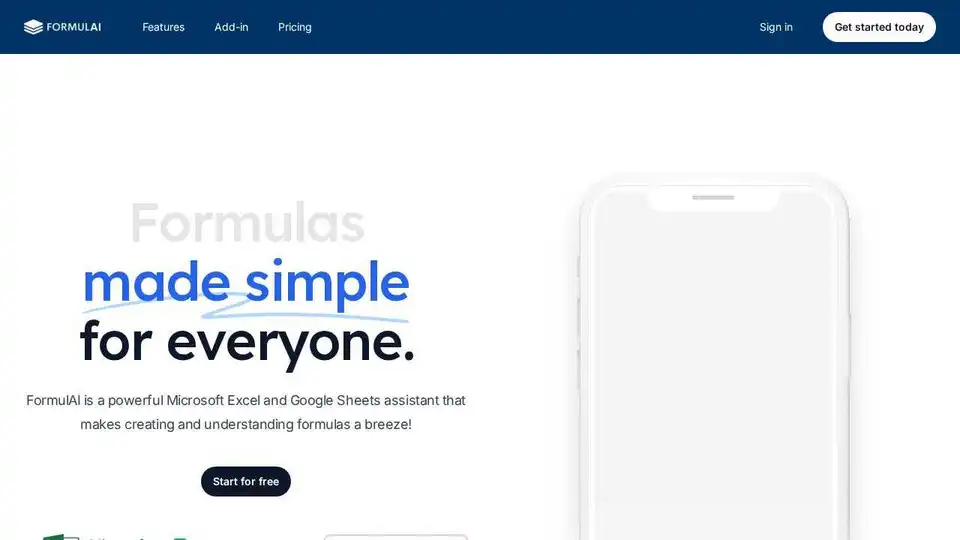FormulAI
Overview of FormulAI
FormulAI: Your AI-Powered Formula Assistant for Excel and Google Sheets
What is FormulAI? FormulAI is a powerful and user-friendly AI formula assistant designed to simplify working with formulas in Microsoft Excel and Google Sheets. Whether you're a beginner or an experienced spreadsheet user, FormulAI helps you create, understand, and analyze formulas with ease. It acts as your personal AI expert, streamlining your workflow and boosting productivity.
How does FormulAI work? FormulAI leverages the power of artificial intelligence to offer a suite of tools designed to enhance your spreadsheet experience:
- Formula Explainer: Stuck trying to decipher a complex formula? FormulAI provides a step-by-step explanation, breaking down intricate calculations into easy-to-understand components.
- Formula Builder: Tired of spending hours searching for the right formula? Simply describe your problem in plain English, French, or Spanish, and FormulAI will generate the perfect formula to meet your needs.
- Workbook Analyzer: Turn your entire workbook into a searchable database. Ask questions in natural language and get instant insights from your data.
- Data Simulator: Need sample data for testing or analysis? Generate synthetic datasets with randomized samples using the built-in data simulator.
- Excel Integration: FormulAI integrates directly with Microsoft Excel for seamless reading and writing of formulas, boosting your workflow productivity.
Why is FormulAI important?
- Saves Time and Effort: No more endless searching for the right formula or struggling to understand complex calculations. FormulAI provides instant solutions and explanations.
- Increases Productivity: Streamline your spreadsheet tasks and focus on what matters most – analyzing your data and making informed decisions.
- Empowers Users of All Skill Levels: Whether you're a beginner or an expert, FormulAI makes working with formulas accessible to everyone.
- Provides Valuable Insights: Turn your workbook into a dynamic database and uncover hidden patterns and trends in your data.
Where can I use FormulAI?
FormulAI is available as a Google Sheets add-on and a Microsoft Excel add-in, making it accessible wherever you work with spreadsheets.
Key Features & Benefits:
- User-Friendly Interface: A clean and intuitive design makes FormulAI easy to use for everyone.
- Lightning-Fast Performance: Get instant results and explanations without any lag.
- Multi-Language Support: Formulate queries in English, French, or Spanish.
- Excel Integration: Seamlessly integrates with Microsoft Excel for increased productivity.
Pricing Plans:
FormulAI offers flexible pricing plans to suit your needs:
- Free Plan: Ideal for occasional users. Includes 10 formula requests per month, limited data simulation, and data query.
- Unlimited Plan: Perfect for frequent users and small businesses. Offers unlimited formula requests, data simulation, data query, and Excel integration for $3.99/month.
- Enterprise Plan: Designed for large organizations with volume discounts and theme customization. Contact the FormulAI team for details.
How to Get Started with FormulAI:
- Visit the Google Workspace Marketplace or the Microsoft AppSource store.
- Search for "FormulAI" and install the add-on/add-in.
- Open a spreadsheet in Google Sheets or Microsoft Excel.
- Launch FormulAI from the add-ons/add-ins menu.
- Start creating, explaining, and analyzing formulas with ease!
FAQ:
- How does the unlimited plan differ from the free version? The unlimited plan offers unlimited formula requests, data simulation, data query, and Excel integration.
- How do I contact customer support? Email info@formulai.xyz for assistance.
- Can we expect more features in the future? Yes! The FormulAI team is constantly working on improvements and new features. User feedback is always welcome.
FormulAI revolutionizes the way you work with formulas in spreadsheets. Simplify your calculations, gain deeper insights, and boost your productivity with this powerful AI assistant. Try FormulAI today and experience the future of spreadsheet analysis!
Best way to manage and understand your Excel and Google Sheet formulas? Use FormulAI today!
Best Alternative Tools to "FormulAI"
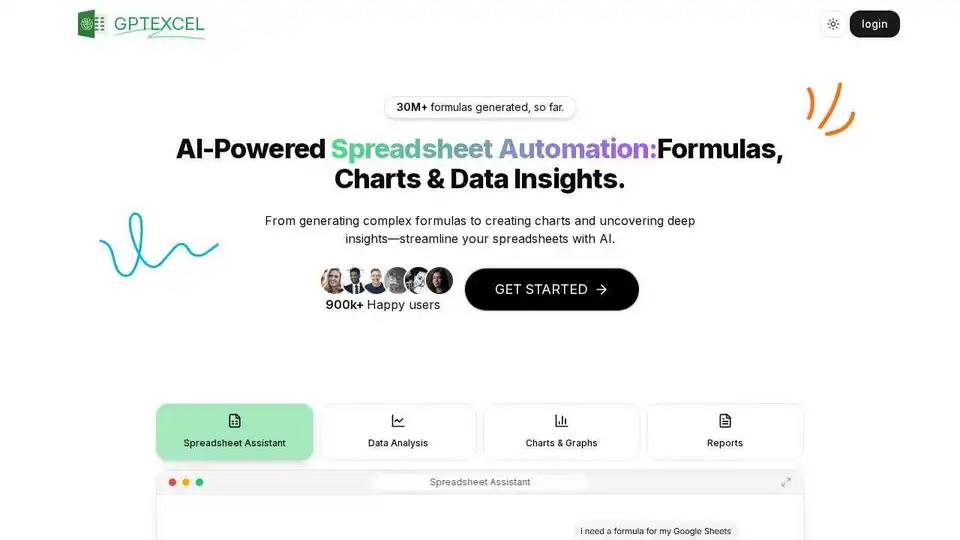
GPTExcel is an AI-powered tool for Excel & Google Sheets that generates formulas, SQL queries, VBA scripts, and more. Automate spreadsheet tasks and analyze data efficiently.
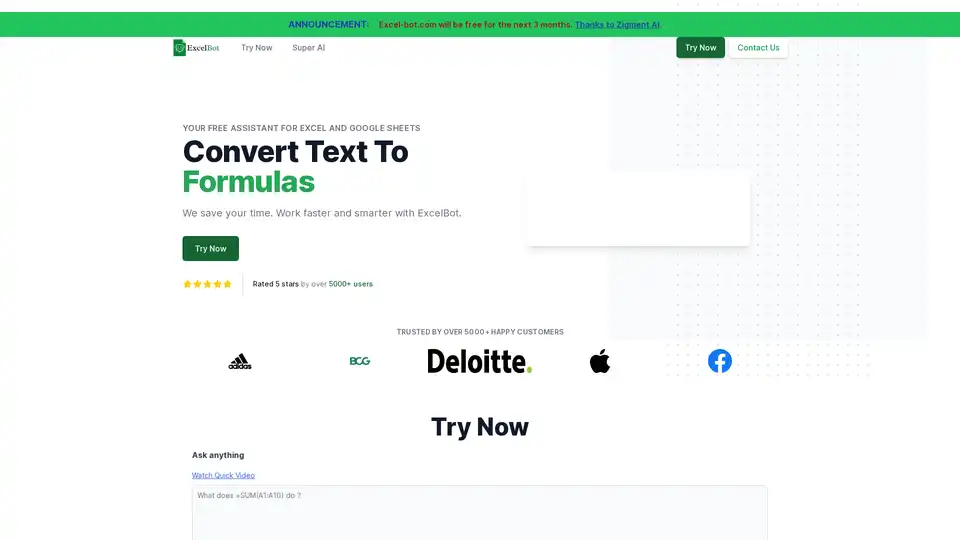
ExcelBot is a free AI-powered assistant that helps users generate and convert Excel formulas, saving time and improving productivity in spreadsheet tasks.
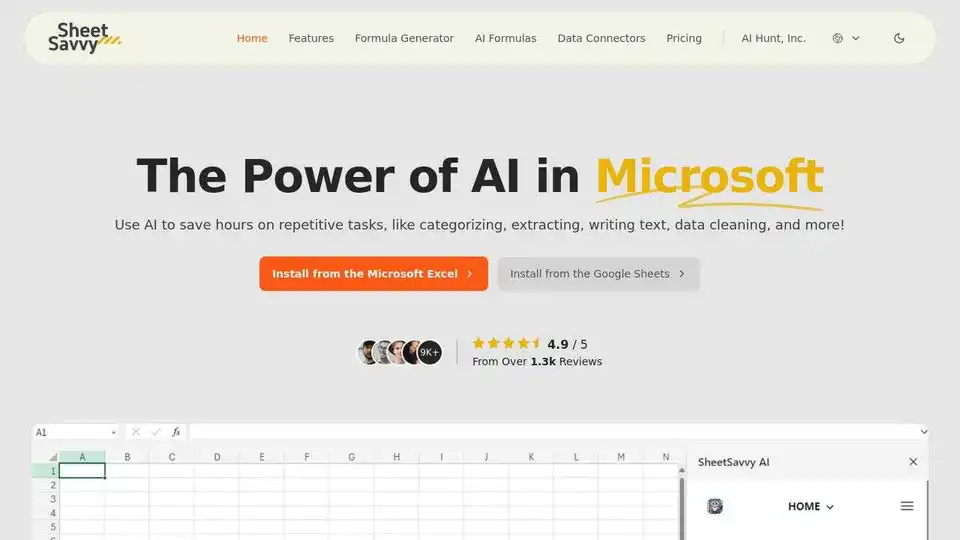
SheetSavvy AI is an AI-powered spreadsheet assistant that automates tasks, generates formulas, and connects to data sources in Google Sheets. Boost productivity with AI-assisted templates and data connectors.
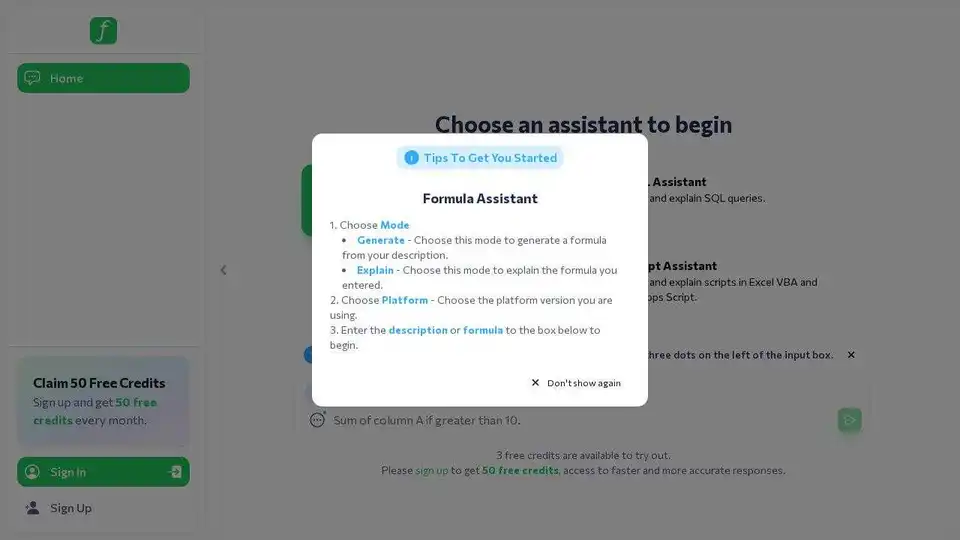
Formularizer is an AI-powered platform that assists with generating and explaining formulas, SQL queries, regular expressions, and scripts for Excel and Google Sheets. Get instant data insights and explanations.
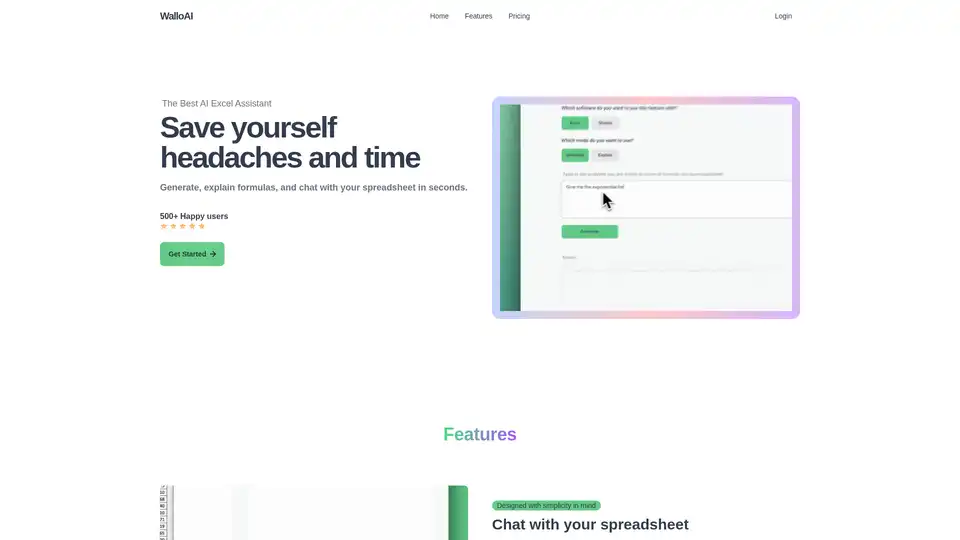
WalloAI is an AI-powered Excel assistant that simplifies spreadsheet tasks. Generate and explain formulas, chat with your spreadsheet, and get help with VBA scripts in seconds. Save time and increase productivity.
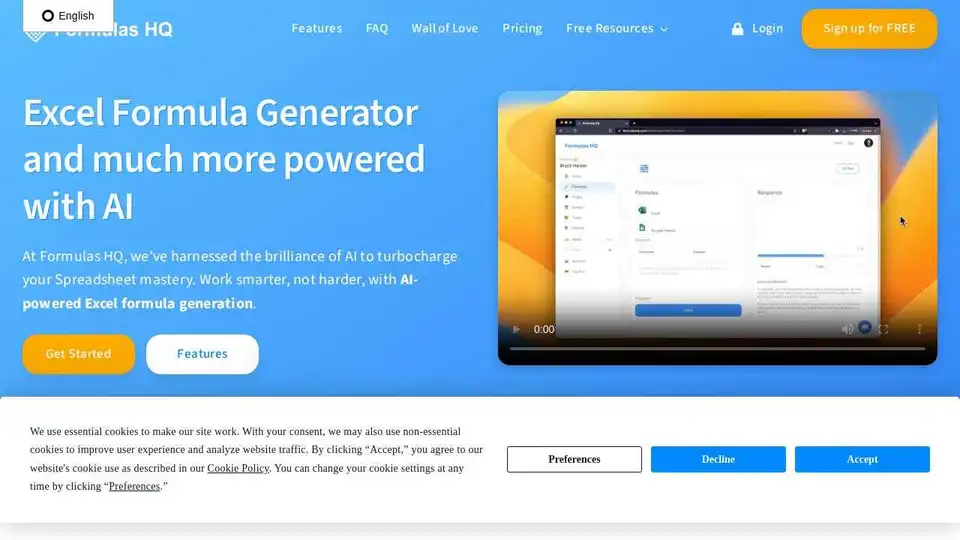
Formulas HQ is an AI-powered tool for generating Excel and Google Sheets formulas, VBA, and Regex, helping you master spreadsheets and automate tasks. Try it for free!
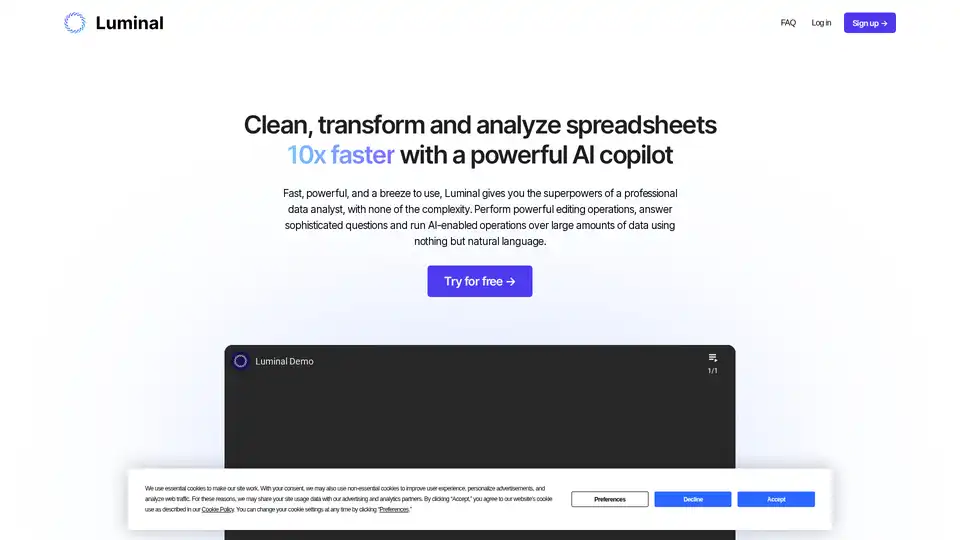
Luminal is an AI-powered spreadsheet copilot that enables users to clean, transform, and analyze data 10x faster using natural language commands, eliminating the need for complex formulas.
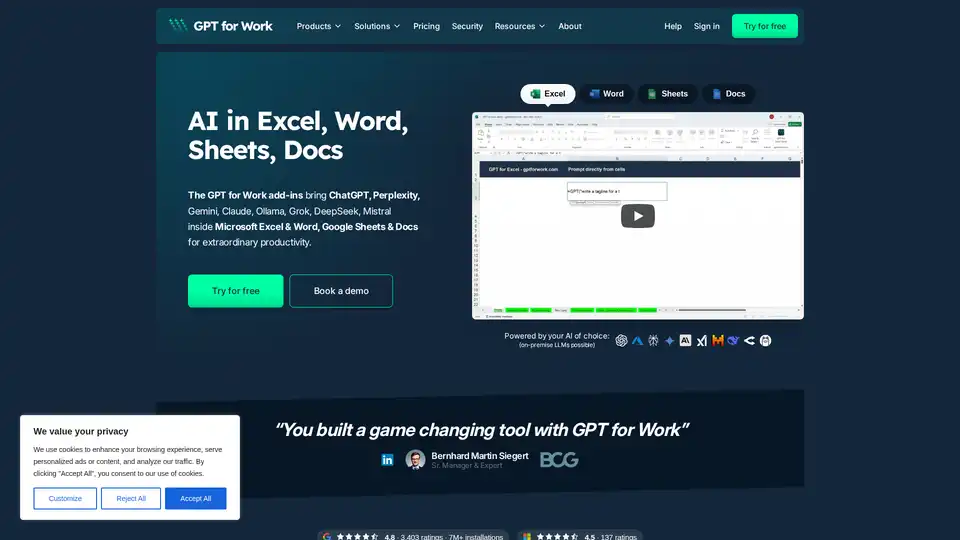
GPT for Work integrates top AIs like ChatGPT, Gemini into Excel, Word, Sheets & Docs, automating tasks like translation, content generation, and data analysis. Ideal for professionals seeking enhanced productivity.

Discover SheetGPT, the simplest way to embed OpenAI's GPT for text and image generation directly in Google Sheets. Boost productivity with AI-powered content creation, SEO tools, and data summarization—no API keys required.
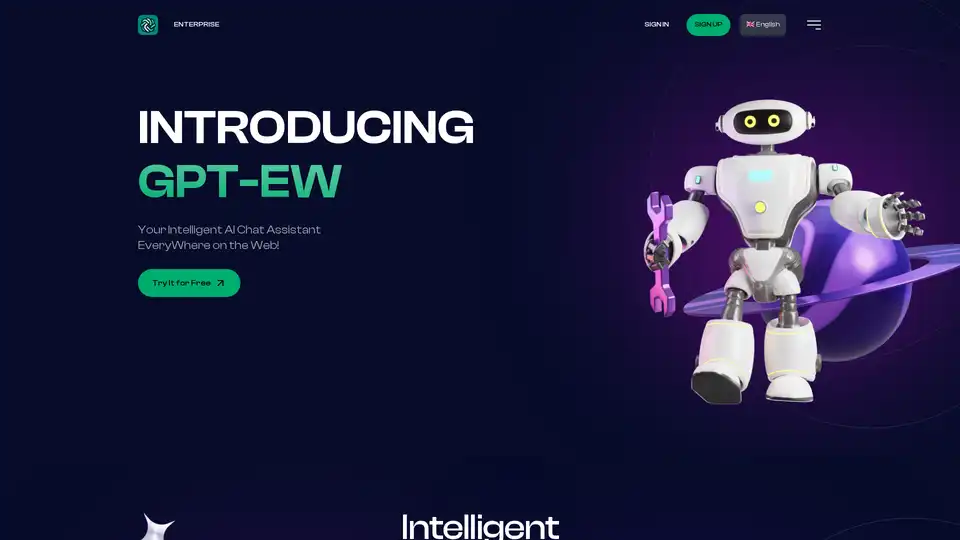
Experience seamless browsing with GPT-EW, the Chrome extension bringing ChatGPT to every website. Get instant AI help and personalized guidance effortlessly. Revolutionize web navigation now!
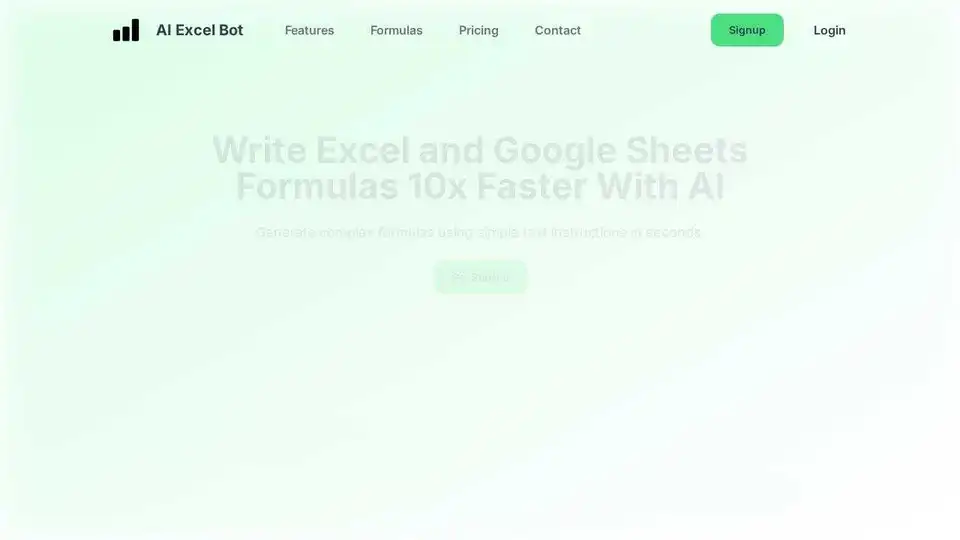
AI Excel Bot generates Excel formulas in seconds using AI. Use simple English prompts with GPT-3 AI model to generate formulas.
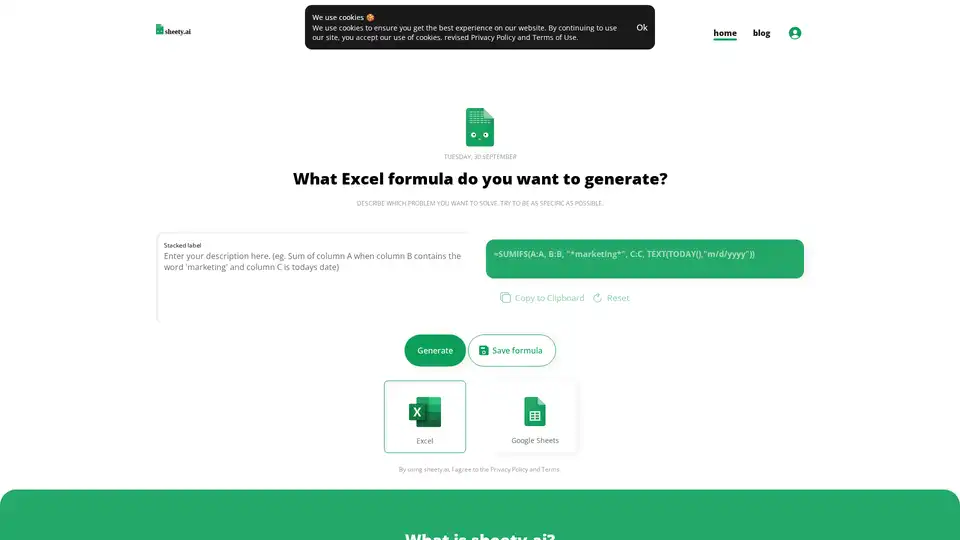
Sheety.ai uses AI to generate formulas for spreadsheets, saving time by creating the right formula for Excel and Google Sheets. Describe your problem, and AI provides the solution.
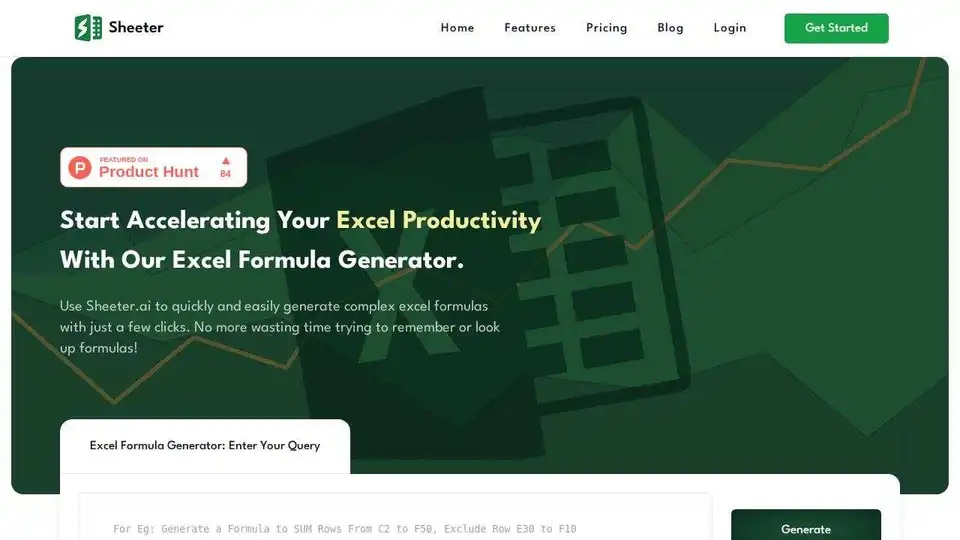
Sheeter.ai is an AI-powered Excel formula generator that simplifies complex formula creation, boosting productivity in Excel and Google Sheets. Generate formulas with ease!
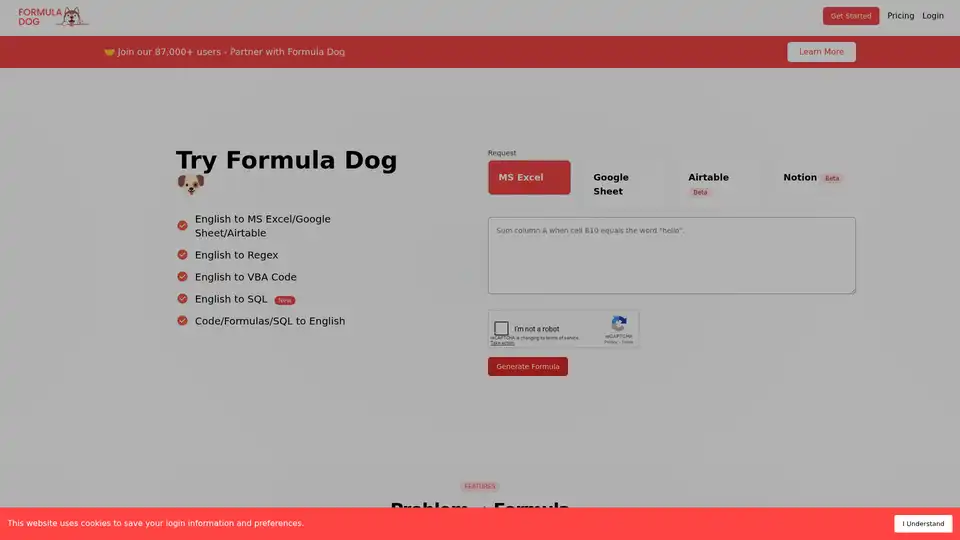
Formula Dog uses AI to convert text instructions into Excel formulas, VBA code, and Regex in seconds. It also explains formulas/code/SQL and offers Google Sheets add-on.