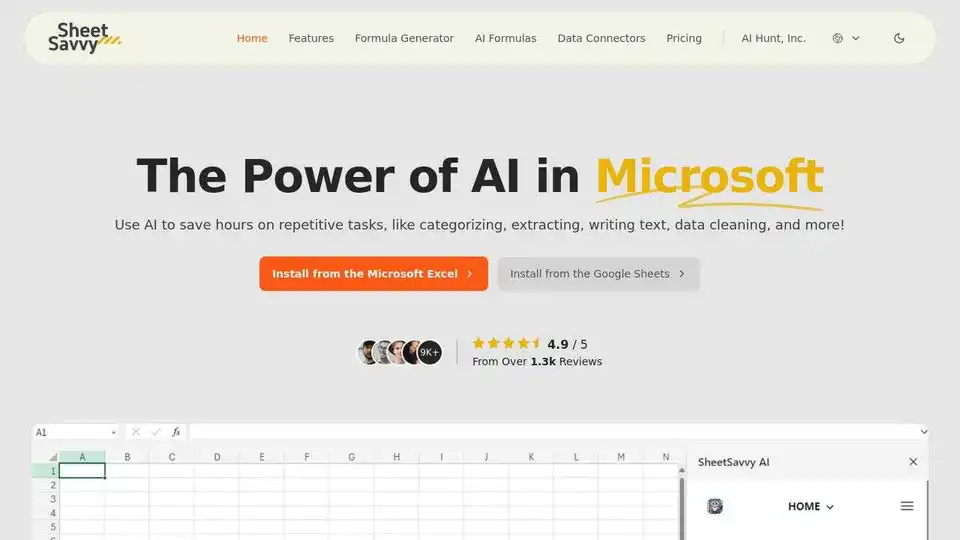SheetSavvy AI
Overview of SheetSavvy AI
SheetSavvy AI: The Power of AI in Google Sheets
What is SheetSavvy AI? SheetSavvy AI is a revolutionary AI-powered spreadsheet assistant designed to supercharge your productivity within Google Sheets. It automates complex tasks, generates formulas effortlessly, and seamlessly connects with your essential data sources.
How does SheetSavvy AI work? By integrating directly into Google Sheets as a browser extension, SheetSavvy AI provides a suite of AI-driven features that simplify and enhance your data analysis and management. It offers AI-assisted templates, intelligent formula generation, and effortless data importing capabilities.
Key Features of SheetSavvy AI:
- AI Assistant: Automates tedious spreadsheet tasks such as template creation, data analysis, summary generation, and building visualizations.
- AI Formulas: Simplifies data summarization, information categorization, data cleaning, and sentiment analysis using AI-powered formulas.
- Formula Generator: Creates complex formulas for Excel and Google Sheets with just a few clicks, eliminating the need for manual formula writing.
- Data Connectors: Automatically imports live data from various tools directly into your spreadsheets without requiring any coding.
Benefits of Using SheetSavvy AI:
- Increased Productivity: Automate repetitive tasks, saving valuable time and effort.
- Simplified Data Analysis: Use AI to summarize, categorize, and clean your data effortlessly.
- Improved Accuracy: Minimize manual errors with AI-generated formulas and automated data imports.
- Enhanced Collaboration: Share AI-powered spreadsheets with your team for seamless collaboration and insights.
How to use SheetSavvy AI?
- Install the SheetSavvy AI extension from the Microsoft Excel or Google Sheets marketplace.
- Open a new or existing spreadsheet in Google Sheets.
- Access the SheetSavvy AI features from the extension menu.
- Utilize the AI Assistant, Formula Generator, or Data Connectors based on your needs.
Who is SheetSavvy AI for?
- Business Analysts: Streamline data analysis and reporting processes.
- Data Scientists: Accelerate data exploration and model building.
- Marketing Professionals: Automate marketing campaign analysis and reporting.
- Finance Professionals: Simplify financial modeling and forecasting.
- Anyone who uses spreadsheets regularly: SheetSavvy AI is perfect for anyone looking to save time and effort while working with spreadsheets.
User Testimonials:
Samantha Ruiz, HRBP, shares how SheetSavvy AI has revolutionized their department by simplifying complex formula writing and seamlessly connecting with their data and CRM.
Pricing Plans:
SheetSavvy AI offers flexible pricing plans to suit different needs:
- Personal (Free): Includes GPT-3.5 support, 10 Word/Docs requests, 5 PPT/Slides requests, 10 formula generators, 100 AI formula requests, limited AI assistant access, and 1 data connector with 1000 import rows.
- Pro ($4.99/month): Includes GPT-4 support, 100 Word/Docs requests, 50 PPT/Slides requests, 100 formula generators, 1000 AI formula requests, limited AI assistant access, and 3 data connectors with 5000 import rows.
- Premium ($9.99/month): Includes GPT-4 support, 2500 Word/Docs requests, 100 PPT/Slides requests, 1000 formula generators, 2500 AI formula requests, limited AI assistant access, and 5 data connectors with unlimited import rows.
- Ultimate ($29.99/month): Includes GPT-4 support, 10000 Word/Docs requests, 1000 PPT/Slides requests, unlimited formula generators, 10,000 AI formula requests, AI assistant access, and 10+ data connectors with unlimited import rows.
Frequently Asked Questions:
How can the AI Assistant help me save time while working with spreadsheets? The AI Assistant automates tedious tasks such as creating templates, analyzing data, generating summaries, and building charts. This means you can focus on more important aspects of your work while the AI handles the time-consuming tasks, significantly boosting your productivity.
Conclusion:
SheetSavvy AI is a game-changer for anyone who uses spreadsheets regularly. By automating tasks, generating formulas, and seamlessly connecting with data sources, SheetSavvy AI empowers users to work smarter and faster, ultimately boosting productivity and enabling data-driven decision-making. The tool is useful for business analysts, data scientists, marketing professionals, and finance professionals.
Best Alternative Tools to "SheetSavvy AI"
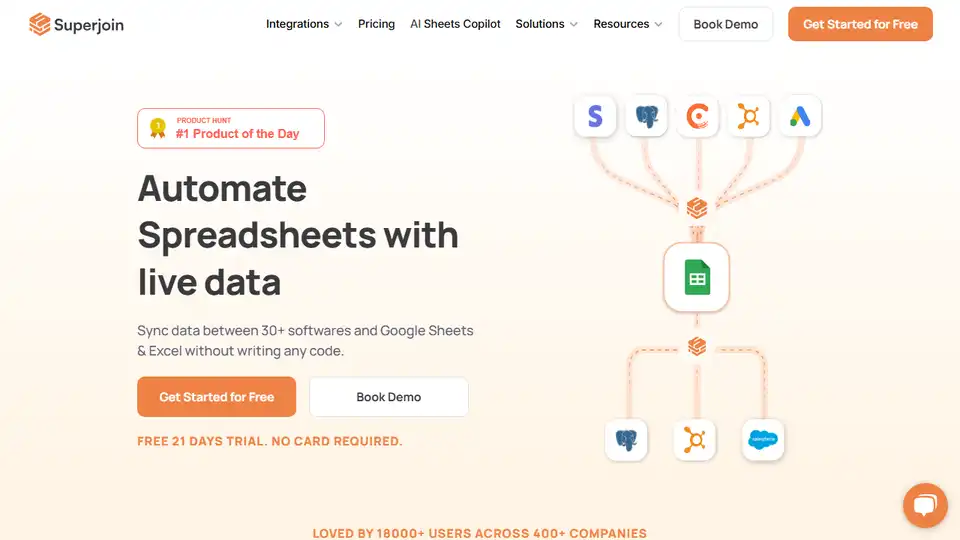
Automate spreadsheet workflows with Superjoin AI Assistant for Google Sheets, increasing productivity by 10X. Eliminate manual tasks and connect to various data sources.
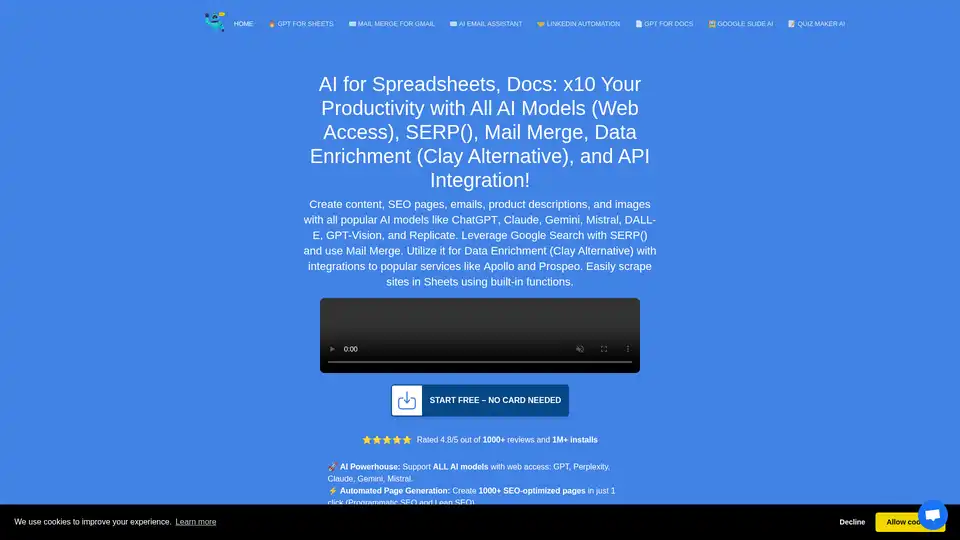
DocGPT.ai boosts productivity with AI for Spreadsheets, Docs, Slides, and Email. Access various AI models, automate SEO, and integrate with services like Apollo and Prospeo. Rated 4.8/5 with 1M+ installs.
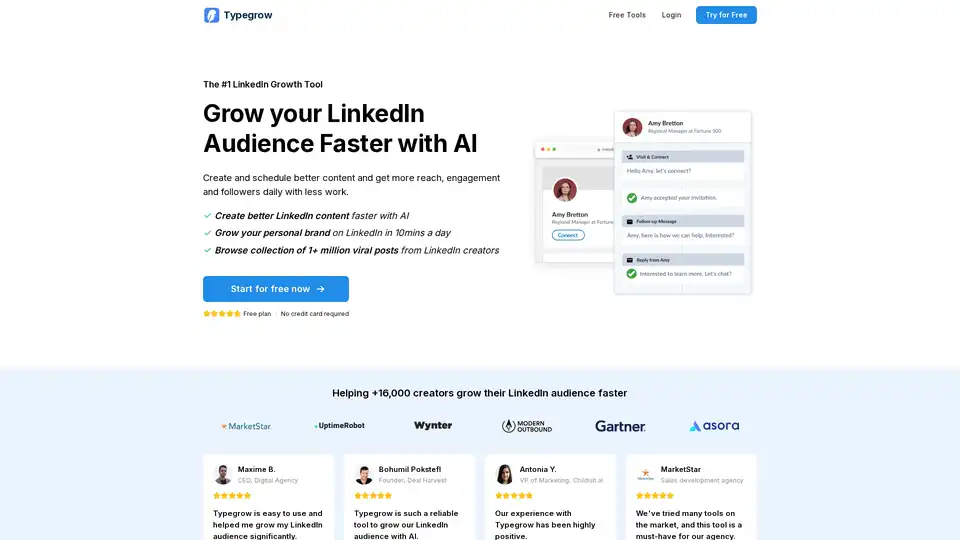
Typegrow is the best AI tool for LinkedIn that helps you write, generate, and publish better content for LinkedIn and grow your audience faster.
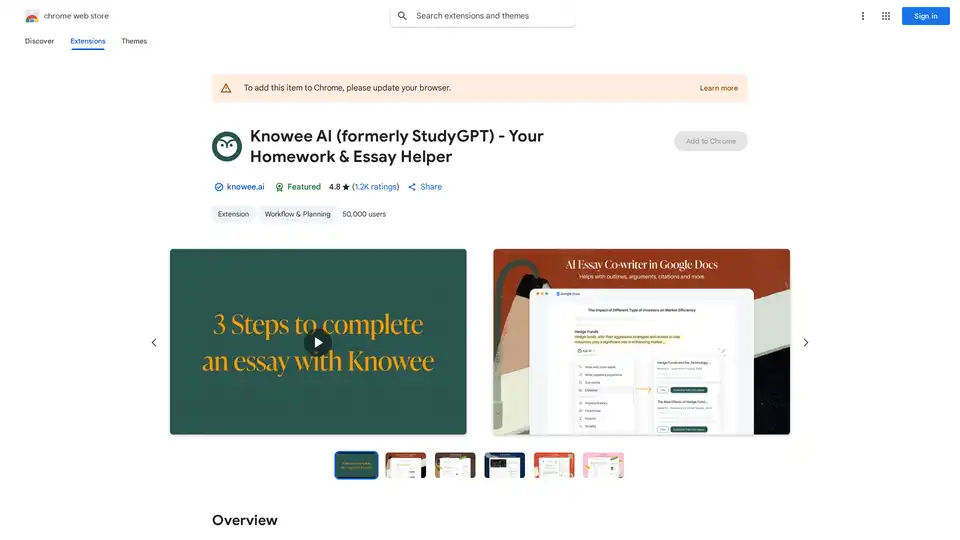
Knowee AI is a free Chrome extension that provides AI-powered academic assistance for homework, essay writing, and study support directly on any webpage.

Fibery AI Assistant helps brainstorm ideas, improve writing, automate tasks, and find relevant data within your existing workflow. Experiment with AI for space creation, formulas, automations, and search.
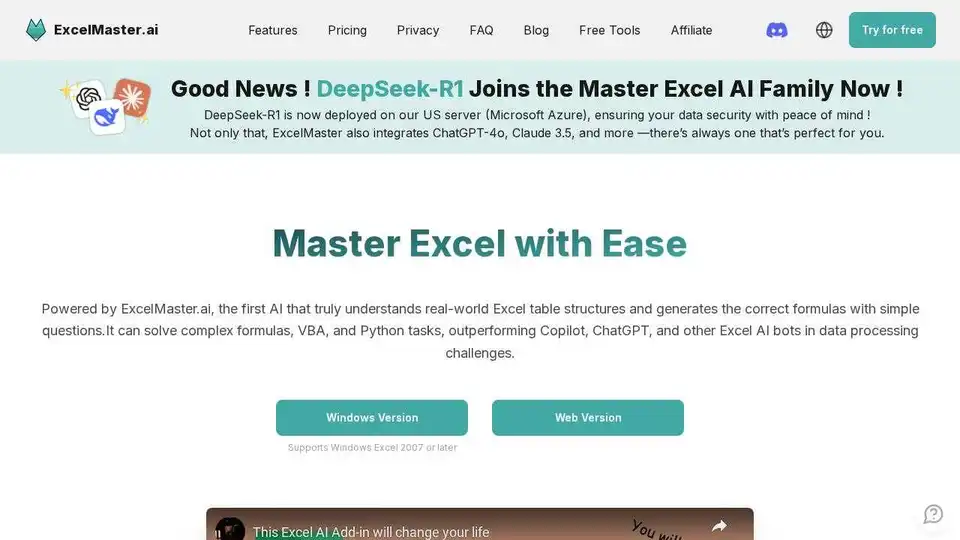
ExcelMaster.ai is an AI-powered Excel tool for formula generation & VBA automation. Automate tasks, solve complex problems, and boost efficiency with AI. Perfect for Excel professionals.
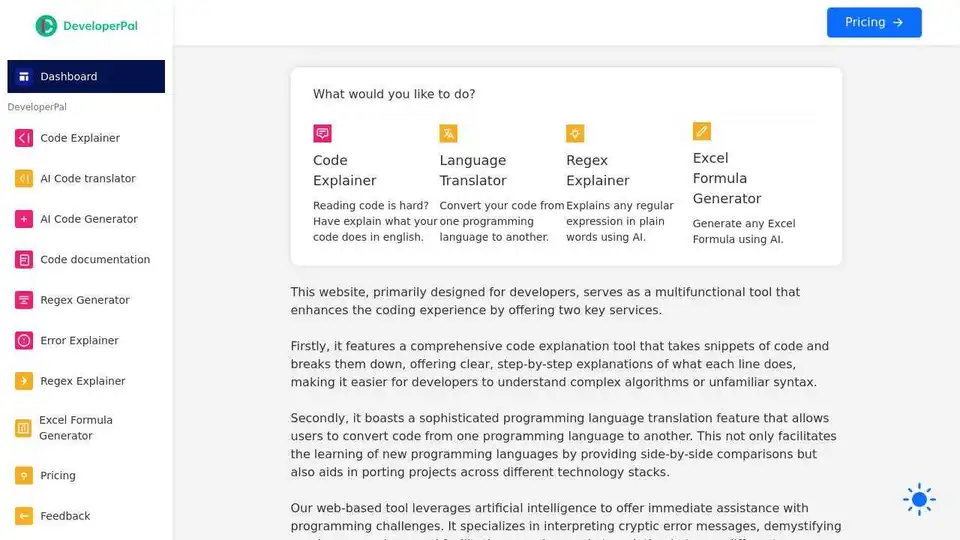
DeveloperPal is an AI-powered platform offering code explanation and cross-language translation for developers. Boost your coding efficiency and solve programming challenges with ease.
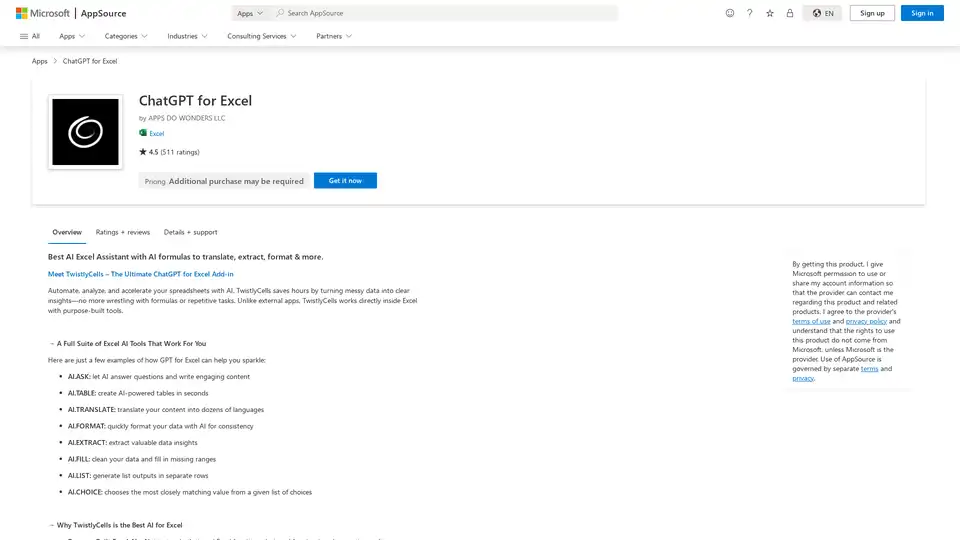
Best AI Excel Assistant with AI formulas to translate, extract, format & more. TwistlyCells integrates ChatGPT and Claude directly into Excel for seamless data handling and automation.
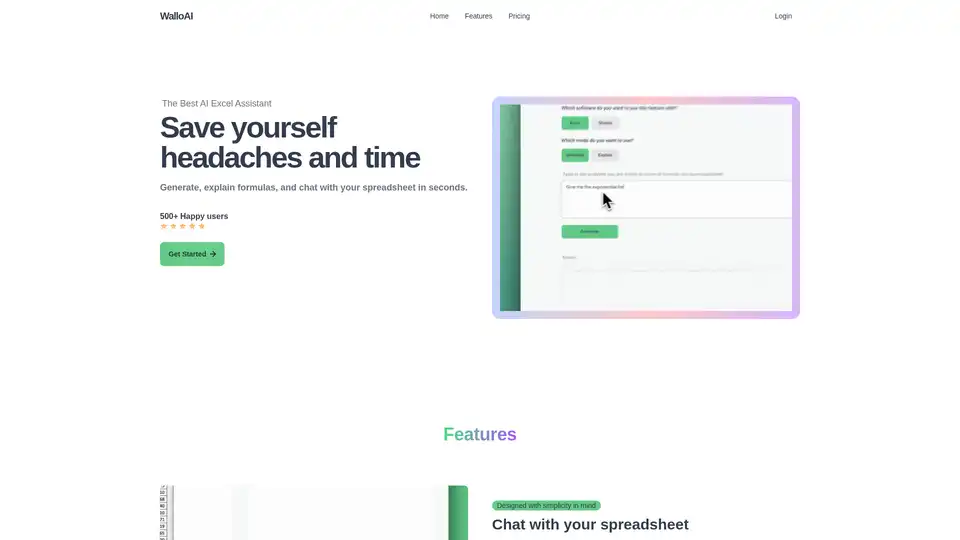
WalloAI is an AI-powered Excel assistant that simplifies spreadsheet tasks. Generate and explain formulas, chat with your spreadsheet, and get help with VBA scripts in seconds. Save time and increase productivity.
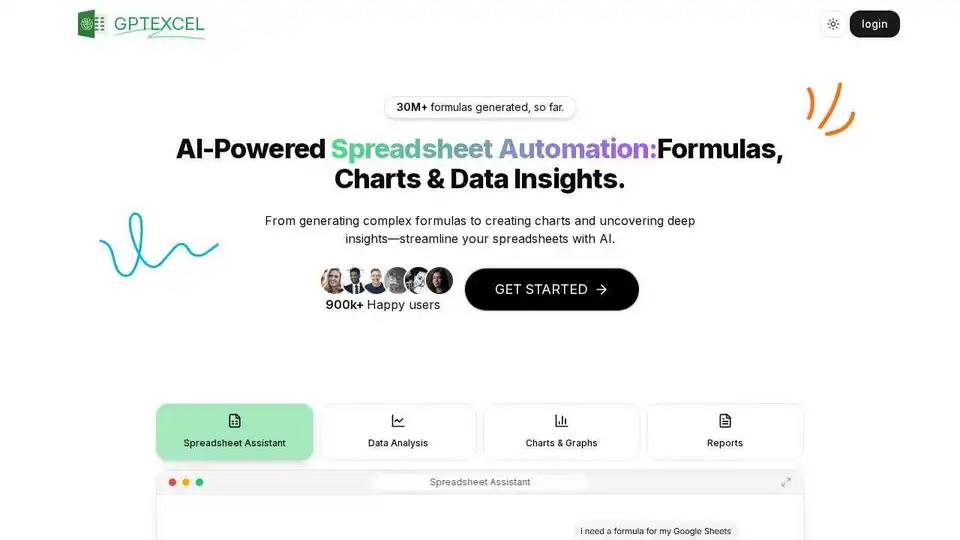
GPTExcel is an AI-powered tool for Excel & Google Sheets that generates formulas, SQL queries, VBA scripts, and more. Automate spreadsheet tasks and analyze data efficiently.
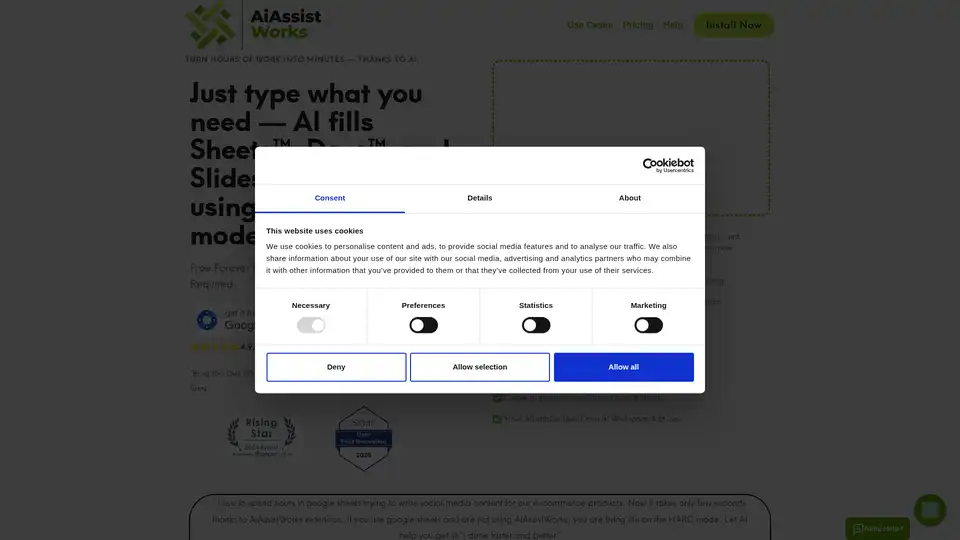
AiAssistWorks is an AI add-on for Google Sheets, Slides, and Docs, leveraging 100+ models like GPT, Claude, and Gemini to automate content generation, formulas, slides, and data tasks. Free forever plan available with your own API key.
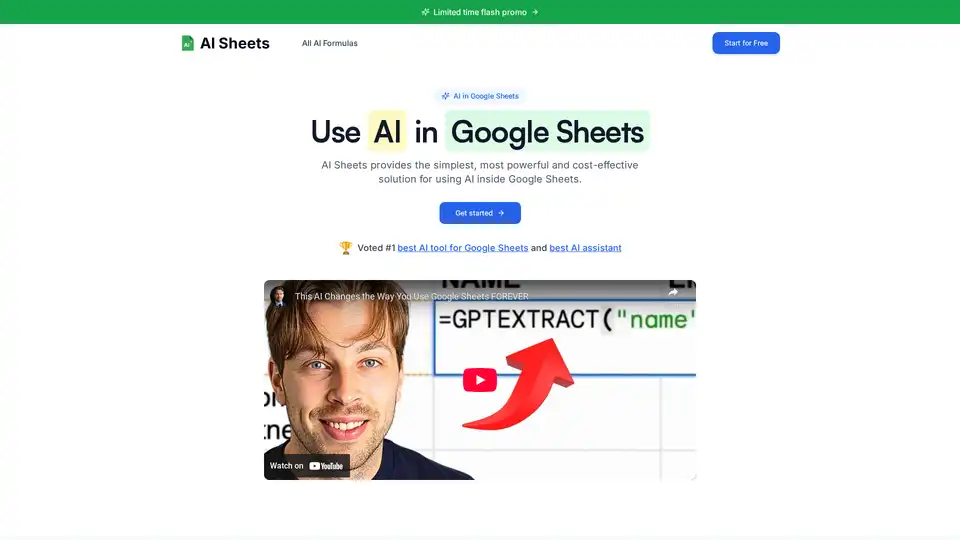
Discover AI Sheets, the top-rated AI tool for Google Sheets. Effortlessly generate content, analyze data, search the web, and automate tasks without API keys. Voted #1 with 4.9/5 stars—start your free trial today!
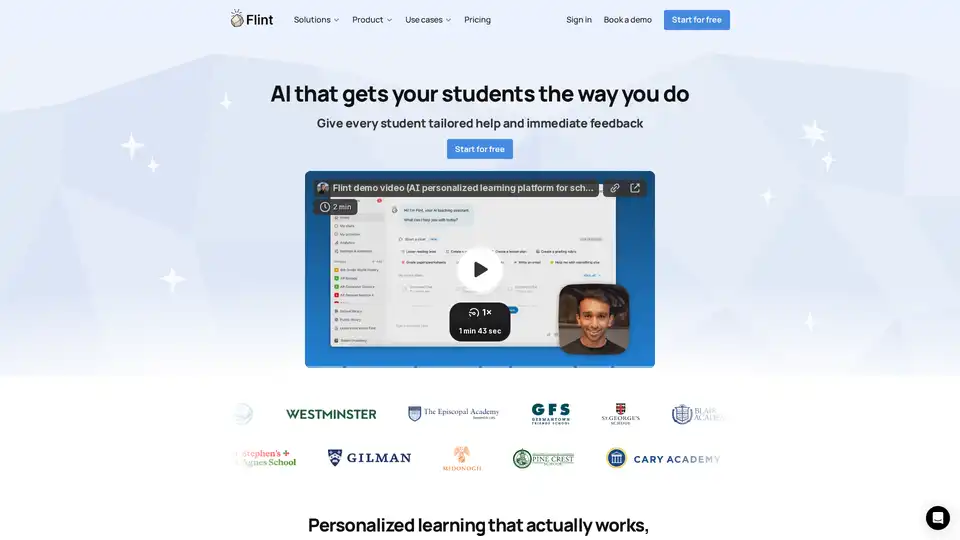
Flint is an all-in-one AI platform designed specifically for schools, providing personalized learning experiences for students and time-saving tools for teachers across various subjects.
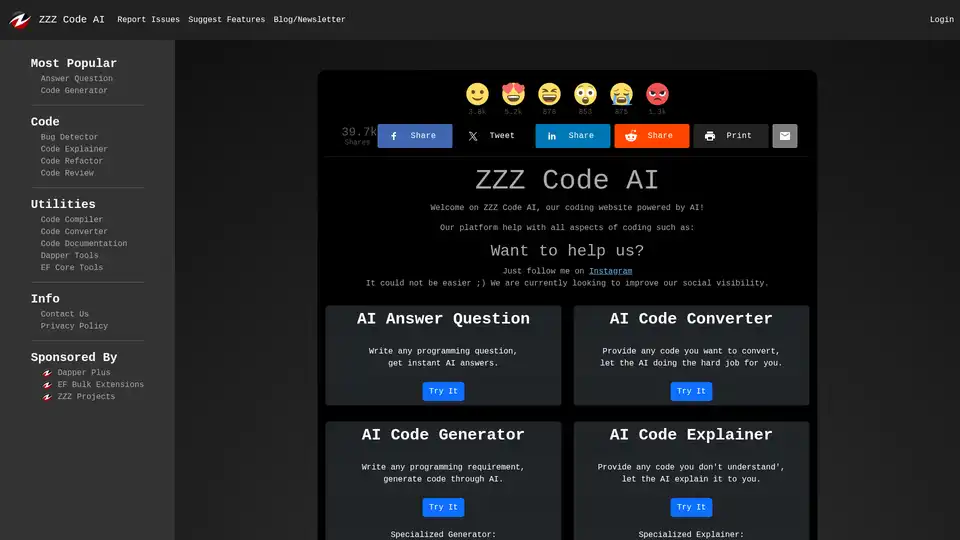
ZZZ Code AI is an AI-powered coding website that helps with various aspects of coding. It offers tools like code generation, conversion, bug detection, explanation, refactoring, and documentation in multiple programming languages.