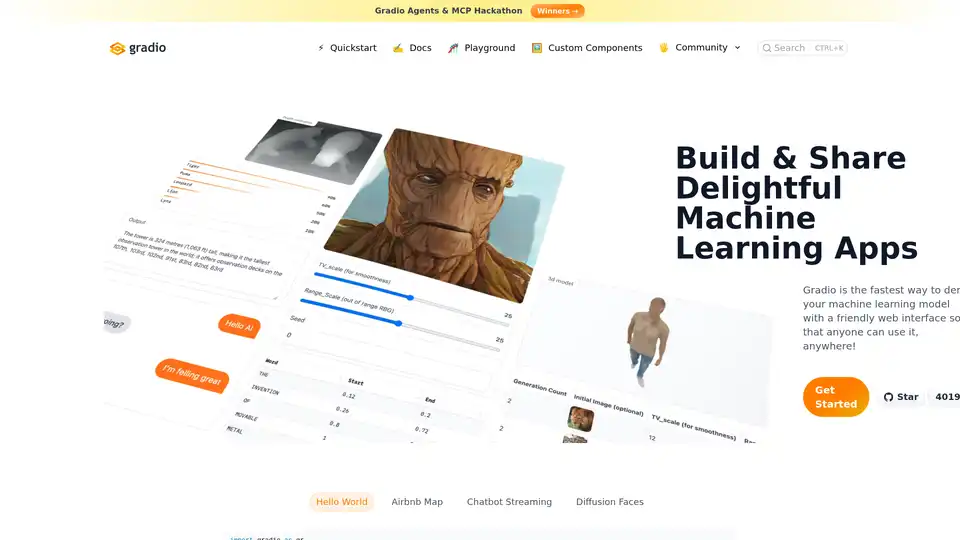Gradio
Overview of Gradio
Gradio: Build & Share Delightful Machine Learning Apps
Gradio is a powerful and user-friendly Python library that allows you to create customizable web interfaces for your machine learning models with minimal code. It's designed for rapid prototyping, easy sharing, and seamless integration with any Python library.
What is Gradio?
Gradio is a free and open-source Python library that enables you to build interactive web interfaces for your machine learning models. It simplifies the process of creating a user-friendly demo that anyone can use, regardless of their technical background. This is particularly useful for:
- Demonstrating your model's capabilities to stakeholders.
- Gathering feedback from users.
- Testing different input scenarios.
- Making your research more accessible.
How does Gradio work?
Gradio works by wrapping your Python functions with a simple interface. You define the input types (e.g., text, image, audio) and output types, and Gradio automatically generates a web interface for your function. Under the hood, Gradio uses a combination of HTML, CSS, and JavaScript to create the interface, but you don't need to write any of that code yourself.
Here's a basic example of how to use Gradio:
import gradio as gr
def greet(name):
return "Hello " + name + "!"
demo = gr.Interface(fn=greet, inputs="text", outputs="text")
demo.launch()
This code creates a simple web interface with a text input field and a text output field. When you enter a name into the input field and click the "Submit" button, the greet function is called, and the output is displayed in the output field.
Key Features of Gradio
- Ease of Use: Gradio is incredibly easy to use, even for those with limited programming experience. You can create a basic interface with just a few lines of code.
- Customizability: Gradio offers a wide range of customization options, allowing you to tailor the interface to your specific needs. You can choose from a variety of input and output types, customize the layout, and add custom CSS styles.
- Shareability: Gradio interfaces can be easily shared with others via a public link. This allows others to interact with your model remotely from their own devices.
- Integration with Hugging Face Spaces: Gradio integrates seamlessly with Hugging Face Spaces, allowing you to permanently host your interfaces on the Hugging Face servers.
- Support for any Python library: Gradio can seamlessly use any python library on your computer.
Why Choose Gradio?
- Rapid Prototyping: Quickly create and test your machine learning models with an intuitive web interface.
- Accessibility: Make your models accessible to a wider audience, regardless of their technical skills.
- Collaboration: Easily share your models with colleagues and collaborators for feedback and testing.
- Deployment: Deploy your models to Hugging Face Spaces for permanent hosting and easy access.
Who is Gradio for?
Gradio is for anyone who wants to create a user-friendly interface for their machine learning models. This includes:
- Machine learning engineers: Use Gradio to quickly prototype and deploy your models.
- Data scientists: Use Gradio to explore your data and create interactive visualizations.
- Researchers: Use Gradio to make your research more accessible to the public.
- Students: Use Gradio to learn about machine learning and create your own projects.
User Testimonials
Many users have praised Gradio for its ease of use and versatility. Here are a few examples:
- Anastasios Nikolas Angelopoulos (@ml_angelopoulos): "We love @Gradio. It helped us scale to our first million users."
- Jaydeep (@_jaydeepkarale): "Gradio was love at first sight..so easy to use"
- Shirochenko Dmitriy (@dmshirochenko): "Spent the weekend prototyping LLM interfaces directly in Python. @gradio-app is a game changer for rapid UI development. Forget wrestling with JS/CSS; share your model in seconds."
How to use Gradio?
Installation: Install Gradio using pip:
pip install gradioImport Gradio: Import the
gradiolibrary into your Python script.import gradio as grDefine a function: Define the Python function that you want to wrap with a Gradio interface.
Create an interface: Create a
gr.Interfaceobject, specifying the function, input types, and output types.Launch the interface: Call the
launch()method to start the web server.
Best way to build and share ML apps?
Gradio provides a streamlined approach to building and sharing machine learning applications. Its intuitive interface and seamless integration with Python libraries make it an excellent choice for developers and researchers seeking to quickly prototype and deploy their models. By using Gradio, you can focus on the core functionality of your model and let Gradio handle the complexities of creating a user-friendly web interface. The ability to share interfaces via public links and host them permanently on Hugging Face Spaces further enhances its utility for collaboration and deployment.
Best Alternative Tools to "Gradio"
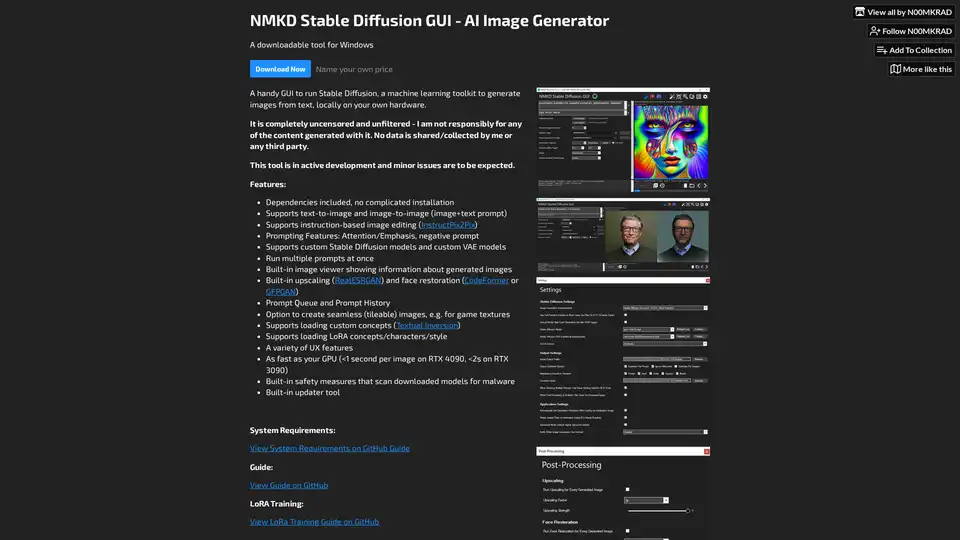
NMKD Stable Diffusion GUI is a free, open-source tool for generating AI images locally on your GPU using Stable Diffusion. It supports text-to-image, image editing, upscaling, and LoRA models with no censorship or data collection.
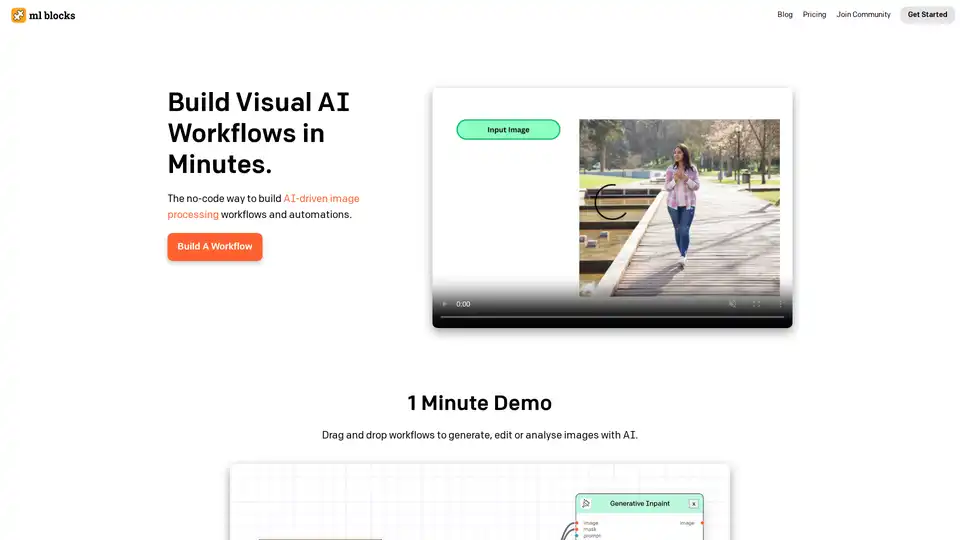
ML Blocks is a no-code platform that enables users to build AI-powered workflows for image generation, editing, and analysis. Drag-and-drop tools make it easy to create automations using models like Stable Diffusion, with transparent pay-per-use pricing.

Find artificial intelligence courses and certifications from top universities. Learn AI, machine learning, deep learning, and more. Read reviews to choose the right class.
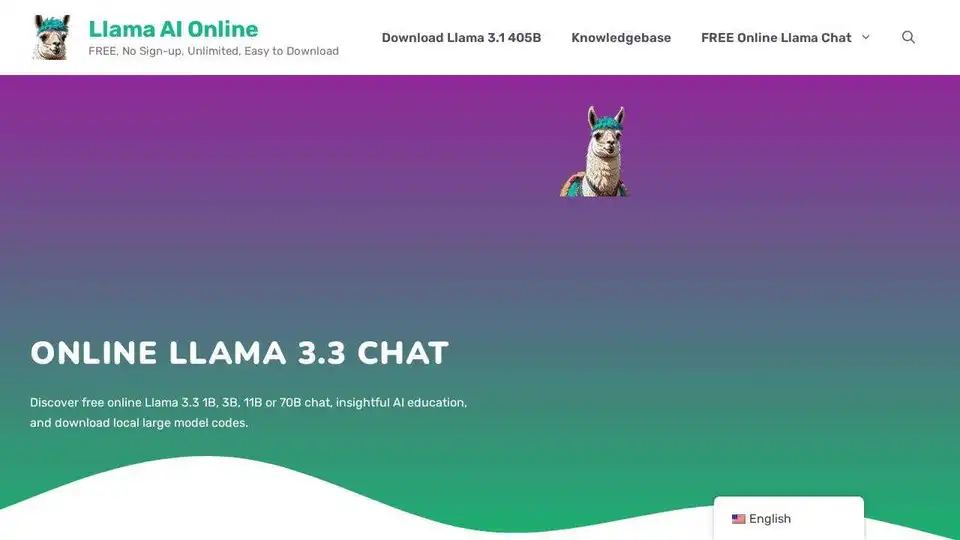
Free online Llama 4 Maverick chat, powered by Meta AI. Explore AI education and download large model codes. No sign-up required.
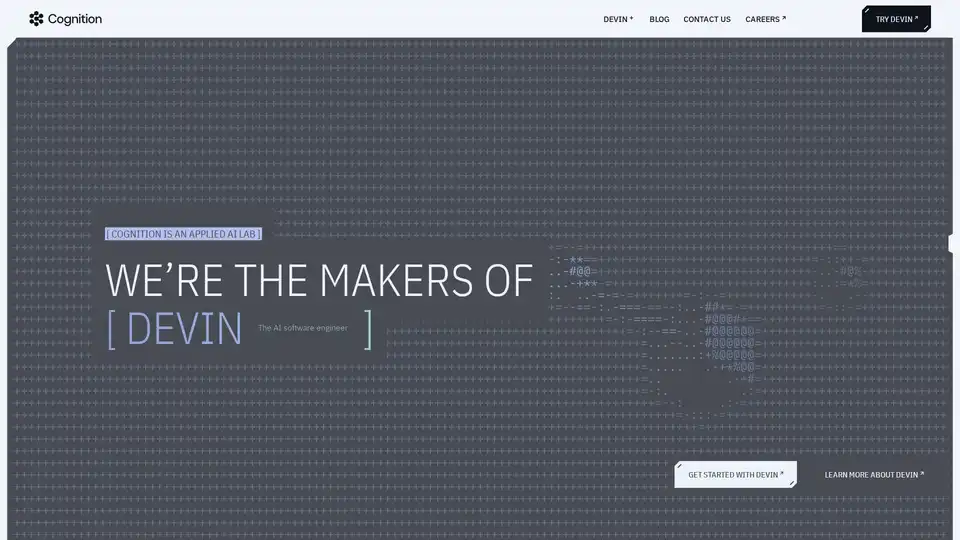
Devin is an AI software engineer from Cognition, a collaborative teammate that boosts engineering teams by handling coding, data analysis, and more for greater productivity.
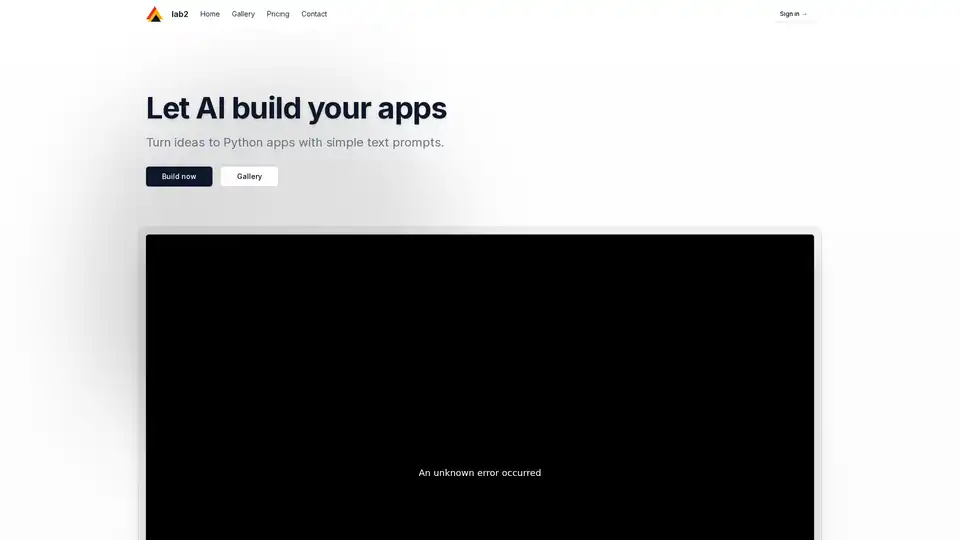
Discover Lab2, the AI tool that turns text prompts into Python apps using Streamlit, Gradio, and Flask. Ideal for quick prototyping without coding expertise.
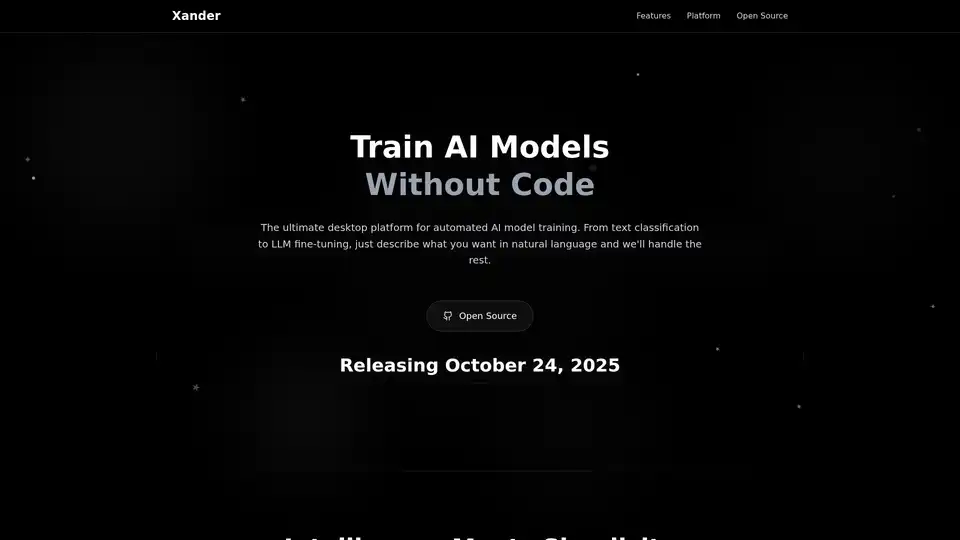
Xander is an open-source desktop platform that enables no-code AI model training. Describe tasks in natural language for automated pipelines in text classification, image analysis, and LLM fine-tuning, ensuring privacy and performance on your local machine.
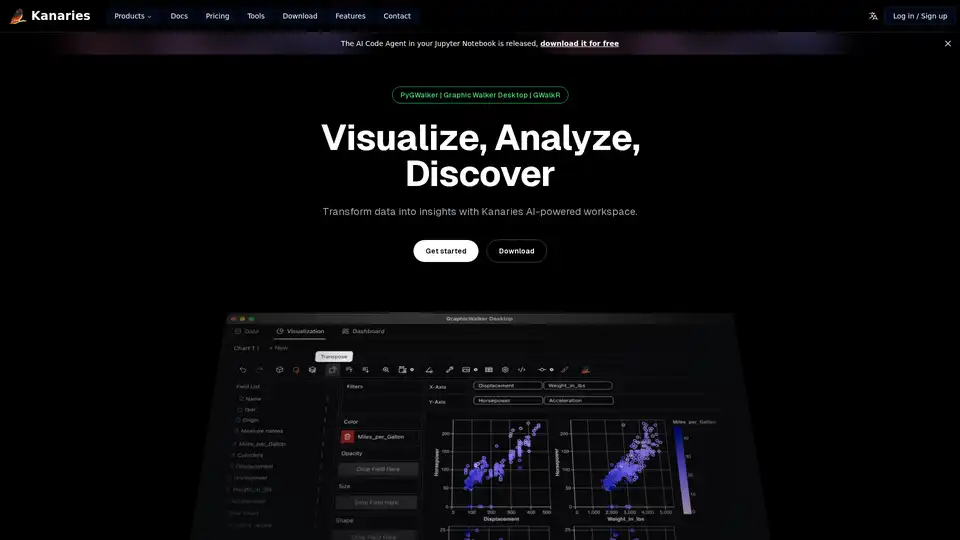
Make exploratory data analysis (EDA) easier with AI powered visual analytics. Discover, Analyze and Share data insights with ease.
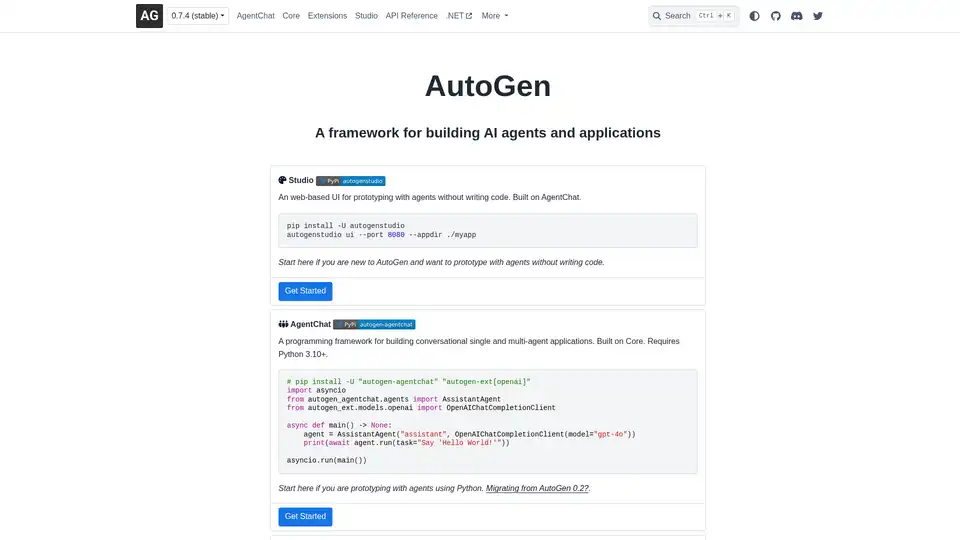
AutoGen is an open-source framework for building AI agents and multi-agent applications, featuring AgentChat for conversational agents, Core for scalable systems, and Studio for no-code prototyping.
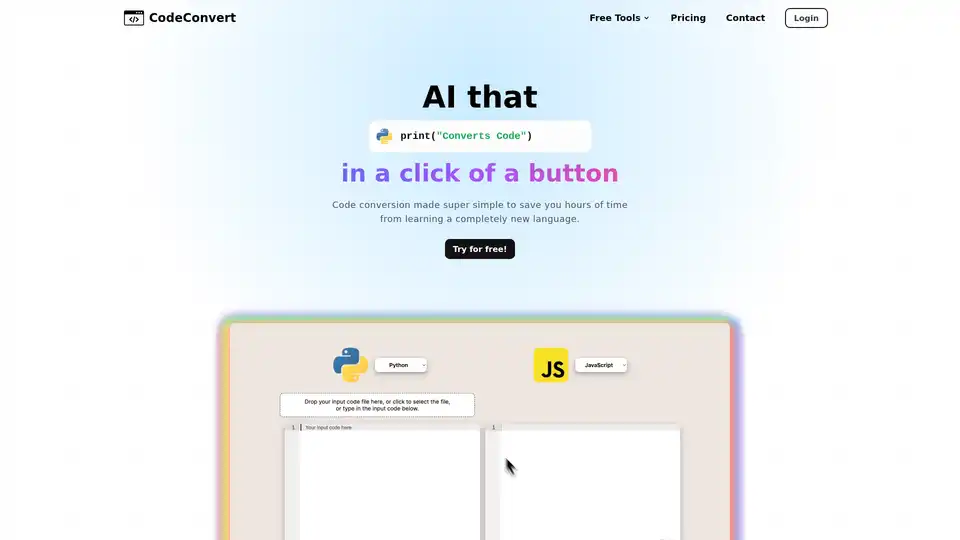
CodeConvert AI converts code between 50+ languages with a single click. Save time and simplify code translation with this AI-powered tool, no setup required.
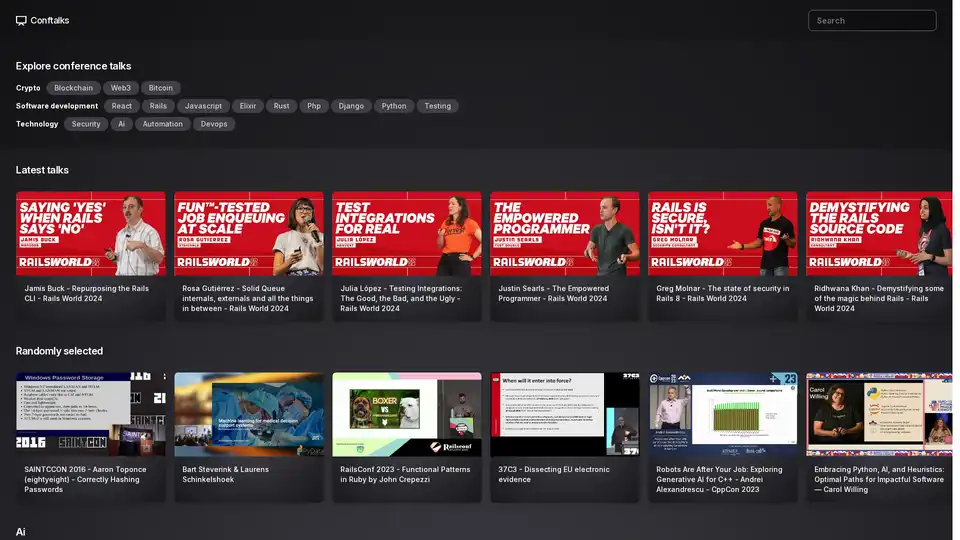
Explore Conftalks for summarized conference talks on AI, Web3, software development, and more. Stay updated with the latest insights in technology and automation.
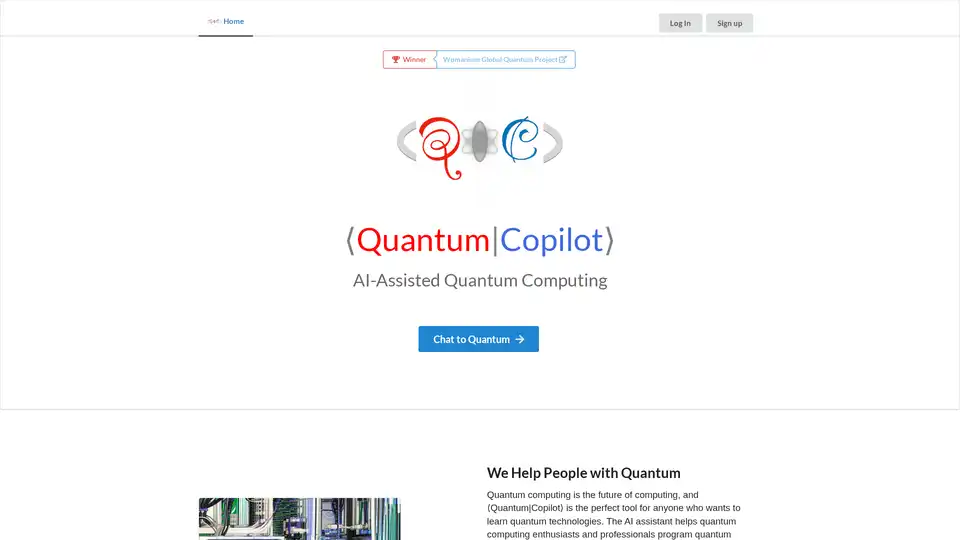
Quantum Copilot is an AI-assisted tool for quantum computing, enabling users to program in plain language, generate quantum code, simulate circuits, and run on real hardware for beginners and experts alike.
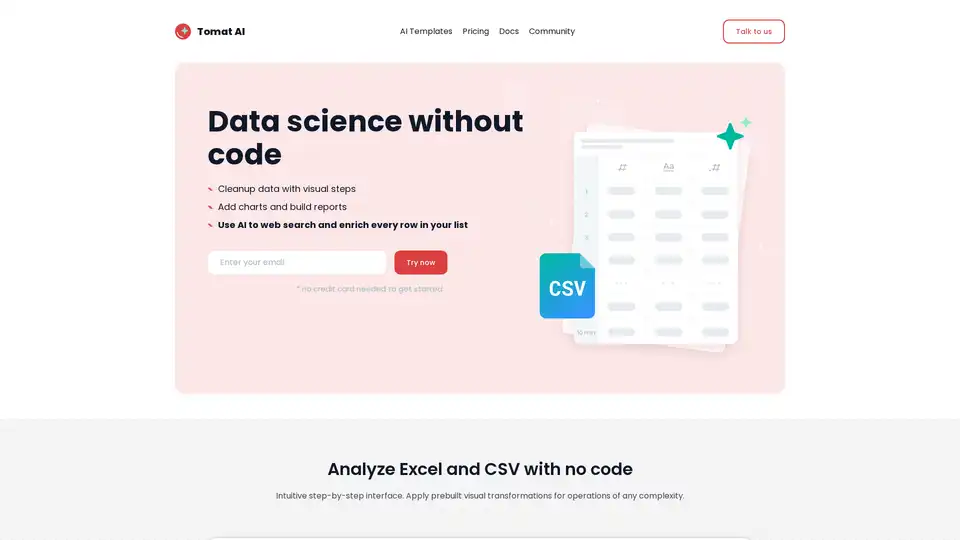
Load CSV and analyze it in a visual step-by-step interface. Cleanup, extract, summarize, or make sentiment analysis with your personal AI agent.
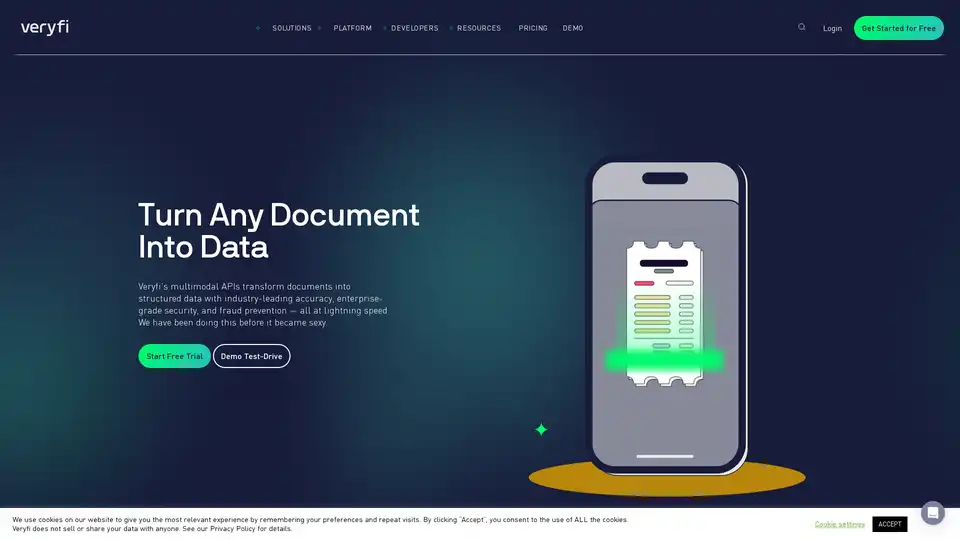
OCR API for data extraction, mobile SDK for document capture, and toolkits to liberate trapped data in your unstructured documents like invoices, bills, purchase orders, checks (cheques) and receipts in real-time.