
Guide Gleam
Overview of Guide Gleam
Guide Gleam: AI-Powered Documentation for Web Applications
What is Guide Gleam?
Guide Gleam is an innovative AI-powered browser extension designed to revolutionize how you create documentation for web applications. It leverages the power of artificial intelligence to automate the writing process, enabling you to produce smarter, faster, and better guides effortlessly.
How does Guide Gleam work?
Guide Gleam offers several key features that streamline the documentation process:
- Automated Writing: AI generates documentation automatically across any web application. This saves significant time and effort compared to manual writing.
- Voice-to-Guide: Simply speak, and Guide Gleam's AI transforms your voice into a complete guide in your chosen language. This eliminates the need for manual typing.
- Edit & Export: Customize the content before exporting. You can save guides as PDFs or upload them to the GuideGleam platform for future access.
- Save Time: Speed up your workflow by letting AI handle repetitive documentation tasks.
- Upload to Your Account: Save your guides on the GuideGleam platform for quick access.
- Context Search: Quickly find specific actions within your documents using the document context search feature.
Key Features and Benefits
- Efficiency: Significantly reduces the time and effort required to create documentation.
- Accessibility: Voice-to-guide feature enhances accessibility for users who prefer to speak rather than type.
- Customization: Allows for editing and customization of AI-generated content to meet specific needs.
- Organization: Provides a platform to save and manage your guides for easy access.
- Improved Workflow: Streamlines the documentation process, allowing you to focus on other tasks.
Why Choose Guide Gleam?
In today's fast-paced environment, time is of the essence. Guide Gleam empowers you to create comprehensive documentation quickly and efficiently, freeing up valuable time to focus on other critical aspects of your work. Whether you're a technical writer, software developer, or product manager, Guide Gleam can help you streamline your documentation workflow.
Who is Guide Gleam for?
Guide Gleam is ideal for:
- Technical writers
- Software developers
- Product managers
- Anyone who needs to create documentation for web applications
How to Use Guide Gleam?
- Install the Guide Gleam browser extension.
- Register or login to your account.
- Navigate to the web application you want to document.
- Use the automated writing or voice-to-guide feature to generate documentation.
- Edit and customize the content as needed.
- Save your guide as a PDF or upload it to the GuideGleam platform.
Best Way to Automate Your Documentation?
Guide Gleam significantly reduces the manual effort required for creating documentation. The voice-to-guide feature reduces the need to type, while AI-powered automated writing speeds up the process across any web application. The ability to save and manage guides on the GuideGleam platform offers quick access whenever needed.
Getting Started
Ready to automate your documentation? Sign up for Guide Gleam today to transform your technical writing experience. You can also watch the video for a more detailed overview of how it works.
Best Alternative Tools to "Guide Gleam"
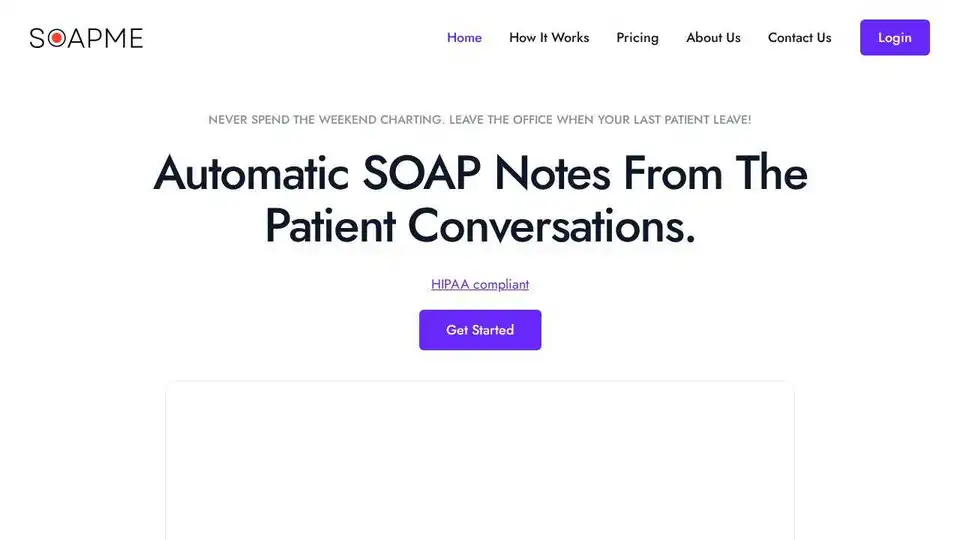
SOAPME.AI is an AI-powered SaaS app that automatically generates accurate, HIPAA-compliant SOAP notes from clinician-patient audio conversations. It helps healthcare professionals save time on documentation, allowing them to focus more on patient care, with features like voice editing and EHR integration.
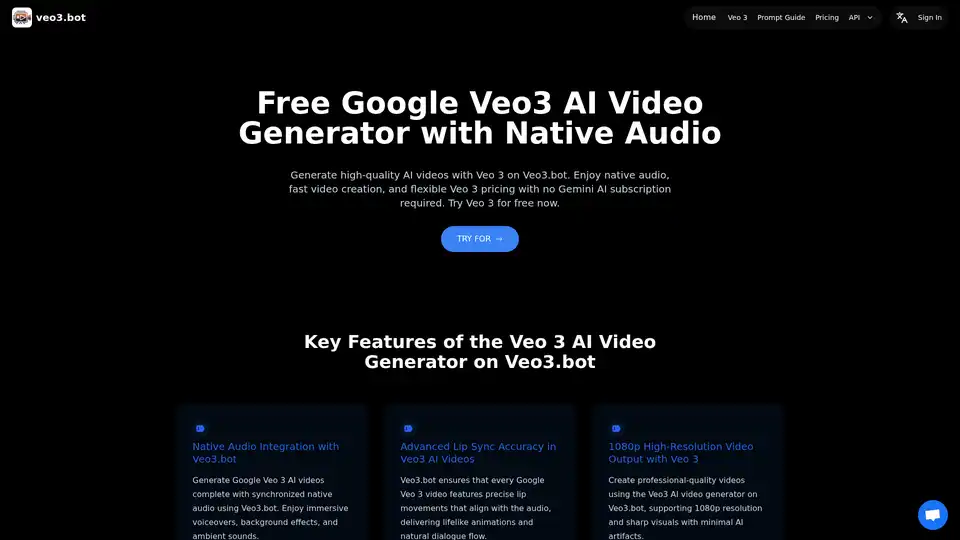
Discover Veo3.bot, a free Google Veo 3 AI video generator with native audio. Create high-quality 1080p videos from text or images, featuring precise lip sync and realistic physics—no Gemini subscription needed.
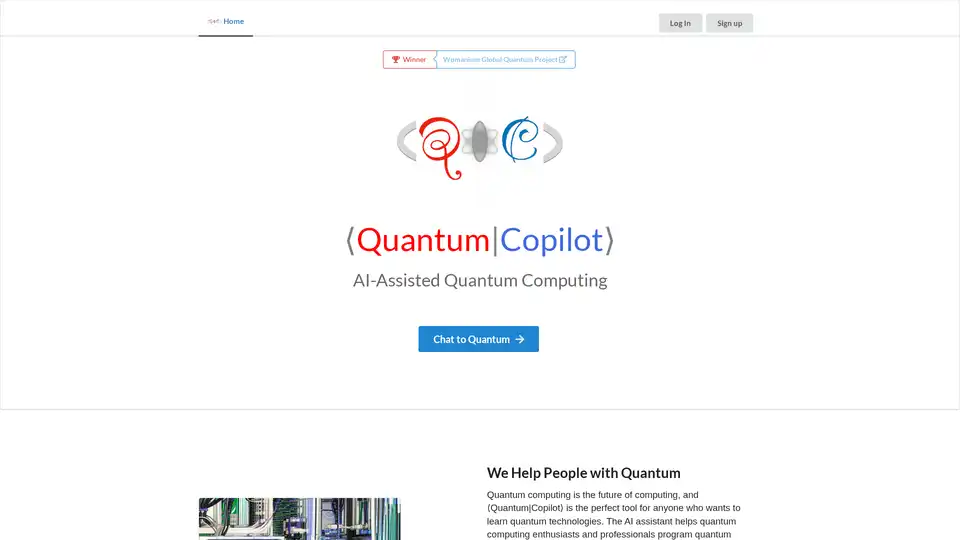
Quantum Copilot is an AI-assisted tool for quantum computing, enabling users to program in plain language, generate quantum code, simulate circuits, and run on real hardware for beginners and experts alike.
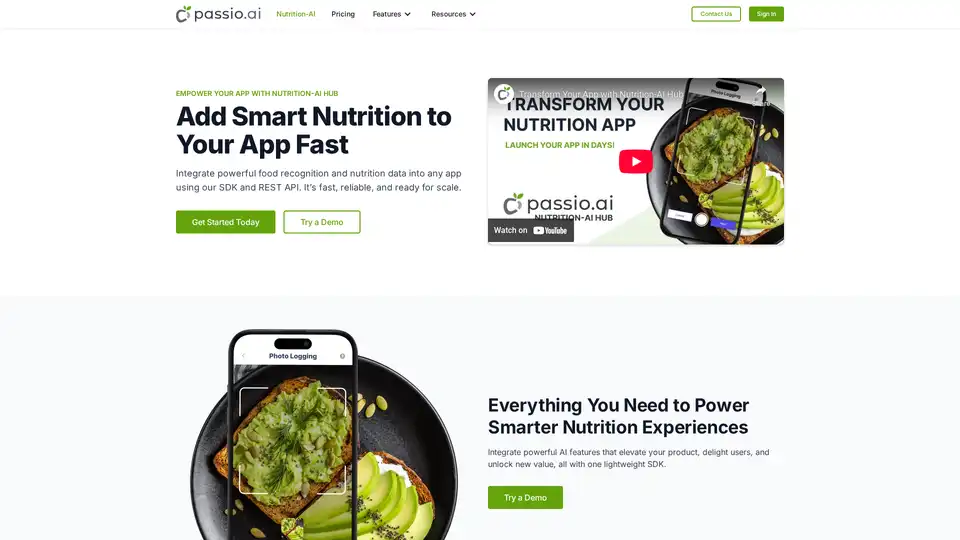
Nutrition-AI Hub offers a food logging SDK and REST API, providing image and voice recognition, barcode scanning, and access to a vast nutrition database for integrating smart nutrition features into apps.
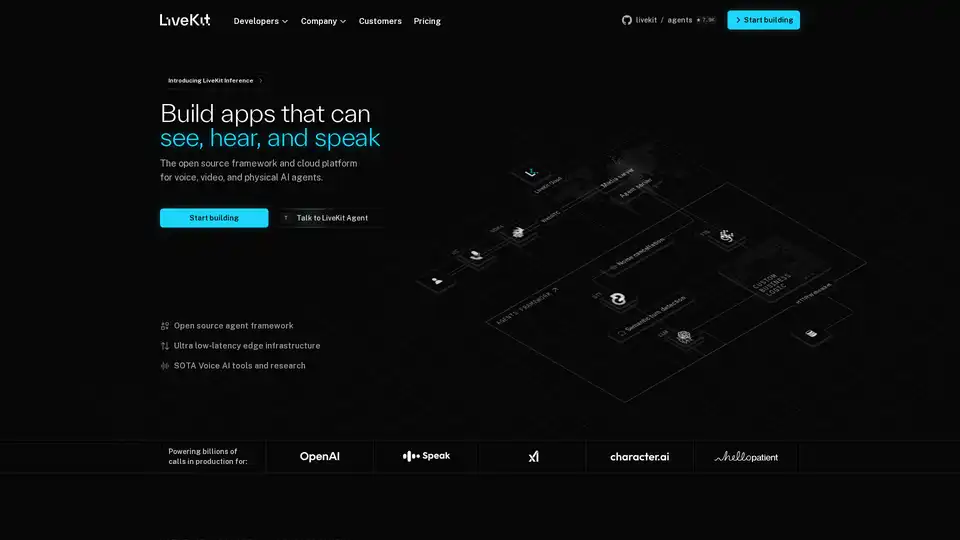
LiveKit is an open-source framework and cloud platform for building voice, video, and physical AI agents. It provides ultra-low latency edge infrastructure and SOTA Voice AI tools, powering billions of calls annually.
Bring your virtual avatars to life. Create & interact with your own customizable avatar. Features advanced AI powered, context driven facial expressions, gestures and poses that respond to your every word and action.
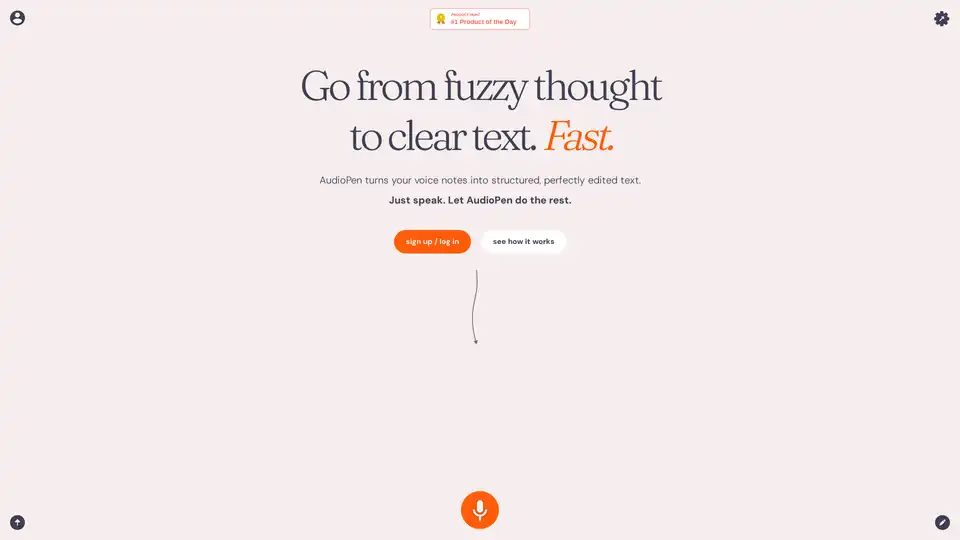
AudioPen is an AI-powered tool that converts voice notes into structured, editable text. Ideal for writers, entrepreneurs, and anyone who needs to quickly capture and organize their thoughts.
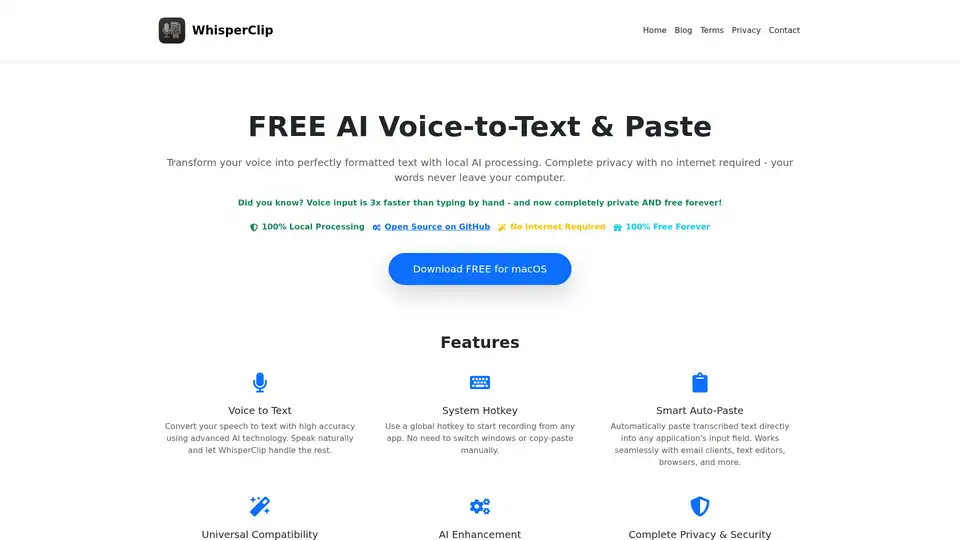
WhisperClip is a free macOS app that uses local AI to convert voice to text. It offers complete privacy with no internet required and auto-pastes the transcribed text into any application.
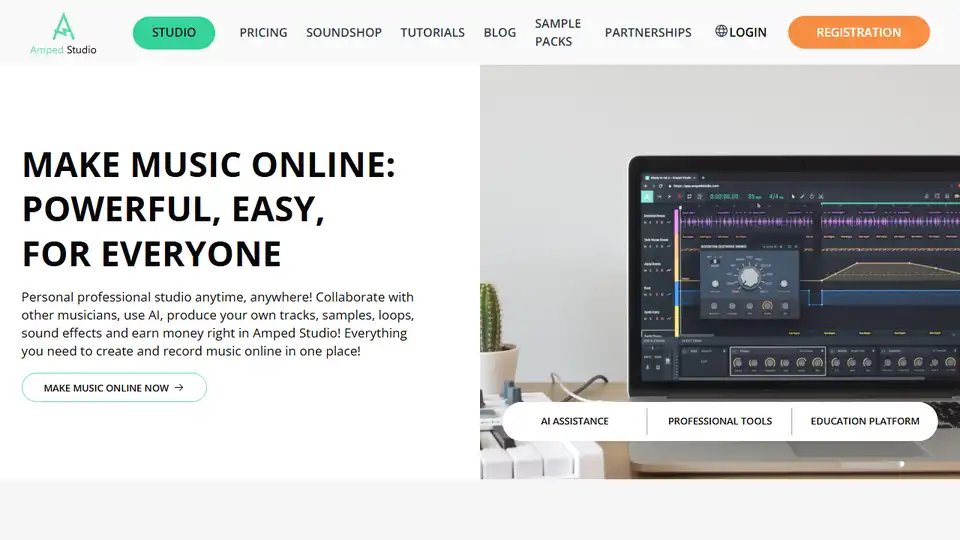
Make music online for free with Amped Studio, an online DAW featuring AI music generator tools to create beats, mix tracks, and produce songs in your browser.
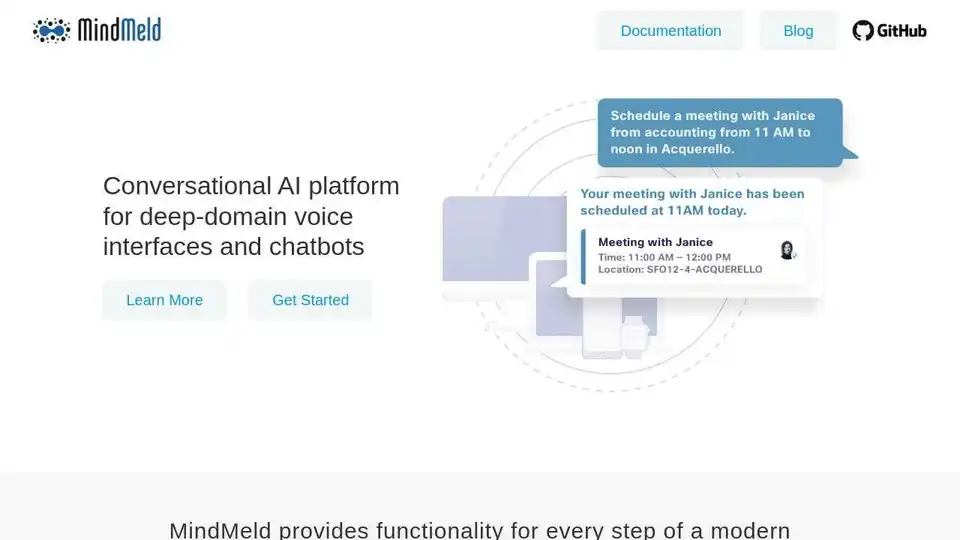
MindMeld is an open-source conversational AI platform designed for building deep-domain voice interfaces and chatbots. It offers blueprints for common use cases like food ordering and home assistance.
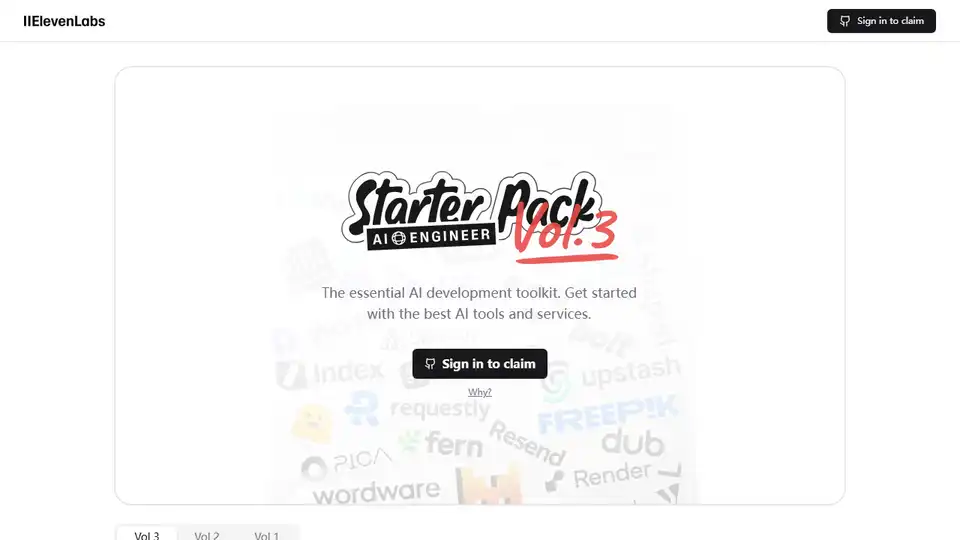
The AI Engineer Pack by ElevenLabs is the AI starter pack every developer needs. It offers exclusive access to premium AI tools and services like ElevenLabs, Mistral, and Perplexity.
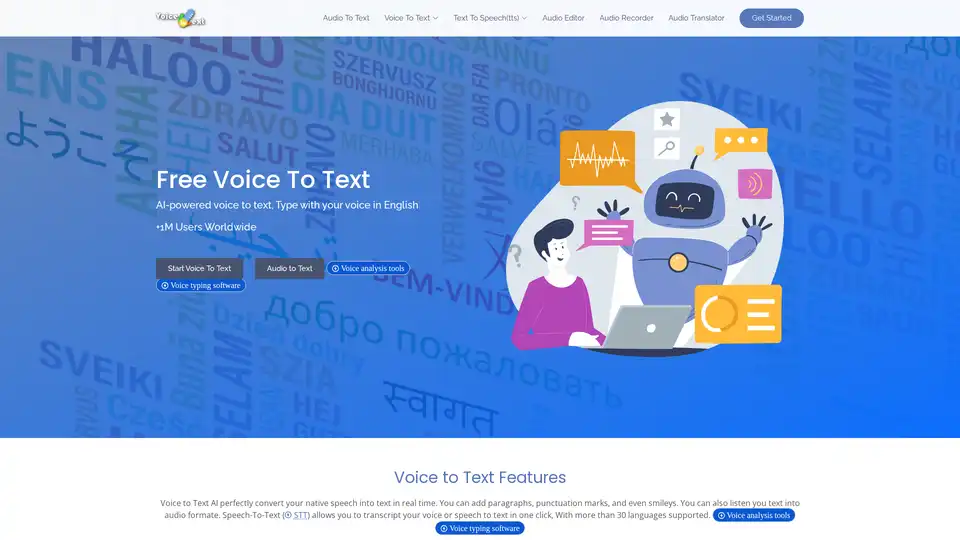
Discover Voice to Text, a free AI-powered online speech recognition tool that converts your voice to editable text in real-time. Supports 30+ languages for emails, documents, and more—no typing needed.
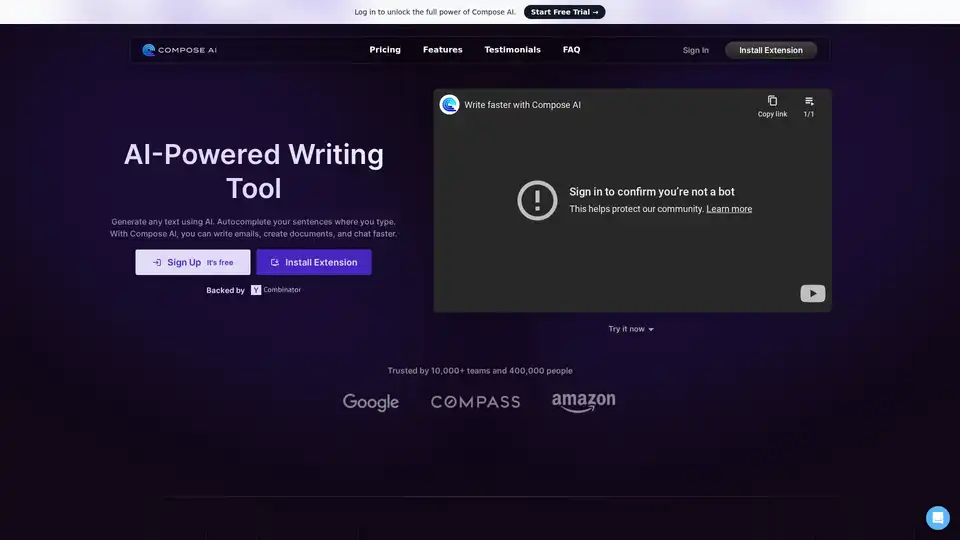
Compose AI is a free Chrome extension that uses AI to autocomplete sentences, helping users write emails and documents 40% faster with personalized suggestions.
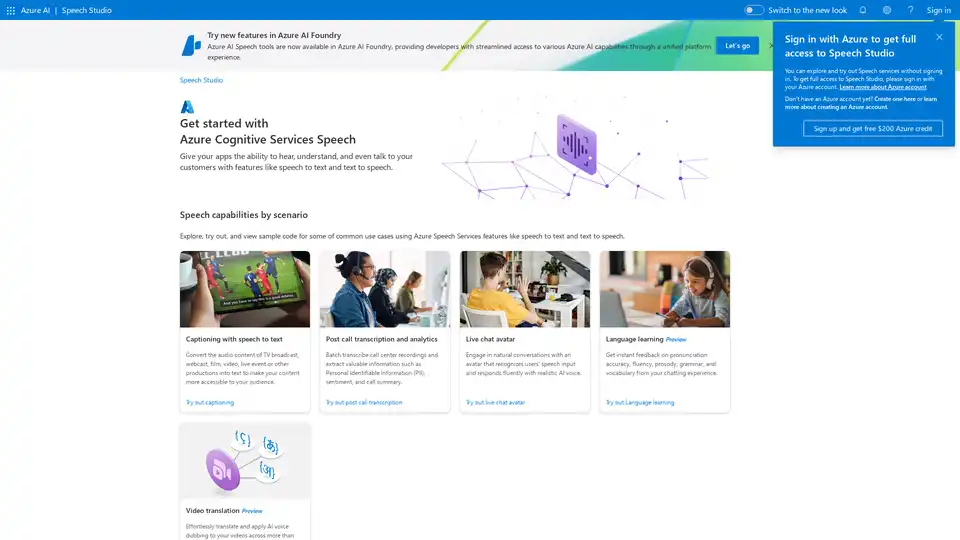
Azure AI Speech Studio empowers developers with speech-to-text, text-to-speech, and translation tools. Explore features like custom models, voice avatars, and real-time transcription to enhance app accessibility and engagement.
