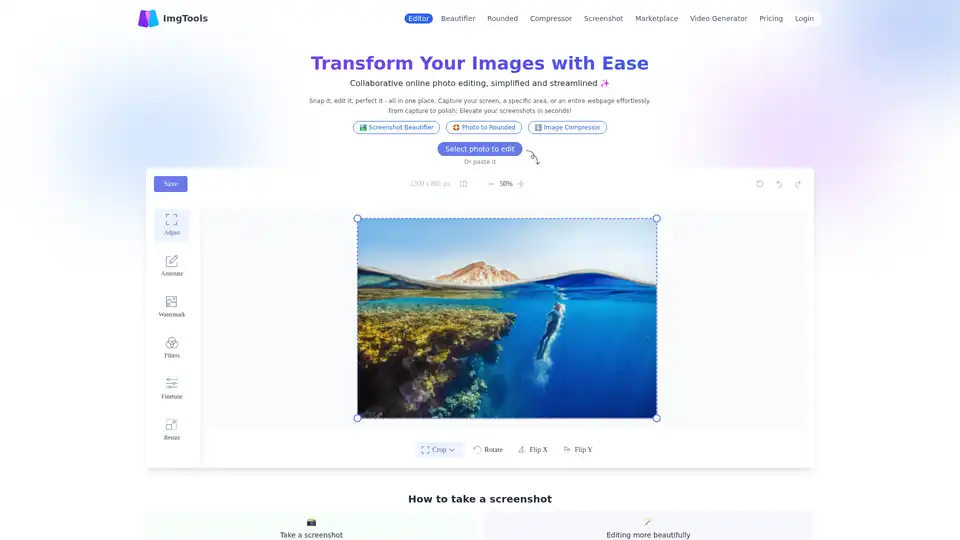ImgTools
Overview of ImgTools
What is ImgTools?
ImgTools is a lightweight, browser-based screenshot and image editing tool designed to simplify the process of capturing, editing, and enhancing images directly within your browser. Unlike many other tools, ImgTools processes images locally, ensuring your privacy by not uploading any files to external servers.
How Does ImgTools Work?
ImgTools operates as a browser extension, allowing users to:
- Capture screenshots of the visible screen, selected areas, or full webpages with a single click.
- Edit images uploaded from local disks or copied from the clipboard.
- Process images entirely in the browser, eliminating the need for file uploads and ensuring fast, secure editing.
Key Features
🏞️ Screenshot Beautifier
Enhance your screenshots with custom backgrounds, frames, shadows, and watermarks to create professional and visually appealing images.
🛟 Photo to Rounded
Easily convert images to rounded shapes for a modern, polished look.
⬇️ Image Compressor
Reduce image file sizes without significant quality loss, ideal for web use and sharing.
🖼️ Crop & Resize Effortlessly
Adjust the framing, size, and focus point of your images for optimal impact.
🌊 Add Watermark Easily
Protect your images by adding discrete logos, images, or text watermarks with customizable placement and orientation.
🎯 Annotate Seamlessly
Collaborate directly on your media by adding annotations, keeping track of changes and ideas in one place.
How to Use ImgTools
- Install the browser extension from the official marketplace.
- Capture your screen by selecting the desired area or full page.
- Edit your image using the built-in tools for cropping, resizing, adding watermarks, and more.
- Save or share your finalized image directly from the browser.
Why Choose ImgTools?
- Privacy-focused: All image processing happens locally in your browser.
- User-friendly: Intuitive interface designed for both beginners and professionals.
- Versatile: Supports a wide range of editing features, from basic adjustments to advanced beautification.
- Efficient: Streamlines the workflow from capture to final edit, saving time and effort.
Who is ImgTools For?
ImgTools is ideal for:
- Content creators who need quick, polished screenshots for blogs, social media, or tutorials.
- Designers looking for a lightweight tool for quick image adjustments.
- Professionals who require watermarking and annotation tools for collaborative work.
- Anyone seeking a privacy-conscious, easy-to-use image editing solution.
Practical Value
ImgTools eliminates the need for complex software or external uploads, providing a seamless, all-in-one solution for screenshot capture and image editing. Its browser-based nature ensures accessibility across devices without installation hassles, making it a go-to tool for efficient and secure image processing.
Best Alternative Tools to "ImgTools"
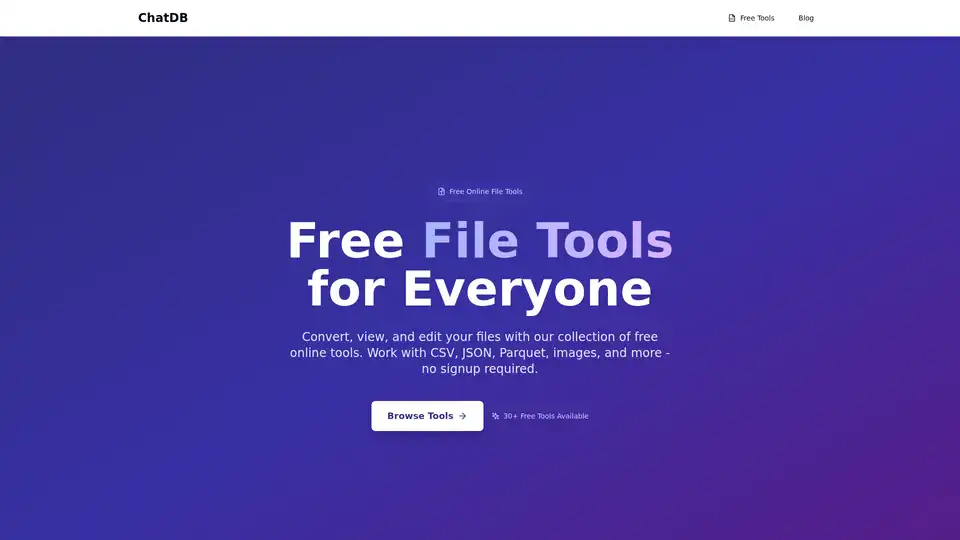
ChatDB offers a suite of free online file tools for converting, viewing, and editing various file formats like CSV, JSON, and Parquet. Features include converters, editors, readers, and compressors, all accessible without signup.
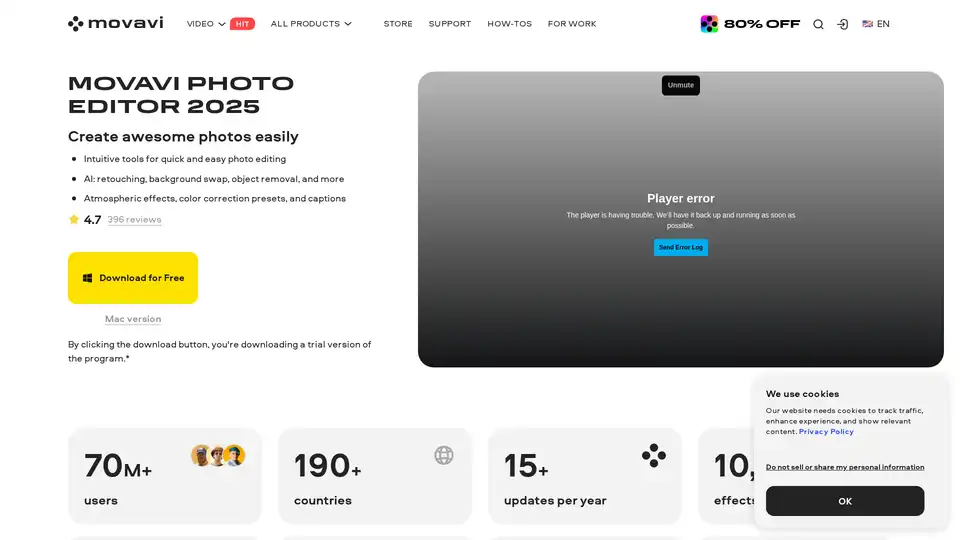
Movavi Photo Editor is an AI-powered software for PC & Mac that offers intuitive tools for quick photo editing, including background swap, object removal, retouching, and more.
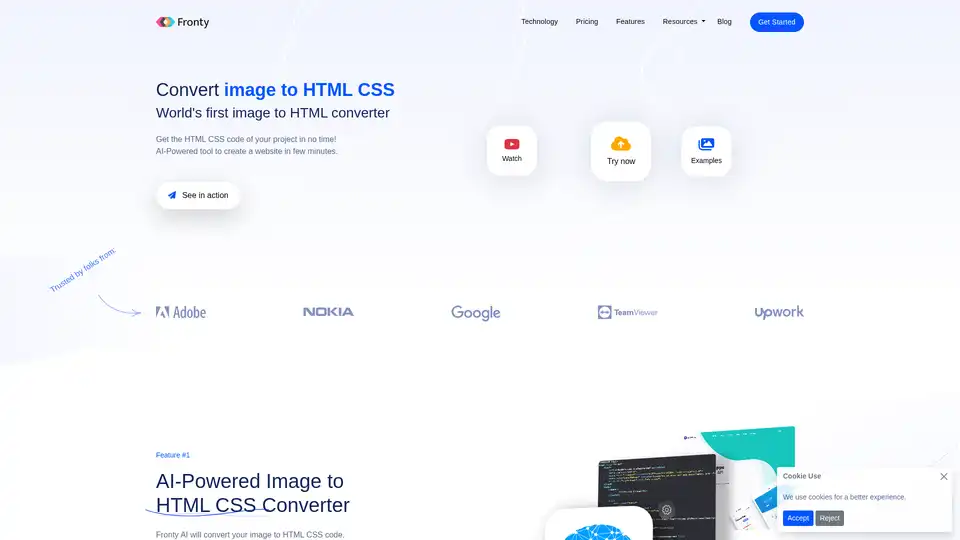
Fronty is an AI-powered image to HTML CSS converter that transforms screenshots or designs into clean, editable code. Build websites quickly without coding skills, featuring a no-code editor and hosting for seamless launches.
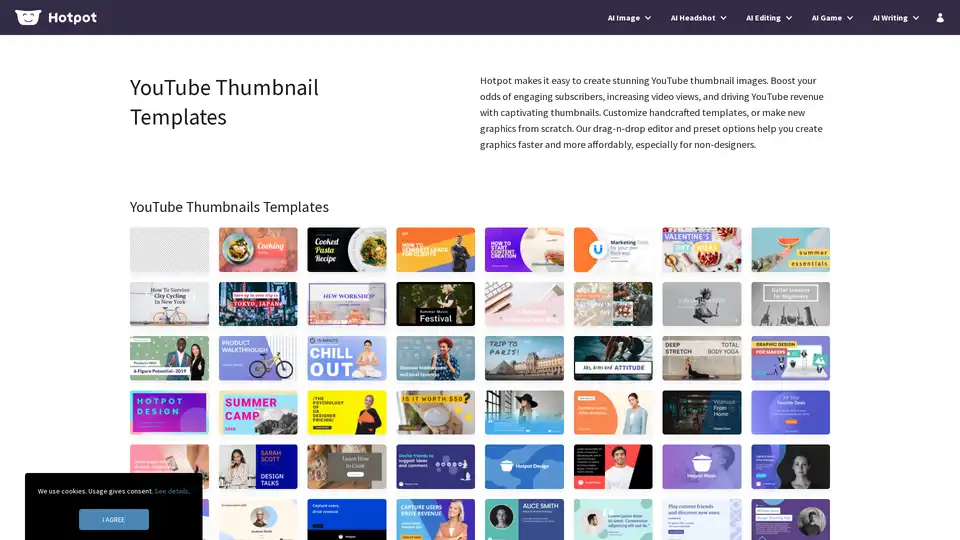
Create stunning YouTube thumbnail images in minutes with Hotpot. Boost subscriber engagement, video views, and revenue using customizable templates and drag-n-drop editor for non-designers.

Fix blurry photos online for free with AI-powered tools. Enhance sharpness, restore old images, and remove blur in seconds—no registration needed. Ideal for portraits, text, and low-res photos.
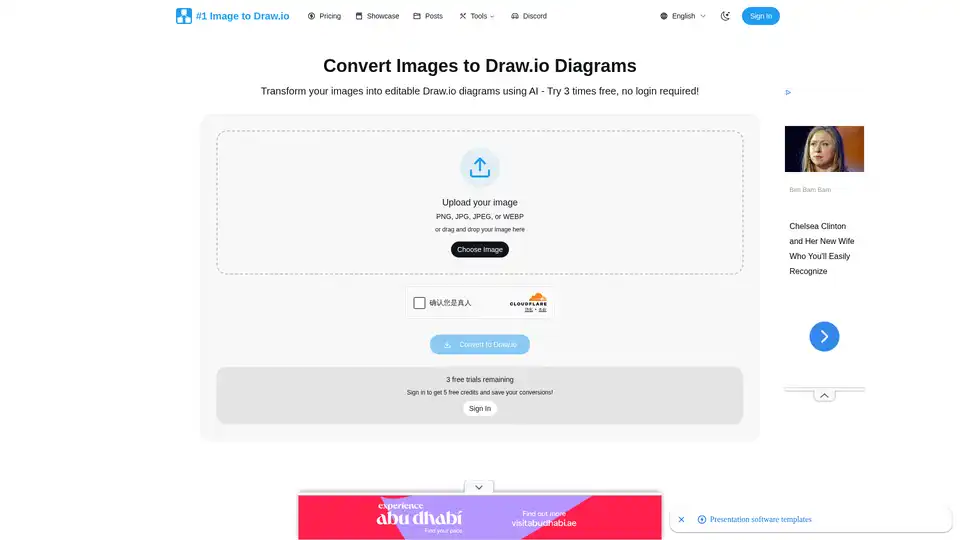
Convert any image to Draw.io instantly with AI precision. Turn screenshots, whiteboard photos, and diagram images into fully editable Draw.io files.

Discover TheToolBus.ai: Free online tools for PDFs, images, calculators, converters, and marketing. AI-powered features like image to text and background removal. No signup, fast, and efficient for everyday tasks.
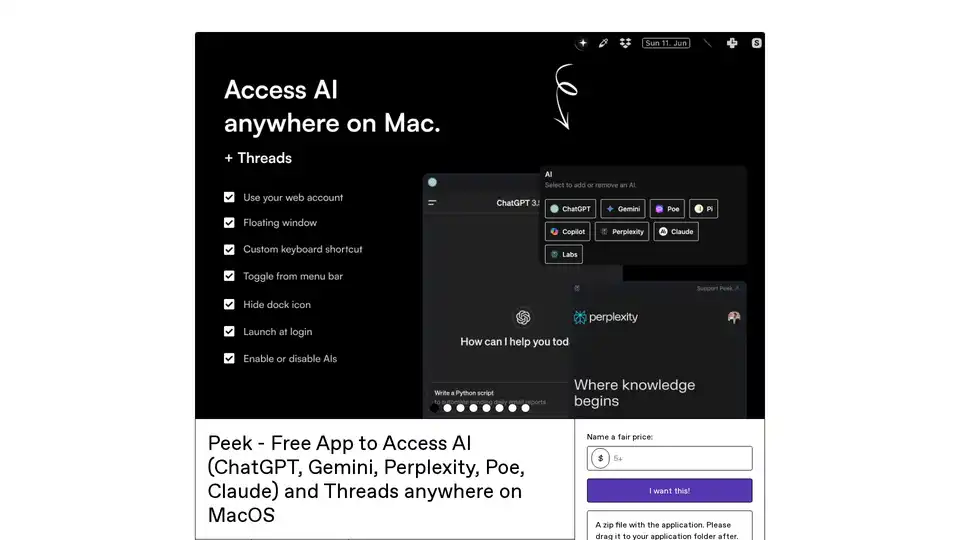
Peek is a free MacOS menu bar app providing seamless access to AI chatbots like ChatGPT, Gemini, Perplexity, Claude, and more. Enjoy no API keys, privacy-focused webviews, floating windows, and easy screenshots for developers, writers, and students.
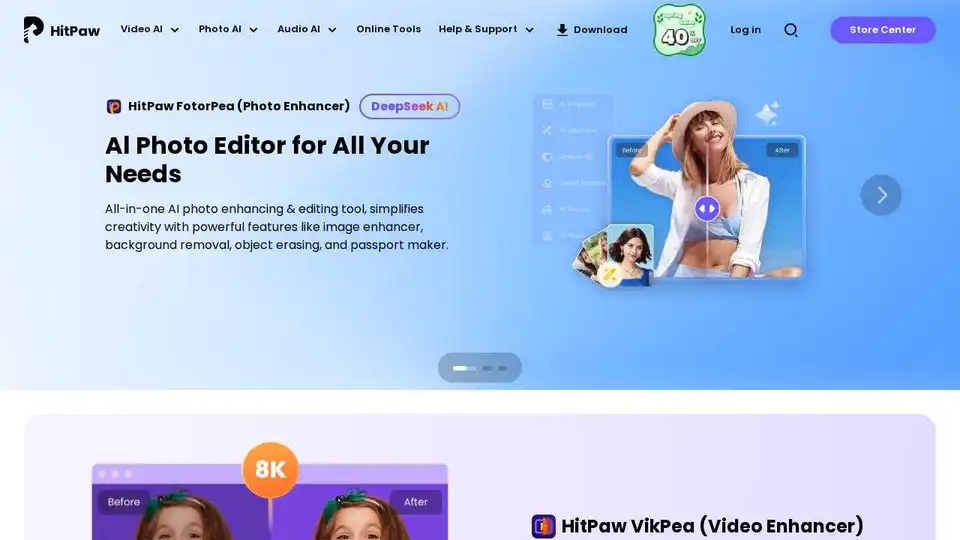
HitPaw offers AI-powered video, photo & audio enhancer solutions. Instantly transform blurry videos and photos into brilliant quality with AI. Trusted by millions of creators.
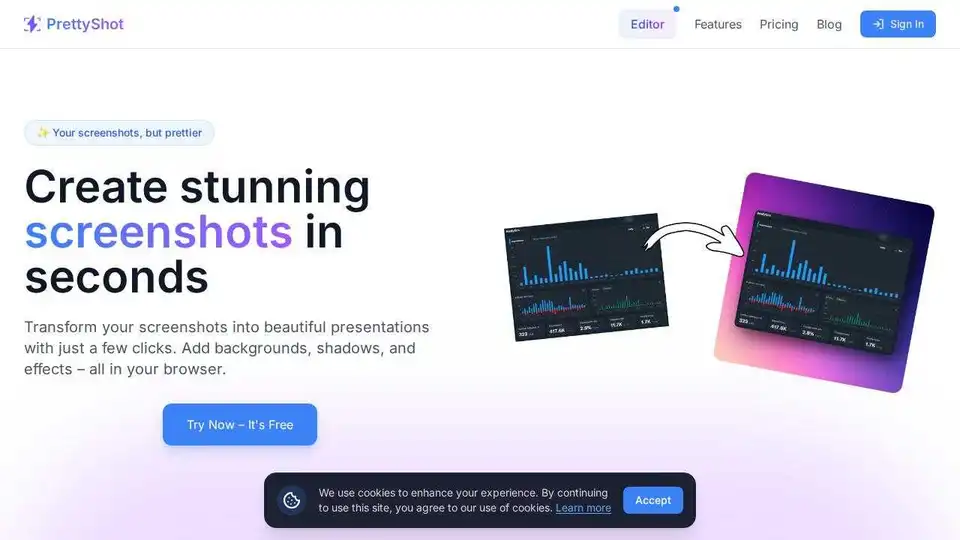
Transform screenshots into beautiful presentations with PrettyShot. Add backgrounds, shadows, effects, and mockups easily in your browser, for free.
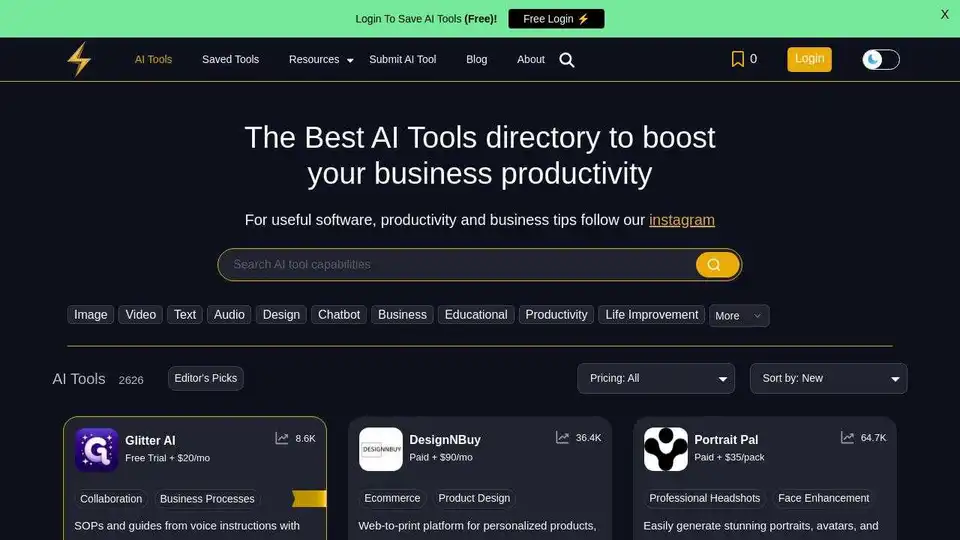
Powerusers AI is the best AI tools directory and resources to help you leverage AI to 10x your productivity in business and everyday life.

AI Image Translator: Translate images to 130+ languages with advanced OCR, preserving original text formats, fonts, and layouts. Perfect for e-commerce, documents, and screenshots.
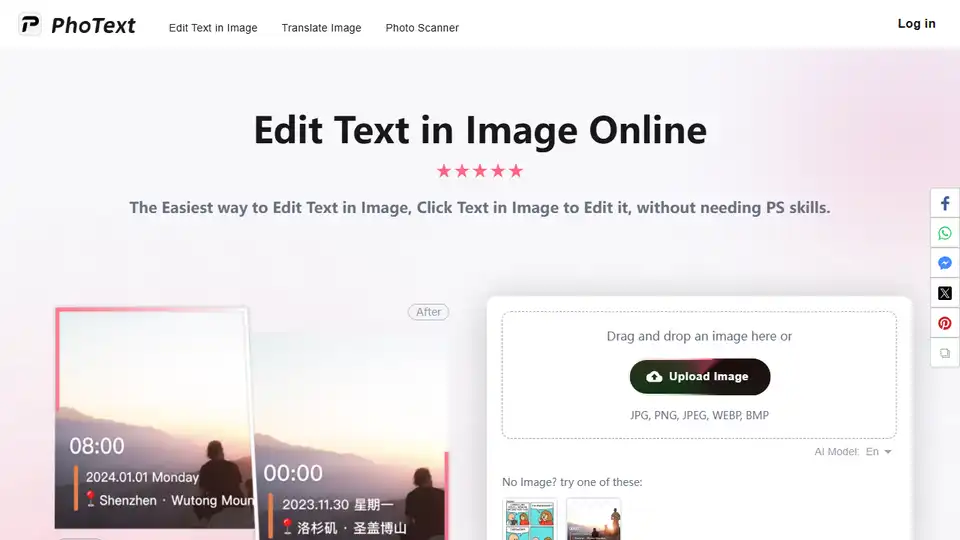
Edit text in images online easily with PhoText, an AI-powered image text editor. Supports JPG, PNG, JPEG, WEBP, BMP.
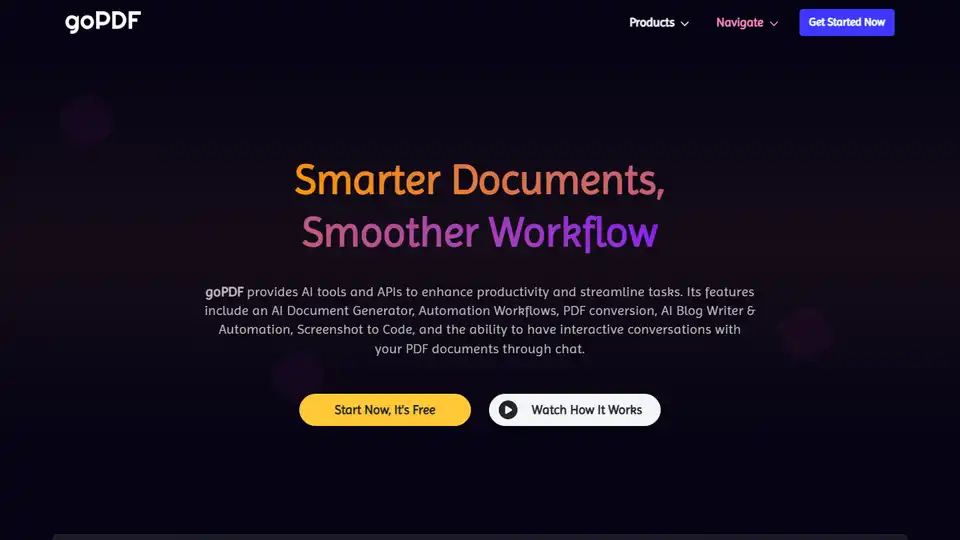
goPDF offers AI tools and APIs to boost productivity. Features include AI Document Generator, workflows, PDF conversion, AI Blog Writer, screenshot APIs, and chat with PDF documents.