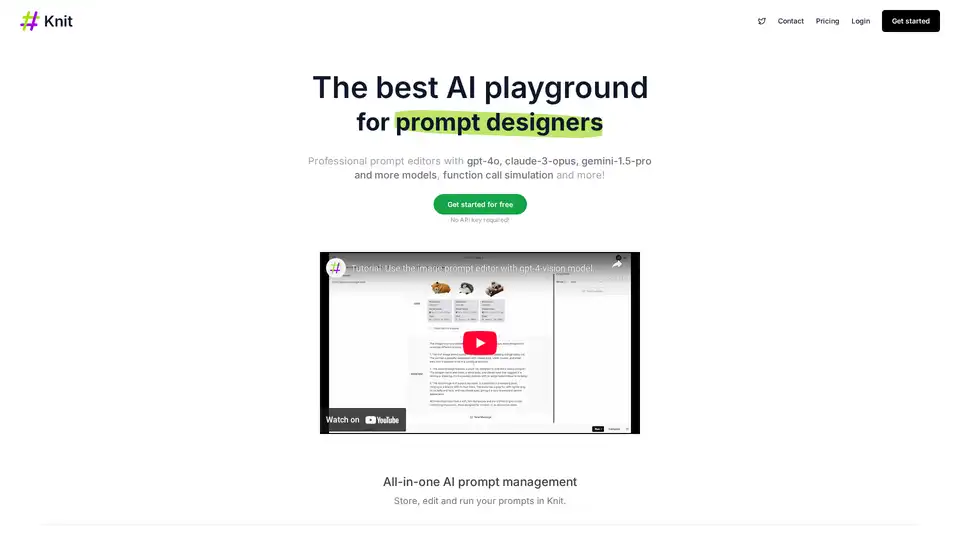Knit
Overview of Knit
Knit: The Ultimate AI Playground for Prompt Developers
Knit is designed to be the best AI playground for prompt designers, offering professional prompt editors with support for leading models like GPT-4o, Claude-3-Opus, and Gemini-1.5-Pro. It provides an all-in-one AI prompt management solution, allowing users to store, edit, and run their prompts efficiently. With no API key required, it's easy to get started and explore the capabilities.
What is Knit?
Knit is a platform designed to streamline the process of creating, testing, and managing AI prompts. It offers a user-friendly interface with advanced features such as function call simulation and version control, making it an ideal tool for both novice and experienced prompt engineers.
Key Features
- Project Organization: Organize prompts into projects with different access control levels for team collaboration.
- Versatile Prompt Editors:
- Image Prompt Editor: Supports GPT-4o with multiple image inputs and individual detail parameter control.
- Conversation Prompt Editor: Facilitates conversations with function calls, supporting models like GPT-4o and Claude-3-Opus.
- Text Generation Prompt Editor: Enables one-time text generation with inline variables and simultaneous result comparison.
- Security: Employs RSA-OAEP and AES-256-GCM encryption for data transmission and storage.
- Version Control: Automatically saves edit history, allowing users to restore previous versions.
- Model Support: Compatible with OpenAI, Claude, and Azure OpenAI models, with plans for expansion.
- API Parameter Control: Allows users to adjust nearly all API parameters within the prompt editors.
- Code Export: Instantly generates code for integrating prompts into applications.
How does Knit Work?
Knit simplifies the prompt engineering workflow by providing specialized editors for different types of prompts. The platform's architecture ensures that all sensitive data is encrypted, and changes are automatically saved, providing a secure and efficient environment for prompt development.
Image Prompt Editor
The image prompt editor allows users to input multiple images and control various detail parameters for the GPT-4o model. This editor is particularly useful for tasks that require fine-tuning image-based prompts.
Conversation Prompt Editor
The conversation prompt editor supports function calls and makes it easy to manipulate each message. It supports the latest GPT-4o, Claude-3-Opus, and other models, allowing for the simulation of function call returns.
Text Generation Prompt Editor
This editor is designed for one-time text generation, supporting models like GPT-4o, Claude-3-Opus, and Gemini-1.5-Pro. It allows for inline variables within prompts and enables users to run and compare results with different variable groups simultaneously.
Who is Knit for?
Knit is ideal for:
- Prompt Engineers: Professionals who specialize in crafting effective AI prompts.
- AI Developers: Developers looking to integrate AI models into their applications.
- Designers: Designers who use AI for creative tasks and need precise control over prompt parameters.
- Teams: Teams that require collaboration and version control for their AI prompt projects.
Why Choose Knit?
- Ease of Use: Knit offers an intuitive interface that simplifies the prompt development process.
- Comprehensive Features: From function call simulation to version control, Knit provides a complete set of tools for prompt engineering.
- Security: With robust encryption, Knit ensures the safety of your data.
- Integration: Seamlessly integrate your prompts into applications with the code export feature.
What Problems Does Knit Solve?
Knit addresses common challenges in prompt engineering:
- Organization: Keeps prompts organized into projects, making it easier to manage complex projects.
- Collaboration: Enables teams to collaborate effectively on prompt development.
- Version Control: Prevents loss of edits with automatic version control.
- Security: Protects sensitive data with encryption.
User Testimonials
- Pistachio Matt, Designer at Airbnb: "A super easy way to iterate and tinker on prompts while building."
- Ben Hylak, Engineer at SpaceX: "@promptknit is really cool."
- Robby Wade, CEO at Thisapp: "@promptknit has done a great job creating a playground that gives you the ability to easily test mock functions."
Pricing
Knit offers free projects to all users, making it accessible for everyone to get started. More details can be found on the pricing page.
How to Get Started with Knit?
- Visit the Knit website.
- Sign up for a free account.
- Start creating and managing your AI prompts with ease.
Best way to optimize AI prompts?
Knit offers an environment with all the tools to optimize AI prompts, its inline variables functionality and easy to use interface, are best suited to refine your prompts.
Conclusion
Knit is the ultimate AI playground for prompt developers, offering a comprehensive set of features that streamline the prompt engineering process. Whether you're working with GPT-4o, Claude-3-Opus, or Gemini-1.5-Pro, Knit provides the tools you need to create and manage effective AI prompts.
Best Alternative Tools to "Knit"
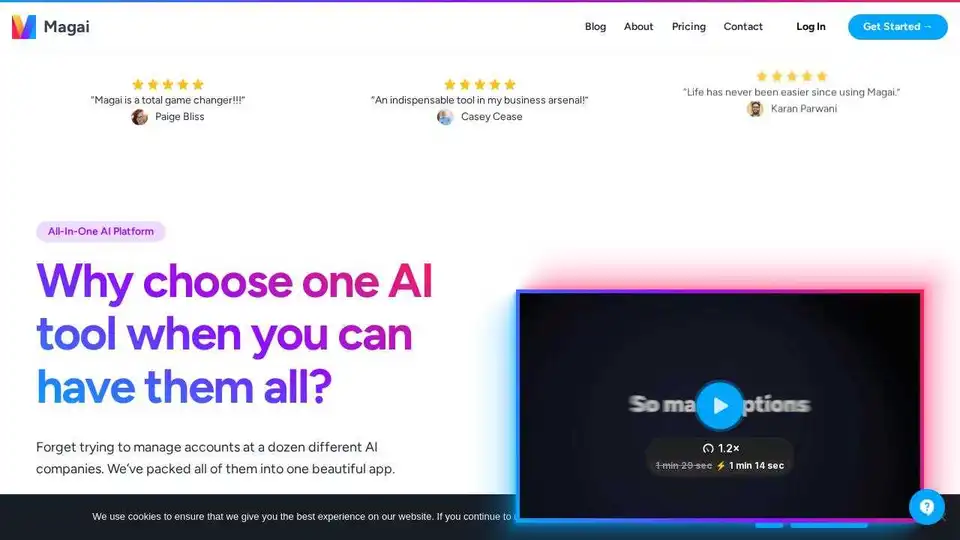
Discover All-In-One AI with Magai, designed for seamless AI model integration. Switch models mid-conversation, reuse instructions, and collaborate with your team.
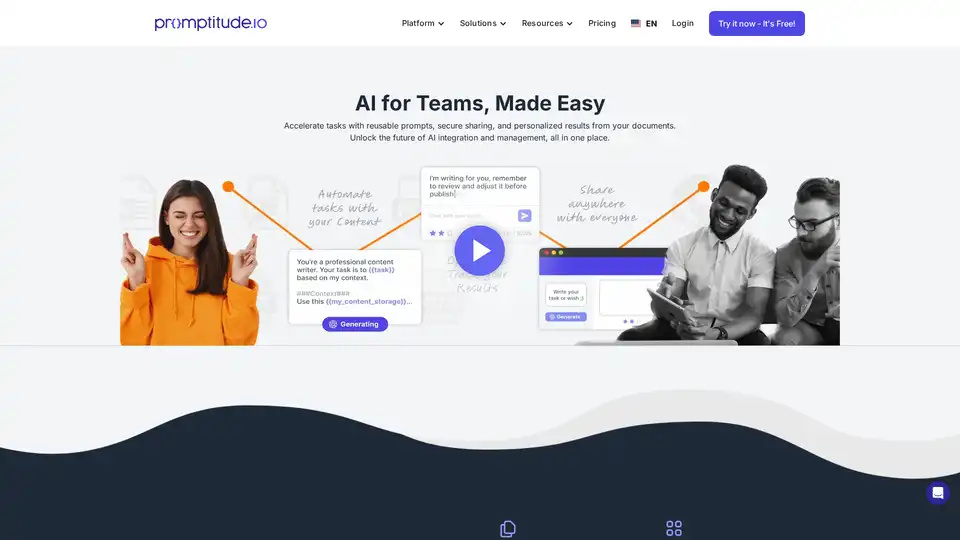
Promptitude.io empowers teams to integrate GPT into apps and workflows seamlessly. Test, manage, and optimize prompts with one API call for personalized AI results in document summarization, code review, and more.
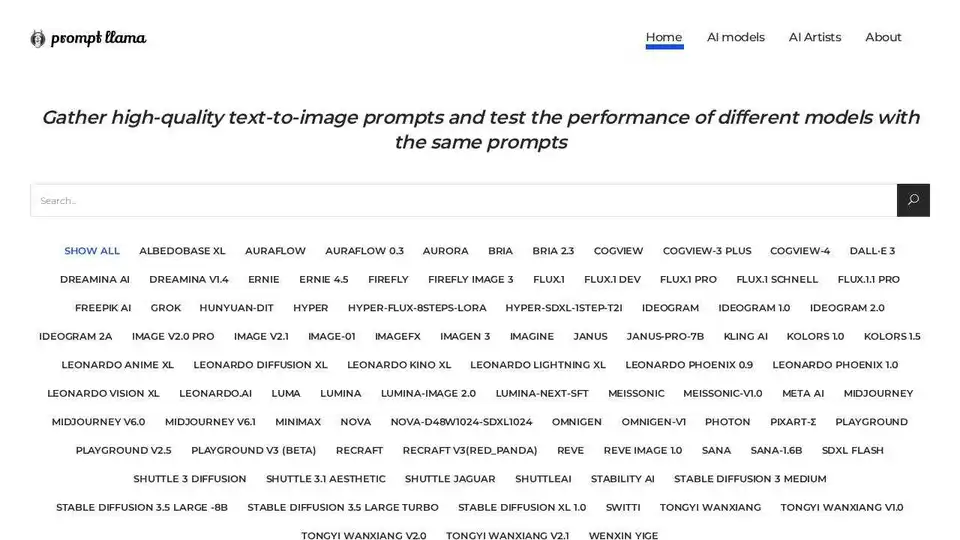
Prompt Llama gathers high-quality text-to-image prompts for various AI models. Explore diverse prompts & test performance across models like Midjourney, DALL·E 3, and Stable Diffusion.
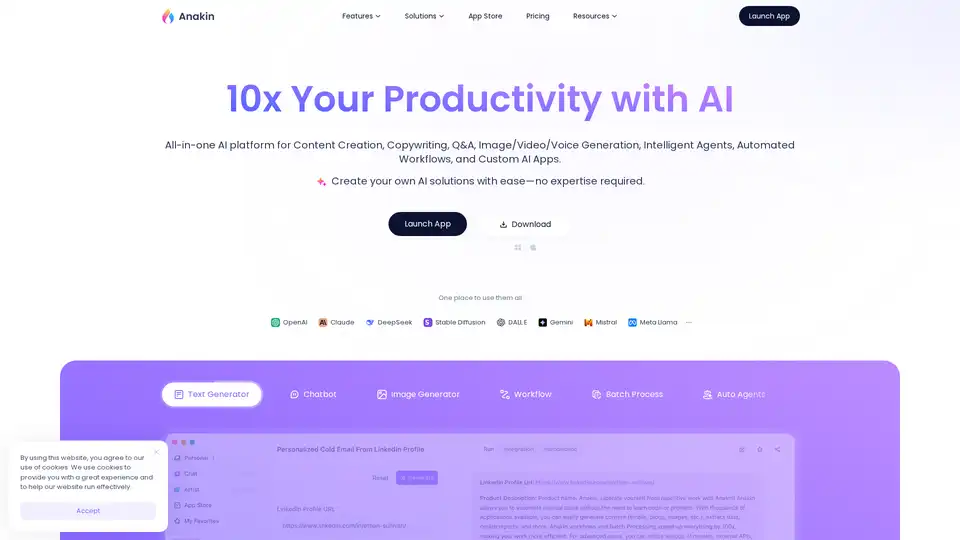
Generate Content, Images, Videos, and Voice; Craft Automated Workflows, Custom AI Apps, and Intelligent Agents. Your exclusive AI app customization workstation.

Ideaify AI empowers businesses to maximize AI adoption with content creation tools, AI chatbots, and automation workflows. Access the latest AI models and streamline your content creation process today!
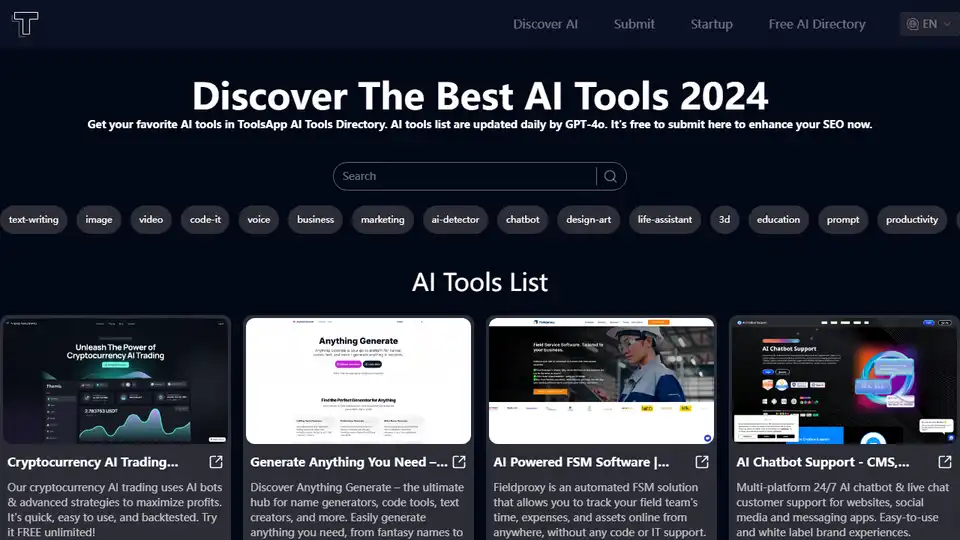
ToolsApp AI Tools Directory provides a curated list of AI tools across various categories. Discover, submit, and explore the best AI tools updated daily by GPT-4o.

SmartGPT is an AI tool that instantly transforms basic prompts into expert-level ones for ChatGPT and other models. Boost productivity with automated prompt engineering, archive features, and advanced AI integration for marketing, writing, and more.
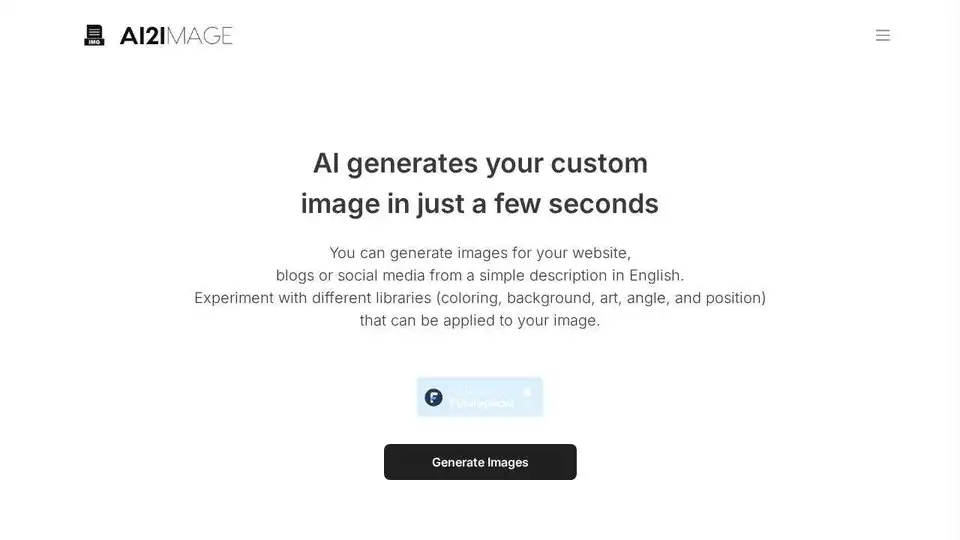
AI2image is a comprehensive directory for AI image generation prompts, specializing in Studio Ghibli style creations across multiple AI models including GPT-4o, DALL-E 3, and Midjourney.
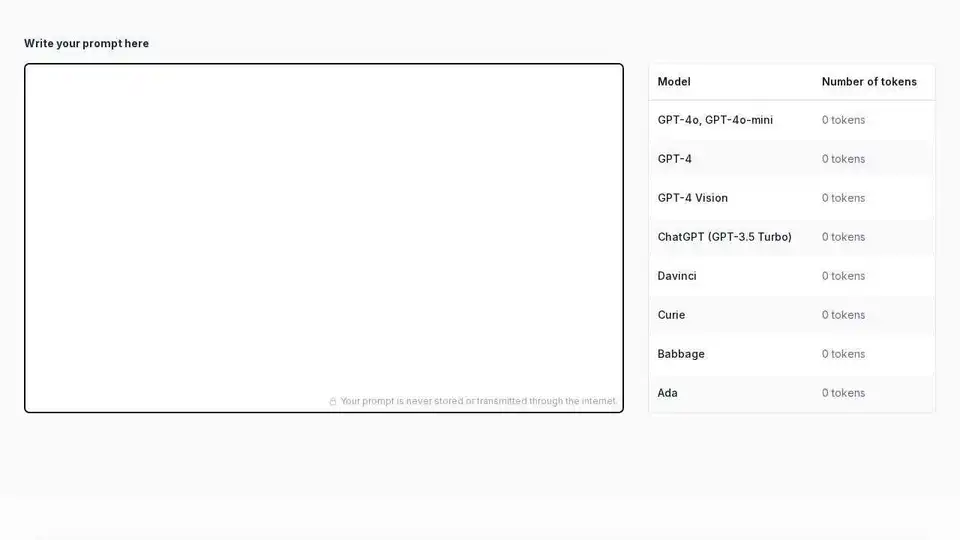
Estimate token usage for OpenAI models with this online Prompt Token Counter. Ensure your prompts fit within model limits for cost-effective AI interactions.
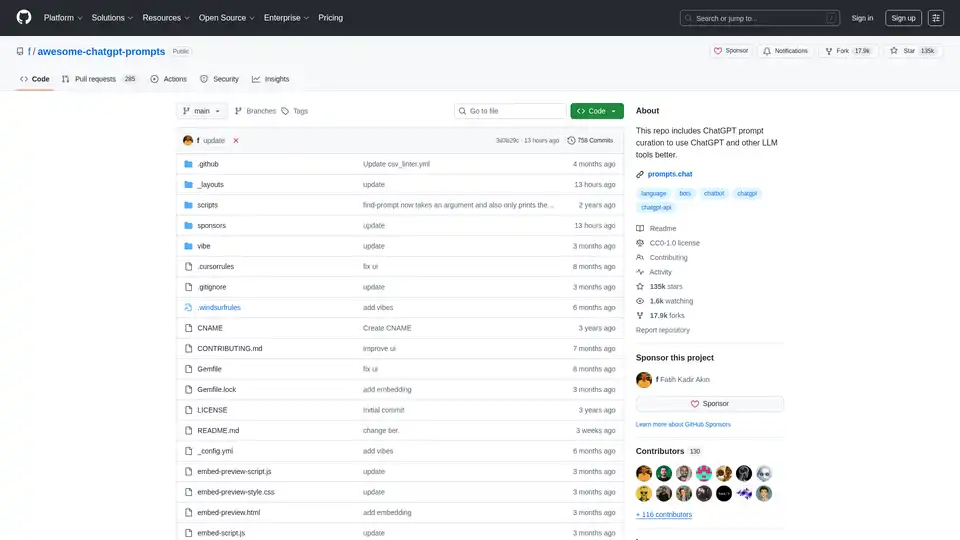
Explore the Awesome ChatGPT Prompts repo, a curated collection of prompts to optimize ChatGPT and other LLMs like Claude and Gemini for tasks from writing to coding. Enhance AI interactions with proven examples.
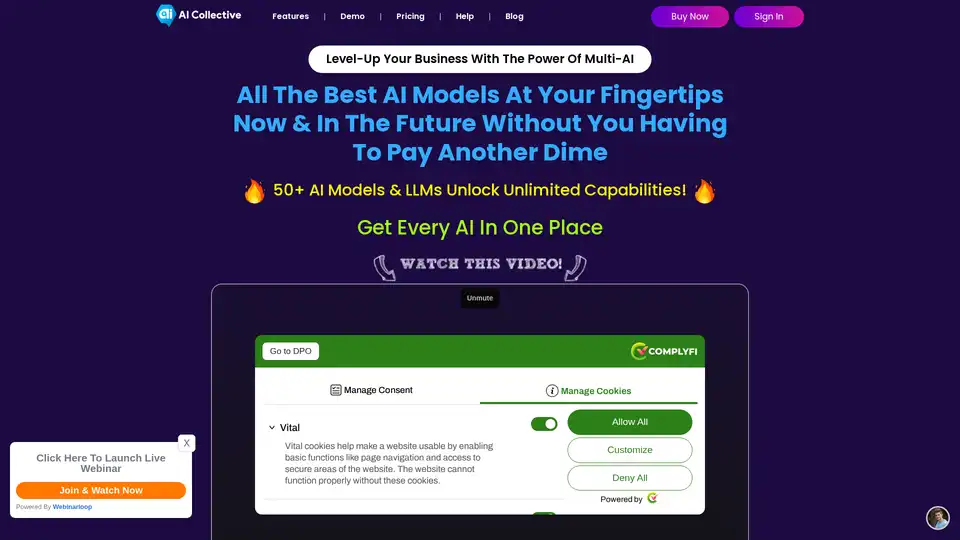
AI Collective provides access to 50+ leading AI models including GPT-4o, Claude 3.5, and DALL-E 3 for text generation, image creation, and coding tasks. Save over 80% compared to individual subscriptions.
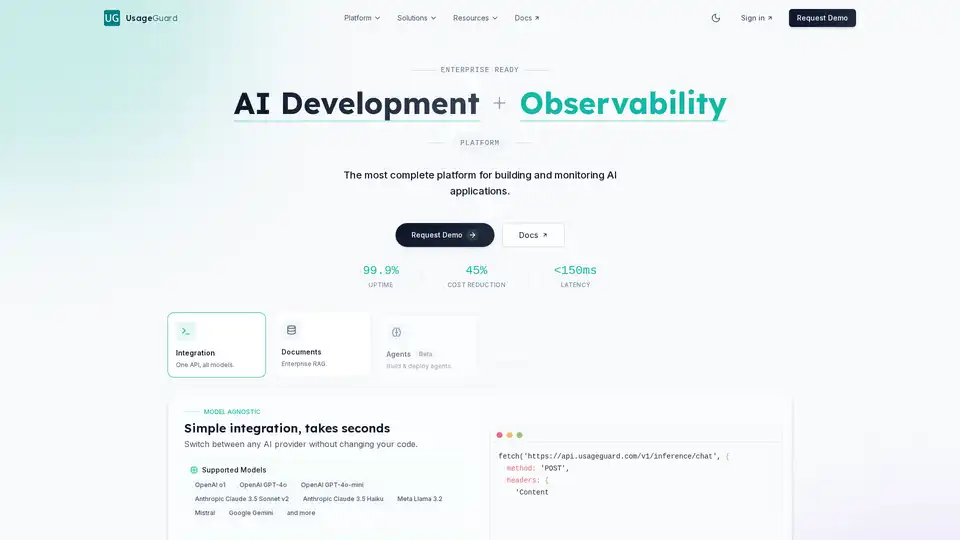
UsageGuard provides a unified AI platform for secure access to LLMs from OpenAI, Anthropic, and more, featuring built-in safeguards, cost optimization, real-time monitoring, and enterprise-grade security to streamline AI development.
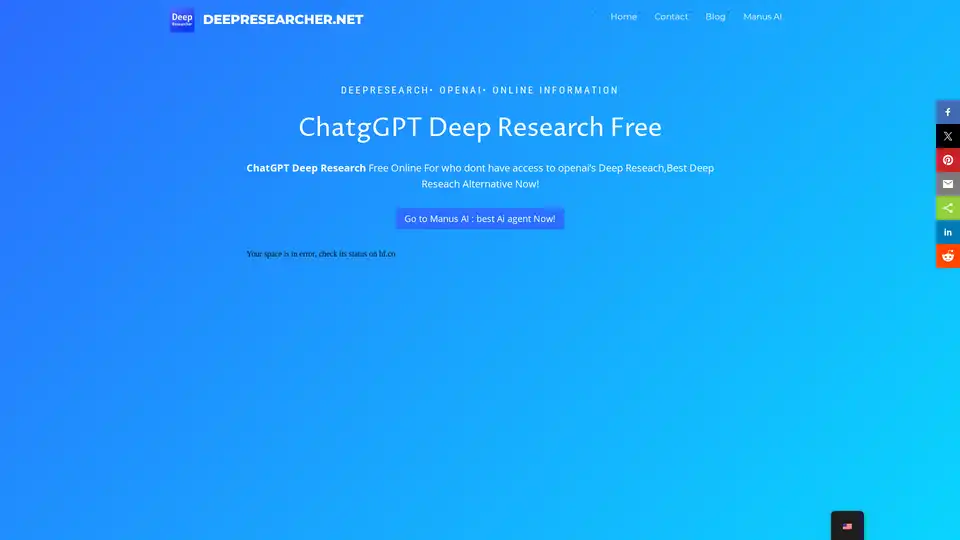
Discover ChatGPT Deep Research Free, the top online alternative to OpenAI's Deep Research for those without access. Perform in-depth AI-powered web research, generate detailed reports with citations, and explore complex queries efficiently—all for free.
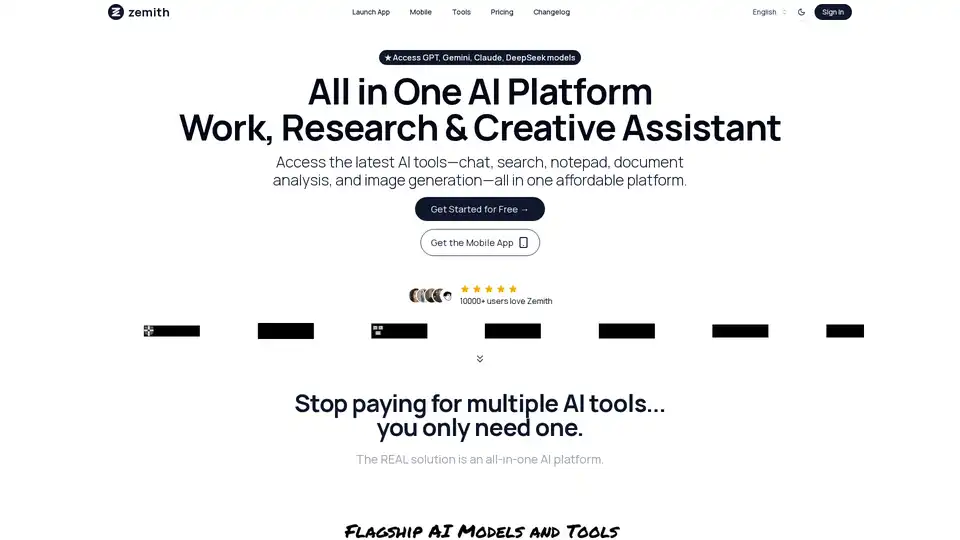
Zemith is an all-in-one AI platform offering AI chat, search, notes, document analysis, and image generation. Access multiple AI models and tools for productivity and creative tasks.