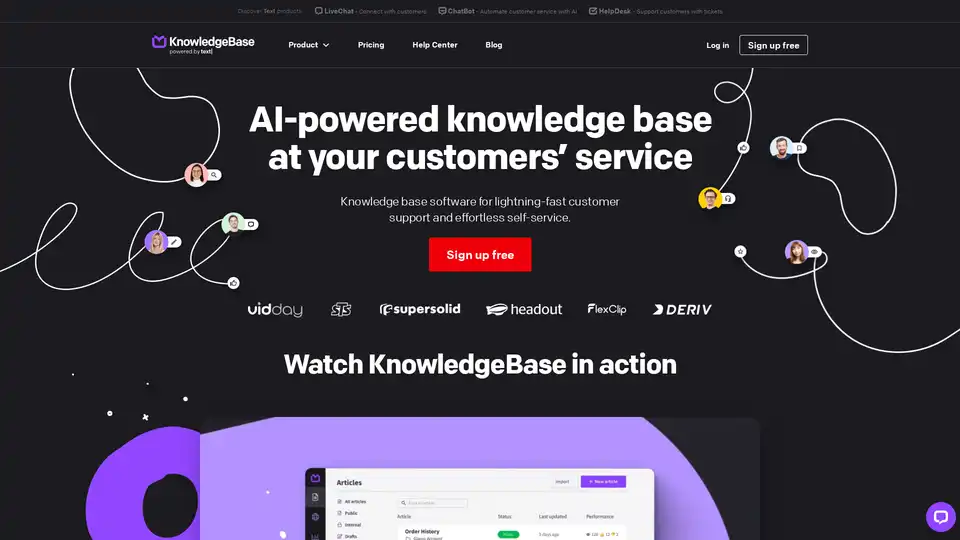KnowledgeBase
Overview of KnowledgeBase
KnowledgeBase: AI-Powered Knowledge Base Software for Effortless Customer Support
What is KnowledgeBase?
KnowledgeBase is a comprehensive software solution designed to empower both customers and support teams through self-service and efficient information access. Its AI-powered features and intuitive design make it a valuable asset for any organization looking to enhance its customer support capabilities and streamline internal knowledge management.
How does KnowledgeBase work?
KnowledgeBase works by providing a centralized platform where organizations can create, manage, and share their knowledge assets. It offers multiple key functionalities:
- AI-Powered Search: QuickAnswer delivers tailored and immediate answers to customer queries without requiring them to scroll through entire articles.
- Multi-Knowledge Base Management: Allows scaling customer support by managing different knowledge bases within a single dashboard.
- AI Article Generation: Uses AI to generate articles, titles, and keywords, saving time on content creation.
Key Features and Benefits:
- 24/7 Self-Service: Enables customers to find answers at their own pace, anytime, reducing the workload on support teams.
- Improved Knowledge Management: Provides more ways for customers to find the information they need, enhancing overall customer experience.
- Increased Organic Traffic: SEO-friendly knowledge base design helps organizations rank higher in search results and attract more potential customers.
- Quicker Response Time: Support teams can quickly look up the answers to customer questions, improving response times and efficiency.
- Consistent Brand Voice: Ensures that repeated questions are answered in a consistent style, maintaining brand identity.
Why Choose KnowledgeBase?
KnowledgeBase offers a balanced approach, catering to both customers seeking self-service solutions and support teams needing quick access to information. It combines AI-driven features with a user-friendly interface, making it an excellent choice for organizations focused on customer satisfaction and operational efficiency.
Who is KnowledgeBase for?
- Customer support teams: Providing them with a tool to quickly find answers to customer questions and decrease case handling time.
- Customers: Empowering them with 24/7 self-service options to solve their problems independently.
- Organizations: Helping them scale their customer support, manage knowledge efficiently, and improve customer satisfaction.
- Businesses: Aiming to reduce workload for support teams and improve organic traffic through SEO optimization.
Practical Applications and Use Cases:
Customer Self-Service Portals:
KnowledgeBase can be used to create comprehensive self-service portals where customers can find answers to frequently asked questions, troubleshooting guides, and product information. This reduces the volume of support requests and empowers customers to resolve issues independently.
Internal Knowledge Sharing:
Organizations can use KnowledgeBase to create internal knowledge bases that serve as a central repository for company policies, procedures, and best practices. This ensures that employees have easy access to the information they need to perform their jobs effectively.
AI-Powered Article Generation and Management:
With AI features that generate articles, titles, and keywords, KnowledgeBase streamlines content creation. Support teams can also manage multiple knowledge bases from one dashboard, making it easier to scale customer support.
User Testimonials and Customer Success:
- Nabila Gardner, from LivingWell: "What we value a lot about KnowledgeBase is the ability to customize its look so that it stays consistent with our design. Adding our logo, custom domain, and a favicon makes it feel like an integral part of our website."
- David Lin, from PearlMountain: "Our customers want to learn more about video making techniques. With KnowledgeBase, they can browse our resources at their own pace and solve their problems without contacting our customer support."
How to use KnowledgeBase?
- Sign up for a free trial: Start by signing up for a free trial to explore the features and benefits of KnowledgeBase.
- Customize your knowledge base: Add your logo, custom domain, and favicon to make it feel like an integral part of your website.
- Create and manage articles: Use AI to generate articles or create them manually, organizing them into logical categories and sections.
- Implement AI search: Enable QuickAnswer to provide tailored answers to customer queries instantly.
- Promote self-service: Encourage customers to use the knowledge base to find answers to their questions before contacting support.
Frequently Asked Questions:
- What is a knowledge base?
- A knowledge base is a centralized repository that helps you manage and share your team’s internal knowledge and build a public help center for your customers.
- How to create a knowledge base?
- You can create a knowledge base using software like KnowledgeBase, which provides tools for creating, organizing, and managing articles.
- What is a knowledge base article?
- A knowledge base article is a document that provides information about a specific topic, such as a product feature, troubleshooting guide, or frequently asked question.
KnowledgeBase is more than just a tool; it's a comprehensive solution for enhancing customer support and internal knowledge management. Its AI-powered features, ease of use, and customizable design make it an excellent investment for any organization focused on delivering exceptional customer experiences and streamlining operations.
Best Alternative Tools to "KnowledgeBase"
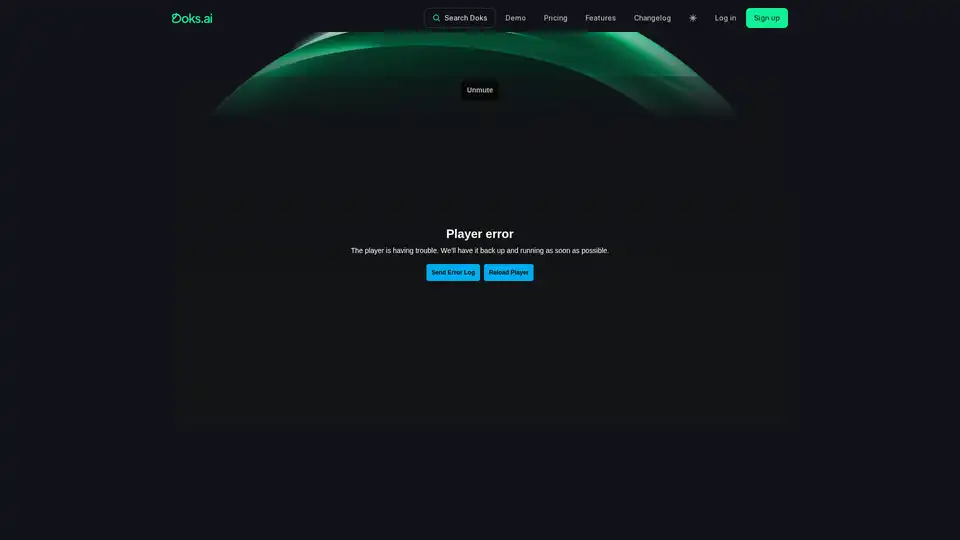
Doks.ai is an AI-powered chatbot designed to automate customer support by integrating with your website, documentation, and knowledge base. It uses ChatGPT to provide instant, accurate answers, reducing support ticket volume and enhancing user satisfaction.

Tiledesk is an open-source, no-code AI OS for building AI chatbots and automating customer support. Automate conversations across multiple channels with no code required.
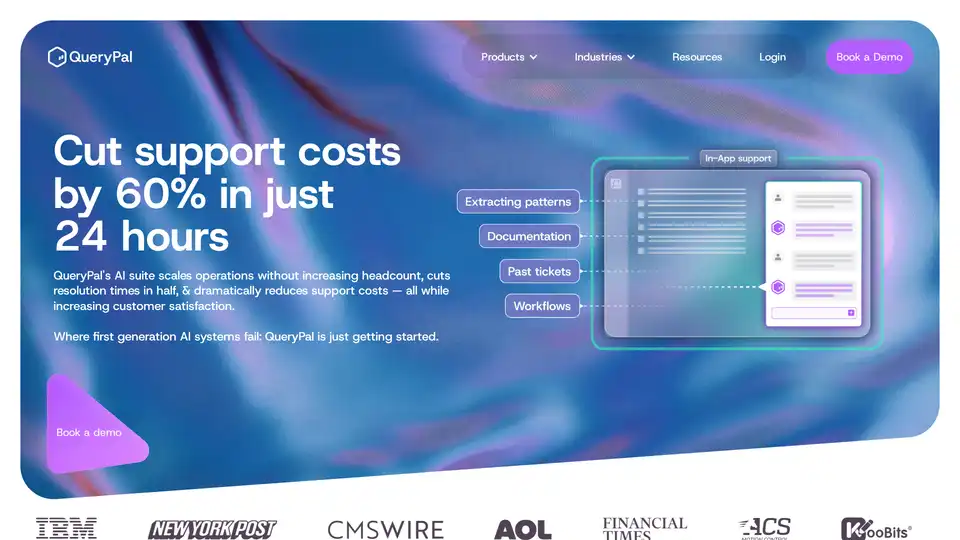
QueryPal's AI suite scales operations without increasing headcount, cuts resolution times in half, & dramatically reduces support costs — all while increasing customer satisfaction.
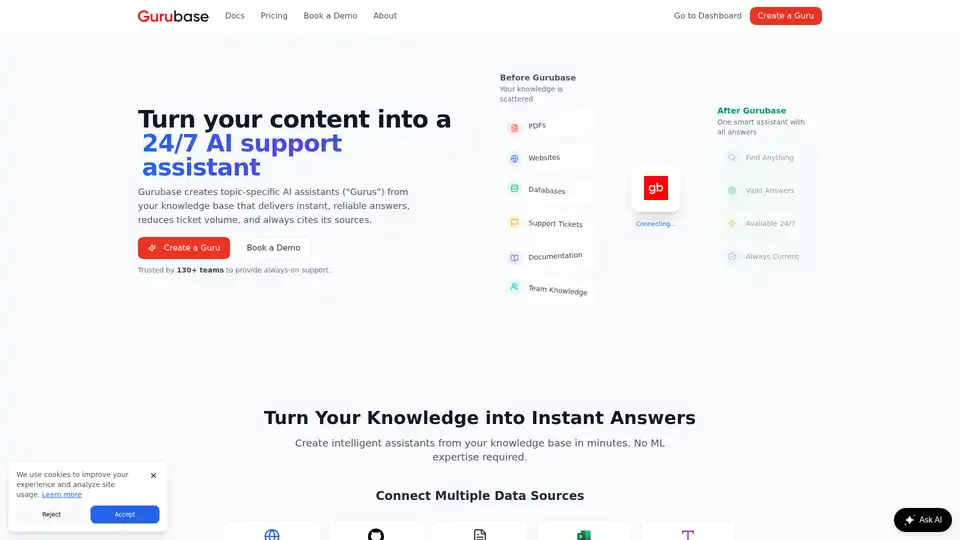
Import docs, websites, PDFs, GitHub, Zendesk, Jira, Confluence, and videos to create your own AI Q&A assistant. Embed it anywhere or self-host it. Used by 130+ projects.
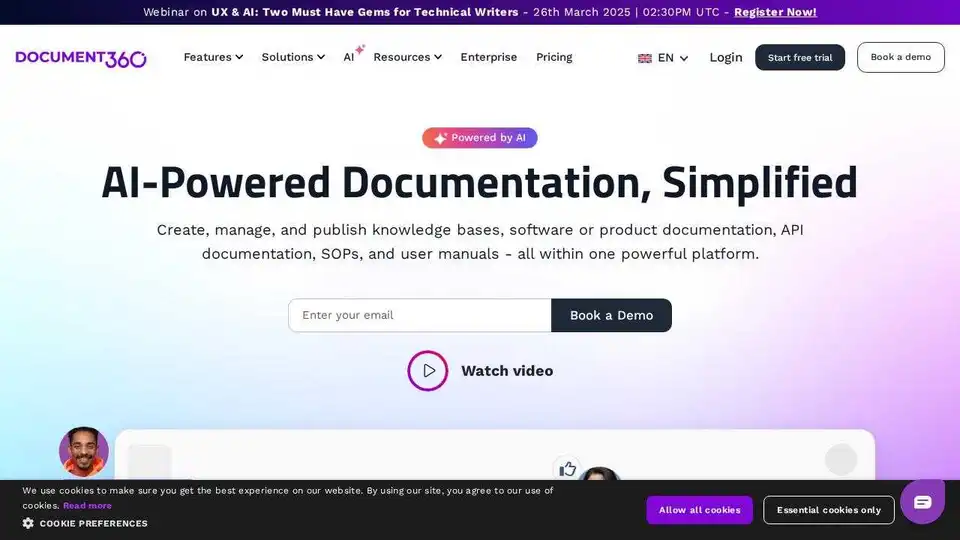
Document360: AI-powered knowledge base for teams & customers. Create FAQs, user guides, product documentation, and SOPs.
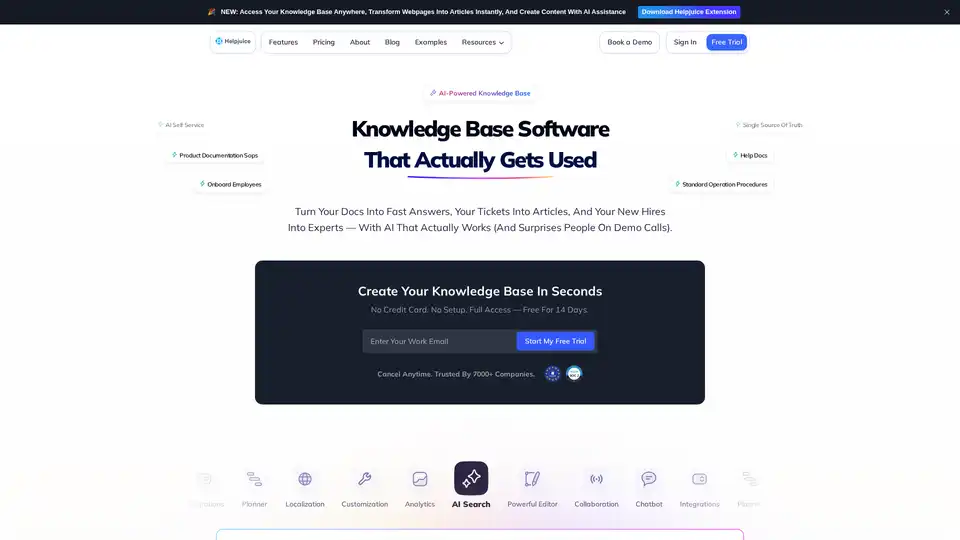
Helpjuice: Knowledge Base Software trusted by 130,000+ users from Amazon, Hertz, Shipt. Streamline support, boost productivity with AI-powered search and content creation. Start free 14-day trial.
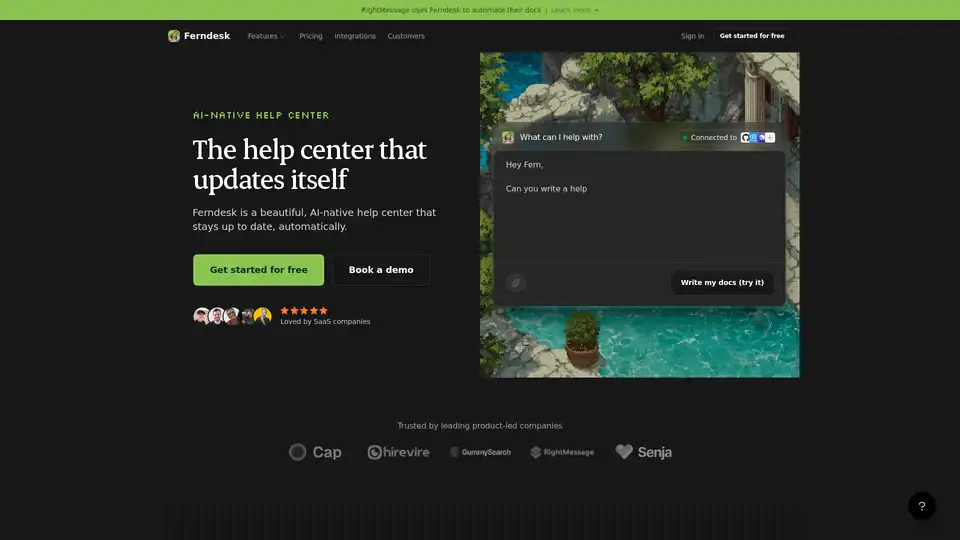
Ferndesk is an AI-native help center that automatically updates itself, saving you time and reducing support costs. It features a customizable, SEO-optimized design and integrates seamlessly with your product.
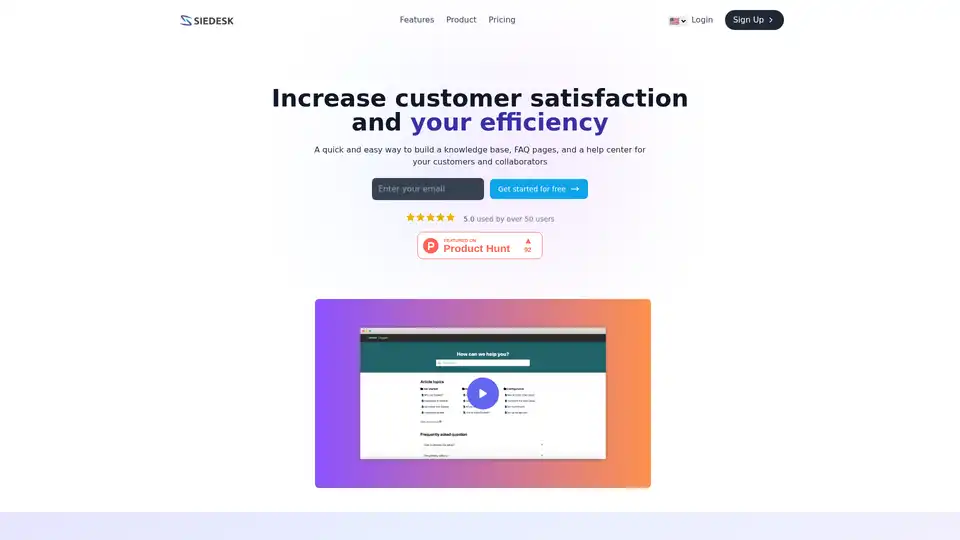
Siedesk is an AI-powered tool to build internal and external knowledge bases & FAQ pages. Save time and improve efficiency with GPT-assisted content creation and custom help centers.

SearchUnify is an enterprise Agentic AI platform that unifies data and automates workflows to enhance customer support and empower teams. Turning knowledge into action.
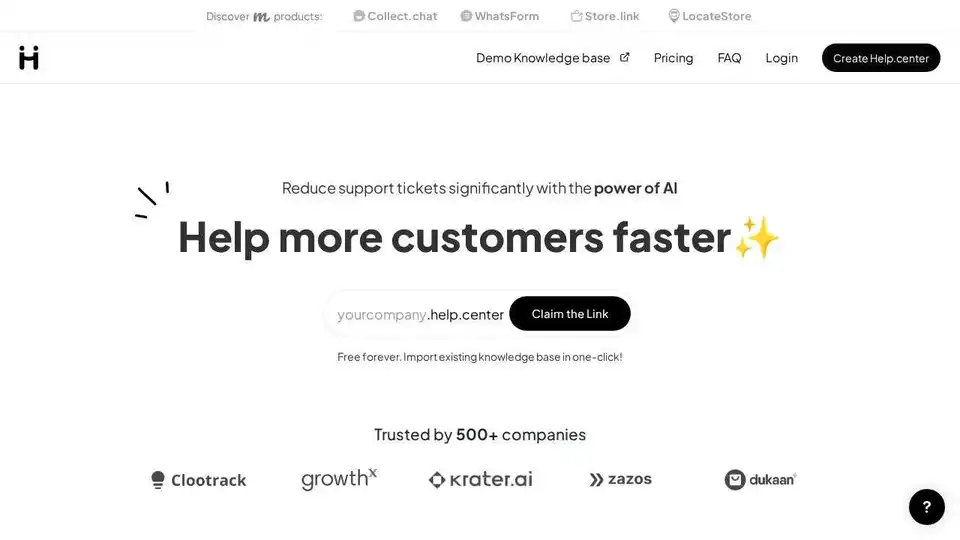
Help.center is an AI-powered customer support knowledge base with chatbot and AI search. Reduce support tickets and boost customer satisfaction with a self-service documentation portal.
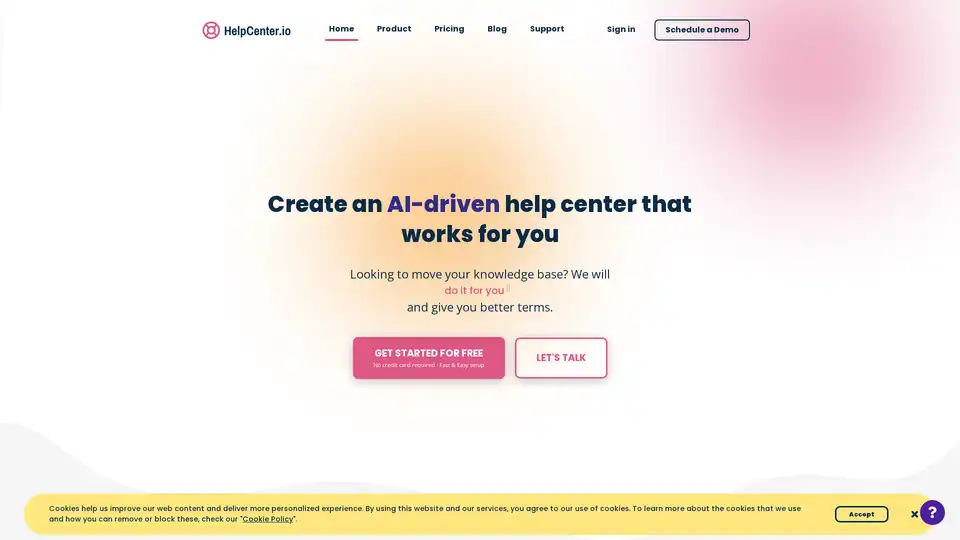
HelpCenter.io helps you create an AI-driven help center to empower customers, reduce support costs, and build an internal knowledge base. Features include a beautiful article editor, smart AI widget, and dynamic FAQ sections.
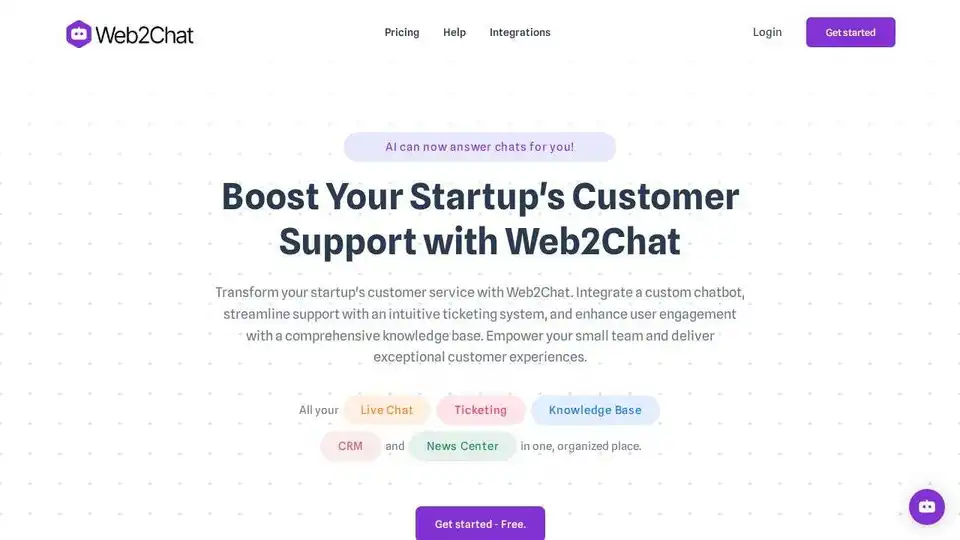
Web2Chat: AI-powered live chat, ticketing, knowledge base & CRM. Boost your startup's customer support with an affordable, easy-to-use platform.
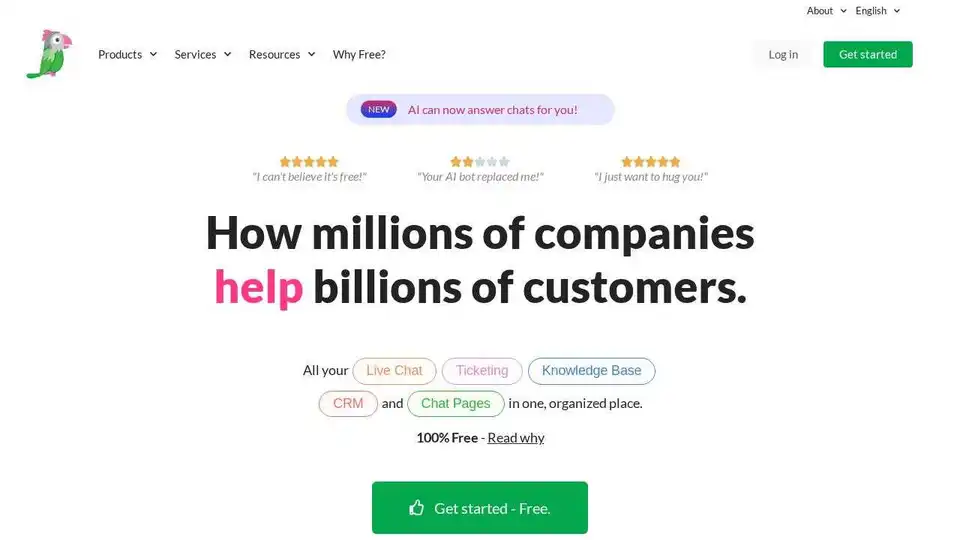
tawk.to is 100% free live chat software to monitor and chat with visitors on your website, offering a comprehensive suite for customer communication.
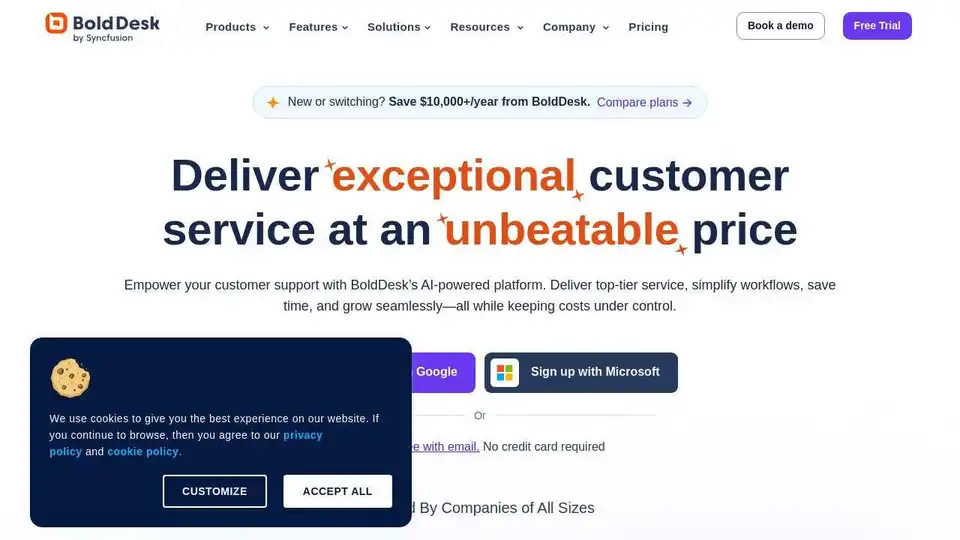
BoldDesk is an AI-powered customer service software with help desk, live chat & knowledge base features. Supercharge your customer support with AI.