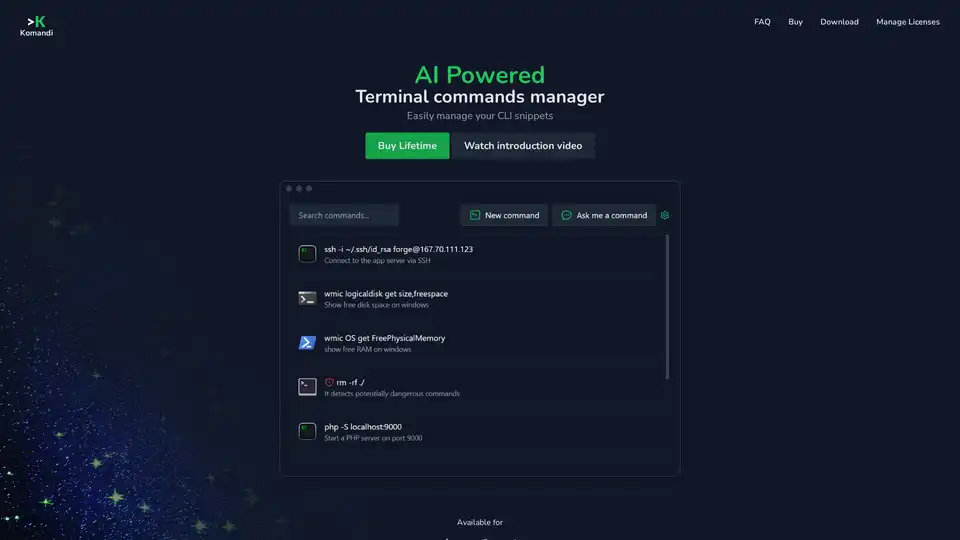Komandi
Overview of Komandi
What is Komandi?
Komandi is an innovative AI-powered desktop application designed specifically for developers and system administrators who frequently work with command-line interfaces (CLI) and terminals. It serves as a smart manager for CLI snippets, allowing users to organize, execute, and generate commands effortlessly. Unlike traditional text files or scattered notes for storing commands, Komandi streamlines the process by integrating AI capabilities to create commands from natural language descriptions. This tool is available for macOS, Windows, and Linux, making it a versatile addition to any developer's toolkit. Whether you're dealing with complex scripting, system administration tasks, or daily terminal workflows, Komandi helps eliminate the frustration of remembering or searching for intricate commands.
How Does Komandi Work?
At its core, Komandi combines a user-friendly interface for command management with advanced AI integration powered by models like GPT-3. Here's a breakdown of its key mechanisms:
Command Storage and Organization: Users can insert, favorite, and categorize their most-used CLI commands. The app supports quick search functionality, enabling you to find and access snippets via keyboard shortcuts. This replaces the outdated practice of maintaining a 'commands.txt' file on your desktop.
AI-Powered Command Generation: One of the standout features is the ability to generate terminal commands from natural language prompts. For instance, you can type something like 'create a backup of my project folder' in any language, and Komandi's AI will interpret it to produce the appropriate CLI command (e.g., using
rsyncortar). This feature relies on AI tokens, with the lifetime license including 10,000 tokens (enough for about 120 commands on average). Tokens don't expire, and additional ones can be purchased if needed.Safety Detection: Komandi intelligently scans commands for potential risks, such as those that could delete files or alter system settings without confirmation. It marks these as dangerous, prompting users to double-check before execution, which is crucial for preventing accidental mishaps in production environments.
Execution and Integration: Commands can be copied to the clipboard, executed directly within the app, or run on specific paths and in various terminal environments like iTerm2, PowerShell, Windows Terminal, or Gnome Terminal. Upcoming features include import/export options for seamless data migration.
The app operates as a standalone desktop application, requiring a one-time purchase for full access after a 7-day trial. No account creation is needed for licensing; everything is handled through a simple activation code managed via their online Licenses Manager.
How to Use Komandi?
Getting started with Komandi is straightforward, ensuring minimal learning curve for busy professionals:
Download and Install: Visit the official website to download the free trial version compatible with your OS (macOS, Windows, or Linux). Installation is quick and doesn't require advanced setup.
Build Your Command Library: Manually add snippets or use the AI to generate new ones. Favorite frequently used commands for instant access.
Generate Commands with AI: In the prompt interface, describe what you need in plain English (or any language), spend an AI token, and get a ready-to-use command. Review it for safety before executing.
Execute Safely: Use built-in execution tools to run commands directly or integrate with your preferred terminal. The app supports shortcuts for copying or running snippets efficiently.
Manage Licenses and Tokens: After the trial, purchase a lifetime license for $19, which activates unlimited command management and includes the initial tokens. Use the Licenses Manager to deactivate/activate on devices or buy more tokens.
During the trial, core management features are available, but AI generation is limited—perfect for testing without commitment. The 7-day money-back guarantee adds peace of mind for purchases.
Why Choose Komandi?
In a world where developers juggle multiple tools and environments, Komandi stands out for its focus on efficiency and safety. Traditional command management often leads to errors or lost time hunting through documentation, but Komandi's AI integration turns vague ideas into precise commands, saving hours weekly. The danger detection feature is particularly valuable for sysadmins handling sensitive operations, reducing the risk of costly mistakes.
Priced affordably at $19 for lifetime access, it offers excellent value compared to subscription-based alternatives. Users appreciate the cross-platform support and the fact that it works offline for stored commands (AI requires internet for generation). Feedback from early adopters highlights its role in boosting productivity, with one developer noting, 'It's like having a personal CLI assistant that understands me.'
For those concerned about AI accuracy, while tokens are non-refundable, the system is reliable in most cases, drawing from GPT-3's robust natural language processing. Prompts in non-English languages are supported, broadening accessibility for global teams.
Who is Komandi For?
This tool is ideal for:
- Developers: Streamlining scripting and automation in languages like Bash, PowerShell, or Python CLI tools.
- System Administrators: Managing server commands safely across diverse OS environments.
- DevOps Professionals: Quick command prototyping without deep diving into manuals.
- Any Terminal User: From hobbyists to enterprise teams tired of repetitive command searches.
If you're new to CLI work, Komandi's intuitive design makes it approachable, while power users will love the customization and integrations.
Best Ways to Maximize Komandi's Value
To get the most out of Komandi:
- Integrate it into your daily workflow by setting up shortcuts for high-frequency tasks.
- Combine AI generation with manual snippets for a hybrid library tailored to your projects.
- Regularly update via lifetime access to benefit from new features like enhanced import/export.
- Use the FAQ for quick resolutions, such as license transfers or token management.
In summary, Komandi transforms CLI management from a chore into an empowered experience, leveraging AI to make terminal interactions faster, safer, and more intuitive. For developers seeking to enhance their productivity without the hassle, it's a must-try tool that delivers real-world value.
Best Alternative Tools to "Komandi"

Gemini CLI is an open-source AI agent that brings the power of Gemini directly into your terminal. Access Gemini models, automate tasks, and integrate with GitHub.
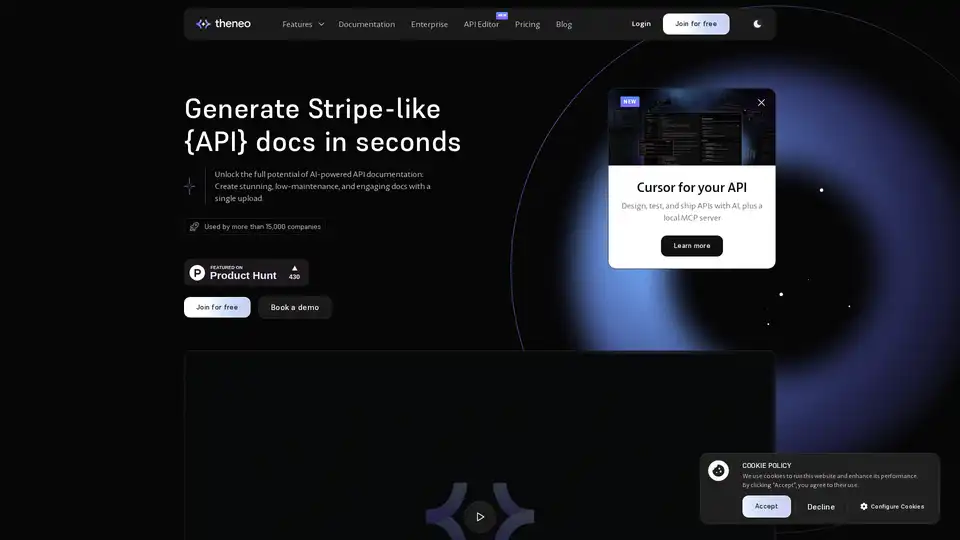
Generate Stripe-like API docs in seconds with Theneo. AI-powered platform for creating stunning, low-maintenance, and engaging API documentation and developer portals.
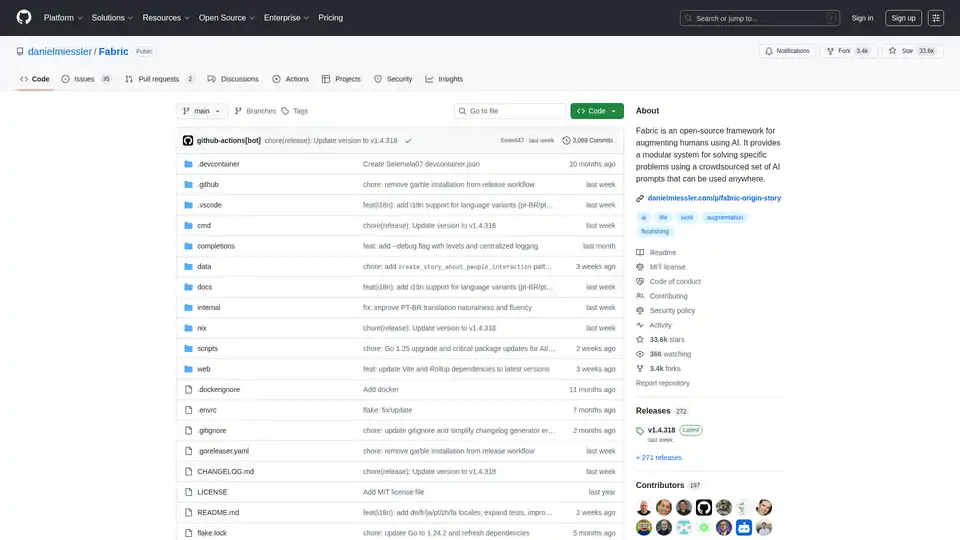
Fabric is an open-source AI framework that provides modular patterns for solving specific problems using crowdsourced AI prompts. It helps integrate AI capabilities into daily workflows through command-line interface and web applications.
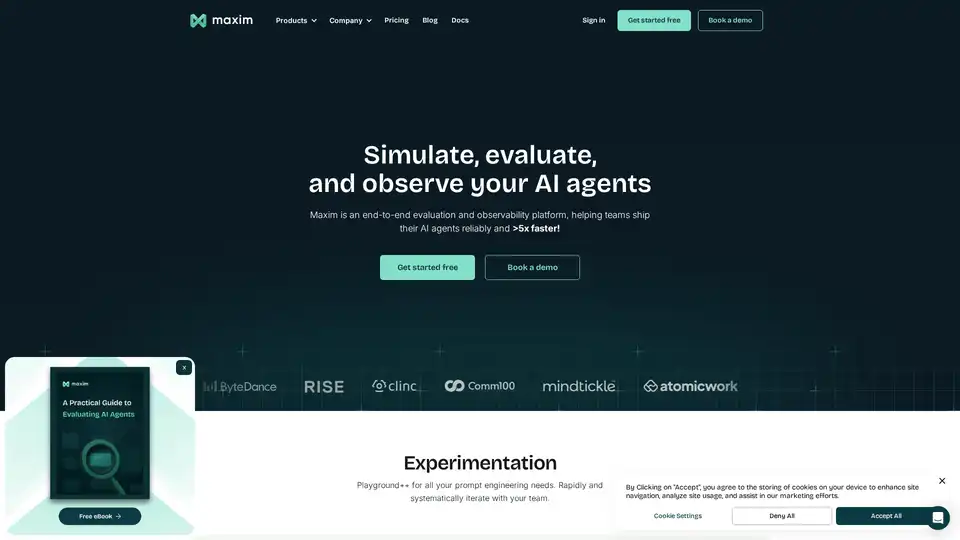
Maxim AI is an end-to-end evaluation and observability platform that helps teams ship AI agents reliably and 5x faster with comprehensive testing, monitoring, and quality assurance tools.
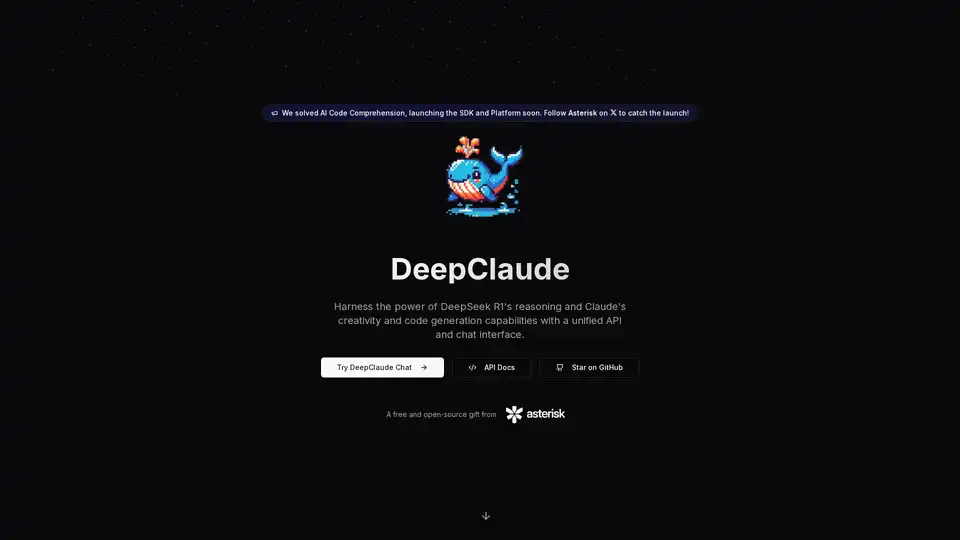
DeepClaude is an open-source tool that merges DeepSeek R1's advanced reasoning with Claude's creativity for seamless AI code generation. Enjoy zero-latency responses, privacy, and customizable APIs—no signup required.
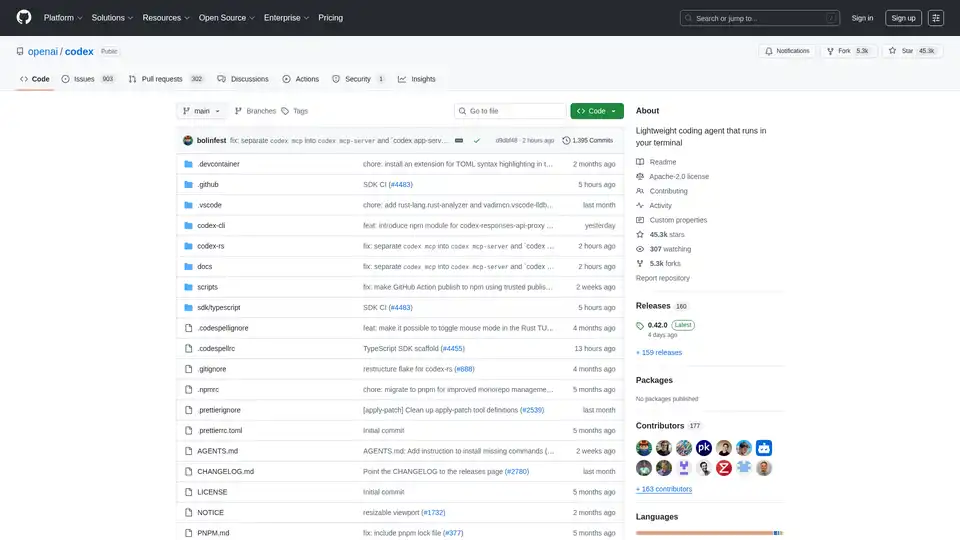
Codex CLI is OpenAI's open-source coding agent that runs in your terminal, offering AI-powered assistance for programming tasks. Install via npm or Homebrew for seamless integration into your workflow.

Discover OpenHands, the leading open source AI coding agent that automates code reviews, refactoring, testing, and more to boost developer productivity and reduce toil.
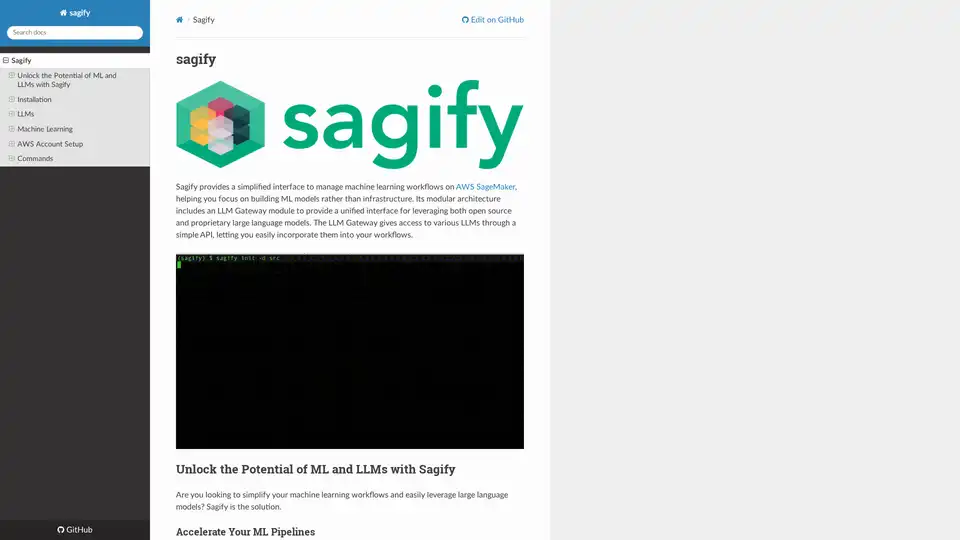
Sagify is an open-source Python tool that streamlines machine learning pipelines on AWS SageMaker, offering a unified LLM Gateway for seamless integration of proprietary and open-source large language models to boost productivity.
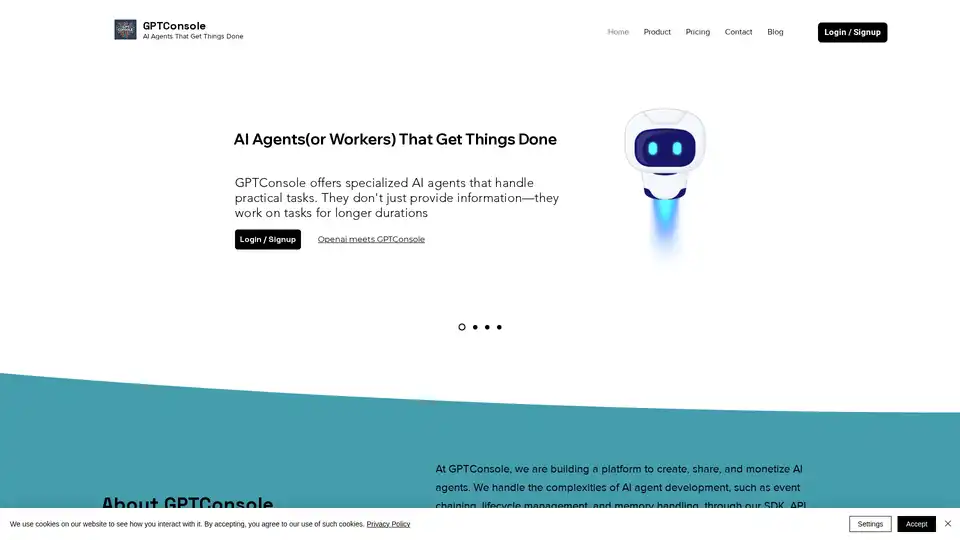
GPTConsole offers specialized AI agents like Pixie and Chip for app generation, code review, and more. Trusted by developers for efficient production-ready apps.
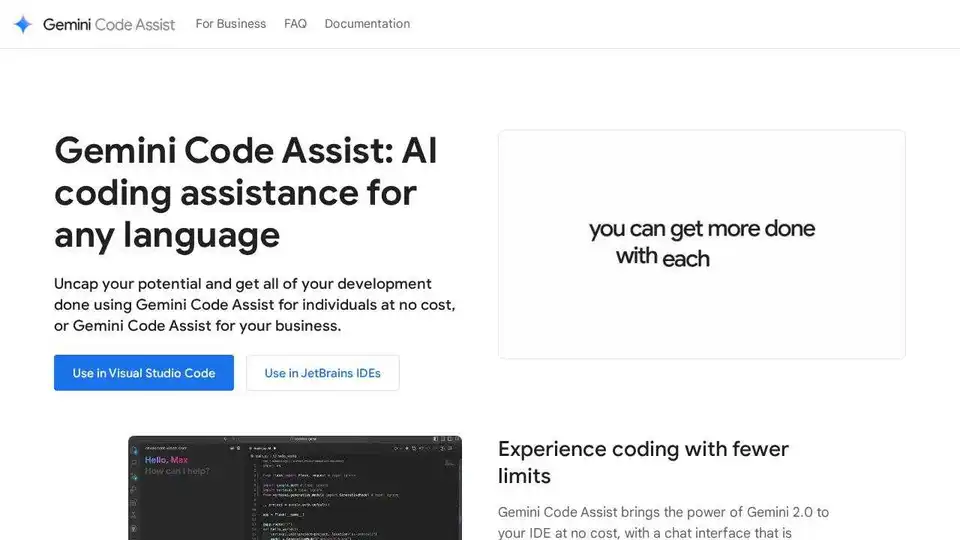
Gemini Code Assist is an AI coding assistant by Google that provides code completion, generation, and review features to help developers write code faster and more efficiently across various IDEs and platforms.
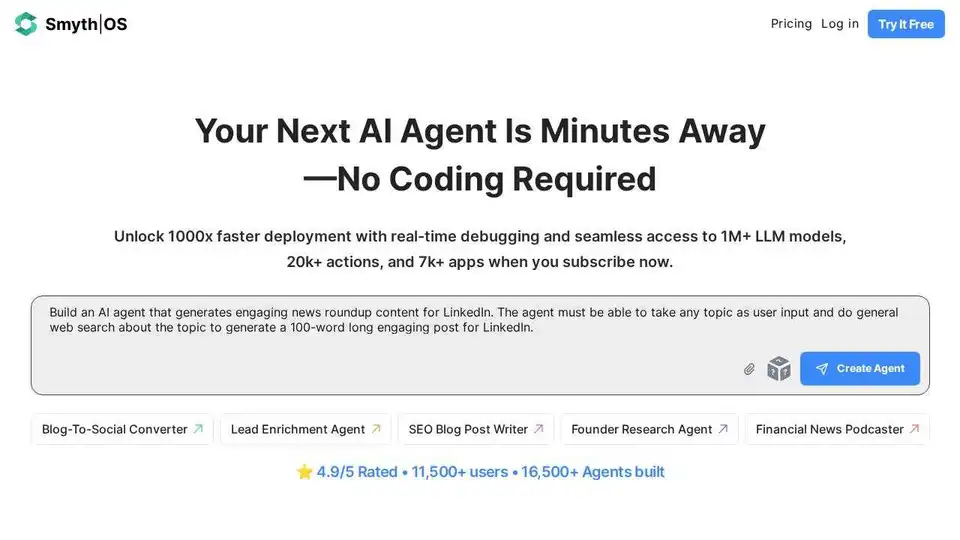
SmythOS is an open-source OS for the AI era, enabling fast, reliable, and auditable deployment of complex AI agent workflows. Build, debug, and deploy AI agents with ease.
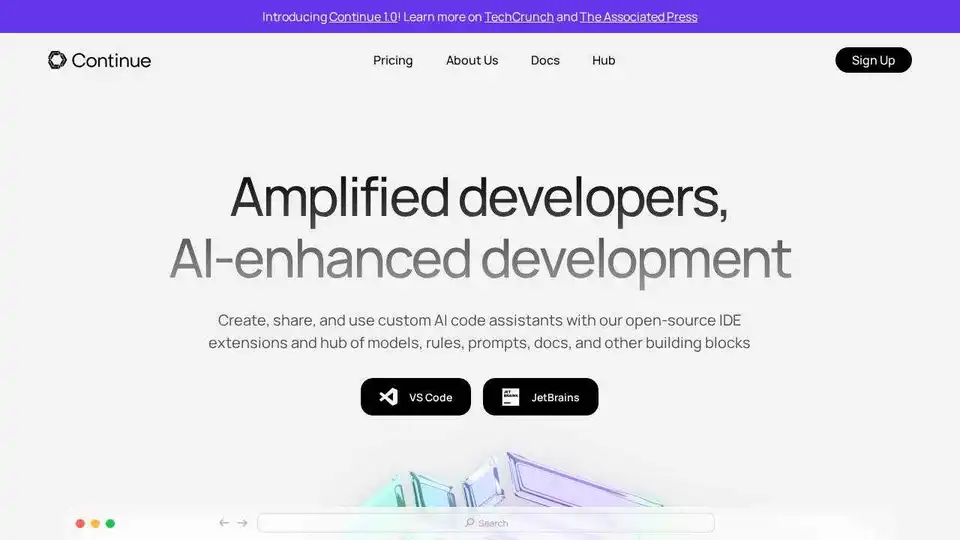
Continue is an open-source continuous AI platform that helps developers build and run custom AI code agents across their IDE, terminal, and CI for faster software development.

ChatWithCloud: CLI tool to interact with your AWS Cloud from Terminal using generative AI. Analyze costs, improve security, and troubleshoot infrastructure issues.
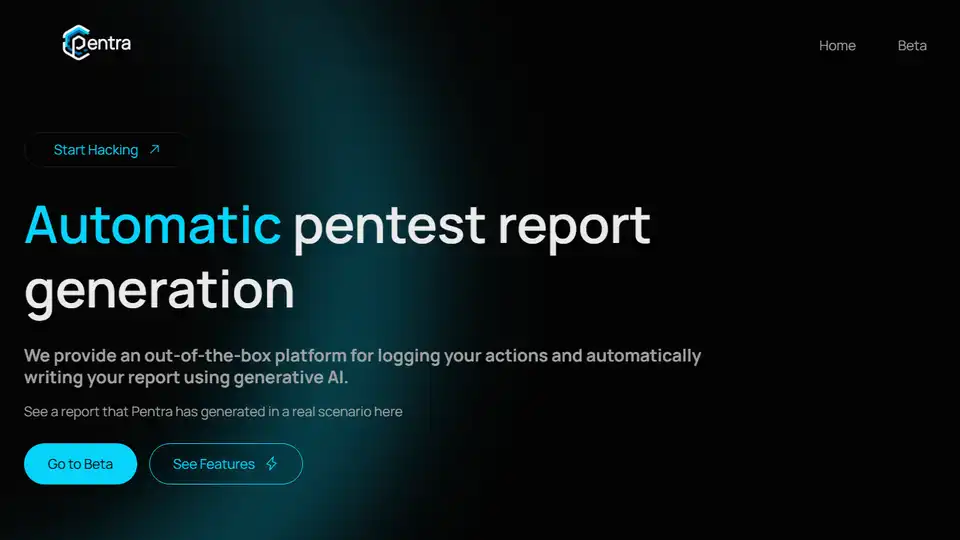
Pentra streamlines the pentester’s experience by optimizing report writing, offering AI-powered analysis and automated evidence collection.