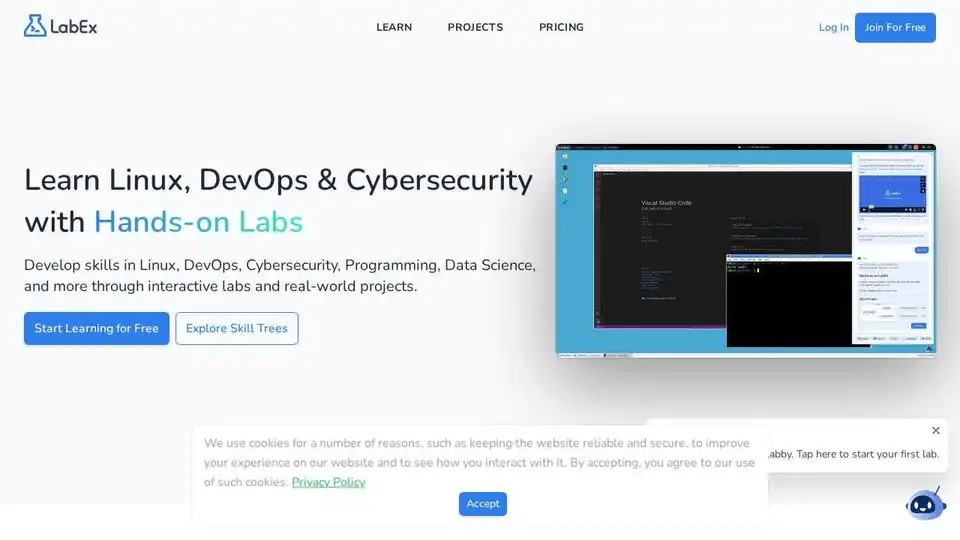LabEx
Overview of LabEx
Learn Linux, DevOps, & Cybersecurity with Hands-on Labs on LabEx
What is LabEx? LabEx is a platform that provides free, hands-on labs for individuals looking to develop skills in Linux, DevOps, Cybersecurity, Programming, Data Science, and more. It distinguishes itself by offering interactive labs and real-world projects, which facilitate practical skill development.
Key Features of LabEx:
- Hands-on Learning: LabEx emphasizes learning by doing, providing interactive labs and real-world projects to enhance skills.
- AI-Powered Assistance: The platform features Labby, an AI chatbot powered by ChatGPT, that helps users debug code and answer technical queries.
- Structured Skill Trees: LabEx provides a structured skill tree approach, guiding users skill-by-skill through a clear learning path.
- Real-World Projects: Learners can apply their skills by building real-world projects, reinforcing their knowledge and preparing them for practical challenges.
How does LabEx work?
LabEx utilizes a three-step approach to facilitate learning:
- Choose a Skill Tree: Select a learning path based on your interests and goals.
- Learn a Skill: Work through interactive labs and courses to acquire new skills.
- Build a Project: Apply your newfound knowledge by building real-world projects.
Why choose LabEx?
- Free Access: LabEx offers free labs in various skill trees, allowing users to learn without financial barriers.
- Interactive Learning: The platform's hands-on approach ensures active engagement and better retention of knowledge.
- AI-Driven Assistance: Labby, the AI chatbot, provides personalized support and guidance.
- Community Support: LabEx has a thriving community of learners, offering opportunities for collaboration and knowledge sharing.
Who is LabEx for?
LabEx is suitable for:
- Students looking to gain practical coding experience.
- Professionals aiming to upskill or reskill in areas like DevOps and Cybersecurity.
- Anyone interested in learning Linux, programming, or data science through hands-on labs.
What are the key benefits of using LabEx?
- Practical Skills: LabEx focuses on developing practical skills that can be applied in real-world scenarios.
- Structured Learning: The platform's skill trees provide a clear and systematic learning path.
- AI Support: Labby offers personalized assistance, making learning more efficient and effective.
- Community Engagement: The thriving community provides opportunities for networking and support.
Real-World Projects on LabEx
LabEx goes beyond theoretical knowledge by providing real-world projects that allow learners to apply their skills in practical scenarios. By building these projects, users can cement their knowledge and prepare themselves for real-world challenges.
How to use LabEx?
- Visit the LabEx website.
- Sign up for a free account.
- Choose a skill tree that aligns with your interests.
- Start learning by working through interactive labs and courses.
- Apply your skills by building real-world projects.
- Seek assistance from Labby, the AI chatbot, when needed.
- Engage with the LabEx community for support and collaboration.
LabEx provides a hands-on, interactive, and AI-driven approach to learning Linux, DevOps, cybersecurity, and more. With its structured skill trees, real-world projects, and AI-powered assistance, LabEx offers a unique and effective way to master practical skills and prepare for real-world challenges.
Best Alternative Tools to "LabEx"
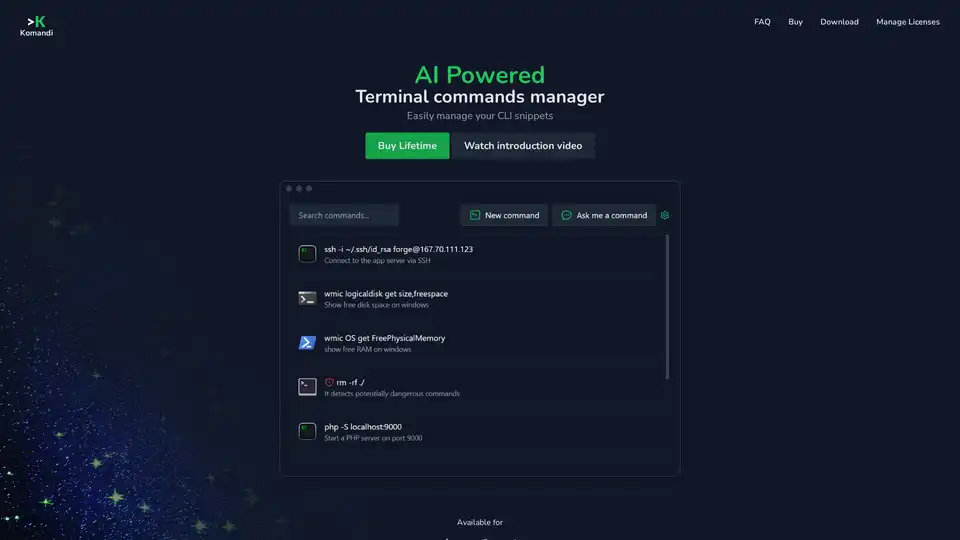
Komandi is an AI-powered tool for developers and admins to manage CLI commands, generate them from natural language, detect dangers, and boost productivity across macOS, Windows, and Linux.
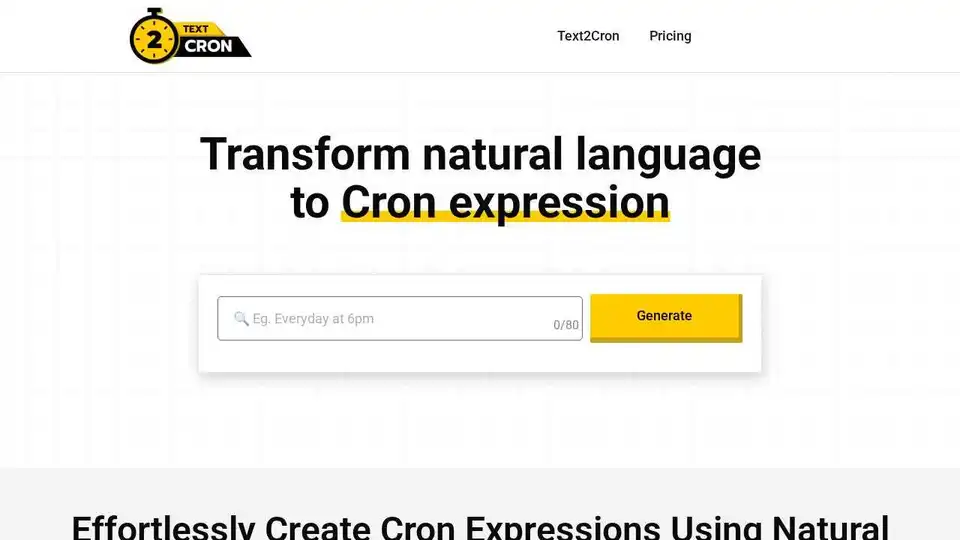
Convert natural language to cron expressions instantly with Text2Cron. Describe scheduling in plain English and get the cron syntax automatically.
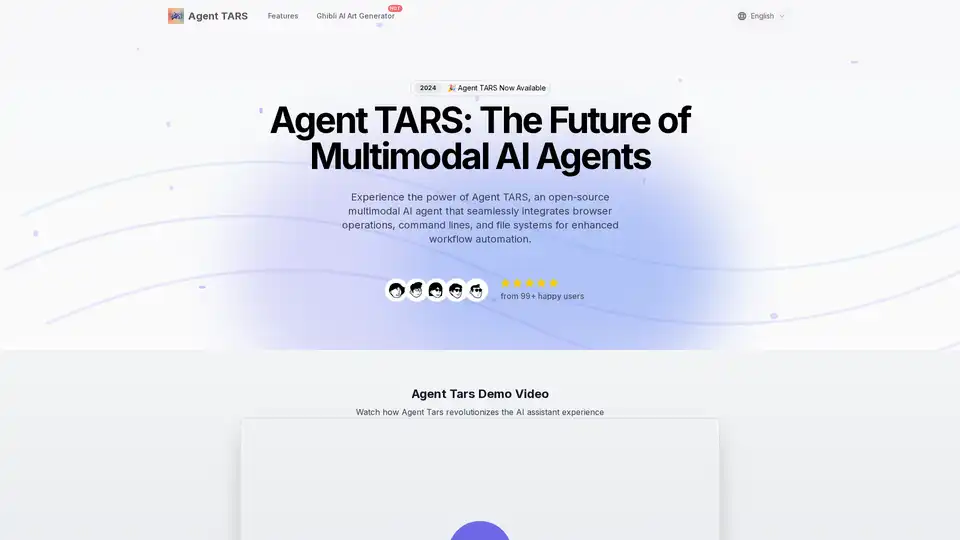
Agent TARS is an open-source multimodal AI agent that seamlessly integrates browser operations, command lines, and file systems for enhanced workflow automation. Experience advanced visual interpretation and sophisticated reasoning for efficient task handling.
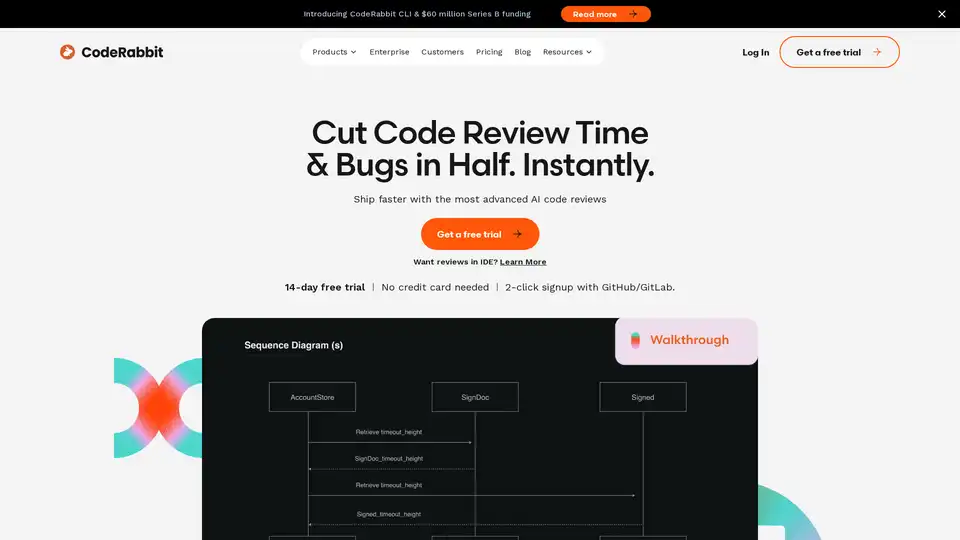
CodeRabbit provides AI-powered code reviews that catch 95%+ bugs, freeing developers to ship code faster. Get automated reports, PR summaries, and more.
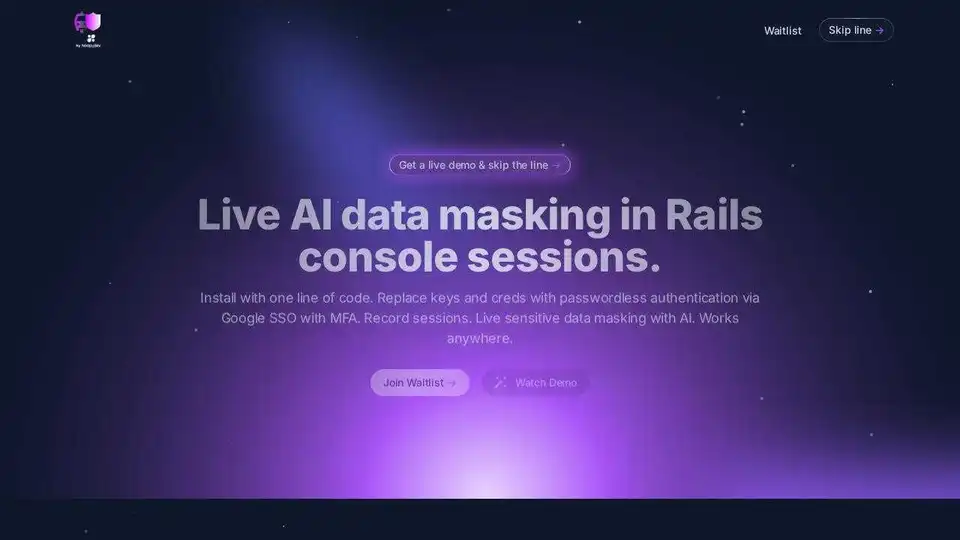
Rails Guard: Live AI data masking in Rails console sessions. Passwordless authentication, session recording, and auditability with one-line setup.
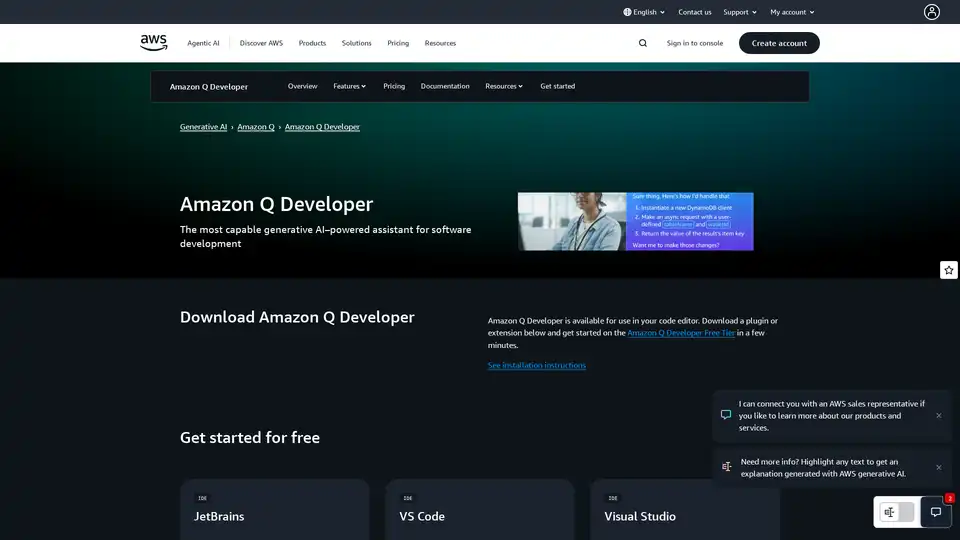
Amazon Q Developer is a generative AI-powered assistant on AWS for software development, offering features like code implementation, testing, and refactoring to accelerate development lifecycle.
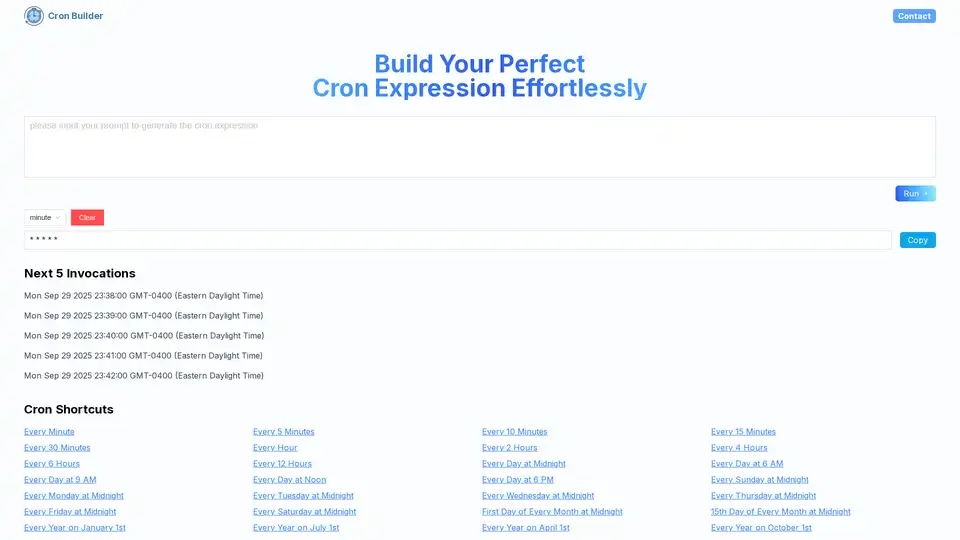
Cron AI Builder is an online tool that helps users generate cron expressions effortlessly using natural language descriptions and AI technology for task scheduling automation.
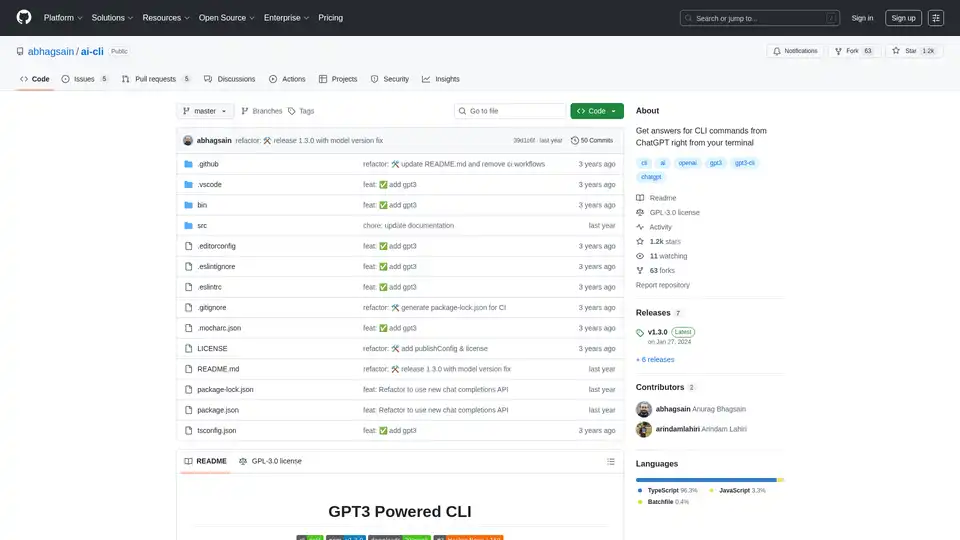
AI CLI is an open-source tool that provides ChatGPT-powered command line assistance directly in your terminal, helping developers get instant answers for CLI commands.
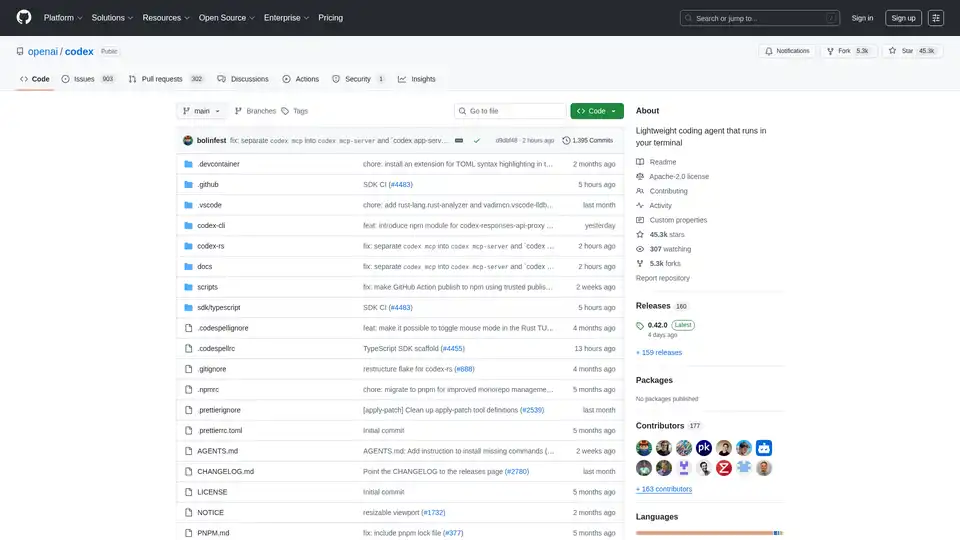
Codex CLI is OpenAI's open-source coding agent that runs in your terminal, offering AI-powered assistance for programming tasks. Install via npm or Homebrew for seamless integration into your workflow.
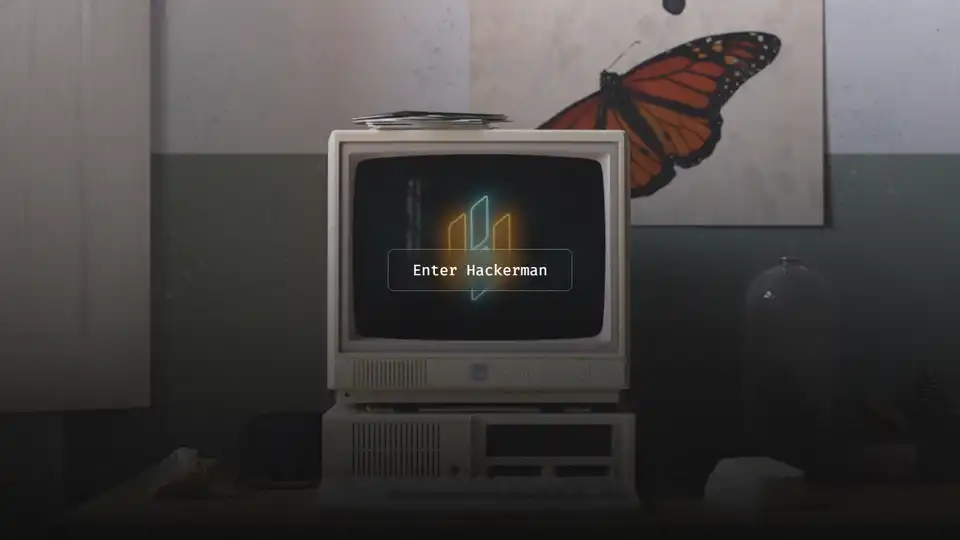
Hackerman is a modern, hackable, and AI-native code editor launching for macOS and Linux in 2025. An Emacs alternative with LLM integration.
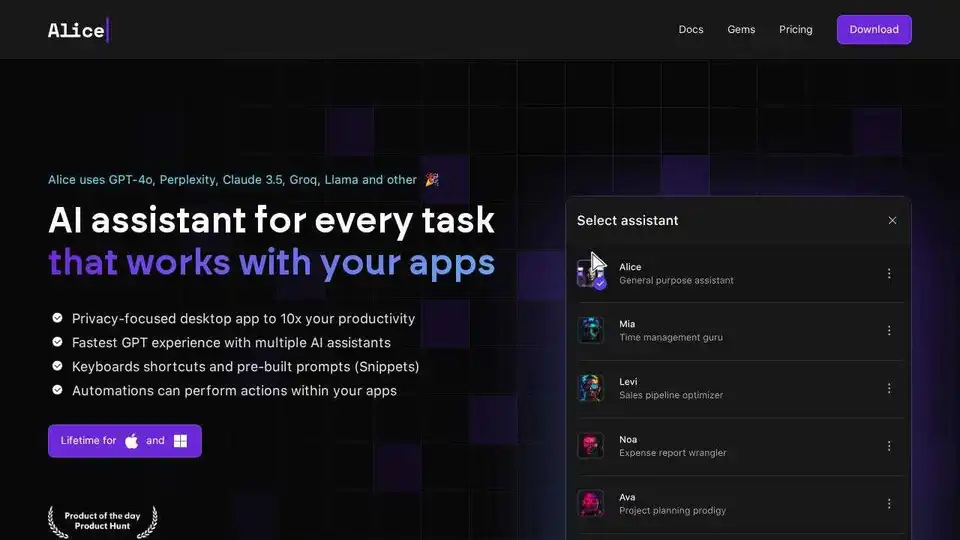
Alice is a native AI assistant app for Mac, Windows, and Linux that connects to multiple AI models, allows installing assistants, and integrates with your software. Boost your productivity with AI!
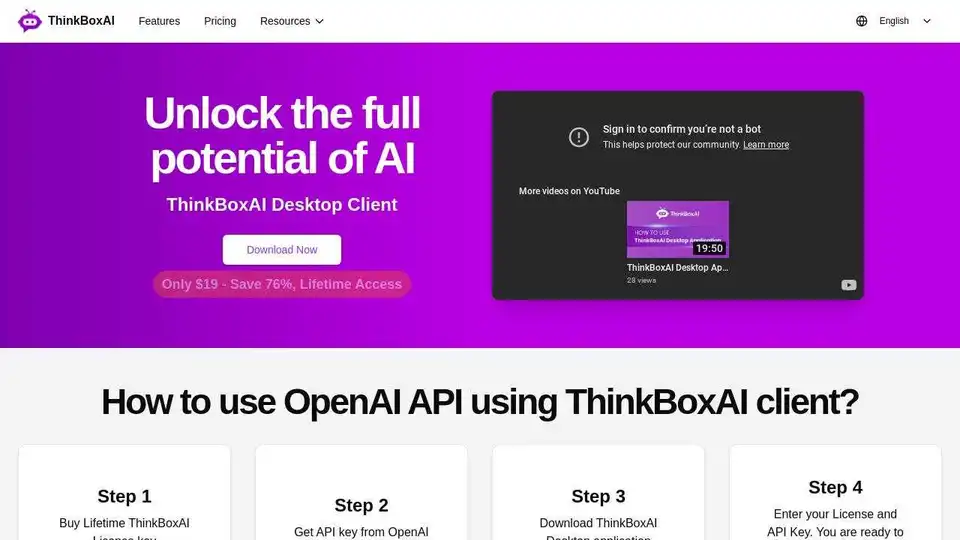
ThinkBoxAI is an affordable and easy-to-use AI desktop client for Mac, Windows, and Linux. Unlock the full potential of AI using your own OpenAI API key. Features include a prompt library and AI image generation.
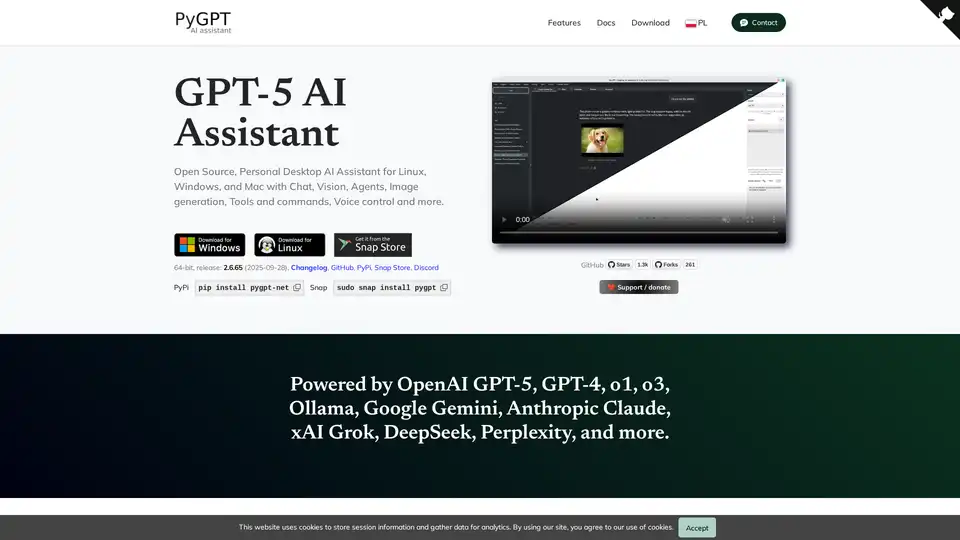
PyGPT is a free, open-source desktop AI assistant for Windows, macOS, and Linux. It offers chat, vision, agents, image generation, voice control, and more, powered by models like GPT-5, GPT-4, Google Gemini, and others.

Upscayl is an AI-powered, open-source image upscaler that enhances image resolution and quality, available for free on Linux, MacOS and Windows.