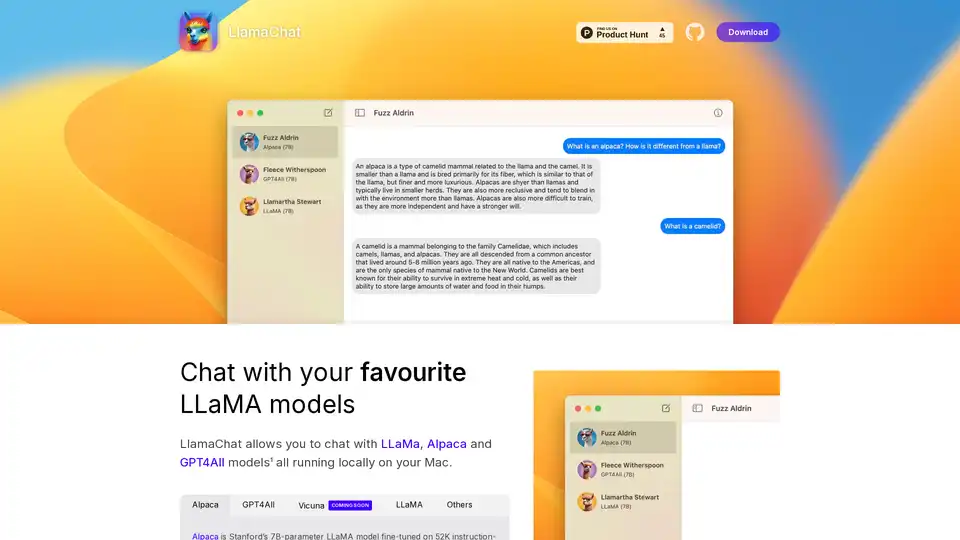LlamaChat
Overview of LlamaChat
LlamaChat: Chat with Local LLaMA Models on Your Mac
What is LlamaChat? LlamaChat is a macOS application that enables users to interact with various Large Language Models (LLMs) such as LLaMA, Alpaca, and GPT4All directly on their Mac, without relying on cloud-based services. This means the models run locally, offering enhanced privacy and control.
Key Features and Functionality
- Local LLM Support: LlamaChat supports multiple LLMs including LLaMA, Alpaca, and GPT4All, all running locally on your Mac.
- Model Conversion: LlamaChat can import raw PyTorch model checkpoints or pre-converted .ggml model files for ease of use.
- Open-Source: Powered by open-source libraries such as llama.cpp and llama.swift, ensuring transparency and community-driven development.
- Free and Open-Source: LlamaChat is completely free and open-source, ensuring accessibility and community contribution.
Supported Models
- Alpaca: Stanford’s 7B-parameter LLaMA model fine-tuned on 52K instruction-following demonstrations generated from OpenAI’s text-davinci-003.
- GPT4All: An open-source LLM.
- Vicuna: An open-source LLM.
- LLaMA: Meta's foundational LLM.
How does LlamaChat work?
LlamaChat leverages open-source libraries to run LLMs directly on your machine. It is built using llama.cpp and llama.swift. This allows you to convert and import raw PyTorch model checkpoints or pre-converted .ggml model files.
How to use LlamaChat?
- Download: Download LlamaChat from the official website or using
brew install --cask llamachat. - Install: Install the application on your macOS 13 or later.
- Import Models: Import your LLaMA, Alpaca, or GPT4All models into the application.
- Chat: Start chatting with your favorite LLM models locally.
Why choose LlamaChat?
- Privacy: Run models locally without sending data to external servers.
- Control: Full control over the models and data used.
- Cost-Effective: No subscription fees or usage charges.
- Open-Source: Benefit from community-driven improvements and transparency.
Who is LlamaChat for?
LlamaChat is ideal for:
- Developers: Experimenting with LLMs on local machines.
- Researchers: Conducting research without relying on external services.
- Privacy-Conscious Users: Users who want to keep their data local and private.
Installation
LlamaChat can be installed via:
- Download: Directly from the project’s GitHub page or Product Hunt.
- Homebrew: Using the command
brew install --cask llamachat.
Open Source Libraries
LlamaChat is built on:
- llama.cpp: For efficient inference of LLMs on CPU.
- llama.swift: Providing a native macOS interface for LLMs.
Disclaimer
LlamaChat is not affiliated with Meta Platforms, Inc., Leland Stanford Junior University, or Nomic AI, Inc. Users are responsible for obtaining and integrating the appropriate model files in accordance with the respective terms and conditions set forth by their providers.
Best Alternative Tools to "LlamaChat"

Private LLM is a local AI chatbot for iOS and macOS that works offline, keeping your information completely on-device, safe and private. Enjoy uncensored chat on your iPhone, iPad, and Mac.
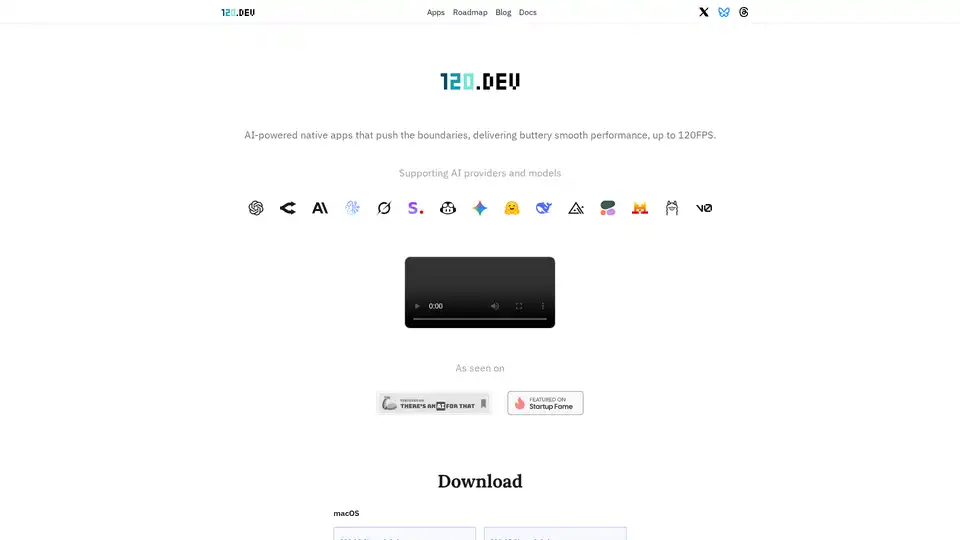
120 AI Chat delivers AI-powered native apps with blazing-fast performance up to 120FPS. It supports multiple AI models and offers features like multi-threading and a developer-optimized interface.
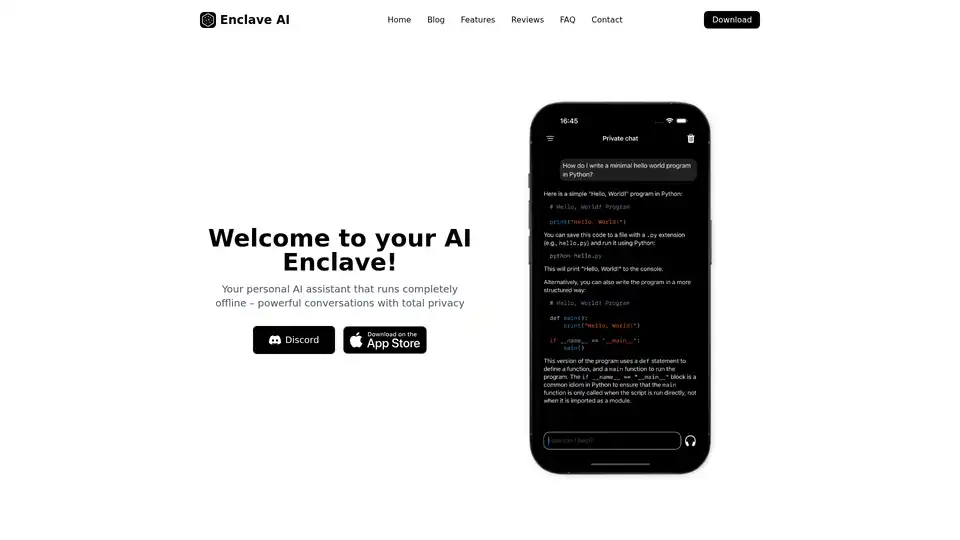
Enclave AI is a privacy-focused AI assistant for iOS and macOS that runs completely offline. It offers local LLM processing, secure conversations, voice chat, and document interaction without needing an internet connection.
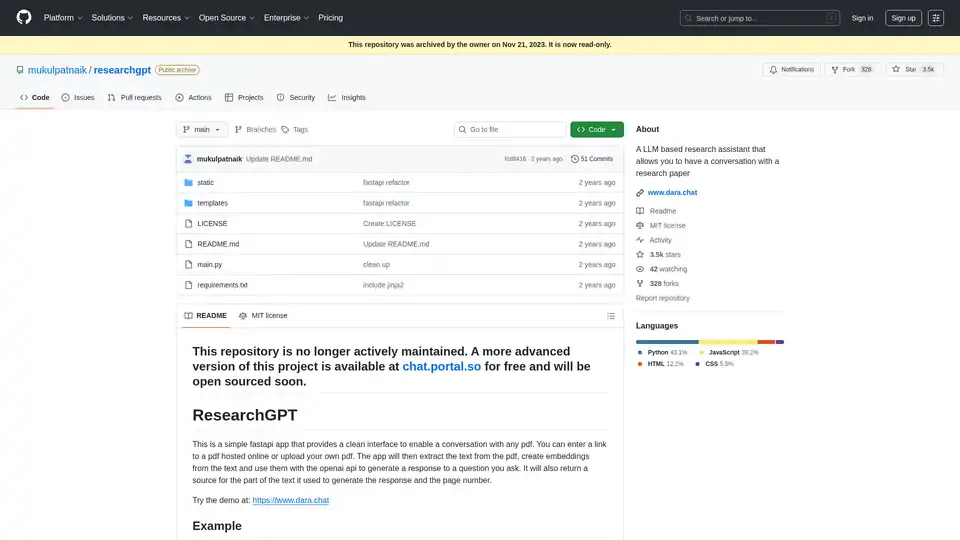
ResearchGPT is a research assistant that allows you to have a conversation with research papers. It uses LLM and provides a clean interface to chat with any PDF.
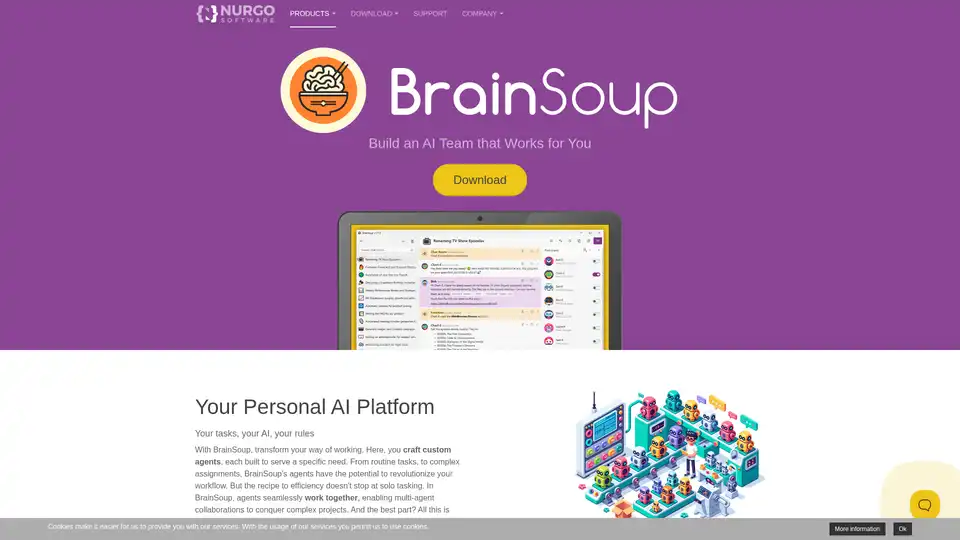
Transform your workflow with BrainSoup! Create custom AI agents to handle tasks and automate processes through natural language. Enhance AI with your data while prioritizing privacy and security.
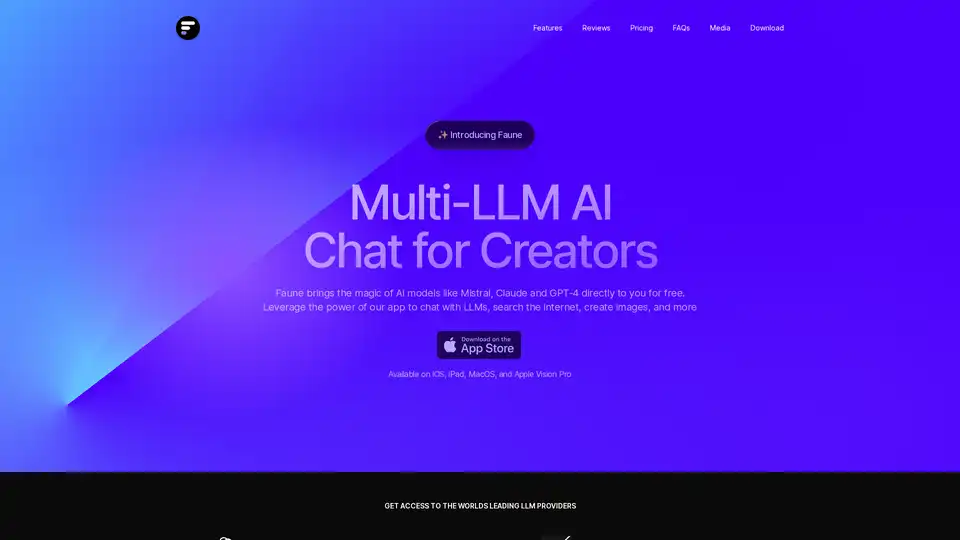
Use Faune to search the internet, generate images, and interact with the world's leading LLMs provided by OpenAI, Anthropic, Cohere.ai, MistralAI, and more.

Remind AI is an open-source local artificial memory tool that captures your digital activities using advanced AI, boosting productivity without cloud dependency. Download and customize for personal use.
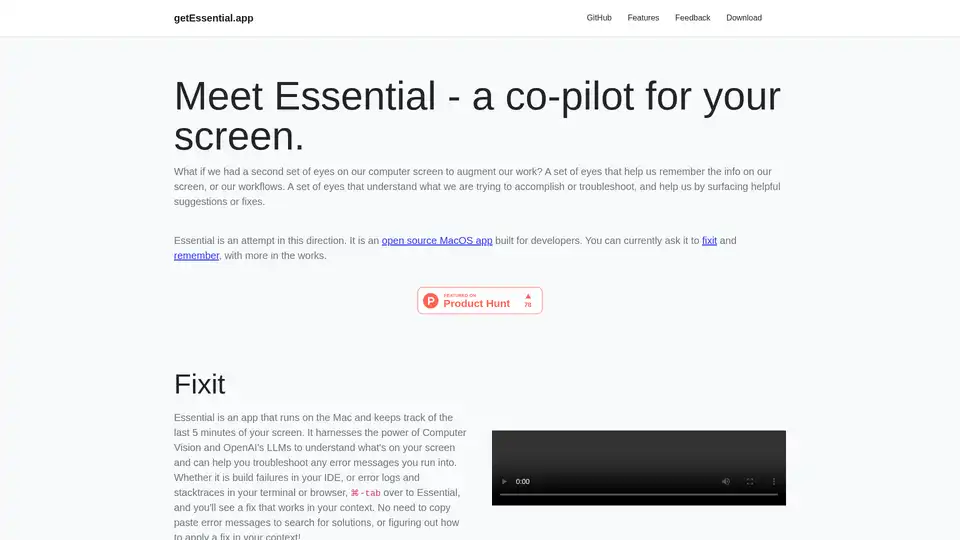
Essential is an open-source MacOS app that acts as an AI co-pilot for your screen, helping developers fix errors instantly and remember key workflows with summaries and screenshots—no data leaves your device.

GrammarBot is an AI-powered grammar and spelling checker for MacOS that works offline. Download the app and AI model once, and improve your English forever. Personal license $12.
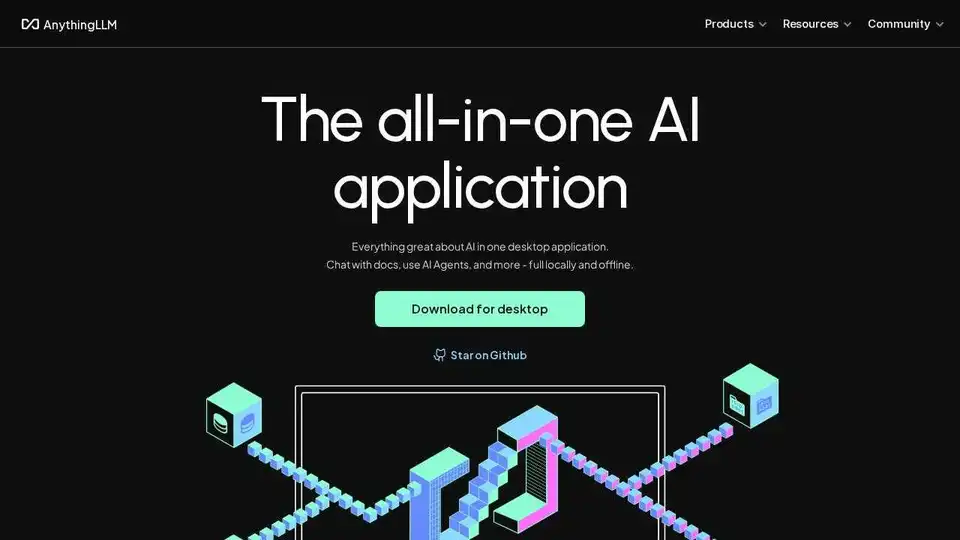
AnythingLLM is an all-in-one AI application that allows you to chat with your documents, enhance your productivity, and run state-of-the-art LLMs locally and privately. Leverage AI Agents and custom models with no setup.
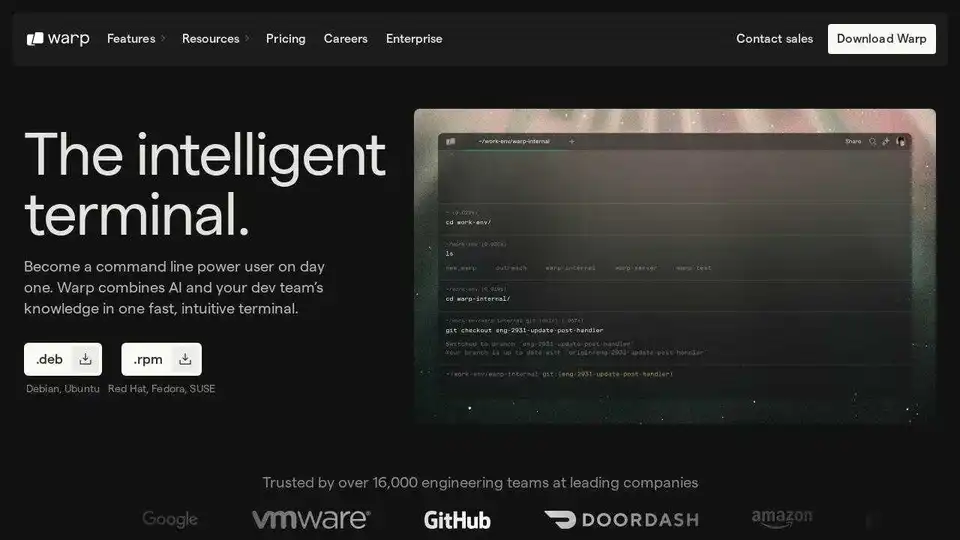
Warp is an AI agent platform that allows you to run multiple agents in parallel to complete any development task, offering a coding and terminal agent that doubles your output.
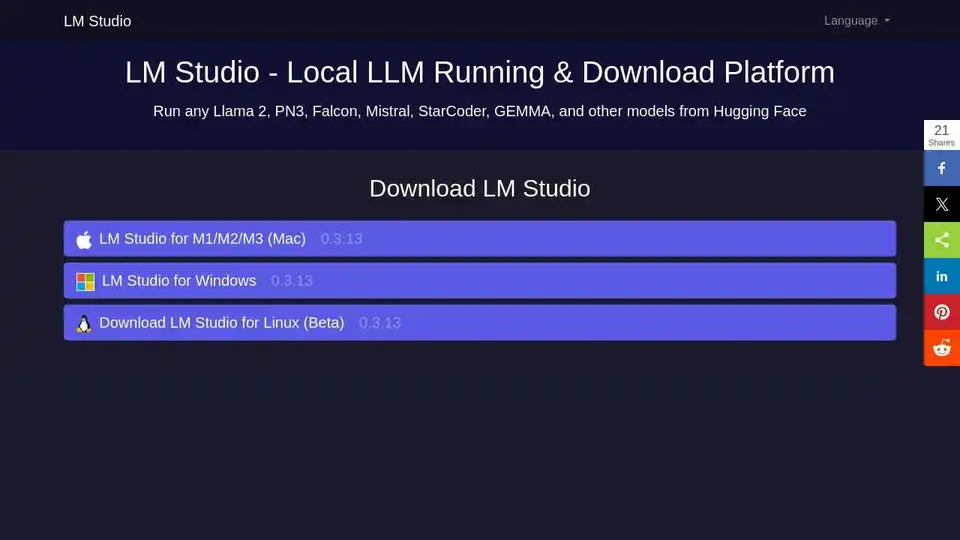
LM Studio: Run LLaMa, MPT, Gemma, and other LLMs locally on your laptop. Download compatible models from Hugging Face and use them offline.
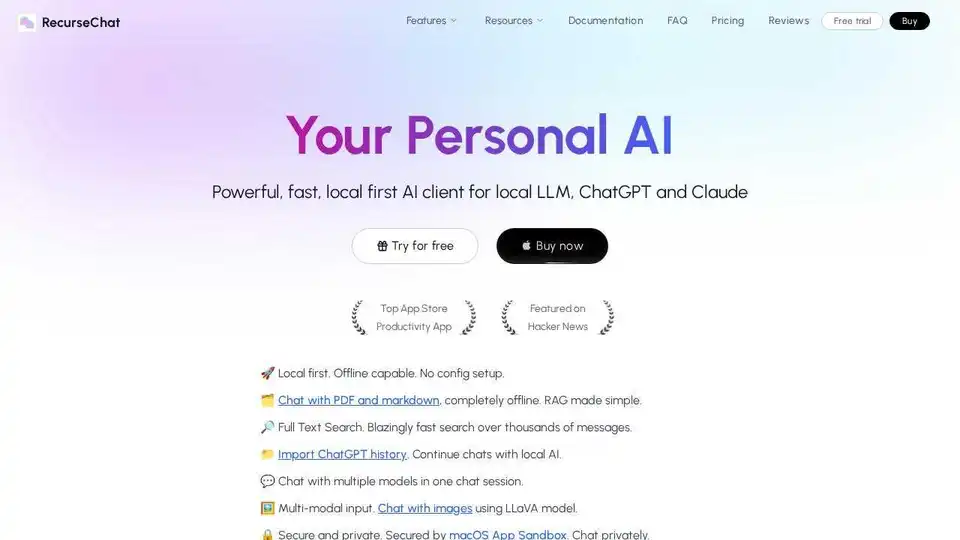
RecurseChat: A personal AI app that lets you talk with local AI, offline capable, and chats with PDF & markdown files.

MacCopilot: Native Copilot AI for macOS. Interact with any screen content using GPT-4o, ClaudeAI, and Google Gemini.