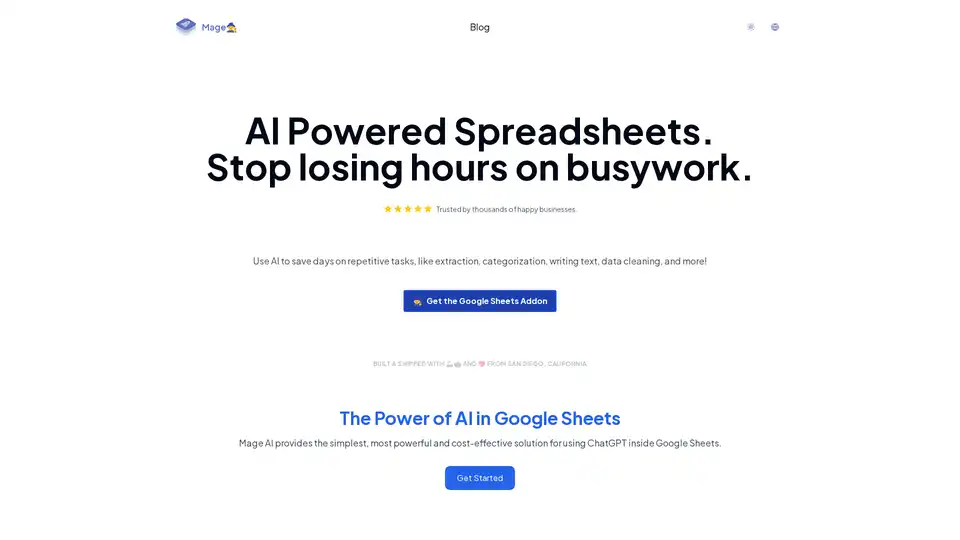Mage AI
Overview of Mage AI
What is Mage AI?
Mage AI is a powerful Google Sheets addon that seamlessly integrates ChatGPT capabilities directly into your spreadsheets. Designed to eliminate hours of manual busywork, it empowers users to automate repetitive tasks such as data extraction, categorization, text writing, and cleaning. Built and shipped from San Diego, California, with a focus on simplicity and cost-effectiveness, Mage AI has earned the trust of thousands of businesses looking to streamline their workflows. Whether you're handling large datasets or generating marketing content, this tool transforms Google Sheets into an AI-powered powerhouse, making complex operations as straightforward as a few clicks.
In an era where data-driven decisions are key, Mage AI stands out by bridging the gap between advanced AI models like ChatGPT and the familiar interface of Google Sheets. No need for separate apps or coding expertise—everything happens within your existing spreadsheet environment. This integration not only saves time but also reduces errors, allowing teams to focus on high-value activities like strategy and innovation.
How Does Mage AI Work?
At its core, Mage AI leverages the natural language processing strengths of ChatGPT to process and generate content right inside Google Sheets. Users install the addon via the Google Workspace Marketplace, granting it access to your sheets. From there, you can input prompts in designated cells or use built-in functions to trigger AI actions. For instance, highlight a column of raw data, apply a cleaning prompt, and watch Mage AI normalize entries, remove duplicates, or standardize formats automatically.
The tool employs long-term results caching, which means once a prompt is processed, results are stored for quick reuse, avoiding redundant API calls and keeping costs low. This caching system is particularly useful for collaborative prototyping, where teams can test various AI prompts without starting from scratch each time. Under the hood, it handles API interactions securely, ensuring your data remains within Google's ecosystem while tapping into OpenAI's models.
For more advanced use, Mage AI supports prompt chaining—building on previous outputs to create multi-step workflows. Imagine feeding survey responses into a categorization prompt, then summarizing the categories, all in one sheet. This structured approach combines the rigidity of spreadsheets with AI's flexibility, making it ideal for iterative testing and refinement.
Key Features of Mage AI
Mage AI packs a suite of features tailored to boost efficiency across various tasks:
- Research & Organize Digital Marketing Campaigns: Generate AdWords keywords, ad copy, Facebook campaign structures, titles, and SEO-optimized content. It cuts down the grunt work, helping marketers ideate faster and launch campaigns with data-backed insights.
- Summarize, Categorize, Classify & Cleanse: Perfect for handling open-ended text from articles, surveys, or social media. Extract key points, rewrite for clarity, classify into custom categories, or clean messy inputs like inconsistent dates or addresses.
- Test & Collaborate on AI Prototypes: Explore ChatGPT's potential in a team-friendly environment. Share sheets with embedded AI results, experiment with prompts, and iterate collaboratively, thanks to version history and real-time editing in Google Sheets.
- Ideate & Create Content: Brainstorm topics from a single prompt, then generate full articles, emails, or social posts. This feature shines for content creators needing quick, high-quality drafts without leaving their workspace.
These capabilities are accessible through an intuitive sidebar or formula-based inputs, ensuring even non-technical users can harness AI without a steep learning curve.
How to Use Mage AI in Google Sheets
Getting started is straightforward and takes just minutes:
- Install the Addon: Head to the Google Sheets Add-ons menu, search for "Mage AI," and install it. Authenticate with your OpenAI API key if needed for custom models.
- Set Up Prompts: Open the Mage sidebar, select a task type (e.g., summarize or generate), and enter your prompt. Apply it to selected cells or ranges.
- Run and Review: Hit execute, and results populate your sheet instantly. Use caching to refine prompts iteratively.
- Collaborate and Export: Share the sheet with your team for feedback. Export cleaned data or generated content to other tools as needed.
For best results, start with simple prompts like "Summarize this article in 100 words" and scale up to complex chains. The tool includes prompt templates for common scenarios, reducing trial-and-error. Always review AI outputs for accuracy, especially in sensitive areas like financial data.
Why Choose Mage AI for Your Workflow?
In a crowded market of AI tools, Mage AI differentiates itself through its deep integration with Google Sheets—a platform already used by over a billion people. Unlike standalone apps that require data imports/exports, Mage keeps everything in one place, minimizing context-switching and data silos. It's cost-effective, with no subscription fees beyond OpenAI usage, and emphasizes privacy by processing data securely within your account.
Businesses love it for its ROI: one user reported saving days on campaign planning, while another praised its role in prototyping AI-driven reports. For SEO professionals, generating keyword lists and meta descriptions directly in sheets streamlines audits. Marketers benefit from automated ad copy that aligns with brand voice, and analysts appreciate the data cleansing that prepares messy inputs for deeper analysis.
Compared to alternatives like custom scripts or other addons, Mage's caching and prompt history make it superior for repeated tasks, ensuring efficiency without performance lags. Plus, its focus on prototyping encourages experimentation, fostering innovation in teams hesitant about AI adoption.
Who is Mage AI For?
This tool is ideal for a wide range of users who rely on spreadsheets for daily operations:
- Digital Marketers: Automating keyword research, content ideation, and campaign structuring to hit deadlines faster.
- Data Analysts and Researchers: Cleaning and categorizing large text datasets from surveys or web scrapes, enabling quicker insights.
- Content Creators and Writers: Generating drafts, summaries, and topic ideas without disrupting creative flow.
- Small Business Owners and Teams: Prototyping AI solutions collaboratively, perfect for non-coders exploring automation.
- SEO Specialists: Optimizing content and keywords directly in planning sheets for better search rankings.
If your work involves repetitive text handling or data organization in Google Sheets, Mage AI delivers tangible value by reclaiming time for strategic tasks. It's especially suited for remote teams leveraging Google Workspace, where collaboration is key.
Real-World Use Cases and Practical Value
Consider a marketing team overwhelmed by social media feedback: Mage AI can classify comments into sentiment categories (positive, negative, neutral), summarize trends, and even draft response templates—all in one sheet. This not only speeds up analysis but also informs future campaigns with actionable data.
In another scenario, a content agency uses it to ideate blog topics based on trending keywords, generating outlines and SEO-friendly intros. The result? Higher output without burnout, leading to more client wins.
For data-heavy roles, like e-commerce analysts reviewing customer reviews, Mage cleans inconsistent product names and extracts key themes, feeding directly into BI tools. Users report up to 80% time savings on these tasks, translating to faster decision-making and cost reductions.
The practical value extends to education and consulting, where prototyping AI prompts helps demonstrate ROI to clients. With no hefty upfront costs and scalable usage, it's a low-risk entry into AI-enhanced productivity.
Best Ways to Maximize Mage AI
To get the most out of Mage AI:
- Combine with Google Sheets Features: Use formulas alongside AI outputs for hybrid workflows, like filtering generated data.
- Leverage Templates: Start with pre-built prompts for marketing or summarization to accelerate setup.
- Monitor Usage: Track API calls via OpenAI dashboard to optimize costs on high-volume tasks.
- Integrate with Other Tools: Export AI-enhanced sheets to Google Docs for polished reports or Zapier for broader automation.
By focusing on clear, specific prompts, users avoid vague outputs and unlock the tool's full potential. Regular updates from the San Diego team ensure compatibility with the latest ChatGPT advancements.
In summary, Mage AI redefines spreadsheet productivity by embedding AI intelligence where you need it most. Whether you're a solo freelancer or part of a growing business, it offers a reliable, efficient way to automate the mundane and amplify your capabilities. Install it today via the Google Sheets Addon and experience the difference in your daily grind.
Best Alternative Tools to "Mage AI"
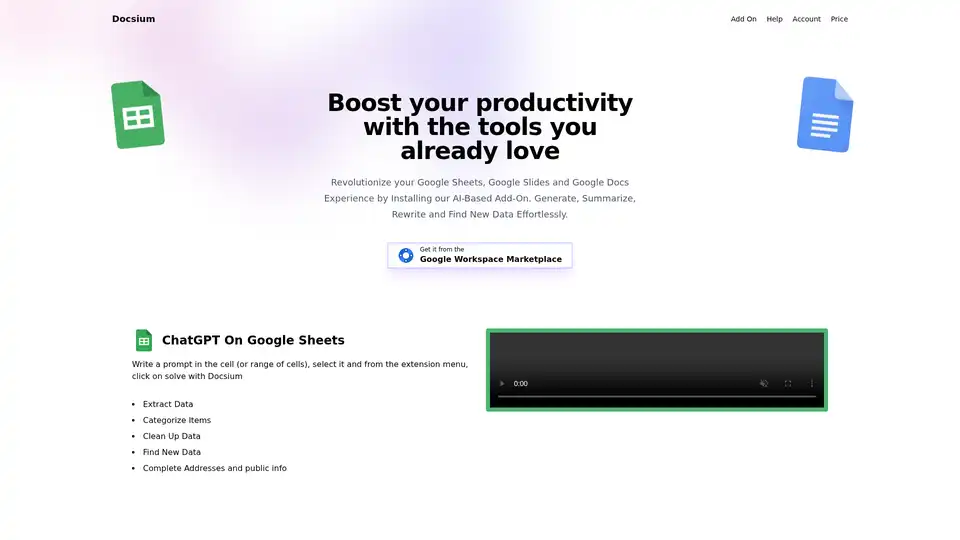
Docsium is an AI add-on for Google Sheets, Docs, and Slides, boosting productivity by generating, summarizing, and rewriting text and data. Try it with free credits!
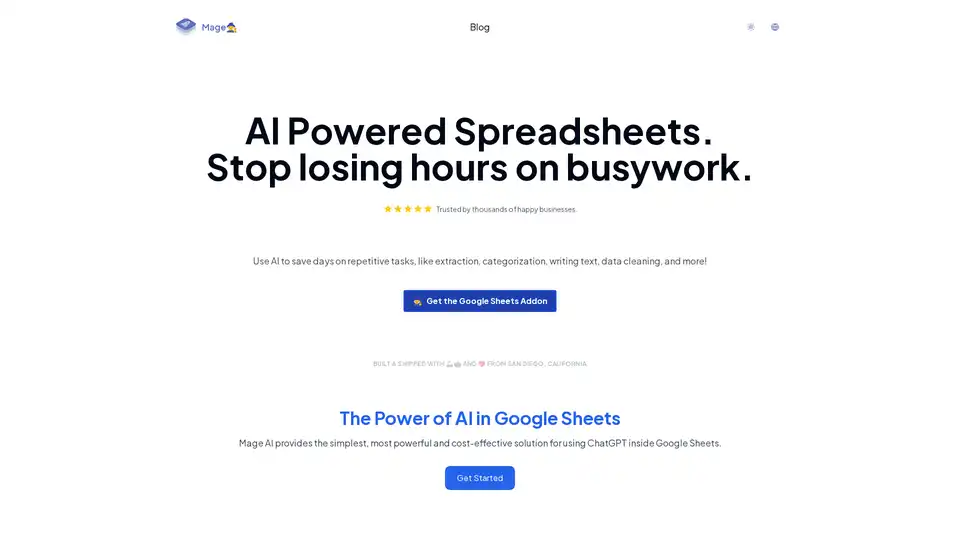
Mage AI is a Google Sheets add-on that uses AI to automate tasks like data extraction, categorization, and content creation. Save time on repetitive work and improve your digital marketing, content summarization, and data cleaning.
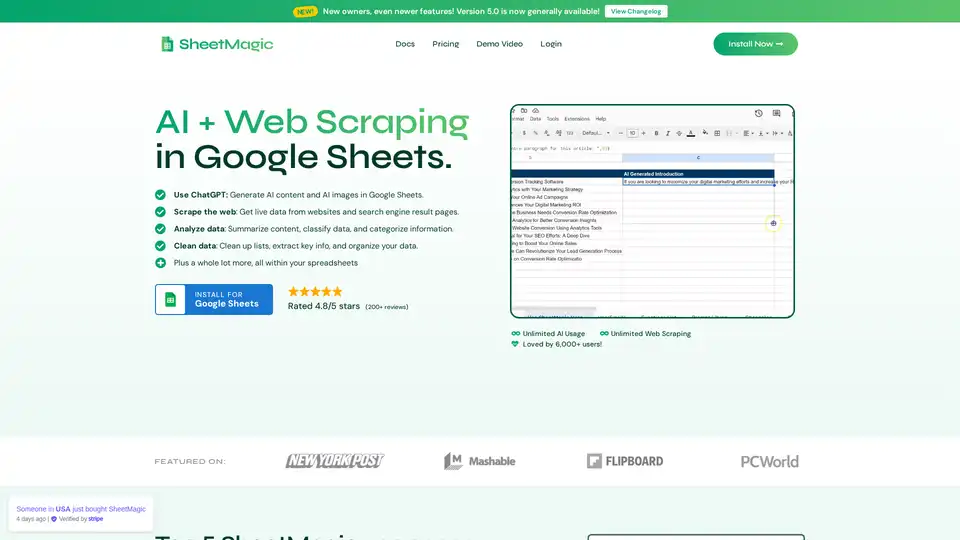
SheetMagic brings unlimited AI power and web scraping directly to Google Sheets. Generate content, scrape data, and automate tasks effortlessly with ChatGPT integration and a range of scraping functions.
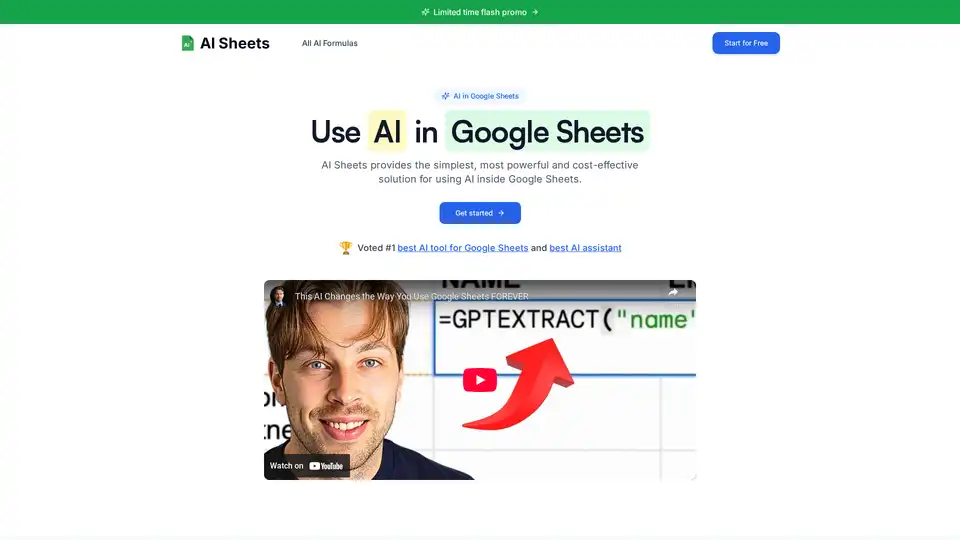
Discover AI Sheets, the top-rated AI tool for Google Sheets. Effortlessly generate content, analyze data, search the web, and automate tasks without API keys. Voted #1 with 4.9/5 stars—start your free trial today!
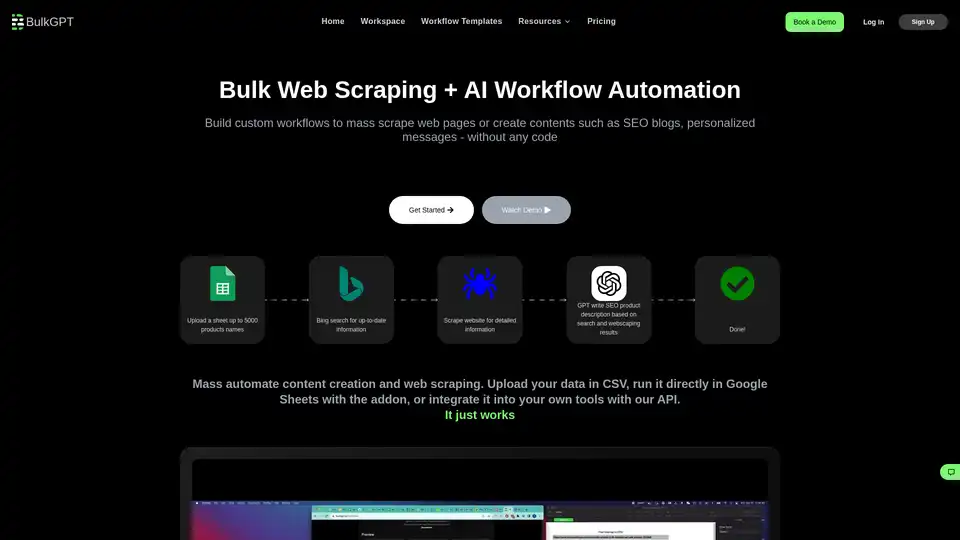
BulkGPT is a no-code tool for bulk AI workflow automation, enabling fast web scraping and ChatGPT batch processing to create SEO content, product descriptions, and marketing materials effortlessly.
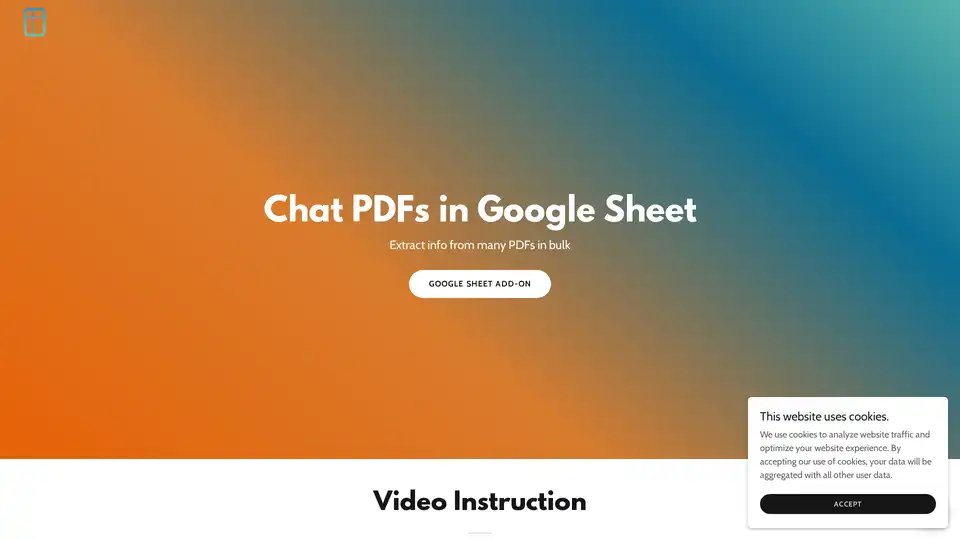
PDF AI Sheet is a powerful Google Sheets add-on for chatting with PDFs and extracting bulk information. Upload files, generate IDs, and use simple formulas to query multiple documents efficiently with AI.
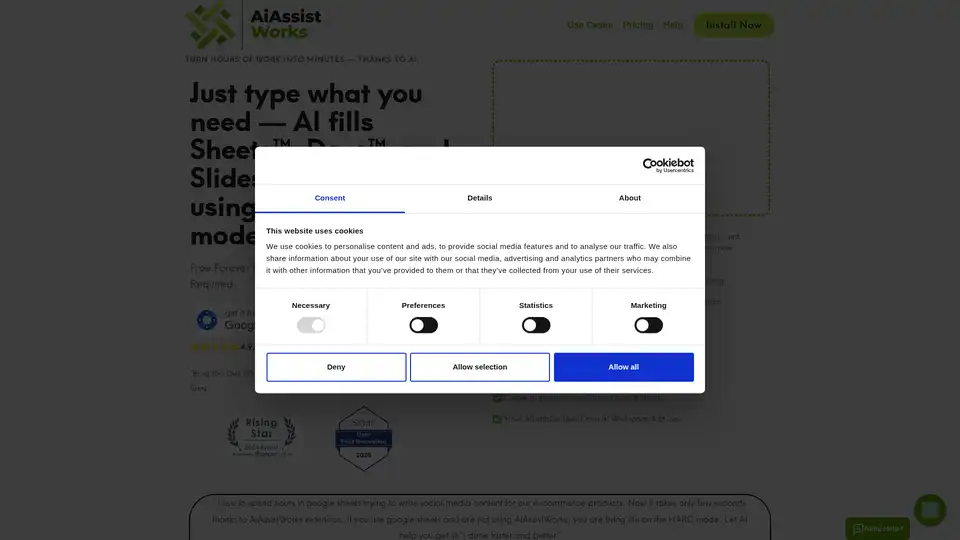
AiAssistWorks is an AI add-on for Google Sheets, Slides, and Docs, leveraging 100+ models like GPT, Claude, and Gemini to automate content generation, formulas, slides, and data tasks. Free forever plan available with your own API key.
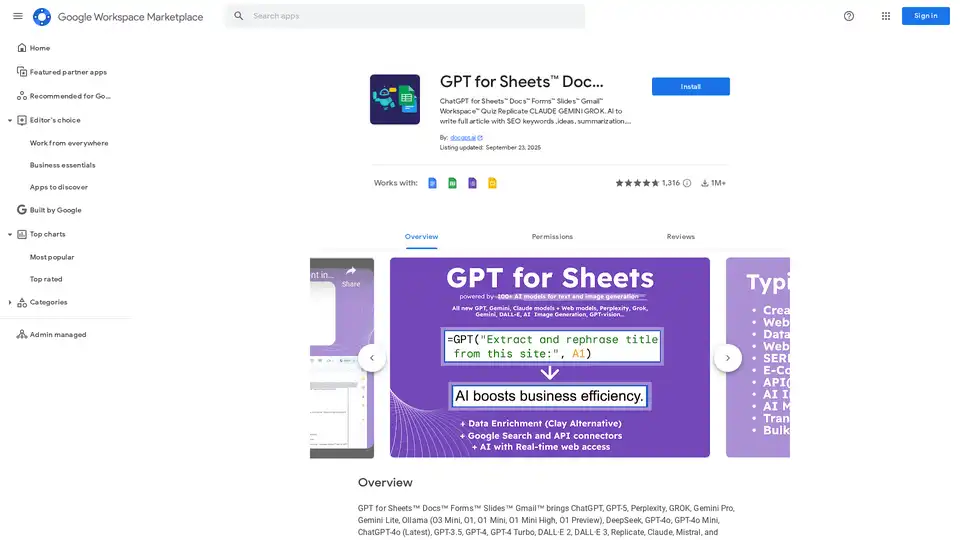
Discover GPT for Sheets, Docs, Forms & Slides – seamless AI integration with ChatGPT, Claude, Gemini for writing, SEO, translation and automation in Google Workspace.
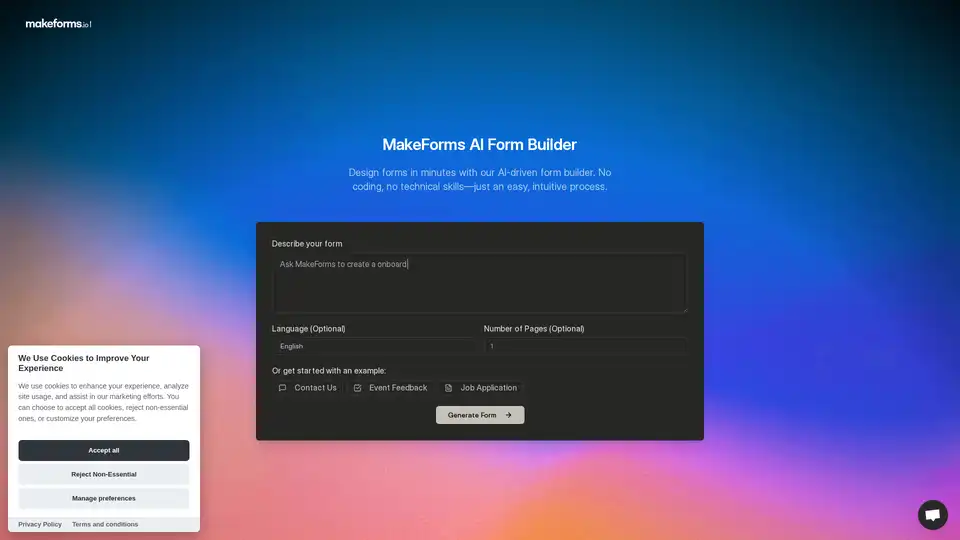
Just describe your needs and let the AI do the rest—no templates, no coding, no hassle. Build custom forms in 60 seconds with our free AI Form Builder.
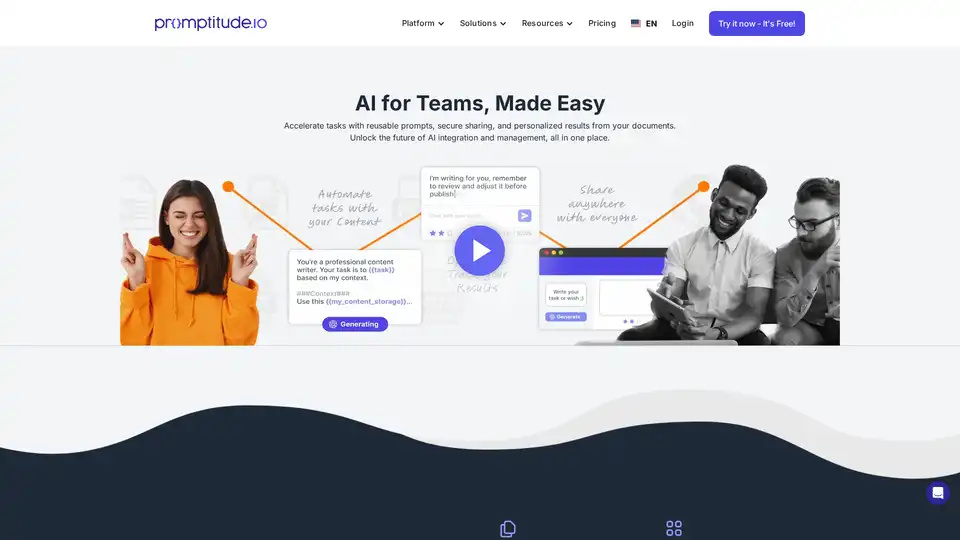
Promptitude.io empowers teams to integrate GPT into apps and workflows seamlessly. Test, manage, and optimize prompts with one API call for personalized AI results in document summarization, code review, and more.
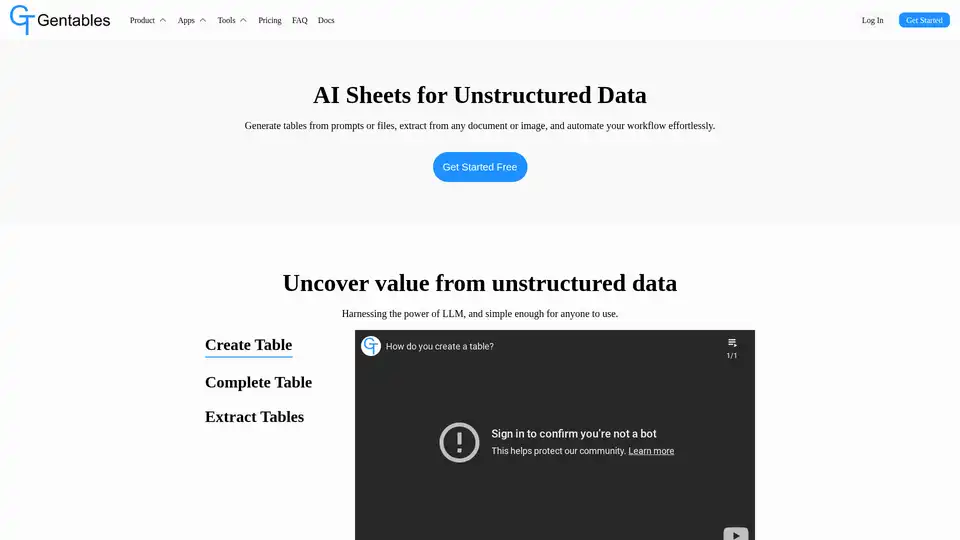
Gentables is an AI agent that transforms unstructured data into organized tables. Generate tables from prompts or files, extract tables from documents/images, automate workflows, search tables, and generate insights effortlessly.
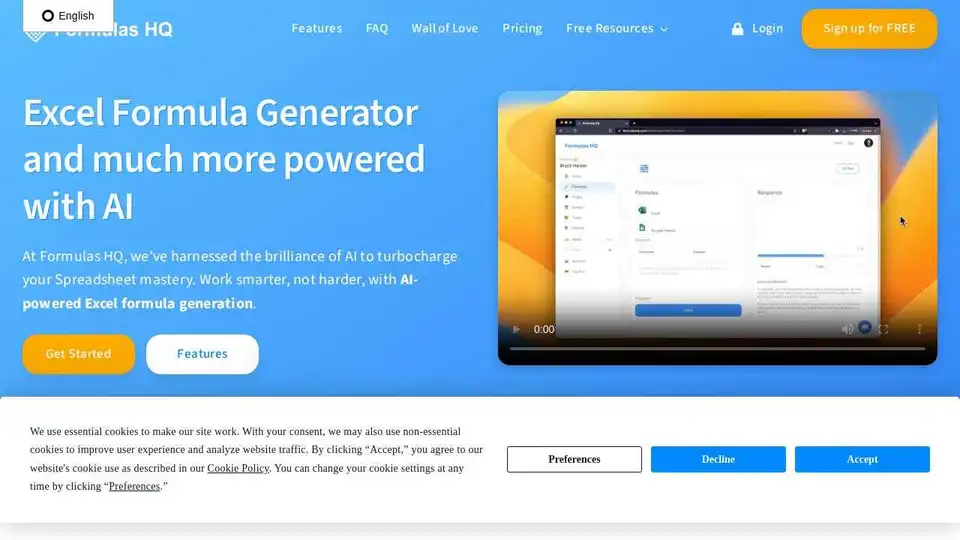
Formulas HQ is an AI-powered tool for generating Excel and Google Sheets formulas, VBA, and Regex, helping you master spreadsheets and automate tasks. Try it for free!
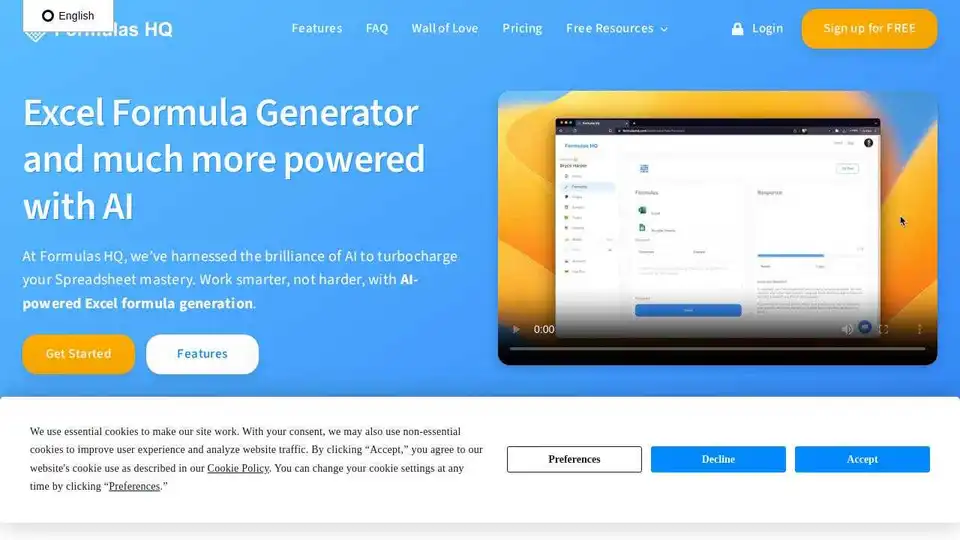
Formulas HQ is an AI-powered tool for generating formulas in Google Sheets and Microsoft Excel, including Regex and VBA. Boost your spreadsheet mastery with AI!
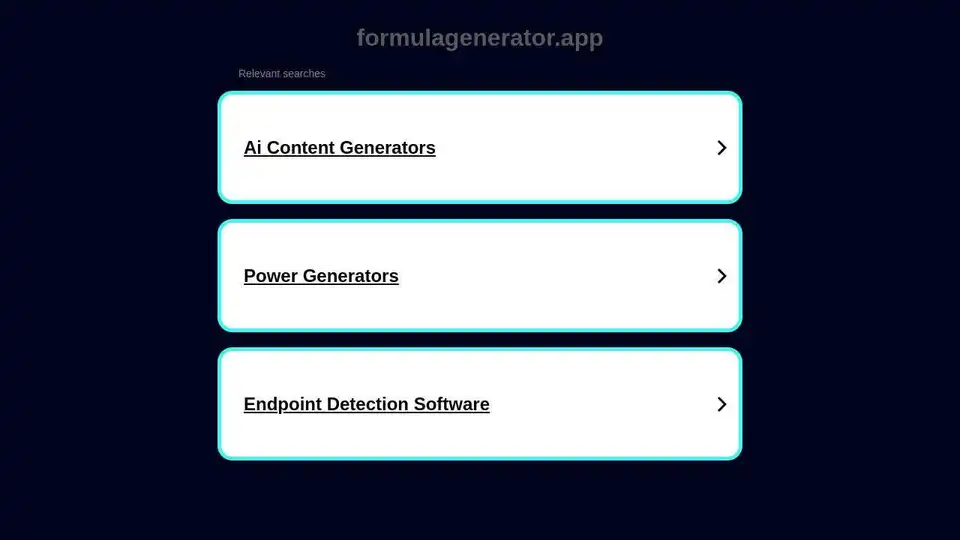
Harness AI to build Excel or Google Sheet documents, generate formulas, and construct tables in seconds with precision. Master prompt engineering for spreadsheet tasks.