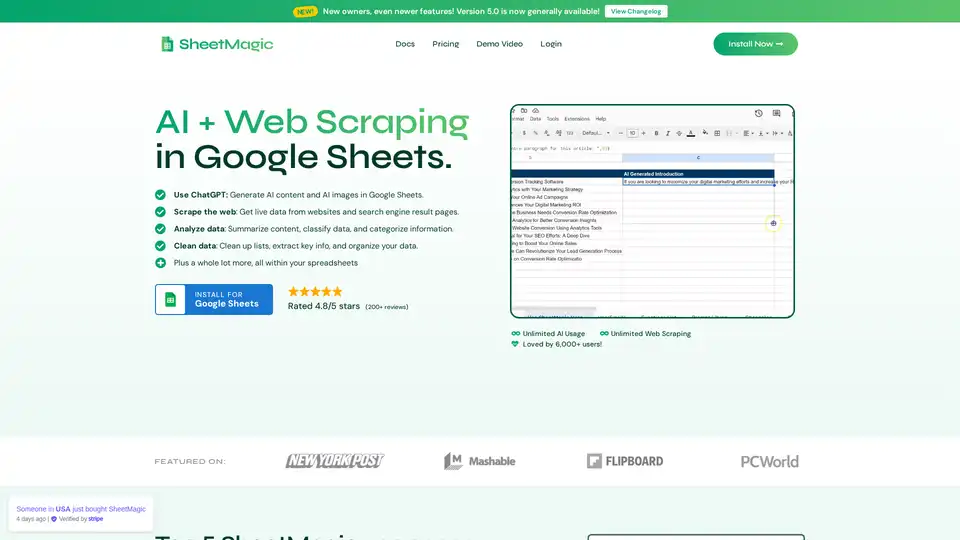SheetMagic
Overview of SheetMagic
SheetMagic: Unleash the Power of AI & Web Scraping in Google Sheets
What is SheetMagic? SheetMagic is a browser extension designed to supercharge your Google Sheets experience by integrating AI capabilities and web scraping functionalities directly into your spreadsheets. It allows you to leverage the power of ChatGPT and other AI models, along with robust web scraping tools, all without needing to write a single line of code.
How does SheetMagic work? SheetMagic operates as a Google Sheets add-on, providing custom functions that you can use directly within your spreadsheet cells. These functions enable you to:
- Generate AI Content: Use the
=aitext()function to prompt AI models like GPT-3, GPT-4, Claude, and others to generate text based on your instructions and data. - Scrape Web Data: Utilize functions like
=visit(),=serp(), and others to extract data from websites and search engine results pages (SERPs) directly into your sheet. - Analyze and Clean Data: Summarize content, classify data, categorize information, clean up lists, extract key info, and organize your data, all within your spreadsheets.
Key Features and Benefits
- Unlimited AI Usage: By connecting your own OpenAI, OpenRouter, or Straico API keys, you can use SheetMagic to generate unlimited AI content without incurring markup fees.
- Unlimited Web Scraping: Scrape an unlimited number of webpages and search results without any additional cost.
- No Coding Required: SheetMagic is designed for ease of use, with a simple formula-based interface that requires no coding knowledge.
- Integration with Multiple AI Models: Access a wide range of AI models through OpenRouter API, Direct OpenAI API, and Straico API, ensuring you always have access to the latest and most powerful models.
- Team Collaboration: Share SheetMagic across your team and collaborate on AI-powered spreadsheet projects.
- Multilingual Support: Use SheetMagic in any country and any language.
How to Use SheetMagic
- Install SheetMagic: Install the SheetMagic add-on from the Google Workspace Marketplace.
- Connect Your API Key: Attach your OpenAI, OpenRouter, or Straico API key to enable unlimited AI usage.
- Use the
=aitext()function: In any cell, type=aitext("Your prompt here")and press enter to get a response from the AI model. - Use Web Scraping Functions: Use functions like
=visit("URL")or=serp("SEARCH QUERY")to scrape data from websites and search results.
Top 5 SheetMagic Use Cases
- Write Bulk Product Descriptions or Ad Copy: Create thousands of product descriptions or ad copies in minutes using your existing product data and customized prompts.
- Scrape Top Search Results and Generate SEO Content Similar to It: Analyze top-ranking content and create similar SEO-optimized content.
- Create Mass Customized Sales Emails and Enrich Lead Lists: Generate personalized sales emails and enrich lead lists with AI-powered data analysis.
- Scrape Websites and Extract Specific Information Using AI: Extract specific data points from websites using AI-powered parsing.
- Generate Unique Datasets or Content for Programmatic SEO: Create unique datasets and content for programmatic SEO campaigns.
Who is SheetMagic for?
SheetMagic is designed for a wide range of users, including:
- Marketers: Generate ad copy, product descriptions, and SEO content.
- Ecommerce Businesses: Automate product listing creation and data enrichment.
- SEO Professionals: Scrape search results, analyze competitor content, and generate SEO-optimized content.
- Data Analysts: Clean, analyze, and summarize data quickly and easily.
- Anyone who uses Google Sheets: Supercharge your spreadsheets with AI and web scraping capabilities.
Customers Love SheetMagic
Many users praise SheetMagic for its ease of use, powerful features, and time-saving capabilities. Here are a few testimonials:
- Giorgio S.: "Great simple app that makes using ChatGPT inside Google Sheets easy peasy."
- Robin W.: "I bought this to handle bulk reviews to allow it to sum it up. Then turn it into marketing content."
- Paco B.: "SheetMagic is truly a gem for those of us working in SEO. It's radically changed our content creation process and drastically reduced our need for manual writing."
What AI models does SheetMagic use?
You can access all major AI models through our platform. We’re connected to multiple APIs, giving you maximum flexibility:
- OpenRouter API — Instantly connect to any publicly available LLM, including OpenAI, Claude, Llama, Gemini, Mistral, and many more. Every time a new model drops, it’s available to you right away.
- Direct OpenAI API — Use models like GPT-5, GPT-4o, DALL·E 3, and GPT-Vision, with immediate access to the latest releases.
- Straico API — Another integration option for advanced models and creative workflows.
Because we sync in real time, you never have to wait for us to manually update model lists—new models appear in your account the moment they’re available.
Ready to Unlock ChatGPT in Google Sheets?
Install SheetMagic now to experience the magic and transform your Google Sheets into a powerful AI-powered workspace!
[Install SheetMagic for Google Sheets](Link to Installation)
With SheetMagic, you can run an unlimited number of AI prompts, create unlimited images using AI, and scrape an unlimited number of webpages and search result pages. It's the ultimate tool for automating your tasks and supercharging your productivity in Google Sheets.
Best Alternative Tools to "SheetMagic"
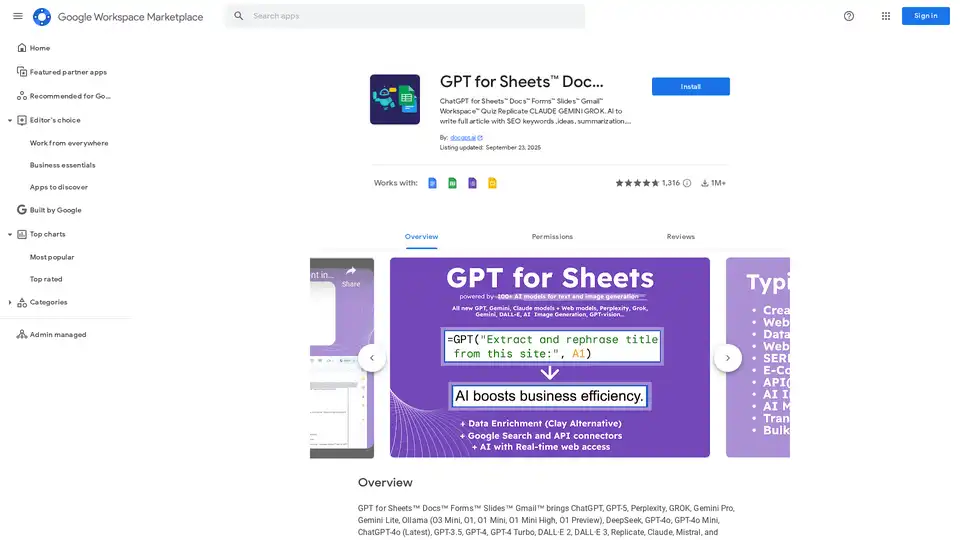
Discover GPT for Sheets, Docs, Forms & Slides – seamless AI integration with ChatGPT, Claude, Gemini for writing, SEO, translation and automation in Google Workspace.
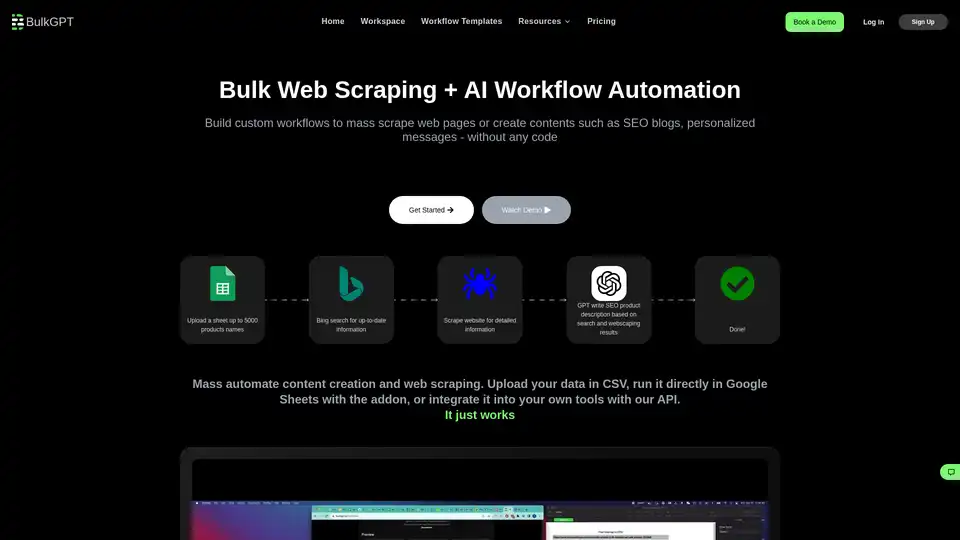
BulkGPT is a no-code tool for bulk AI workflow automation, enabling fast web scraping and ChatGPT batch processing to create SEO content, product descriptions, and marketing materials effortlessly.
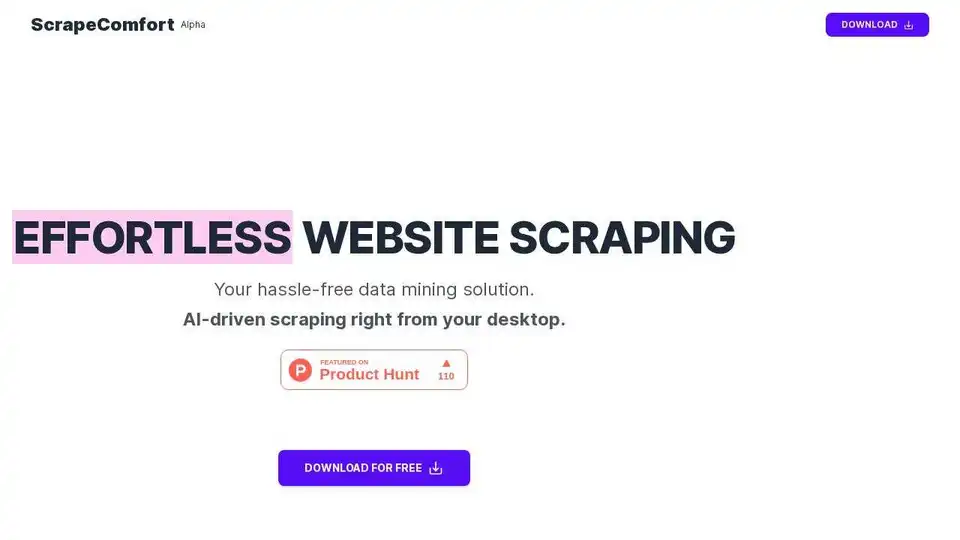
ScrapeComfort is an AI-powered web scraping tool that allows you to extract data from any website without coding. Automate data collection for analytics, market research, and lead generation.
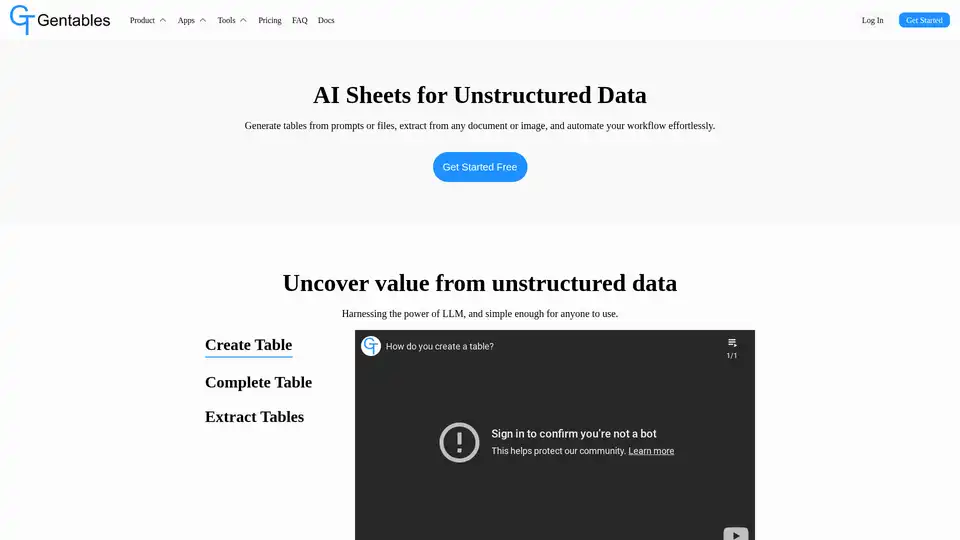
Gentables is an AI agent that transforms unstructured data into organized tables. Generate tables from prompts or files, extract tables from documents/images, automate workflows, search tables, and generate insights effortlessly.
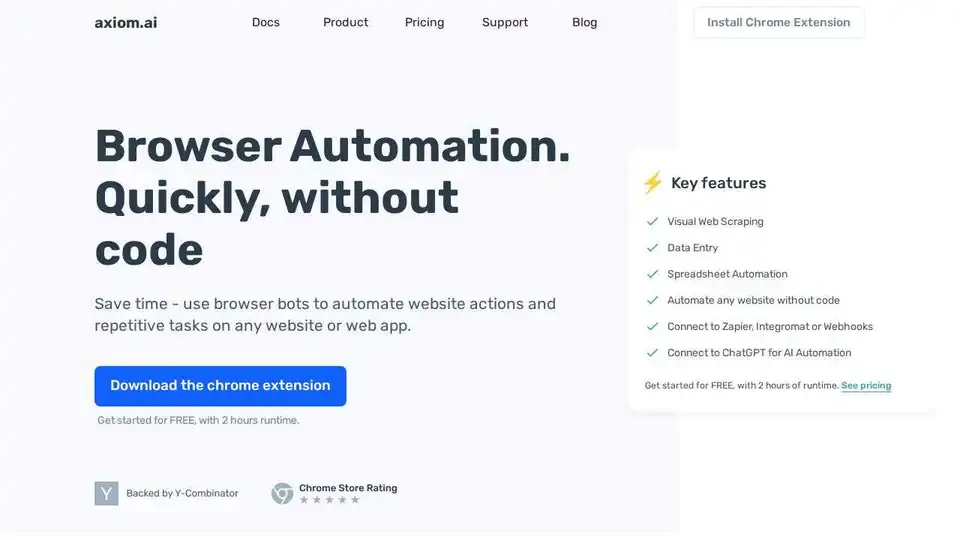
Axiom.ai: Automate website actions and repetitive tasks on any website or web app without code. Build browser bots quickly using a Chrome extension for visual web scraping, data entry, and more.
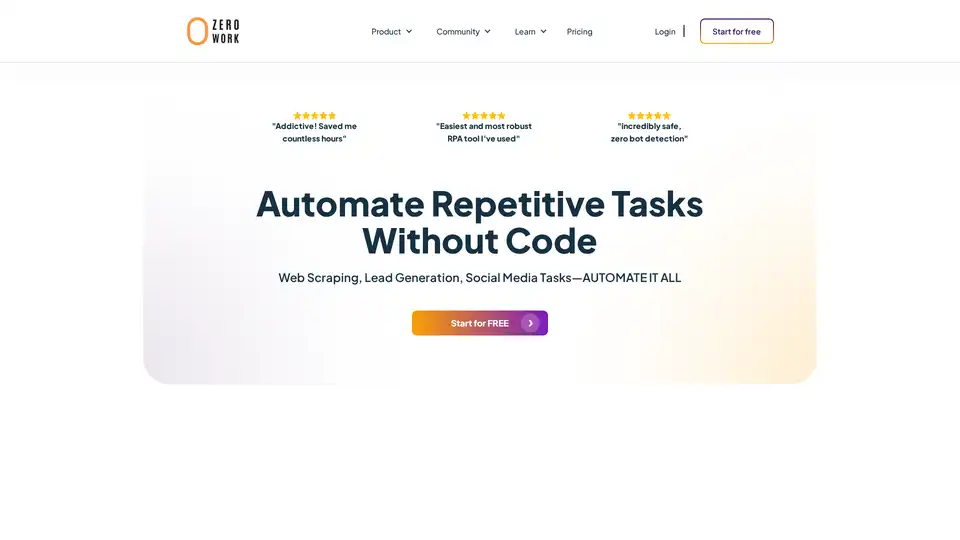
ZeroWork is a user-friendly no-code RPA tool that automates web scraping, lead generation, and social media tasks with built-in AI features. Bypass bots, enrich data, and scale operations effortlessly to save hours daily.
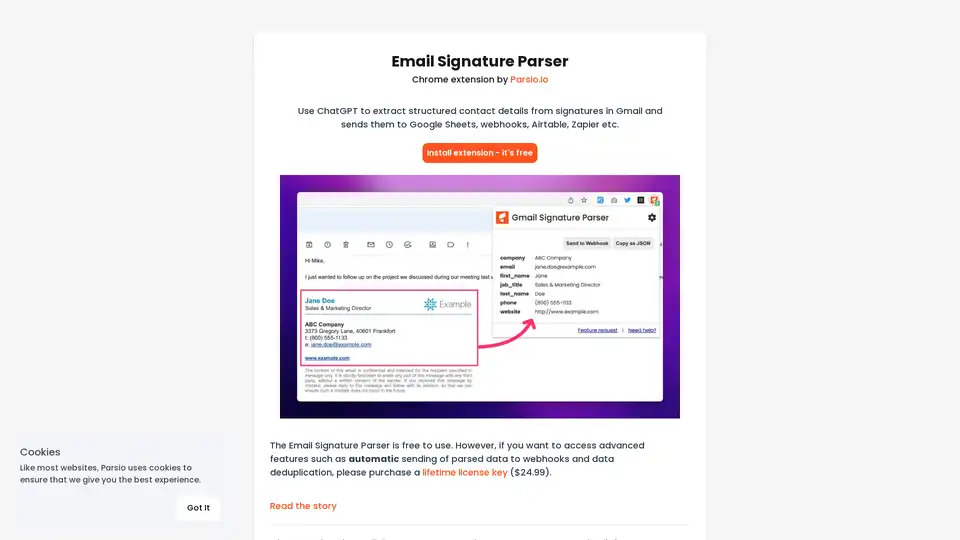
Email Signature Parser is a Chrome extension that uses AI (ChatGPT) to automatically extract contact details from email signatures within your Gmail inbox. Free to use, with advanced features available.
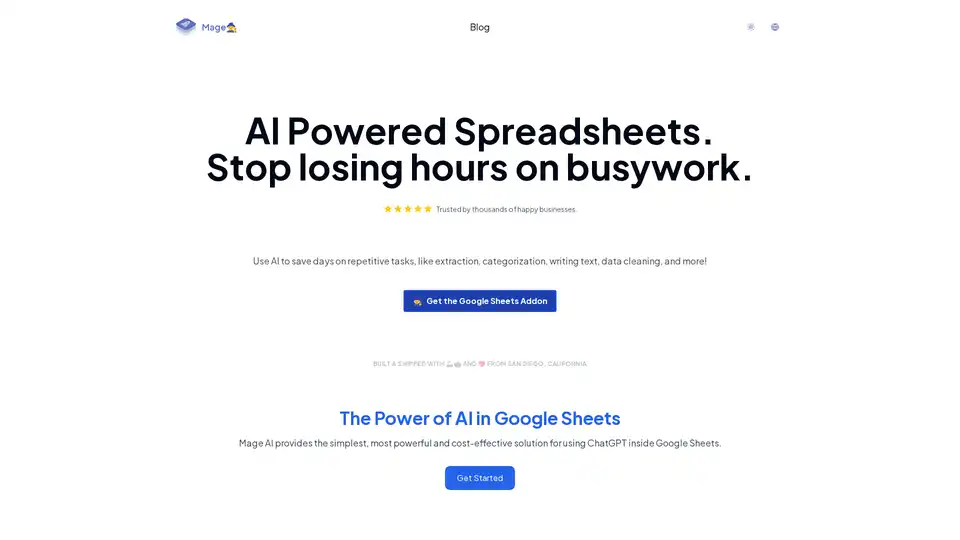
Mage AI integrates ChatGPT into Google Sheets for effortless automation of tasks like data extraction, categorization, text generation, and cleaning. Trusted by businesses, it saves hours on repetitive work and boosts productivity in marketing and content creation.
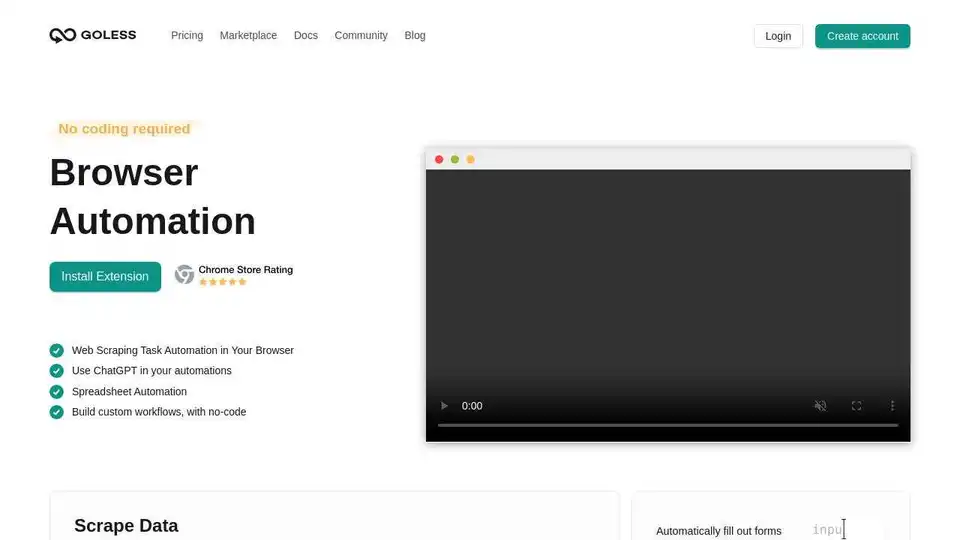
Automate web browser actions with GoLess! No-code web automation tools simplify tasks, scrape data, automate forms, and integrate ChatGPT. Try it free!
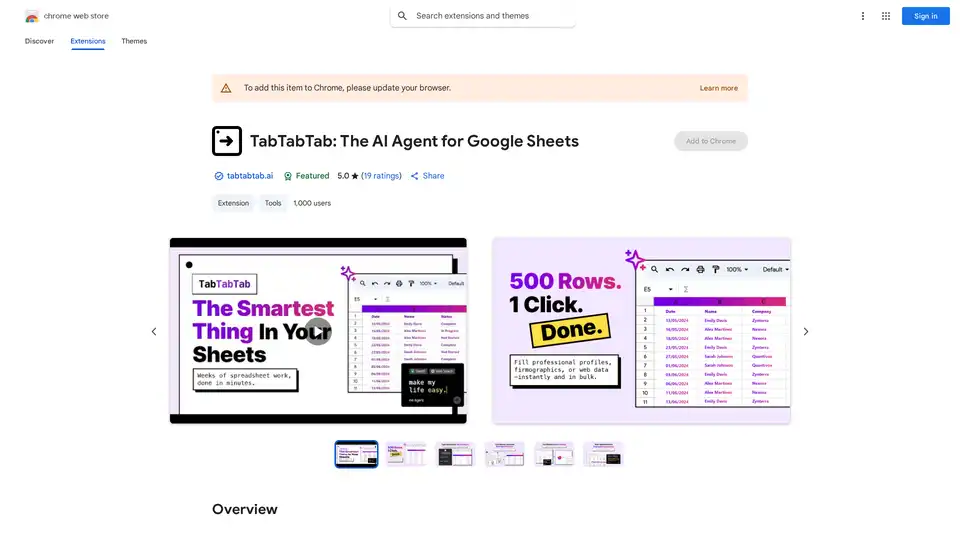
Automate data tasks in Google Sheets with TabTabTab, the AI agent that enriches data, scrapes the web, cleans tables, and builds financial models using natural language.
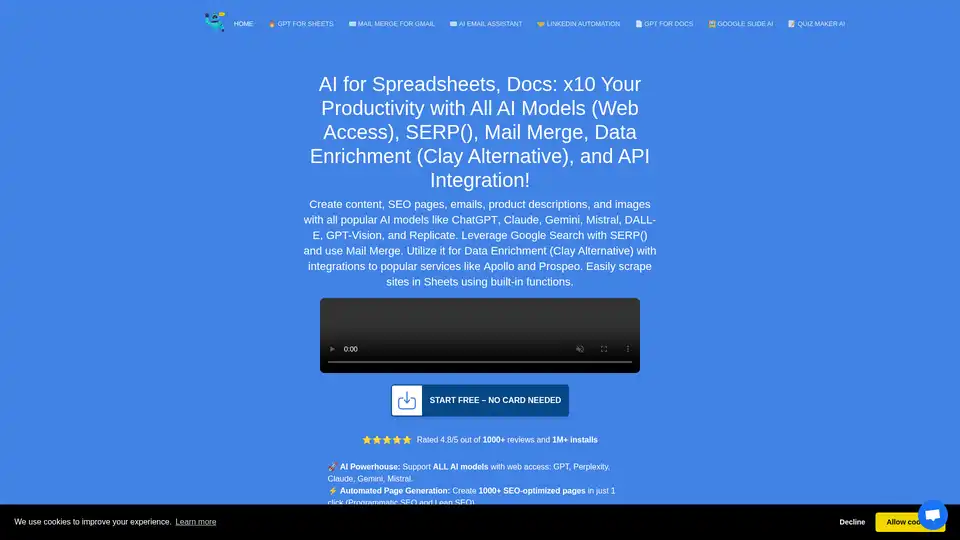
DocGPT.ai boosts productivity with AI for Spreadsheets, Docs, Slides, and Email. Access various AI models, automate SEO, and integrate with services like Apollo and Prospeo. Rated 4.8/5 with 1M+ installs.
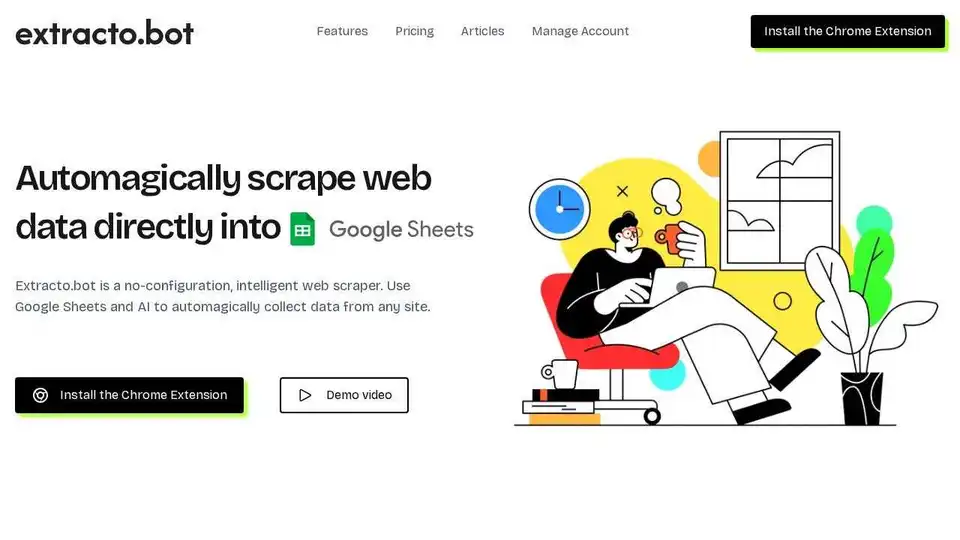
Extracto.bot is an AI-powered Chrome extension that automates web data extraction directly into Google Sheets. Automagically scrape data from any website with no configuration. Ideal for sales, shopping, and real estate research.

Thunderbit is an AI Web Scraper Chrome Extension. AI reads website content and output a table for you. Free tier available.
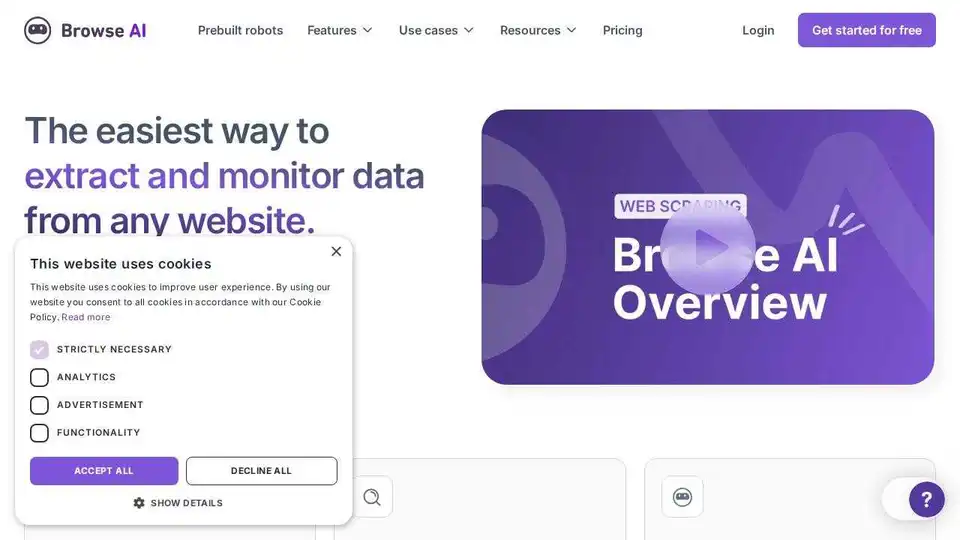
Browse AI: Extract web data, monitor changes, and turn websites into APIs without coding. AI-powered for easy and reliable data extraction.