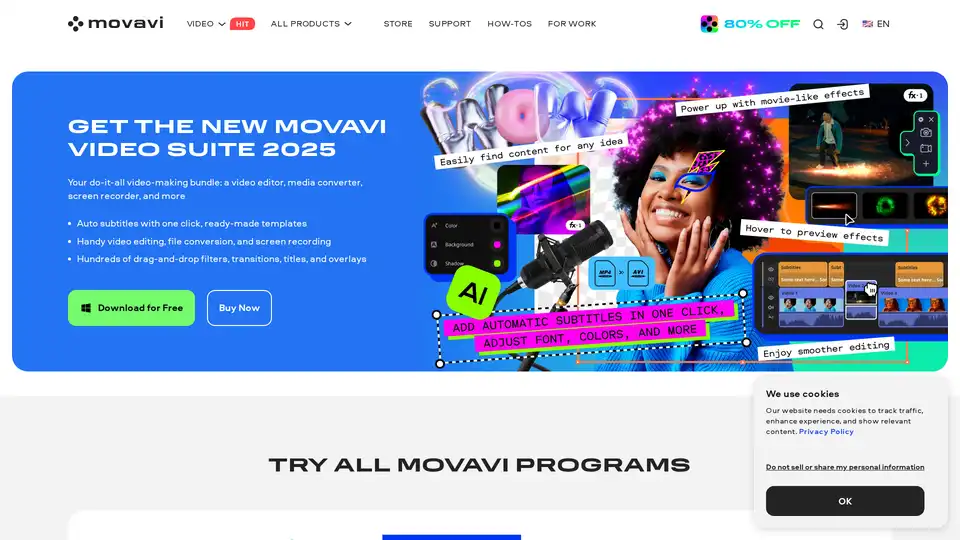Movavi Video Editor
Overview of Movavi Video Editor
Movavi Video Editor 2025: Your Gateway to Easy and Powerful AI Video Editing
What is Movavi Video Editor? Movavi Video Editor is a user-friendly video editing software designed for both beginners and experienced users. It offers a wide range of tools and features to help you create stunning videos with ease. With its intuitive interface and powerful AI capabilities, Movavi Video Editor makes video editing accessible to everyone.
Key Features:
- AI-Powered Tools:
- AI Motion Tracking: Highlight important elements or add titles that follow moving objects in your videos.
- AI Background Removal: Instantly swap out backgrounds without needing a green screen.
- AI Noise Removal: Eliminate unwanted background noise for clear audio.
- Auto Subtitles: Automatically generate subtitles for your videos with one click.
- Intuitive Editing:
- Drag-and-Drop Interface: Easily add and arrange video clips, audio tracks, and effects.
- Timeline Editing: Precisely control the timing and sequence of your video elements.
- Frame-by-Frame Preview: Review and adjust your video with detailed accuracy.
- Extensive Effects Library:
- 6,000+ Effects and Transitions: Choose from a wide variety of overlays, titles, LUTs, music tracks, and transitions.
- Color Correction: Adjust the colors in your videos to achieve the perfect look.
- Slow Motion: Add cinematic slow-motion effects to your videos.
- Versatile Functionality:
- Cut, Crop, Rotate: Easily adjust the composition of your videos.
- Silence Removal: Remove unwanted silent sections from your audio tracks.
- Music and Audio Effects: Enhance your videos with background music and sound effects.
How does Movavi Video Editor work?
Movavi Video Editor simplifies the video editing process with its intuitive interface and powerful tools. Here's a step-by-step overview:
- Import Media: Start by importing your video clips, audio files, and images into the editor.
- Arrange on Timeline: Drag and drop your media files onto the timeline in the desired sequence.
- Edit and Enhance: Use the various editing tools to cut, crop, adjust colors, and add effects.
- Add Transitions and Titles: Insert transitions between clips and add titles to enhance the visual appeal.
- Apply AI Effects: Utilize AI-powered tools like motion tracking and background removal to create professional-looking videos.
- Export Video: Once you're satisfied with your edits, export the video in your desired format.
Why choose Movavi Video Editor?
- Easy to Use: Perfect for beginners with its intuitive interface and helpful tooltips.
- Powerful AI Tools: Enhance your videos with advanced AI features.
- Extensive Effects Library: Access thousands of effects and transitions to make your videos stand out.
- Affordable: Offers both lifetime licenses and annual subscriptions to suit your budget.
- Safe and Trusted: Used by over 70 million users worldwide.
Who is Movavi Video Editor for?
Movavi Video Editor is ideal for:
- Beginners: New to video editing and looking for an easy-to-use software.
- YouTubers: Creating content for YouTube and other social media platforms.
- Marketing Professionals: Producing engaging videos for marketing campaigns.
- Educators: Making instructional videos and presentations.
- Anyone: Wanting to create high-quality videos for personal or professional use.
User Reviews and Testimonials:
- Johnny Green (video enthusiast): "The program is great! and your support is amazing! This is one of the best video software that I've ever used!"
- Lisa Malenk (accountant): "Nice product. It worked perfectly for incorporating a DVD into a video."
- Patricia Batton (designer): "Excellent program and does just what I need in the way of converting the mts files I am using to the Quicktime format."
How to use Movavi Video Editor?
- Download and Install: Download the latest version of Movavi Video Editor from the official website and follow the installation instructions.
- Import Your Media: Launch the software and import your video clips, audio files, and images.
- Start Editing: Drag and drop your media files onto the timeline and start editing your video.
- Explore Features: Experiment with the various editing tools, effects, and transitions.
- Export Your Video: Once you're satisfied with your edits, export the video in your desired format.
Best way to create stunning videos with Movavi Video Editor?
- Plan Your Video: Before you start editing, plan the story you want to tell.
- Use High-Quality Media: Start with high-quality video clips and audio files.
- Experiment with Effects: Try different effects and transitions to find the perfect look for your video.
- Add Music and Sound Effects: Enhance the emotional impact of your video with music and sound effects.
- Get Creative: Don't be afraid to experiment and try new things.
Movavi Video Editor: A Comprehensive Solution for Video Creation
Movavi Video Editor is a powerful and user-friendly video editing software that offers a comprehensive solution for creating stunning videos. Whether you're a beginner or an experienced user, Movavi Video Editor has everything you need to bring your creative vision to life. With its AI-powered tools, intuitive interface, and extensive effects library, Movavi Video Editor makes video editing accessible to everyone.
Best Alternative Tools to "Movavi Video Editor"

Wondershare Filmora is a comprehensive AI video editor with smart features like AI-powered cutouts, auto subtitles, multicam editing, and a vast library of effects, making video creation easy and fun.
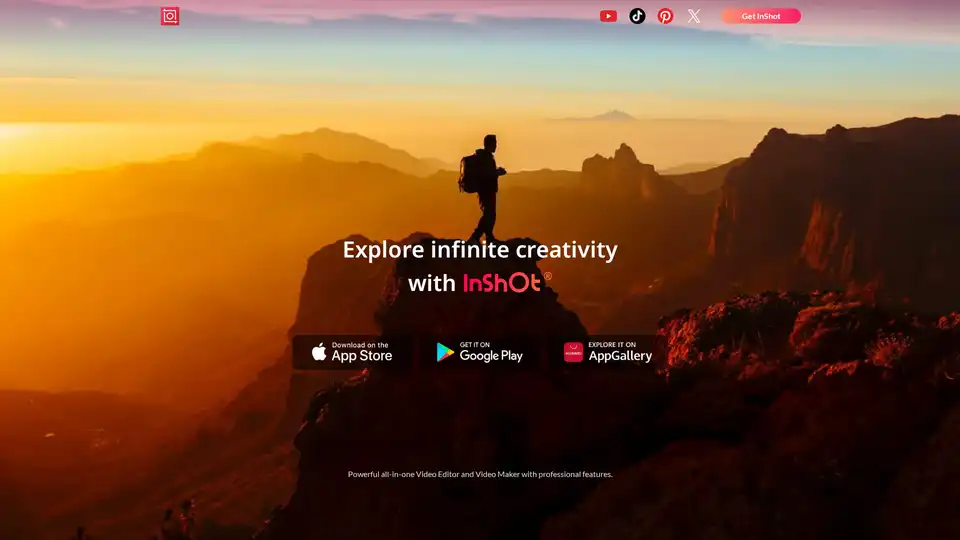
InShot Video Editor empowers creators with advanced AI tools for effortless video and photo editing. Unlock features like auto captions, AI effects, and music integration to elevate your content for social media and more.
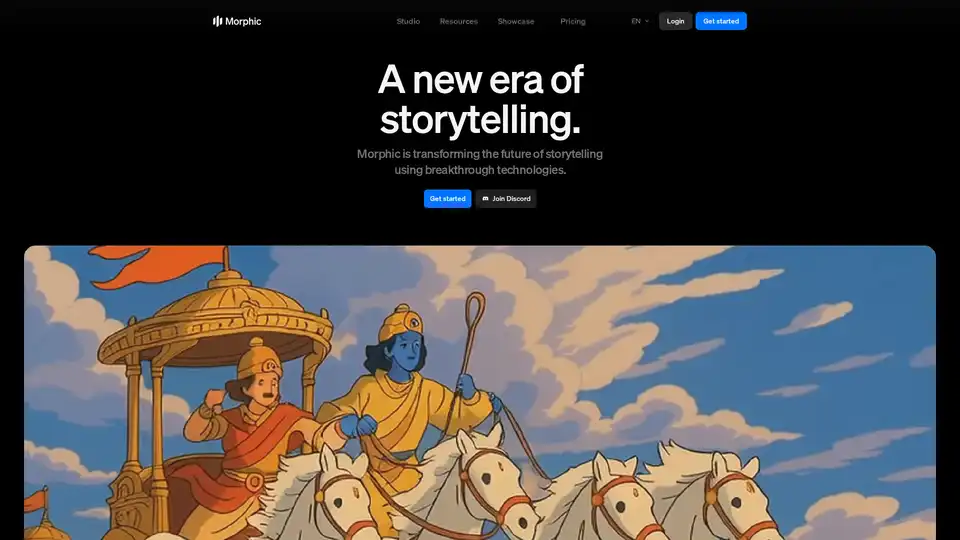
Morphic revolutionizes storytelling with AI, enabling users to generate cinematic videos from prompts, sketches, or ideas using machine learning for images, 3D assets, and motion effects.
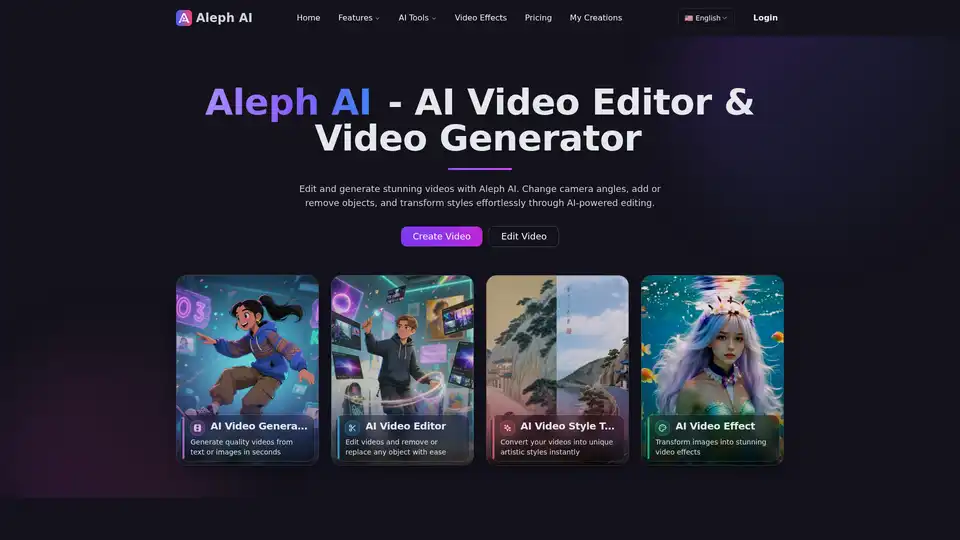
Aleph AI is a free AI video editor & generator. Easily change camera angles, add/remove objects, transform styles, & modify environments with text prompts.
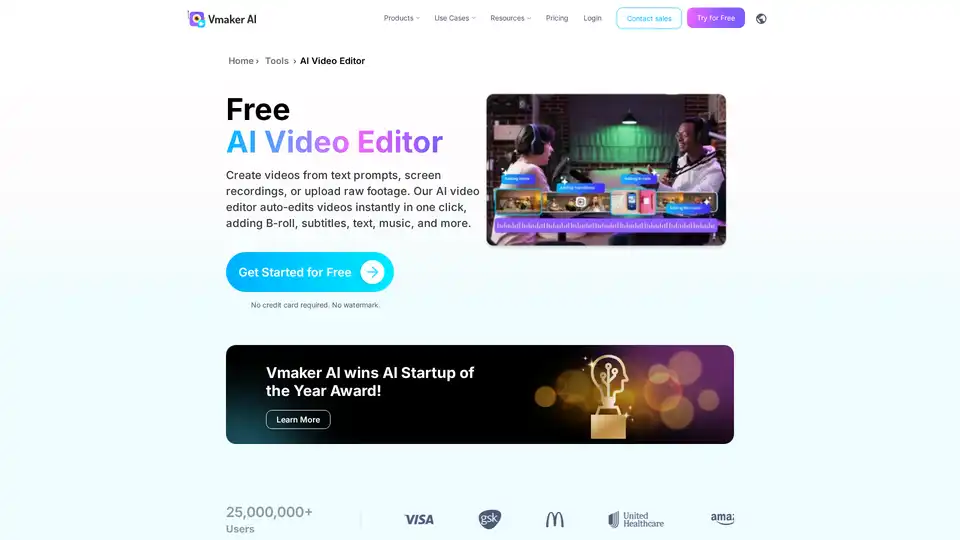
Vmaker AI Video Editor: free online AI video editor with AI subtitles, background removal, video enhancement and more. Edit videos easily with AI powered tools.
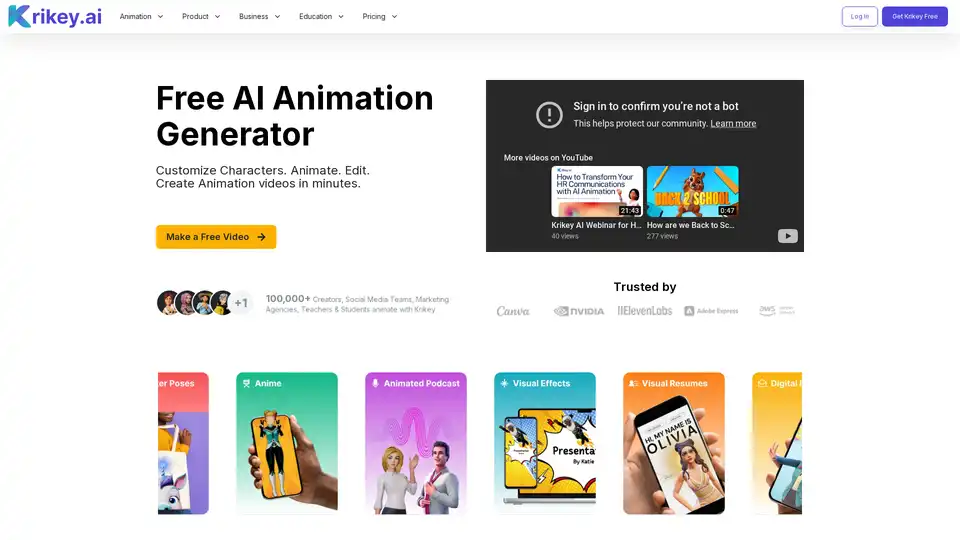
Krikey AI is a free AI animation generator that allows anyone to create animated videos in minutes. Customize characters, add voiceovers, and easily share your creations on social media. Ideal for educators, marketers, and creators.
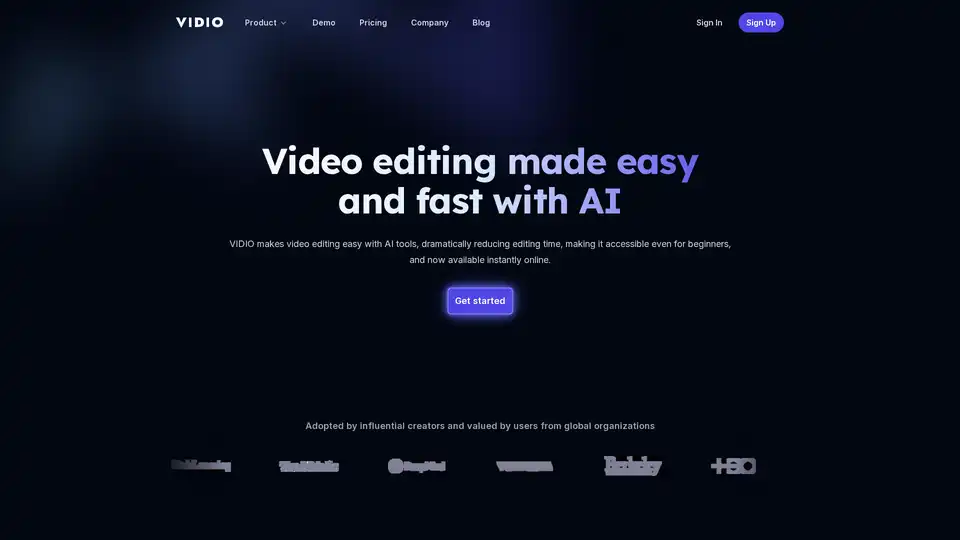
VIDIO simplifies video editing with AI, reducing time and making it accessible for beginners. Features include AI-powered motion graphics, highlight creation, object transformation, and video enhancement. Compatible with cloud storage and desktop editors.
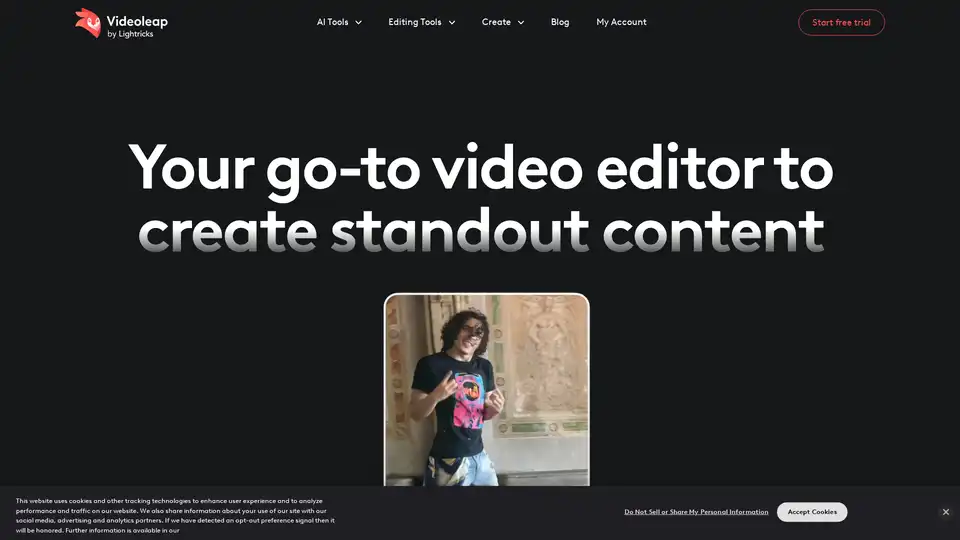
Create standout videos with Videoleap, your intuitive video editor and video maker. Explore premade templates, advanced features, and AI tools. Start today.
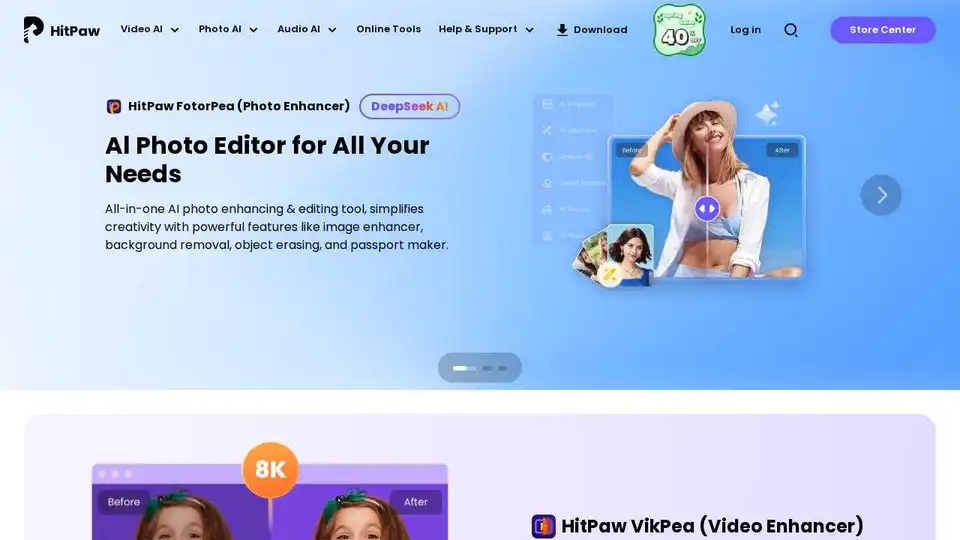
HitPaw offers AI-powered video, photo & audio enhancer solutions. Instantly transform blurry videos and photos into brilliant quality with AI. Trusted by millions of creators.
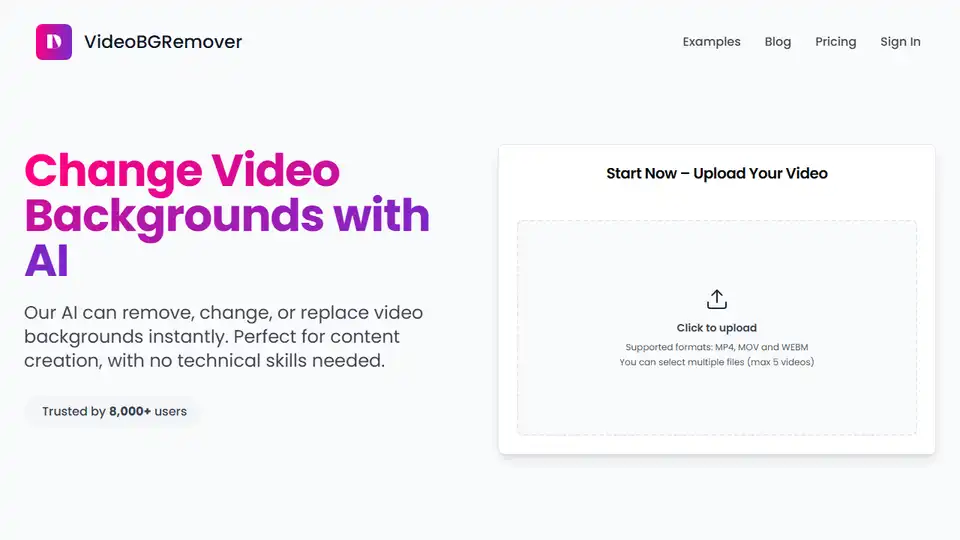
Remove video background online with AI using VideoBGRemover. Erase, change, or customize your video background instantly. Free preview available, upgrade for HD export.
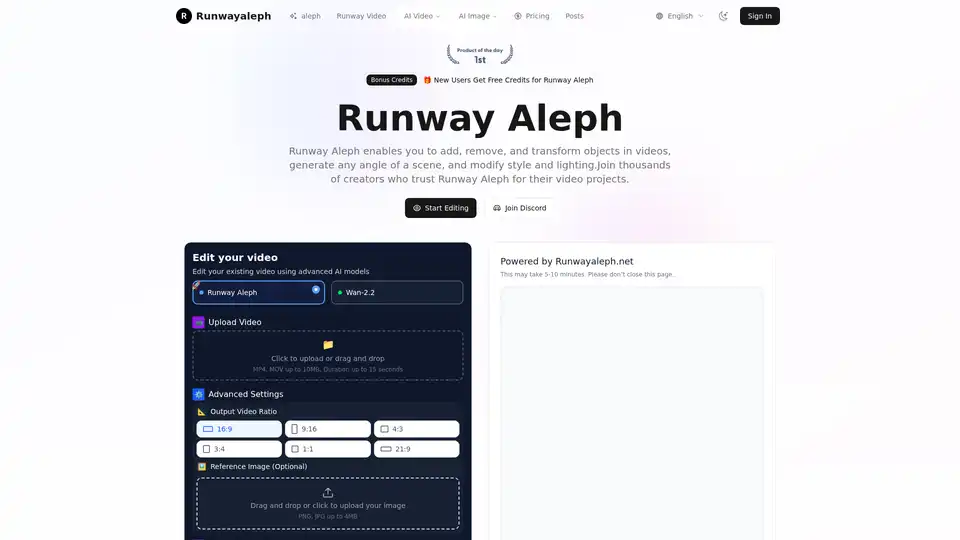
Transform videos with Runway Aleph AI technology. Add, remove objects, change backgrounds, generate camera angles with text prompts. Free credits available.
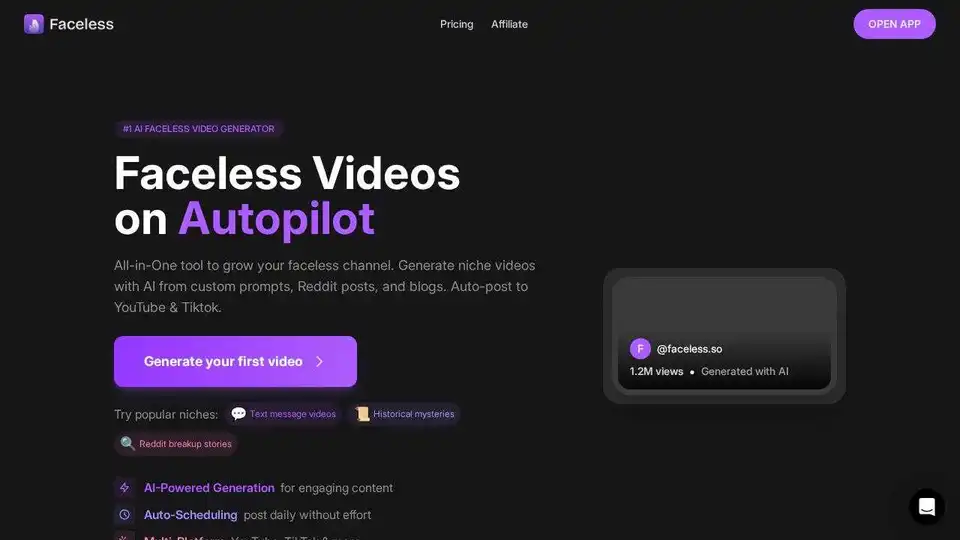
Faceless.so is an AI-powered platform for generating faceless videos for YouTube and TikTok. Automate your content creation with AI from prompts, Reddit posts, and blogs.

AirBrush is a powerful AI-powered photo and video editor offering instant enhancement, retouching, and transformation tools. Perfect for creators seeking professional-quality results with effortless editing.
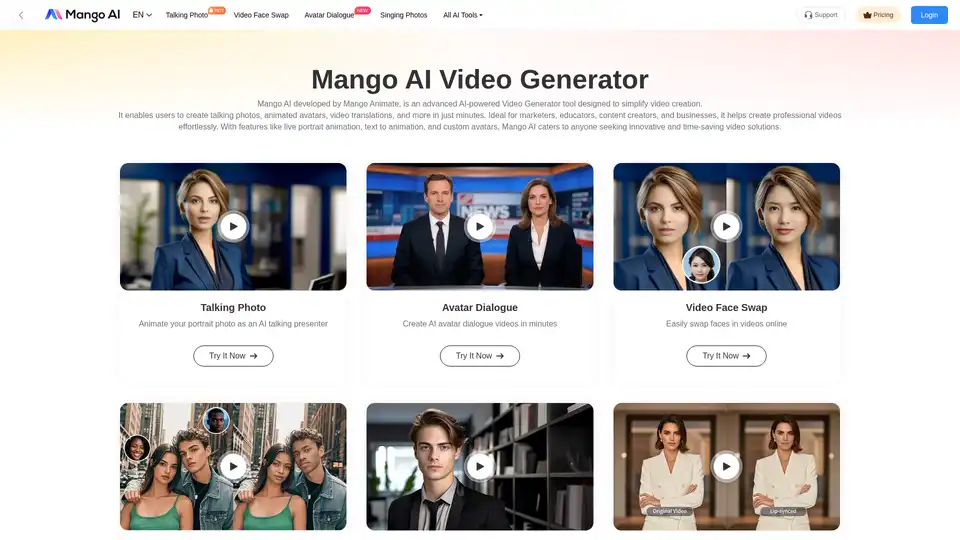
Mango AI is an AI-powered video generator that creates talking photos, avatars, & face swaps effortlessly. Ideal for marketers, educators & content creators.