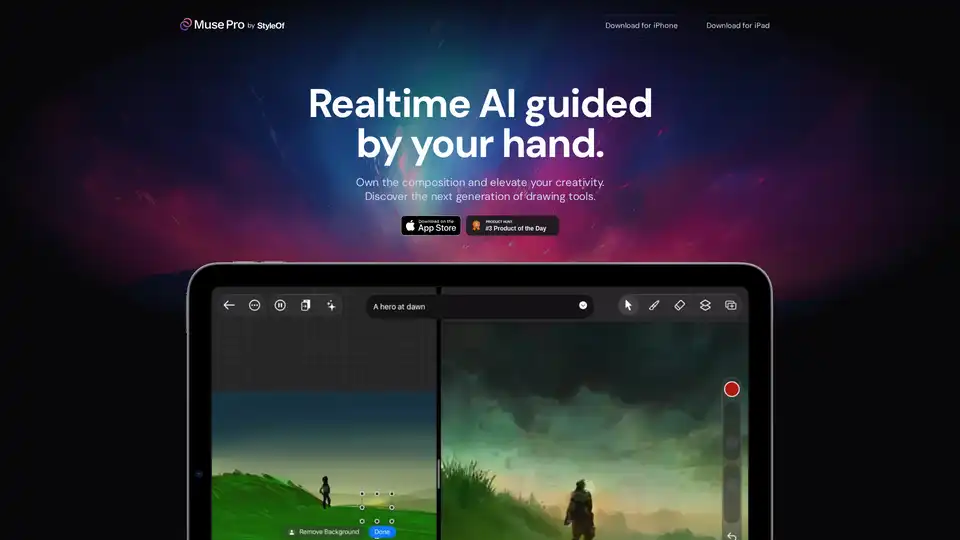Muse Pro
Overview of Muse Pro
What is Muse Pro?
Muse Pro is an innovative iOS app designed specifically for artists who want to blend traditional drawing with cutting-edge artificial intelligence. Launched as a next-generation drawing tool, it empowers users to own their composition while elevating creativity through real-time AI collaboration. Available for both iPhone and iPad, Muse Pro integrates seamlessly with the Apple Pencil, supporting pressure sensitivity to make every stroke feel natural and precise. At its core, this app transforms the blank canvas into a dynamic workspace where your hand guides the AI, ensuring you maintain full control over your artistic vision.
Powered by advanced models like GPT-4 Vision, Muse Pro delivers superior quality outputs that go beyond basic sketches. Whether you're a professional illustrator, a hobbyist artist, or someone exploring digital art for the first time, this tool bridges the gap between manual artistry and AI-assisted enhancement. It's not just about generating images—it's about co-creating with technology that responds instantly to your inputs, making the process faster and more intuitive.
How Does Muse Pro Work?
The magic of Muse Pro lies in its real-time interaction model. As you draw with your finger or Apple Pencil, the AI observes and builds upon your strokes in real time. This hand-guided approach means the AI doesn't override your ideas; instead, it amplifies them. Here's a breakdown of its key mechanics:
Realtime Drawing Integration: Start sketching, and watch as the AI unfolds your vision stroke by stroke. The app processes your inputs on the fly, adding details, textures, and elements that align with your direction. This eliminates the frustration of waiting for renders, providing unparalleled speed for iterative creativity.
Prompting System: To steer the AI further, use simple text prompts. For instance, type 'add a sunset background' or 'enhance with vibrant colors,' and the AI adjusts accordingly. Features like Text-to-Image allow quick directional changes, while the Randomize option generates variations to spark inspiration when facing a creative block.
AI Control Sliders: Stay in the driver's seat with intuitive sliders that fine-tune the AI's output. Adjust intensity, style, or randomness on the fly. You can even shuffle the seed for endless variations or pause the AI to focus solely on your manual work.
Vision Mode: Upload or describe your drawing, and the AI analyzes it using GPT-4 Vision to suggest improvements or generate descriptions, helping refine rough concepts into polished pieces.
This workflow is optimized for iOS devices, leveraging the hardware's power for smooth performance. No steep learning curve—familiar tools meet groundbreaking AI, making it accessible yet powerful.
Core Features of Muse Pro
Muse Pro packs a versatile toolset tailored for artistic expression. Key features include:
Brushes and Assets Library: Choose from a diverse selection of brushes to suit any style, from fine lines to bold strokes. Infuse your work with pre-built assets like shapes, images, and text elements to speed up composition.
Layers for Experimentation: Work non-destructively with multiple layers. Experiment freely, refine details, and blend elements without starting over—perfect for complex illustrations.
Enhance and Upscale Tools: Give your artwork a professional finish with one-tap enhancement. Add beautiful details, polish rough edges, and upscale images for print-ready resolutions. Sliders let you control the level of detail, turning concepts into high-quality outputs suitable for portfolios or merchandise.
Creative Enhancers: Built-in boosters like randomization and AI-guided detailing ensure your art evolves dynamically. These tools are especially useful for overcoming artist's block or exploring new styles without abandoning your original intent.
All features are designed with pressure-sensitive input in mind, making the app feel like a natural extension of traditional drawing tools while infusing AI magic.
Best Use Cases for Muse Pro
Muse Pro shines in scenarios where speed and collaboration between human intuition and AI efficiency are crucial. Ideal applications include:
Concept Art and Sketching: Quickly prototype ideas for graphic novels, game designs, or advertising visuals. The real-time feedback helps iterate faster than traditional methods.
Digital Illustration: Artists creating book covers, posters, or social media graphics can use layers and enhancers to build intricate pieces with minimal effort.
Educational and Hobbyist Drawing: Students or casual creators learn AI-assisted techniques while honing manual skills. The prompting feature acts as a virtual tutor, suggesting improvements based on your style.
Print and Professional Outputs: With upscaling for high-resolution files, it's great for preparing artwork for printing, exhibitions, or client deliveries.
In professional settings, designers might use it for rapid mood boards, while freelancers appreciate the portability on iPhone for on-the-go ideation.
Who is Muse Pro For?
This app targets a wide range of users passionate about visual arts:
Professional Artists and Illustrators: Those seeking to streamline workflows without losing creative control. If you work with digital tablets, Muse Pro's Apple Pencil integration will feel like a game-changer.
Aspiring Creators and Students: Beginners can experiment risk-free, building confidence through AI suggestions that explain and enhance their drawings.
Hobbyists and Digital Enthusiasts: Anyone with an iOS device who enjoys doodling or exploring AI art will find value in its intuitive, fun interface.
It's particularly suited for iPad users due to the larger canvas, but iPhone support makes it versatile for quick sessions anywhere.
Why Choose Muse Pro Over Other AI Art Tools?
In a crowded market of AI generators, Muse Pro stands out for its emphasis on user control and real-time collaboration. Unlike purely generative tools that start from prompts alone, this app honors your hand-drawn input, reducing the 'AI-generated' feel and promoting authentic artistry. The integration of GPT-4 Vision ensures high-quality, context-aware enhancements that rival desktop software, all in a mobile package.
Users praise its speed— no more laggy renders— and the free trial option lowers the barrier to entry. While pricing details aren't specified on the page, the App Store download suggests a freemium model with in-app upgrades. Compared to competitors, it excels in tactile interaction, making it ideal for those who prefer sketching over typing prompts.
For best results, pair it with an Apple Pencil for precision. Common tips from early adopters include starting with simple sketches to let the AI build complexity, and using layers to separate AI-enhanced elements from pure manual work.
Practical Value and Getting Started
Muse Pro delivers tangible value by saving time on detailing and ideation, allowing artists to focus on storytelling and innovation. It democratizes advanced AI art tools, making professional-grade outputs accessible on everyday devices. The practical upside? Faster project turnaround, reduced creative fatigue, and outputs ready for real-world use like prints or digital sales.
To get started, download Muse Pro from the App Store—it's free to try. Subscribe to their mailing list for updates, as the team hints at exciting developments ahead. With terms of use and privacy policy in place, your data stays secure while you unleash creativity.
In summary, Muse Pro redefines drawing in the AI era, offering a balanced, empowering experience that puts your hand at the helm. Whether refining a masterpiece or sparking a new idea, it's a must-try for anyone serious about AI-assisted art.
Best Alternative Tools to "Muse Pro"
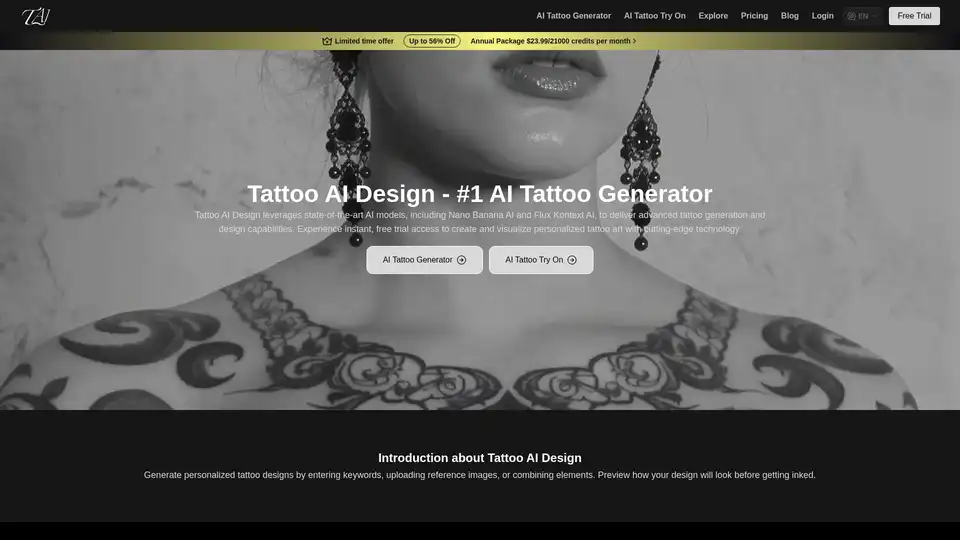
Tattoo AI Design is an AI-powered platform that generates personalized tattoo designs from text descriptions or reference images. Preview designs on your body with the virtual try-on feature.
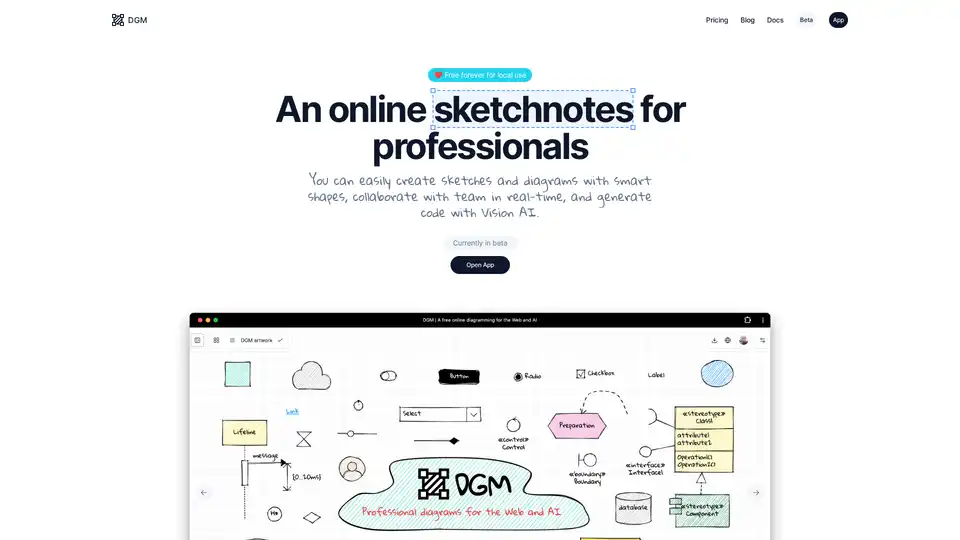
DGM is an online sketchnote tool for professionals, offering smart shapes, real-time collaboration, and AI-powered code generation from diagrams. Free for local use.
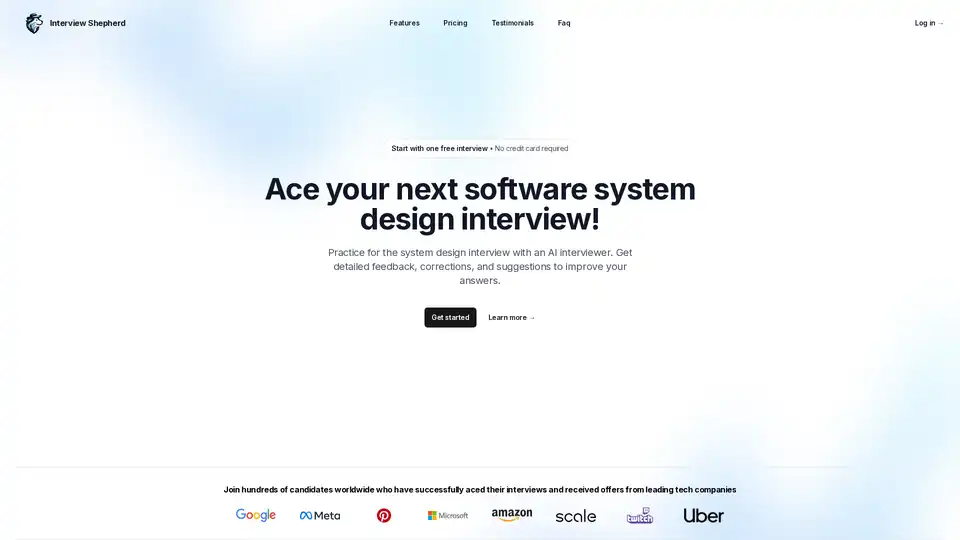
Interview Shepherd is an AI-powered platform designed to help software engineers ace system design interviews through realistic mock interviews, detailed feedback, and interactive whiteboard tools.
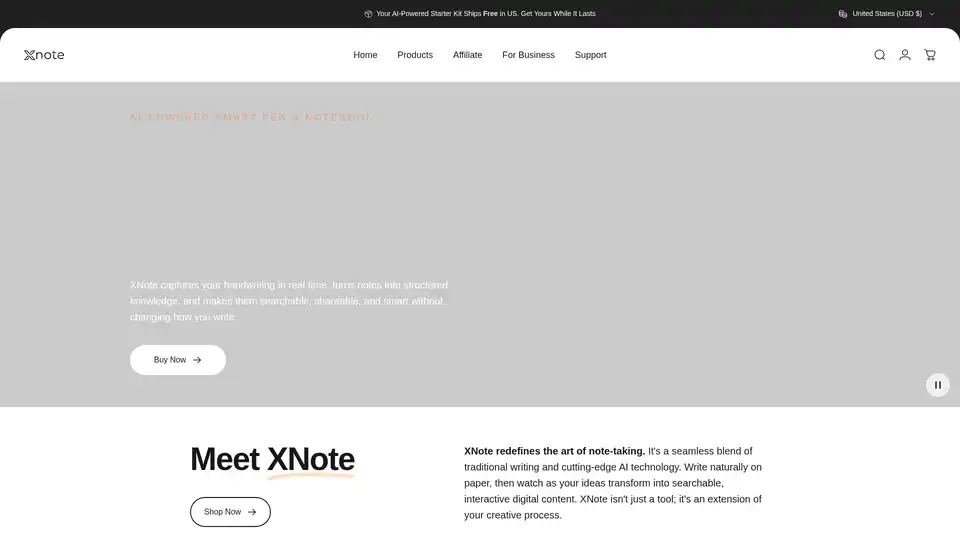
XNote is an AI-powered smart pen and notebook that captures handwriting in real time, turning notes into searchable, shareable, and smart digital content. It bridges traditional writing with AI technology.
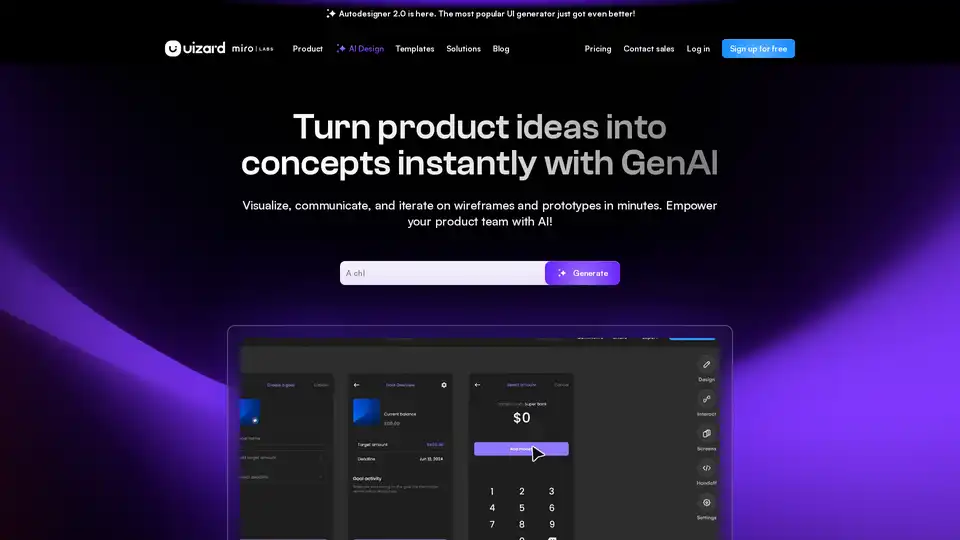
Uizard is an AI-powered UI design tool that simplifies app and website creation. Generate mockups, wireframes, and prototypes in minutes with its AI design assistant.
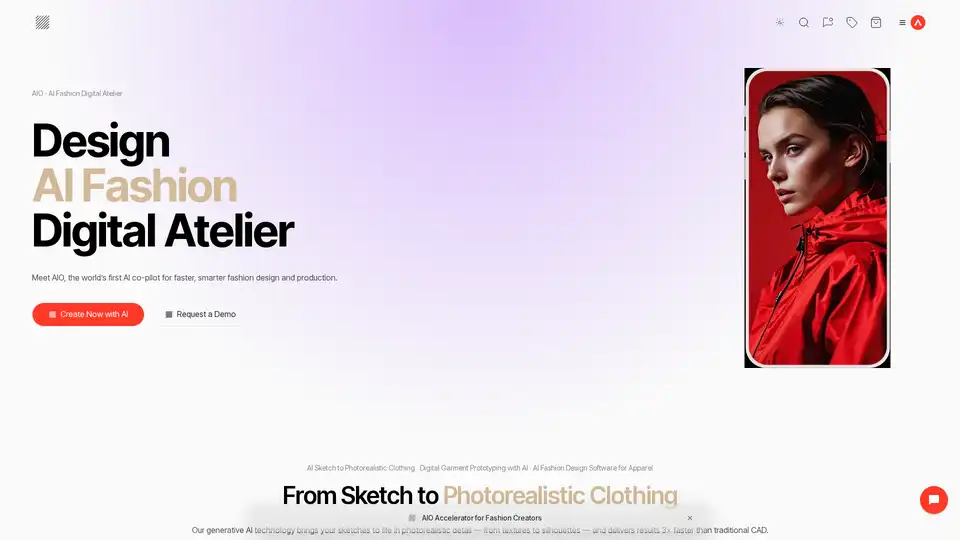
Discover AIO, the pioneering AI co-pilot for fashion brands. Accelerate design processes, enable virtual sampling, and launch production-ready collections faster with generative AI tools for sketches to photorealistic clothing.
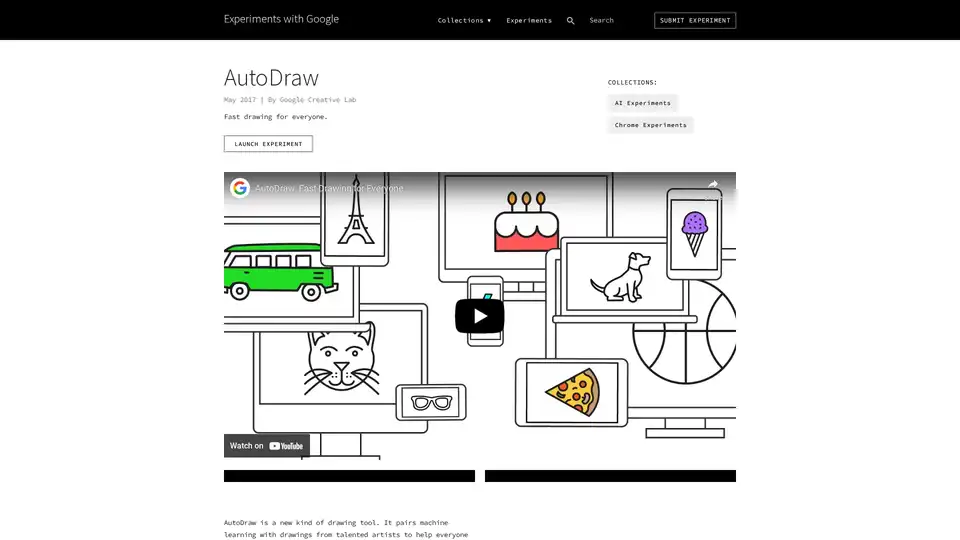
AutoDraw is a free AI drawing tool by Google Creative Lab that uses machine learning to transform rough sketches into professional artwork instantly. Accessible on any device, it makes creating visuals fast and fun for everyone.
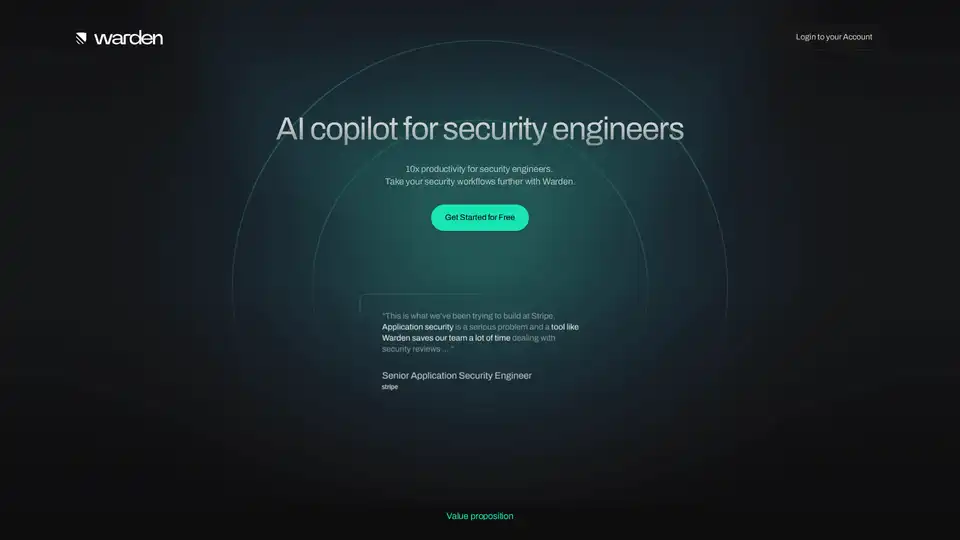
Warden is an AI copilot designed for security engineers, enhancing productivity by 10x through automated architecture diagrams, risk identification, and mitigation suggestions for secure application development.
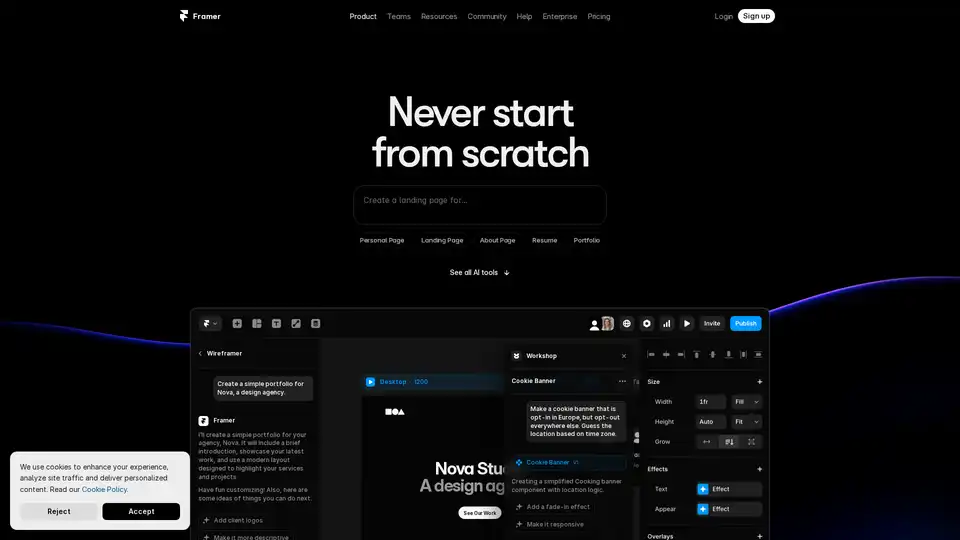
Framer revolutionizes web design with AI tools like Wireframer for instant page generation, Workshop for no-code components, and AI Translate for seamless localization. Build responsive sites effortlessly without starting from scratch.
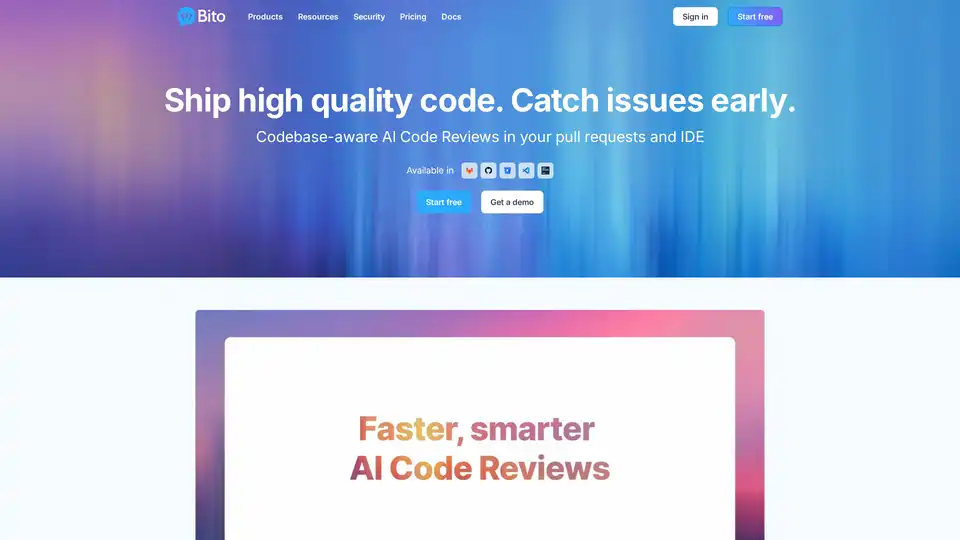
AI Code Reviews designed for modern dev teams. Cut review time, improve code quality, and ship with confidence — with contextual, senior-level feedback.
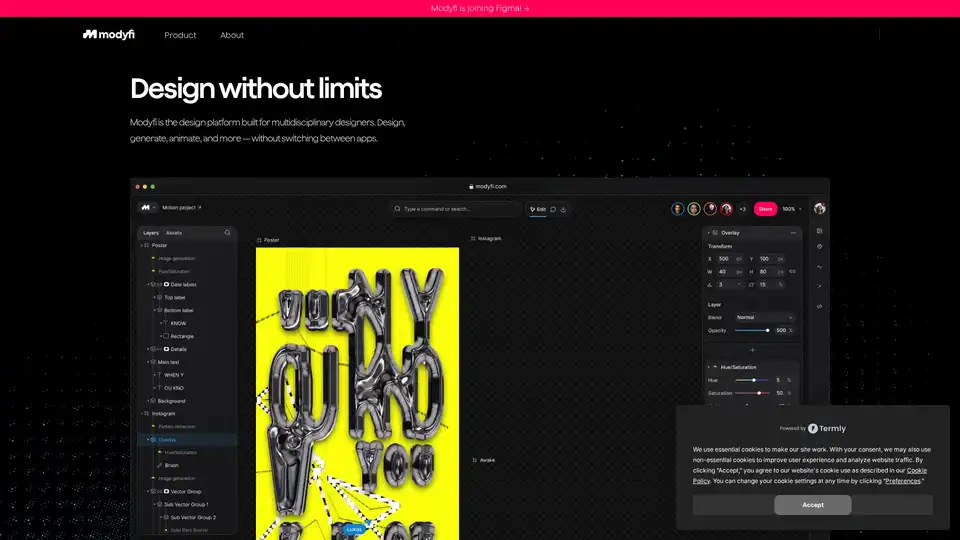
Modyfi is an AI-powered design platform for multidisciplinary creators, enabling seamless design, generation, animation, and collaboration without app switching. Explore intuitive tools for stunning visuals.
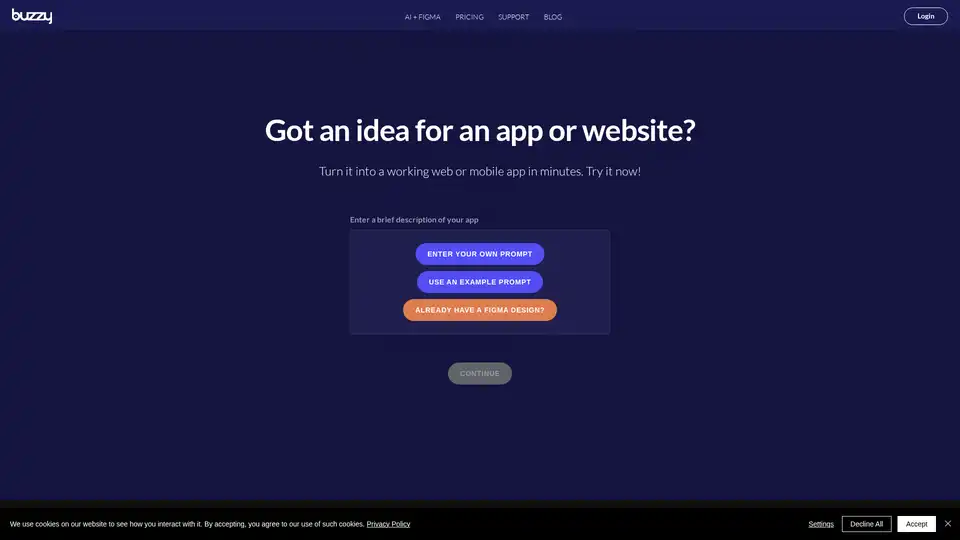
Buzzy is an AI-powered no-code platform that transforms ideas into high-quality Figma designs and full-stack web or mobile apps in minutes. Start from scratch or integrate with Figma without coding for rapid app development.
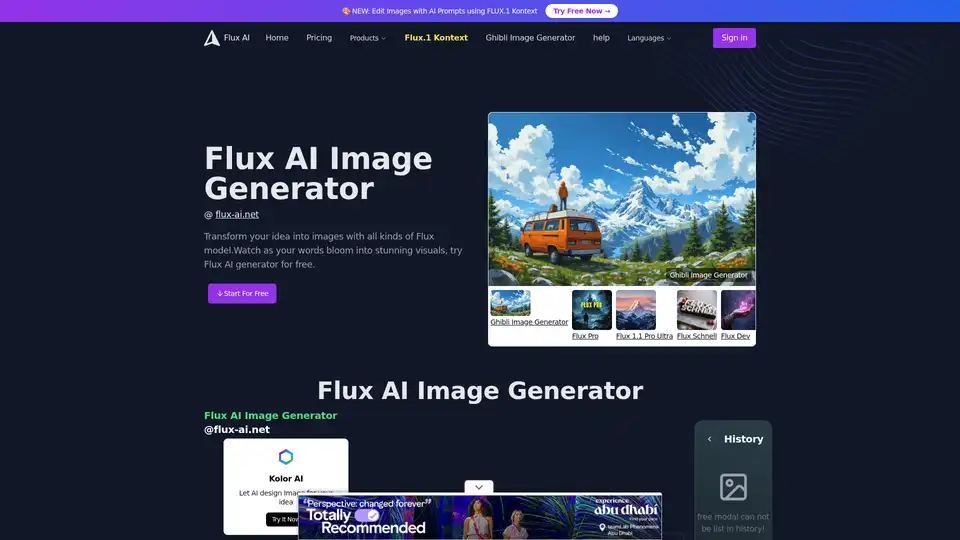
Flux AI Image Generator is a cutting-edge text-to-image AI tool that turns your prompts into high-quality visuals using advanced Flux models. Try it free online for creative art, designs, and more.
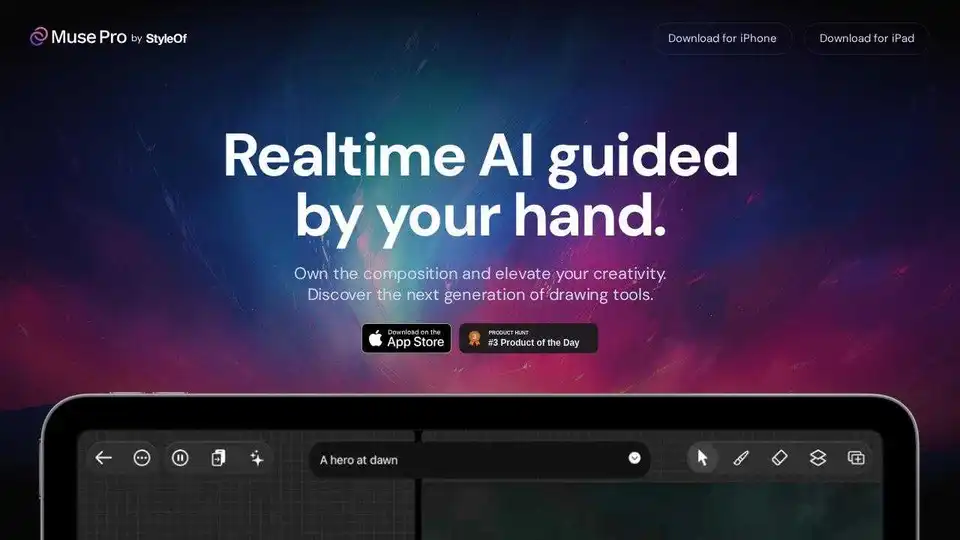
Muse Pro is a realtime AI drawing app for iPad and iPhone, enhanced by GPT-4 Vision. Unleash your creativity with AI-guided drawing tools and print-ready upscaling.