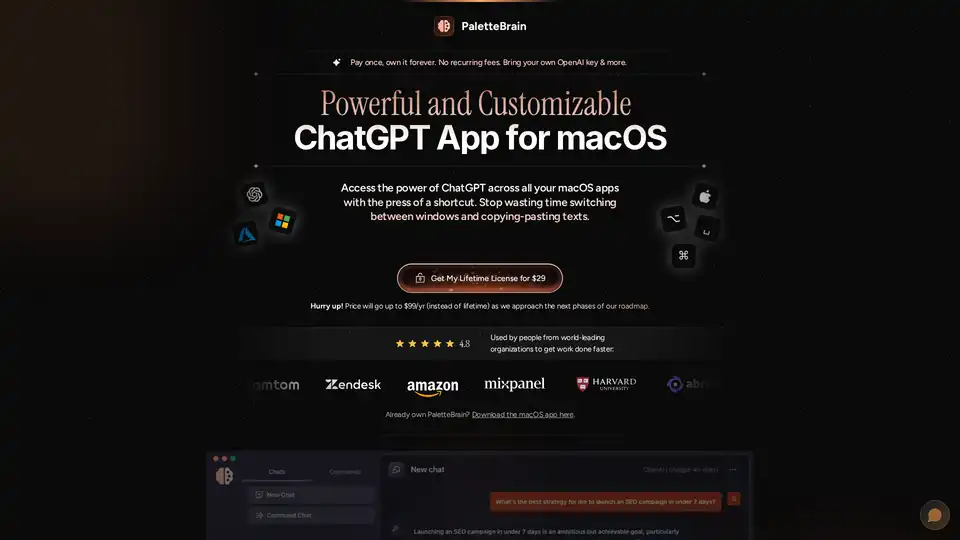PaletteBrain
Overview of PaletteBrain
PaletteBrain: Supercharge Your macOS Productivity with ChatGPT
What is PaletteBrain?
PaletteBrain is a powerful macOS application designed to bring the capabilities of ChatGPT directly to all your applications. It eliminates the need to switch between windows and copy-paste text, offering a seamless and efficient way to integrate AI into your daily workflow.
How does PaletteBrain work?
PaletteBrain works by allowing you to access ChatGPT through a simple shortcut (⌥ + SPACE). You can select text in any application or website and use PaletteBrain to run custom AI commands on it. The response can then be easily pasted back into the original app using another shortcut (⌘ + ⇧ + ↵).
Key Features of PaletteBrain
- Global Compatibility: Works with all your macOS apps and sites, including Notion, Google Docs, Slack, Discord, and Gmail.
- Custom Commands: Create your own AI commands to transform text, rewrite it, translate it, fix it, or summarize it.
- Native Microsoft Azure OpenAI Support: Run experimental models and dedicated infrastructure models via Microsoft Azure for faster AI commands and workflows.
- Latest AI Models: Access the latest models from OpenAI without a ChatGPT Plus subscription, paying as you go directly to OpenAI.
- Keyboard Shortcuts: Bind keyboard shortcuts to trigger AI commands instantly.
- Customizable Settings: Full control over AI command settings, including model and creativity.
- Lifetime License: Pay once and own it forever, with no recurring fees.
Why Choose PaletteBrain?
- Saves Time and Money: Reduces the need for multiple subscriptions to apps like Grammarly Pro, DeepL Translate, Raycast Pro, Jasper AI, ChatGPT Plus, and Notion AI.
- Enhances Productivity: Automates repetitive tasks, reduces manual input, and allows for an uninterrupted workflow.
- Privacy: Private between your computer and OpenAI or Azure.
- Always Up-to-Date: Actively maintained for a bug-free experience and always updated with the latest AI models.
How to use PaletteBrain?
- Highlight the text you wish to transform with PaletteBrain.
- Press ⌥ + SPACE to open your AI command palette.
- Run a command to prompt your highlighted text in AI chat.
- Press ⌘ + ⇧ + ↵ to paste the last reply into the original app.
Who is PaletteBrain for?
PaletteBrain is designed for founders, creators, employees, and anyone looking to 10X their productivity on macOS. It's particularly useful for:
- Writers: Correct grammar, summarize text, convert to blog posts.
- Coders: Refactor code.
- Marketers: Create content for email and social media platforms.
- Anyone: Automate repetitive tasks and streamline workflows.
Real User Experiences
- Kara J. (Fractional CTO for Hire): "PaletteBrain is a powerhouse! It brings ChatGPT to every corner of my Mac. Literally works with every app... so sweet!"
- Olivia O. (Content Creator): "The template system in PaletteBrain is perfect for podcast scripting. I’ve created templates to generate episode outlines and guest questions, and it's just AWESOME!"
- Anna K. (Tech Copywriter): "PaletteBrain helps me save so much time when working on blog posts for my clients. The ability to reuse all my prompts using keyboard shortcuts is invaluable."
PaletteBrain Pricing
PaletteBrain offers a one-time purchase for a lifetime license, providing access to all features without recurring fees.
- Personal License: $29 (Limited Time Offer)
- Family License: $99 (Limited Time Offer)
- Team License: Custom pricing
What's Next for PaletteBrain?
The PaletteBrain team is actively working on new features, including:
- Integration with multiple AI models from companies like Google, Meta, Mistral, Perplexity, Anthropic, and xAI.
- Integration with Agent.so to bring AI Agents to macOS.
- Chat with PDF and other file types using a proprietary multi-modal RAG system.
- Image attachments via AI vision.
- Import conversations from ChatGPT and other apps.
- Enhanced conversation organization with folders, tagging, and favorites.
- Sync messages and conversations between devices.
PaletteBrain provides a unique and efficient way to leverage ChatGPT across all your macOS applications, making it an invaluable tool for anyone looking to enhance their productivity.
Best Alternative Tools to "PaletteBrain"
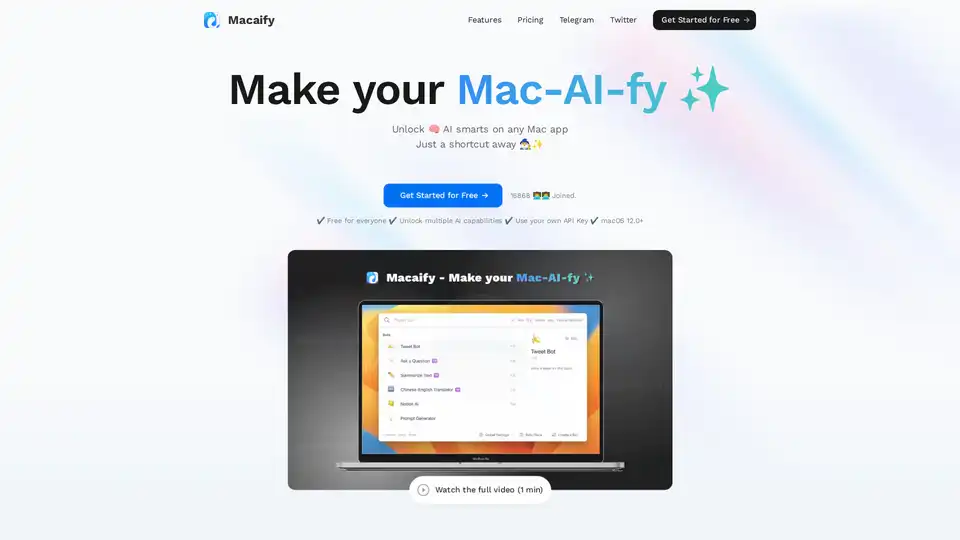
Macaify is a Mac app that unlocks ChatGPT's power in any application. Customize AI robots for text processing, code generation, and automation. Free plan available.
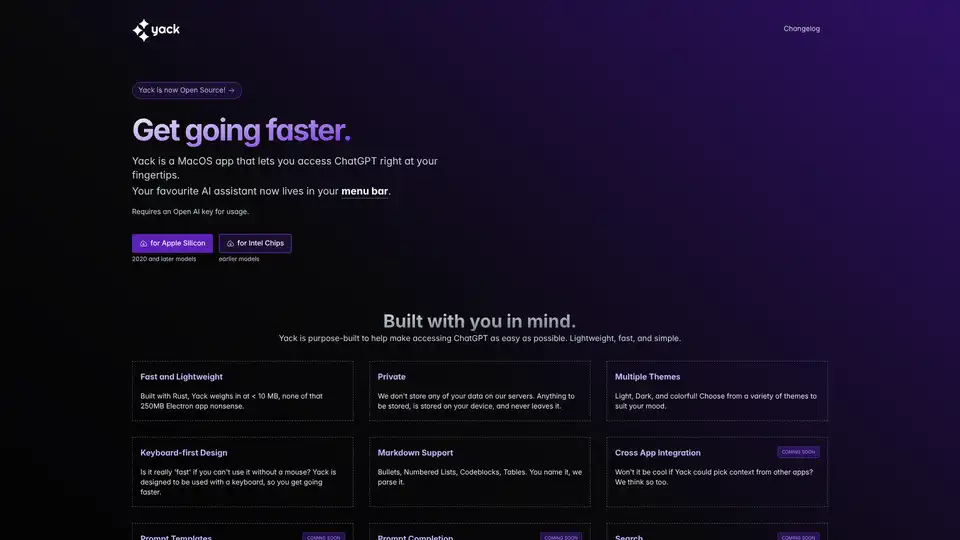
Yack is a fast, lightweight MacOS app that integrates ChatGPT into your menu bar for instant AI access. Private, keyboard-friendly, and built with Rust for efficiency.
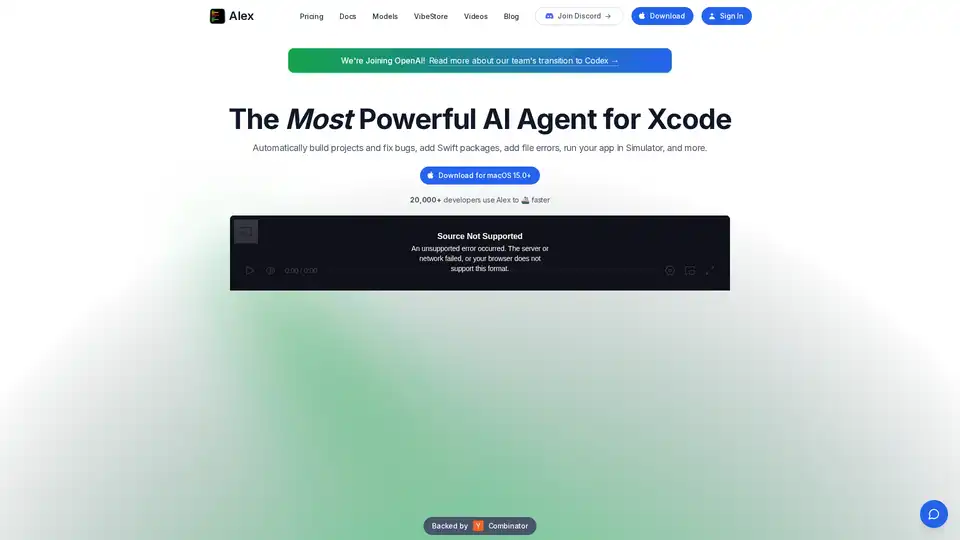
Alex is the ultimate tool for iOS and Swift app development, empowering developers with AI for Xcode to streamline workflows, tackle complex coding challenges, and boost productivity. Discover what makes it an essential asset for modern app creation.
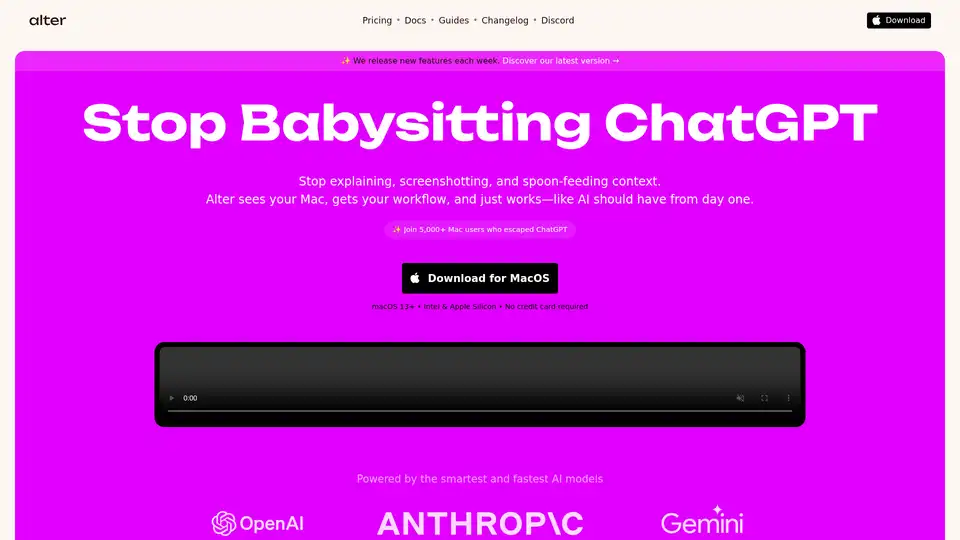
Alter is a macOS AI assistant that integrates with apps, automates tasks with voice & smart AI. It understands your workflow and prioritizes privacy with encrypted, local data processing.

RewriteBar is an AI-powered macOS app that improves writing in any application. Correct grammar, change writing styles, or translate text with ease.
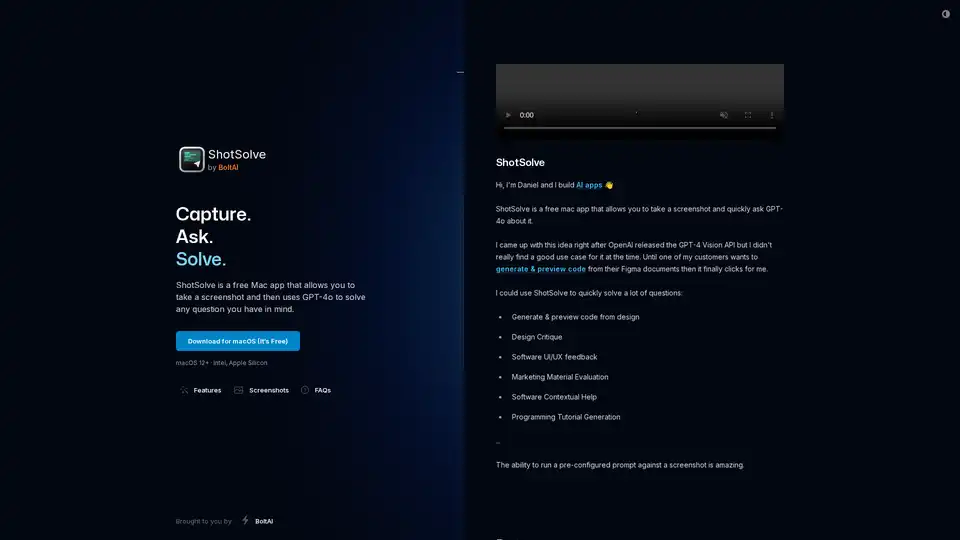
ShotSolve is a free Mac app that captures screenshots and uses GPT-4o for instant analysis, code generation, design critiques, and problem-solving on visuals like UI/UX or marketing materials.
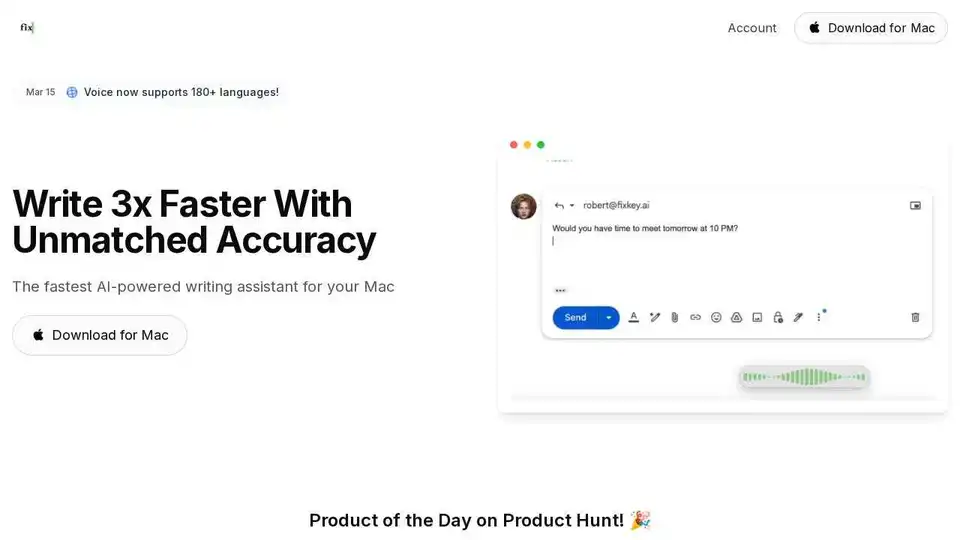
Fixkey is a native AI-powered writing assistant for Mac that adapts to your style. Transform voice to polished writing instantly, translate 180+ languages, and improve every message.
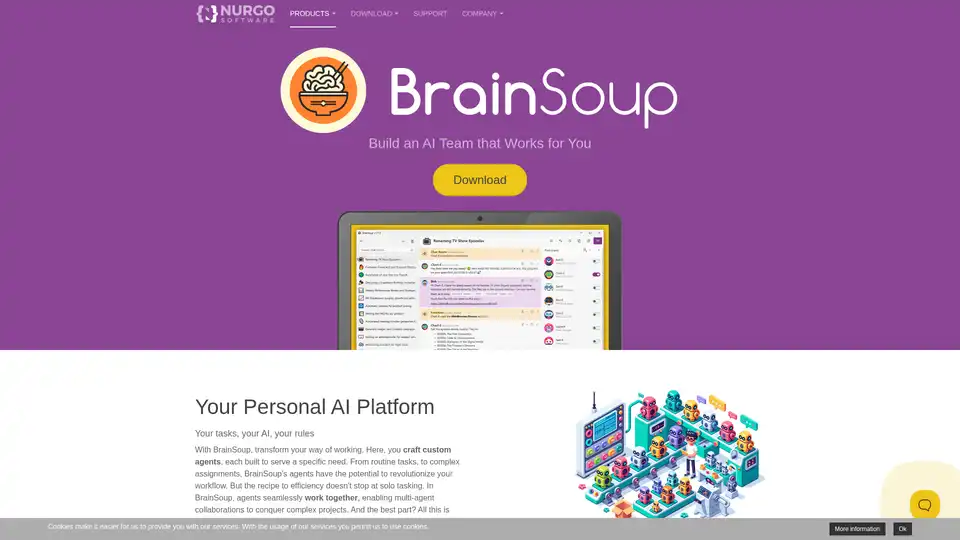
Transform your workflow with BrainSoup! Create custom AI agents to handle tasks and automate processes through natural language. Enhance AI with your data while prioritizing privacy and security.
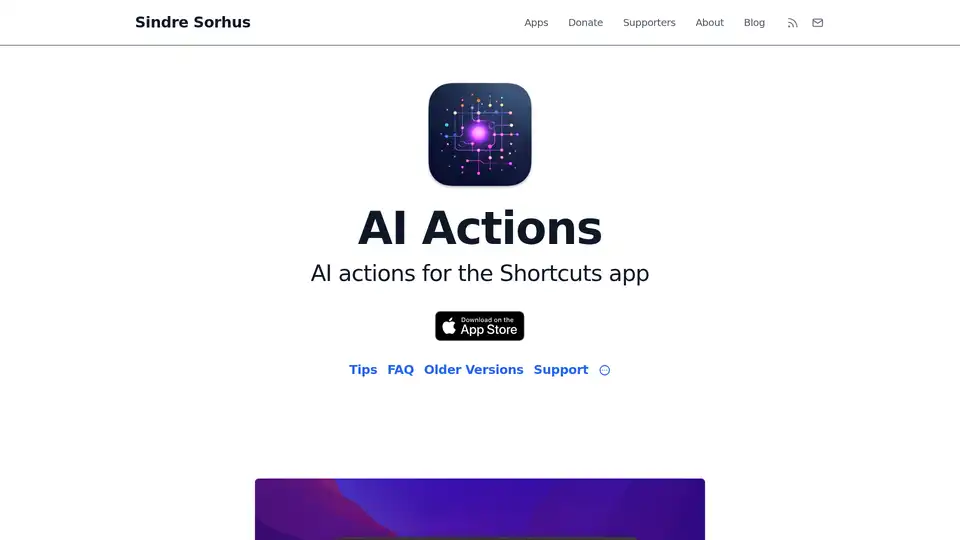
AI Actions enhances Apple's Shortcuts app with powerful AI integrations like GPT-4o, Claude, and DALL·E, using your own API keys for secure, customizable automation on iOS and macOS.
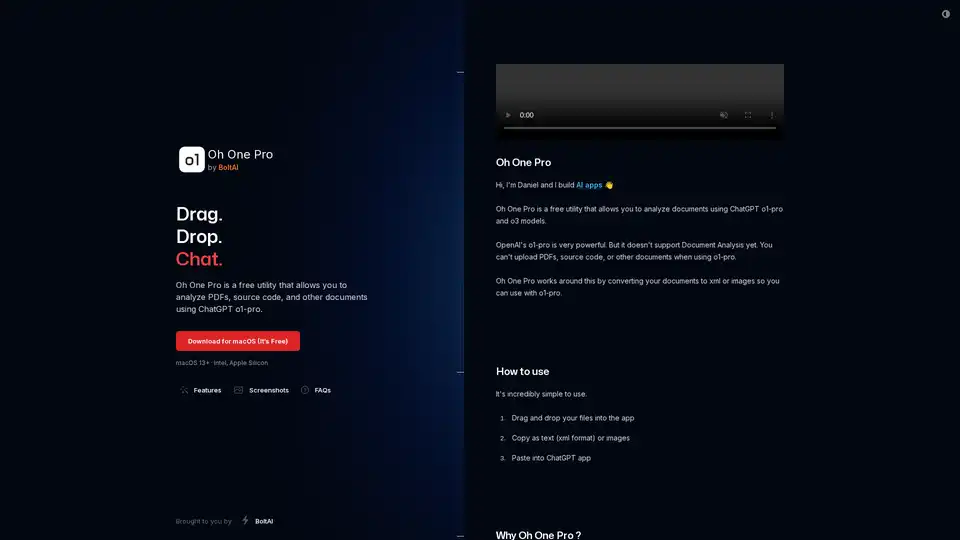
Oh One Pro is a free macOS utility for analyzing PDFs, source code, and documents using ChatGPT's o1-pro and o3 models. Convert files to XML or images for seamless integration, ensuring privacy with local processing.
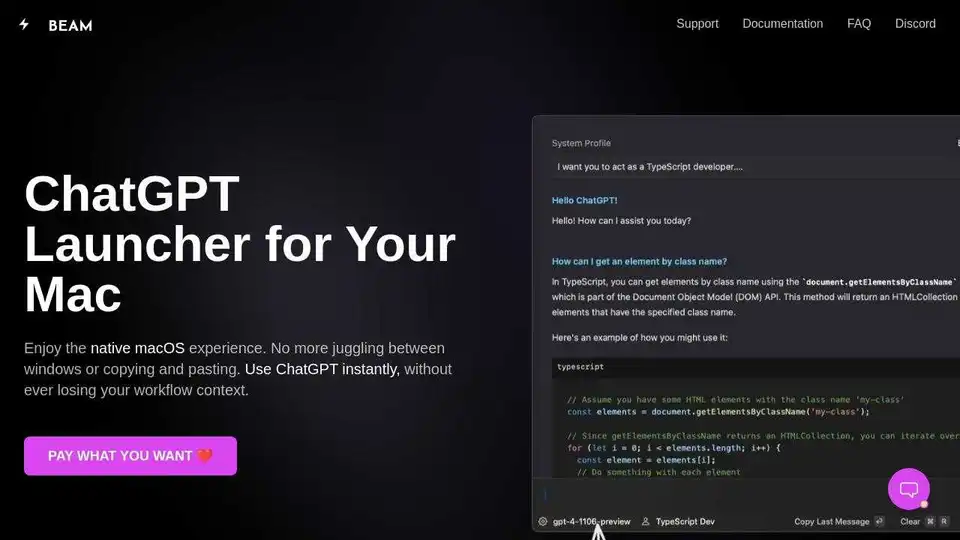
Beam is a native ChatGPT app for Mac that lets you chat anywhere on your Mac with a hotkey. No subscriptions or logins needed. Enhance productivity with templates, AI profiles, and native macOS integration.
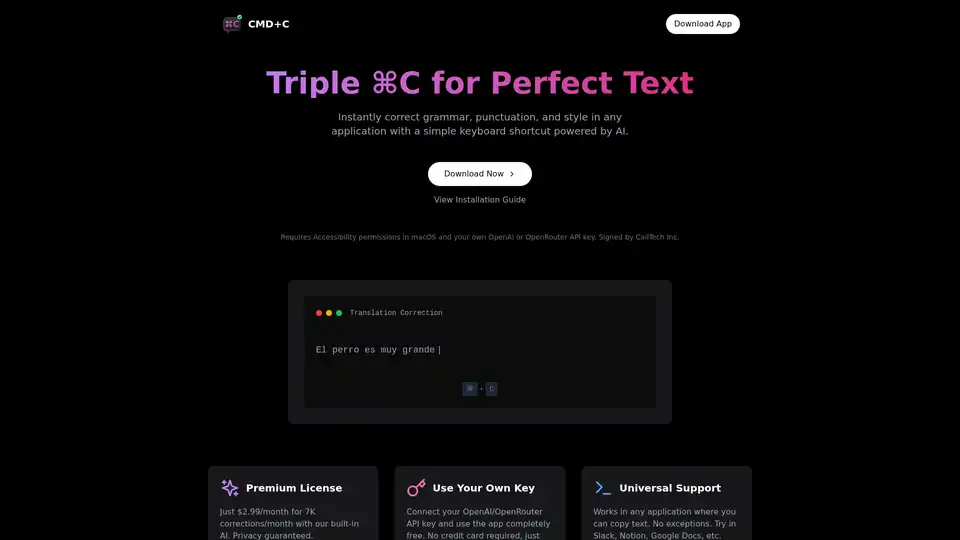
Effortlessly correct grammar, punctuation, and style across any app on macOS with a simple triple CMD-C shortcut, powered by AI.
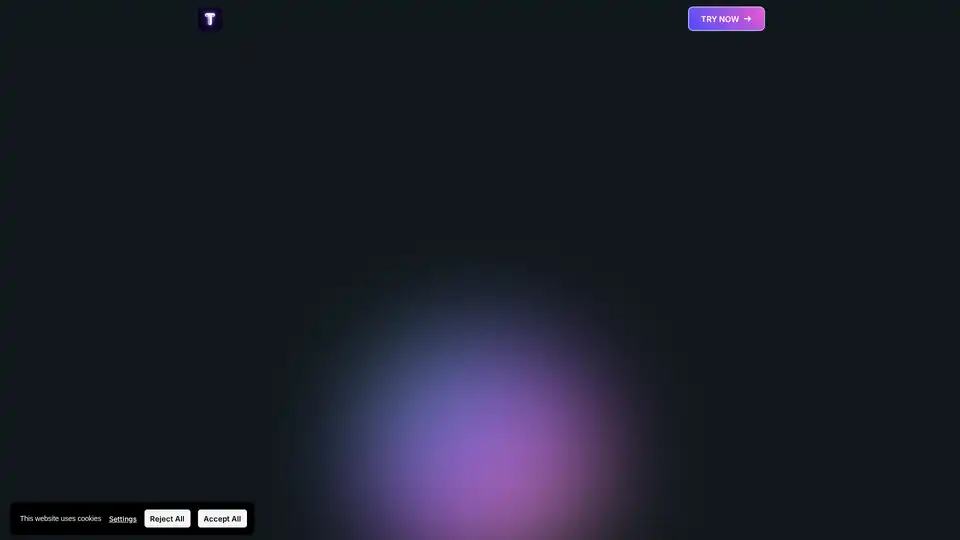
TextWisely is an AI writing companion for Mac that helps you write better and faster. It fixes grammar, replies to emails, summarizes text, and more, all within your favorite macOS apps. Stay private, stay fast, and write like never before.
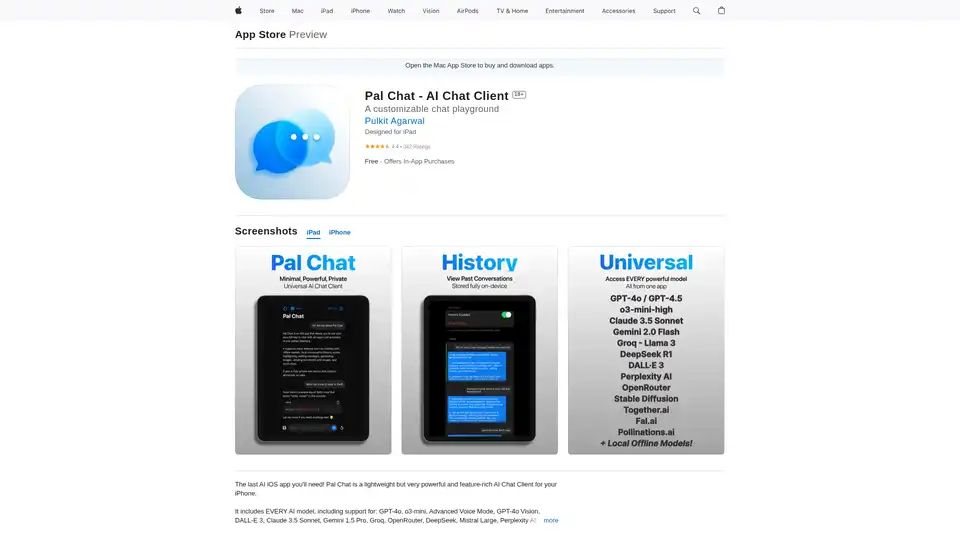
Discover Pal Chat, the lightweight yet powerful AI chat client for iOS. Access GPT-4o, Claude 3.5, and more models with full privacy—no data collected. Generate images, edit prompts, and enjoy seamless AI interactions on your iPhone or iPad.