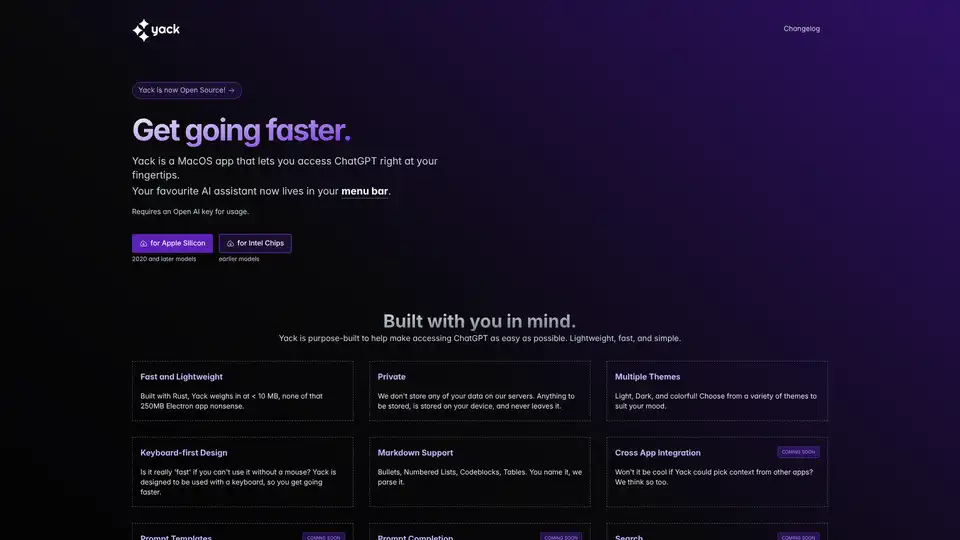Yack
Overview of Yack
What is Yack?
Yack is a sleek, purpose-built MacOS application designed to bring the power of OpenAI's ChatGPT directly to your menu bar. Imagine having your favorite AI assistant just a click or keystroke away—no need to open a browser or switch apps. This lightweight tool redefines quick access to AI, making it ideal for users who value speed and simplicity in their daily workflows. Built by Rajat, Yack stands out in the crowded AI tool landscape by focusing on minimalism without sacrificing functionality.
How does Yack work?
At its core, Yack requires an OpenAI API key to connect you seamlessly to ChatGPT. Once set up, it resides unobtrusively in your Mac's menu bar, ready to launch conversations with a simple interaction. The app is engineered with Rust, a programming language known for its performance and safety, ensuring Yack remains under 10MB in size— a stark contrast to bloated Electron-based alternatives that can exceed 250MB. This efficiency translates to lightning-fast response times, even on older hardware.
Yack supports Apple Silicon (2020 and later models) and Intel chips (earlier models), making it versatile across Mac generations. Privacy is a cornerstone: no data is stored on external servers; everything stays local on your device. Interactions are parsed with full Markdown support, rendering bullets, numbered lists, code blocks, and tables beautifully for a rich chat experience.
The keyboard-first design is a game-changer. Forget mouse-heavy interfaces—Yack prioritizes hotkeys and shortcuts, allowing power users to query ChatGPT without disrupting their flow. Themes add a personal touch: switch between light, dark, or vibrant options to match your setup or mood.
Upcoming features promise even more depth. Cross-app integration will pull context from other applications, enhancing relevance in your queries. Prompt templates let you save custom starters like "Act as a ______" or "Translate ______ to _______," streamlining repetitive tasks. Prompt completion offers smart suggestions mid-typing, akin to Google's autocomplete but tailored for AI chats. And a built-in search will help navigate your chat history as conversations pile up.
How to use Yack?
Getting started is straightforward. Download Yack from its official source (now open source for transparency), input your OpenAI API key, and you're set. Access it via the menu bar icon—type your query, hit enter, and receive responses instantly. For keyboard enthusiasts:
- Use global hotkeys to summon the interface.
- Navigate chats with arrow keys or shortcuts.
- Toggle themes or clear history with quick commands.
It's that simple, yet powerful for integrating AI into routine activities like drafting emails, brainstorming ideas, or troubleshooting code snippets.
Why choose Yack?
In an era where AI tools often come with unnecessary bloat, Yack shines through its commitment to being fast, private, and user-centric. Unlike web-based ChatGPT access, which demands full-screen commitment, Yack keeps things compact and contextual. Its Rust foundation ensures reliability—no crashes from resource hogs. Developers and everyday users alike appreciate the Markdown parsing, which makes outputs more readable and actionable.
Privacy-conscious users will love that no conversation data leaves your Mac. Plus, as an open-source project now, the community can contribute to its evolution, fostering trust and innovation. Compared to similar menu bar tools, Yack's sub-10MB footprint means it won't slow down your system, even during multitasking.
Who is Yack for?
Yack targets Mac users seeking frictionless AI integration. Writers and content creators benefit from quick ChatGPT access for ideation or editing. Developers use it for on-the-fly code assistance or debugging prompts. Students and professionals in fast-paced environments—think marketers brainstorming campaigns or researchers summarizing notes—find its speed invaluable. If you're tired of tab-switching to ChatGPT, Yack is your efficient companion.
It's particularly suited for those on Apple Silicon Macs for optimal performance, but Intel users won't be left behind. Remote workers, power users, and anyone prioritizing keyboard efficiency will see immediate value.
Best way to get started with Yack
Head to the official Yack page or GitHub repository (since it's now open source) to download the version matching your Mac's architecture. Generate an OpenAI API key if you don't have one—it's free for basic use. Install, authenticate, and test with a simple query like "Explain quantum computing simply." Explore themes and Markdown in your first chat to feel the polish.
For advanced tips:
- Customize hotkeys in settings for personalized shortcuts.
- Monitor upcoming releases for prompt templates to automate workflows.
- Join the community discussions to suggest features like enhanced search.
Practical Value and Real-World Applications
Yack's true worth lies in boosting productivity without overwhelming your setup. In writing scenarios, it accelerates outlining articles or refining prose via ChatGPT—far quicker than loading a webpage. For learning, query explanations on complex topics mid-study session. Businesses can leverage it for rapid idea generation in meetings, keeping AI accessible without distractions.
User feedback highlights its intuitiveness: one early adopter noted, "It's like having ChatGPT whisper in my ear—game-changing for focus." While still evolving, Yack already delivers on core promises, with roadmapped features positioning it as a must-have for AI enthusiasts.
In summary, Yack transforms ChatGPT from a browser-bound tool into a seamless Mac extension. Its lightweight design, privacy focus, and upcoming enhancements make it a smart choice for anyone embedding AI into their routine. Download it today and experience the menu bar magic.
Best Alternative Tools to "Yack"
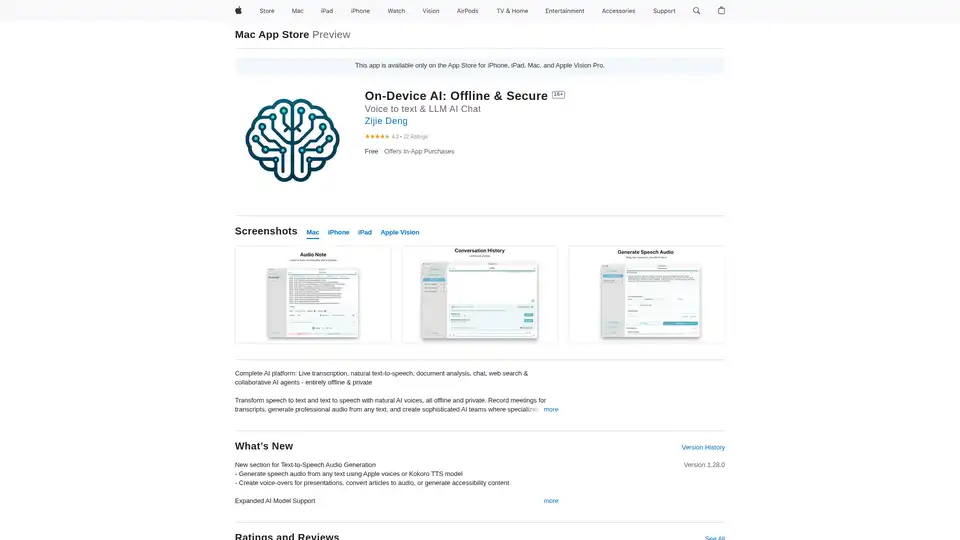
On-Device AI: Transform speech to text, natural text-to-speech, and chat with LLMs offline and securely on your iPhone, iPad, and Mac. Private and powerful!
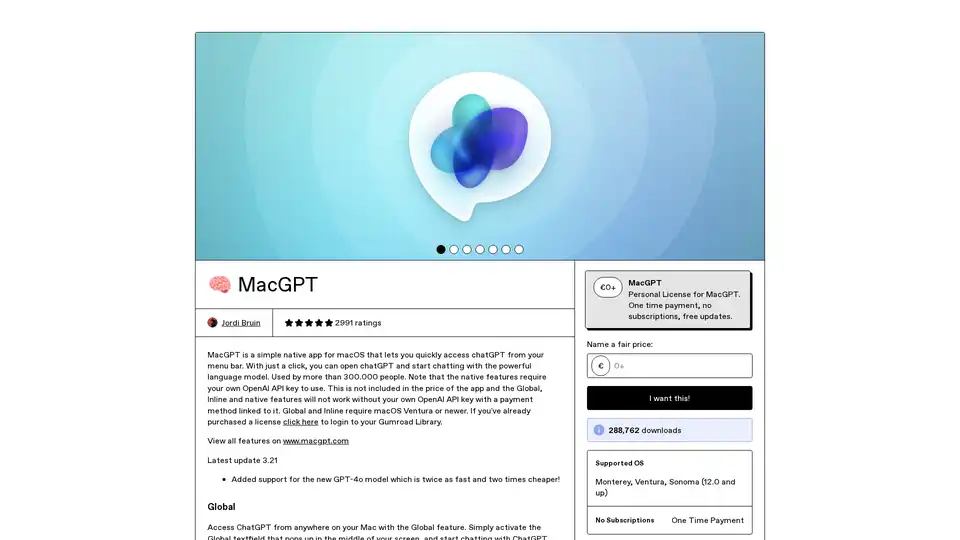
MacGPT is a macOS app for quick access to ChatGPT from your menu bar. Used by 300,000+ people, requires an OpenAI API key for native features.
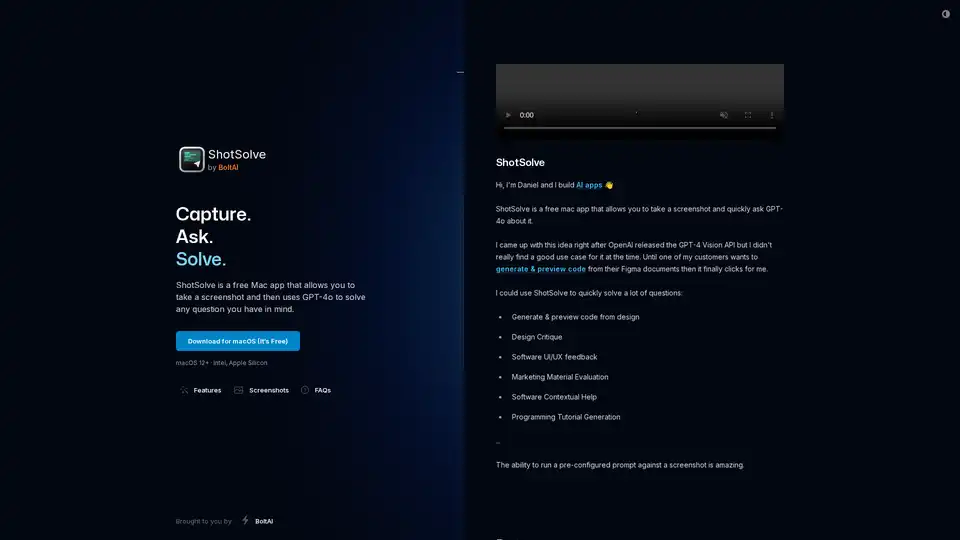
ShotSolve is a free Mac app that captures screenshots and uses GPT-4o for instant analysis, code generation, design critiques, and problem-solving on visuals like UI/UX or marketing materials.
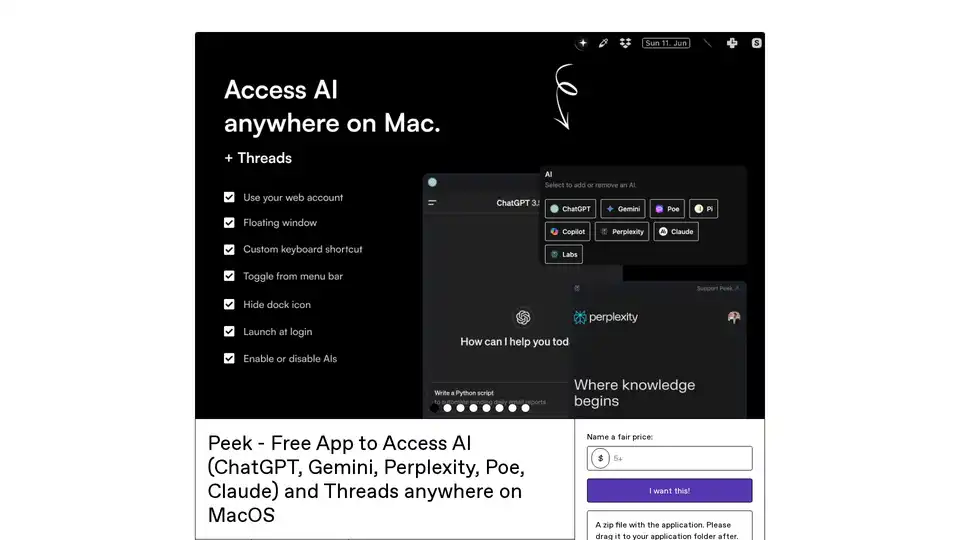
Peek is a free MacOS menu bar app providing seamless access to AI chatbots like ChatGPT, Gemini, Perplexity, Claude, and more. Enjoy no API keys, privacy-focused webviews, floating windows, and easy screenshots for developers, writers, and students.
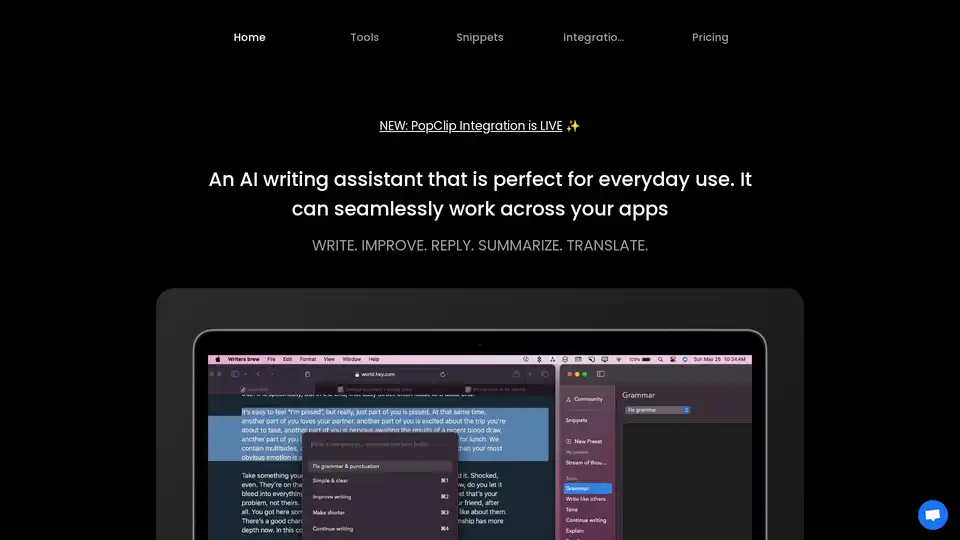
Writers Brew is a versatile AI writing assistant for macOS, seamlessly integrating across browsers, native apps, and Electron apps to help you write, improve, reply, summarize, and translate text effortlessly for boosted productivity.
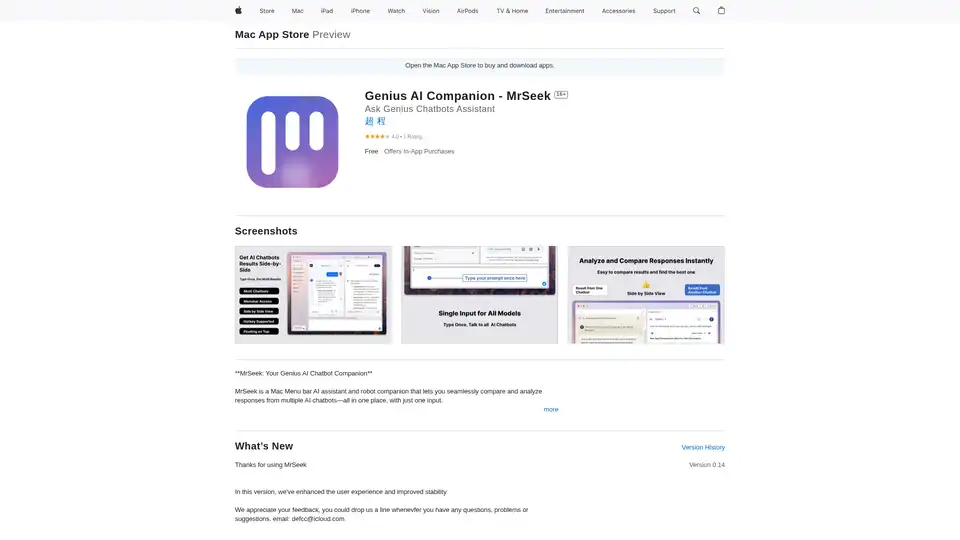
MrSeek is a Mac app that lets you compare responses from multiple AI chatbots like ChatGPT and Gemini in one place. Enhance your productivity with this AI assistant.
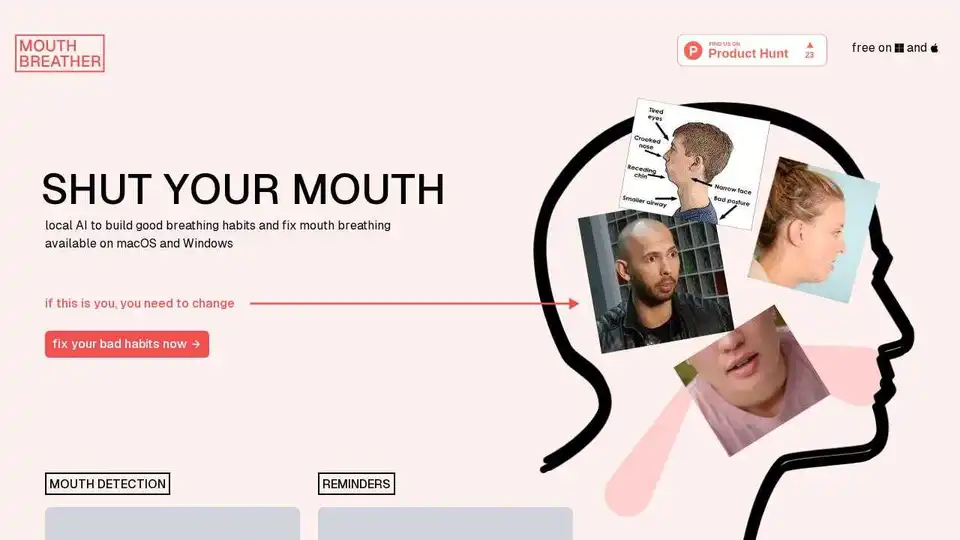
Mouthbreather is a native macOS and Windows app using local AI to detect mouth breathing, providing reminders and insights to help users develop better breathing habits. Improve cardiovascular health, attractiveness, and dental well-being.

Focu is an AI-powered mindful productivity app featuring AI-guided journaling, smart check-ins, task extraction, and a pomodoro timer, ensuring data privacy and local operation.
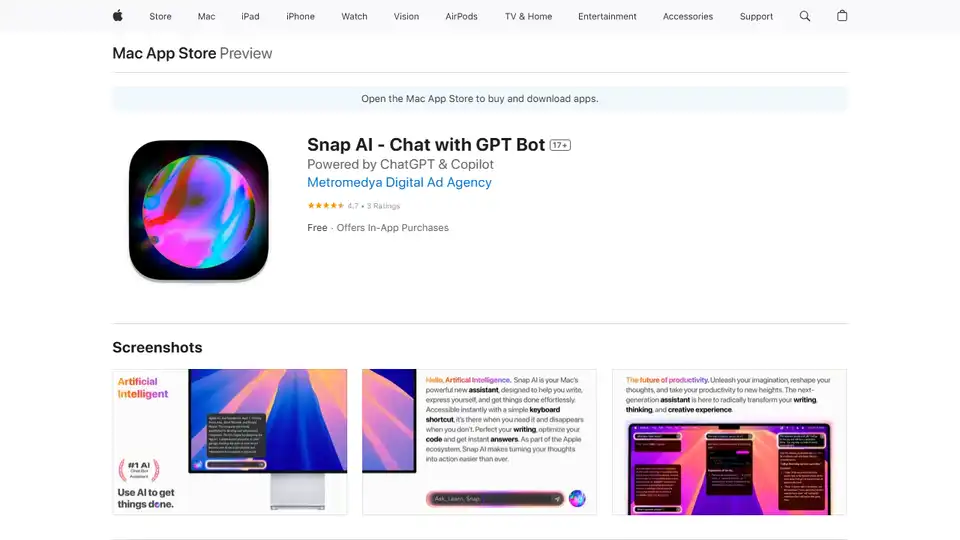
Snap AI is a powerful AI assistant for Mac, powered by ChatGPT & GPT-4o. It helps you with writing, coding, translation, and daily tasks. Free & Unlimited messaging!
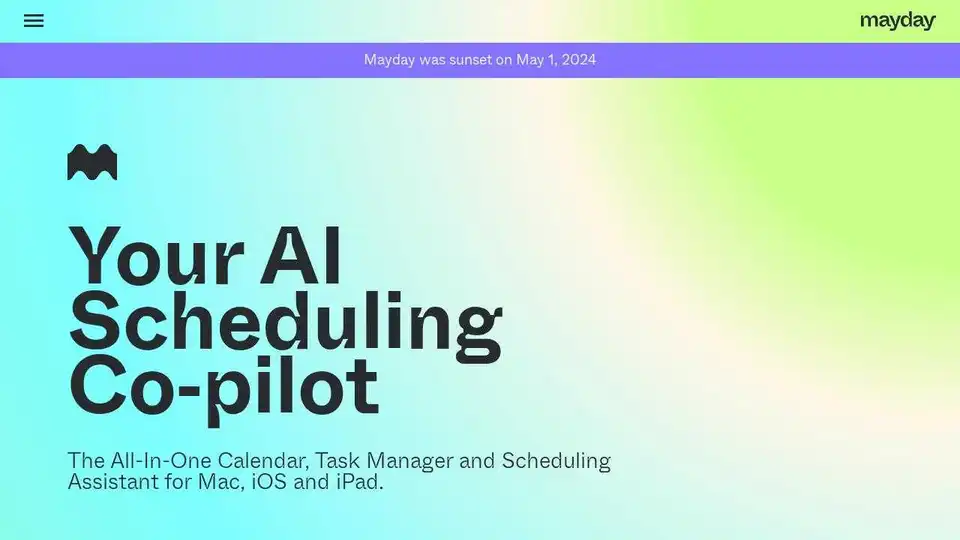
Mayday is an AI-powered calendar, task manager, and scheduling assistant designed to help you organize, protect, and manage your time effectively on Mac, iOS, and iPad.

GitBrain is an AI-powered Git client for Mac that simplifies Git workflows. It provides intelligent code splitting, self-code review, and customizable commit messages, helping developers focus on coding.

RewriteBar is an AI-powered macOS app that improves writing in any application. Correct grammar, change writing styles, or translate text with ease.
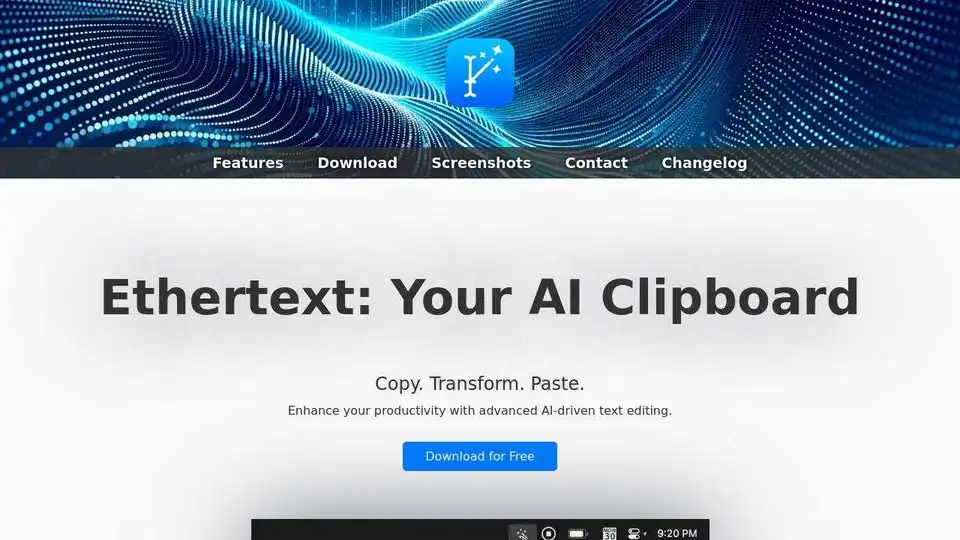
Ethertext: Your AI Clipboard. Copy, transform, and paste with AI-driven text editing for enhanced productivity.

MacGPT: Access ChatGPT easily from your Mac menu bar. Fast conversations with the global textfield or conversation mode.