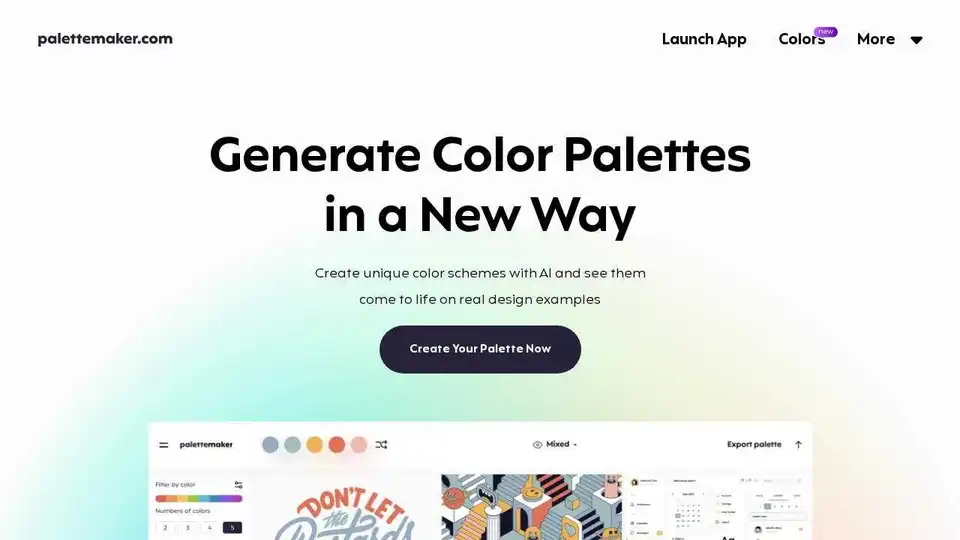PaletteMaker
Overview of PaletteMaker
PaletteMaker: Unleash Your Creativity with AI-Powered Color Palettes
What is PaletteMaker?
PaletteMaker is a free and unique AI-powered color palette generator designed for creative professionals and color enthusiasts. It allows users to create unique color schemes and preview them in real-world design examples across various creative fields.
How does PaletteMaker work?
PaletteMaker leverages AI to help you generate harmonious color palettes. It goes beyond simply generating colors by allowing you to see how these colors work together in practical design scenarios. The tool provides design examples from common creative fields, such as logo design, UI/UX, patterns, posters, illustrations, and more.
Key Features:
- AI Color Palettes: Filter palettes based on different color tones and the number of colors to find the perfect match for your project.
- Diverse Creative Fields: Preview your chosen color palettes on various design examples, including logos, UI designs, posters, and illustrations, ensuring they work across different mediums.
- Powerful Export: Export your palettes in multiple formats, including Procreate, Adobe ASE, image files, and even code snippets, making it easy to integrate them into your workflow.
- Totally Free: PaletteMaker is completely free to use and will remain so in the future, as it is created by professional designers for the creative community.
How to create a Color Palette in 10 seconds:
PaletteMaker provides a fast and intuitive way to create handcrafted color palettes:
- Launch the app.
- Explore generated palettes and refine them.
- Test color combinations on design examples.
- Export the palette in your preferred format.
Color Theory Basics:
PaletteMaker can help you understand the power of color theory. By understanding how different colors interact with each other, you can craft designs that are not only visually appealing but also more impactful and meaningful.
Use Cases:
- Logo Design: See how your colors translate into a brand identity.
- UI/UX Design: Ensure color consistency and accessibility in your user interfaces.
- Poster Design: Create eye-catching visuals that convey the right message.
- Illustrations: Bring your artwork to life with carefully selected color palettes.
Who is PaletteMaker for?
PaletteMaker is ideal for:
- Graphic designers: To streamline their color selection process and find inspiration.
- UI/UX designers: To ensure visual harmony and accessibility in their designs.
- Illustrators: To create vibrant and impactful artwork.
- Marketing professionals: To develop visually consistent branding materials.
- Anyone who loves color: To explore and experiment with different color combinations.
FAQ:
- How to use PaletteMaker? Simply launch the app and start exploring!
- Is it really free to use? Yes, PaletteMaker is completely free and always will be.
- Is it suitable for non-designers? Yes, its intuitive interface makes it easy for anyone to create beautiful color palettes.
- How to create color palette in PaletteMaker? Launch the app, browse color combinations and preview your palette on ready made design templates.
PaletteMaker empowers you to create beautiful and functional color palettes with ease. Whether you're a seasoned professional or just starting out, this AI-powered tool is an invaluable asset for your creative workflow. Create visually stunning designs with the perfect color palette using PaletteMaker. Try it today and see the difference it makes!
Best Alternative Tools to "PaletteMaker"
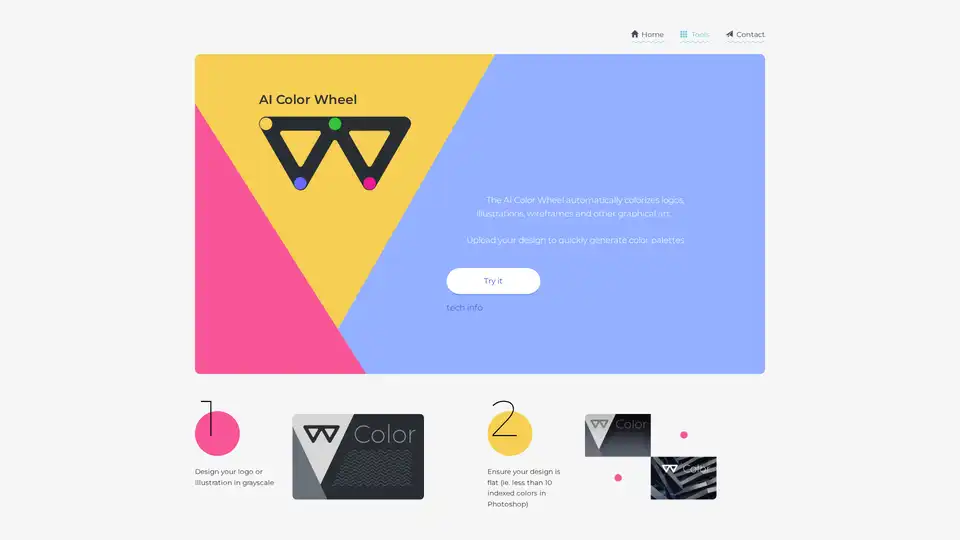
Quickly get color inspiration with our AI color palette generator.
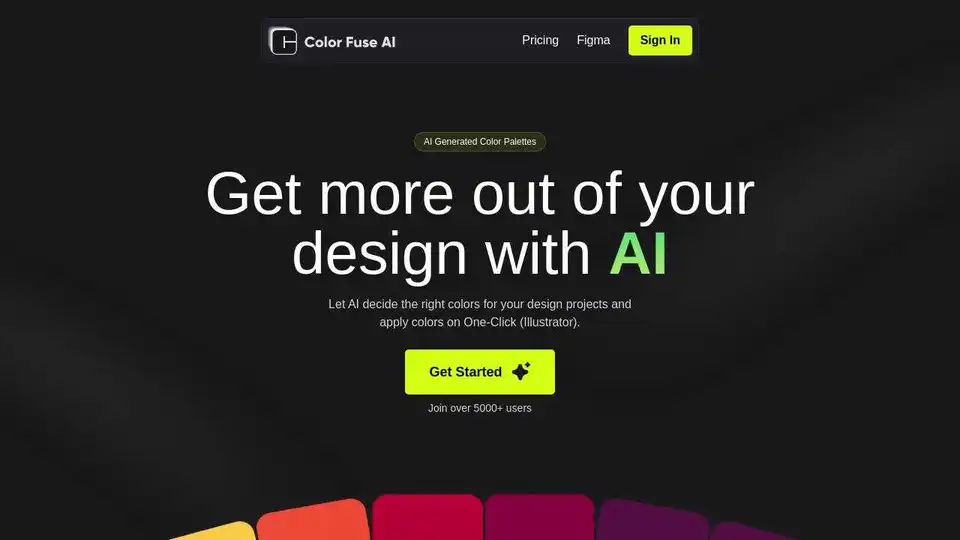
Generate stunning color palettes for your design projects with Color Fuse AI. Chat with AI and create the perfect color schemes effortlessly. Free and Pro plans available for web, Illustrator, Photoshop, and Figma.
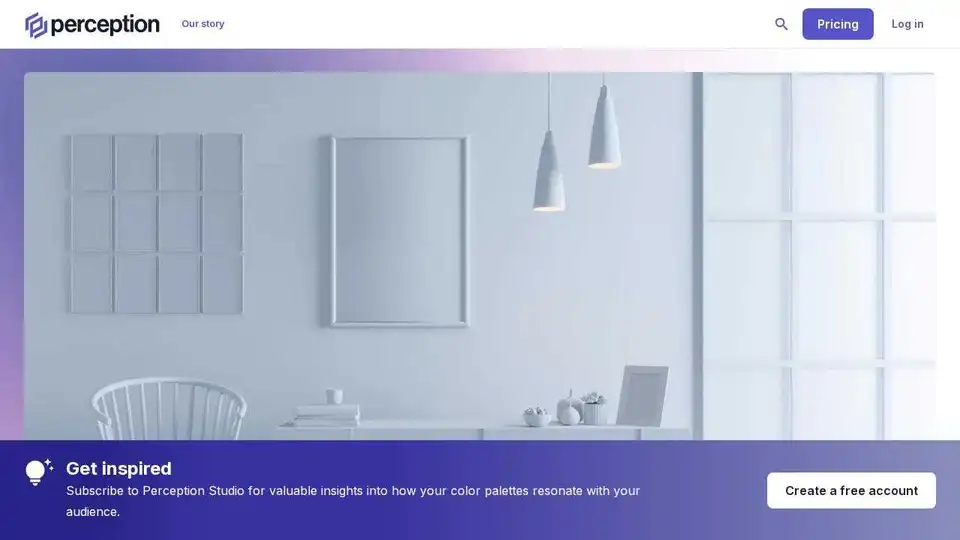
Perception is an AI-powered color palette generator for creative professionals. Build custom color schemes instantly with color psychology research and AI recommendations.
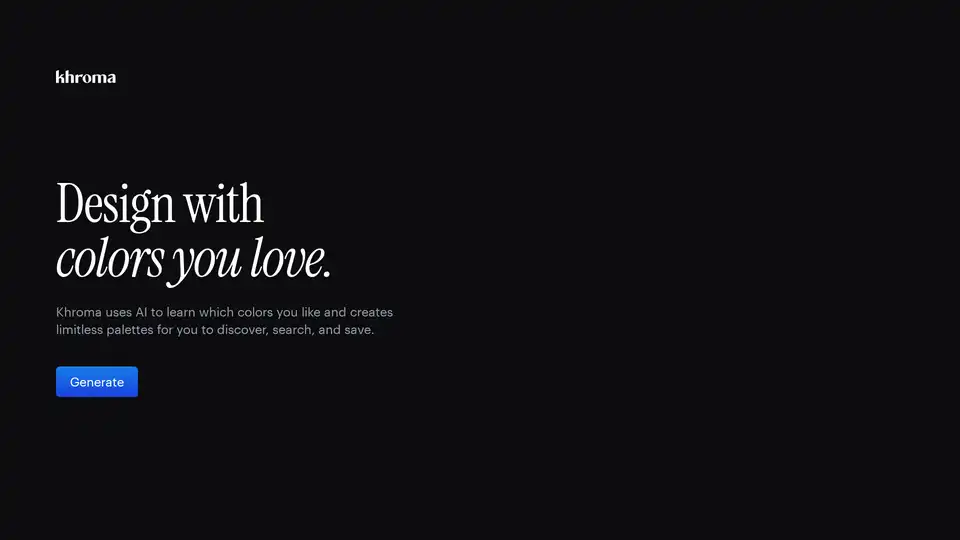
Khroma is the fastest way to discover, search, and save color combos and palettes you'll love. Discover a personalized AI-powered color tool for designers to find the perfect color scheme.
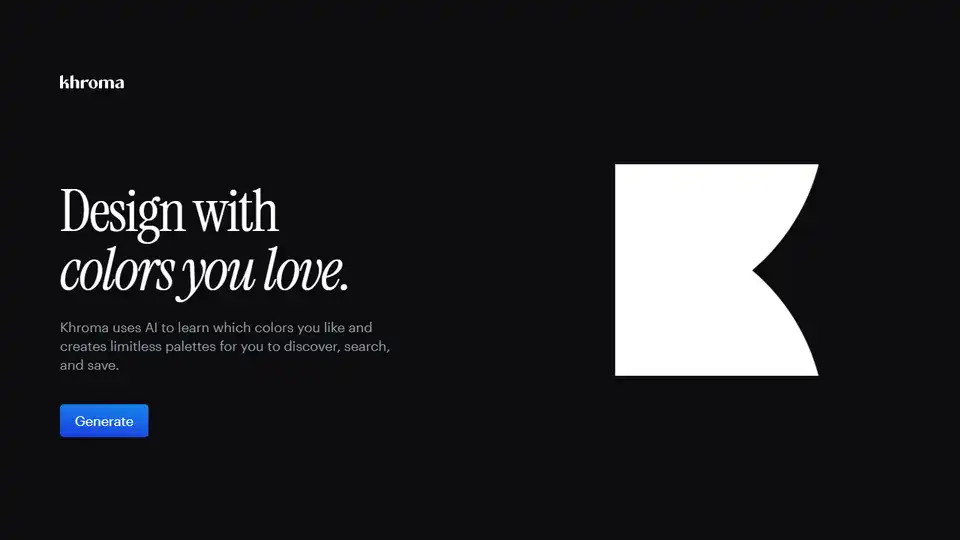
Khroma is an AI-powered color tool for designers to discover, search, and save limitless color combinations and palettes. Train the AI to find your perfect color scheme.
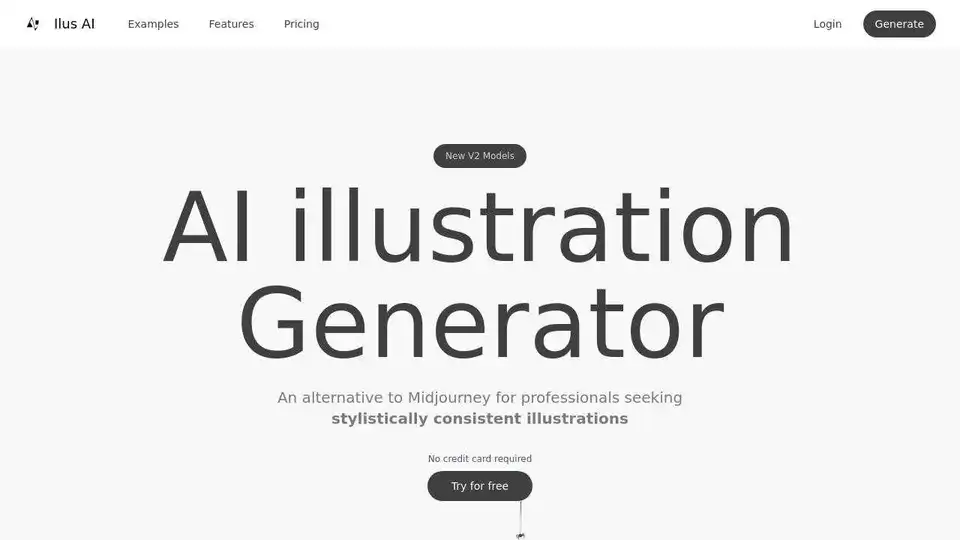
Ilus AI is an AI illustration generator that creates consistent, high-quality visuals. It offers ready-to-use styles and custom model training for unique brand assets, with SVG/PNG export, ideal for designers, marketers, and creators.
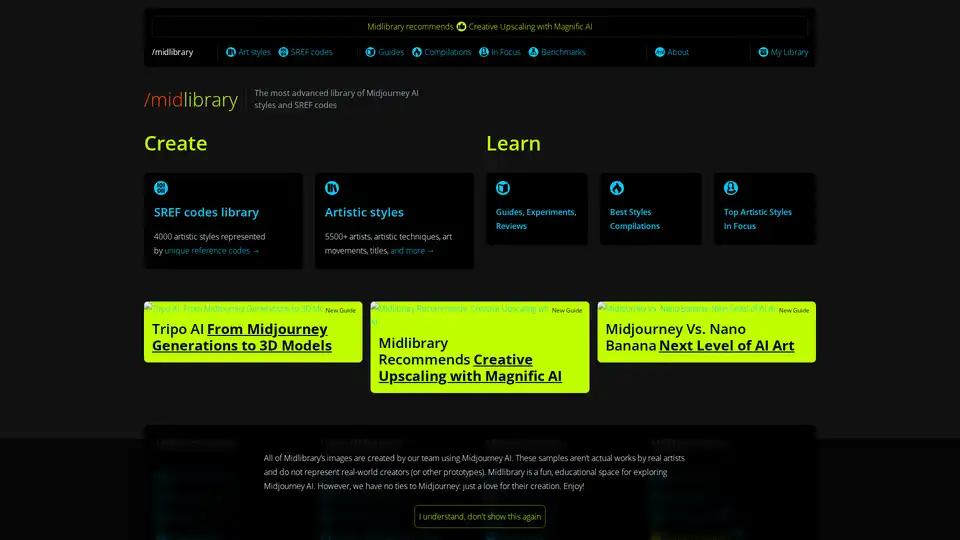
Explore Midlibrary, the premier library of Midjourney AI artistic styles from V6.1 to Niji, SREF codes, guides, and tools to streamline your AI art creation workflow.
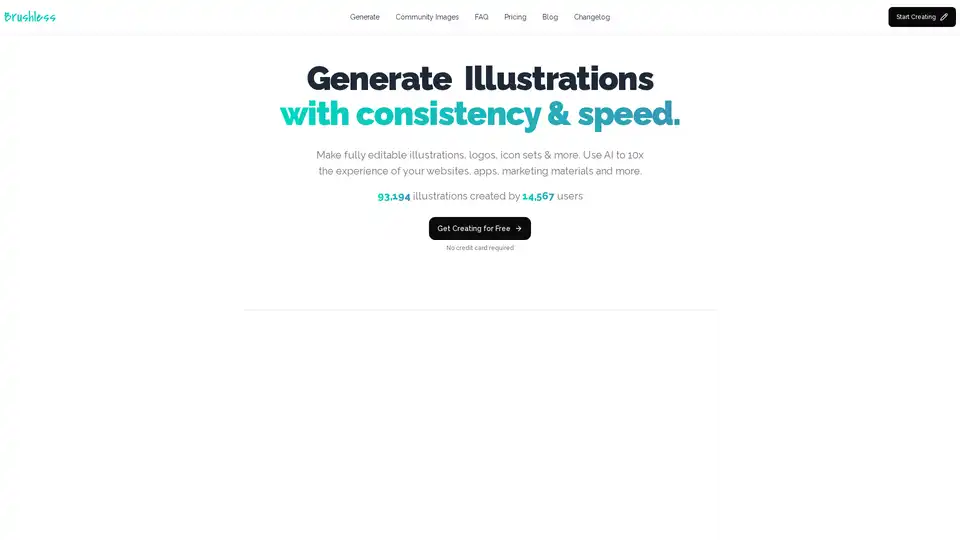
Brushless AI is an AI-powered tool that generates consistent and editable vector illustrations. Create custom visuals for websites, apps, marketing, and more. Start for free!
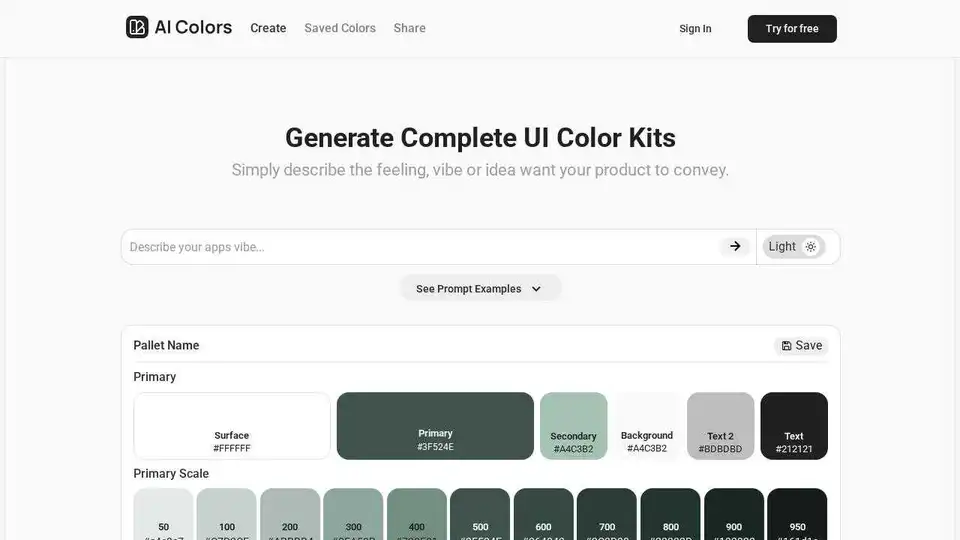
Generate perfect UI color palettes in seconds with AI Colors. Describe your product's vibe and problem for instant color kits.
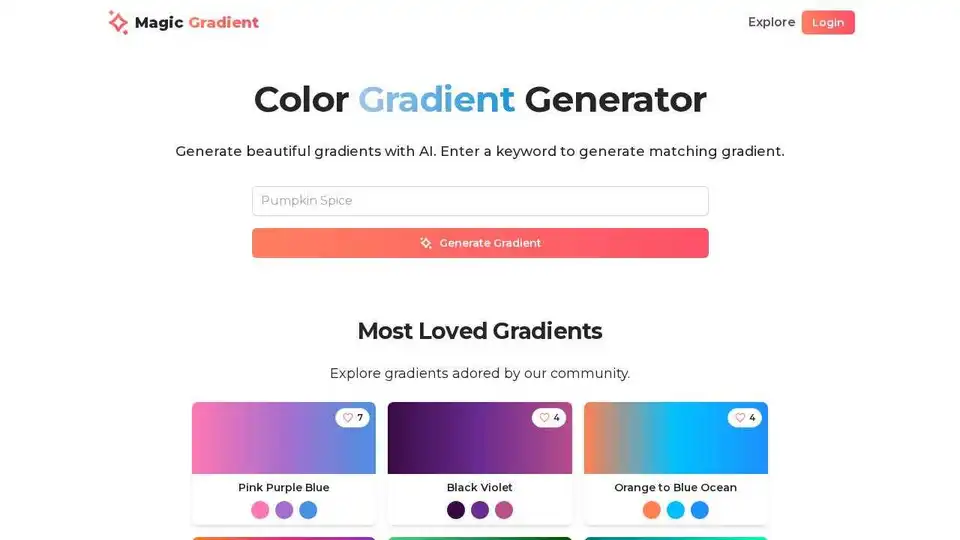
Magic Gradient is an AI-powered gradient generator that creates stunning color combinations for UI design, websites, and branding. Loved by 10,000+ designers and developers.
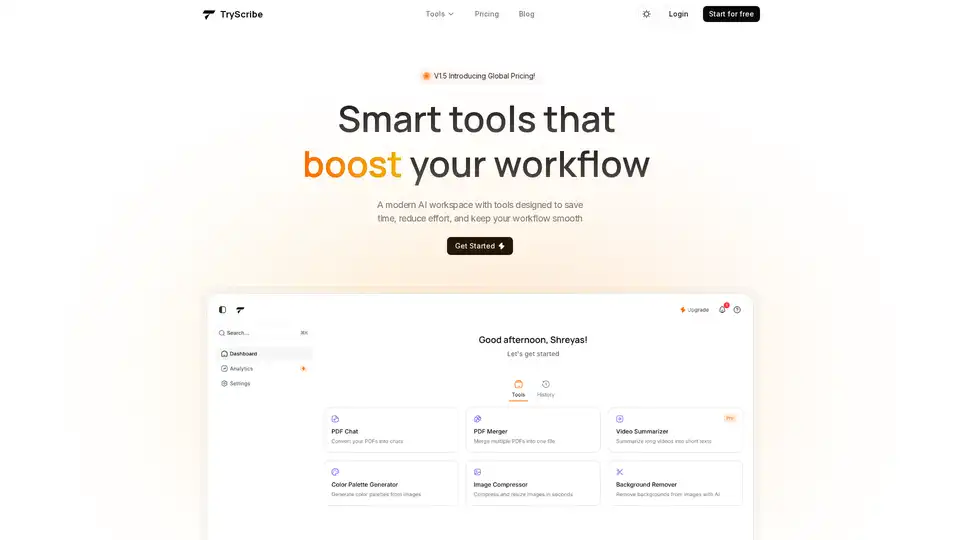
TryScribe is an AI-powered productivity suite for freelancers and professionals, featuring PDF Chat, Video Summarizer, Image Compressor, Color Palette Generator, PDF Merger, and Background Remover. Save time with simple, credit-based tools and transparent pricing starting at $5.
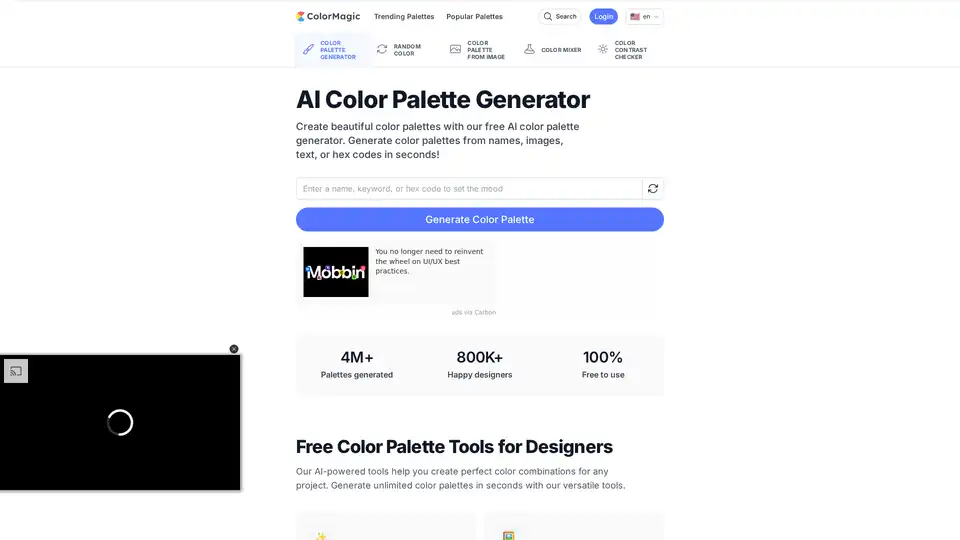
Generate beautiful color palettes with ColorMagic, the free AI color palette generator. Create color schemes from names, images, text, or hex codes in seconds!
Create unique and professional app icons in seconds with IconifyAI, the AI-powered icon generator. Design custom logos easily and affordably.
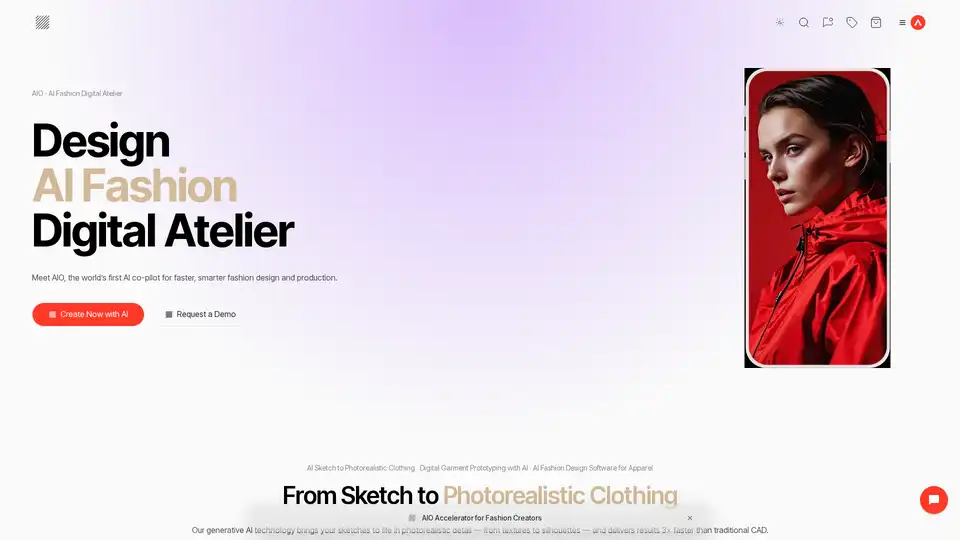
Discover AIO, the pioneering AI co-pilot for fashion brands. Accelerate design processes, enable virtual sampling, and launch production-ready collections faster with generative AI tools for sketches to photorealistic clothing.