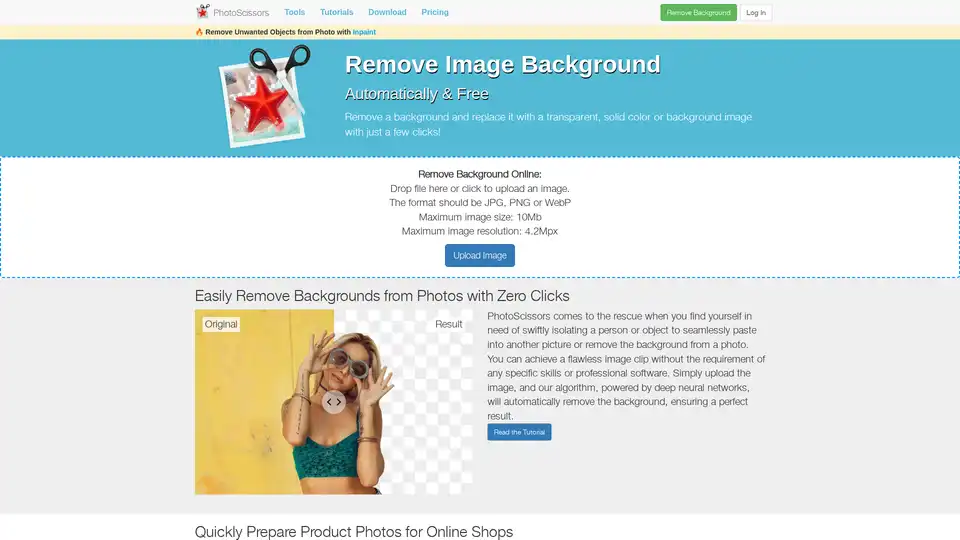PhotoScissors
Overview of PhotoScissors
PhotoScissors: The AI-Powered Background Remover
What is PhotoScissors? PhotoScissors is an innovative online tool designed to effortlessly remove backgrounds from images. Powered by deep neural networks trained on millions of images, PhotoScissors automatically extracts objects and clears backgrounds with remarkable precision and ease. Whether you need to prepare product photos for online shops, create stunning collages, or simply remove unwanted backgrounds, PhotoScissors simplifies the process, saving you time and effort.
How does PhotoScissors work?
PhotoScissors employs advanced AI algorithms to analyze images and identify the foreground object. Here’s how it works:
- Upload an image: Users upload their desired image in JPG, PNG, or WebP format. The maximum image size supported is 10MB, with a maximum resolution of 4.2Mpx.
- Automatic background removal: Once the image is uploaded, PhotoScissors’ deep neural networks autonomously extract the main objects and remove the background with remarkable accuracy.
- Background replacement: After removing the background, users can replace it with a transparent background, a solid color, or any custom background image.
Key Features of PhotoScissors
Why choose PhotoScissors? PhotoScissors offers a range of features that make it a top choice for background removal:
- Instant and complex background removal: Quickly remove intricate backgrounds from photos, including those with hair or transparent objects.
- Seamless background swapping: Effortlessly replace backgrounds to create stunning visuals.
- Precise object cutout: Accurately cut out objects for use in collages or other projects.
- Versatile background options: Set backgrounds to any desired color, including transparency, or use a custom image.
- User-friendly interface: Enjoy easy navigation and a quick start, even without technical or design skills.
- Support for popular graphic formats: Works with PNG and JPG files.
How to Use PhotoScissors?
Using PhotoScissors is straightforward:
- Upload Your Image: Begin by uploading the image you wish to edit. PhotoScissors supports various formats such as JPG, PNG, and WebP.
- Automatic Processing: Let PhotoScissors’ AI do its magic. The algorithm automatically detects and removes the background, leaving you with a clean, isolated foreground.
- Customize and Refine: Once the initial background is removed, you have options to customize the result. You can add a solid color background, use a transparent background, or even insert another image as the new background.
- Download Your Edited Image: After finalizing your edits, download the image in your preferred format and resolution.
Who is PhotoScissors for?
PhotoScissors is designed for a wide range of users, including:
- E-commerce businesses: Quickly prepare product photos for online shops like eBay, Etsy, or Amazon.
- Photographers: Retouch photos and create stunning visuals for portfolios or client projects.
- Designers: Cut out objects with precision for use in collages and graphic designs.
- Individuals: Remove backgrounds from personal photos for fun or professional use.
Practical Applications of PhotoScissors
What is the best way to use PhotoScissors? PhotoScissors has numerous practical applications:
- E-commerce product photos: Use PhotoScissors to remove backgrounds from product images, making them more appealing to potential customers.
- Professional headshots: Replace distracting backgrounds with a clean, professional look for LinkedIn or other professional profiles.
- Creative projects: Create unique collages and designs by cutting out objects and placing them in new backgrounds.
Additional Tools by PhotoScissors
PhotoScissors also offers related tools such as:
- Inpaint: Magically remove unwanted elements from photos.
- iResizer: Resize images while keeping key visual elements intact.
- PhotoStitcher: Automatically stitch photos to create panoramas.
- FolderIco: Customize folder icons and colors.
By integrating PhotoScissors into your workflow, you can significantly enhance your photo editing capabilities and achieve professional-quality results with minimal effort. Embrace the future of background removal today with PhotoScissors.
Best Alternative Tools to "PhotoScissors"
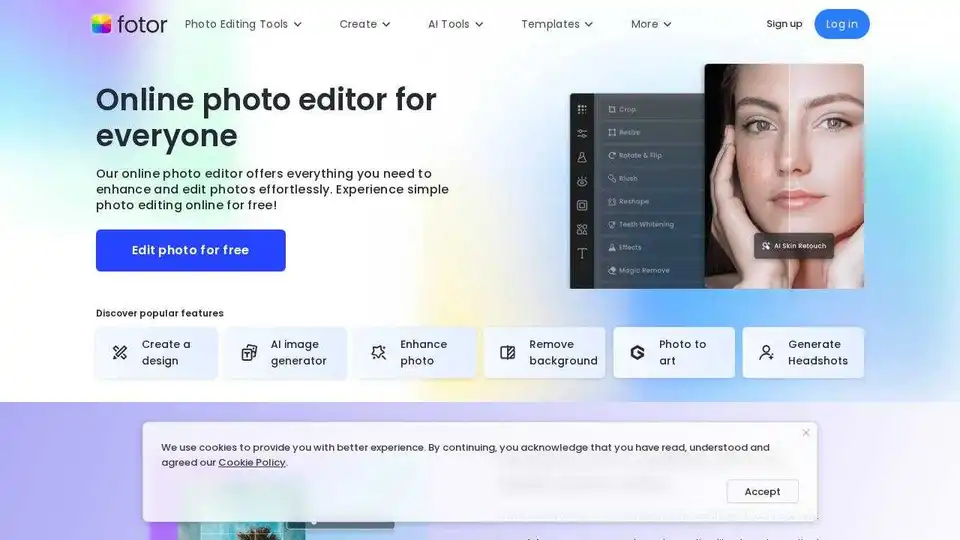
Enhance and edit photos with Fotor’s free online photo editor. Crop, add text & effects, retouch images, and more using powerful photo editing and AI tools.
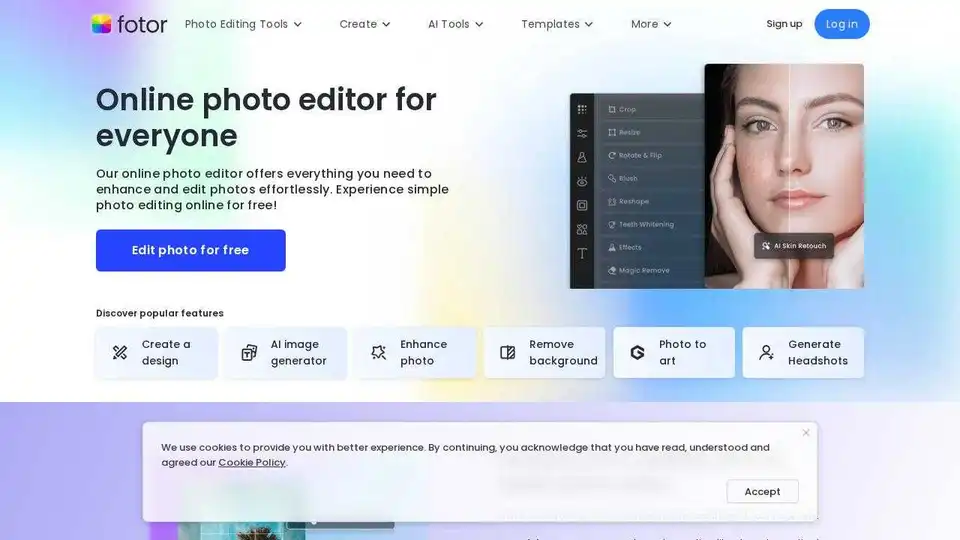
Enhance photos with Fotor's free online photo editor. Crop, add text, retouch images & more using powerful photo editing tools.
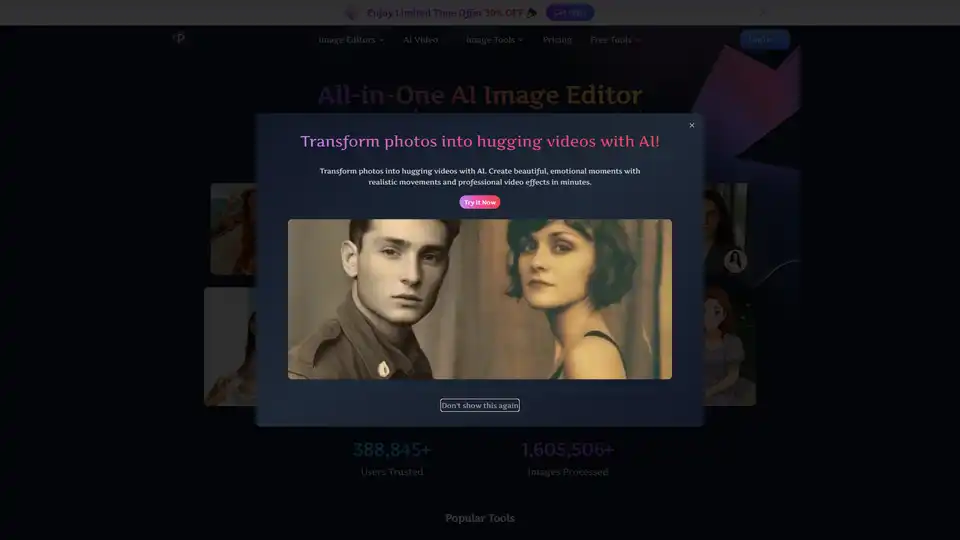
Pixfy AI is an all-in-one AI image editor to enhance photos, remove backgrounds, erase objects, swap faces, and more. Get professional results in seconds.
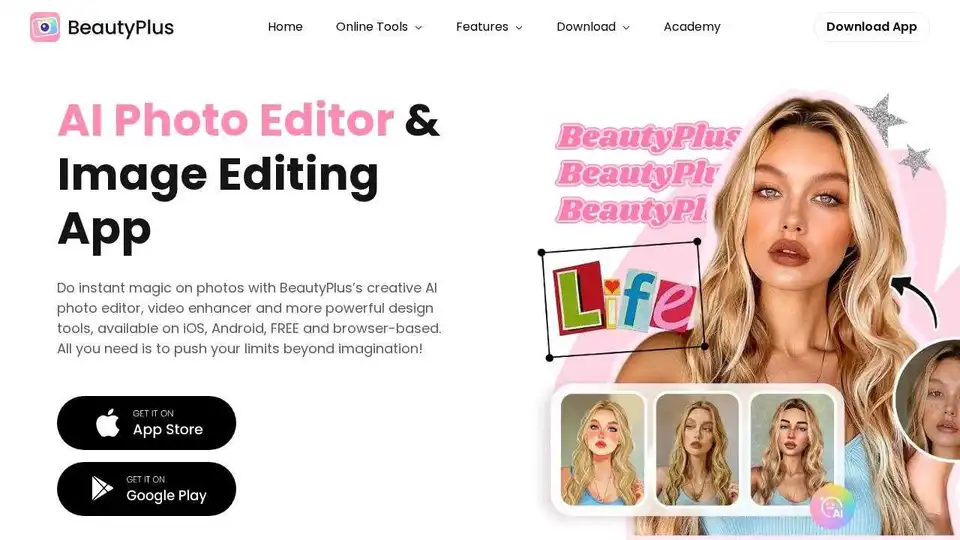
BeautyPlus is a FREE AI photo & video editor with AI filters, image enhancer, background remover, and more. Perfect your photos and videos with powerful AI tools.
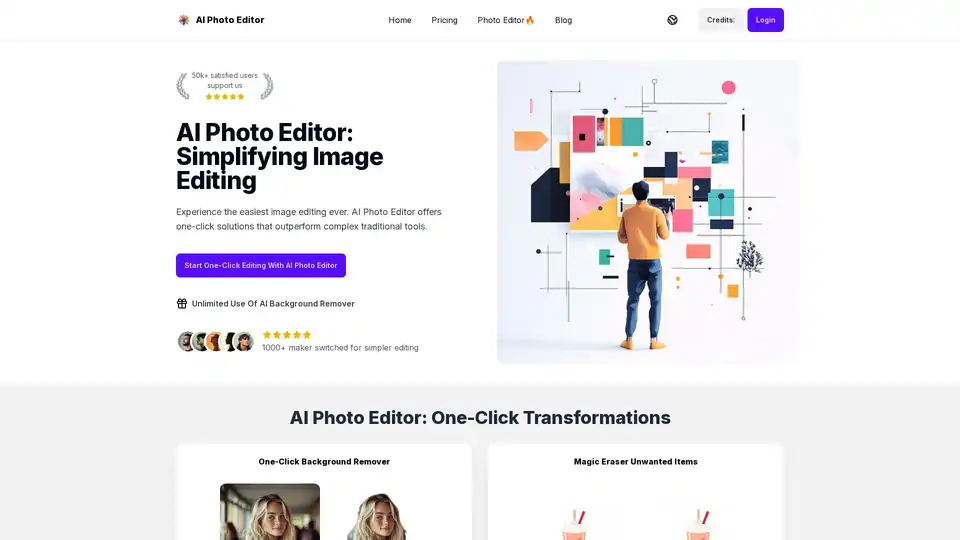
Experience AI Photo Editor, the online AI image editor that simplifies image editing with one-click AI processing. Remove backgrounds, enhance photos, and more effortlessly!

Gemini-powered AI image editor excelling in character consistency, text-based editing & multi-image fusion with world knowledge understanding.
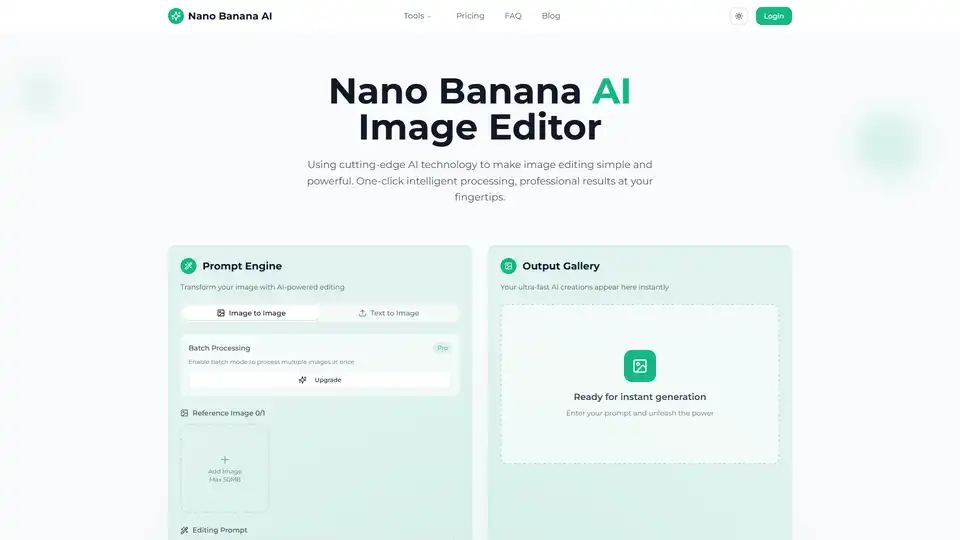
Transform your photos with Nano Banana AI Image Editor. Free AI-powered background removal, smart enhancement, style conversion, and batch processing.
Pixelied is a free online graphic design suite and photo editor. Create stunning visuals for social media, marketing, and e-commerce with easy-to-use templates and tools.
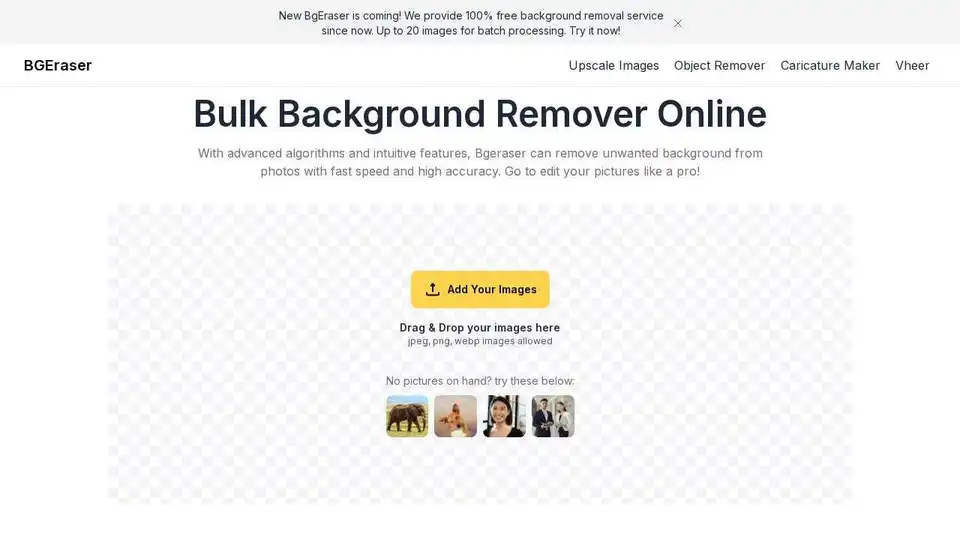
BgEraser is a 100% free online tool to remove image backgrounds in batch. Remove backgrounds, replace colors and download in zip.
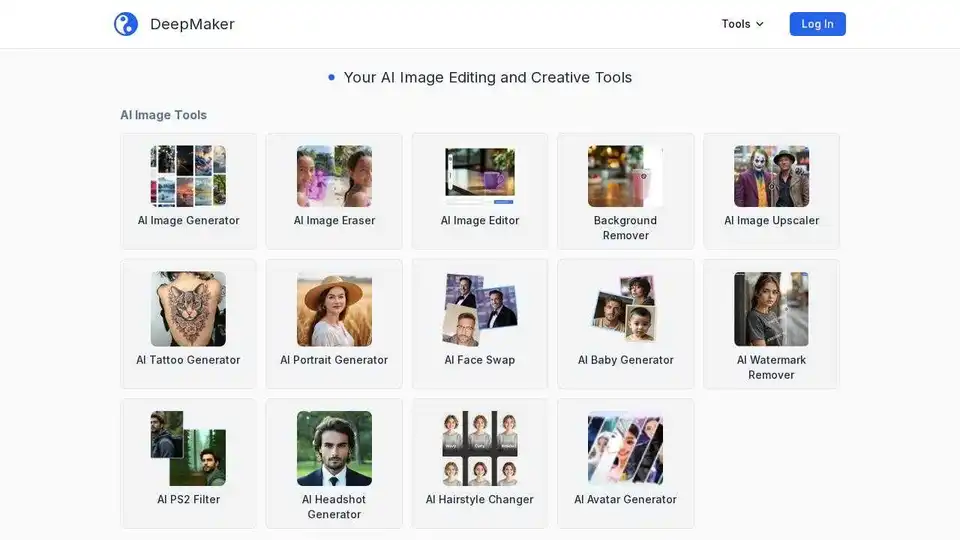
DeepMaker offers advanced AI image tools: background remover, image enhancer, object eraser, image editor, image generator, avatar creator, face swapper, and more. Pay as you go, no subscription required.
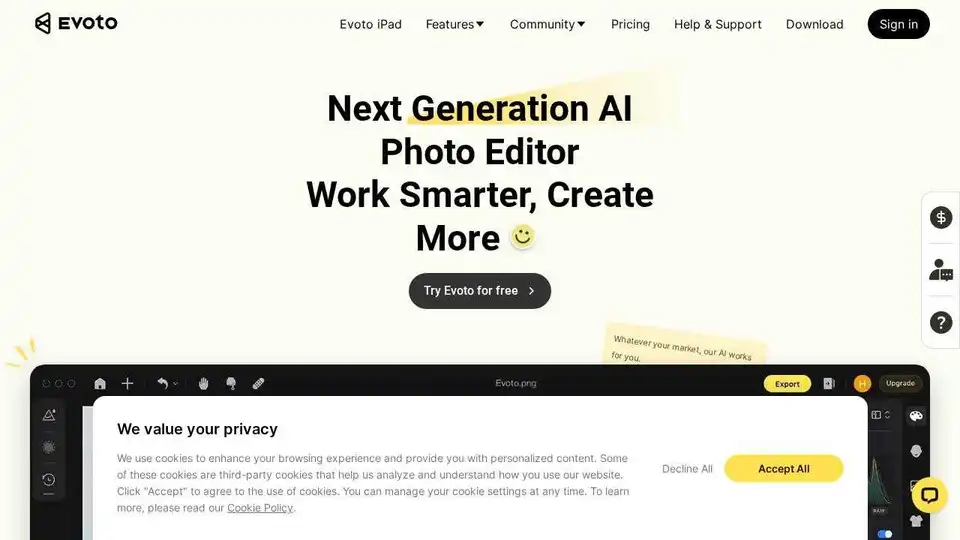
Evoto AI Photo Editor: Pro image editing software for retouching skin, adjusting color, removing backgrounds, and more.
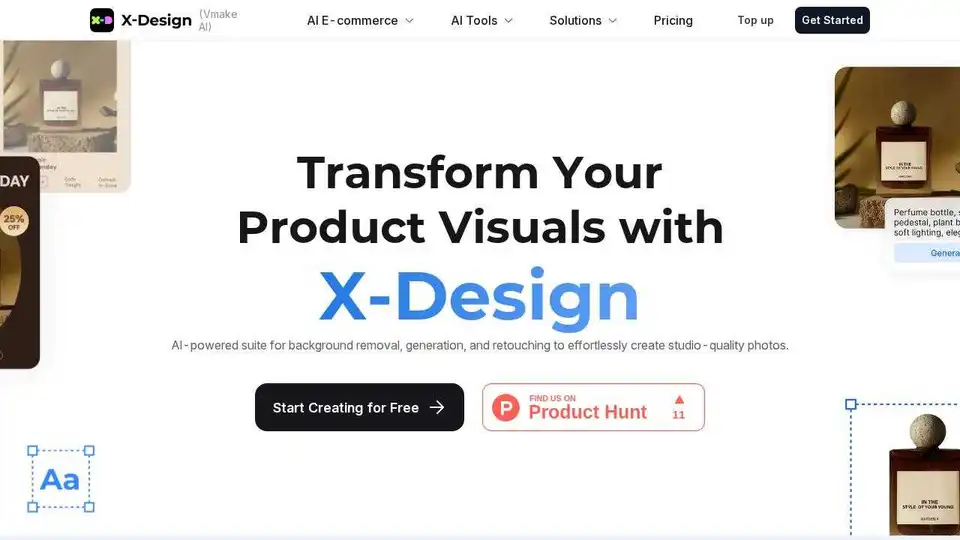
X-Design is an AI-powered photo editing studio that helps you create professional marketing photos in minutes. Remove backgrounds, enhance images, and generate AI backgrounds easily.
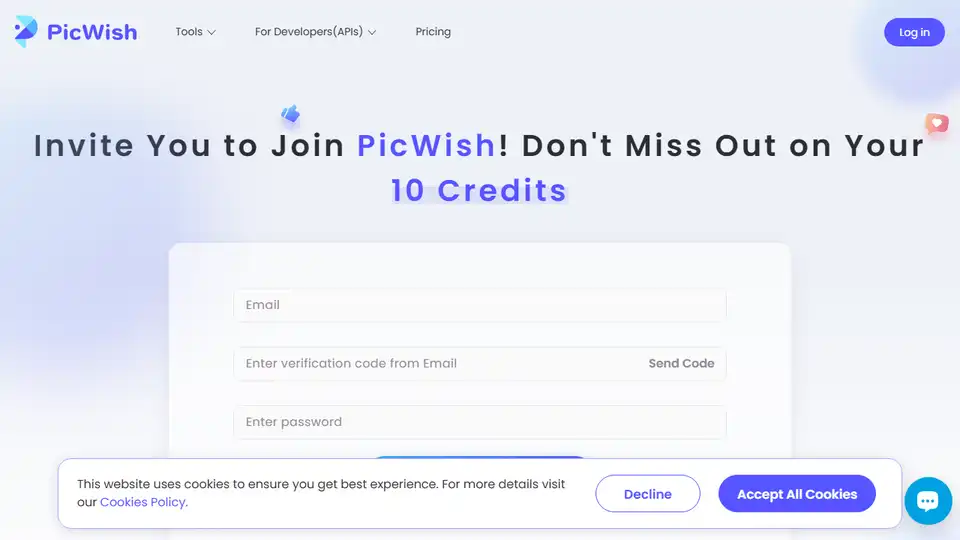
PicWish is an online AI photo editor offering AI tools to remove backgrounds, enhance photo quality, generate AI backgrounds, and more. Try PicWish today!
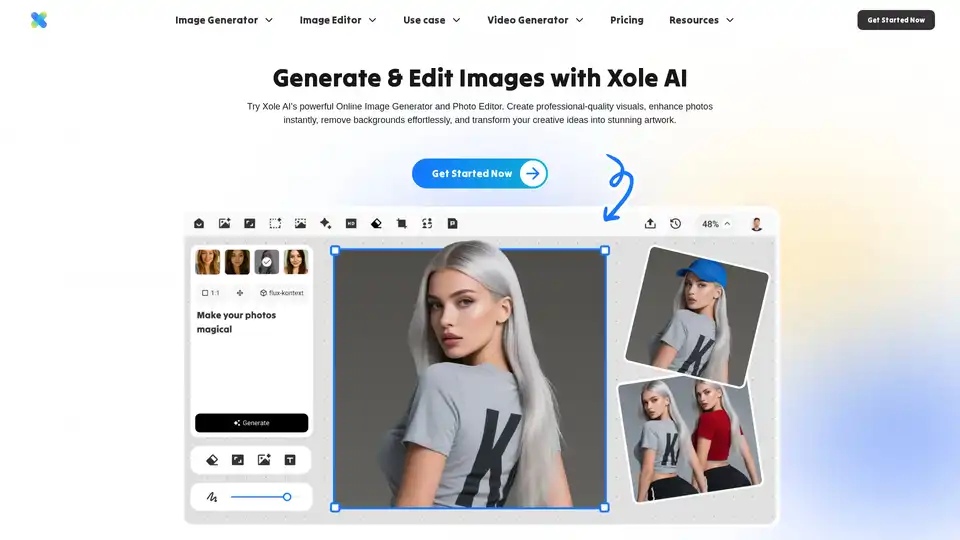
Xole AI is a powerful AI image generator and editor that transforms photos into stunning visuals. Create art, enhance photos, remove backgrounds, and generate unique characters effortlessly with its comprehensive AI tools.
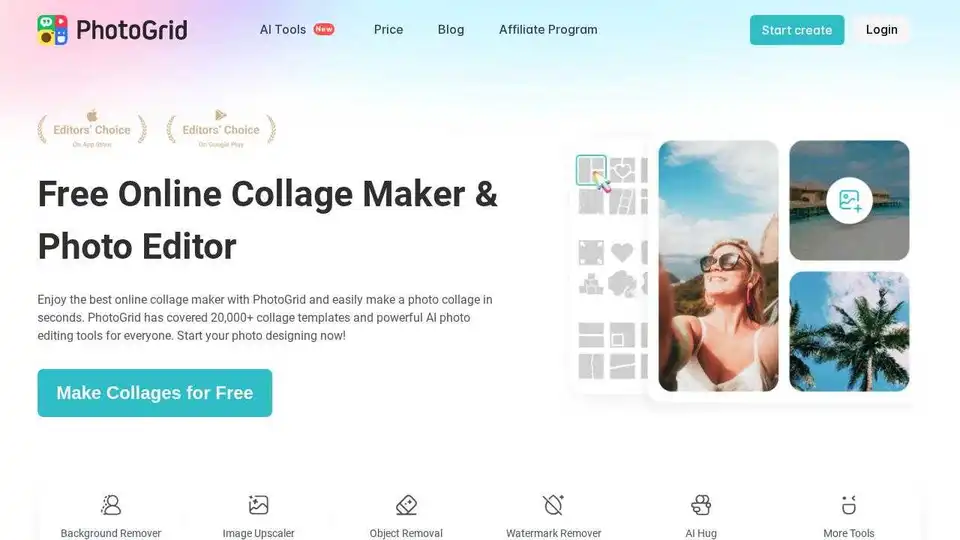
Create stunning photo collages and edit photos online for free with PhotoGrid's AI-powered tools. Access 20,000+ templates, AI filters, and design resources to enhance your images easily.