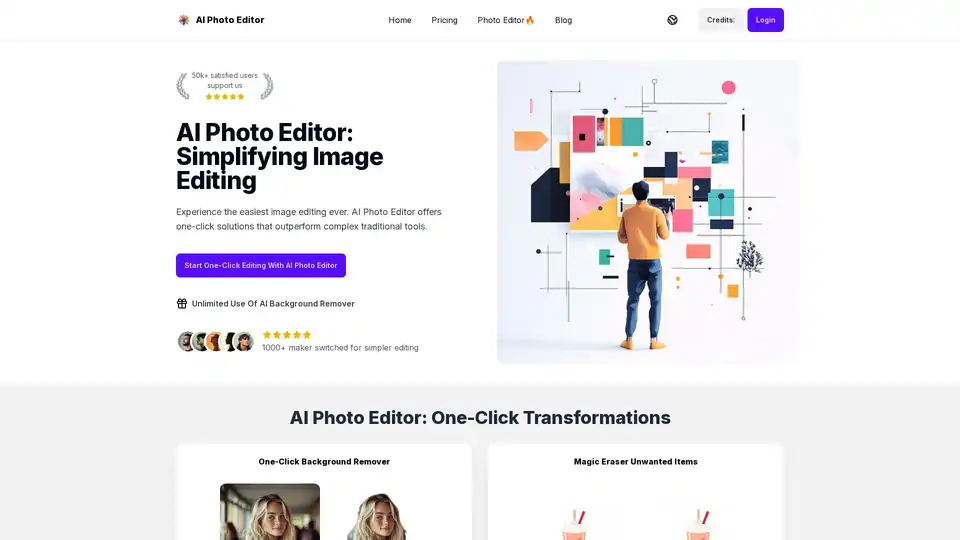AI Photo Editor
Overview of AI Photo Editor
AI Photo Editor: Simplifying Image Editing with One Click
What is AI Photo Editor? AI Photo Editor is a revolutionary online AI image editor designed to simplify the image editing process. It offers one-click solutions that outperform complex traditional tools, making it easier than ever to transform your images.
Key Features:
- One-Click Editing: Transform your images with a single click, eliminating the need for complex tools or menus.
- Instant Results: Delivers professional-quality edits in seconds.
- Smart AI Technology: Understands your image and applies the perfect enhancements automatically.
- User-Friendly Interface: Simple enough for anyone to create stunning images without prior experience.
- Versatile Tools: Simplifies everything from basic touch-ups to complex AI-generated content.
- Intelligent Batch Processing: Allows simultaneous editing of multiple images, maintaining consistent style and quality.
How does AI Photo Editor work?
AI Photo Editor leverages advanced artificial intelligence to analyze and enhance images automatically. The AI is trained on millions of professional edits, enabling it to apply high-quality enhancements with just one click. This eliminates the need for manual adjustments and complex tools, making the editing process incredibly simple and efficient.
Core Functionalities:
- One-Click Background Remover: Instantly remove backgrounds from your images with a single click.
- Magic Eraser: Easily remove unwanted items from your photos.
- One-Click Background Color Changer: Change the background color of your images with one click.
- One-Click Photo Enhancer: Make your photos clearer and brighter instantly.
Why choose AI Photo Editor?
- Simplicity: Offers one-click solutions for tasks that typically require multiple steps in traditional software.
- Professional Results: Achieve professional-grade results without the complexity.
- Beginner-Friendly: Perfect for beginners with no prior editing experience.
- Speed: Speeds up professional workflows with quick, one-click edits.
Who is AI Photo Editor for?
AI Photo Editor is designed for a wide range of users, including:
- Beginners: Anyone who wants to enhance their photos without complex software.
- Professionals: Photographers and designers looking to speed up their editing workflow.
- Social Media Users: Individuals who want to create stunning images for social media quickly and easily.
- Businesses: Companies that need to create high-quality visuals for marketing and advertising.
Pricing:
AI Photo Editor offers several pricing plans to suit different needs:
- Free Plan: Perfect for trying AI Photo Editor with basic one-click tools and limited AI enhancements.
- Starter Plan: Ideal for regular users with unlimited one-click edits and 100 credits.
- Pro Plan: For those who need unlimited easy editing with 300 credits and unlimited AI Magic Eraser.
- Enterprise Plan: Tailored solutions for large teams with 5000 credits and unlimited AI Magic Eraser.
How to use AI Photo Editor?
- Upload your image to the AI Photo Editor website.
- Select the desired one-click tool (e.g., Background Remover, Photo Enhancer).
- Let the AI work its magic and apply the enhancements automatically.
- Download your enhanced image.
FAQ
How is AI Photo Editor simpler than traditional editing software?
AI Photo Editor offers one-click solutions for tasks that typically require multiple steps in traditional software. Our AI automatically understands and enhances your image, eliminating the need for manual adjustments and complex tools.
Can I achieve professional results with AI Photo Editor?
Absolutely! Our advanced AI is trained on millions of professional edits, allowing it to apply high-quality enhancements with just one click. You get professional-grade results without the complexity.
Is AI Photo Editor suitable for beginners?
AI Photo Editor is perfect for beginners! Our one-click interface means you don't need any prior editing experience. Just upload your image and let the AI work its magic.
Best way to enhance your photos?
The best way to enhance your photos is to use AI Photo Editor's one-click solutions. Simply upload your image, select the desired tool, and let the AI do the rest. With AI Photo Editor, you can achieve professional-quality results in seconds, without any prior editing experience.
Conclusion:
AI Photo Editor simplifies image editing with its one-click AI processing. Whether you need to remove backgrounds, enhance photos, or erase unwanted objects, AI Photo Editor offers a user-friendly and efficient solution. Perfect for beginners and professionals alike, it's the easiest way to transform your images and achieve stunning results. Try AI Photo Editor today and experience the future of image editing!
Best Alternative Tools to "AI Photo Editor"
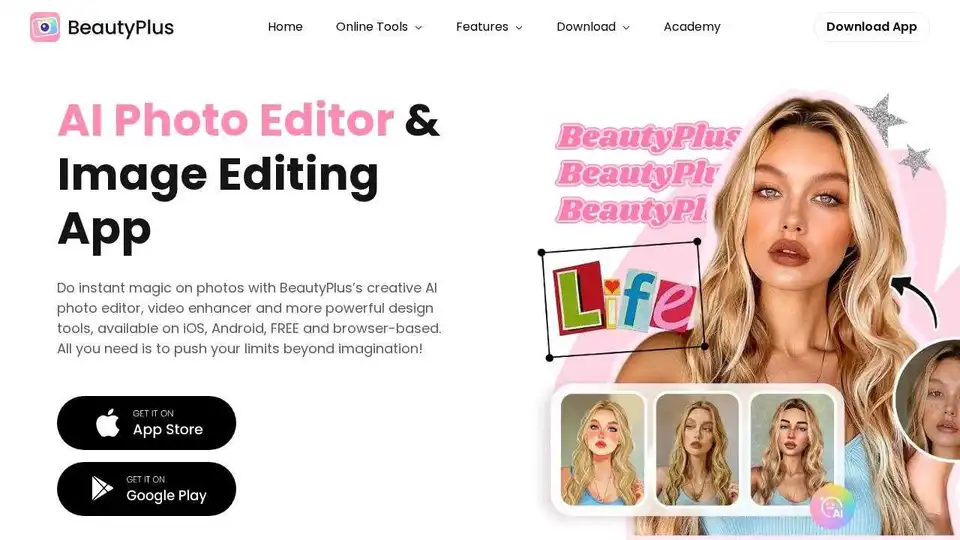
BeautyPlus is a FREE AI photo & video editor with AI filters, image enhancer, background remover, and more. Perfect your photos and videos with powerful AI tools.
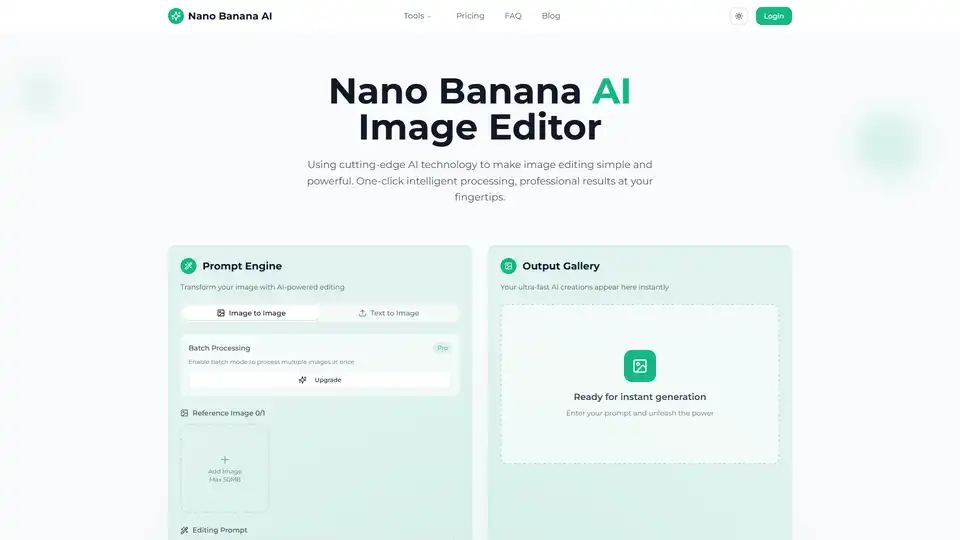
Transform your photos with Nano Banana AI Image Editor. Free AI-powered background removal, smart enhancement, style conversion, and batch processing.
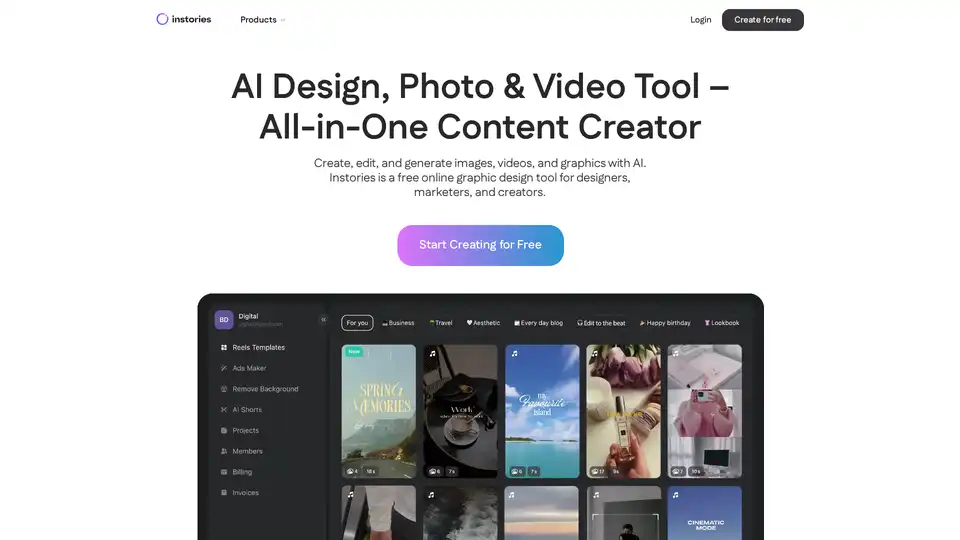
Instories is a free AI-powered online tool for creating designs, editing photos, and generating videos. Features include text-to-image/video, auto captions, background removal, and templates for social media content.
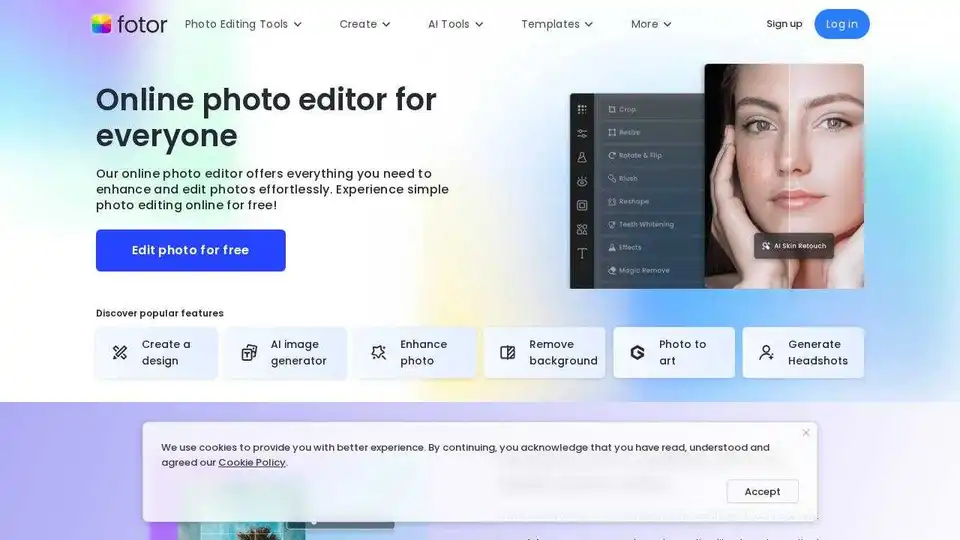
Enhance and edit photos with Fotor’s free online photo editor. Crop, add text & effects, retouch images, and more using powerful photo editing and AI tools.
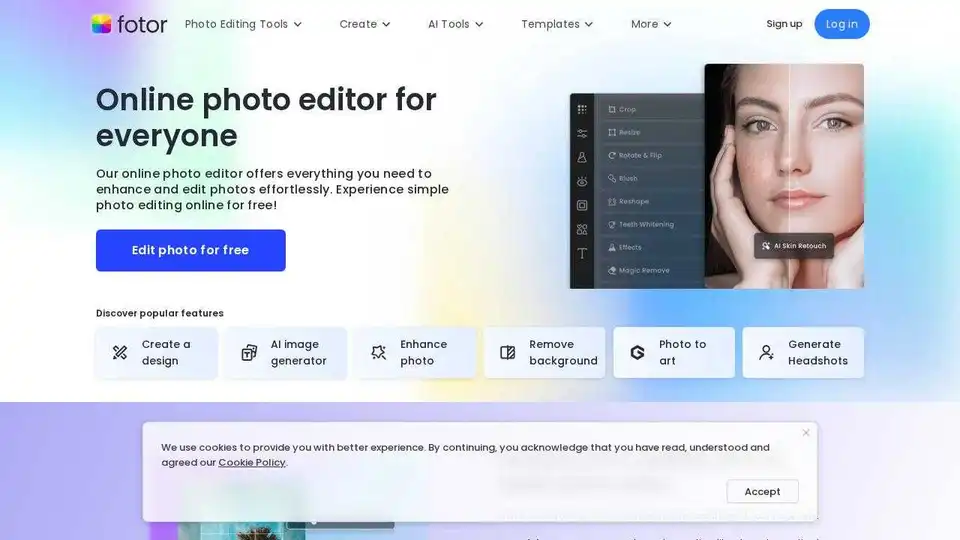
Enhance photos with Fotor's free online photo editor. Crop, add text, retouch images & more using powerful photo editing tools.

Gemini-powered AI image editor excelling in character consistency, text-based editing & multi-image fusion with world knowledge understanding.
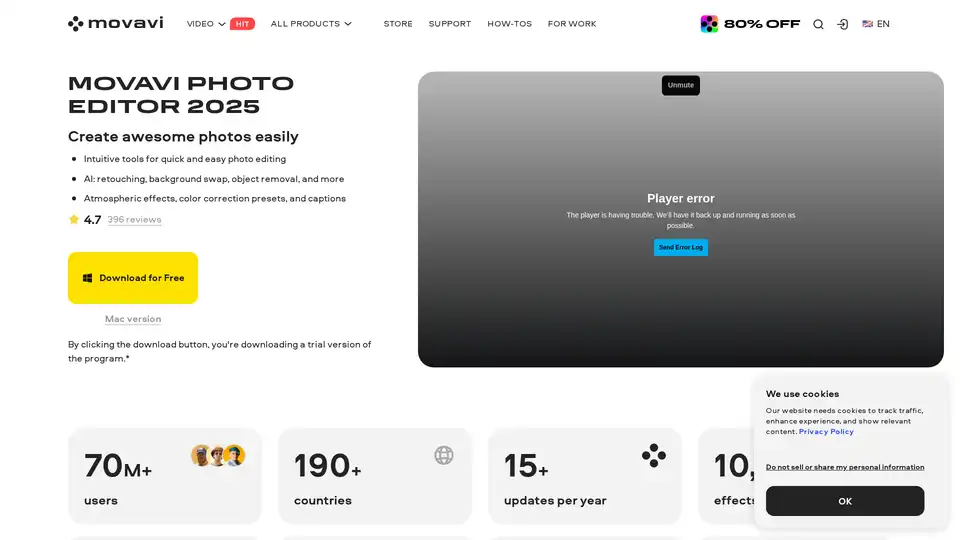
Movavi Photo Editor is an AI-powered software for PC & Mac that offers intuitive tools for quick photo editing, including background swap, object removal, retouching, and more.
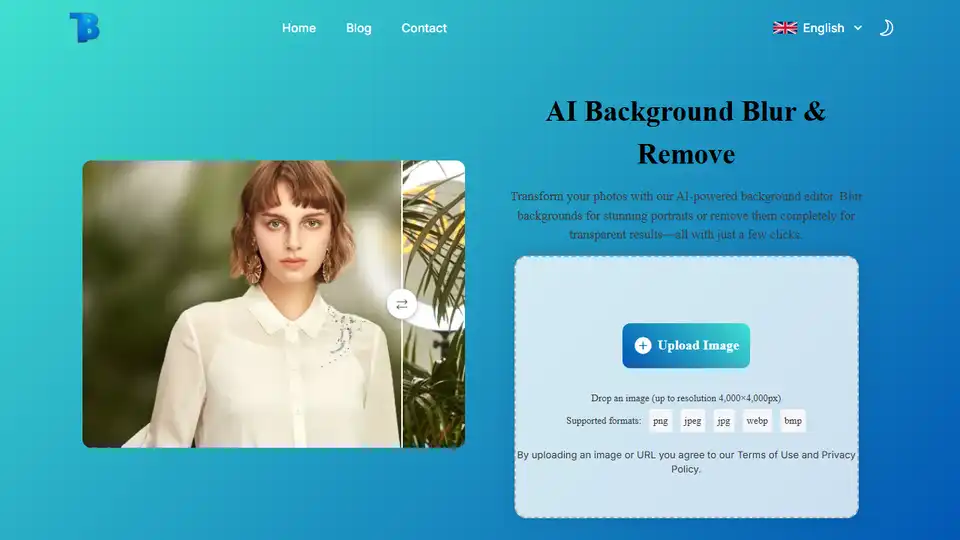
Instantly blur or remove image backgrounds with BlurBackground AI. Create professional-looking photos with adjustable blur effects or transparent backgrounds in seconds.
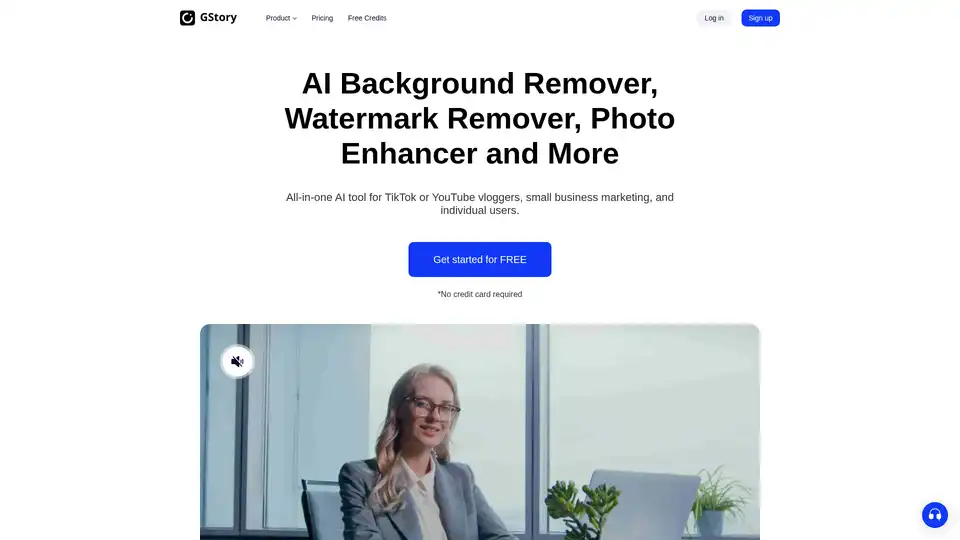
Edit videos and photos smartly with GStory's free AI tools. AI photo enhancer, background & watermark remover, auto-generate subtitles and more!
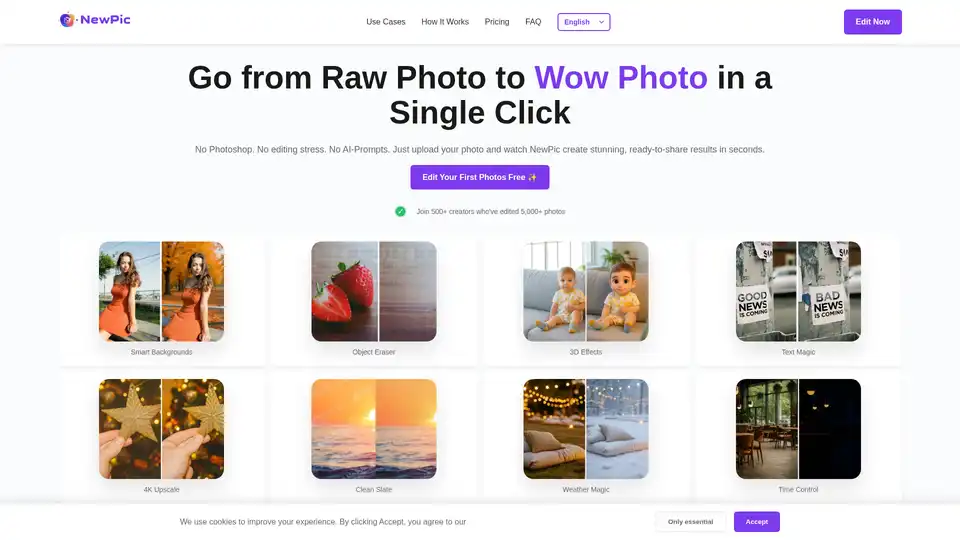
NewPic is an AI-powered photo editor that simplifies professional photo editing. It offers one-click solutions for background replacement, object removal, 3D effects, and more, without subscriptions.
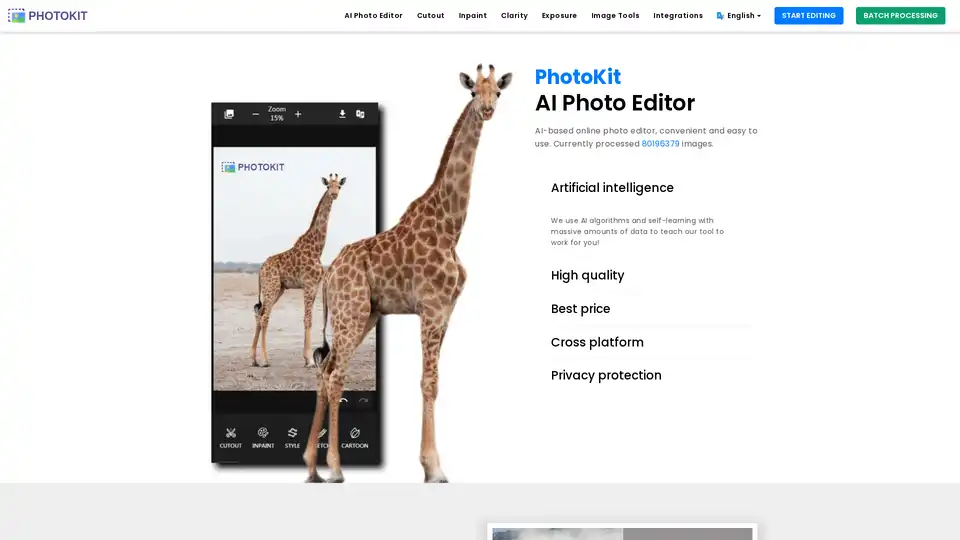
PhotoKit is a free AI-powered online photo editor offering tools for image enhancement, background removal, retouching, and more. Edit your photos easily with its intuitive interface.
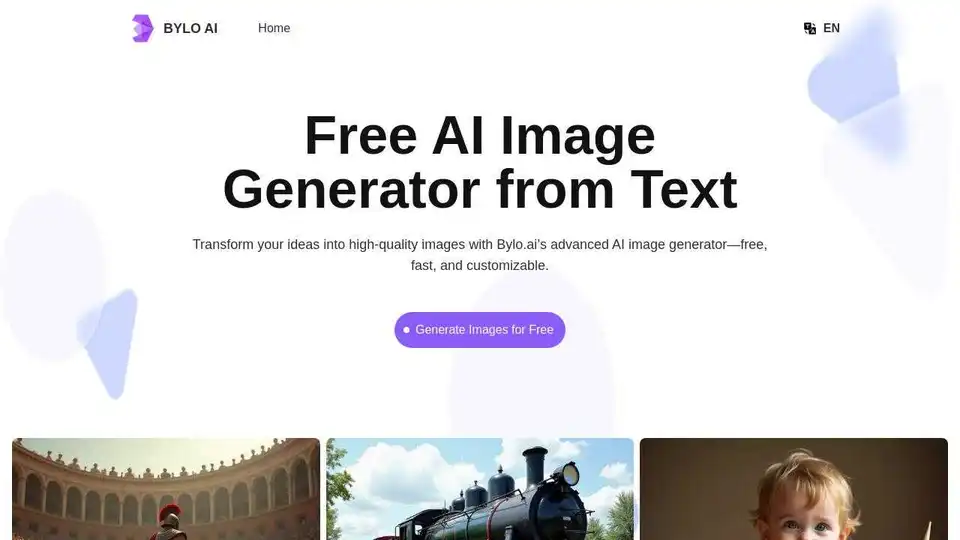
Bylo AI is an all-in-one AI image generator and photo editor that brings together the best AI models like GPT-4o and Gemini Nano Banana. Generate, edit, and enhance images online for free with AI-powered filters, effects, and one-click tools.

Get creative with Pixlr, the free online AI photo editor & design tool. Includes AI image generator, batch editor, animation design, enhancer & more. Try it now!
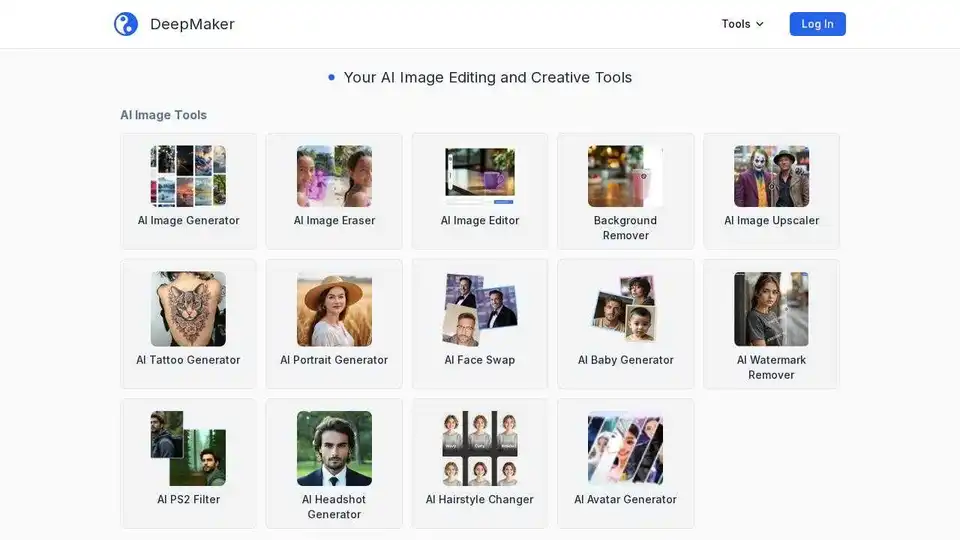
DeepMaker offers advanced AI image tools: background remover, image enhancer, object eraser, image editor, image generator, avatar creator, face swapper, and more. Pay as you go, no subscription required.