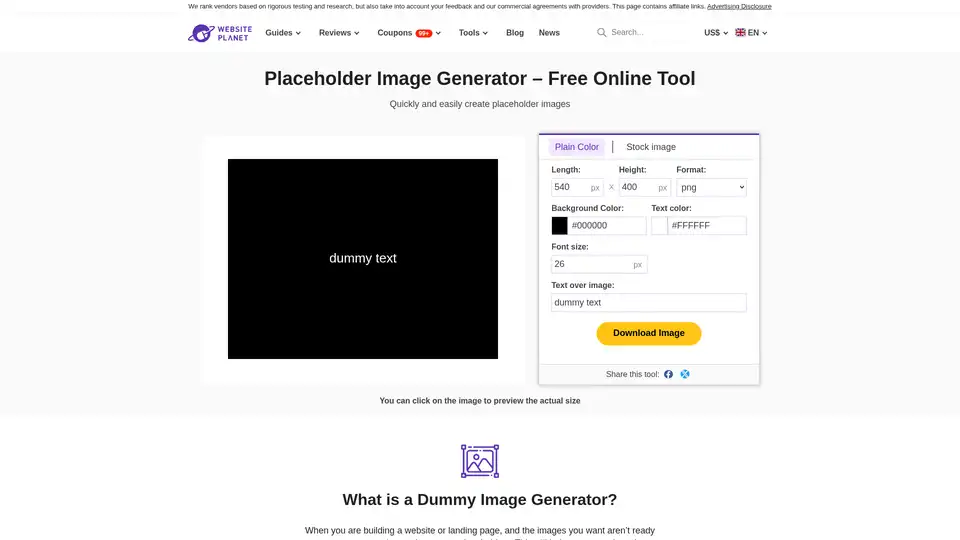Placeholder Image Generator
Overview of Placeholder Image Generator
What is Placeholder Image Generator?
The Placeholder Image Generator is a free online tool designed specifically for web developers, designers, and content creators who need temporary images during the website development process. This tool allows users to quickly generate dummy images that serve as visual placeholders until final images are available.
How Does Placeholder Image Generator Work?
This web-based tool operates through a simple yet powerful interface that enables users to create customized placeholder images in seconds. The generator provides multiple customization options:
- Size customization: Users can specify exact dimensions (width and height) for their placeholder images
- Format selection: Supports multiple image formats including PNG, JPEG, BMP, and WebP
- Color customization: Choose background colors and text colors for plain color images
- Text overlay: Add custom text to images with adjustable font size
- Stock image option: Access pre-selected images from Unsplash in categories like people, food, and landscapes
Key Features and Functionality
Custom Image Creation
Users can generate plain color images with custom dimensions, making it ideal for testing different layout configurations during website development.
Stock Image Integration
The tool integrates with Unsplash, providing access to high-quality stock images that can be used as more realistic placeholders during the design phase.
Multiple Format Support
Support for PNG, JPEG, BMP, and WebP formats ensures compatibility with various web development requirements and browser capabilities.
Instant Download
Generated images can be immediately downloaded and used in web projects without any watermarks or usage restrictions.
How to Use Placeholder Image Generator
Using this tool is straightforward:
- Select desired image dimensions (width and height)
- Choose preferred image format
- Customize background and text colors if needed
- Add optional text overlay with adjustable font size
- Click "Download Image" to save the generated placeholder
- Alternatively, use the stock image tab for pre-selected realistic images
Popular Use Cases and Applications
Website Development
Web developers use this tool to create temporary images that help visualize page layouts before final images are ready, ensuring design continuity throughout the development process.
UI/UX Design
Designers utilize placeholder images to test user interface elements, responsive designs, and overall user experience without waiting for final assets.
Content Management
Content creators and editors use dummy images to structure articles and pages while awaiting final photography or graphics.
Client Presentations
Agency professionals use these placeholder images to demonstrate website concepts and layouts to clients before investing in custom photography.
Technical Specifications
The tool supports standard web image formats and provides images in commonly required dimensions for various web elements:
- Advertisement spaces: 300×250, 336×280, 728×90
- Social media elements: 120×120, 180×180
- Banner sizes: 468×60, 234×60, 120×60
- Skyscraper formats: 160×600, 120×600
- Mobile-optimized sizes: Various responsive dimensions
Benefits for Web Professionals
Time Efficiency
Eliminates the need to create temporary images manually, saving valuable development time.
Design Accuracy
Provides precise dimension control, ensuring placeholder images match the intended final image specifications.
Cost Effectiveness
Completely free to use with no limitations on the number of images generated or downloaded.
Workflow Integration
Seamlessly integrates into existing web development workflows without requiring additional software or plugins.
Frequently Asked Questions
Is the dummy image generator really free?
Yes, the tool is completely free to use without any hidden costs or usage limitations. Users can generate and download unlimited placeholder images.
Can I choose specific stock images?
While you can't select individual images, you can choose categories (people, food, landscapes) and the system will provide appropriate images from Unsplash.
Do these images affect website loading speed?
The placeholder images replicate what final images would contribute to loading times, allowing developers to test and optimize performance during the development phase.
Are there any usage restrictions?
Images generated are free to use for placeholder purposes. Stock images from Unsplash follow Unsplash's license terms, which generally allow free use with attribution.
Who Should Use This Tool?
This tool is ideal for:
- Web developers working on site layouts and responsive designs
- UI/UX designers creating prototypes and mockups
- Content managers structuring pages before final assets arrive
- Digital agencies presenting website concepts to clients
- Freelancers working on multiple web projects simultaneously
Why Choose Placeholder Image Generator?
This tool stands out for its simplicity, reliability, and comprehensive feature set. Unlike basic placeholder services, it offers both color-block images and realistic stock options, making it versatile for various development scenarios. The instant generation and download process, combined with extensive customization options, make it an essential tool in any web professional's toolkit.
For anyone involved in website creation, having a reliable placeholder image generator can significantly streamline the development process and ensure design consistency from concept to completion.
Best Alternative Tools to "Placeholder Image Generator"
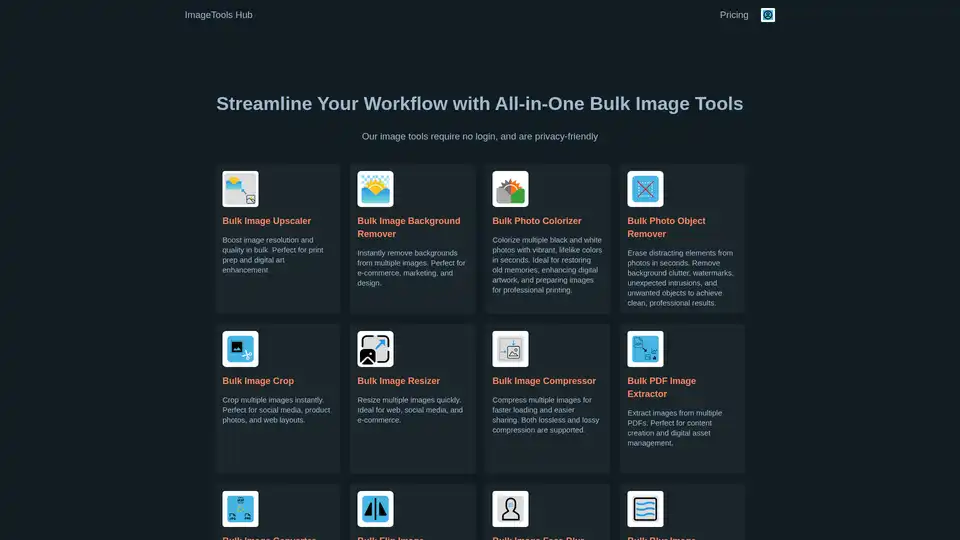
ImageTools Hub offers a suite of free, no-login-required, and privacy-friendly bulk image editing tools. Streamline workflows with features like background removal, resizing, compression, and more.

WebUtility.io is an all-in-one online toolkit providing free and easy-to-use tools for developers, designers, and content creators. Features include code beautifiers, minifiers, converters, and generators.
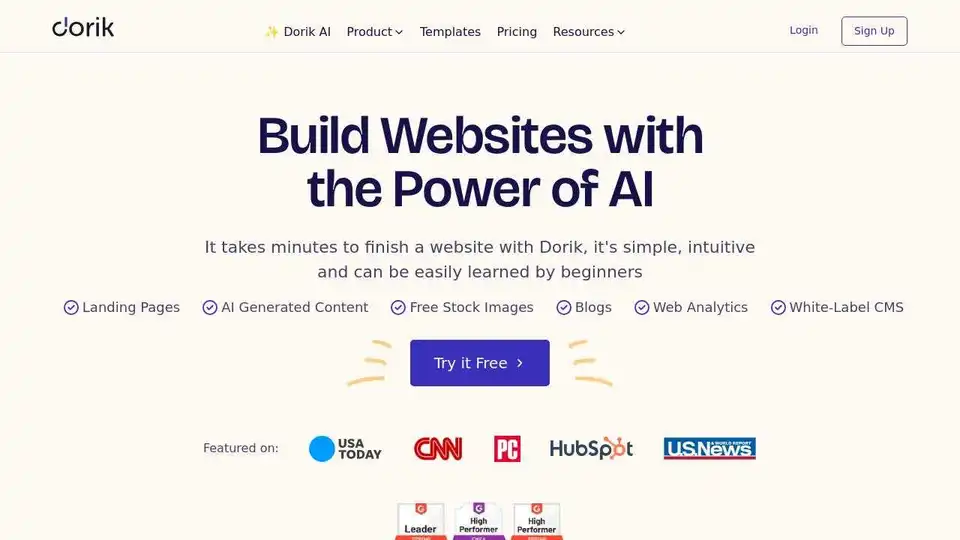
Dorik AI Website Builder lets you create stunning websites with ease. User-friendly design, AI tools, and SEO features. Start free today!
Lunacy by Icons8 is free graphic design software for Windows, macOS, Linux. Open, edit sketch files with ease. Built-in vector, photos, UI kits, and more.
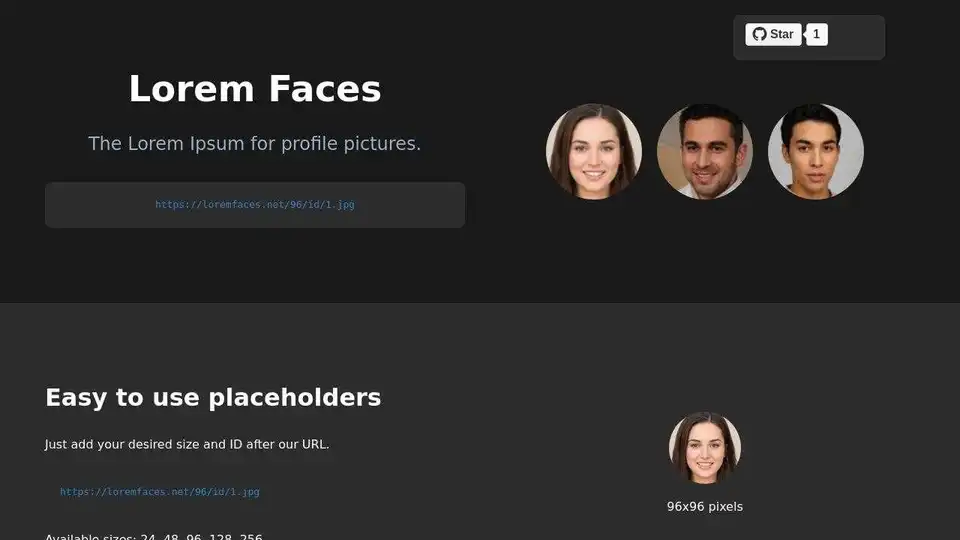
Lorem Faces offers AI-generated profile pictures for developers, streamlining image management for prototyping. Get consistent, high-quality AI faces in multiple sizes for your projects.
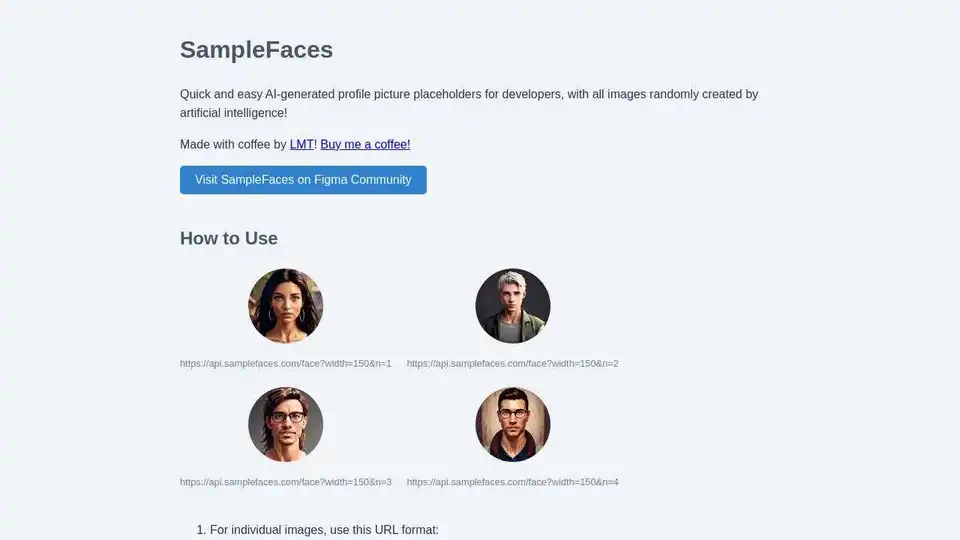
SampleFaces: AI-generated profile pictures for developers. Ready-to-use avatars for web development and prototyping.
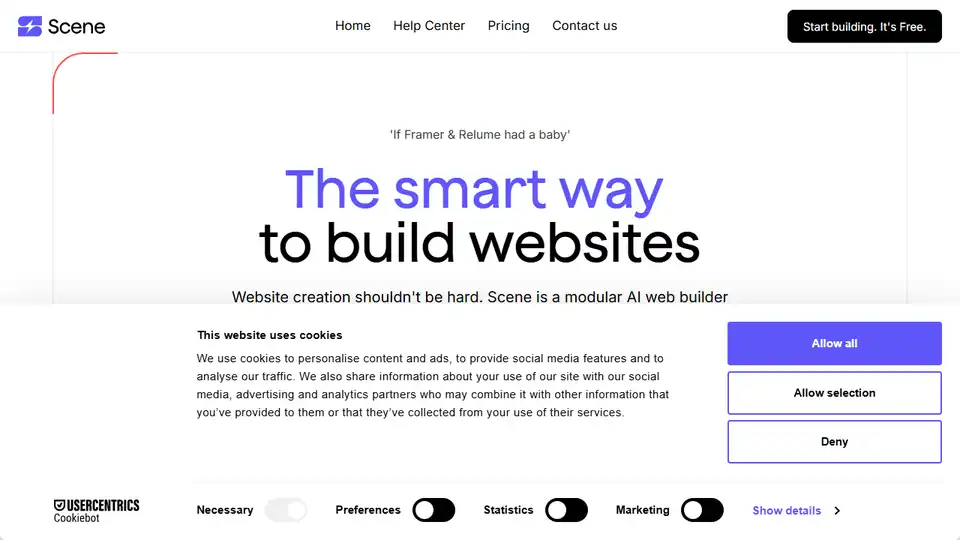
Scene is an AI-powered modular web builder that simplifies website creation. Ideate, build, and publish stunning websites effortlessly on a single canvas. Start free!
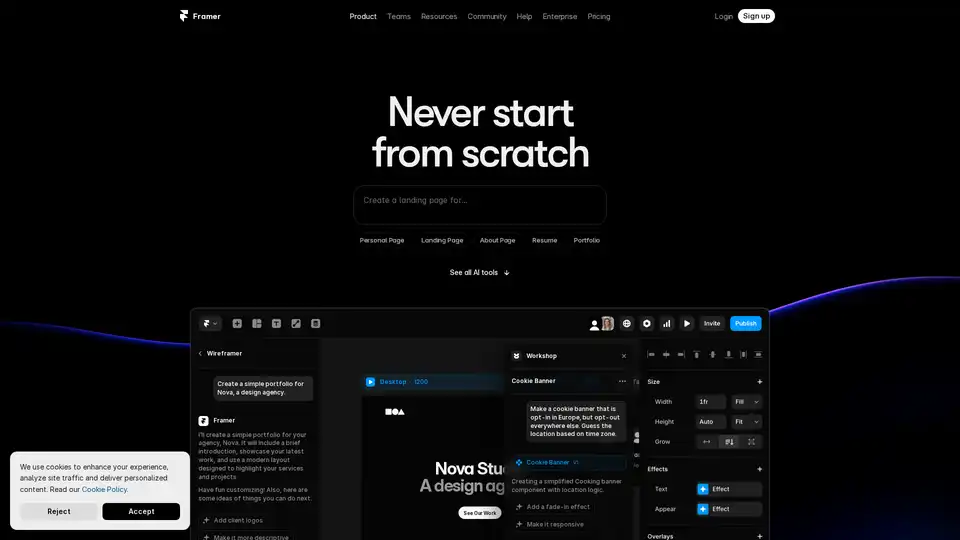
Framer revolutionizes web design with AI tools like Wireframer for instant page generation, Workshop for no-code components, and AI Translate for seamless localization. Build responsive sites effortlessly without starting from scratch.
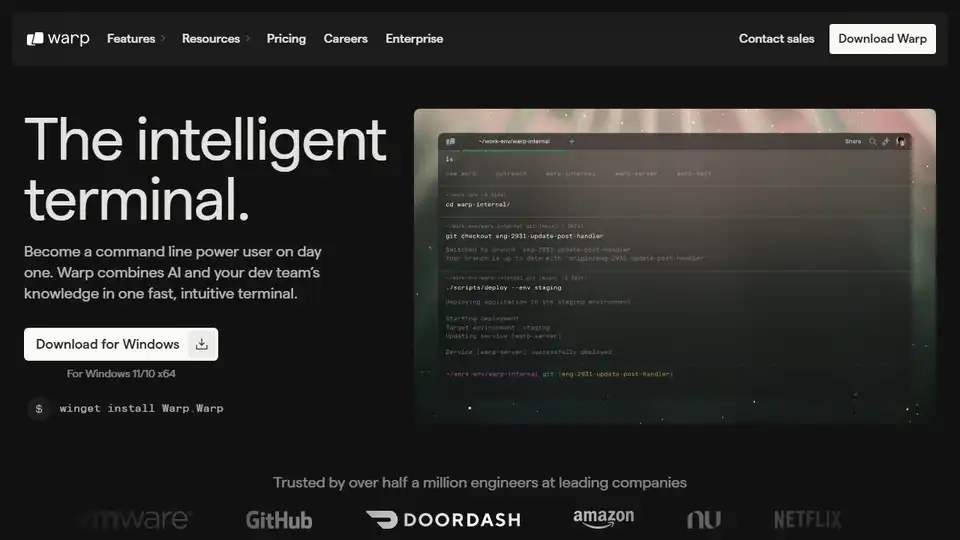
Warp is an AI agent platform that lets you run multiple agents in parallel to complete any development task. The #1 coding agent.
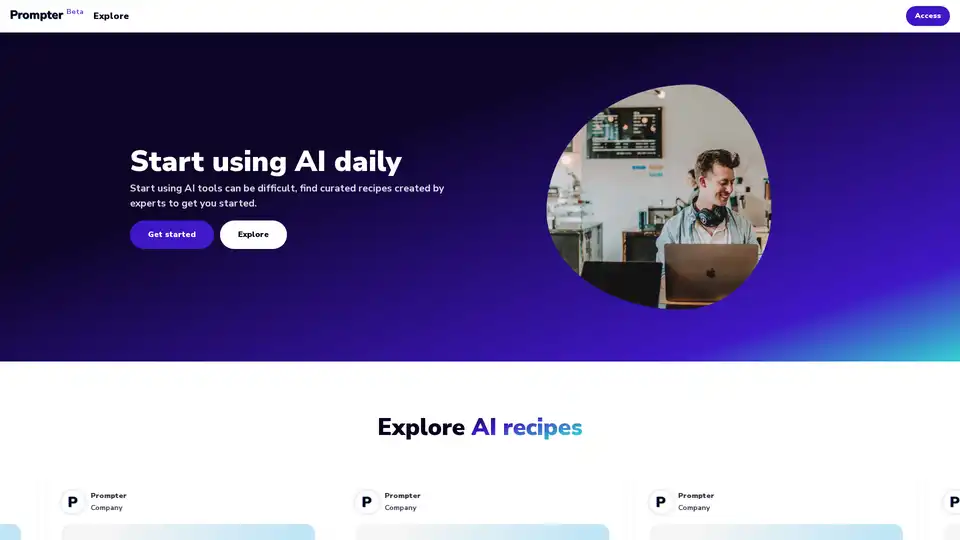
Prompter is a beta platform offering curated AI recipes for tasks like social media content, app testing, email templates, and blog drafting. Explore, use, and create your own to start leveraging AI daily.

From internal SOPs to interactive product walkthroughs, Guidejar helps teams create how-to guides that scale knowledge and reduce repeat questions.

Angular is a web development framework by Google for building modern apps at any scale, loved by millions of developers worldwide.

Web and Cow delivers custom web development and AI solutions, transforming businesses through tailored platforms, data insights, and AI-driven optimization. Based in Rennes.
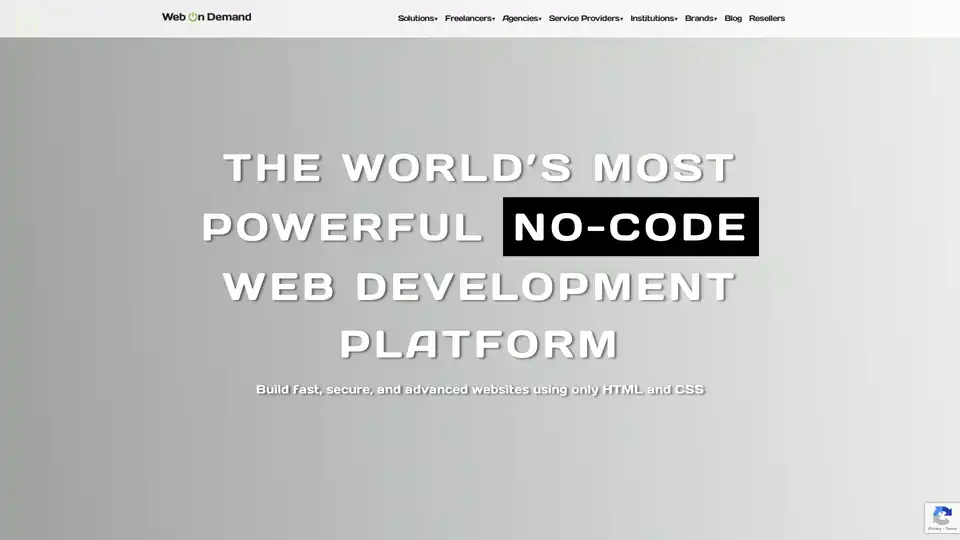
Web on Demand is a no-code web development platform offering a user-friendly approach to building advanced websites. Features include drag-and-drop components, customizable templates, and AI content generation.