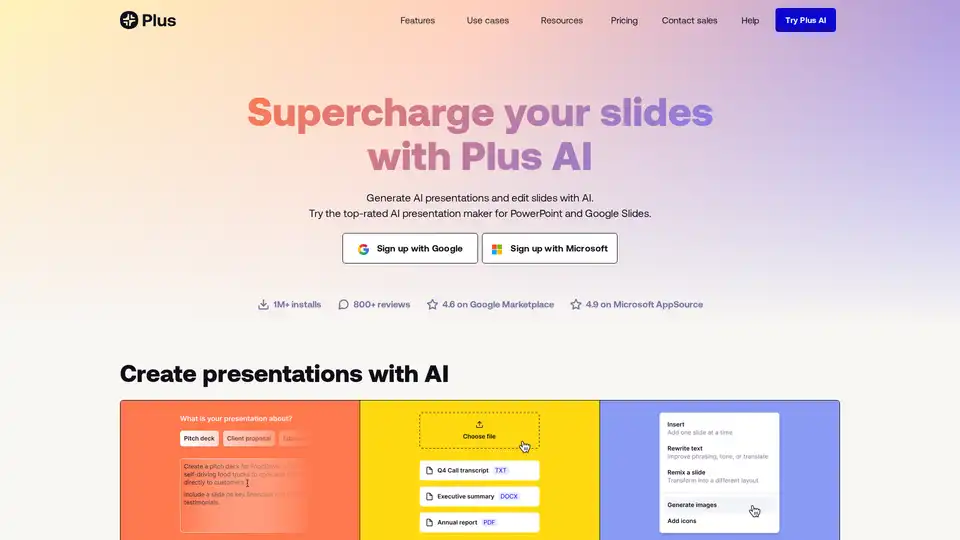Plus AI
Overview of Plus AI
Plus AI: The AI Presentation Maker for Professionals
Tired of spending hours creating presentations? Plus AI is an AI-powered presentation maker designed for professionals who need to create stunning slides quickly and efficiently within Google Slides and PowerPoint.
What is Plus AI?
Plus AI is an add-on that integrates directly into Google Slides and PowerPoint, enabling users to generate, edit, and refine presentations using the power of artificial intelligence. It caters to individuals and teams looking to streamline their presentation creation process.
How Does Plus AI Work?
Plus AI leverages advanced AI algorithms to help users create professional-looking presentations in minutes. Here's how it works:
- Start from a Prompt: Describe your presentation topic in a few sentences, or use a preset prompt, and Plus AI will generate a complete presentation outline.
- Upload a File: Upload a PDF, Word document, PowerPoint file, or text file, and Plus AI will convert it into a presentation.
- Refine & Remix: Rewrite and reformat slides with a single click. Add images, icons, and charts to enhance your content.
Key Features of Plus AI
- AI-Powered Slide Generation: Generate entire presentations from scratch based on a simple prompt or uploaded document.
- Slide Remixing: Reformat existing slides into new layouts, improving the visual appeal and clarity of your presentation.
- AI Editing Tools: Rewrite, summarize, or improve the phrasing and tone of your slides using AI-powered editing tools.
- Image and Icon Integration: Add visually compelling images and icons to your slides, with automatic suggestions and easy customization.
- Chart and Graph Creation: Turn data into visual insights with fully editable charts and graphs.
- Custom Templates: Import custom templates and add logos, fonts, and colors to maintain brand consistency.
- Team Collaboration: Shared presets and custom instructions for teams of all sizes, ensuring everyone stays on brand.
- Multilingual Support: Plus AI can read, write, and translate nearly any language, making it ideal for global teams.
Why Choose Plus AI?
- Seamless Integration: Works directly within Google Slides and PowerPoint, eliminating the need for additional apps.
- Time-Saving: Reduces the time spent on creating presentations from hours to minutes.
- Professional Results: Creates high-quality, professionally-designed presentations with ease.
- Customization: Offers extensive customization options to match your brand and style.
- Team-Friendly: Supports team collaboration with shared templates and presets.
Who is Plus AI For?
Plus AI is ideal for a wide range of users, including:
- Marketing Professionals: Create compelling sales presentations, pitch decks, and marketing reports.
- Consultants: Develop strategic presentations, market analysis reports, and client updates.
- Educators: Design engaging online courses and training materials.
- Business Executives: Prepare informative presentations for meetings, conferences, and investor relations.
- Anyone who needs to create presentations quickly and efficiently.
How to Use Plus AI
- Sign Up: Start a free 7-day trial on the Plus AI website.
- Install the Add-in: Install the Plus AI add-in for Google Slides or PowerPoint.
- Start Creating: Use the AI-powered features to generate, edit, and refine your presentations.
Examples of Plus AI in Action
- Pitch Decks: Create a compelling pitch deck in minutes by describing your business or product in a few sentences.
- Market Analysis: Generate a market analysis presentation by uploading a research report or text file.
- Online Courses: Develop engaging online courses with visually appealing slides and interactive content.
What Sets Plus AI Apart?
Plus AI is specifically built for professional slide makers who need to work within PowerPoint and Google Slides. Unlike other AI presentation tools, Plus AI creates native PPTX files and Google Slides presentations that are fully compatible with existing slide templates and workflows. The team behind Plus AI includes former management consultants, designers, and AI engineers focused on building the right user interface and user experience to maximize the benefits of AI.
User Testimonials
- Everett Sizemore: "Hands down the best AI presentation maker on the market when it comes to Google Slides. I can generate entire presentations from a prompt, or I can turn text into slides."
- Helen Xiong: "I'm particularly impressed by the 'Remix' feature that reformats existing slides into new layouts."
- Kat Murray: "Plus AI created a great structure and talking points for my presentation. I really like the tips on each slide to help me choose images or expand on a point. This tool is now in my arsenal!"
Frequently Asked Questions (FAQs)
- Can Plus AI convert a PDF into a PowerPoint? Yes, Plus AI lets you upload PDFs, Word docs, text files, and many other document formats and automatically convert them into PowerPoint or Google Slides presentations.
- Is Plus AI free? You can try Plus AI for 7 days for free. After that, there are multiple paid plans available to suit your needs.
- How does security work for Plus AI? Plus AI follows enterprise-grade security practices and has achieved SOC 2 Type II compliance.
Pricing
Plus AI offers a 7-day free trial. After the trial, users can choose from various paid plans to best fit their needs.
Conclusion
Plus AI is a powerful AI presentation maker that streamlines the creation of professional-looking slides within Google Slides and PowerPoint. With its AI-powered features, seamless integration, and extensive customization options, Plus AI is an essential tool for anyone who wants to save time and create impactful presentations.
Key takeaways: Plus AI is an AI presentation maker designed for PowerPoint and Google Slides. It helps users create professional presentations quickly using AI-powered features like prompt-based generation, file uploads, and slide remixing. Ideal for marketing professionals, consultants, educators, and business executives, Plus AI enhances productivity and ensures brand consistency. Start your free trial today and transform your presentation workflow.
Best Alternative Tools to "Plus AI"
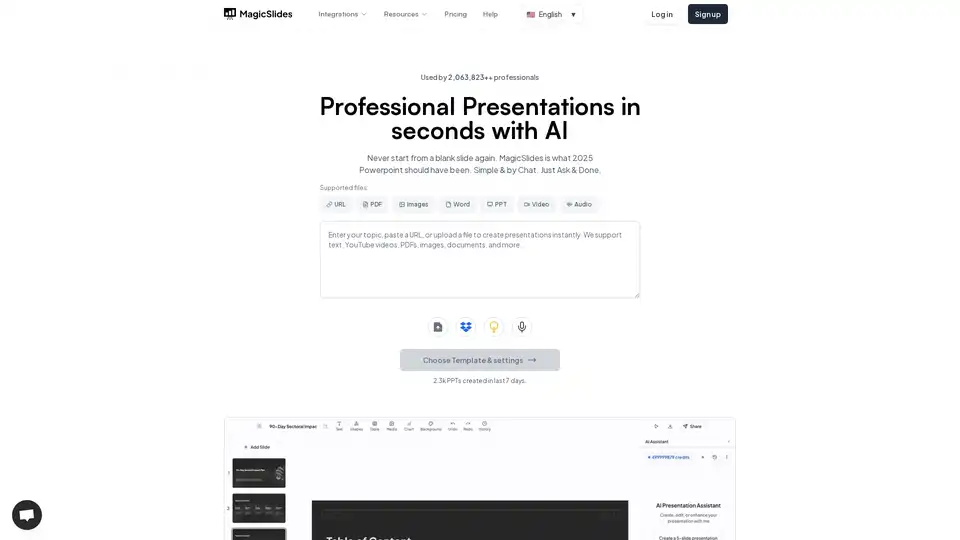
MagicSlides.app is an AI presentation maker that generates professional slides from text, URLs, YouTube videos, and PDFs in seconds. Create engaging presentations effortlessly.
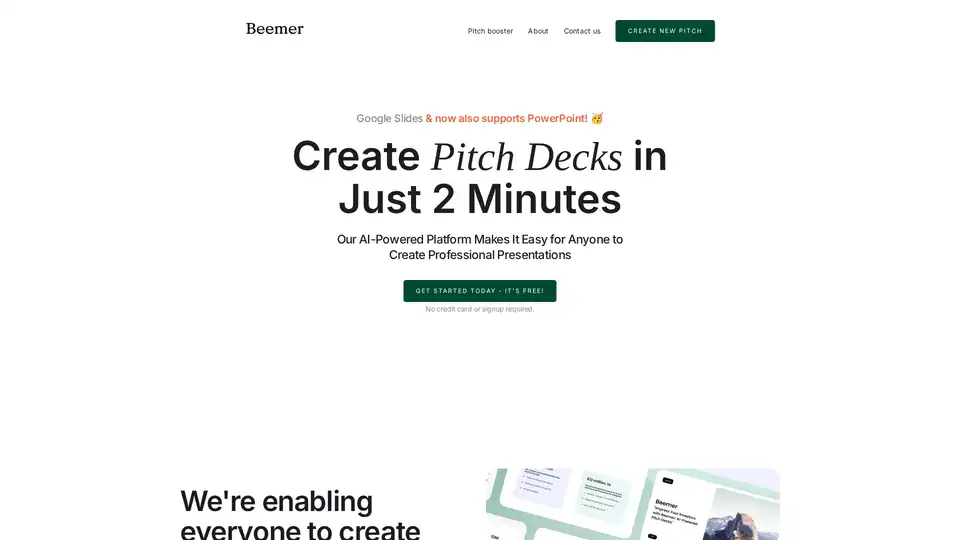
Generate compelling startup pitch decks in minutes with Beemer, the AI-powered platform for Google Slides and PowerPoint. Impress investors and secure funding. Try it free!
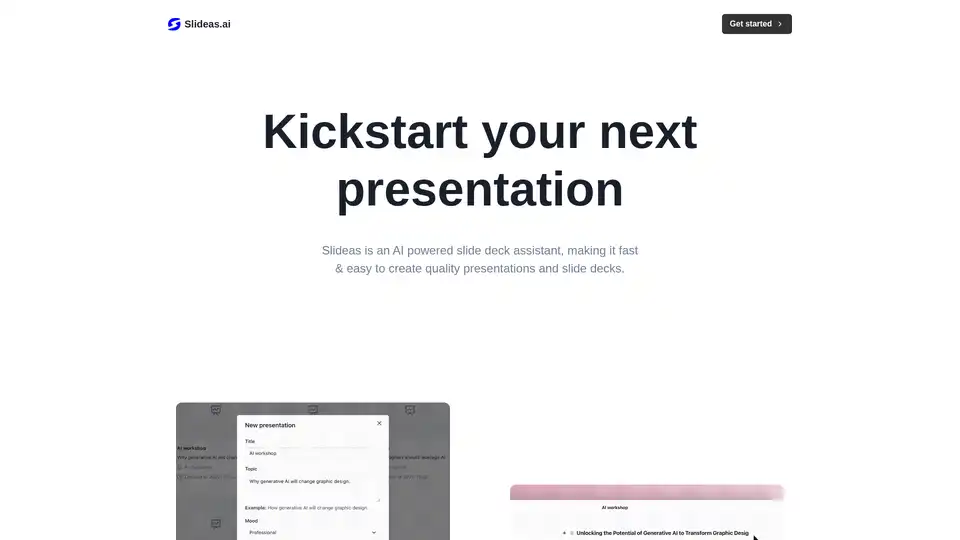
Slideas.ai is an AI-powered slide deck assistant that generates presentations on any topic. Easily edit content, collaborate in real-time, and export to Google Slides or PowerPoint for professional results.
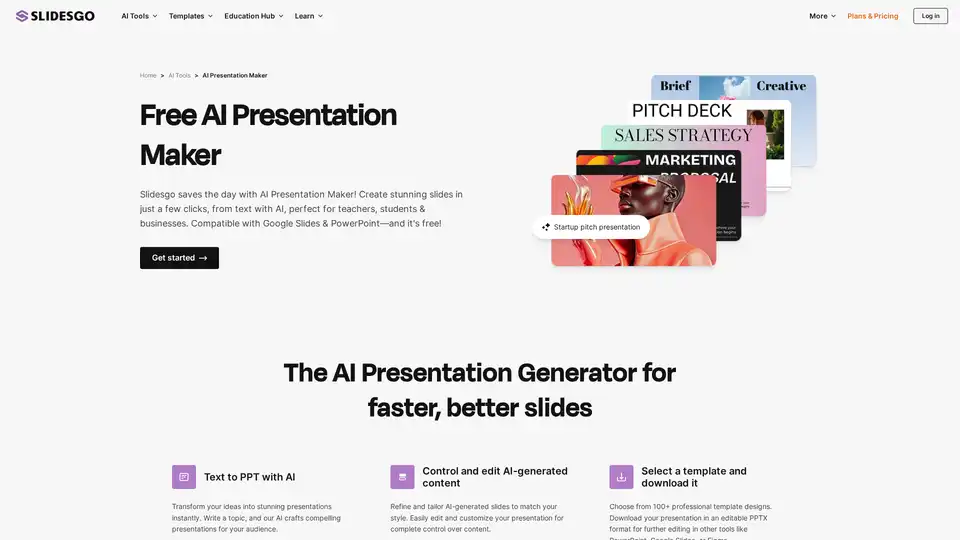
Try for free our new AI Presentation Generator and create a customizable template in seconds. Explore beyond PowerPoint.
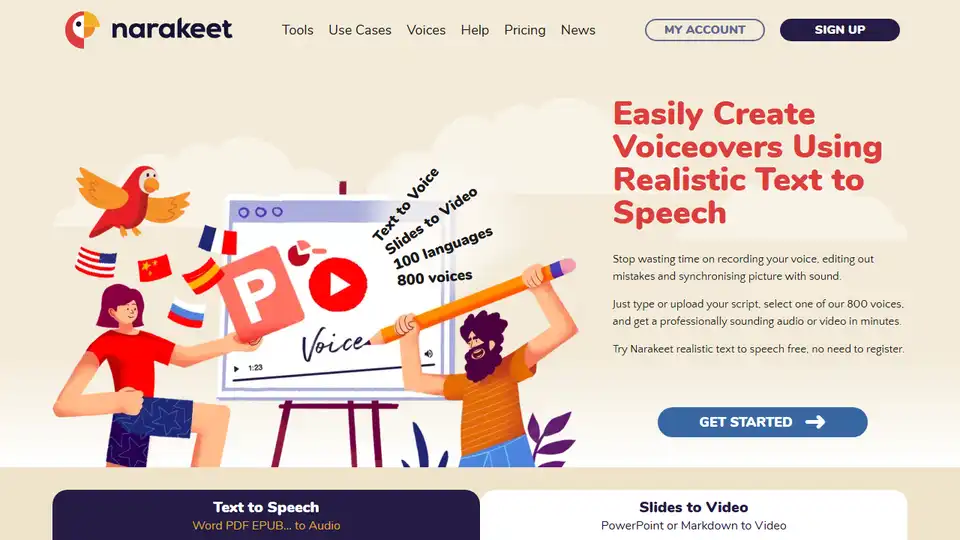
Narakeet is a text-to-speech and video creation tool that helps you easily create voiceovers and narrated videos using realistic AI voices. Convert text, documents, and presentations into engaging audio and video content.
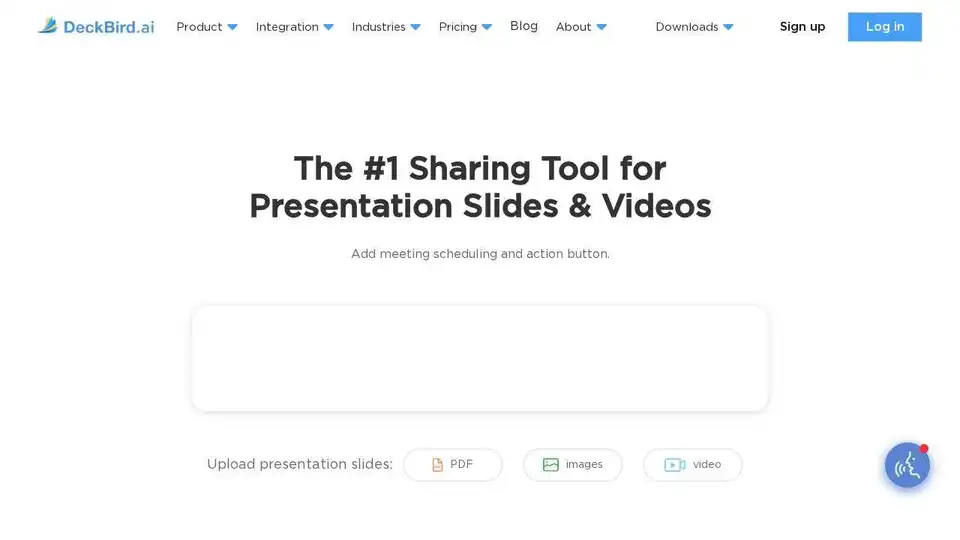
DeckBird.ai is an AI studio for creating smart video presentations from PPTs, images, and videos. Add video, voiceover, user interactions, embed and share to boost marketing.
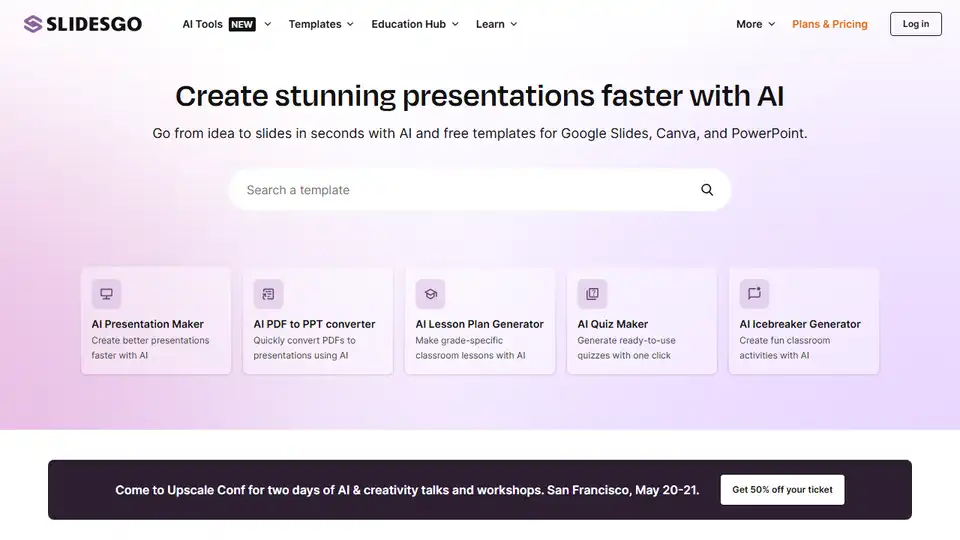
Create stunning presentations in seconds with Slidesgo's AI presentation maker and free Google Slides and PowerPoint templates. AI tools for lesson plans and quizzes included.
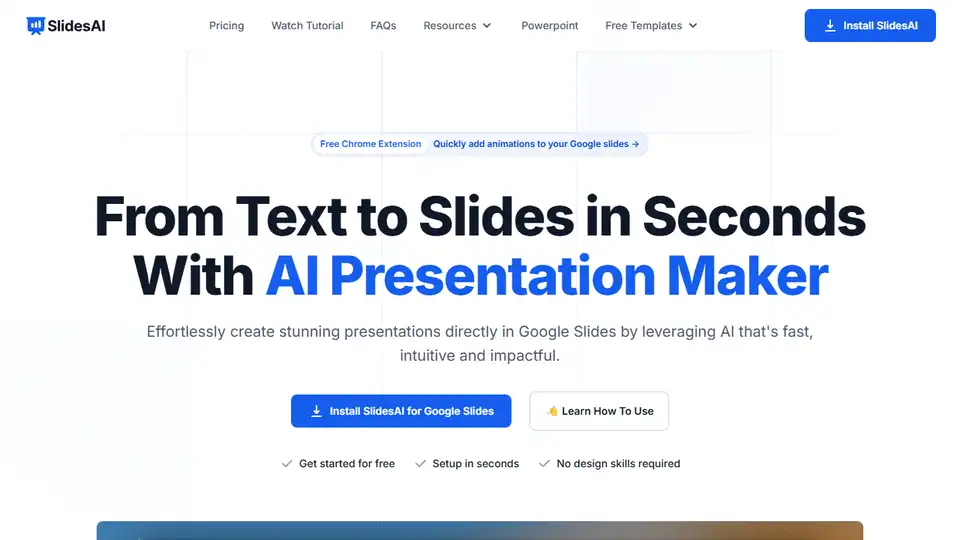
Create stunning PPTs & Slides in seconds with SlidesAI, the free AI Presentation Maker! Instantly turn text into slides—perfect for educators, students, and professionals.

Wonderslide is an AI presentation designer that transforms drafts into polished slides quickly. Design awesome slides with PowerPoint integration and AI-powered visual elements.
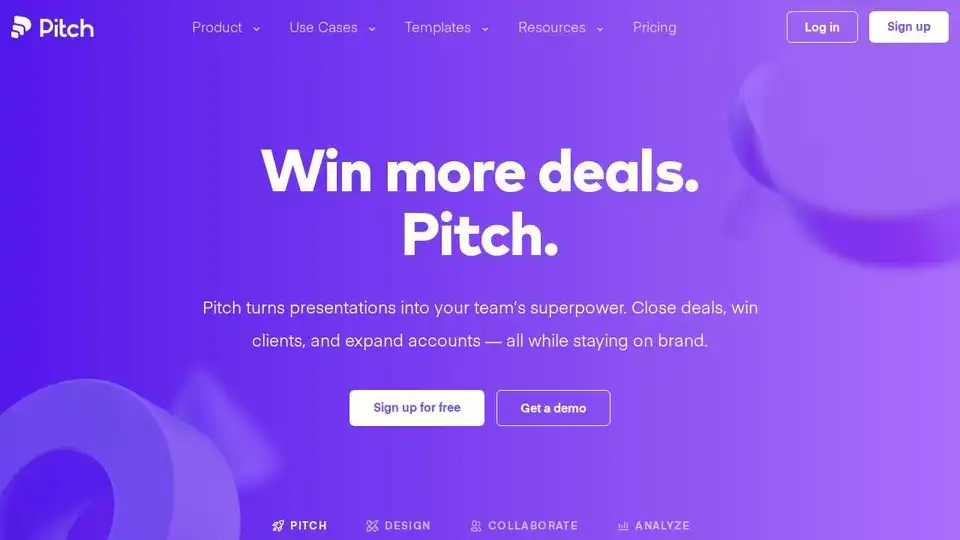
Pitch is a presentation platform enabling teams to quickly create sleek presentations that drive results. Access templates, collaborate, and analyze engagement. Sign up free.
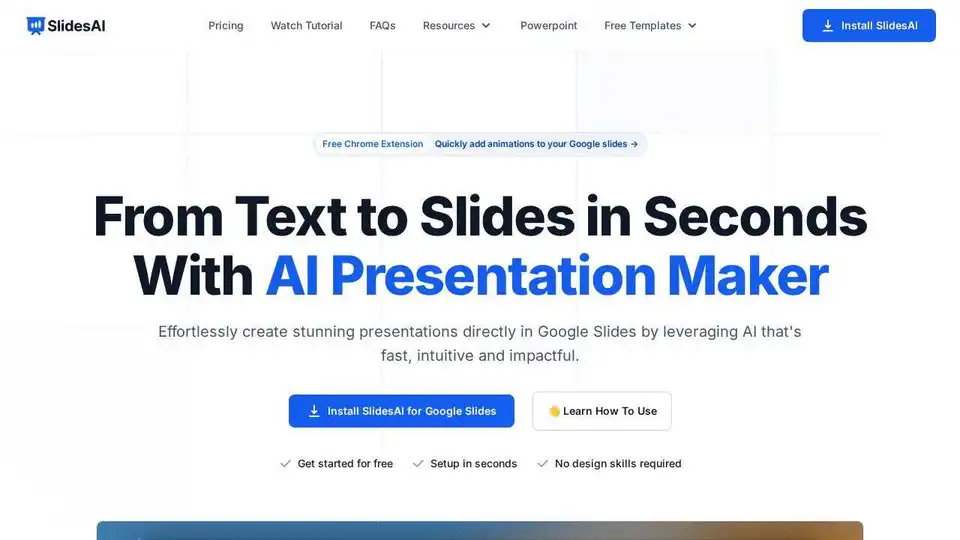
Create stunning presentations in seconds with SlidesAI, the AI presentation maker for Google Slides and PowerPoint. Turn text into engaging slides effortlessly.
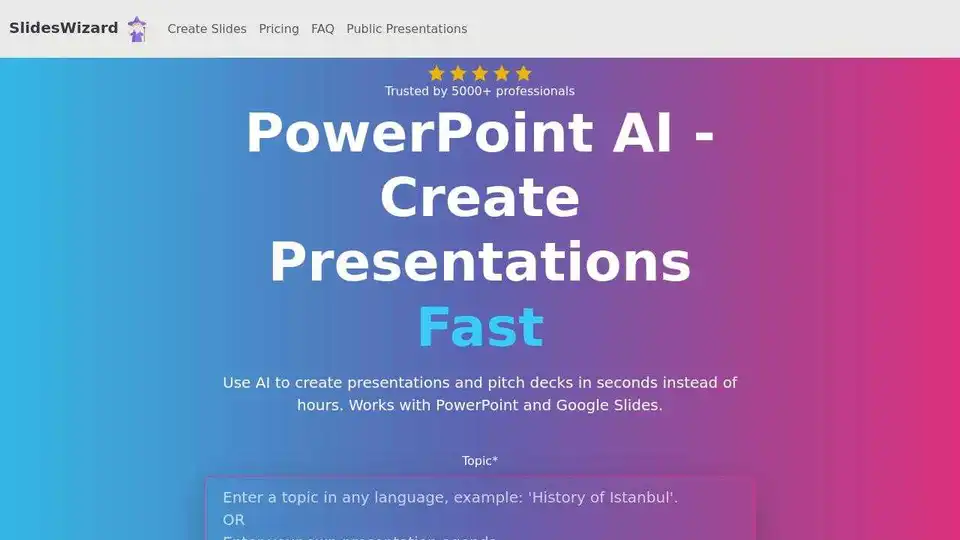
SlidesWizard uses AI to create professional PowerPoint and Google Slides presentations in seconds. Generate outlines, add images, and speaker notes automatically.
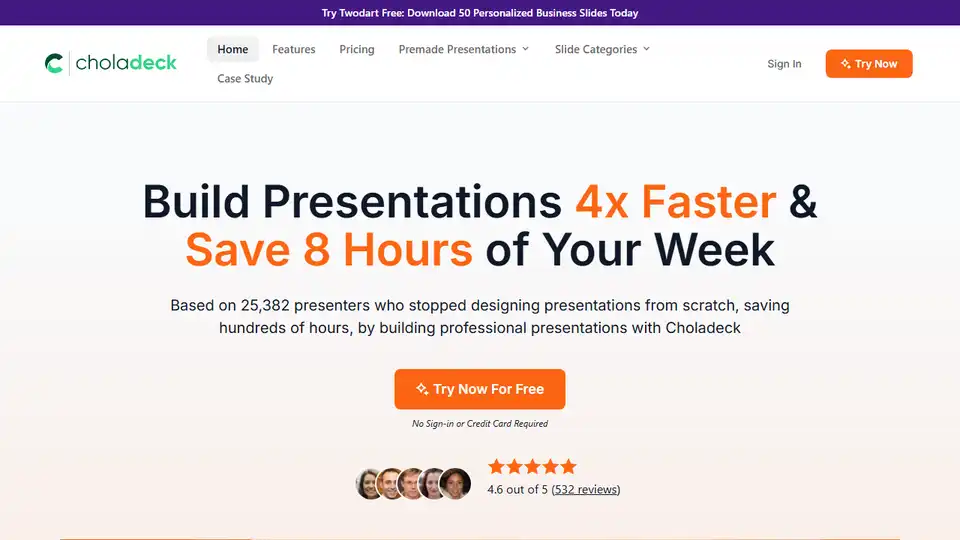
Twodart simplifies presentation building with AI-powered slides, premade templates, and easy customization. Create professional presentations 4x faster for business, marketing, and more.
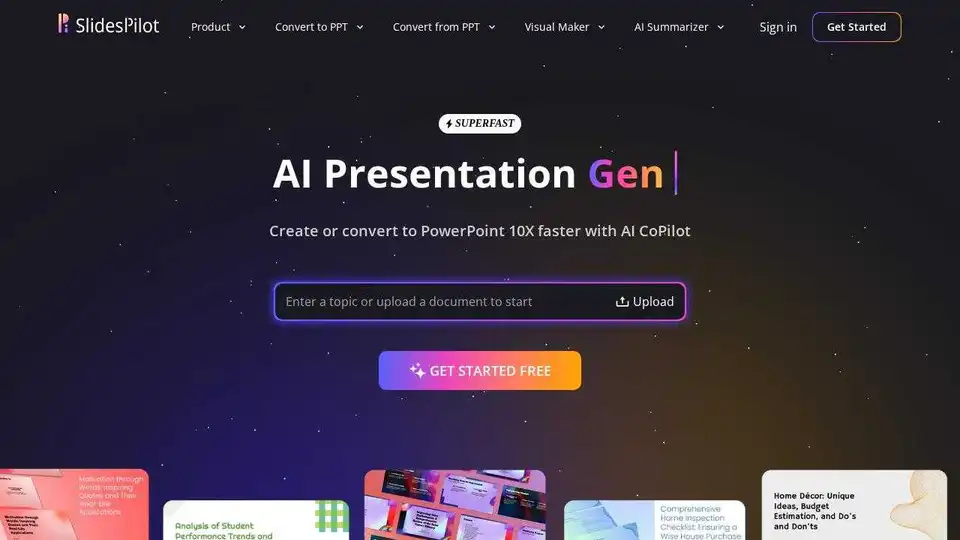
SlidesPilot: AI presentation suite for creating presentations, converting PDFs & Word to PPT. Vast collection of free templates.