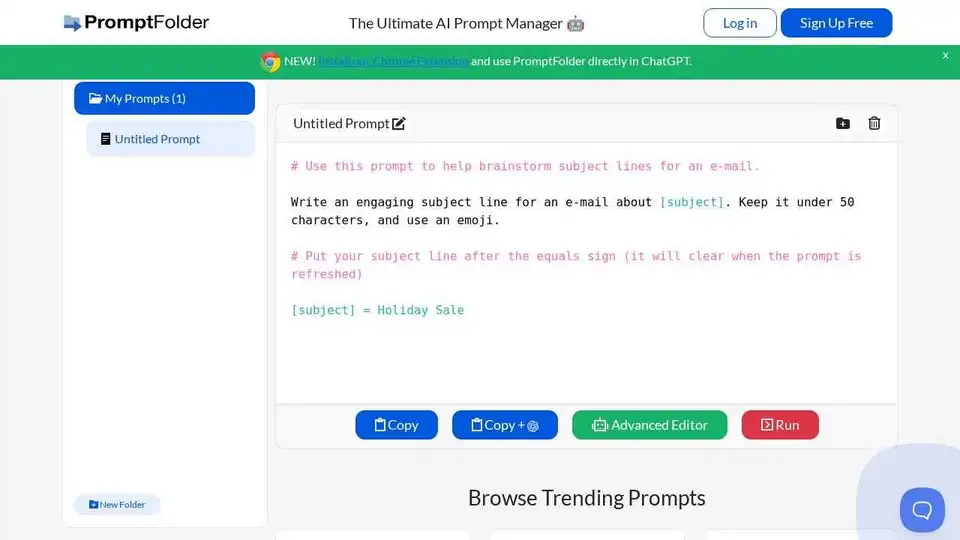PromptFolder
Overview of PromptFolder
PromptFolder: The Ultimate AI Prompt Manager
What is PromptFolder?
PromptFolder is designed to be an all-in-one AI prompt manager that helps users build, save, discover, and effectively utilize prompts for various AI tools like ChatGPT, Midjourney, and others. It allows users to organize their prompts into folders, use an advanced editor, and even run prompts directly from the platform.
Key Features:
- Prompt Organization: Users can create folders to categorize and manage their prompts effectively.
- Advanced Editor: Provides tools for crafting and refining prompts.
- Chrome Extension: Allows users to use PromptFolder directly within ChatGPT.
- Prompt Discovery: Offers a collection of trending prompts created by other users.
How does PromptFolder work?
PromptFolder works by providing a centralized platform for users to create, store, and manage their AI prompts. Users can:
- Create Prompts: Use the advanced editor to write and refine prompts.
- Save Prompts: Store prompts in folders for easy access and organization.
- Discover Prompts: Browse trending prompts from other users for inspiration.
- Run Prompts: Execute prompts directly within the platform or via the Chrome extension in tools like ChatGPT.
How to use PromptFolder?
- Sign Up: Create a free account on the PromptFolder website.
- Create a Prompt: Click on "New Prompt" and use the editor to write your prompt.
- Organize: Save the prompt to a folder.
- Run: Use the "Run" button to execute the prompt, or install the Chrome extension to use it directly in ChatGPT.
Why is PromptFolder important?
PromptFolder is important because it:
- Enhances Productivity: Streamlines the process of managing and using AI prompts.
- Encourages Collaboration: Allows users to share and discover prompts from others.
- Improves AI Interaction: Provides a platform to refine prompts for better AI outputs.
Who is PromptFolder for?
PromptFolder is ideal for:
- AI Enthusiasts: Anyone interested in exploring and experimenting with AI tools.
- Content Creators: Individuals who use AI to generate content and need a way to manage their prompts.
- Marketers: Professionals who leverage AI for SEO, ad copywriting, and other marketing tasks.
- Researchers: Academics and researchers using AI for data analysis and modeling.
Best way to manage AI prompts?
The best way to manage AI prompts is to use a dedicated platform like PromptFolder. By using PromptFolder, you can:
- Keep your prompts organized.
- Discover new and effective prompts.
- Streamline your AI workflow.
PromptFolder simplifies the process of creating, saving, and discovering prompts for tools like ChatGPT and Midjourney, enhancing your overall AI experience. With features like prompt organization, an advanced editor, and a Chrome extension, PromptFolder is an invaluable resource for anyone looking to maximize their use of AI.
Best Alternative Tools to "PromptFolder"
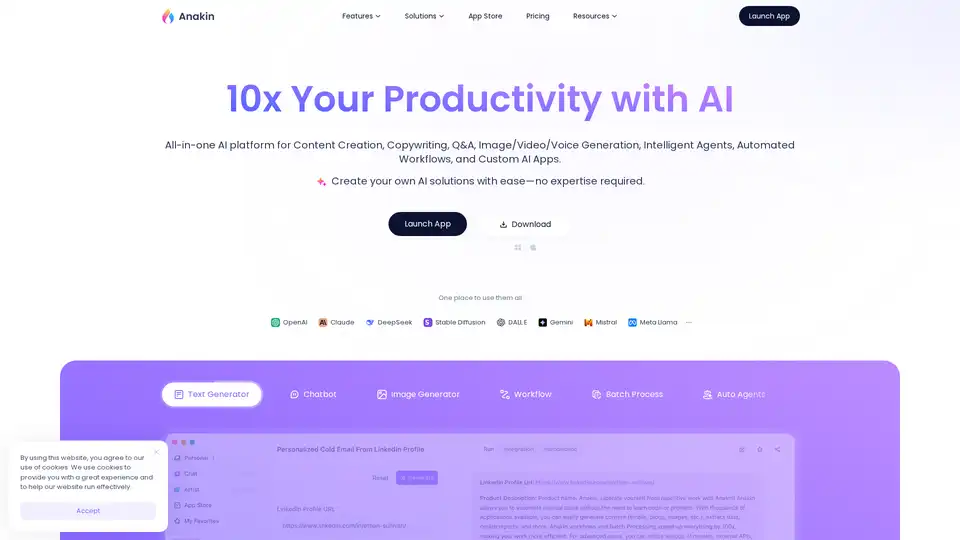
Generate Content, Images, Videos, and Voice; Craft Automated Workflows, Custom AI Apps, and Intelligent Agents. Your exclusive AI app customization workstation.
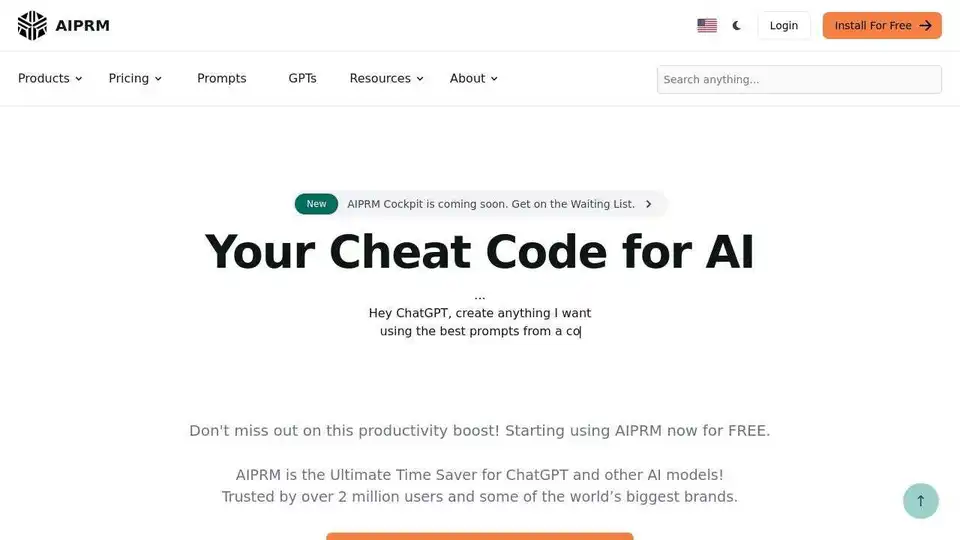
AIPRM is a browser extension with a vast library of AI prompts for ChatGPT, Claude, and Midjourney, trusted by over 2 million users to boost productivity.
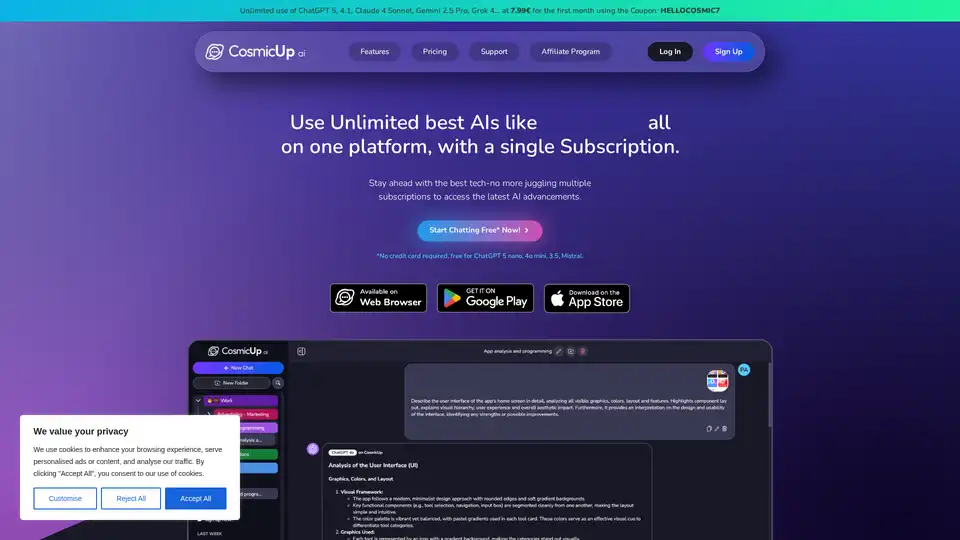
Cosmicup offers access to multiple AI models like ChatGPT, Claude, and Gemini through a single subscription. Features include AI code assistant, file analysis, and online search.
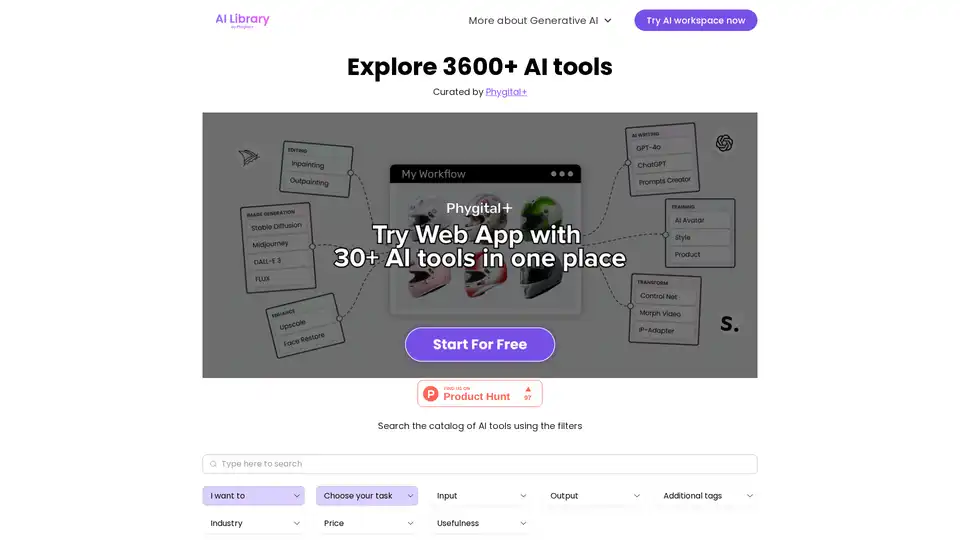
Explore AI Library, the comprehensive catalog of over 2150 neural networks and AI tools for generative content creation. Discover top AI art models, tools for text-to-image, video generation, and more to boost your creative projects.
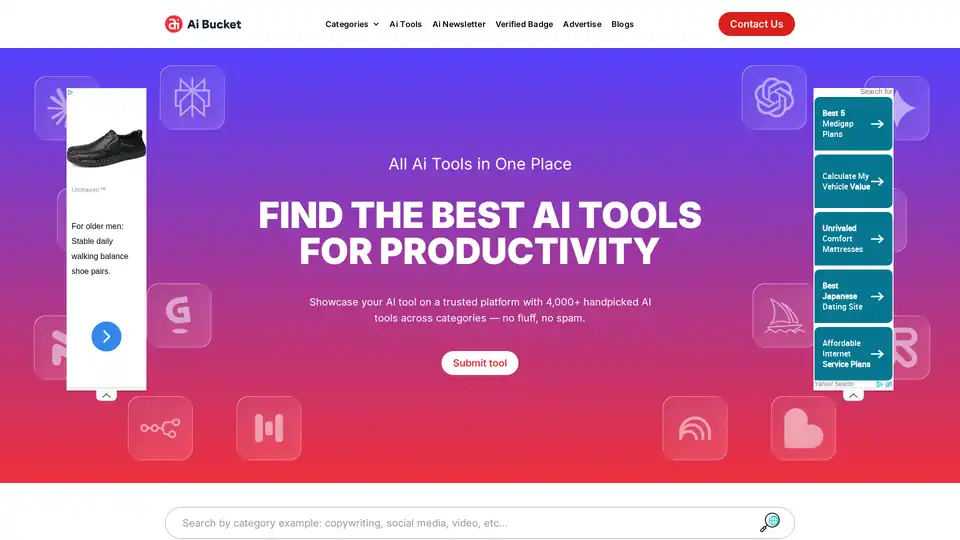
The AI Bucket stands as the preeminent directory for Best Ai tools, boasting an extensive collection of over 2000 AI tools across more than 20+ categories.
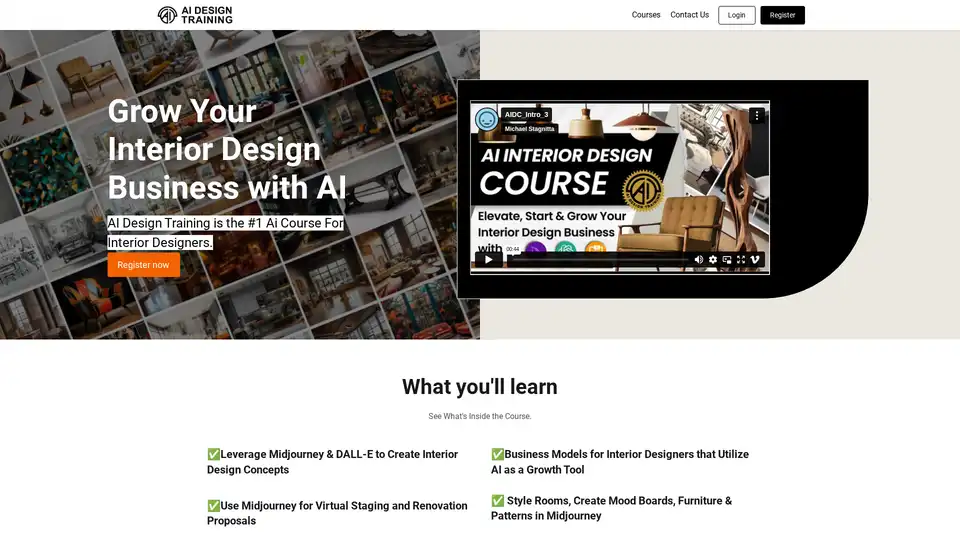
AI Design Training offers comprehensive courses teaching interior designers how to leverage AI tools like Midjourney, DALL-E, and ChatGPT to create stunning designs, virtual staging, and business growth strategies.
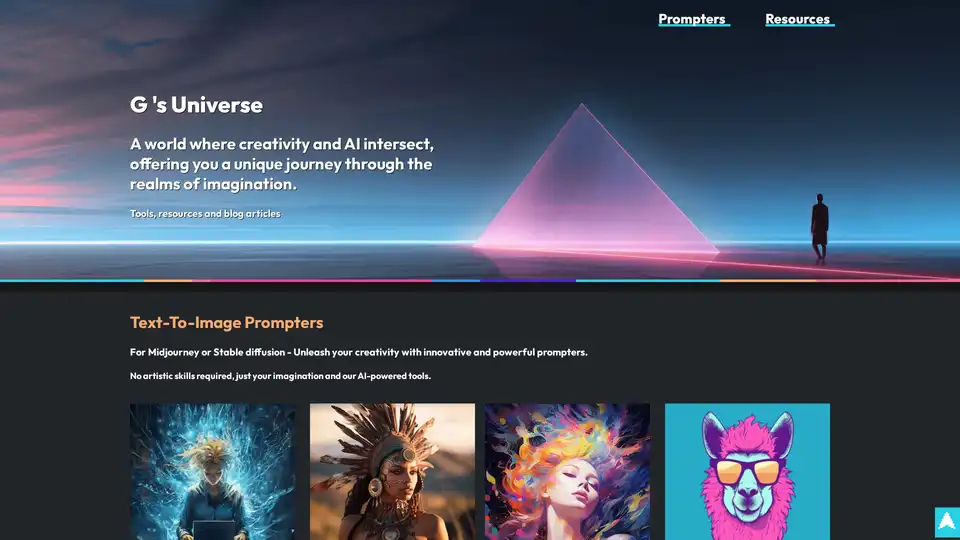
AI Images & Prompts Directory is a browser extension for managing AI-generated visuals and prompts from platforms like Midjourney and ChatGPT. Organize, search, and access your AI creations easily.

PromptBuilder is an AI prompt engineering platform designed to help users generate, optimize, and organize high-quality prompts for various AI models like ChatGPT, Claude, and Gemini, ensuring consistent and effective AI outputs.
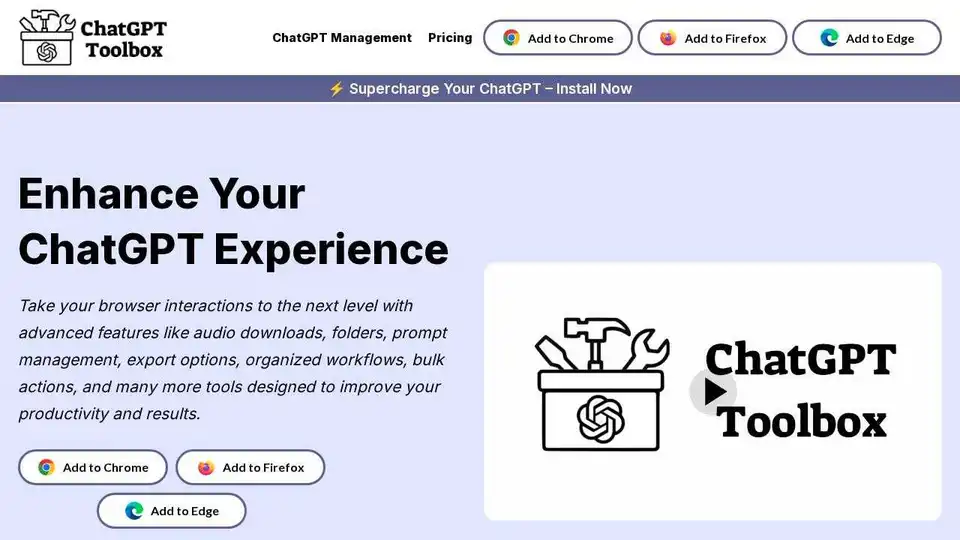
Supercharge your ChatGPT experience with ChatGPT Toolbox! Organize chats, manage prompts, download audio, and much more. Install now for enhanced productivity!
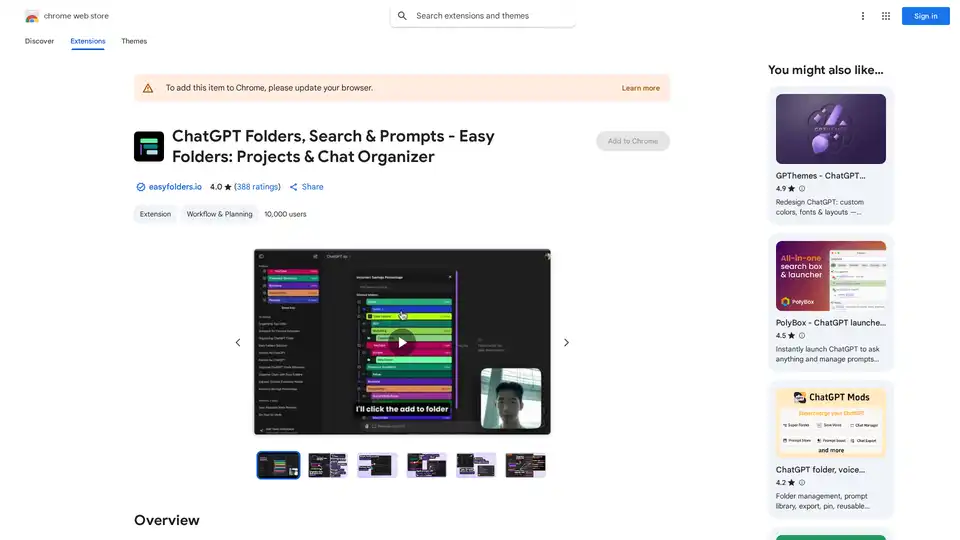
Organize your ChatGPT & Claude chats with folders, search, bookmarks, prompts. Easy Folders Chrome extension helps declutter and manage your AI conversations efficiently.
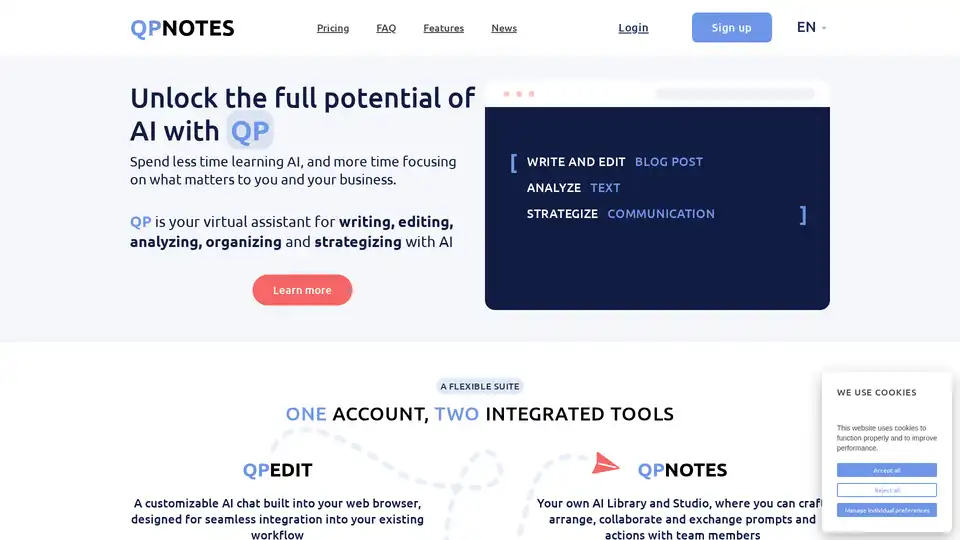
QPNOTES is an AI prompt management platform that helps users organize, save, and share AI prompts across multiple models like ChatGPT, Bard, and Claude for enhanced writing and productivity.
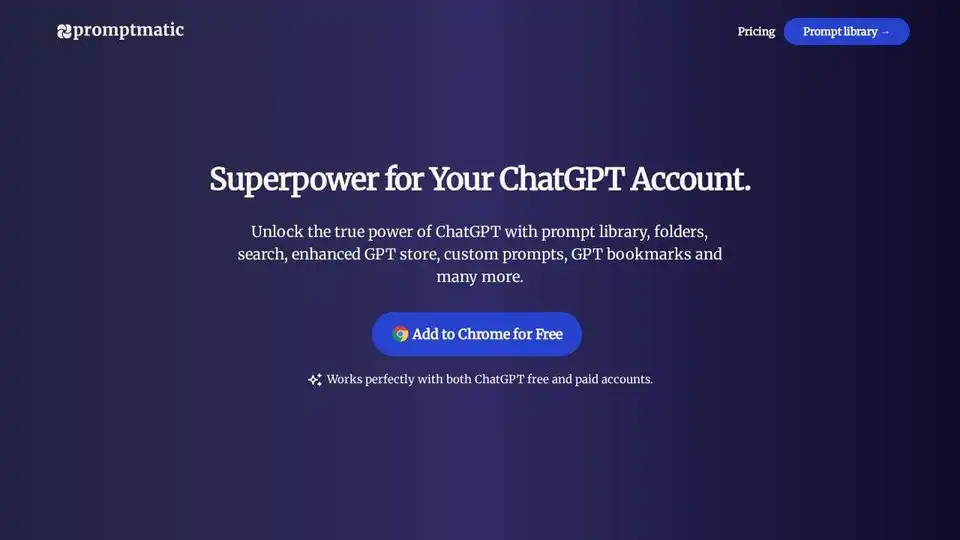
Promptmatic is a free Chrome extension for ChatGPT that allows you to bookmark, save, and organize ChatGPT prompt templates & GPTs in one place. Access them instantly with a click and automate your writing and research tasks.
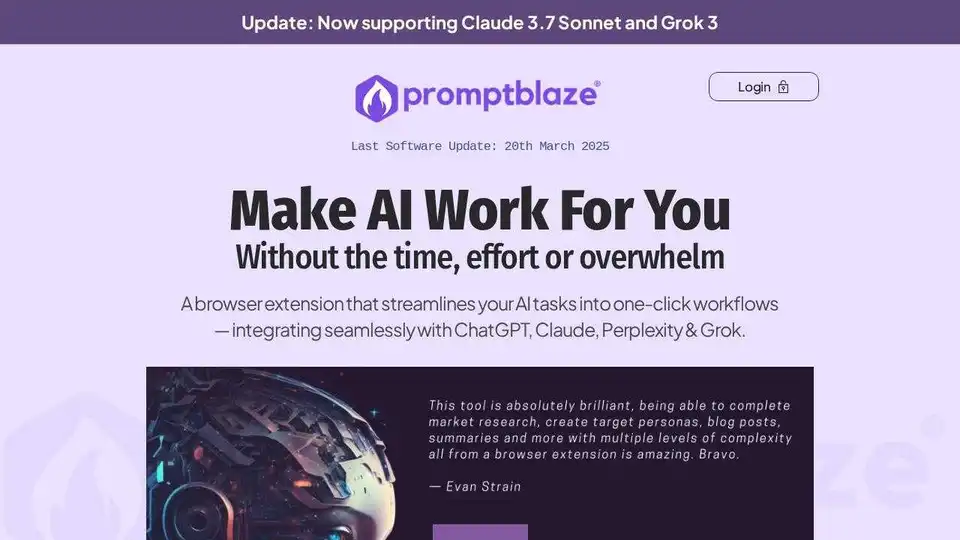
Automate AI tasks with Prompt Blaze, a browser extension for chaining prompts across ChatGPT, Claude, Gemini & more. Simplify workflows with no coding required.
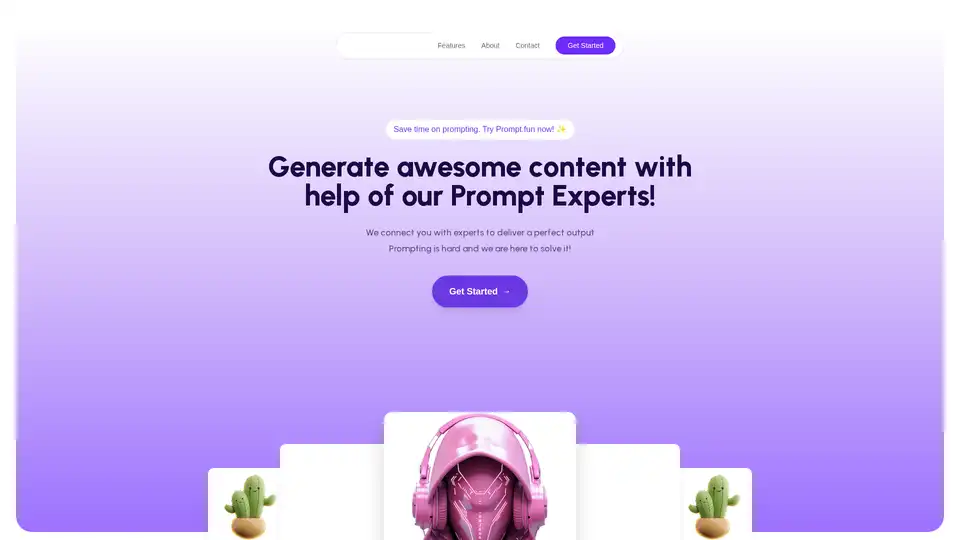
Prompt.fun is an innovative platform that simplifies AI prompting by connecting users with expert prompt engineers. Get real-time assistance, manage prompts, share files, and experts can earn $25-75/hour flexibly.