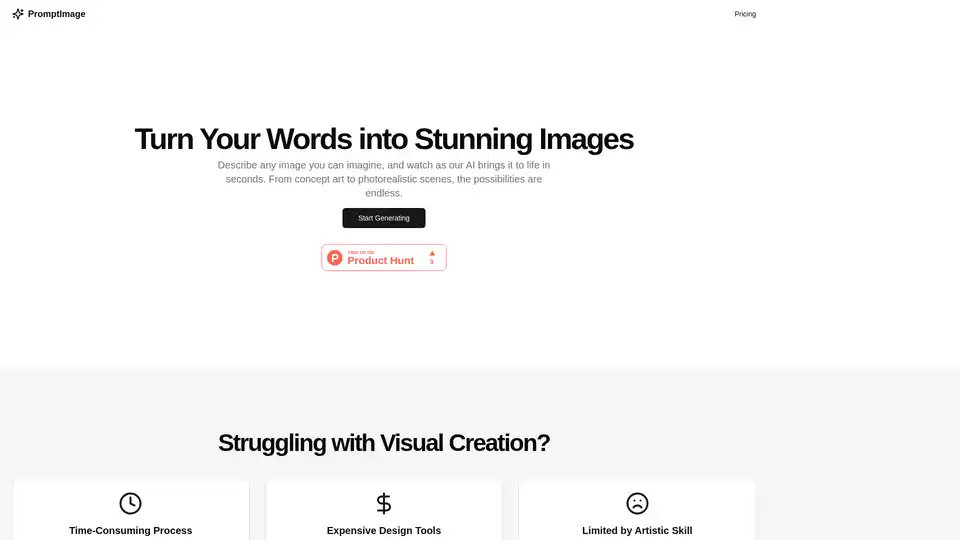PromptImage
Overview of PromptImage
What is PromptImage?
PromptImage is a cutting-edge AI image generator designed to turn simple text descriptions into captivating visuals effortlessly. Whether you're envisioning concept art for a project, photorealistic scenes for marketing, or unique illustrations for personal use, this tool harnesses advanced artificial intelligence to bring your ideas to life in mere seconds. Unlike traditional methods that demand hours of manual work or artistic expertise, PromptImage democratizes visual creation, making it accessible to everyone from hobbyists to professional designers.
At its core, PromptImage addresses common pain points in image creation. Traditional processes often involve time-consuming editing in software like Photoshop, which can drag on for hours and stifle creativity. Moreover, professional tools and stock photo subscriptions add unnecessary expenses, especially for individuals or small teams. Even those with ideas struggle if they lack drawing skills, limiting their ability to express visions fully. PromptImage eliminates these barriers by using AI to interpret and generate images directly from your words, fostering unrestricted creative expression.
How Does PromptImage Work?
The beauty of PromptImage lies in its straightforward, intuitive workflow powered by sophisticated AI algorithms. Here's a step-by-step breakdown of how it operates:
Enter Your Text Prompt: Start by typing a detailed description of the image you want. Be as specific as possible—mention styles like 'photorealistic landscape at sunset' or 'futuristic cityscape in cyberpunk style.' The more vivid your prompt, the better the AI can align with your vision.
AI Generates the Image: Behind the scenes, PromptImage's advanced AI—likely leveraging models similar to Stable Diffusion or DALL-E—analyzes your text. It processes natural language to understand elements, compositions, colors, and moods, then synthesizes a high-quality image that matches your description. This happens in seconds, thanks to optimized machine learning techniques.
Refine and Download: Not quite perfect? Tweak your prompt iteratively to refine details, such as adjusting lighting or adding elements. Once satisfied, download the image in your preferred format for immediate use in projects, presentations, or social media.
This process ensures efficiency without compromising on quality. The AI's ability to 'understand' prompts comes from training on vast datasets of images and captions, enabling it to map textual inputs to visual outputs accurately. It's not just generation; it's intelligent interpretation that evolves with user feedback.
Key Features and Main Uses
PromptImage stands out with features tailored for diverse creative needs:
Versatile Image Styles: Generate everything from abstract art to hyper-realistic photos, illustrations, or even conceptual designs. It's perfect for brainstorming ideas in fields like graphic design, advertising, or game development.
Speed and Accessibility: No downloads or complex setups required—just visit the website and start creating. This web-based approach makes it ideal for on-the-go users.
Cost-Effective Solution: Say goodbye to pricey subscriptions for stock images or hiring freelancers. PromptImage offers a free tier to get started, with premium options for unlimited generations, ensuring value without breaking the bank.
Common use cases include:
- Content Creators and Marketers: Quickly produce eye-catching visuals for blogs, social media posts, or ad campaigns to engage audiences faster.
- Artists and Designers: Overcome creative blocks by prototyping ideas rapidly, focusing more on refinement than starting from scratch.
- Educators and Students: Visualize concepts for presentations, reports, or educational materials, making abstract ideas tangible.
- Small Businesses: Develop custom graphics for branding, product mockups, or websites without investing in a full design team.
In essence, PromptImage boosts productivity by streamlining visual content creation, allowing users to focus on innovation rather than technical hurdles.
Why Choose PromptImage?
In a crowded market of AI tools, PromptImage excels due to its user-centric design and reliability. Users appreciate how it saves time—transforming what used to take hours into instant results. Feedback highlights its ease of use; even beginners can produce professional-grade images without tutorials. Compared to competitors, it emphasizes prompt refinement, ensuring outputs closely match intentions.
Moreover, the tool's pricing structure is transparent and flexible. While exact plans aren't detailed here, it starts with accessible options to try before committing, aligning with the needs of freelancers and startups. Security is also a priority, with standard privacy policies to protect user data during generations.
From a practical standpoint, PromptImage delivers real value by reducing dependency on artistic skills. Imagine a writer needing cover art for a book or a marketer crafting seasonal promotions—these scenarios become seamless. Its AI continually improves, incorporating user interactions to enhance accuracy over time.
Who is PromptImage For?
This tool is ideal for a wide audience:
- Non-Artists: Anyone without drawing experience who needs visuals, like writers, bloggers, or entrepreneurs.
- Creative Professionals: Designers, illustrators, and photographers looking to accelerate workflows and experiment with styles.
- Teams and Businesses: Small agencies or solopreneurs seeking affordable alternatives to stock libraries.
- Hobbyists: Enthusiasts exploring AI art for fun or personal projects.
If you're tired of slow, expensive, or skill-limited image creation, PromptImage is your go-to solution.
Frequently Asked Questions
What types of images can PromptImage generate?
The AI handles a broad spectrum, including concept art, photorealistic scenes, illustrations, landscapes, portraits, and abstract designs. It's versatile enough for fantasy worlds or real-world simulations.
How does the AI understand my text prompt?
Through natural language processing (NLP) and generative adversarial networks (GANs), the AI deciphers keywords, context, and nuances to create contextually relevant images.
Is there a limit to how many images I can generate?
Free users may have daily limits, but premium plans offer unlimited access. Check the pricing page for details tailored to your needs.
Getting Started with PromptImage
Ready to unleash your creativity? Head to the PromptImage website, sign up for free, and input your first prompt. Experiment with variations to discover the best results—start simple and build complexity. For optimal outcomes, use descriptive language and iterate based on previews.
In summary, PromptImage revolutionizes how we approach visual storytelling, making AI image generation a powerful ally for modern creators. By blending accessibility with advanced tech, it empowers users to visualize ideas effortlessly, enhancing both personal and professional endeavors.
Best Alternative Tools to "PromptImage"
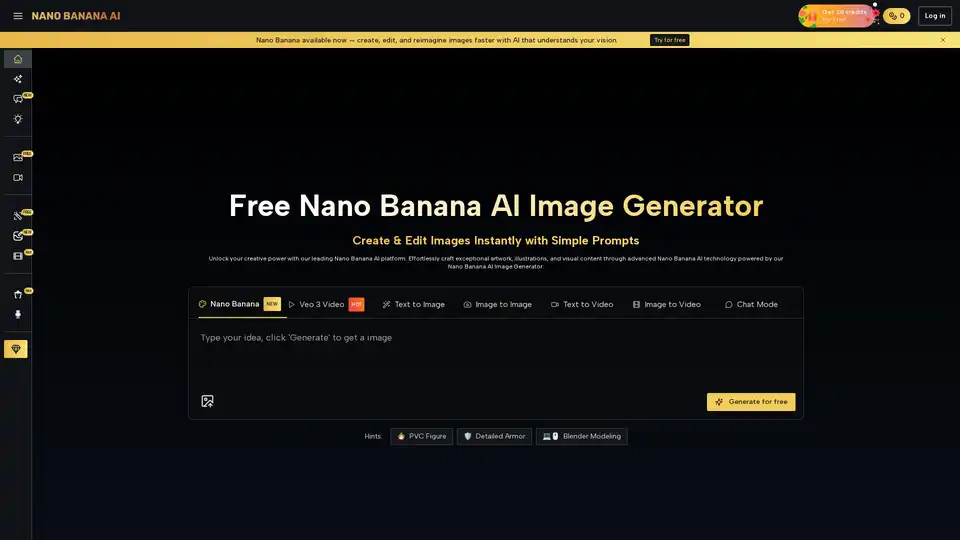
Nano Banana AI is a free AI image generator and editor that lets you create stunning visuals from text prompts. It offers advanced features like character consistency, AI image editing tools, and video creation capabilities.
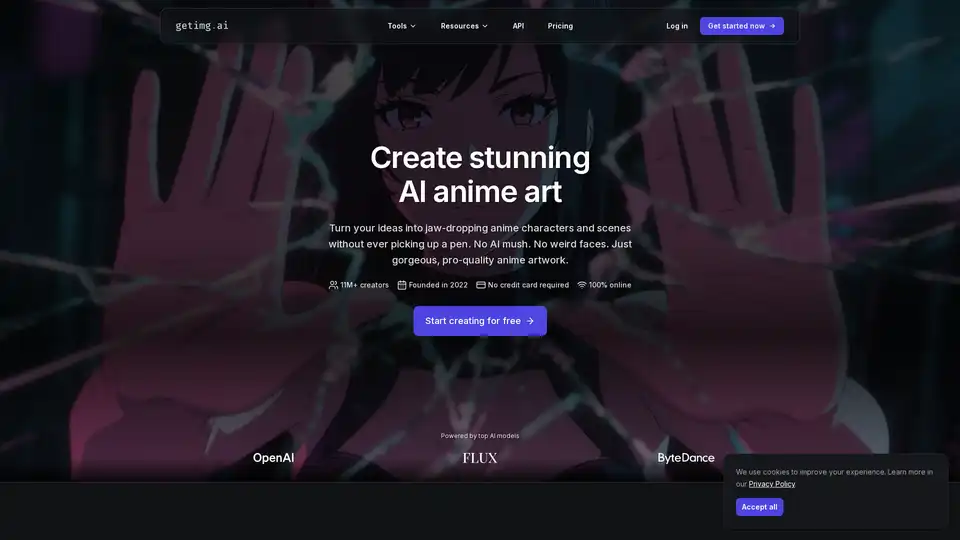
Create unique AI anime art with our Image Generator. From detailed characters to dynamic scenes, easily bring your concepts to life. Try it now!
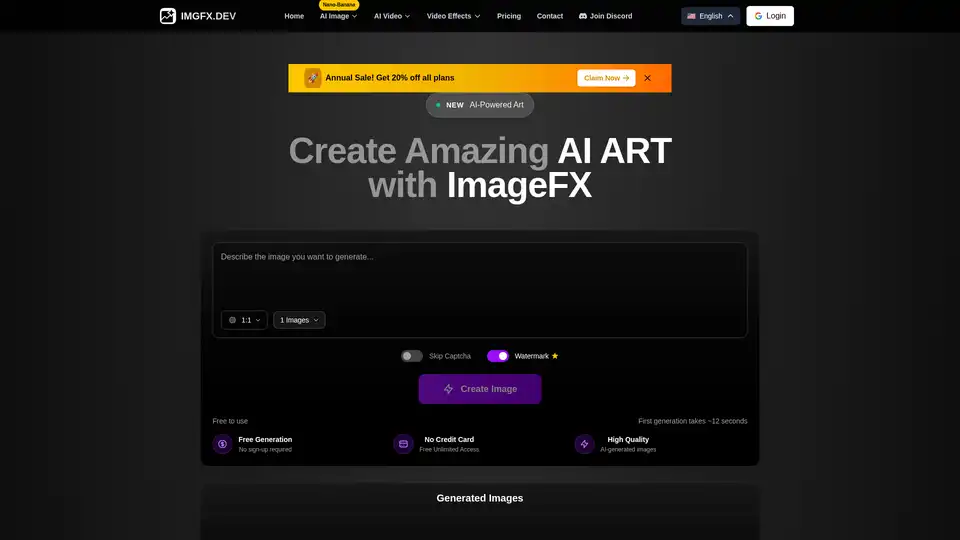
Transform your ideas into stunning artwork with ImageFX, the professional AI image generator. Create high-quality digital art, illustrations, and photo-realistic images in seconds with our advanced AI technology.
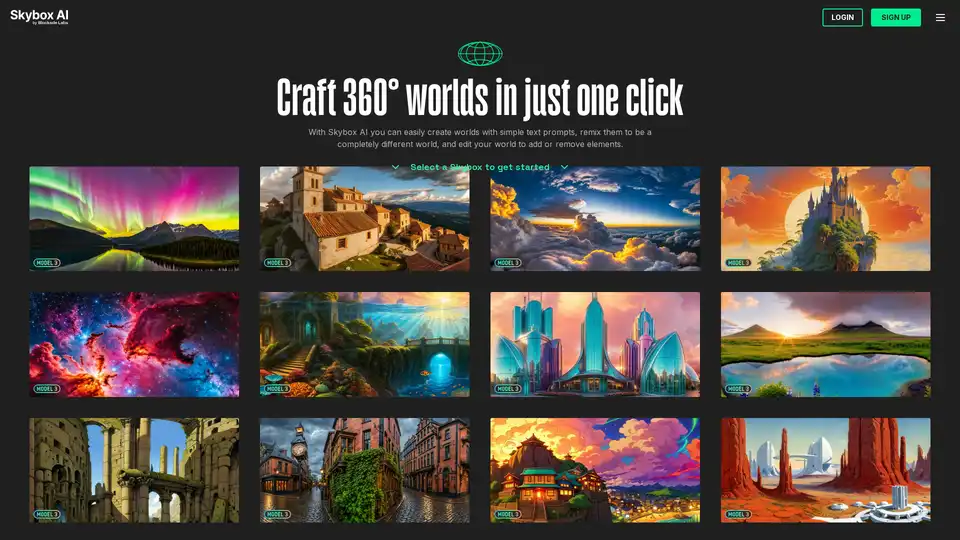
Skybox AI by Blockade Labs is a powerful one-click tool for generating immersive 360° worlds from simple text prompts, ideal for creators seeking quick AI-driven environment design.
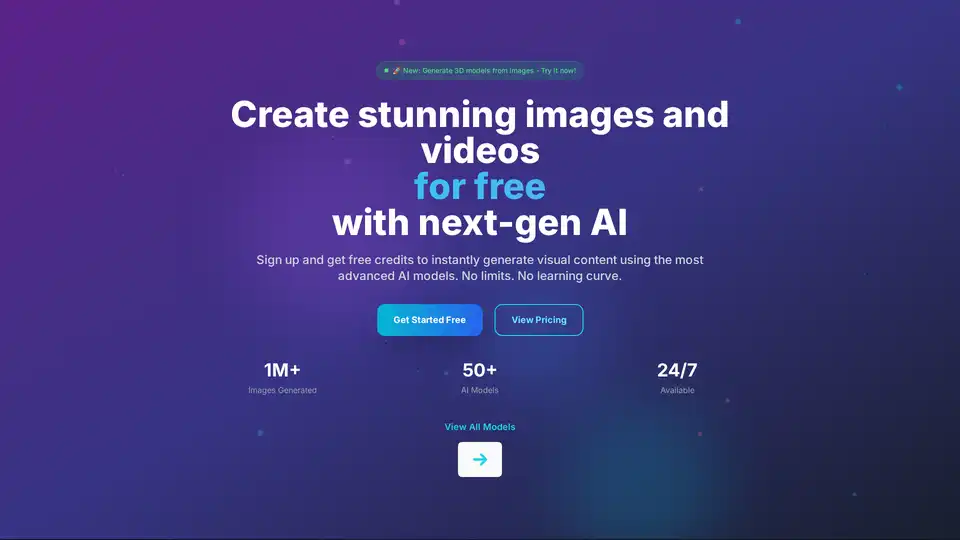
PICOAI.app offers cutting-edge AI tools to generate stunning images and videos. Create professional content effortlessly using the latest generative AI models.
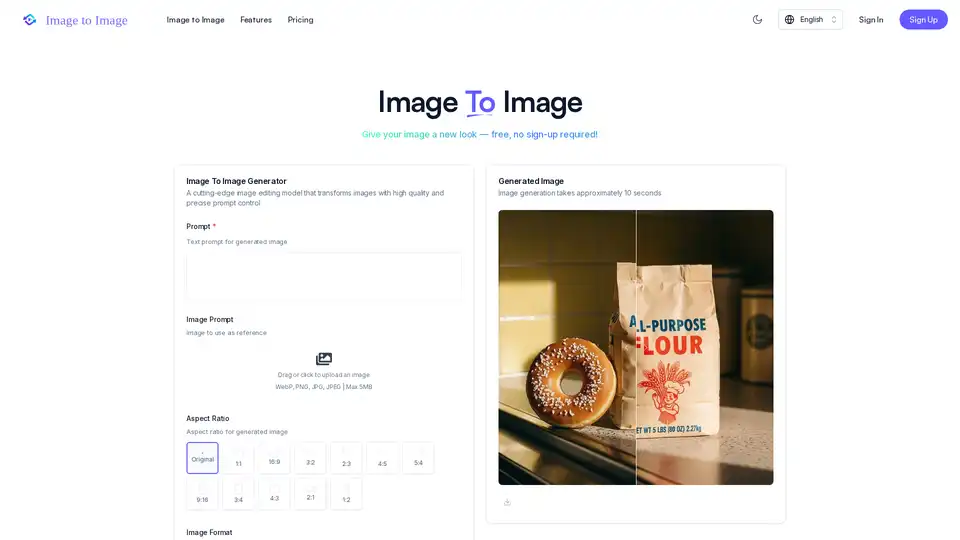
Discover Image to Image AI, a free tool that transforms your photos and sketches into stunning visuals using simple text prompts. Ideal for quick edits, art creation, and professional outputs with high-fidelity results.
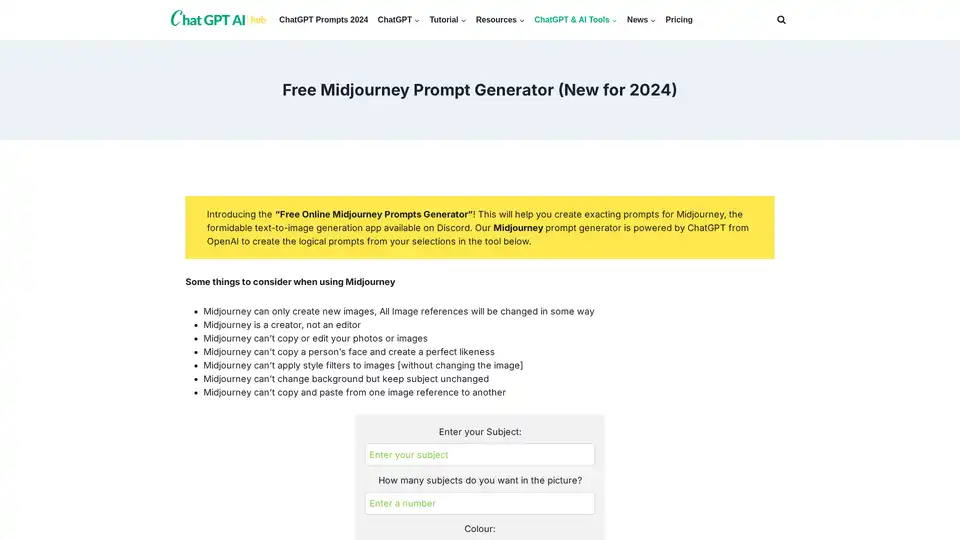
Discover the Free Online Midjourney Prompts Generator powered by ChatGPT. Craft precise prompts for Midjourney's text-to-image AI on Discord to create stunning visuals effortlessly.
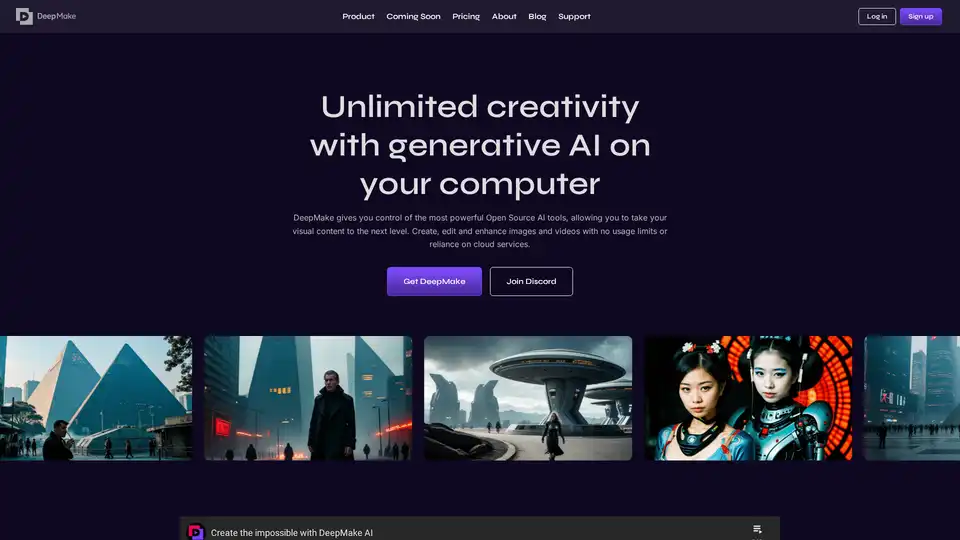
DeepMake leverages open-source generative AI to enable fast, local content creation. Generate images from text, refine visuals, mask objects in videos, and upscale media without cloud limits or fees.
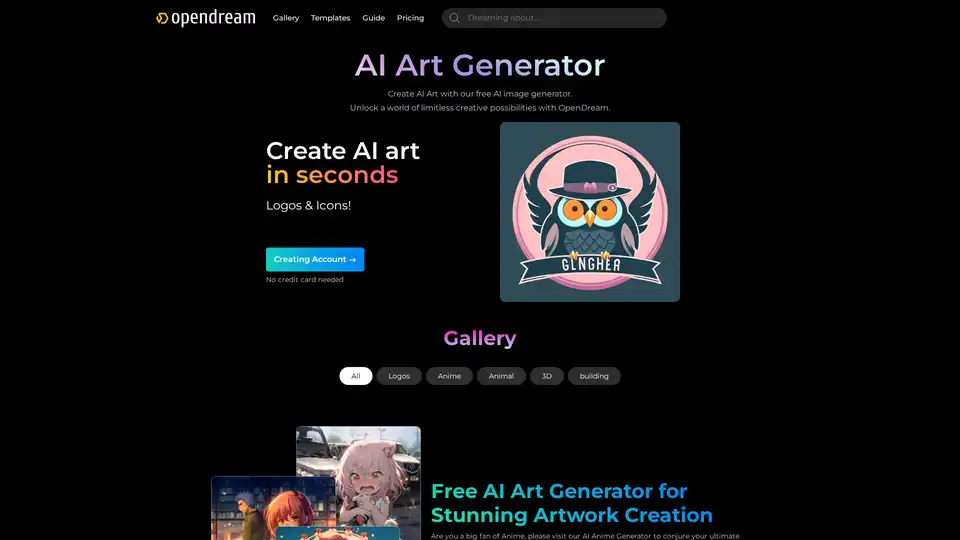
Discover OpenDream, a free AI art generator that transforms text prompts into stunning images. Perfect for creating anime characters, logos, and photorealistic art in seconds—no credit card required.
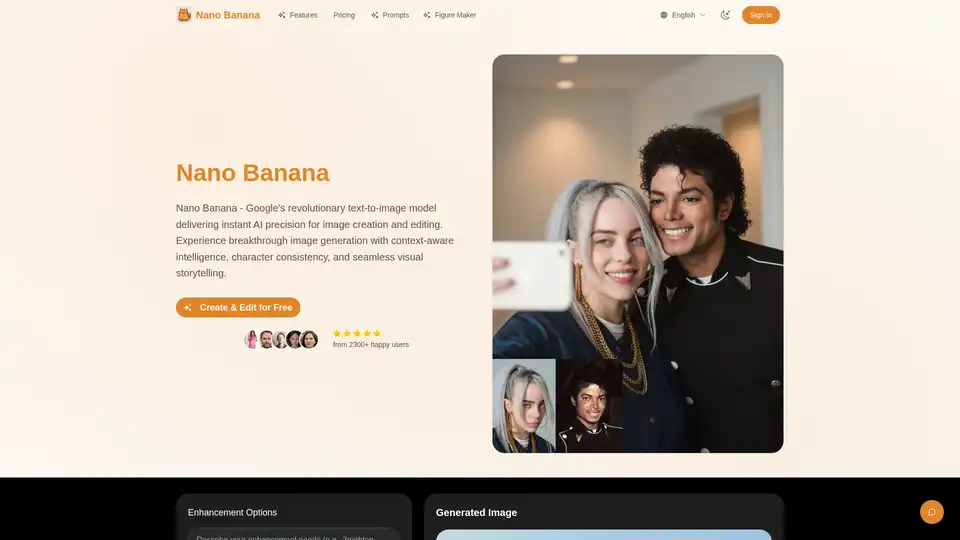
Discover Nano Banana, Google's revolutionary text-to-image AI model for creating, editing, and enhancing images with context-aware intelligence, character consistency, and professional results. Ideal for artists, designers, and marketers.
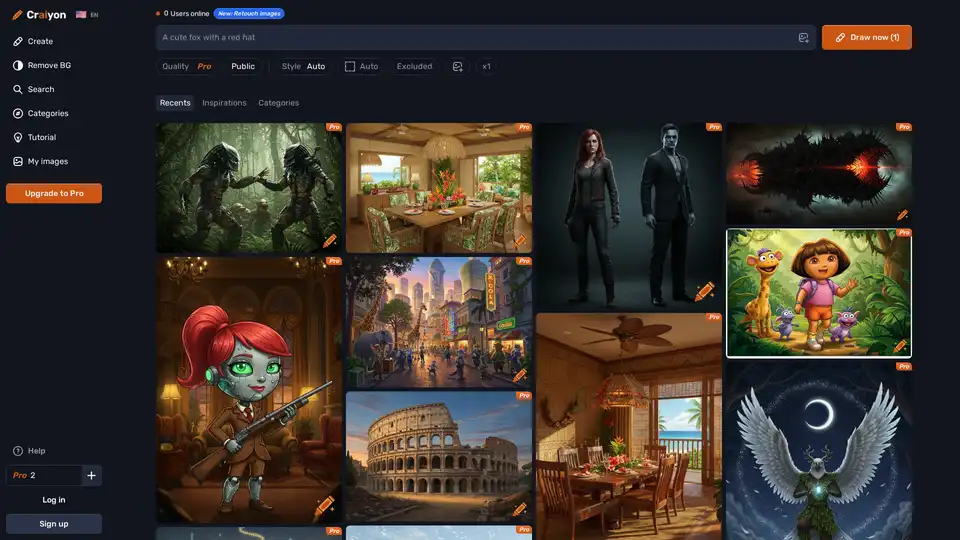
Discover Craiyon, the free AI image generator that turns text prompts into stunning AI art. Create unlimited illustrations instantly, no login required—perfect for beginners and pros alike.

Experience the future of video creation with SuperMaker AI, an all-in-one AI Video Generator for AI music, image, and voice. Create cinema-quality videos effortlessly. Start free, no login required!
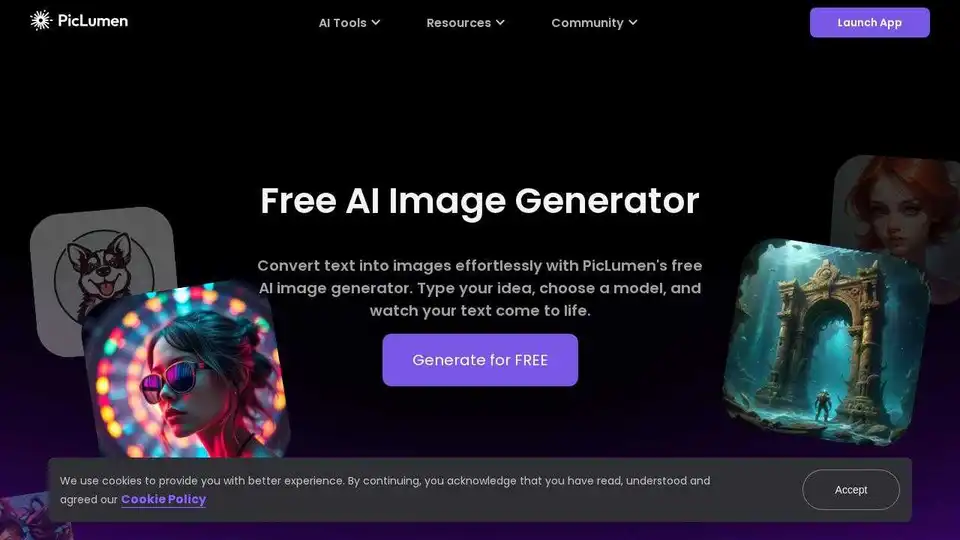
Create unlimited AI images online with PicLumen's free AI image generator. Turn text into images and explore various AI-powered image editing tools.
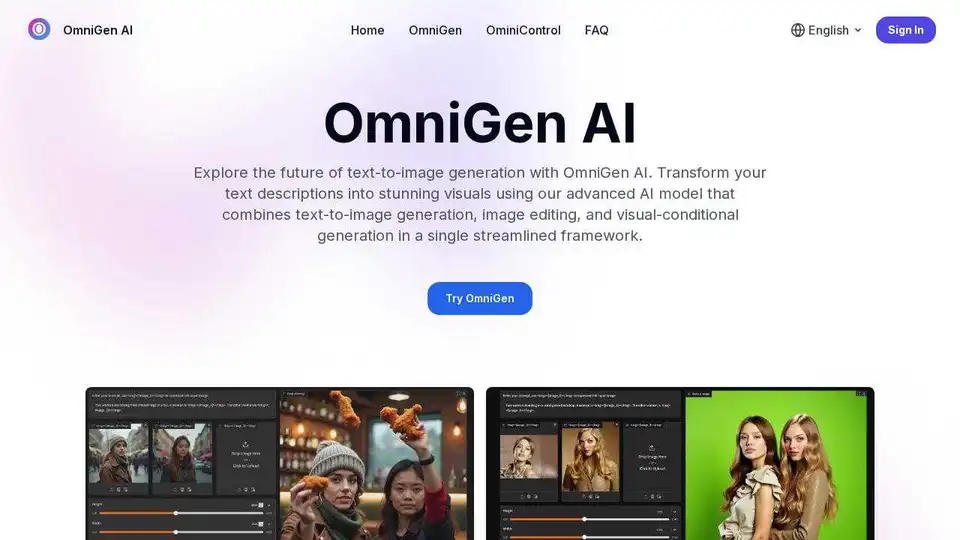
OmniGen AI is a free online text-to-image generator that creates consistent images from text prompts. It combines text-to-image generation, image editing, and visual-conditional generation in one framework.