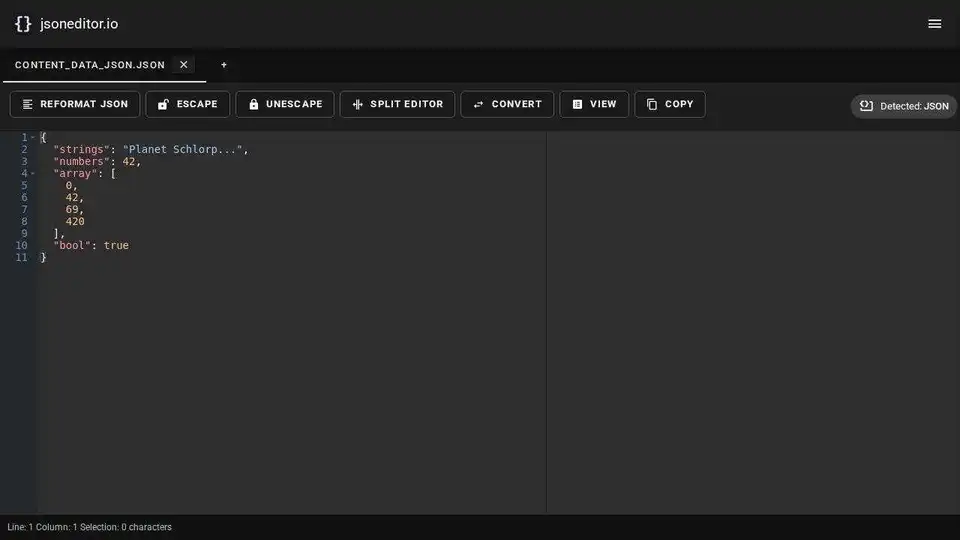JSON Editor
Overview of JSON Editor
JSON Editor: Your All-in-One Online JSON Tool
What is JSON Editor?
JSON Editor (https://jsoneditor.io) is a powerful and user-friendly online tool designed for developers to edit, view, format, validate, and compare JSON data. It provides a range of features that simplify working with JSON, whether you're debugging, transforming, or simply trying to make your data more readable.
Key Features:
- Online JSON Editor and JSON Viewer: View, edit, and format JSON data directly in your browser.
- JSON Formatter and Beautifier: Automatically format and beautify JSON data with proper indentation and whitespace.
- JSON to CSV and CSV to JSON Conversion: Seamlessly convert JSON data into CSV format and vice versa.
- Compare JSON Documents: Compare two JSON files side by side to identify differences.
- JSON Schema Validation: Validate JSON files against a predefined schema.
- Offline JSON Editor Support: Access and use the JSON Editor offline.
- Sharable Links: Create sharable links for JSON objects.
- AI Integration: Integrate AI to generate, modify, and fix JSON objects.
- Process Large JSON Files: Handle large JSON files (up to 512 MB).
- Multiple Modes: Text mode, tree mode, and table mode for different visualization preferences.
- Query and Transform JSON data: Easily query your JSON data and transform it based on your specific requirements.
- Repair JSON files: Automatically detect and repair errors in your JSON data.
How to Use JSON Editor:
- Edit a JSON File: Paste your JSON data into the editor or load it via drag-and-drop.
- Format and Beautify JSON: Click the "Reformat JSON" button to beautify JSON objects with proper indentation and whitespace for easy readability.
- Compare JSON Files: Open the JSON files in the left and right panels of the editor, and use the "Compare" feature.
- Query or Transform JSON Data: Use the "Transform" option to run queries on your JSON data.
Why is JSON Editor Important?
JSON Editor simplifies the process of working with JSON data, making it easier to read, edit, and validate. The tool's ability to detect and repair errors, convert between JSON and CSV, and compare different JSON documents makes it an indispensable tool for developers.
JSON Editor: Use Cases:
- Debugging: Quickly identify and fix errors in JSON data.
- Data Transformation: Convert JSON data into CSV format for use in spreadsheets and databases.
- Schema Validation: Ensure that JSON data conforms to a specific schema.
- Collaboration: Share JSON data with others via sharable links.
- AI-Powered Modifications: Use AI to generate, modify, and fix JSON objects.
Text mode, tree mode, and table mode
JSON Editor offers multiple viewing modes to cater to different user preferences and requirements:
- Text Mode: Displays the raw JSON data as plain text, allowing for direct editing of the underlying code.
- Tree Mode: Presents the JSON data in a structured, hierarchical tree view, making it easier to navigate and understand complex structures.
- Table Mode: Organizes the JSON data into a tabular format, providing a clear and concise representation of the data for easy analysis and manipulation.
JSON Editor: Frequently Asked Questions (FAQ):
- How do I edit a JSON file? Simply paste your JSON data into the editor, or load it via drag-and-drop.
- How do I format and beautify JSON? Click the "Reformat JSON" button in code mode to beautify your data objects.
- Can I use JSON Editor to clean or repair JSON? Yes! JSON Editor can automatically detect and repair common errors in your JSON data.
- How do I compare JSON files? Open the JSON files in the left and right panels of the editor, and use the "Compare" feature.
- How do I query or transform JSON data? Use the "Transform" option to run queries on your JSON data.
JSON Editor: Summary
JSON Editor is a valuable tool for developers who work with JSON data. With its wide range of features, including online editing, formatting, validation, and AI integration, JSON Editor simplifies the process of working with JSON and helps developers be more productive.
Best Alternative Tools to "JSON Editor"
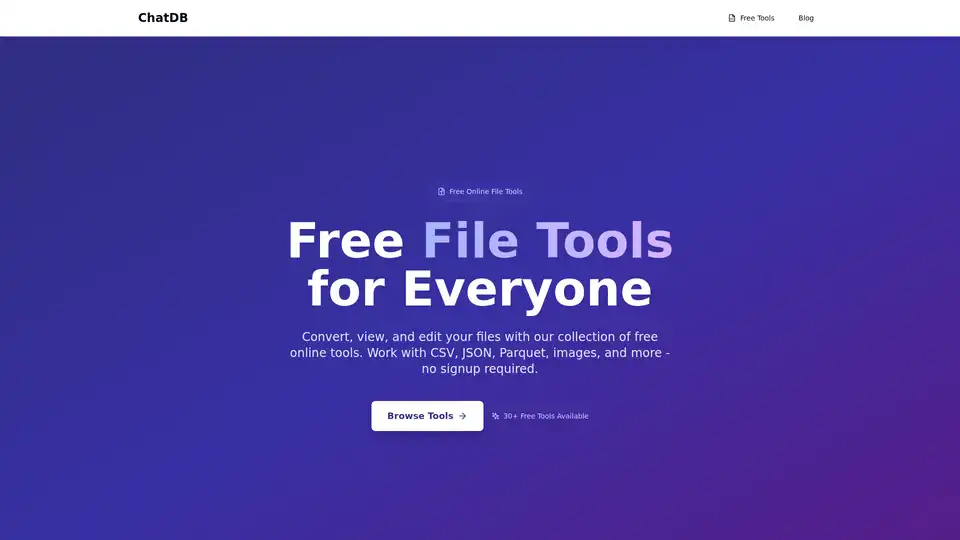
ChatDB offers a suite of free online file tools for converting, viewing, and editing various file formats like CSV, JSON, and Parquet. Features include converters, editors, readers, and compressors, all accessible without signup.

WebUtility.io is an all-in-one online toolkit providing free and easy-to-use tools for developers, designers, and content creators. Features include code beautifiers, minifiers, converters, and generators.
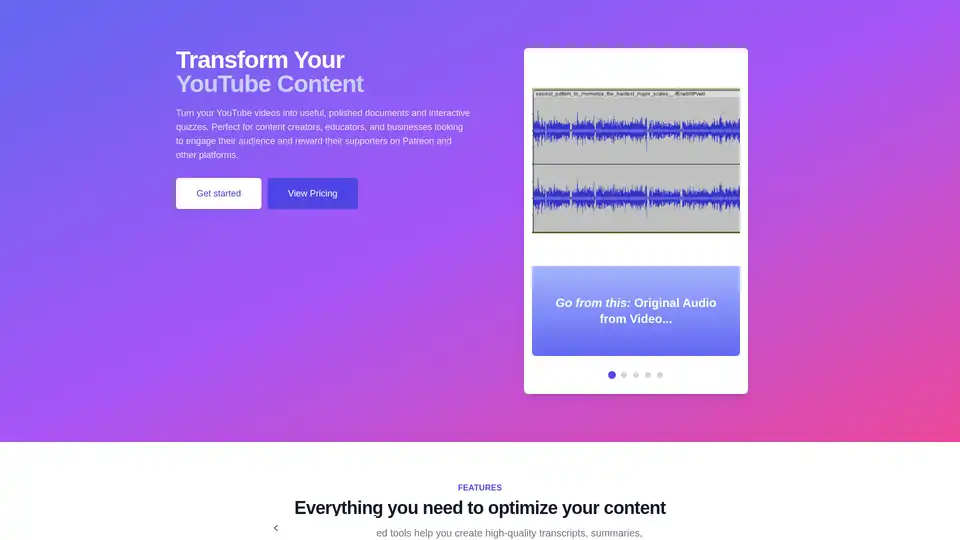
Transform YouTube videos into optimized content with AI-powered transcription, summaries, and quizzes. Perfect for creators, educators, and businesses.
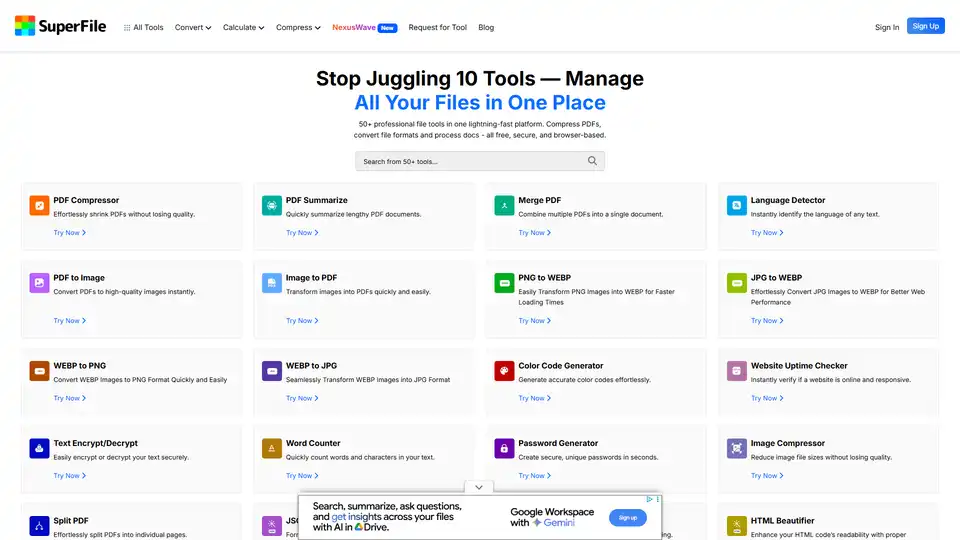
Explore SuperFile's free online PDF and image tools, including converters, editors, and compressors. Simplify digital tasks with this all-in-one platform.
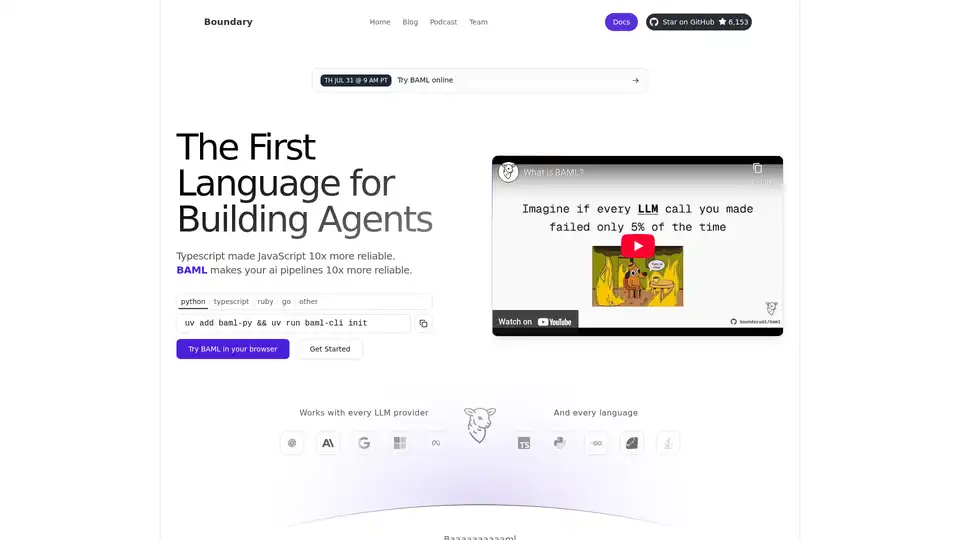
BAML is an open-source toolkit for building type-safe and reliable AI applications. Use BAML to define, test, and deploy AI agents with confidence. Perfect for developers aiming for high reliability in their AI pipelines.
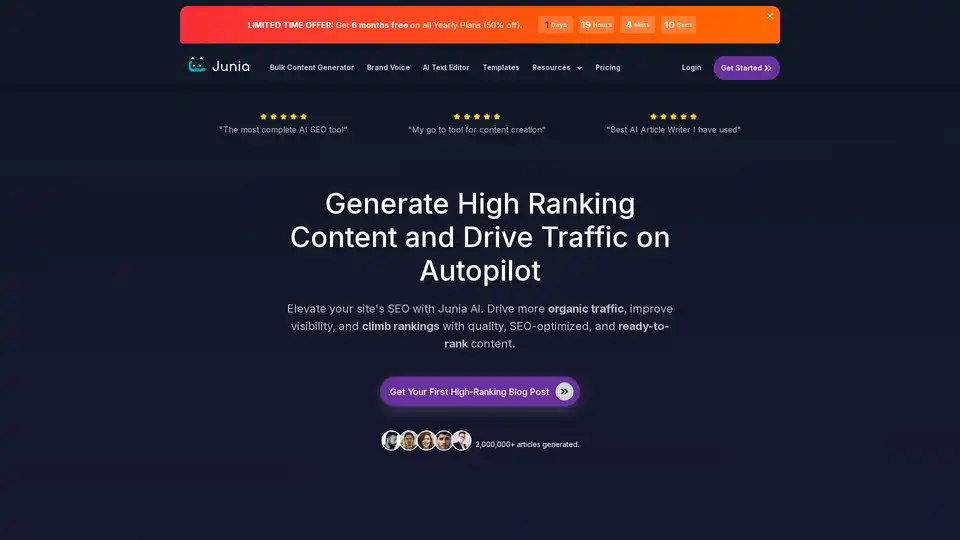
Junia AI is the best AI writer for SEO and on-brand long-form content! Generate in-depth, plagiarism-free content that ranks on Google. Ready to win the SEO game?
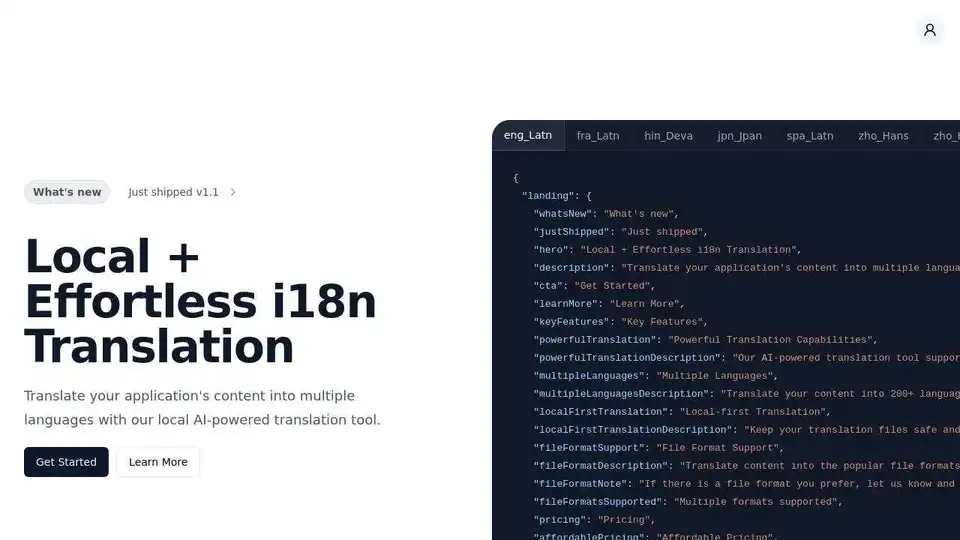
Translate your application's content into multiple languages locally with i18n AI. Supports JSON, YAML, and JS/TS formats for effortless i18n translation.
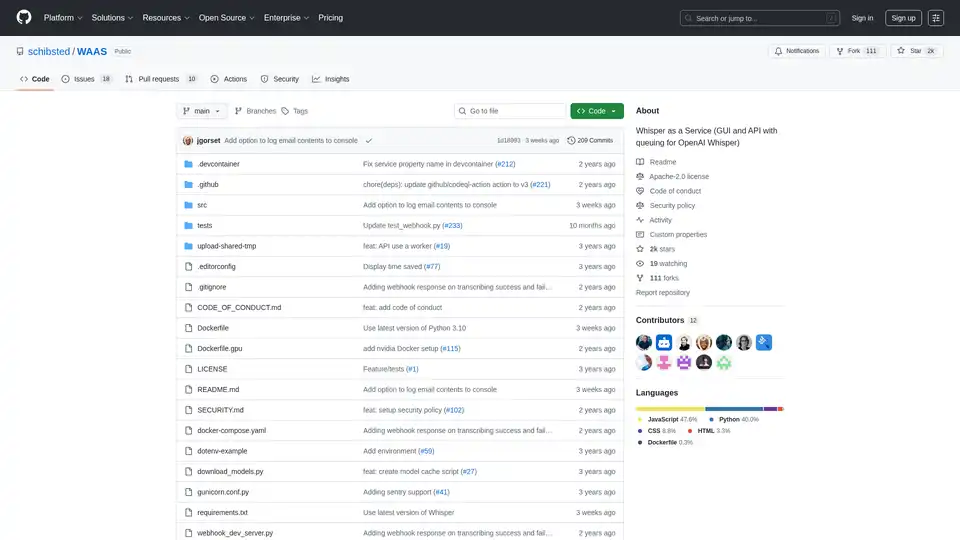
WAAS (Whisper as a Service) is an open-source GUI and API for OpenAI's Whisper, enabling easy audio and video transcription with email notifications and a local browser-based editor.
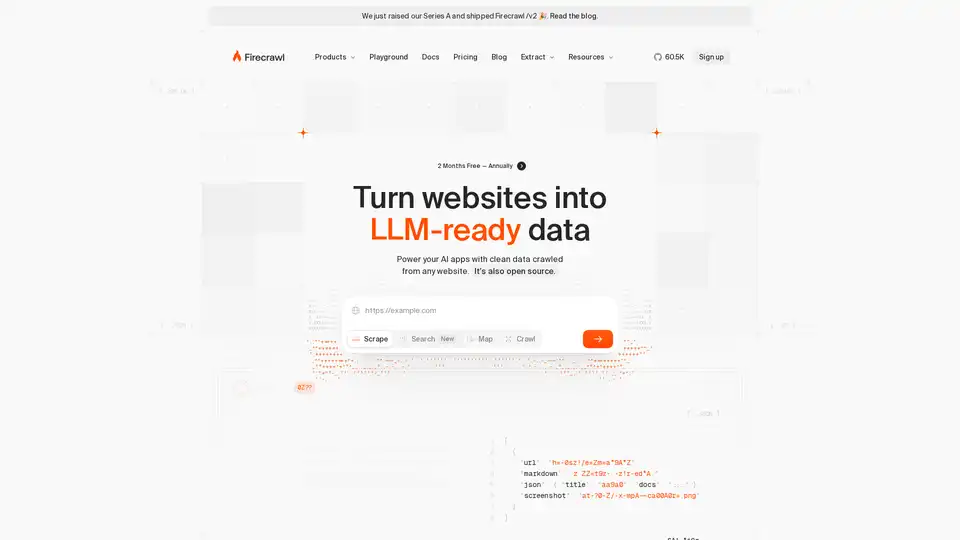
Firecrawl is the leading web crawling, scraping, and search API designed for AI applications. It turns websites into clean, structured, LLM-ready data at scale, powering AI agents with reliable web extraction without proxies or headaches.
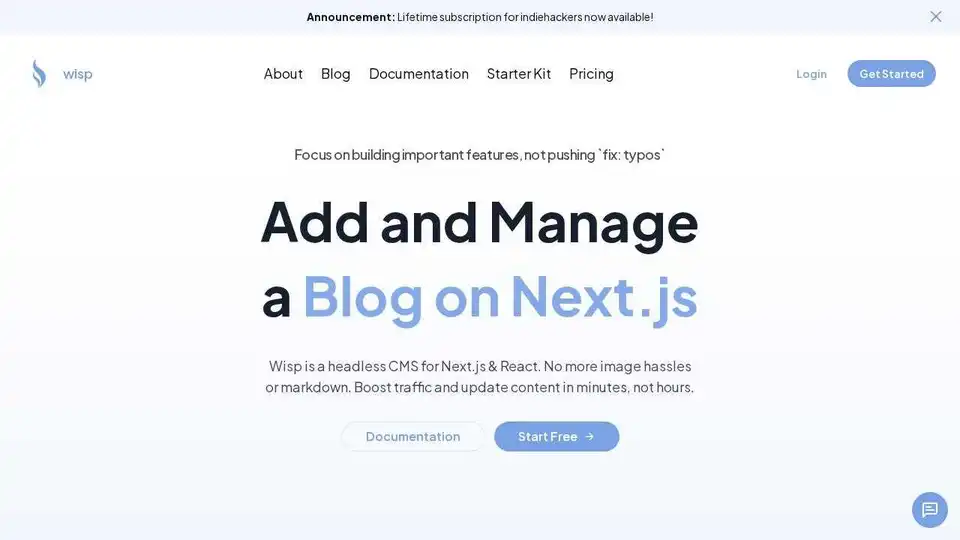
Wisp CMS is a headless CMS built for Next.js, simplifying content updates and boosting SEO. Integrate quickly and focus on core features.
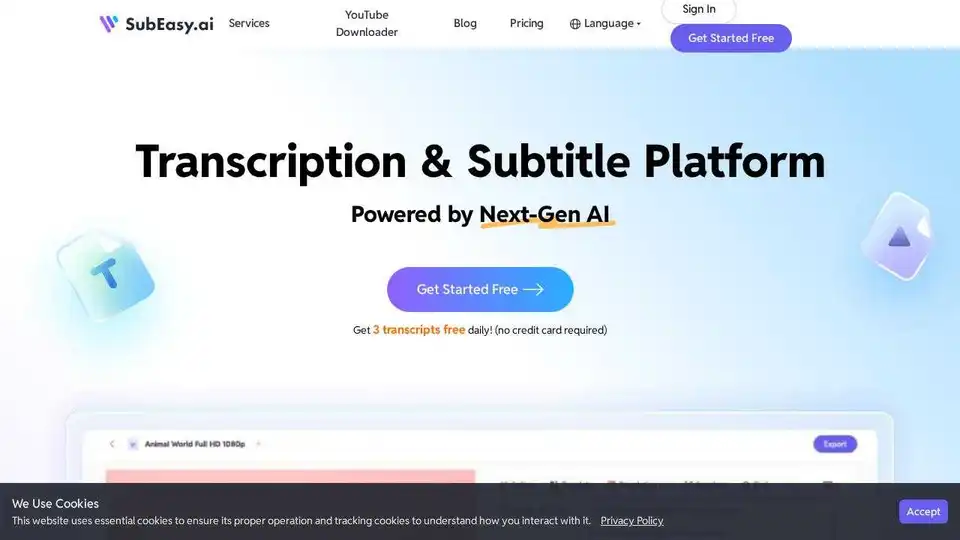
SubEasy.ai offers AI-powered automatic transcription and translation services with high accuracy, context-aware AI, and support for 100+ languages.
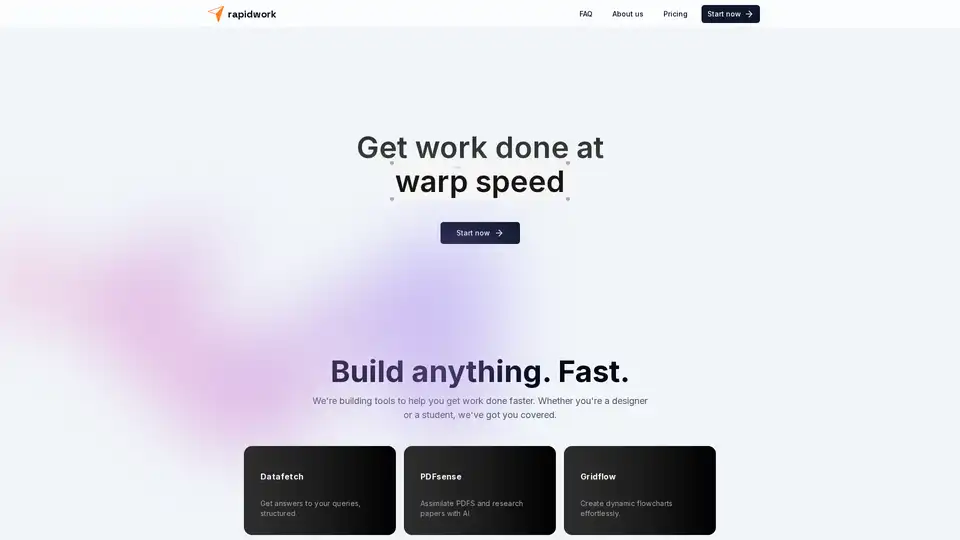
Rapidwork is an AI-powered platform with tools like Datafetch for queries, PDFsense for document analysis, and Designbox for graphics creation, helping users boost productivity in design and research tasks.

Accurate AI-powered i18n translation tool for JSON and Markdown files. Preserve content structure while translating to multiple languages. Perfect for Next.js, React, and Vite projects.
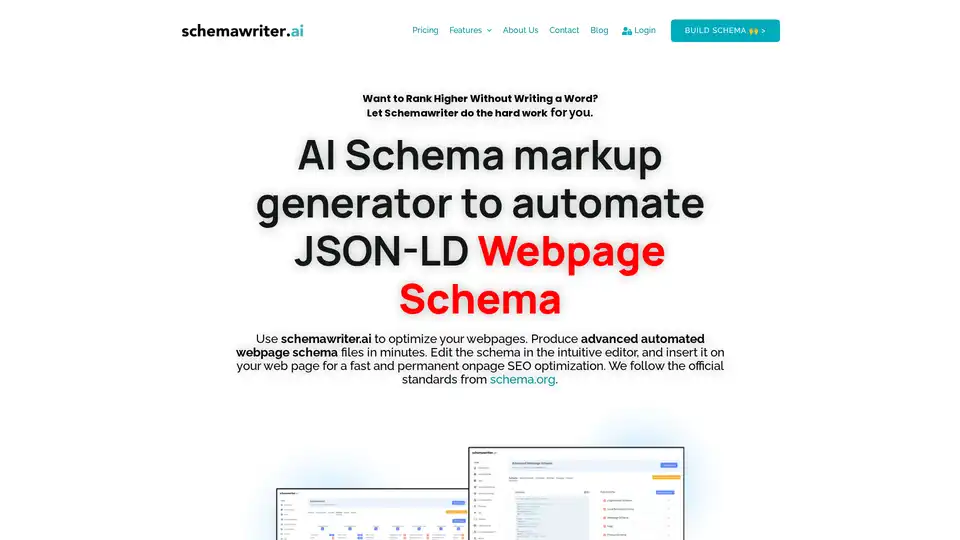
Schemawriter.ai is an AI-powered schema markup generator that automates JSON-LD structured data for webpages. It extracts entities from competitors, generates georadius and local business schemas, and optimizes content using YAKE keywords, Wikipedia, and Google APIs for superior SEO performance.