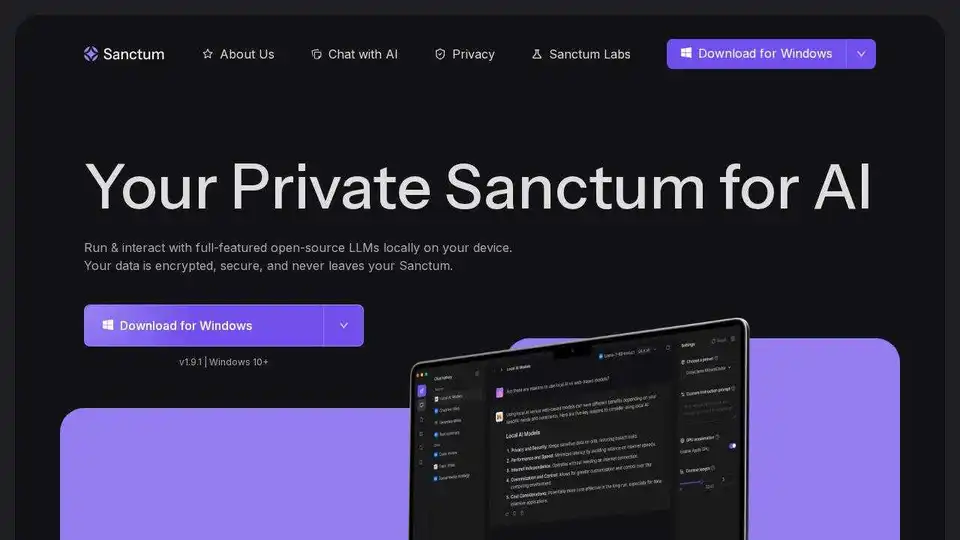Sanctum
Overview of Sanctum
Sanctum: Your Private, Local AI Assistant
What is Sanctum?
Sanctum is a desktop application that allows you to run and interact with full-featured open-source Large Language Models (LLMs) locally on your device. It prioritizes user privacy by ensuring your data is encrypted, secured, and never leaves your device. Sanctum offers a secure environment for various AI-driven tasks, such as analyzing personal data, content creation, brainstorming, and code development.
How does Sanctum work?
Sanctum leverages on-device encryption and processing to keep your data private. It integrates with Hugging Face, providing access to thousands of GGUF models. This integration allows users to easily check compatibility, download, and use models directly on their PC or Mac. With Sanctum, you can chat with PDFs 100% privately, ask questions, and summarize files in a secure environment without needing an internet connection after the initial download.
Key Features:
- Local AI Processing: Run AI models directly on your device without relying on cloud servers.
- Privacy-First Approach: Your data is encrypted and stays within your Sanctum.
- Hugging Face Integration: Access a wide range of open-source models and easily integrate them.
- PDF Chat: Securely chat with PDFs and extract information.
- Easy Setup: Simple download and installation process.
Use Cases:
- Analyzing personal health data
- Creating content
- Brainstorming ideas and solutions
- Conducting data analysis
- Reviewing call notes
- Analyzing private financial data
- Collaborating on code development
- Analyzing user feedback
- Improving sales scripts
- Tracking wellness progress
Real User Experiences:
- "Generative AI that lives on your laptop and keeps all of your data private! I've been playing around with it all morning and its very cool!" - @itscrazybro (Sanctum user on X)
- "Something we are very passionate about is giving control in AI back to users. Excited to see how this evolves." - Aaron McDonald (Founder @futureverse)
- "I didn’t realize how much I needed Sanctum until I started using it." - Noah Jessop (ProofGroup)
How to get started with Sanctum:
- Download Sanctum for your operating system (Windows or Mac).
- Install the application.
- Explore and download models from Hugging Face through the Sanctum interface.
- Start chatting with AI or analyzing PDFs securely.
FAQ:
- How does Sanctum app work? Sanctum runs AI models locally on your device, ensuring your data remains private and secure.
- Which operating systems are supported? Sanctum is currently available for Windows and Mac.
- How secure is Sanctum? Sanctum encrypts your data and processes it locally, ensuring it never leaves your device.
Why is Sanctum important?
Sanctum is important because it addresses the growing need for privacy in AI interactions. By running AI models locally and encrypting data, Sanctum empowers users to leverage AI capabilities without compromising their personal information.
In conclusion, Sanctum provides a private and secure way to interact with AI. Its features, ease of use, and commitment to privacy make it a valuable tool for anyone looking to leverage AI without sacrificing data security.
Best Alternative Tools to "Sanctum"
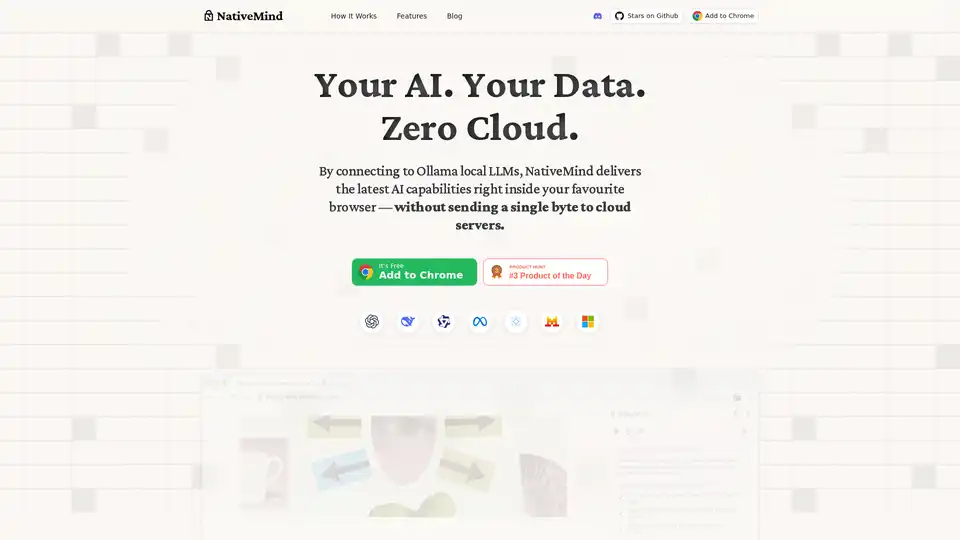
NativeMind is an open-source Chrome extension that runs local LLMs like Ollama for a fully offline, private ChatGPT alternative. Features include context-aware chat, agent mode, PDF analysis, writing tools, and translation—all 100% on-device with no cloud dependency.
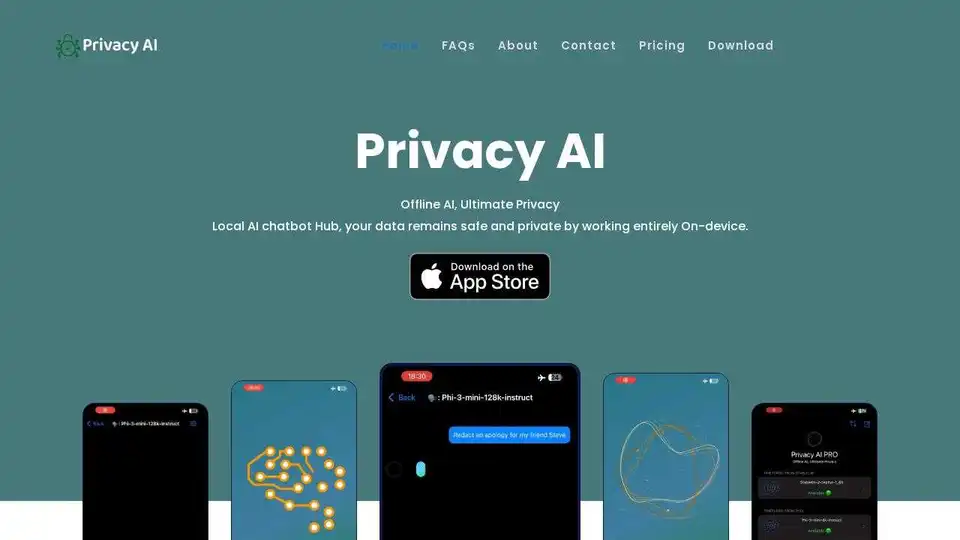
Privacy AI is an offline AI chatbot hub ensuring ultimate data privacy. Run language models locally on your device without internet for secure conversations.

Private LLM is a local AI chatbot for iOS and macOS that works offline, keeping your information completely on-device, safe and private. Enjoy uncensored chat on your iPhone, iPad, and Mac.
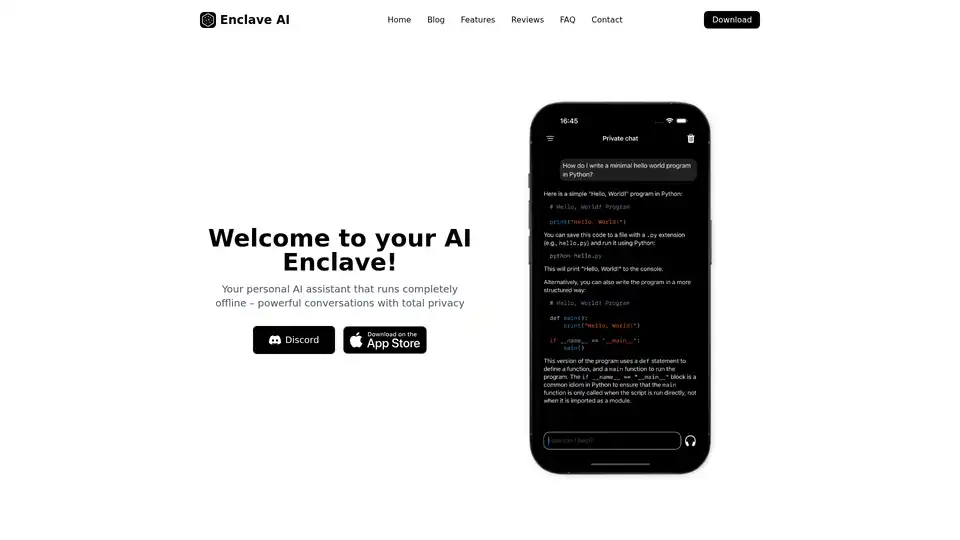
Enclave AI is a privacy-focused AI assistant for iOS and macOS that runs completely offline. It offers local LLM processing, secure conversations, voice chat, and document interaction without needing an internet connection.
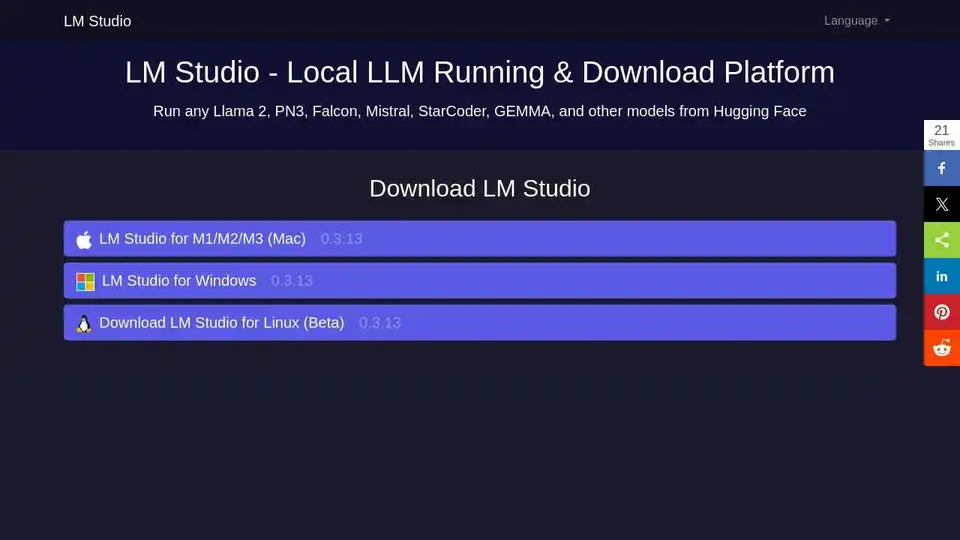
LM Studio is a user-friendly desktop application for running and downloading open-source large language models (LLMs) like LLaMa and Gemma locally on your computer. It features an in-app chat UI and an OpenAI compatible server for offline AI model interaction, making advanced AI accessible without programming skills.
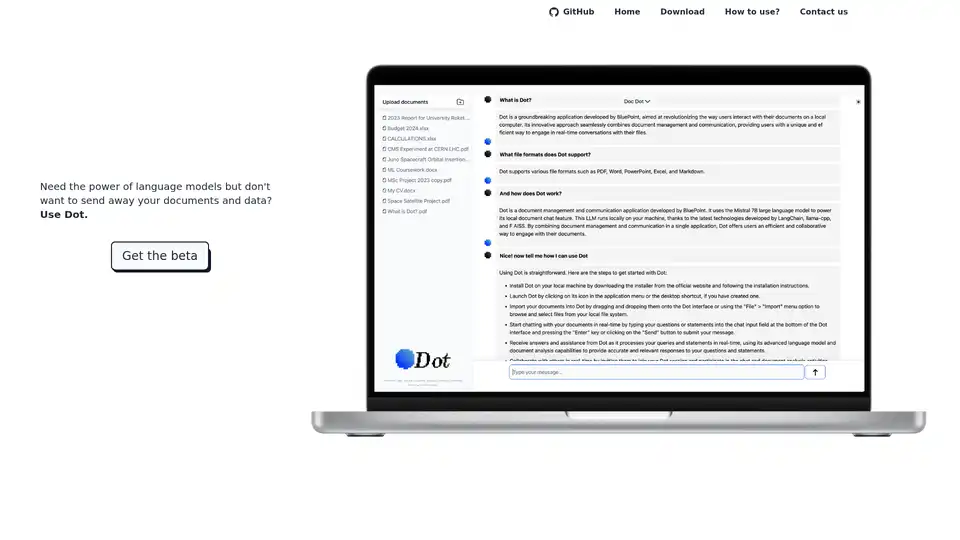
Dot is a local, offline AI chat tool powered by Mistral 7B, allowing you to chat with documents without sending away your data. Free and privacy-focused.
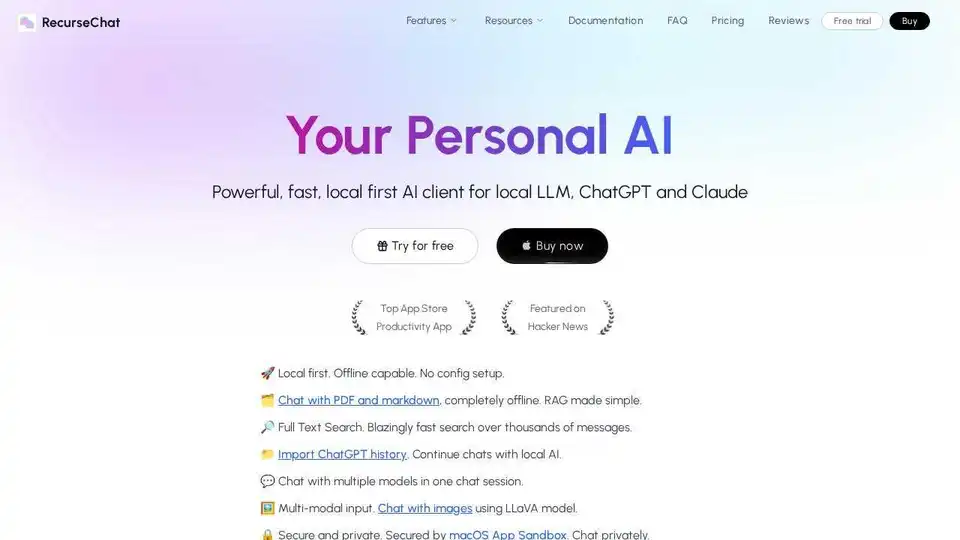
RecurseChat: A personal AI app that lets you talk with local AI, offline capable, and chats with PDF & markdown files.
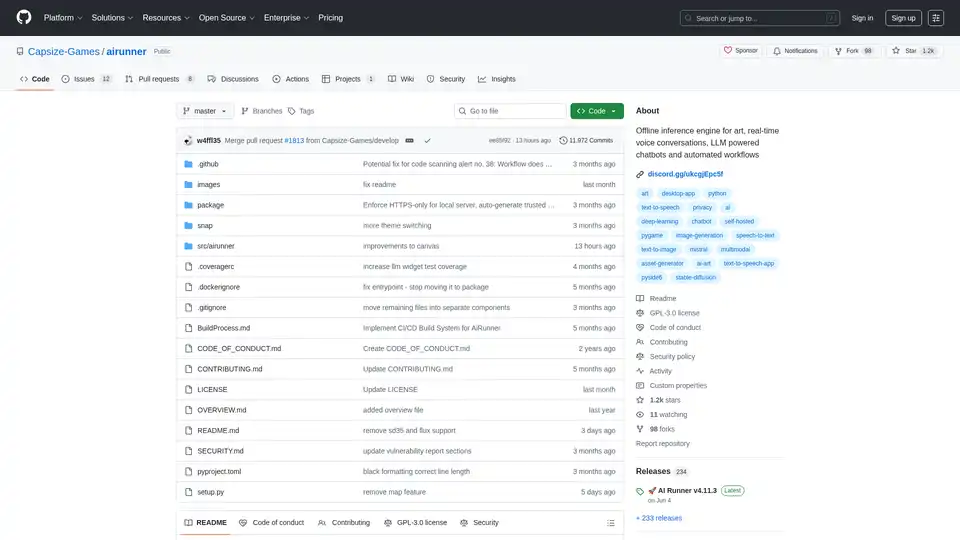
AI Runner is an offline AI inference engine for art, real-time voice conversations, LLM-powered chatbots, and automated workflows. Run image generation, voice chat, and more locally!
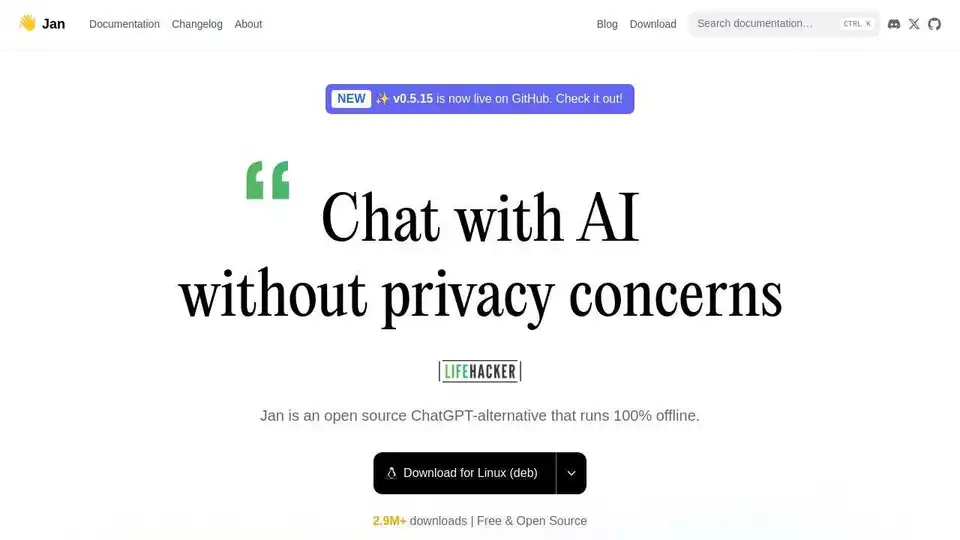
Jan is an open-source, offline-first AI client. Run Large Language Models (LLMs) locally with privacy and no API bills. Connect to various models and services.
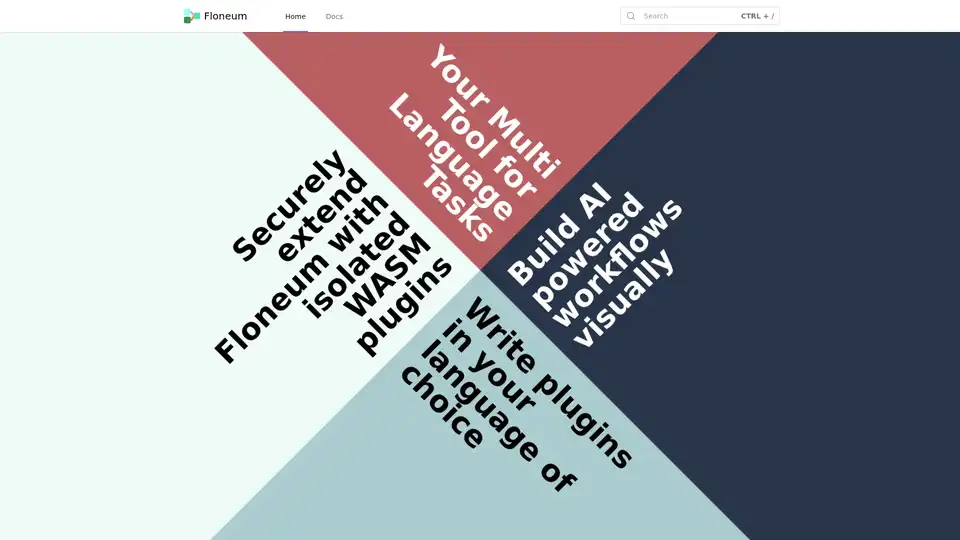
Floneum is a graph editor that allows you to build AI-powered workflows visually with local Large Language Models. It securely extends with isolated WASM plugins and supports multiple languages.
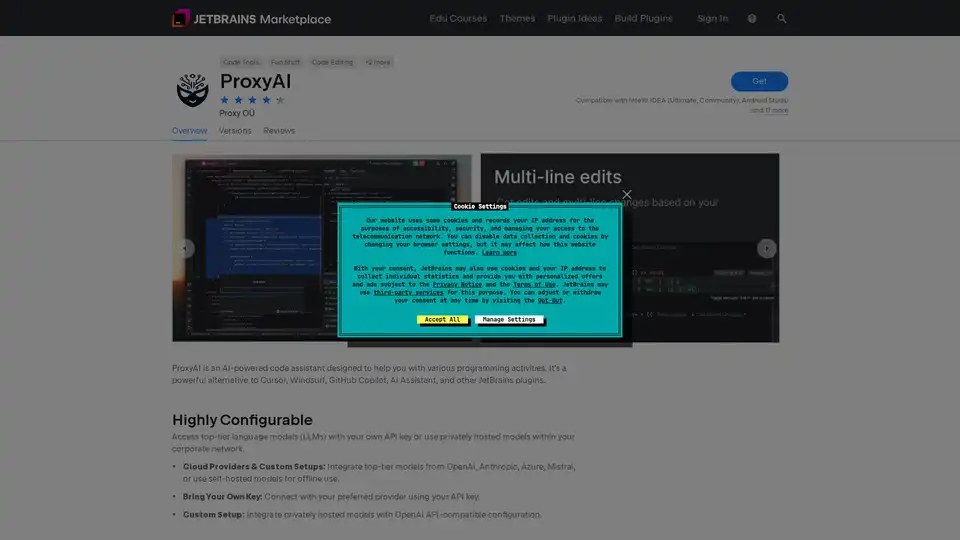
ProxyAI is an AI-powered code assistant for JetBrains IDEs, offering code completion, natural language editing, and offline support with local LLMs. Enhance your coding with AI.
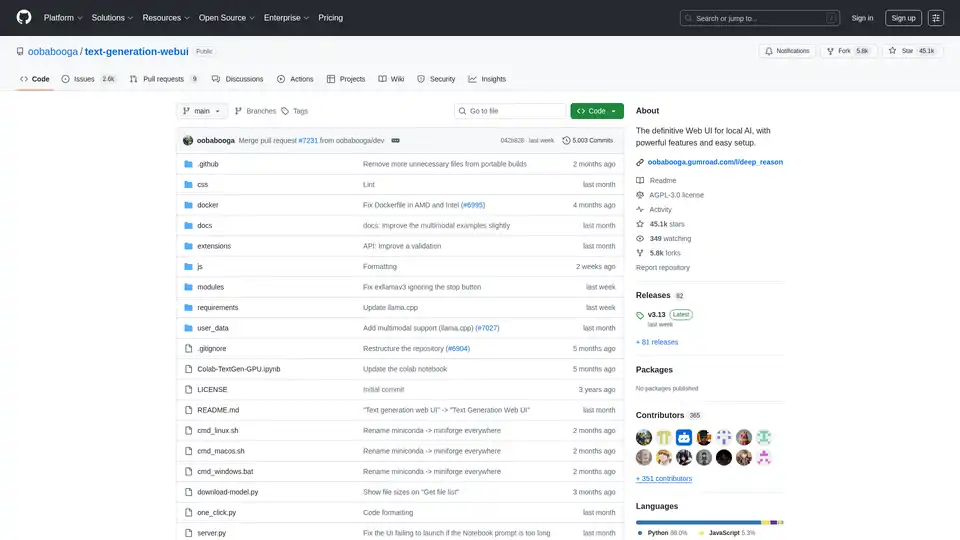
Text Generation Web UI is a powerful, user-friendly Gradio web interface for local AI large language models. Supports multiple backends, extensions, and offers offline privacy.
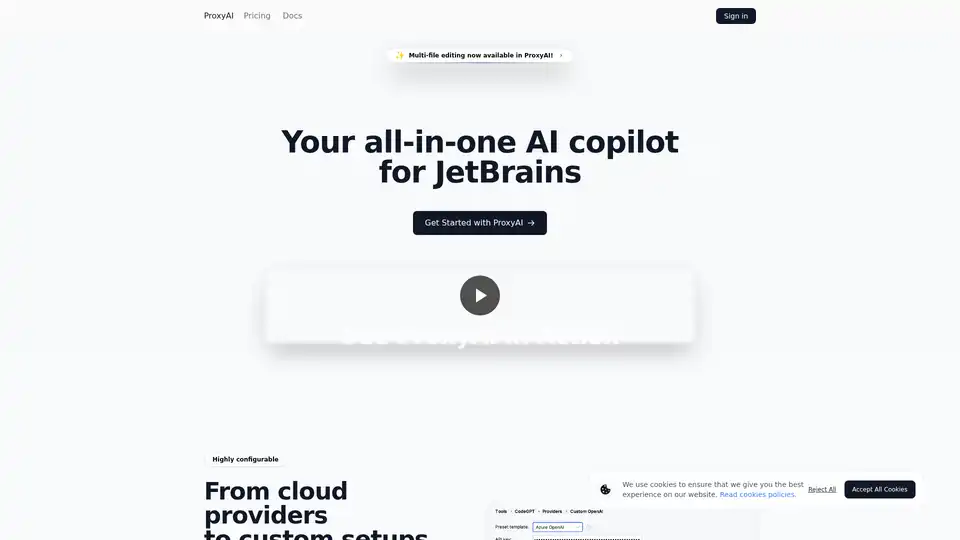
ProxyAI is an AI copilot for JetBrains IDEs, offering features like code completion, natural language editing, and integration with leading LLMs. It supports offline development and various models via API keys.

Auto Localize: AI-powered localization tool for Xcode, Android Studio, Java, Unity, and Flutter projects. Seamless App Store Connect integration, supports OpenAI and Google Gemini.