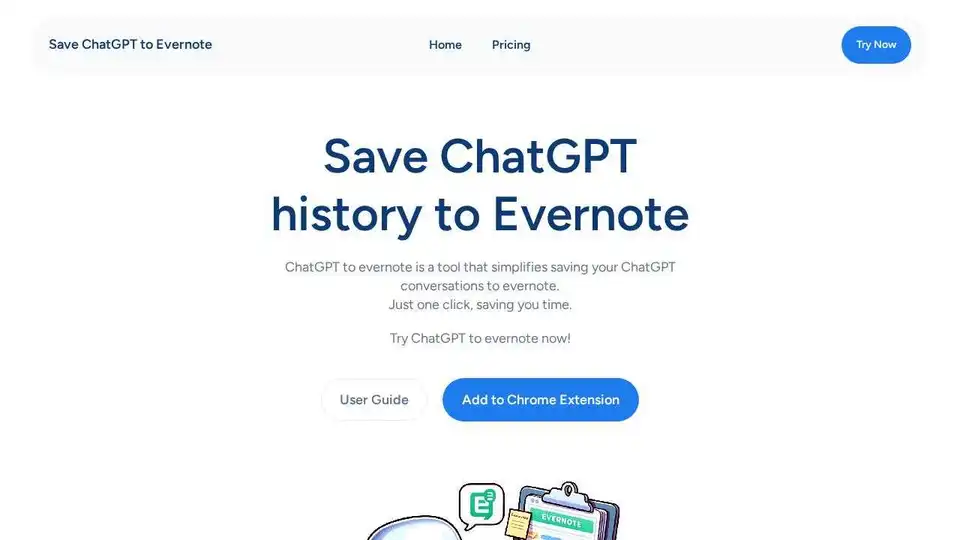ChatGPT to Evernote
Overview of ChatGPT to Evernote
Save ChatGPT to Evernote: Seamlessly Integrate Your AI Conversations
What is ChatGPT to Evernote? It's a browser extension designed to simplify the process of saving your ChatGPT conversations directly to Evernote. Forget copy-pasting or manual note-taking; this tool offers a one-click solution for organizing and accessing your AI-generated insights.
Key Features:
- One-Click Saving: Instantly save your ChatGPT history to Evernote with a single click.
- Customizable Options: Edit the title and add tags to your saved conversations for better organization.
- Batch Saving: (Available in select plans) Save your entire ChatGPT history to Evernote in one go.
- Evernote Integration: Seamlessly integrates with Evernote, allowing you to view your saved conversations directly within the app.
How does ChatGPT to Evernote work?
- Add the Chrome Extension: Install the extension from the Chrome Web Store.
- Pin the Icon: Pin the extension icon to your browser bar for easy access.
- Connect to Evernote: Authorize the extension to access your Evernote account.
- Save Conversations: Click the "Save" button to store individual conversations.
- Batch Save (if applicable): Select a notebook and pages, then start the batch save process.
Who is ChatGPT to Evernote for?
This tool is ideal for:
- Researchers: Easily save and organize research data generated by ChatGPT.
- Content Creators: Store brainstorming sessions, drafts, and outlines created with AI assistance.
- Students: Keep track of study notes, Q&A sessions, and essay outlines.
- Professionals: Save meeting summaries, project ideas, and client communications.
- Anyone who uses ChatGPT regularly and wants to keep a well-organized record of their conversations.
Pricing Plans:
The extension offers several pricing plans to suit different needs:
- Basic Package ($3.9/month): Up to 200 saves per month, support response within 36 hours.
- Basic Package ($4.9/month): Unlimited saves, support response within 24 hours.
- Pro Max Package ($5.9/year or $43.9/year): Unlimited saves, batch save, support response within 24 hours.
Benefits of Using ChatGPT to Evernote:
- Saves Time: Eliminates the need for manual copy-pasting.
- Improves Organization: Keeps your ChatGPT conversations neatly organized in Evernote.
- Enhances Productivity: Allows you to quickly access and review your AI-generated content.
- Increases Efficiency: Streamlines your workflow by integrating two powerful tools.
What is the best way to save ChatGPT conversations? ChatGPT to Evernote is designed to be efficient and intuitive, saving you time and enhancing your workflow.
Best Alternative Tools to "ChatGPT to Evernote"
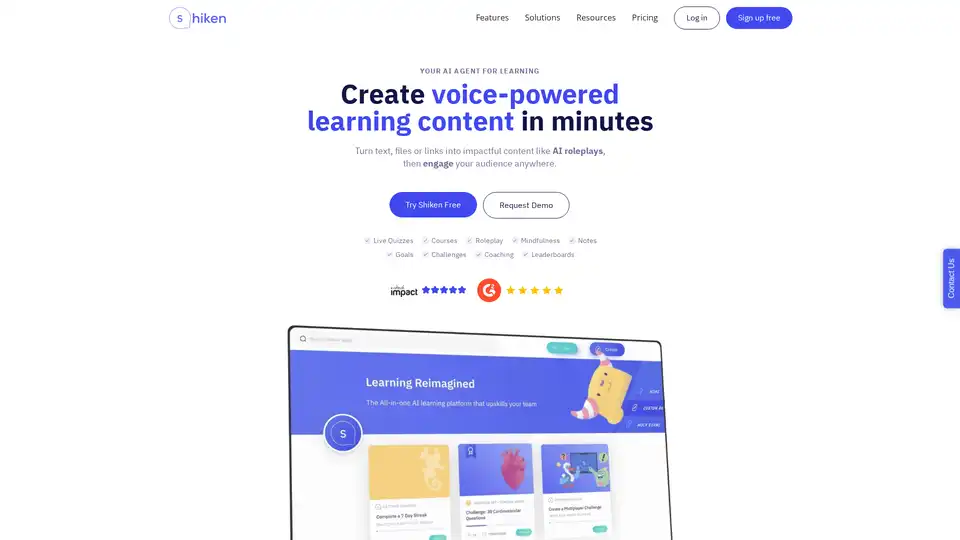
Build AI agents that help upskill you and your team. From microlearning quizzes, to courses and roleplay and coaching Shiken saves you time and helps you perform better.
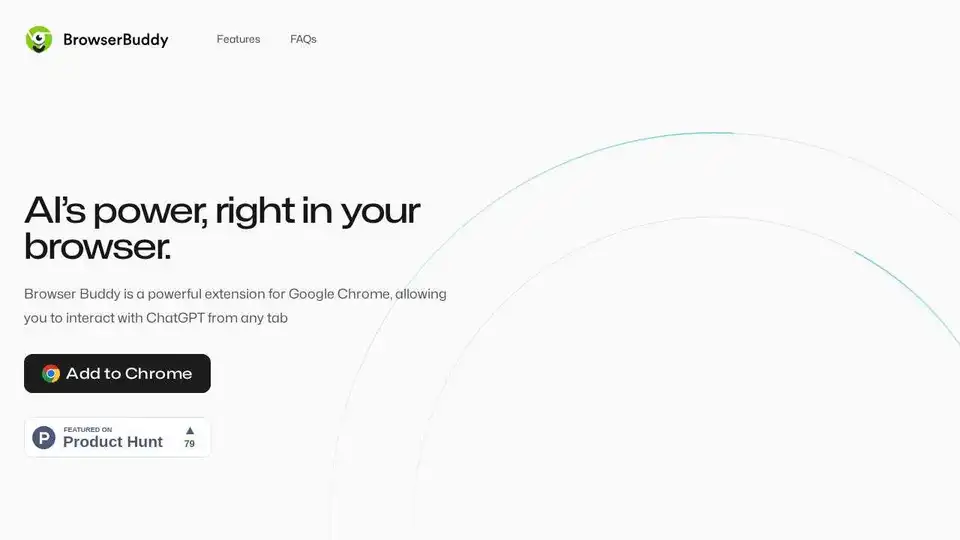
Browser Buddy is a Chrome extension that brings the power of ChatGPT to your browser. Chat with PDFs, interact with websites, and boost productivity with this AI assistant.
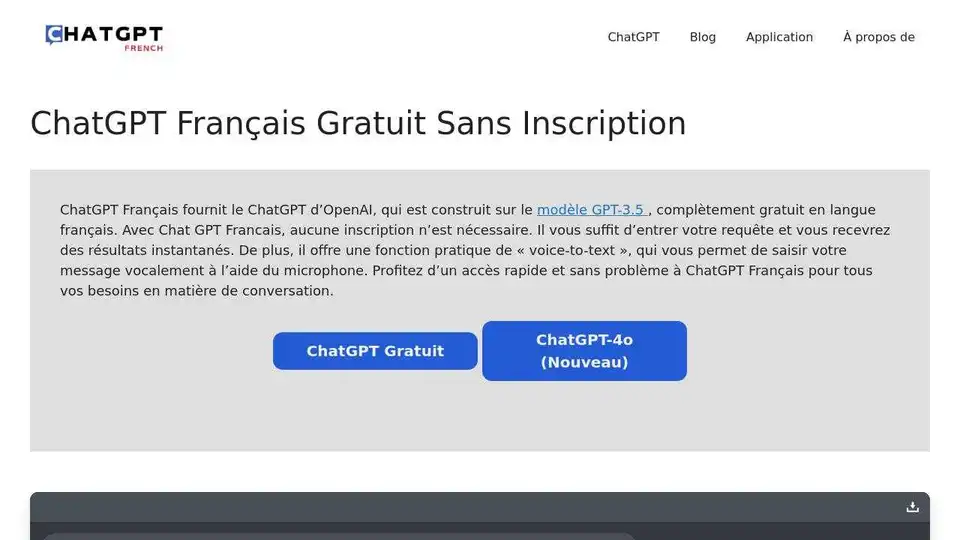
Use ChatGPT Français for free without registration and have human-like conversations with advanced AI. Powered by OpenAI's GPT models, get instant responses in French.
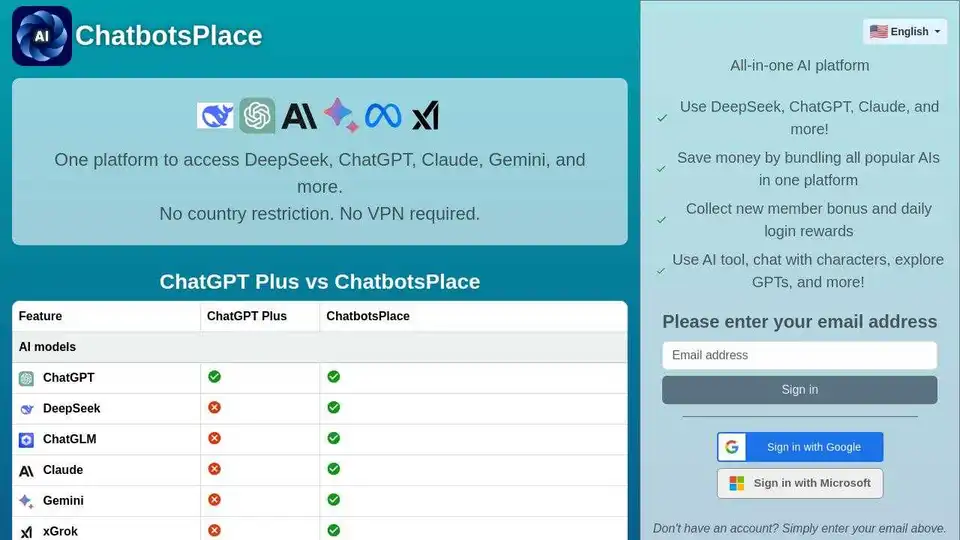
Chat with ChatGPT 5 Mini and other AI models like Claude and DeepSeek on ChatbotsPlace. Get assistance from advanced AI for creative writing, productivity, learning, and coding.
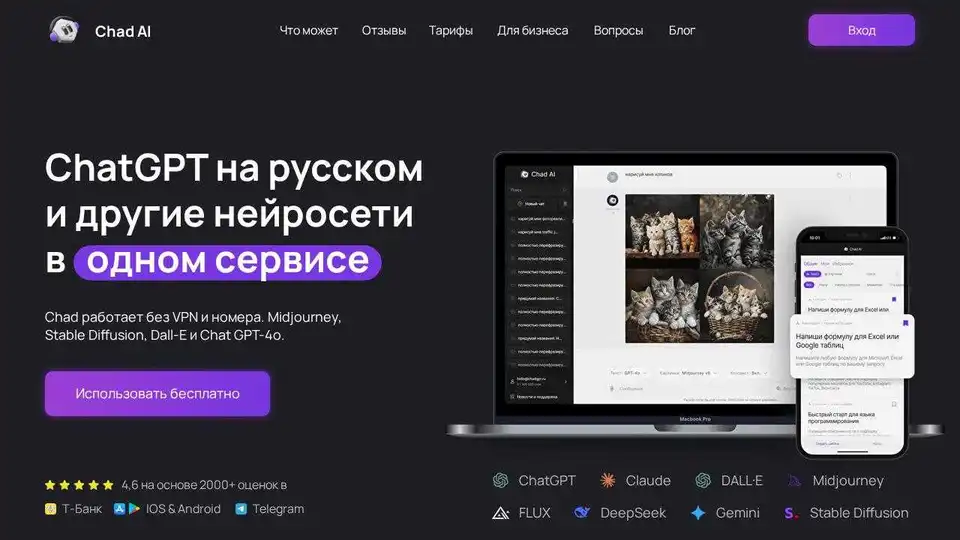
Chad AI offers Russian-language access to ChatGPT, Midjourney, Stable Diffusion, and DALL-E without VPN. Generate text, code, and images effortlessly.
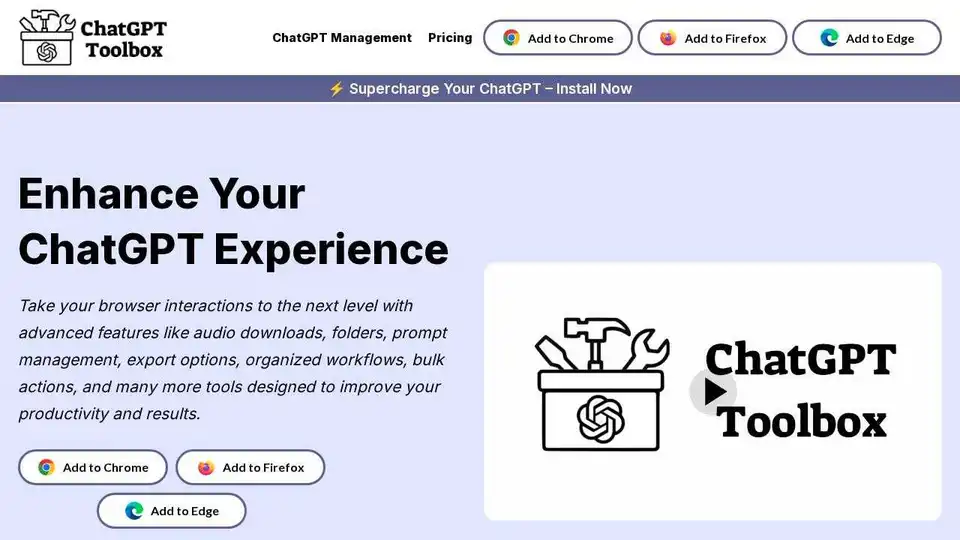
Supercharge your ChatGPT experience with ChatGPT Toolbox! Organize chats, manage prompts, download audio, and much more. Install now for enhanced productivity!
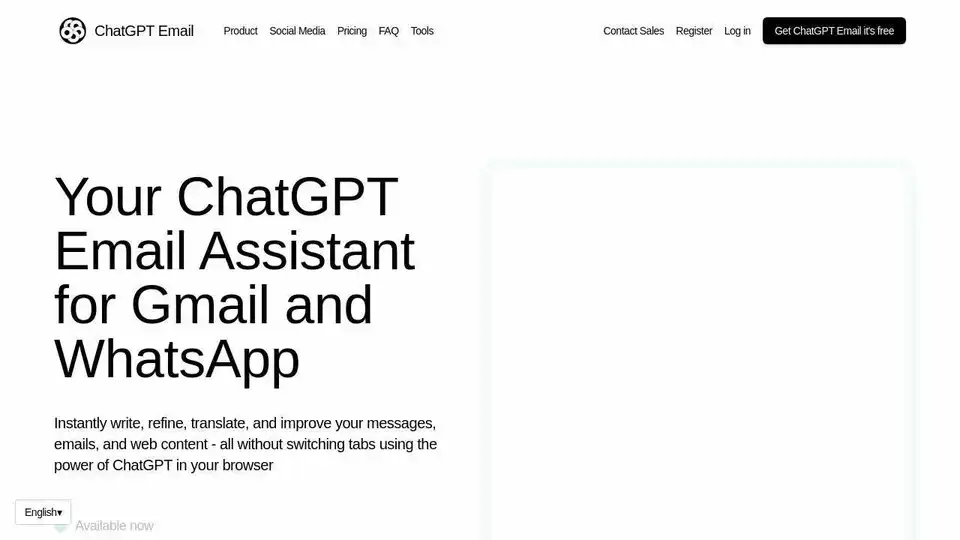
Write professional emails effortlessly using AI with ChatGPT Email. Generate emails with GPT-4, Claude, and Gemini. Boost productivity with AI-powered email writing.
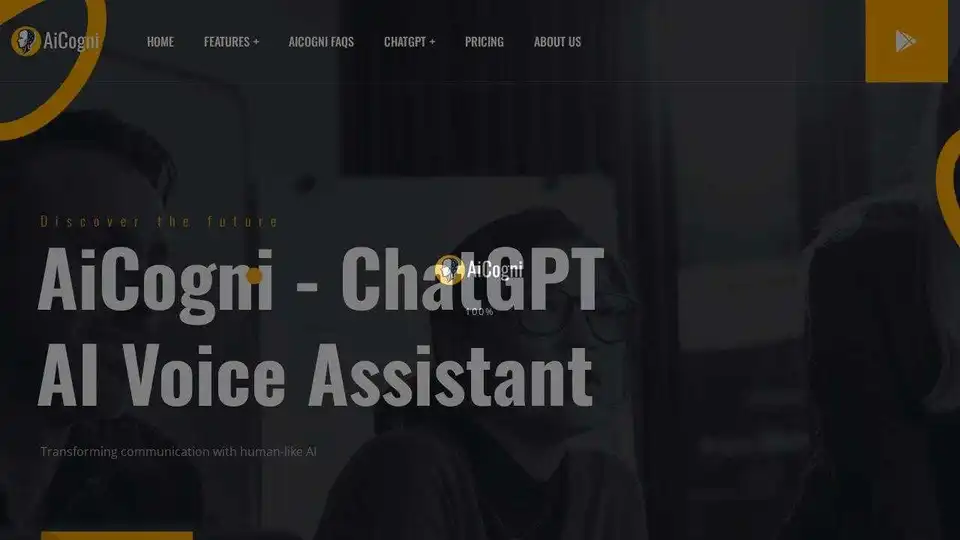
AiCogni: ChatGPT-powered voice AI assistant for smarter communication. Multi-lingual voice chatbot and writing assistant.
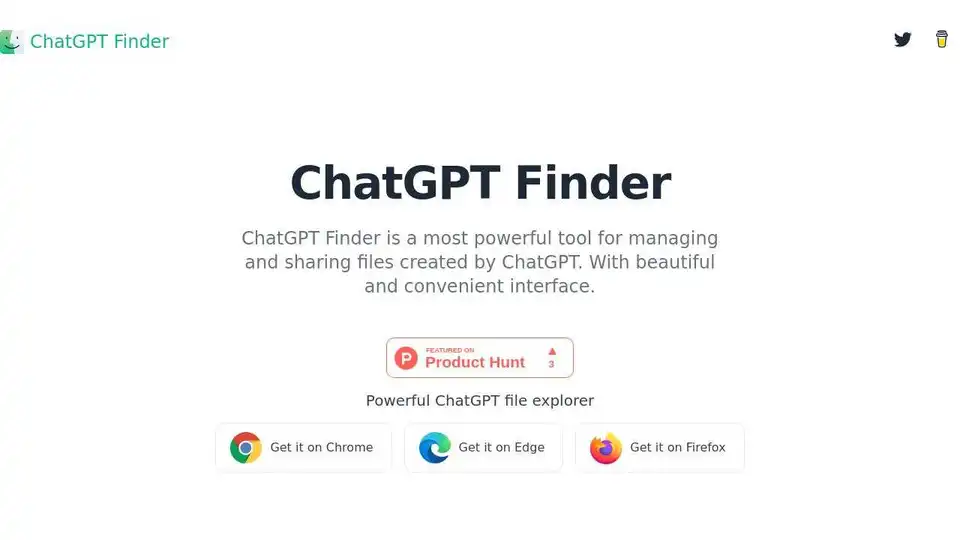
ChatGPT Finder is a browser extension to manage and share files created by ChatGPT, including DALL-E 3 prompts.
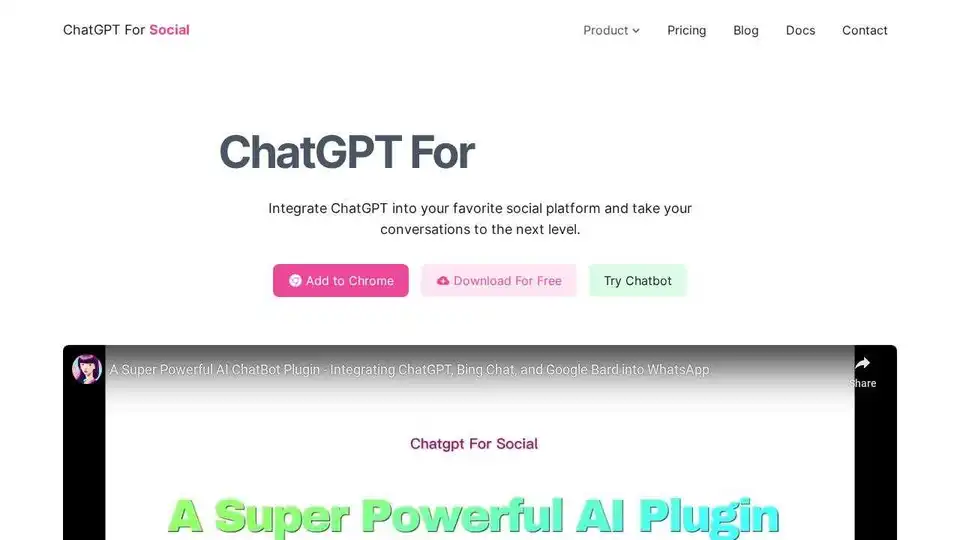
Integrate ChatGPT into WhatsApp with ChatGPT For Social. Get quick, accurate AI responses in your conversations. Easy to use!
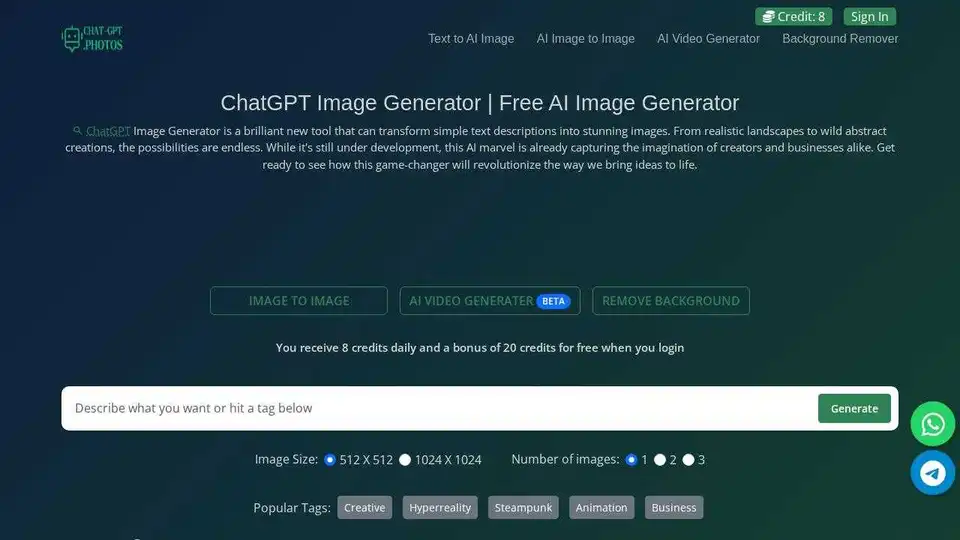
Turn your ideas into stunning AI-generated images with the ChatGPT Image Generator! Fast, free, and no design skills needed.
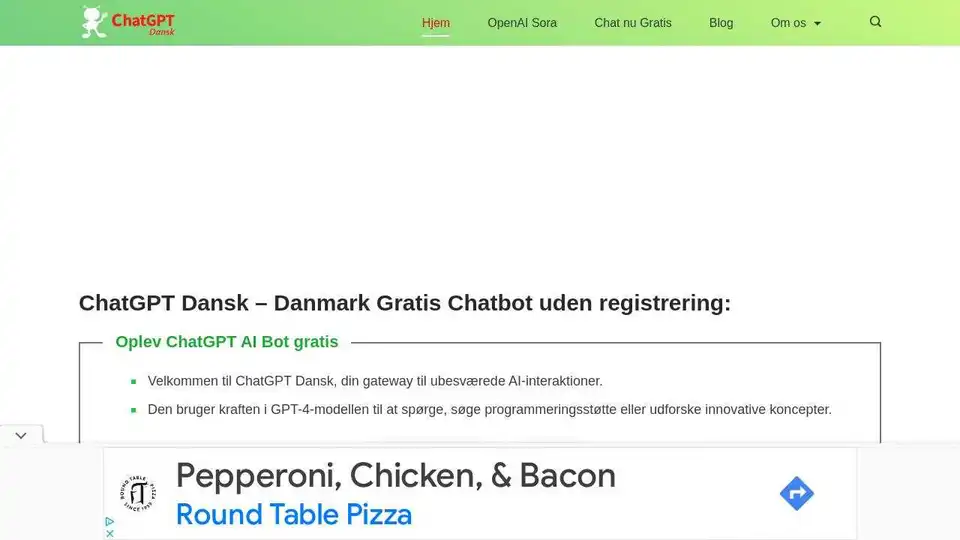
Experience ChatGPT Dansk, a free AI chatbot powered by GPT-4, designed for Danish speakers. Get instant access to AI interactions without registration.
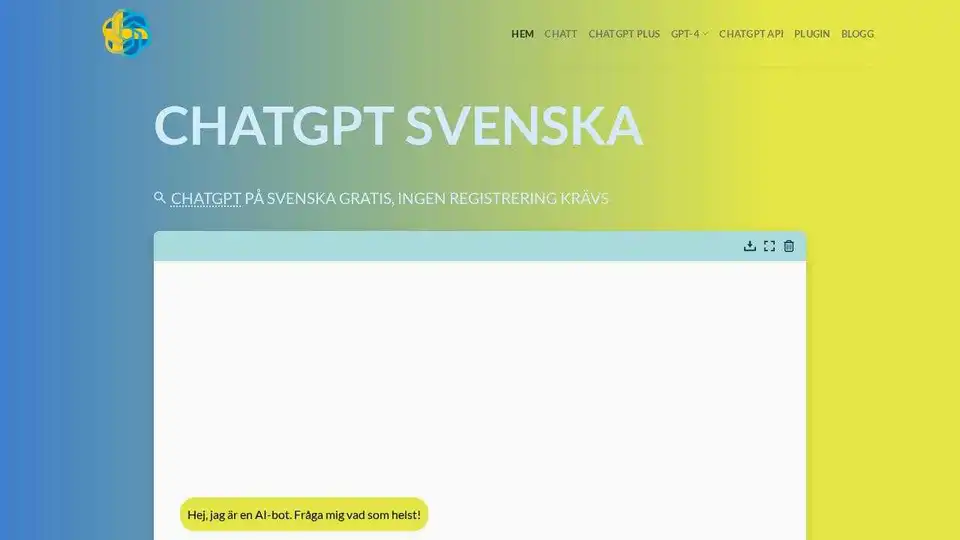
ChatGPT Svenska is a free AI chatbot utilizing GPT-3.5 and GPT-4, offering seamless interaction in Swedish. Access 24/7 support without registration for document creation, translation, language learning, and data analysis.
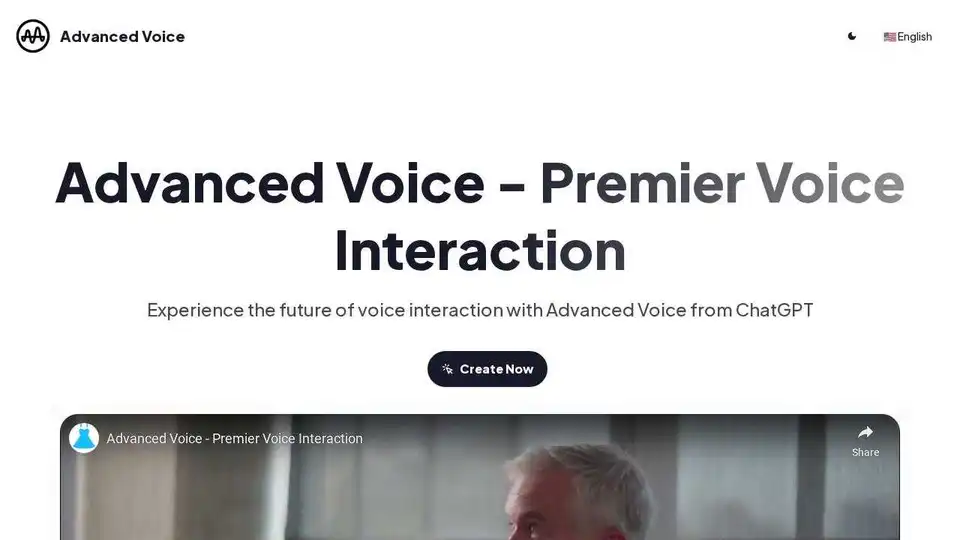
Experience the future of voice interaction with Advanced Voice from ChatGPT. Natural, real-time voice synthesis with custom instructions, memory, and improved accents. Perfect for virtual assistants, audiobooks, and customer service.