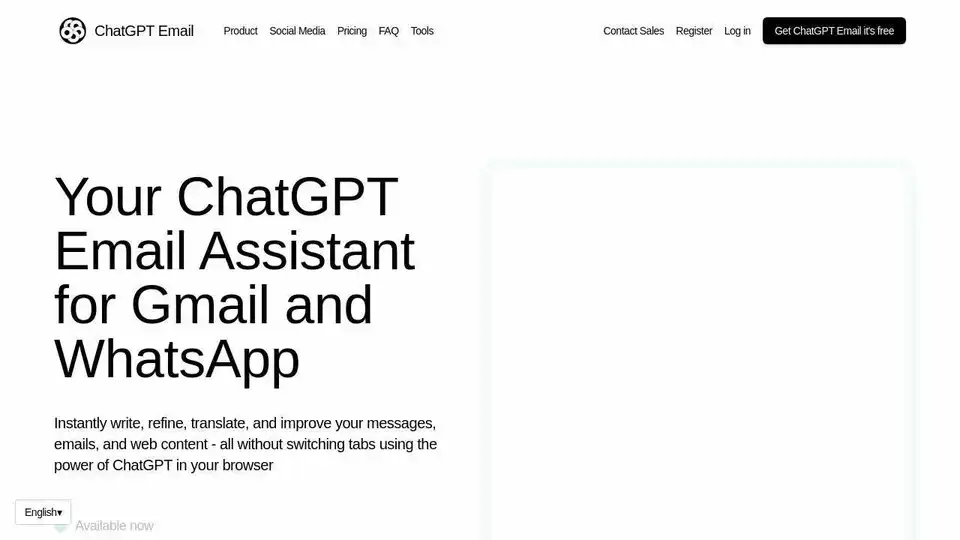ChatGPT Email
Overview of ChatGPT Email
ChatGPT Email: Your AI-Powered Email Assistant
What is ChatGPT Email? ChatGPT Email is a browser extension designed to help you write, refine, translate, and improve your emails and web content using the power of AI. Integrated directly with Gmail and accessible across any webpage, it allows you to generate professional, AI-powered emails in seconds without switching tabs.
How does ChatGPT Email work?
ChatGPT Email leverages advanced AI language models to assist with various writing tasks. Whether you need to draft an email, refine grammar, enhance prompts, or translate messages, this tool provides instant suggestions and content generation.
Here’s a breakdown of its capabilities:
- Gmail Integration: Seamlessly integrated into your Gmail toolbar, enabling you to generate emails directly within your inbox.
- Multi-Language Support: Write emails in multiple languages, breaking down communication barriers.
- Content Refinement: Refine drafts to ensure clarity, correctness, and effectiveness.
- Tone Adjustment: Easily adjust the tone of your messages to match the intended context, whether formal or casual.
Key Features and Benefits
- Time-Saving: Quickly generates concise and professional drafts, saving valuable time.
- Improved Writing Quality: Refines poorly written content, ensuring messages are clear and effective.
- Versatile Use Cases: Ideal for responding to emails in different languages, improving prompts for GPT, and refining content across any webpage.
Use Cases
- Multilingual Communication: Translate messages in real-time, making it simple to respond to emails and messages on platforms like WhatsApp in different languages.
- Content Enhancement: Improve poorly written prompts to ensure clarity for GPT, and refine content instantly across any webpage.
- Professional Correspondence: Quickly generate professional emails directly from your Gmail account.
Pricing
ChatGPT Email offers both free and premium plans to cater to different user needs:
- Free Plan:
- Ideal for individuals exploring AI writing for the first time.
- Includes 15 AI email drafts per month.
- Supports up to 300 characters per draft.
- Offers browser extension for Gmail integration.
- Pro Plan:
- Designed for professionals who need more flexibility and depth in their writing.
- Includes everything from the Free plan, plus:
- Unlimited email drafts.
- Extended responses (up to 500 characters per draft).
- Tone adjustment for different communication styles.
- Enhanced context awareness for more complex responses.
- Priority customer support.
How to use ChatGPT Email?
- Install the Extension: Add the ChatGPT Email extension to Google Chrome.
- Access from Gmail: Find the ChatGPT Email icon in your Gmail toolbar.
- Generate Emails: Provide a prompt or highlight text on any webpage, and the AI will generate suggestions or content instantly.
Real User Feedback
Testimonials from tech influencers and journalists highlight the practical benefits of ChatGPT Email:
- Miguel Golub: Tech influencer with over 100k followers, shares daily tips on AI and technology across platforms like TikTok, Skool, and Instagram.
- Pablo Livsit: Tech journalist with over 13 years of experience, contributing to prominent Argentine radio stations and creating digital content on social media platforms.
- Oscar Emeh: Tech influencer and content creator with over 640k followers on TikTok, known for practical tech reviews and hacks.
FAQ
How does ChatGPT Email's AI Writing Assistant work?
ChatGPT Email leverages advanced AI language models to help you write emails, refine grammar, enhance prompts, translate, and improve your writing on any web page without switching tabs. Simply provide a prompt or highlight text, and the AI will generate suggestions or content instantly.
How do I set up the ChatGPT Email extension?
Setting up ChatGPT Email is simple! Just follow the installation guide to add the extension to Google Chrome. Once installed, you can start using it immediately across any web page. The extension only works on Google Chrome.
Is ChatGPT Email free to use?
We offer both free and premium versions. The free version provides basic writing assistance, while the premium version unlocks advanced tools, greater customization options, and higher usage limits.
What are some typical use cases for ChatGPT Email?
ChatGPT Email makes responding to emails in different languages simple, allowing you to translate your messages in real time. You can also respond to messages on platforms like WhatsApp in other languages, improve poorly written prompts to ensure clarity for GPT, and refine your content instantly across any webpage.
Can I cancel my premium subscription at any time?
Yes, you can cancel your premium subscription at any time. There are no long-term commitments, and you will continue to have access to premium features until the end of your current billing cycle.
Conclusion
ChatGPT Email stands out as a versatile and efficient AI email writing assistant, offering significant benefits for both personal and professional use. By integrating seamlessly with Gmail and providing powerful features such as multilingual support, tone adjustment, and content refinement, it addresses common challenges in email communication and enhances overall productivity. Whether you're a professional looking to streamline your email workflow or an individual aiming to improve your writing quality, ChatGPT Email offers a robust solution.
Best Alternative Tools to "ChatGPT Email"
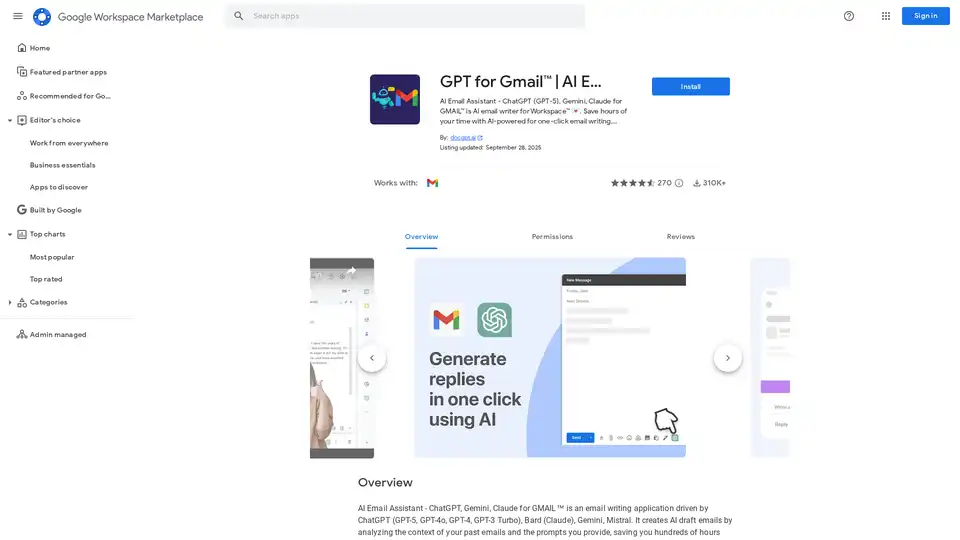
Discover GPT for Gmail, an AI email assistant powered by ChatGPT, Gemini, and Claude. Effortlessly write, translate, and rephrase emails to save hours on Workspace tasks.

Merlin AI is a versatile Chrome extension and web app that lets you research, write, and summarize content with top AI models like GPT-4 and Claude. Free daily queries for videos, PDFs, emails, and social posts boost productivity effortlessly.
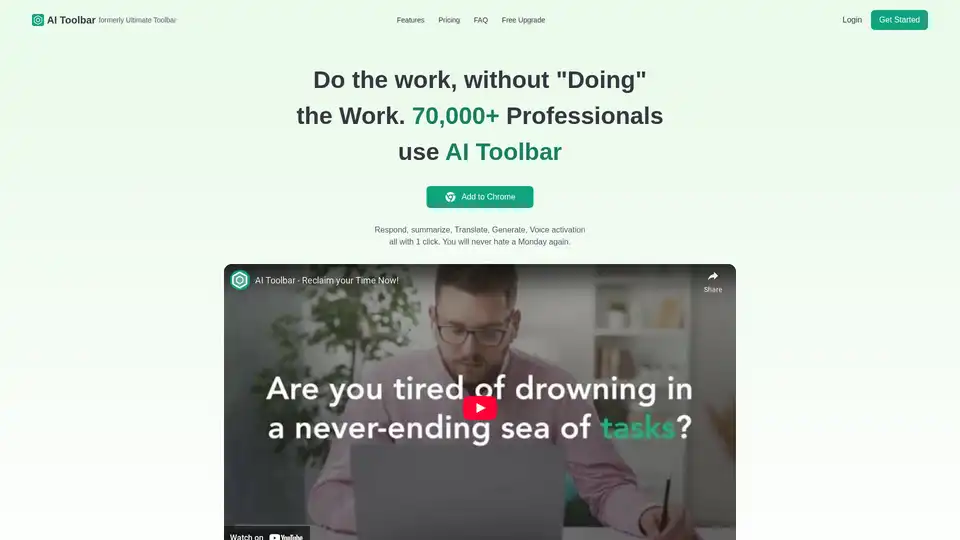
AI Toolbar is a free Chrome extension offering AI-powered virtual assistance. Effortlessly draft emails, summarize texts, translate content, and integrate with ChatGPT—all with one click to boost productivity.
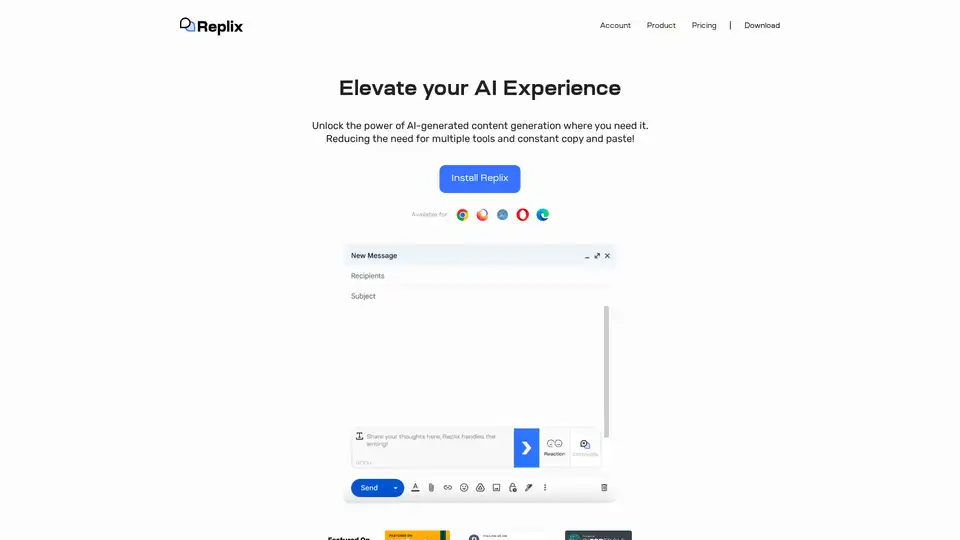
Replix AI is a powerful browser extension that enables instant AI-generated content for emails, social media posts, and more. Seamlessly integrate it into your workflow to save time, customize tones, and boost productivity without multiple tools.
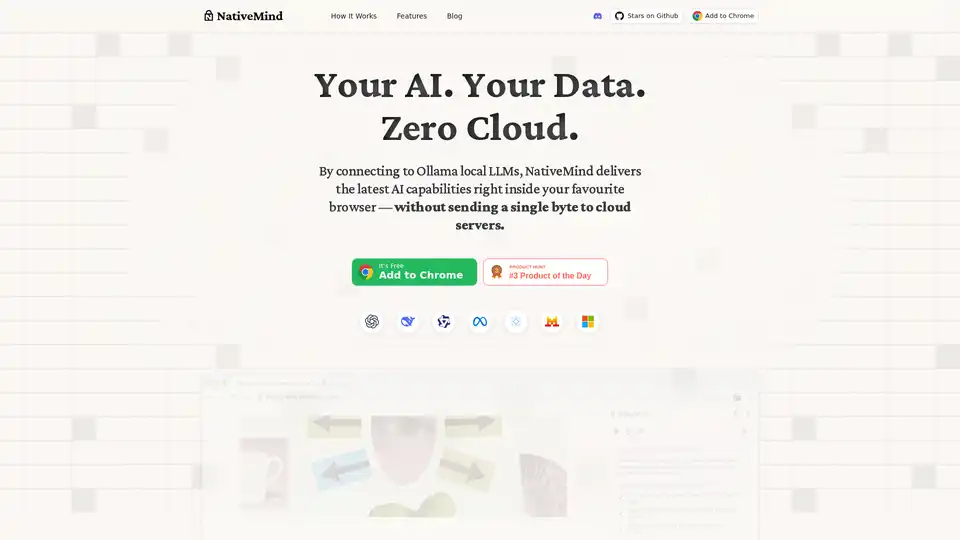
NativeMind is an open-source Chrome extension that runs local LLMs like Ollama for a fully offline, private ChatGPT alternative. Features include context-aware chat, agent mode, PDF analysis, writing tools, and translation—all 100% on-device with no cloud dependency.
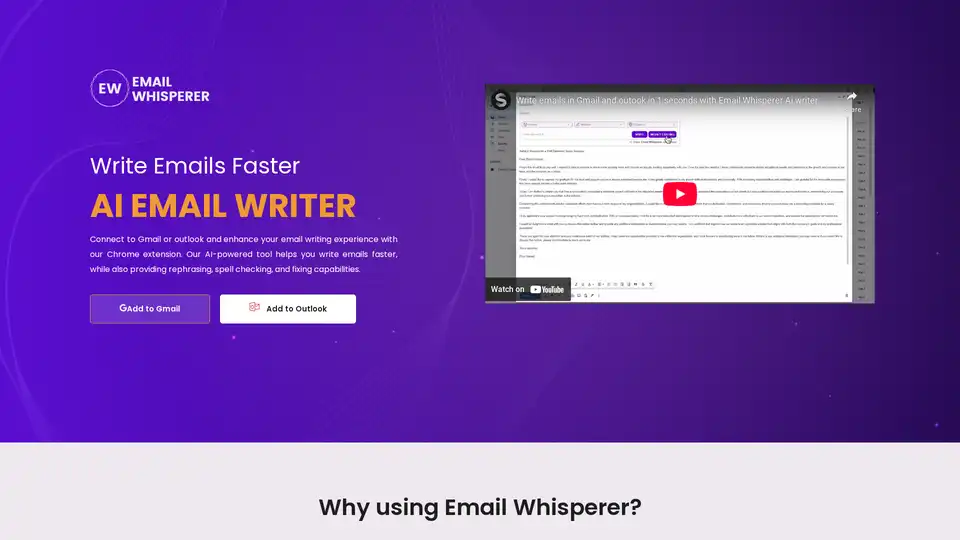
Email Whisperer is an AI email writer for Gmail and Outlook that helps you write perfect emails faster with rephrasing, spell checking, and fixing capabilities.
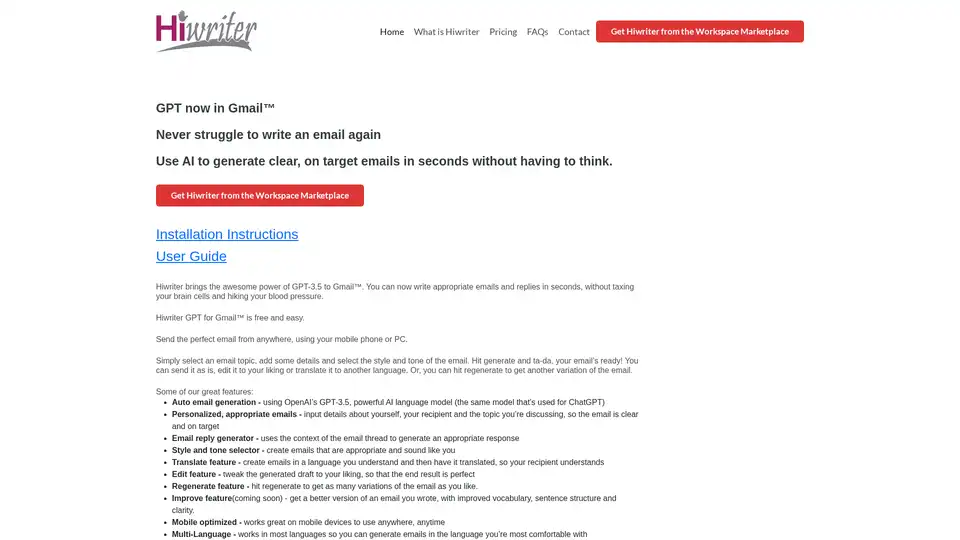
Hiwriter is a Gmail extension that uses AI to generate emails quickly. Powered by GPT-3.5, it helps create personalized, effective emails and replies in seconds, saving you time and effort.
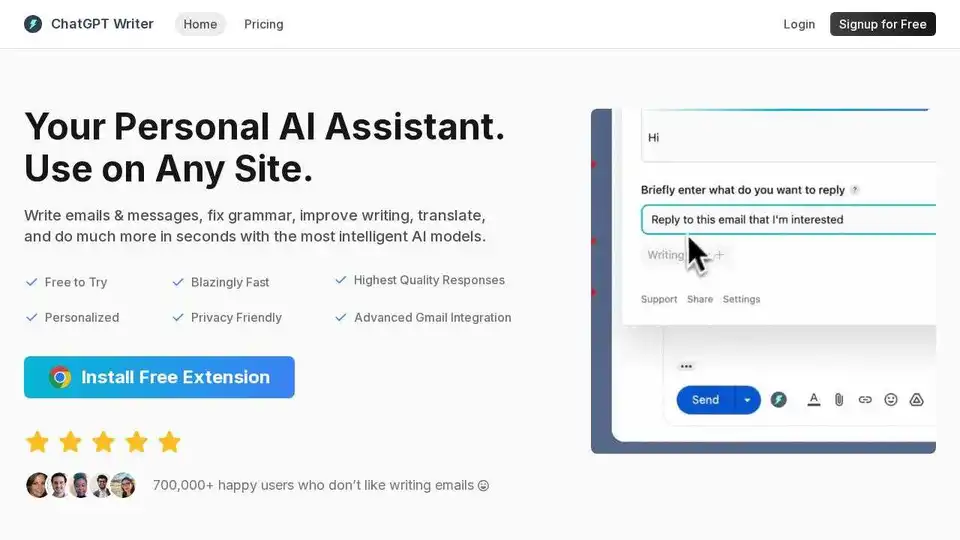
ChatGPT Writer is a free AI browser extension powered by GPT-4.1, Claude, and Gemini for writing emails, correcting grammar, and more.
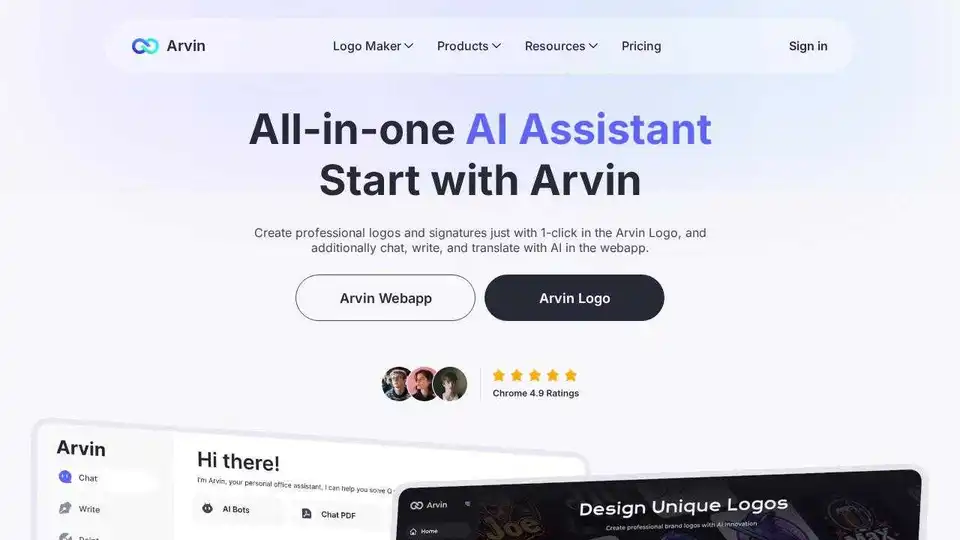
Arvin AI is a free ChatGPT Chrome extension powered by GPT-4o, offering an AI assistant for AI art, summaries, and content creation. Try it now!
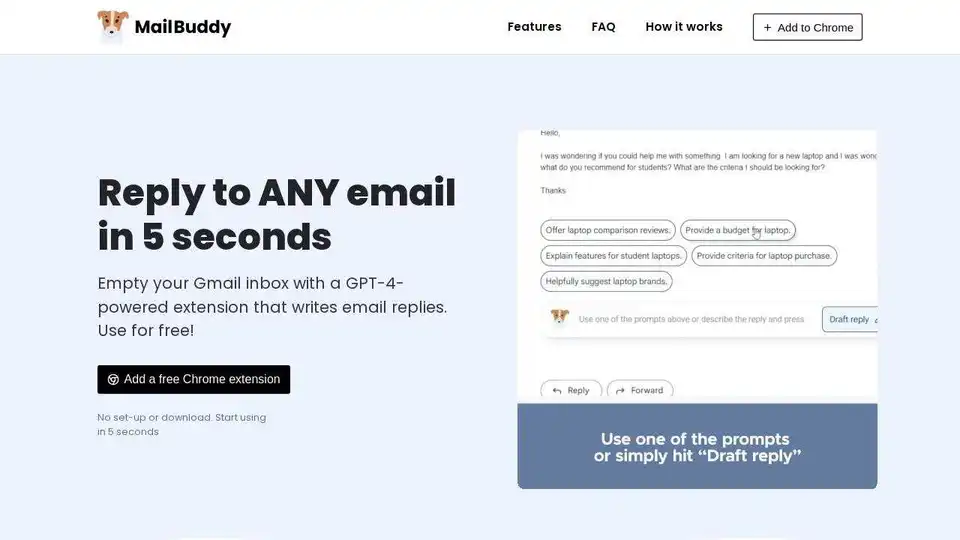
MailBuddy is a free Chrome extension powered by GPT-4 that helps you reply to any email in seconds directly within Gmail, saving you time and boosting productivity.
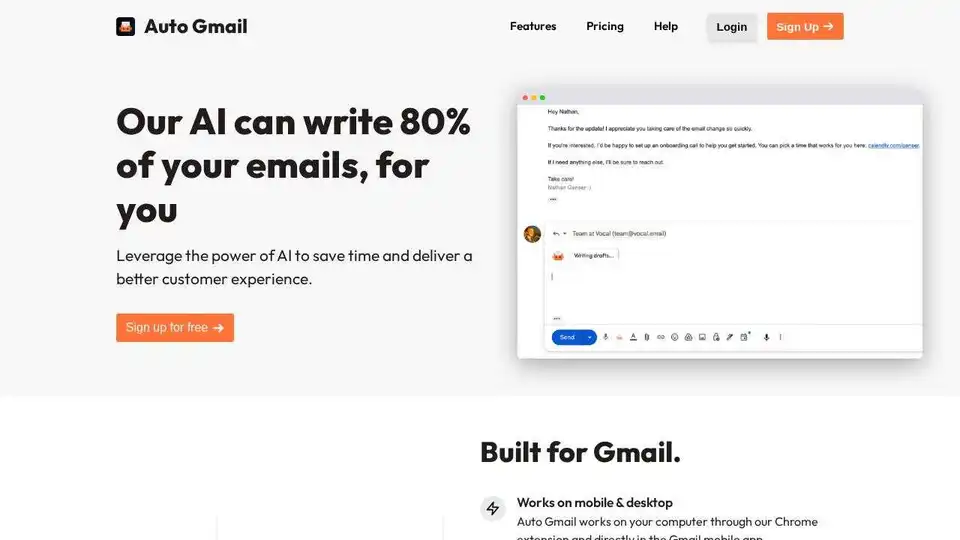
Auto Gmail is the best AI Chrome extension powered by OpenAI's ChatGPT to help you answer your emails directly within Gmail. Save time and improve customer experience.
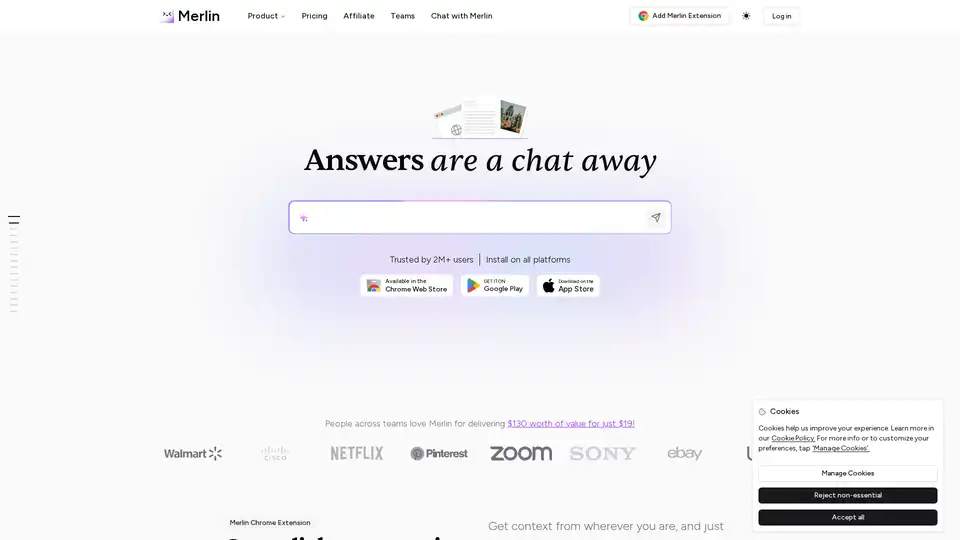
Merlin AI is an AI Chrome Extension and web app that acts as your AI-powered assistant. Summarize videos, articles, PDFs, and websites, write emails and social media content. Access top AI models like ChatGPT, Claude, and more.
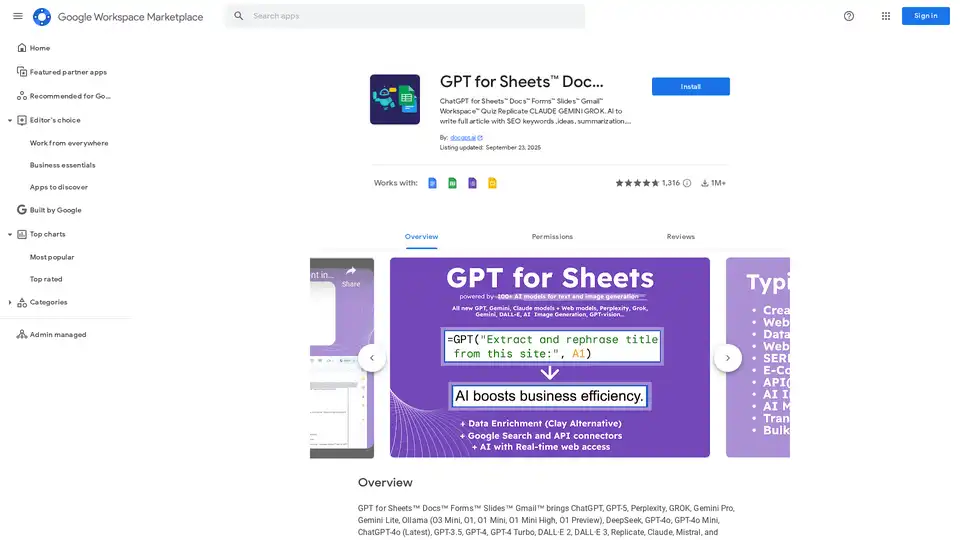
Discover GPT for Sheets, Docs, Forms & Slides – seamless AI integration with ChatGPT, Claude, Gemini for writing, SEO, translation and automation in Google Workspace.
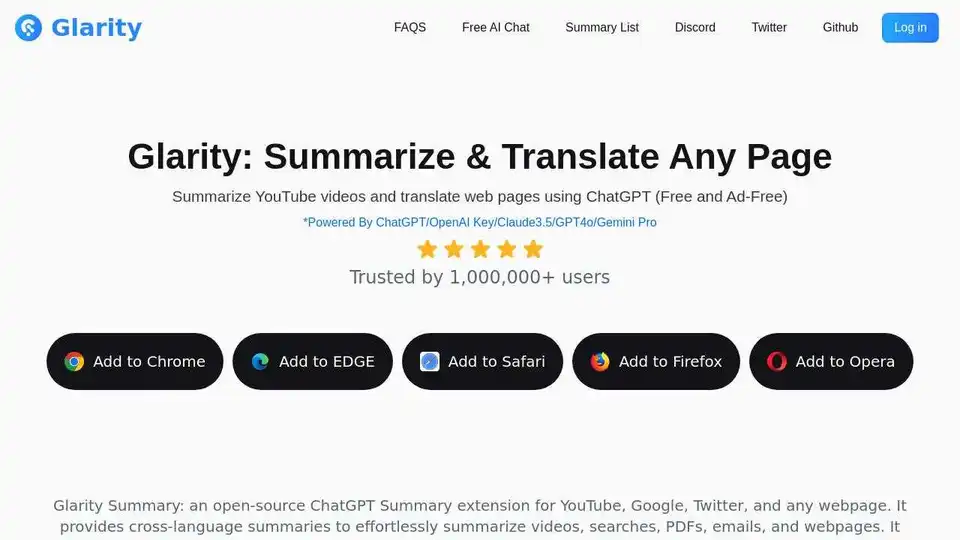
Glarity is a free ChatGPT extension summarizing YouTube videos and translating web pages, supporting GPT-4o, Claude 3.5, and Gemini.