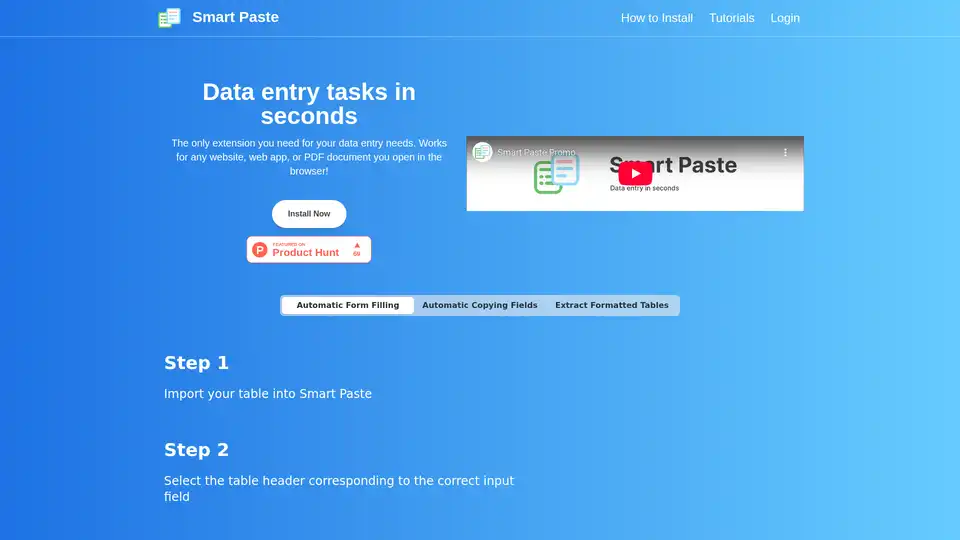Smart Paste
Overview of Smart Paste
What is Smart Paste?
Smart Paste is an innovative browser extension designed to revolutionize data entry workflows by automating the transfer of information between websites, web applications, and PDF documents. This powerful tool eliminates the need for manual copy-paste operations, significantly reducing time spent on repetitive data tasks while minimizing human errors.
How Does Smart Paste Work?
Smart Paste operates through a simple three-step process that makes data extraction and transfer remarkably efficient:
Table Extraction Process
- Select Table: Users press "Select a table" in the Smart Paste sidebar
- Copy Data: Select the desired table and press 'Copy table to clipboard'
- Paste: Directly paste the formatted table into spreadsheets like Excel or Google Sheets
Field Extraction Process
- Select Fields: Choose specific website fields you want to extract
- Add to Table: Add the selected fields to your data table
- Transfer: Paste the organized data directly into your spreadsheet
Form Filling Process
- Import Table: Bring your data table into Smart Paste
- Match Headers: Select table headers corresponding to correct input fields
- Auto-Fill: Smart Paste automatically fills forms with the appropriate data
Core Features & Capabilities
Automatic Form Filling
- Works with various input types including text boxes, radio buttons, checkboxes
- Auto-suggests which table column to use for filling each field
- Reduces errors by displaying your table in a sidebar for reference
Advanced Table Extraction
- Extracts formatted tables from any website or PDF document
- Preserves data structure and formatting during transfer
- Compatible with local PDF files opened in the browser
Intelligent Data Transfer
- Recognizes common fields (name, occupation, address, etc.)
- Seamless integration with Excel and Google Sheets
- Hotkey support for rapid automation of repetitive tasks
Security Assurance
- All data processing occurs locally on your computer
- No sensitive information leaves your device
- Complete privacy protection for business and personal data
Practical Applications & Use Cases
Smart Paste excels in numerous scenarios where data transfer between digital platforms is required:
Business Professionals can quickly transfer customer data from CRM systems to spreadsheets for analysis, or populate web forms with existing database information.
Researchers and Analysts can extract structured data from research papers (PDFs) and websites directly into their analysis tools without manual transcription.
Administrative Staff can automate routine data entry tasks between various web applications and internal systems, saving hours of work each week.
E-commerce Operators can transfer product information, customer details, and order data between different platforms and marketplaces efficiently.
Pricing Structure
Free Plan (Beta)
- 50+ interactions per week (extract or paste operations)
- Full functionality on websites and PDFs
- Completely free during beta period
Pro Plan (Beta Pricing)
- Unlimited copy and paste operations
- Works on all websites and PDF documents
- Dedicated email support
- Access to future upgrades including collaboration tools and templates
- Special beta pricing: $3.99/month (regular price: $9.99/month)
Group Plan
- Custom pricing based on team size and requirements
- Multiple device support
- Enterprise-level features and support
- Contact for customized quotation
Why Choose Smart Paste?
Smart Paste stands out from other automation tools through its browser-based approach, eliminating the need for complex software installations or programming knowledge. The extension's intuitive interface makes advanced data automation accessible to users of all technical levels.
The tool's local processing architecture ensures maximum data security, making it suitable for handling sensitive business information while maintaining compliance with data protection regulations.
With its affordable pricing and substantial time-saving potential, Smart Paste offers an exceptional return on investment for individuals and businesses looking to optimize their data workflows.
Technical Requirements & Compatibility
Smart Paste functions as a browser extension, compatible with major modern browsers. The tool works with any website, web application, or PDF document opened within the browser environment, providing universal accessibility across different platforms and services.
Getting Started
Users can install Smart Paste directly from the browser extension store and begin using the free plan immediately. The straightforward installation process requires no technical expertise, and the intuitive interface guides users through each functionality with clear visual instructions.
For support and additional information, users can contact the development team at hello@smartpaste.io or access the comprehensive documentation and tutorial resources available through the extension's interface.
Best Alternative Tools to "Smart Paste"
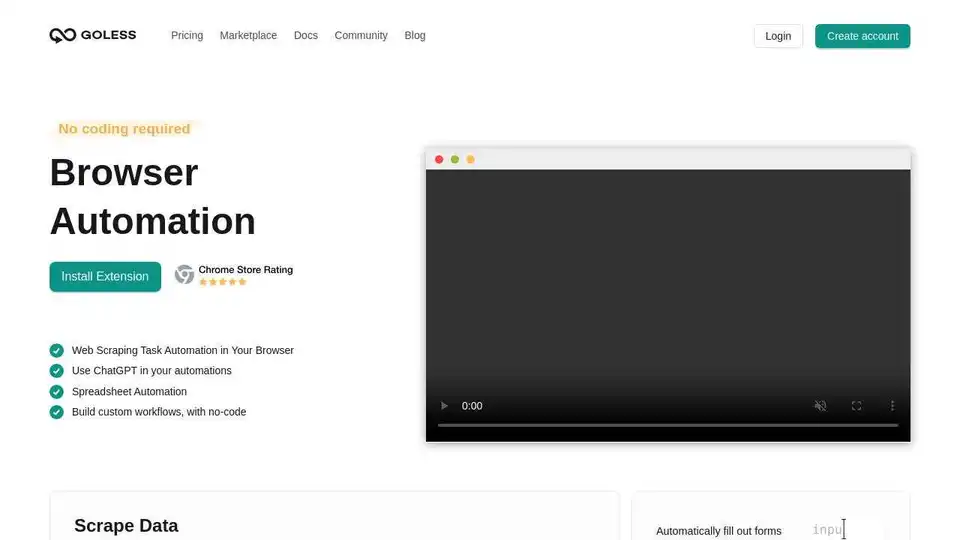
Automate web browser actions with GoLess! No-code web automation tools simplify tasks, scrape data, automate forms, and integrate ChatGPT. Try it free!
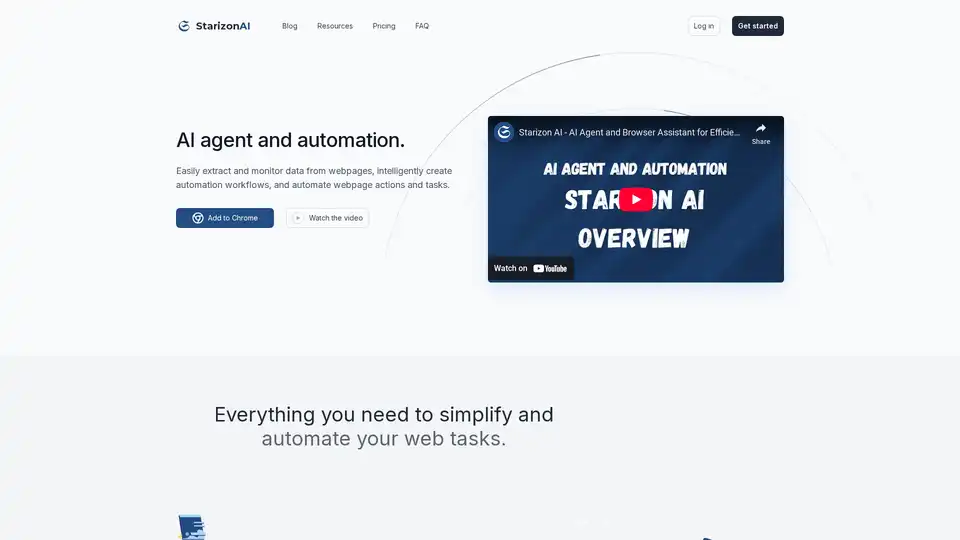
Starizon AI is a Chrome browser extension that leverages AI for efficient web browsing, data extraction, automation workflows, and real-time monitoring to boost productivity without coding.
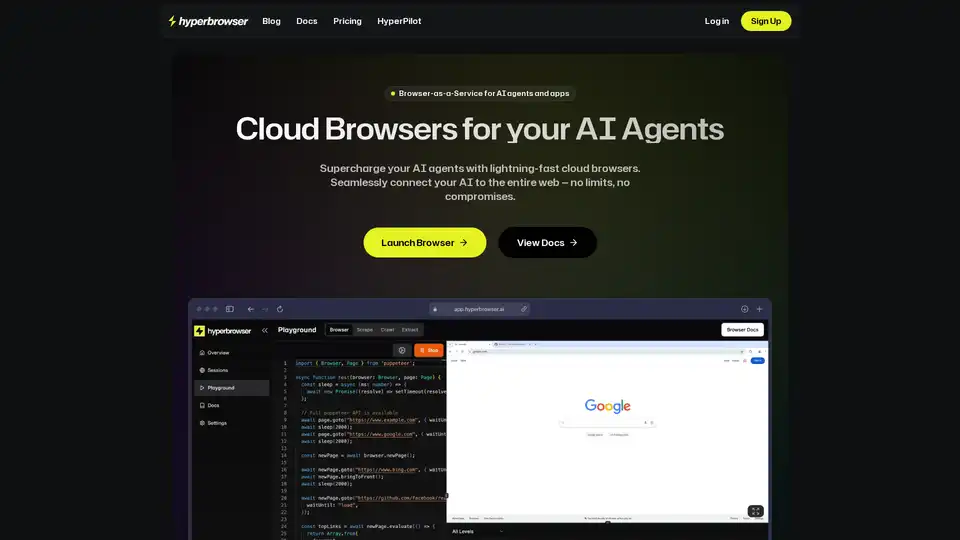
Hyperbrowser provides cloud browsers for AI agents and apps, enabling seamless web connections. It offers browser automation, data extraction, and integration with AI agents for complex workflows.
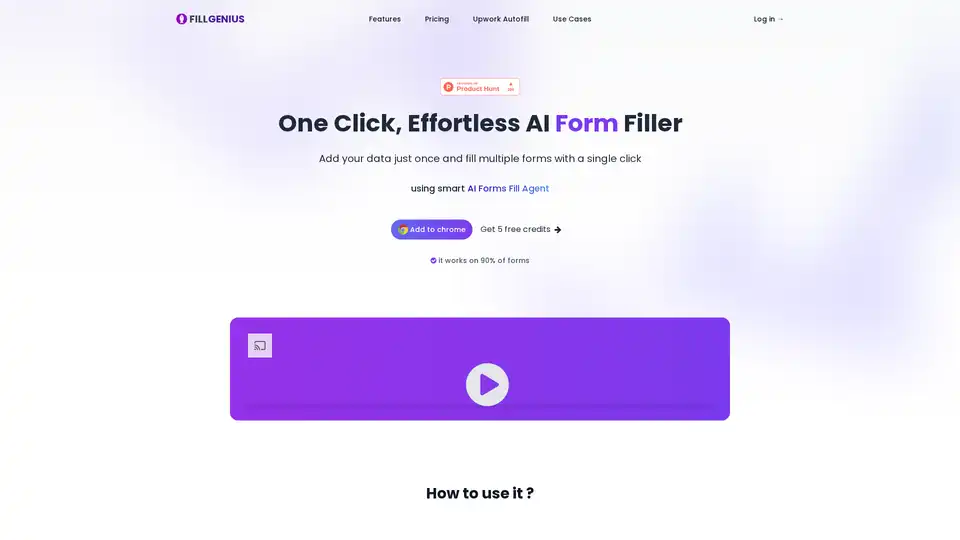
Discover FILLGENIUS, the AI-powered Chrome extension that auto-fills forms effortlessly. Add data once and handle multiple forms with one click, saving time on job applications, product listings, and more. Boost productivity today!
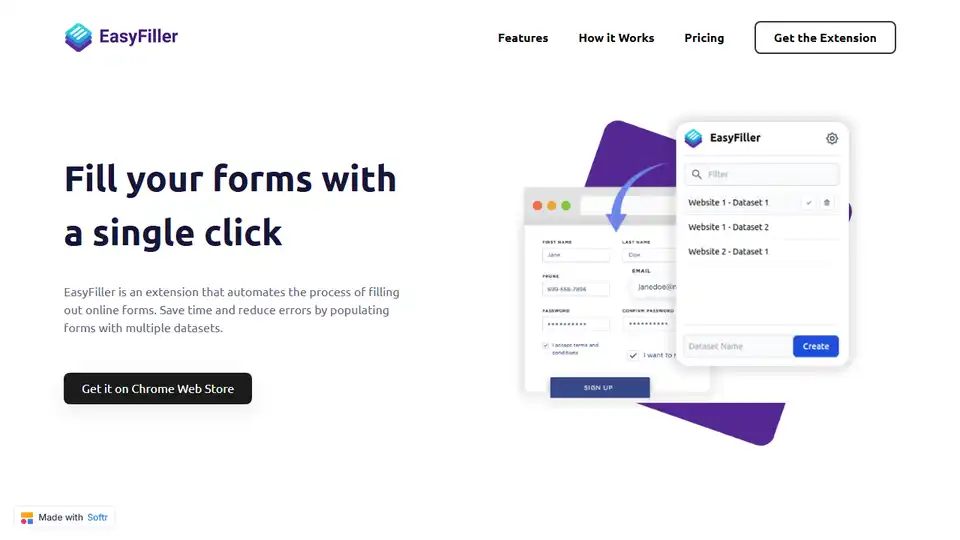
EasyFiller is a Chrome extension that automates filling online forms. Save time and reduce errors by populating forms with your pre-saved datasets of information.
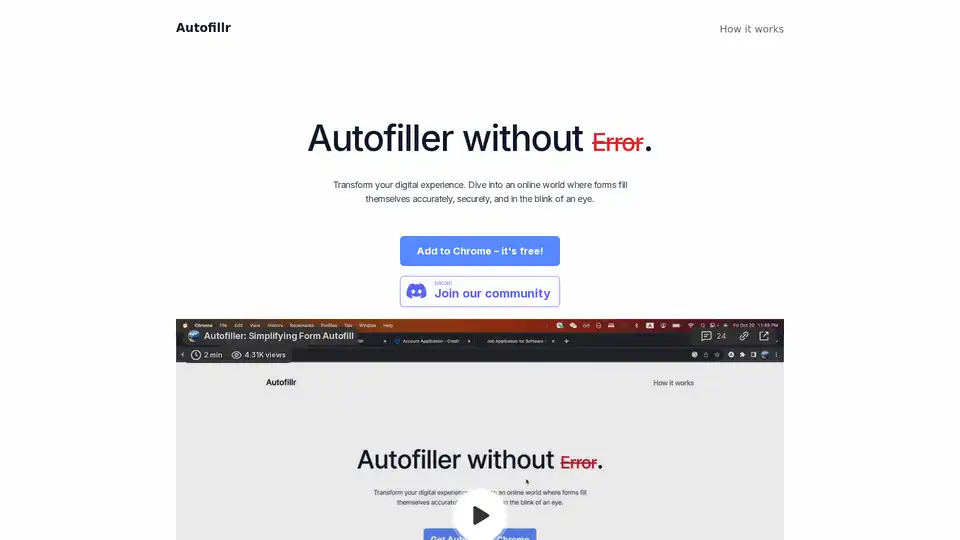
Autofillr is an AI-powered Chrome extension that accurately and swiftly fills out online forms, saving you time and eliminating manual entry errors. Experience seamless browsing with Autofillr!
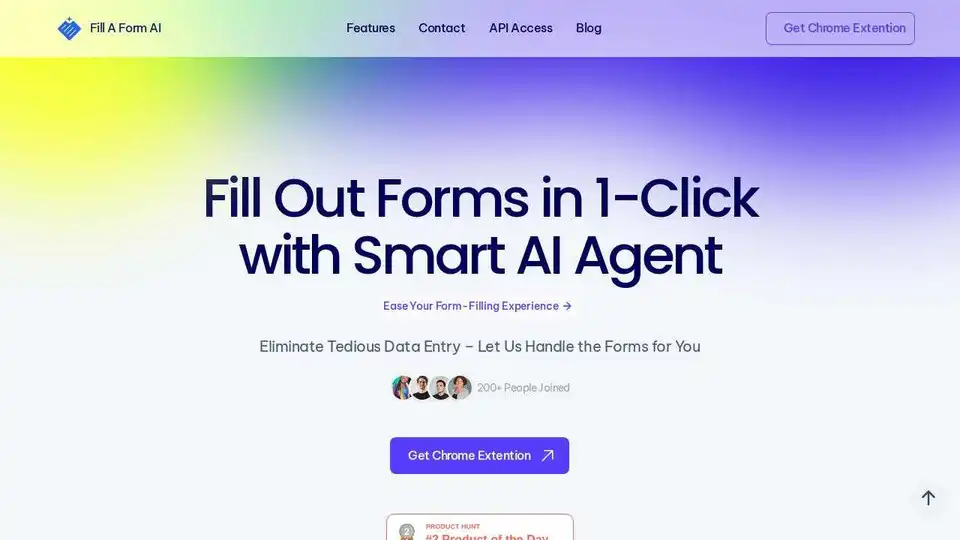
Fill A Form AI is an AI-powered Chrome extension that completes online forms with one click. Save time, reduce errors, and boost productivity. Automate your form filling tasks now!
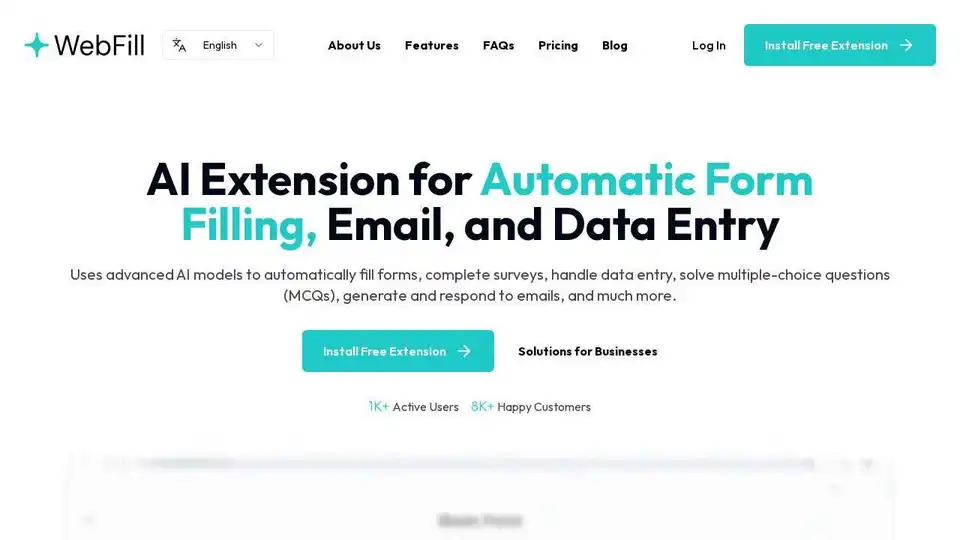
WebFill: AI extension for form filling, email, and data entry. Automate tasks, solve MCQs, and boost productivity.
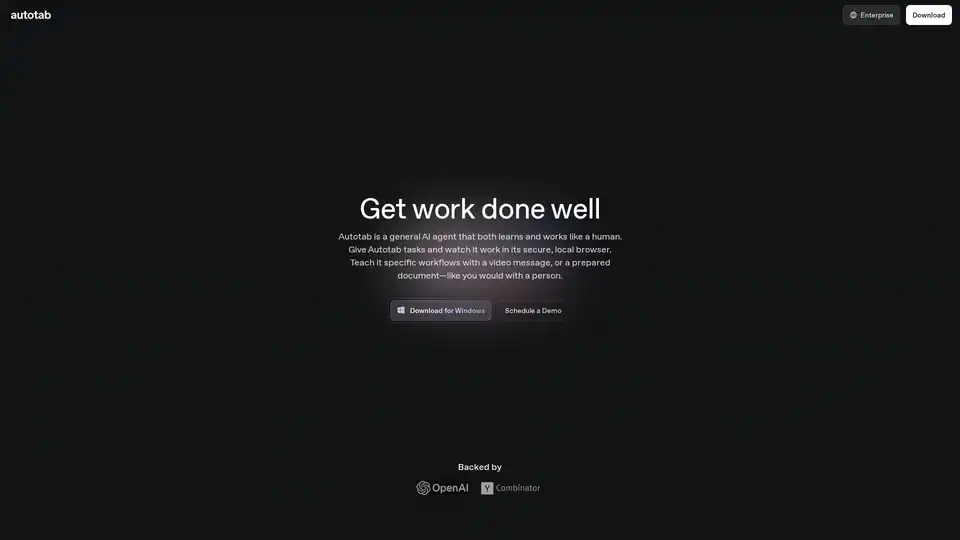
Autotab is a general AI agent that learns and works like a human, automating tasks such as data collection and form filling within a secure, local browser. Deployed in Fortune 500 companies for scalable solutions.
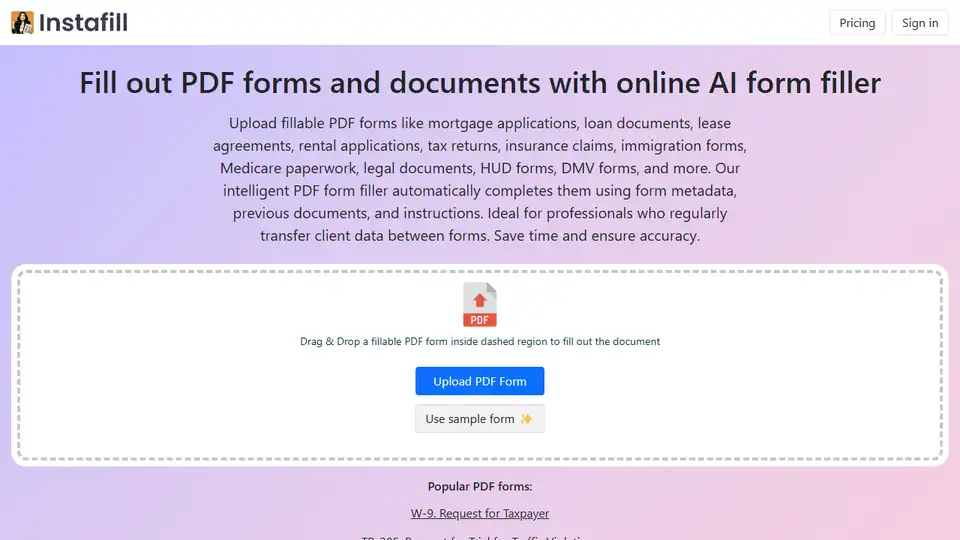
Automate PDF form filling with Instafill.ai. Quickly and accurately fill out PDF forms and documents using AI, saving time and reducing errors. Try the online AI form filler today!
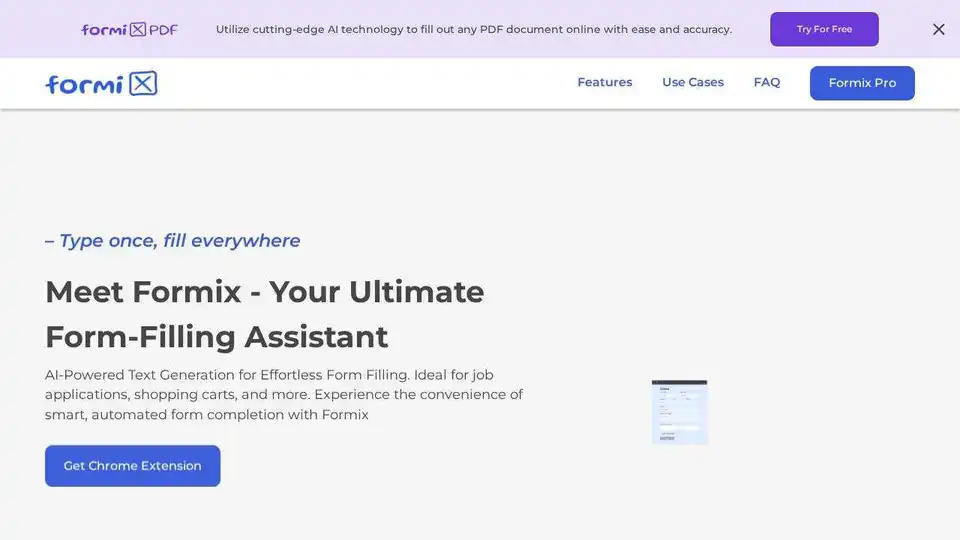
Formix is an AI-powered Chrome extension that automates PDF form filling. It uses AI to predict and fill form fields instantly, ensuring data privacy by storing information on the user's device.
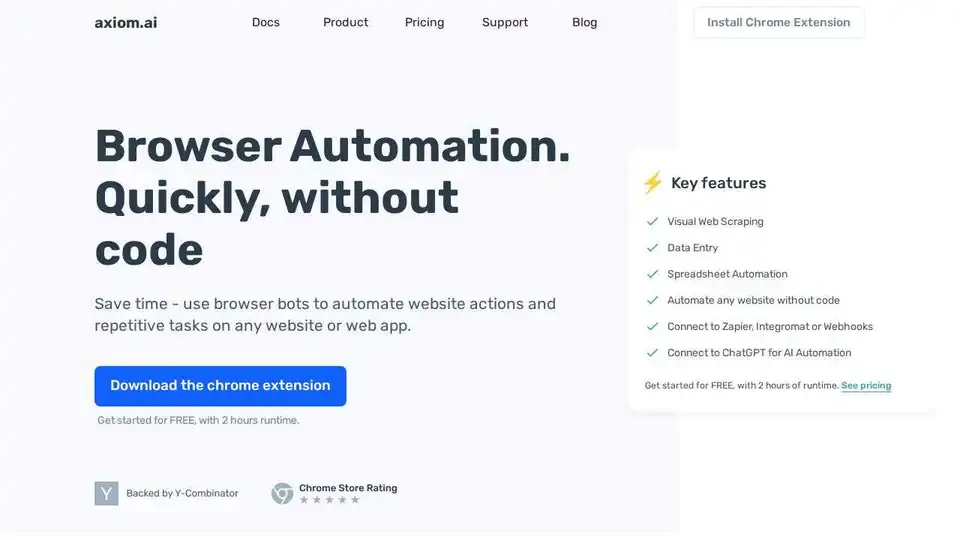
Axiom.ai: Automate website actions and repetitive tasks on any website or web app without code. Build browser bots quickly using a Chrome extension for visual web scraping, data entry, and more.
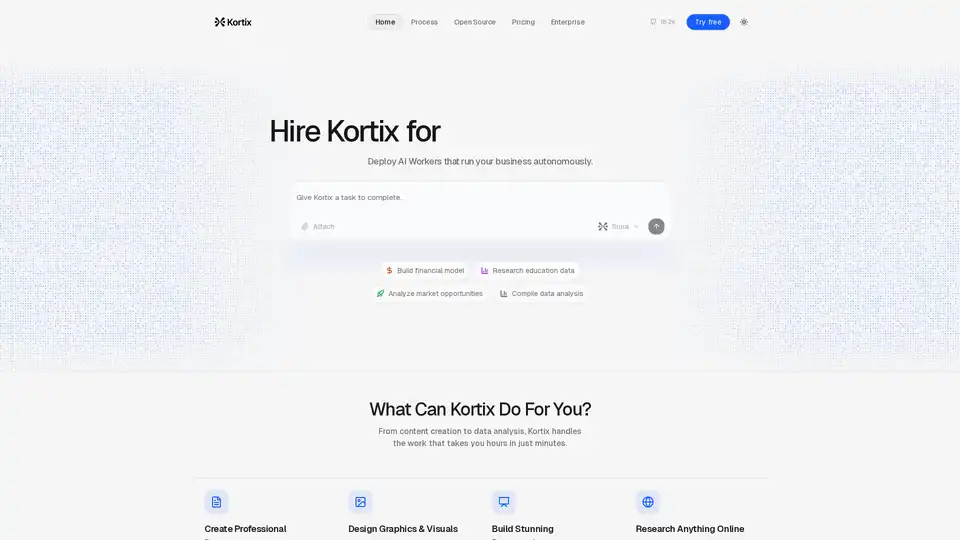
Kortix Suna is an open source AI assistant that helps automate tasks, research, and data analysis. Deploy AI Workers to streamline workflows and improve productivity.
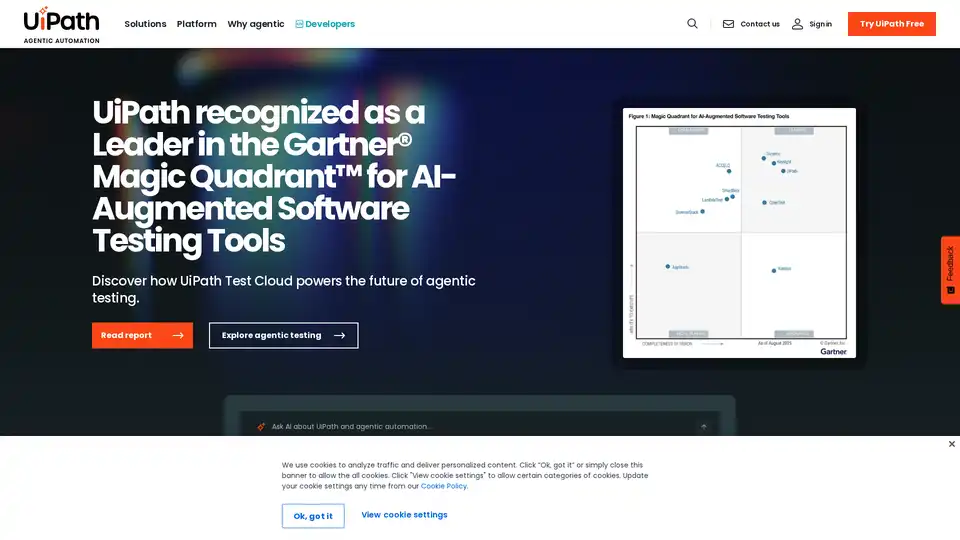
UiPath is an AI-powered automation platform that empowers businesses to streamline workflows, boost productivity, and drive AI transformation with agentic automation. It offers prebuilt solutions for various industries.