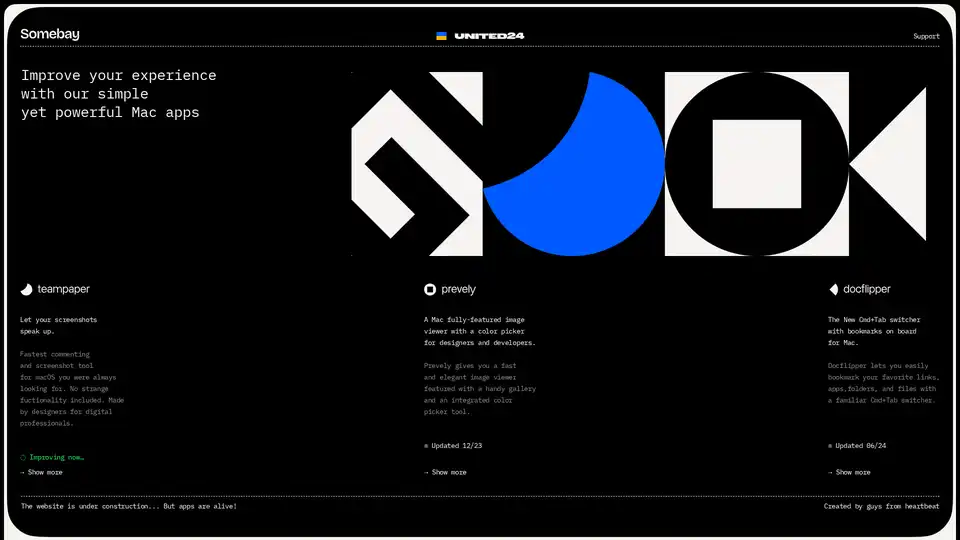Somebay
Overview of Somebay
Somebay: Enhance Your Mac Experience with Simple & Powerful Apps
Somebay aims to amplify both your work and play on Mac with uncomplicated yet potent apps. Designed by designers for digital professionals, Somebay focuses on providing essential functionality without unnecessary bloat, ensuring a smooth and efficient user experience.
What is Somebay?
Somebay is a collection of macOS applications designed to improve productivity and streamline common tasks. It includes tools for screenshots, image viewing, and bookmark management, all built with a focus on simplicity and ease of use. These apps are crafted to be intuitive and effective, catering to the needs of digital professionals and anyone looking to enhance their Mac experience.
Key Features of Somebay Apps:
Fastest Commenting and Screenshot Tool:
- Designed for quick and easy screen capture with integrated commenting features.
- Ideal for designers and digital professionals needing to share feedback rapidly.
- No extraneous functionality included, ensuring a streamlined workflow.
Fully-Featured Image Viewer with Color Picker:
- Prevely offers a fast and elegant image viewing experience with a handy gallery.
- Integrated color picker tool for designers and developers to quickly identify and use colors.
- Provides essential features for image management and color selection.
Cmd+Tab Switcher with Bookmarks:
- Docflipper allows you to easily bookmark your favorite links, apps, folders, and files.
- Uses a familiar Cmd+Tab interface for quick access to bookmarked items.
- Enhances navigation and organization on your Mac.
How does Somebay work?
Somebay apps work by providing streamlined solutions to common tasks performed on macOS. The screenshot tool captures your screen and allows for immediate commenting. Prevely simplifies image viewing with an elegant interface and built-in color picker. Docflipper enhances navigation by allowing you to bookmark and quickly switch between frequently used items.
How to use Somebay?
- Download and install the desired app from the Somebay website.
- Launch the app and follow the intuitive interface to perform the intended task.
- Customize settings as needed to fit your workflow.
Why choose Somebay?
- Simplicity: Apps are designed to be easy to use, with no unnecessary features.
- Efficiency: Streamlines common tasks, saving time and improving productivity.
- Designed for Professionals: Created with the needs of designers and digital professionals in mind.
Who is Somebay for?
Somebay is for anyone looking to enhance their Mac experience with simple yet powerful apps. It is particularly useful for:
- Designers
- Developers
- Digital Professionals
- Anyone seeking to improve productivity on macOS
Best way to enhance your Mac experience?
The best way to enhance your Mac experience is to leverage tools that simplify and streamline your workflow. Somebay provides a collection of apps designed to do just that, offering solutions for screenshot capture, image viewing, and bookmark management, all with a focus on simplicity and efficiency.
Customer Cases and Testimonials:
While specific testimonials aren't provided in the given text, the description highlights that the apps are "Made by designers for digital professionals," suggesting a user base that values simplicity and efficiency.
In conclusion, Somebay offers a suite of focused and efficient Mac apps that cater to the needs of digital professionals and anyone looking to simplify their workflow. With tools for screenshots, image viewing, and bookmark management, Somebay aims to enhance the overall Mac experience by providing simple yet powerful solutions. Whether you are a designer, developer, or simply someone looking to improve your productivity, Somebay's apps are worth exploring.
Best Alternative Tools to "Somebay"
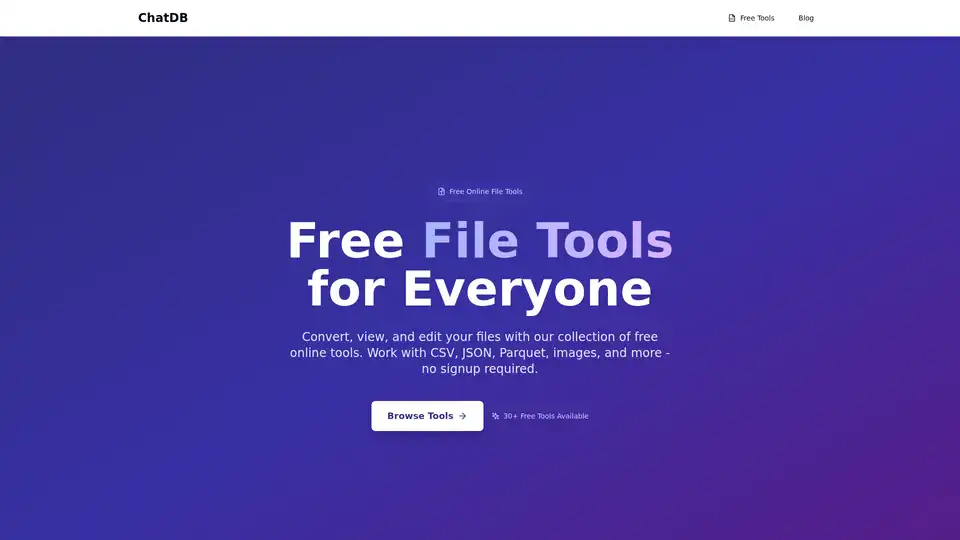
ChatDB offers a suite of free online file tools for converting, viewing, and editing various file formats like CSV, JSON, and Parquet. Features include converters, editors, readers, and compressors, all accessible without signup.
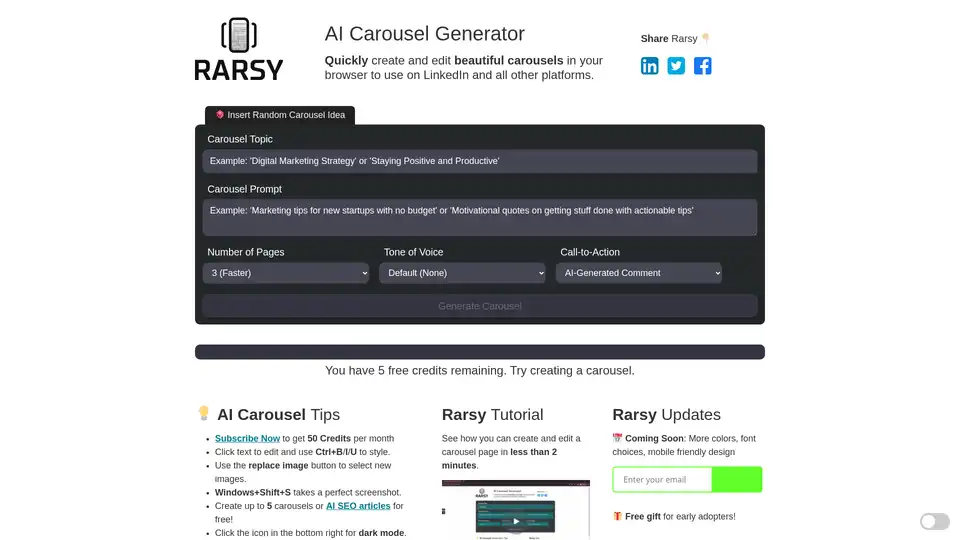
Rarsy's AI Carousel Generator helps you quickly create and edit visually appealing carousel posts for LinkedIn, Twitter, and other platforms. Generate engaging content with AI and share your ideas effectively.
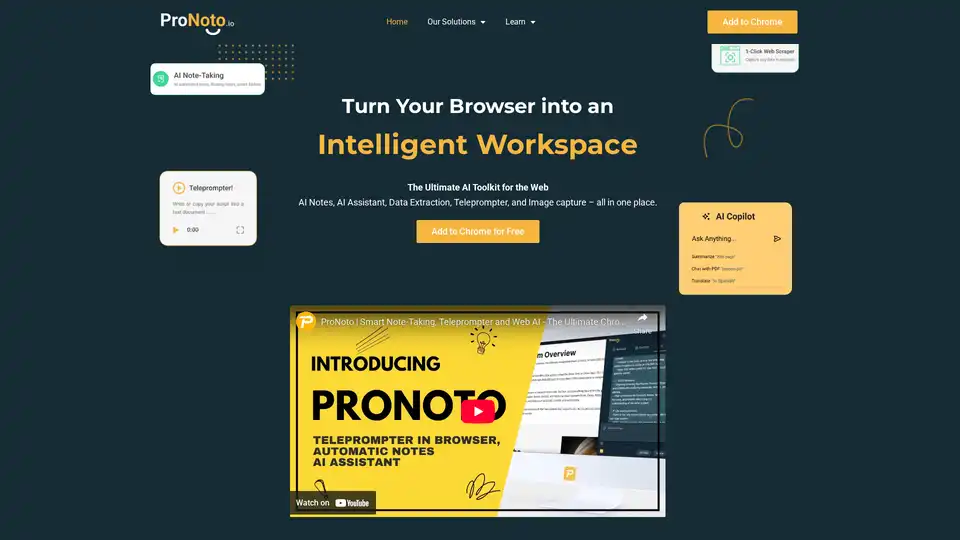
ProNoto is an AI-powered browser extension that combines AI notes, AI assistant, data extraction, teleprompter, and image capture into one tool. Enhance your productivity on the web with this all-in-one solution.
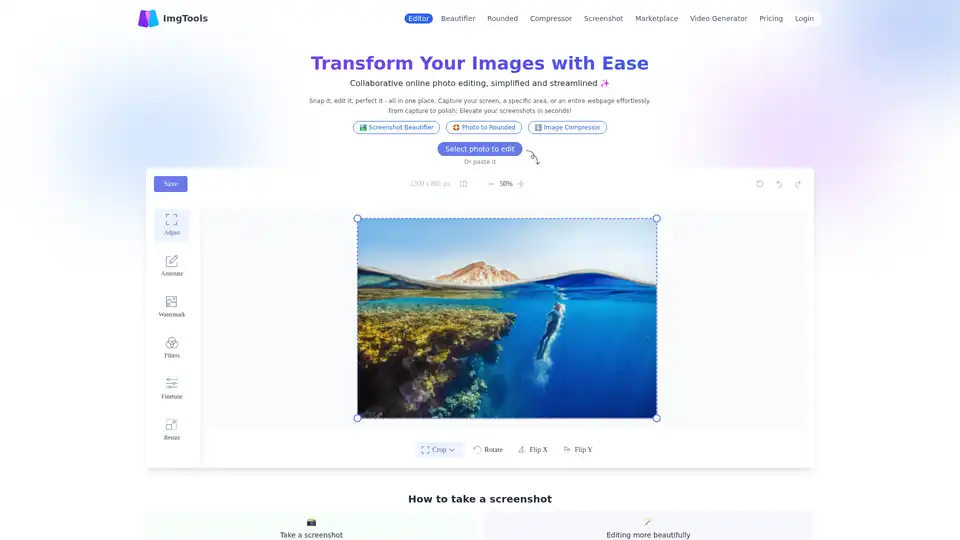
ImgTools is a browser-based screenshot and image editing tool that allows users to capture, edit, beautify, compress, and watermark images directly in the browser without uploading files.
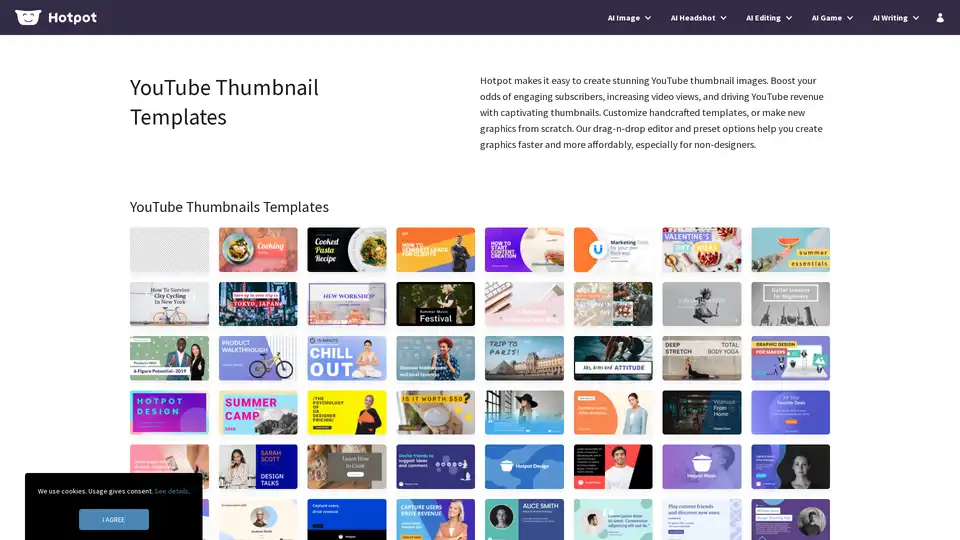
Create stunning YouTube thumbnail images in minutes with Hotpot. Boost subscriber engagement, video views, and revenue using customizable templates and drag-n-drop editor for non-designers.
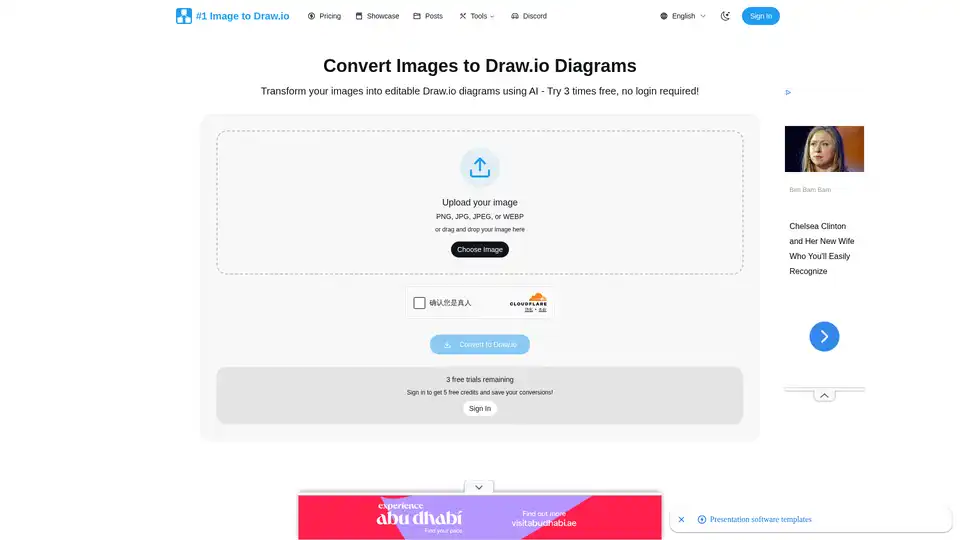
Convert any image to Draw.io instantly with AI precision. Turn screenshots, whiteboard photos, and diagram images into fully editable Draw.io files.
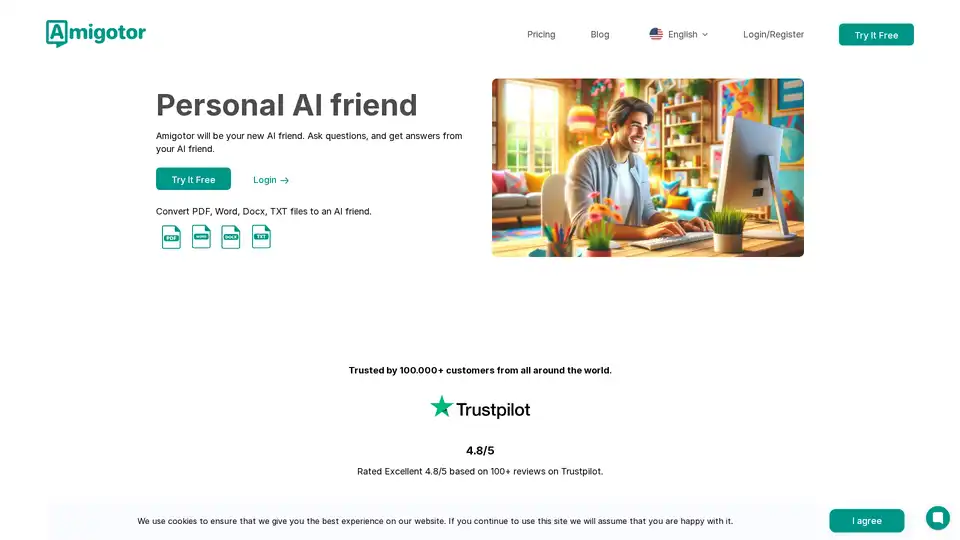
Amigotor is your personal AI friend that transforms PDFs, Word docs, and text files into interactive companions. Chat for summaries, answers, and insights with multi-language support and secure access.

Vipro AI is an innovative AI video generator that effortlessly converts product information into engaging promotional videos. Ideal for product launches and feature updates, it creates viral content in minutes using simple inputs like descriptions and screenshots.
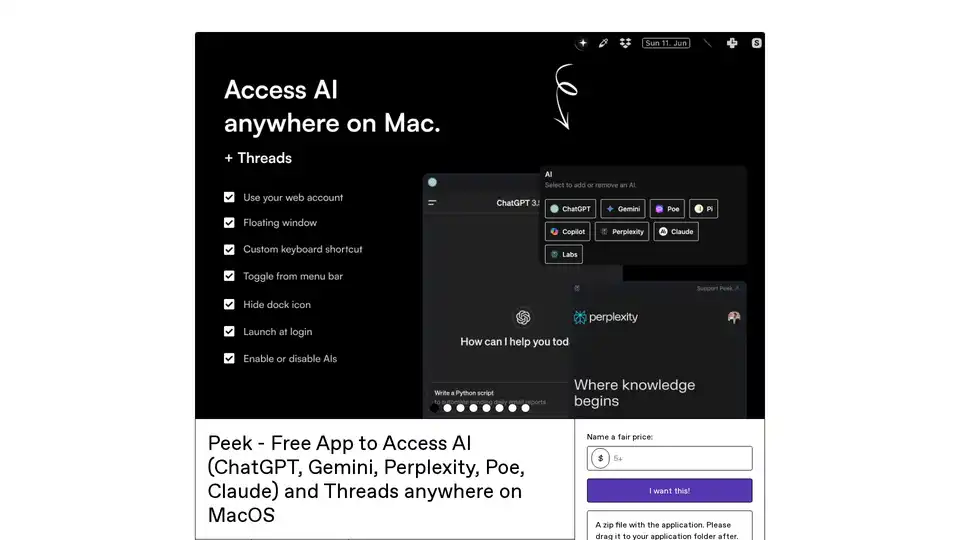
Peek is a free MacOS menu bar app providing seamless access to AI chatbots like ChatGPT, Gemini, Perplexity, Claude, and more. Enjoy no API keys, privacy-focused webviews, floating windows, and easy screenshots for developers, writers, and students.
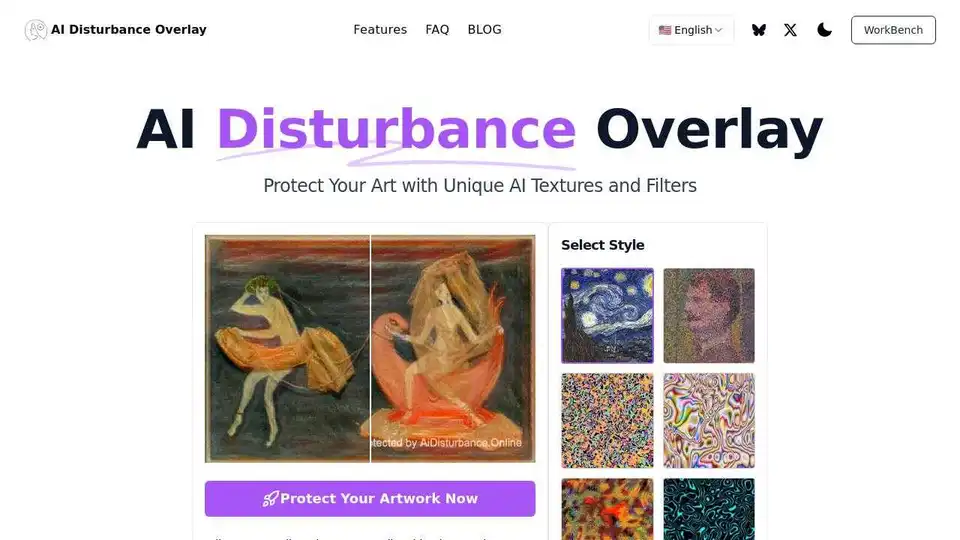
Enhance and secure your digital art with our AI Disturbance Overlay solutions. Experience the power of AI disturbance textures and filters to safeguard your creative work from AI replication. Try our innovative tools now!
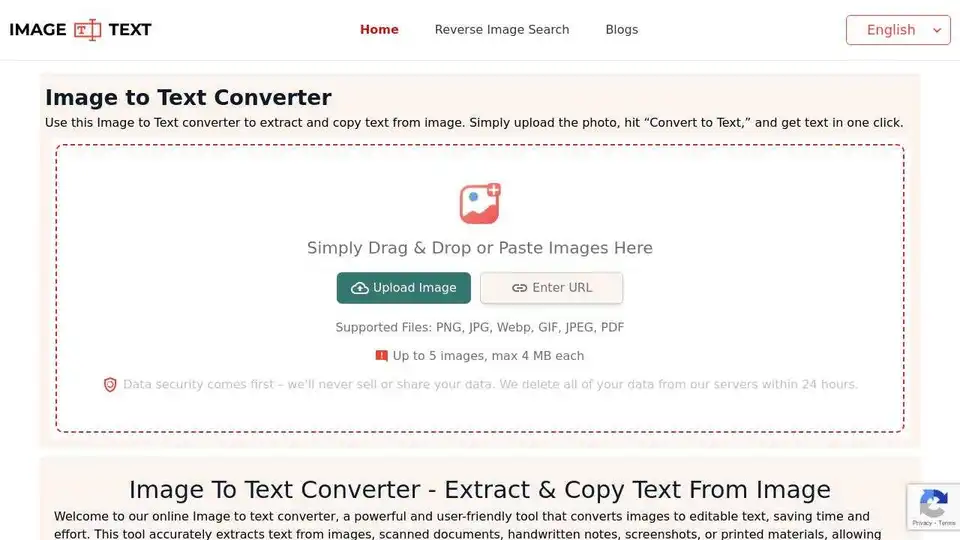
Use our Image to Text converter to quickly extract text from images. Our online tool accurately converts pictures to editable text for free.
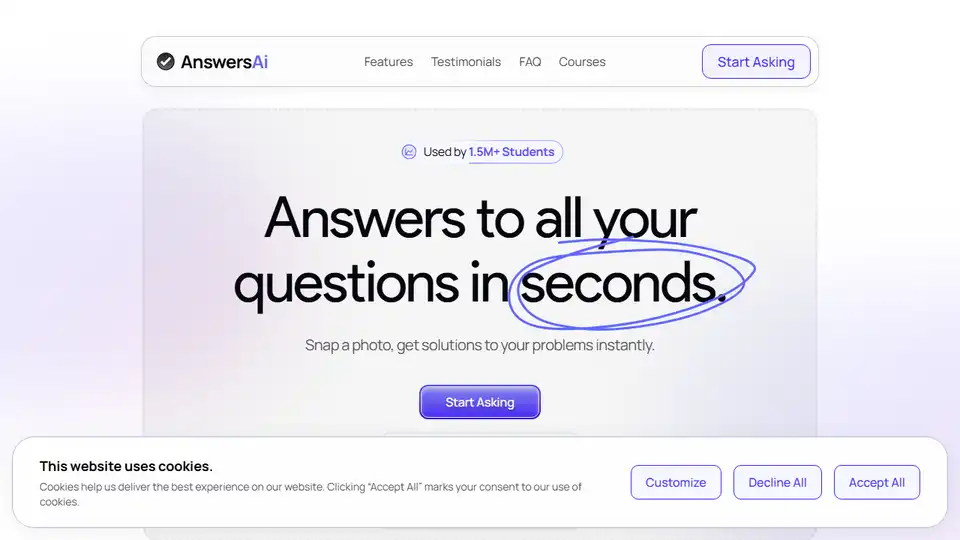
AnswersAi is an AI-powered tool that instantly provides answers and explanations to your coursework questions. Simply snap a photo or screenshot for immediate solutions on web, Chrome Extension, and mobile app.
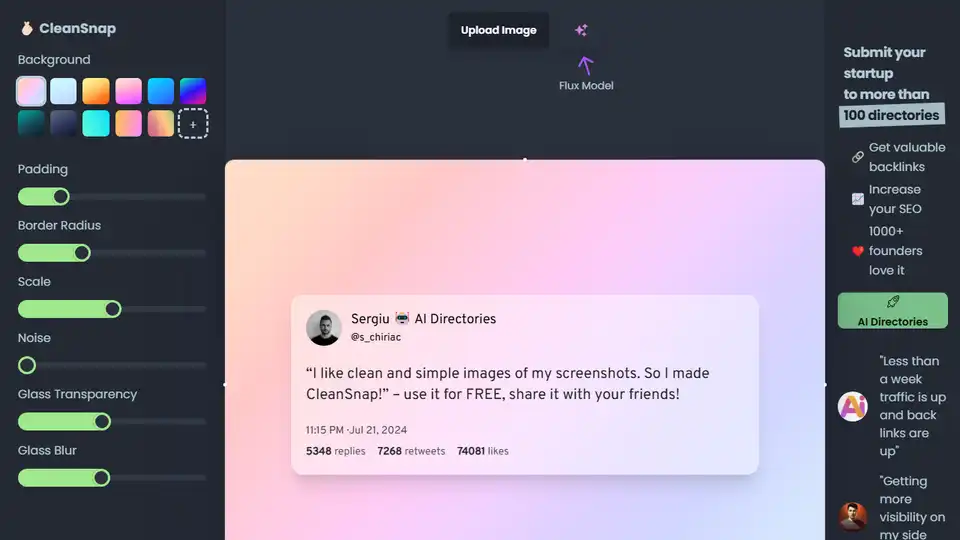
Transform screenshots into clean images with CleanSnap. Add backgrounds, text, emojis, and more for professional visuals. Enhance social media presence with AI-powered image editing.
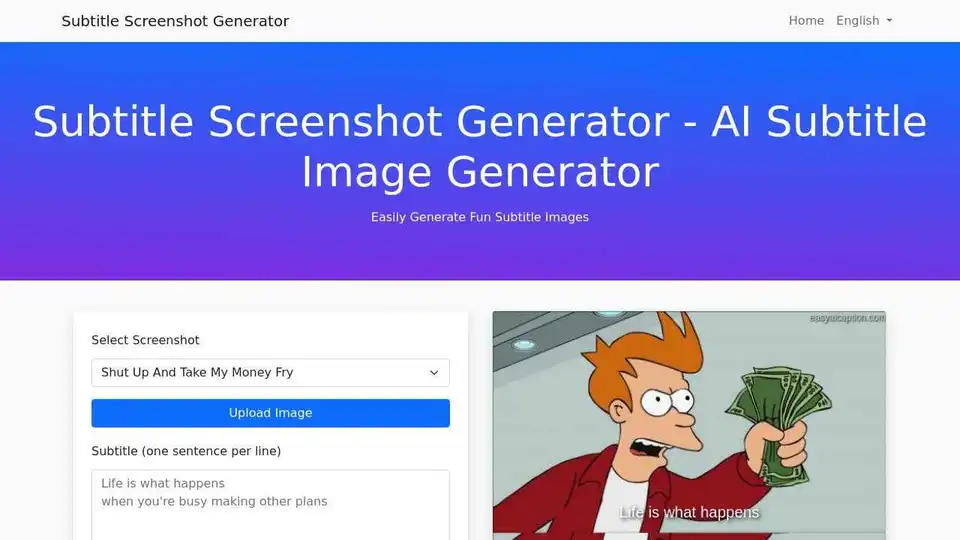
Easily create realistic subtitle screenshot photos with our AI-powered subtitle screenshot generator for social media.