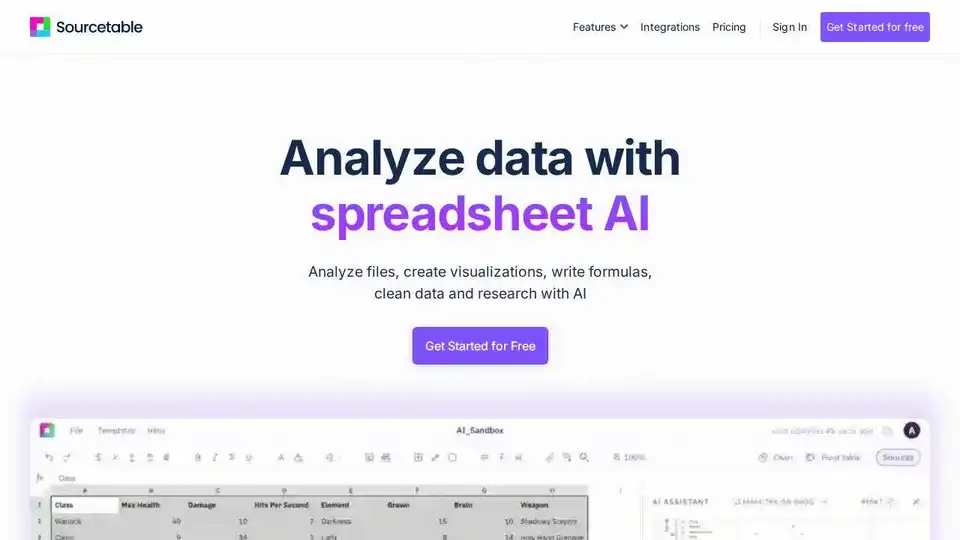Sourcetable
Overview of Sourcetable
Sourcetable: The AI Spreadsheet + AI Data Analyst
What is Sourcetable?
Sourcetable is an innovative AI-powered spreadsheet designed for analysts, operators, and finance teams. It combines the familiarity of traditional spreadsheets with the power of AI, enabling users to automate workflows, build models, and create dashboards without writing code. Sourcetable aims to be the last spreadsheet you'll ever need, integrating the best aspects of Excel with the capabilities of ChatGPT and Python.
How does Sourcetable work?
Sourcetable leverages AI to enhance data analysis and manipulation. Here’s how it works:
- Natural Language Queries: Ask questions in plain English to get instant insights. Sourcetable uses AI to understand your queries and generate relevant charts and graphs.
- AI-Powered Data Manipulation: Clean, shape, and structure data using AI, formulas, or code. Sourcetable helps you transform raw input into ready-to-use datasets quickly.
- Automated Insights: Sourcetable automatically explores trends and uncovers patterns in your data, presenting insights in a clear and actionable format.
- Integration with LLMs: Sourcetable integrates with various Large Language Models (LLMs) such as Hugging Face, Llama, Claude, and OpenAI to provide deeper insights. Your data remains private as LLMs are not trained on your data.
- Python Integration: Fuse AI smarts with Python's full analytical power to clean, query, model, and visualize data without switching tools or writing code.
Why is Sourcetable important?
Sourcetable addresses several key challenges faced by data professionals:
- Efficiency: Automate repetitive tasks and speed up data analysis processes.
- Accessibility: Enables users without coding skills to perform complex data analysis.
- Integration: Combines the functionalities of multiple tools into a single platform.
- Insight Generation: Helps users uncover hidden patterns and trends in their data.
Key Features
- Formula Writer: Describe what you want to calculate, and Sourcetable will generate the correct formula.
- Data Visualization: Instantly turn data into charts and graphs to explore trends and uncover patterns.
- Data Cleaning: Clean and structure data with AI, formulas, or code.
- AI Chatbot: Interact with your data using natural language queries.
- Template Generator: Generate custom spreadsheet templates for various use cases.
Use Cases
- Finance: Build financial models and analyze market data.
- Data Science: Clean datasets and run statistical analysis.
- Business: Transform business metrics into actionable insights.
- Scientific Research: Process experimental data and analyze research results.
- Marketing: Analyze campaign performance and customer behavior.
- Education: Grade assignments and analyze student performance.
Pricing
Please refer to the Sourcetable Pricing page for the most up-to-date information on pricing plans.
FAQ
- How do I analyze data? Use natural language queries or AI-powered data manipulation tools.
- What data sources are supported? Refer to Sourcetable's documentation for supported data sources.
- What data science tools are available? Sourcetable integrates with Python and offers various data analysis tools.
- Can I analyze spreadsheets with multiple tabs? Yes, Sourcetable supports spreadsheets with multiple tabs.
- Can I generate data visualizations? Yes, Sourcetable can generate various types of data visualizations.
- Is Sourcetable programmable? Yes, you can extend Sourcetable's functionality with Python.
Conclusion
Sourcetable is a powerful AI-driven spreadsheet that enhances data analysis capabilities for various professionals. By combining the familiar spreadsheet interface with AI-powered features, Sourcetable simplifies complex tasks and accelerates the process of extracting meaningful insights from data. Whether you're in finance, data science, business, or research, Sourcetable provides the tools you need to make data-driven decisions effectively.
Best Alternative Tools to "Sourcetable"

Analyze, summarize, and transform data faster with Rows AI. This AI-powered spreadsheet tool simplifies data analysis, offers AI-driven insights, and integrates seamlessly with your favorite tools.
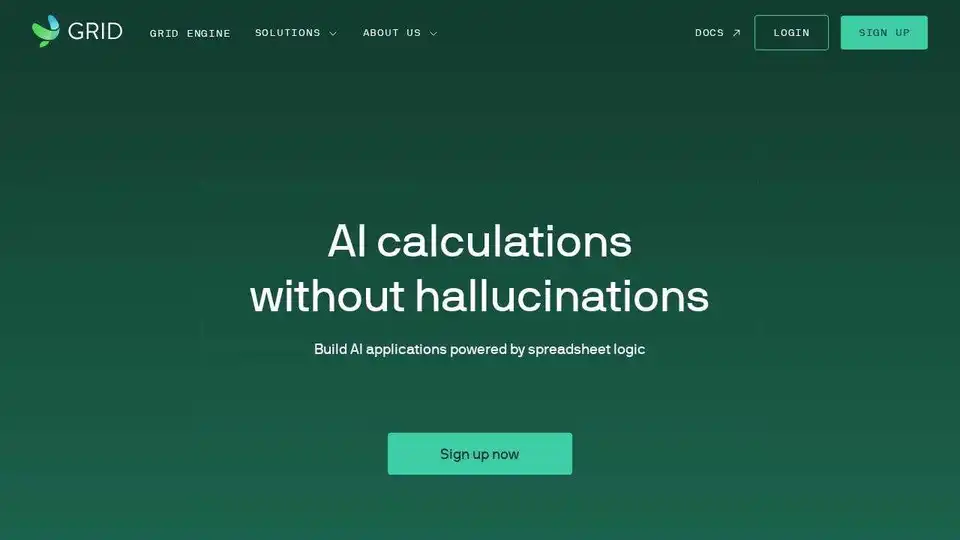
GRID: AI-powered spreadsheet engine optimized for calculations and data analysis. Integrates with Excel & Google Sheets.
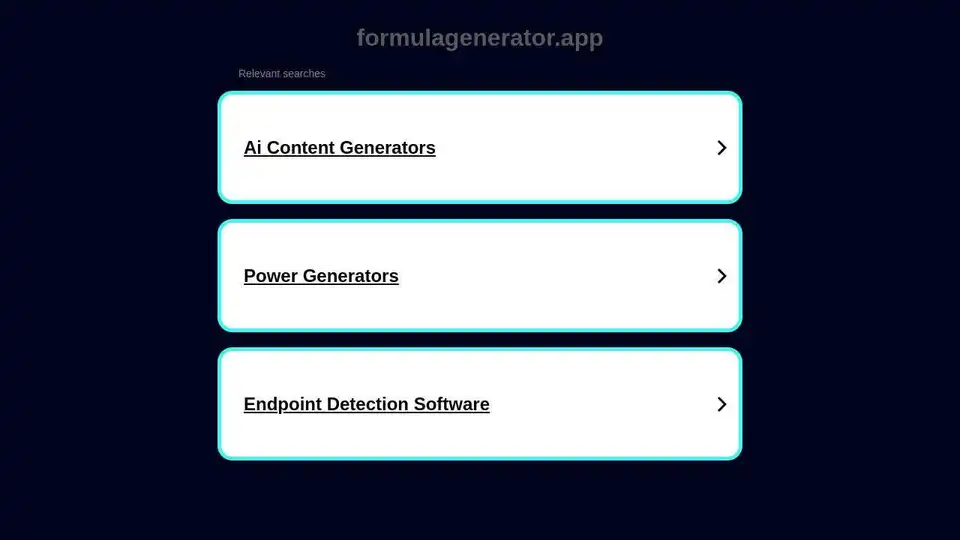
Harness AI to build Excel or Google Sheet documents, generate formulas, and construct tables in seconds with precision. Master prompt engineering for spreadsheet tasks.
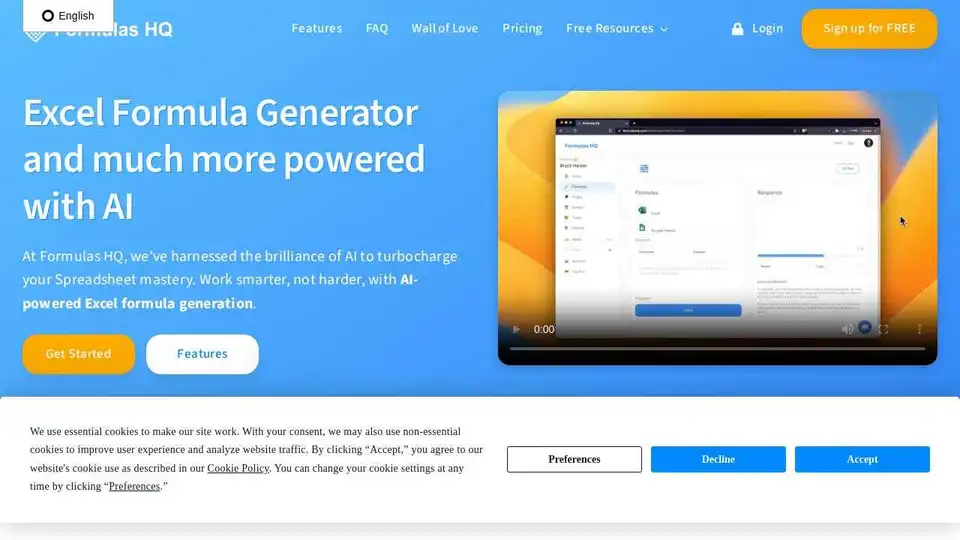
Formulas HQ is an AI-powered tool for generating Excel and Google Sheets formulas, VBA, and Regex, helping you master spreadsheets and automate tasks. Try it for free!
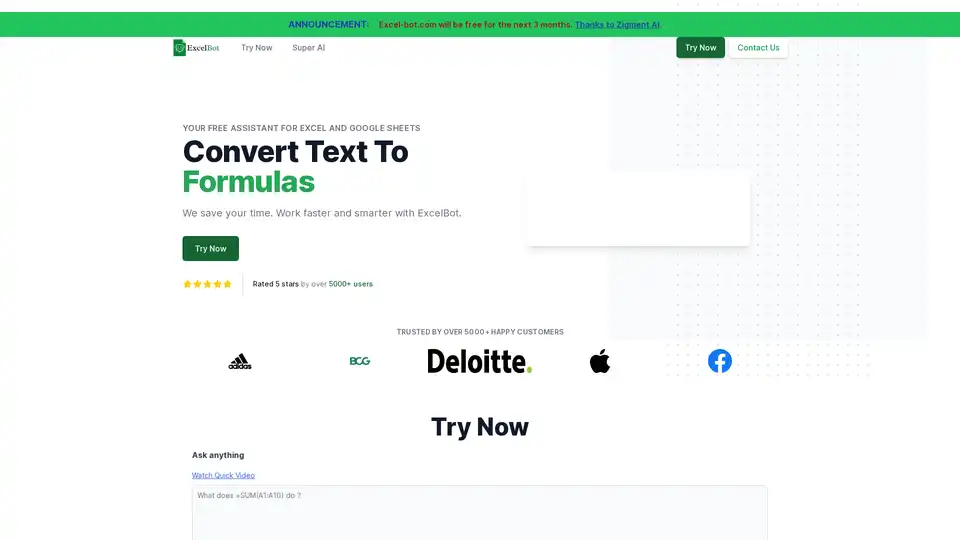
ExcelBot is a free AI-powered assistant that helps users generate and convert Excel formulas, saving time and improving productivity in spreadsheet tasks.
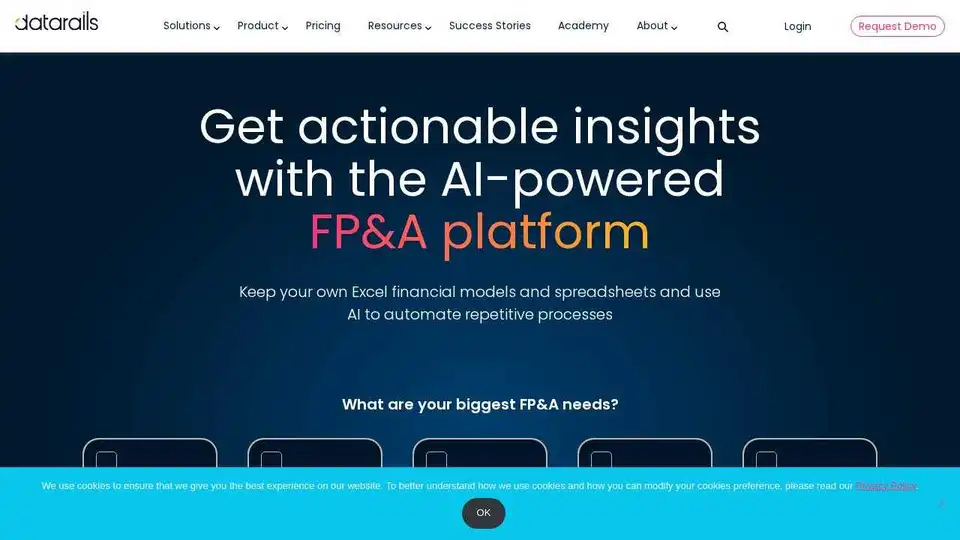
Datarails is an AI-powered FP&A platform that empowers Excel users to automate financial processes, budgeting, and forecasting, while retaining the flexibility of Excel.
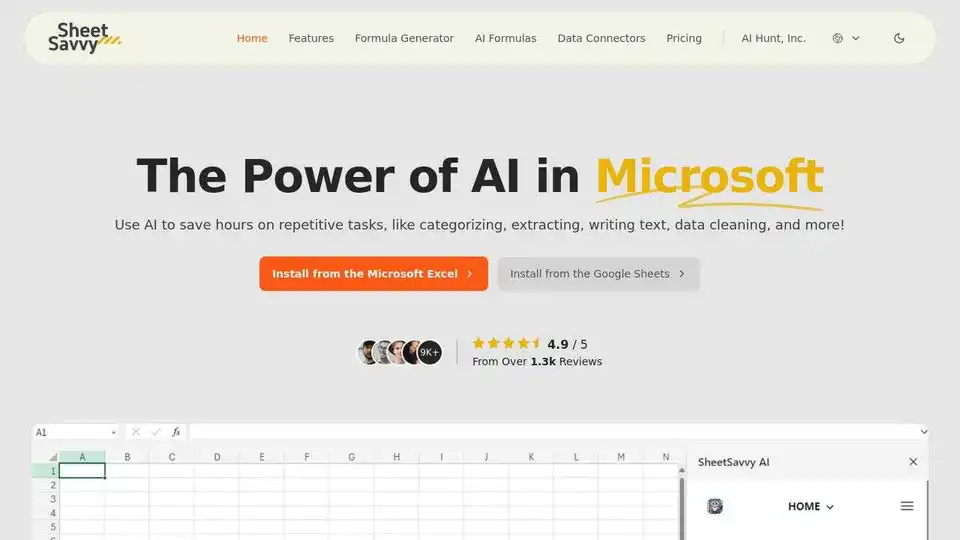
SheetSavvy AI is an AI-powered spreadsheet assistant that automates tasks, generates formulas, and connects to data sources in Google Sheets. Boost productivity with AI-assisted templates and data connectors.
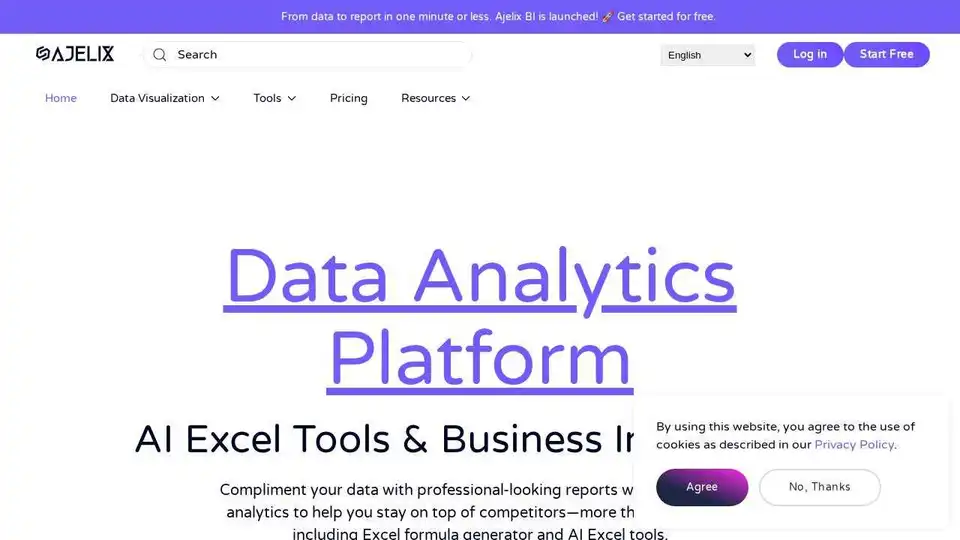
Explore Ajelix Excel AI capabilities with more than 18 AI Excel tools for your tasks - chat about your data, create charts, and get insights.
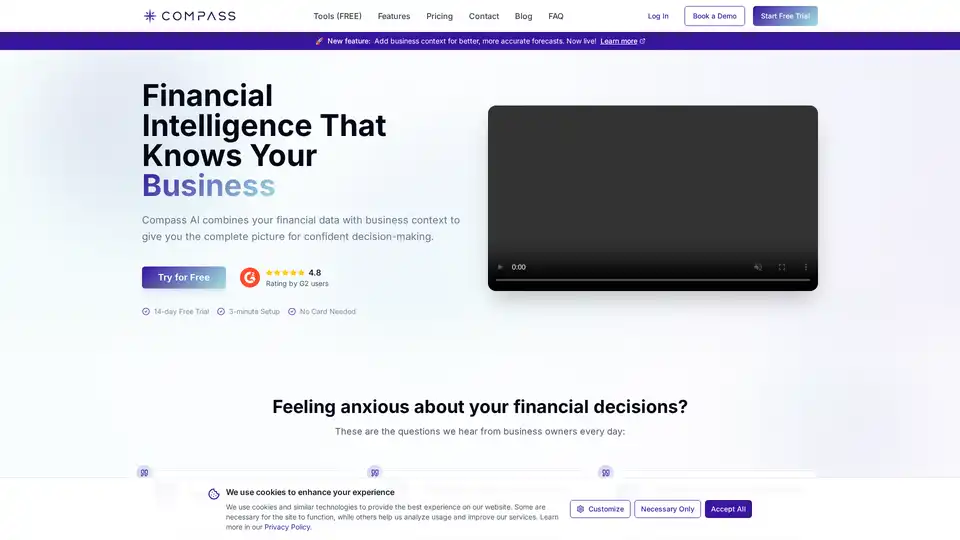
Compass AI is an AI-powered financial intelligence tool for SMBs, providing real-time cash flow insights, forecasting, and personalized financial strategies to help businesses make confident decisions.
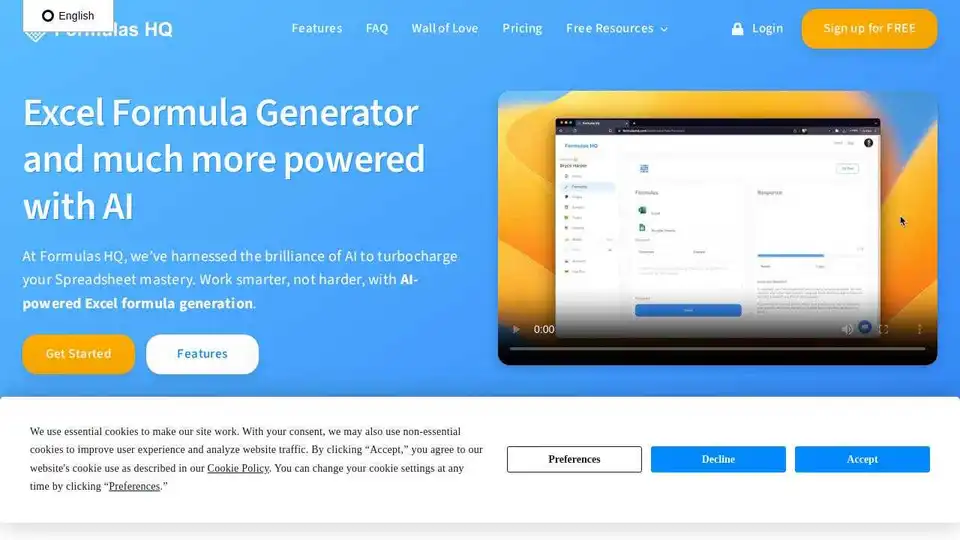
Formulas HQ is an AI-powered tool for generating formulas in Google Sheets and Microsoft Excel, including Regex and VBA. Boost your spreadsheet mastery with AI!
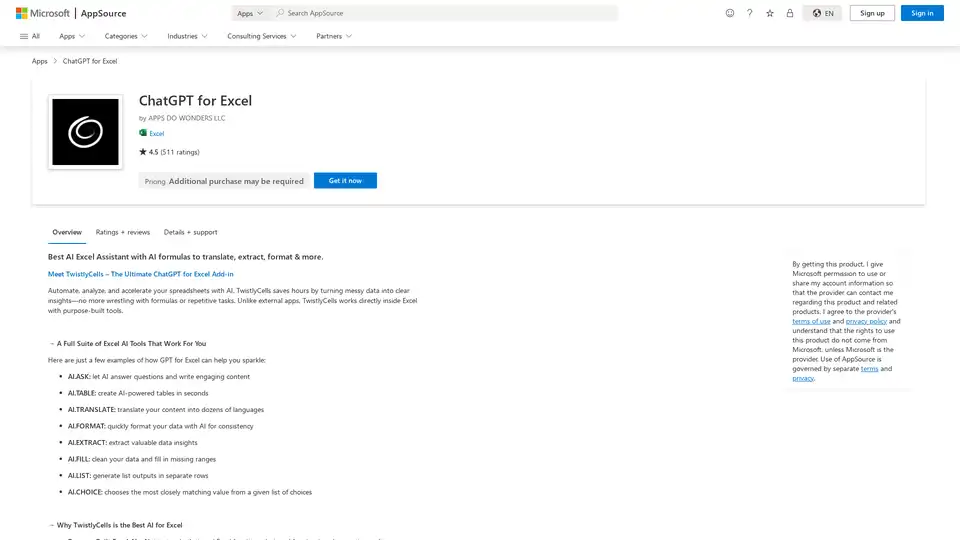
Best AI Excel Assistant with AI formulas to translate, extract, format & more. TwistlyCells integrates ChatGPT and Claude directly into Excel for seamless data handling and automation.
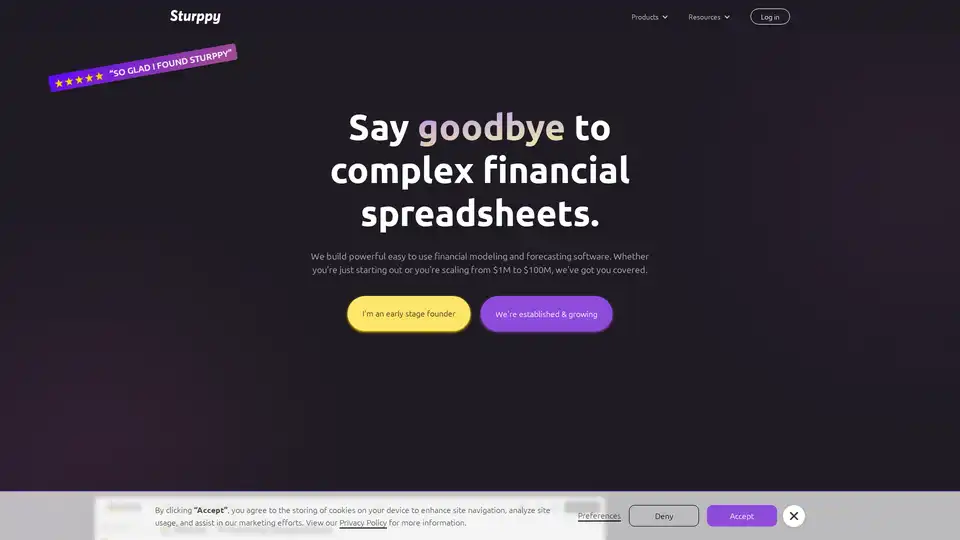
Sturppy is a financial modeling and forecasting software designed for startups. It offers templates for early-stage founders and AI-powered CFO tools for established businesses, helping you plan and analyze your finances effectively.
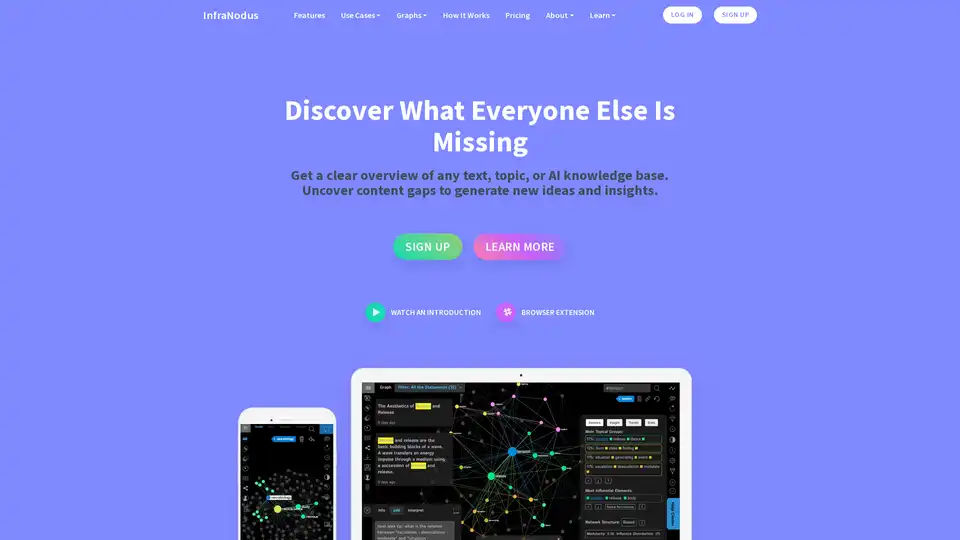
InfraNodus is an AI text analysis tool that leverages knowledge graphs to visualize texts, uncover content gaps, and generate new insights for research, ideation, and SEO optimization.
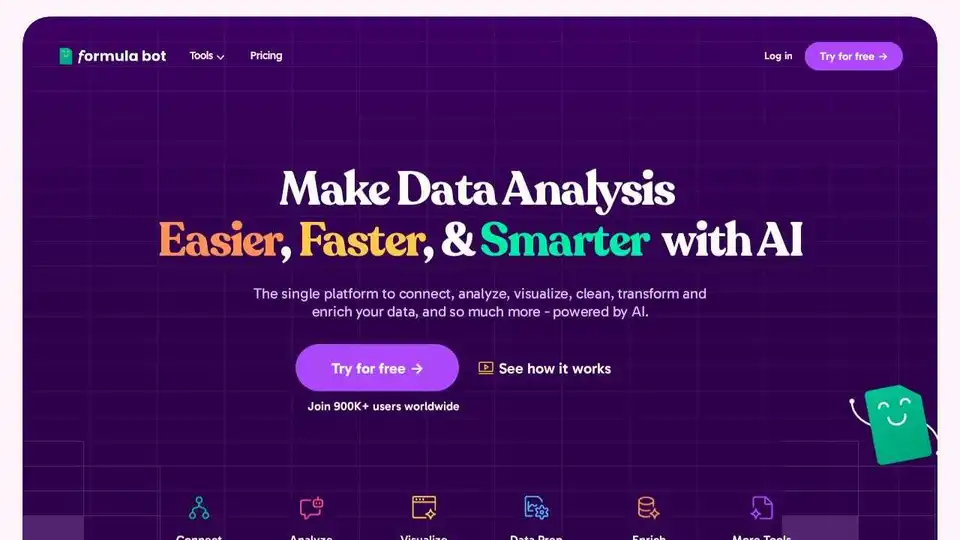
Formula Bot: AI-powered platform for Excel & more. Analyze, visualize, transform, clean, and enrich your data effortlessly. Join 1M+ users!